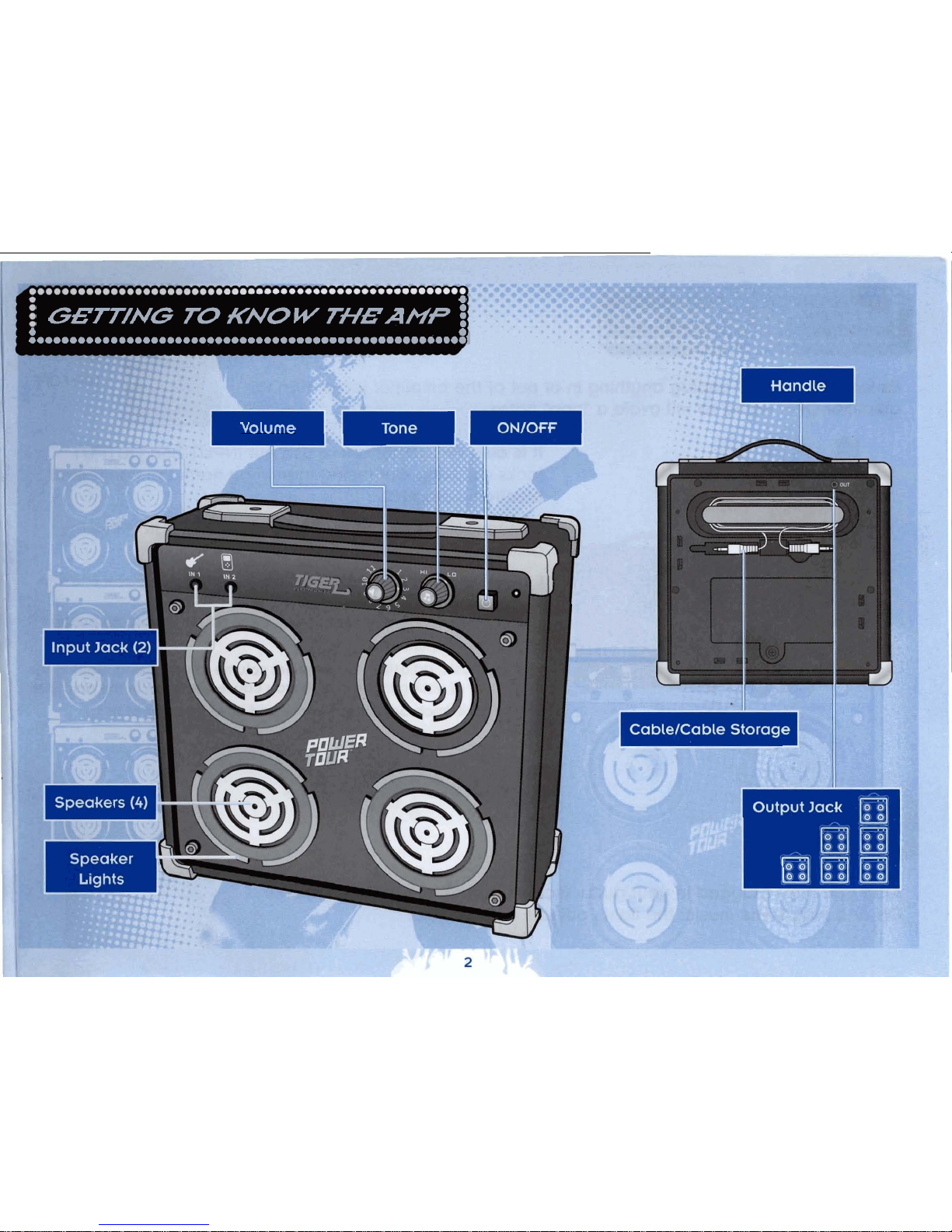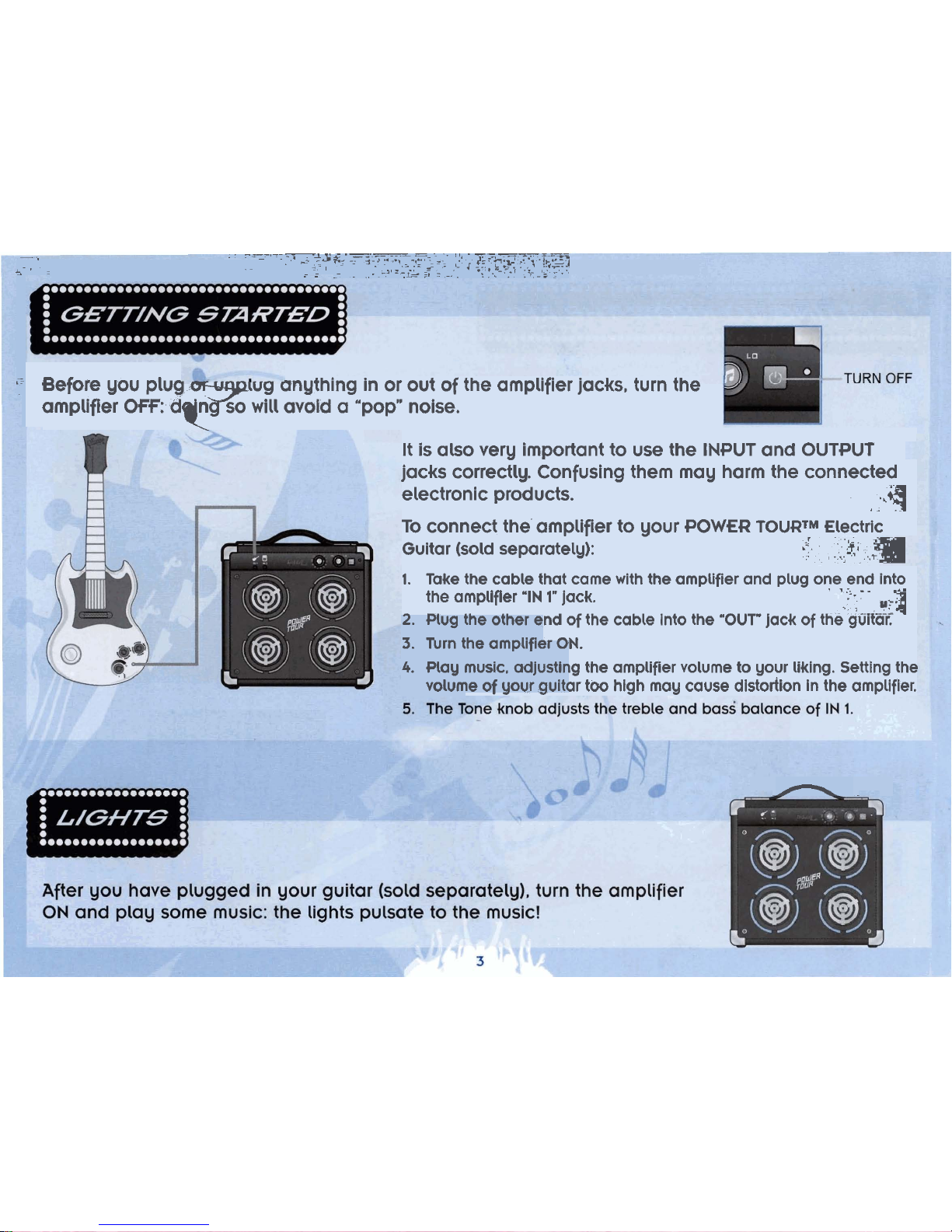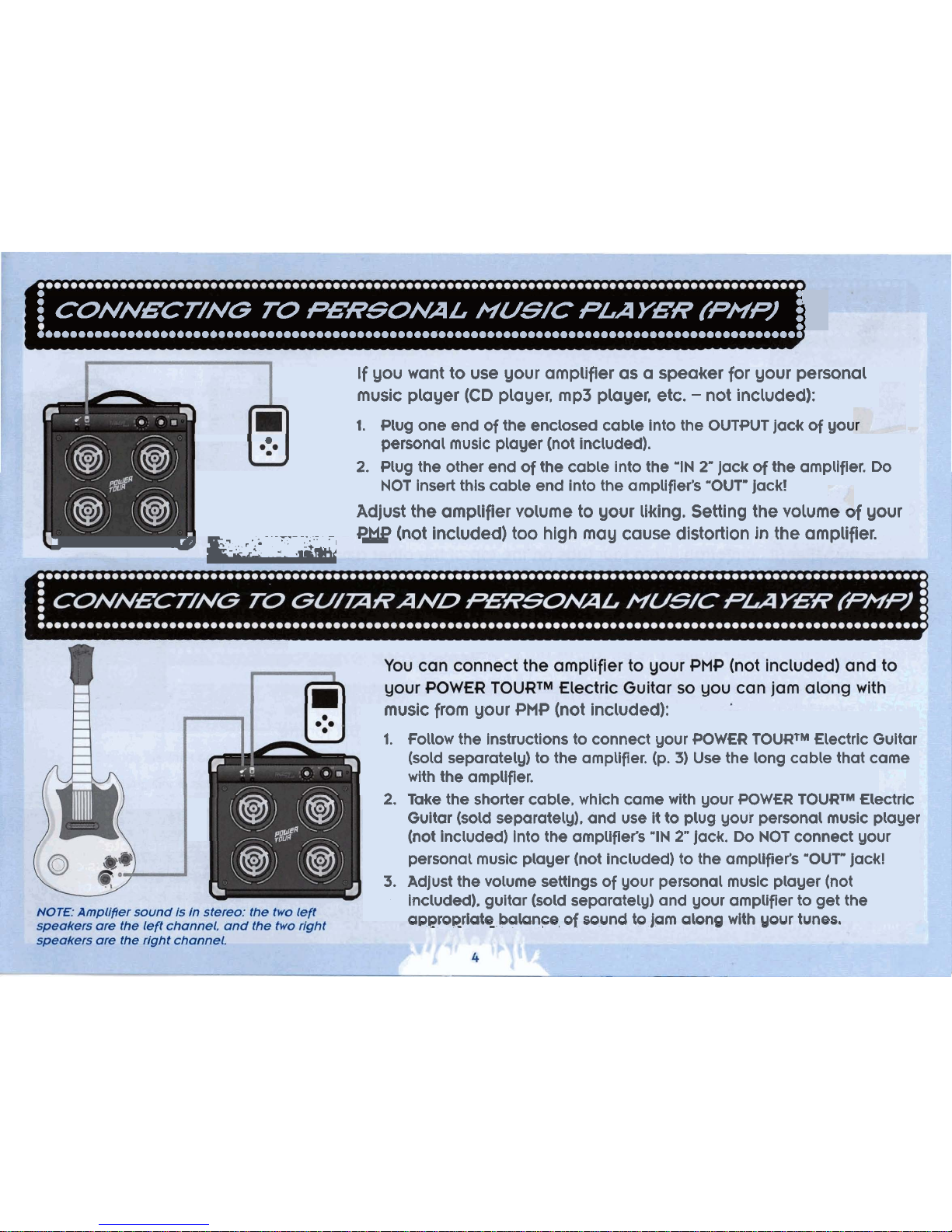i
CONNECTbNG
/SZA
CMNGPOWER TOURmAMPS
i
Ifyou have a secondPOWER TOURTM amp (soldseparately). you canc
two amplifiers. Doingso doubles your sound!
Take the cablethat came with the secondPOWER TOURTM AMP, and plugon
intothe "OUT" jack of the first amplifier: plugthe other end of this cableintothe
I!
'IN
1"
jack of the second amplifier.
Once you have the two POWER TOURTM AMPS connected,you may plac
amplifier on top of the other amplifier: you'llsee that the four padsont
of one amplifier fit comfortably intofour tabs on the top of the other amplifier.
-
Thisdoesnot lock the two amplifierstogether:so
be
careful not to knock or push them over!
-
Controlthe tone andvolume of each amp with each amplifier'sTone and~olum&
knob. Ifyou havetwo or more amps connected together, it is a good ideato set
each amp at the same volume: this equalizes the sound.
Use the Volume knobon your guitar (not included)to controlguitar output. If you
kt,
ant to play loud,set each amplifierat the same highvolume, then turn upthe
volume of your guitar: usethe Tone knobs
.
on eachof the amps to adjust for the
best sound.
'Auto-Off'Feature
Ifyou don't play any music through the amplifierfor about
15
minutes. the amplifier
will
enter a 'sleep state"
(conservingbattery life,shouldyou forget to turn the amplifier
off).
To wake the amp backup. playsome music
throughthe amplifier.(Theamplifier might not pick up low-volumemusic,
so
you might haveto play acoupleof
loudnotes.) You couldalso switch the power switch off,then backon again,to wake upthe amplifier. Ifyou're not
goingto playthroughyour amplifierfor awhile. however, it'sbestto turn it
off,
to conservebattery life.