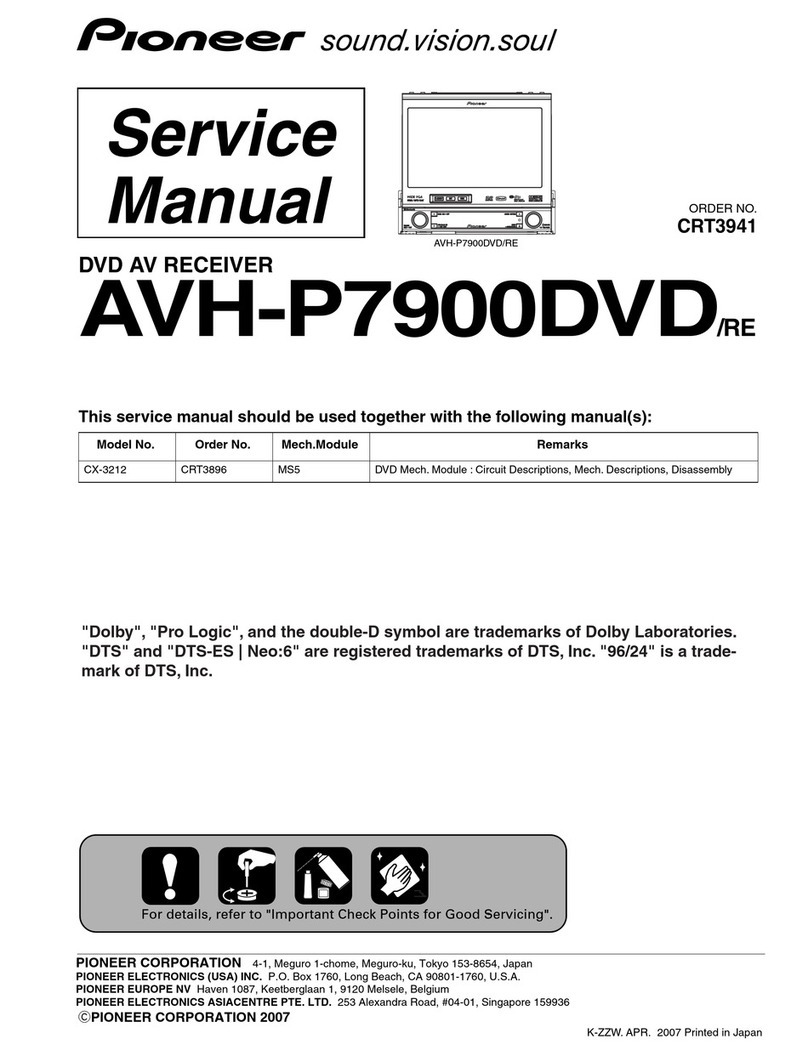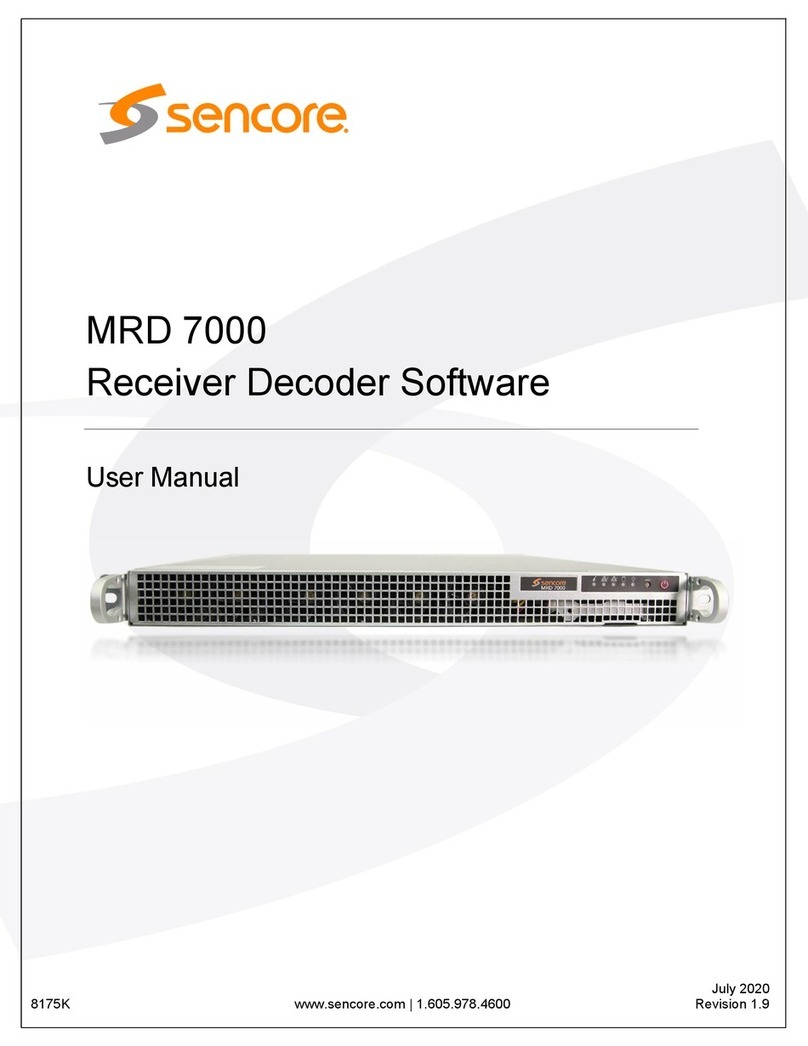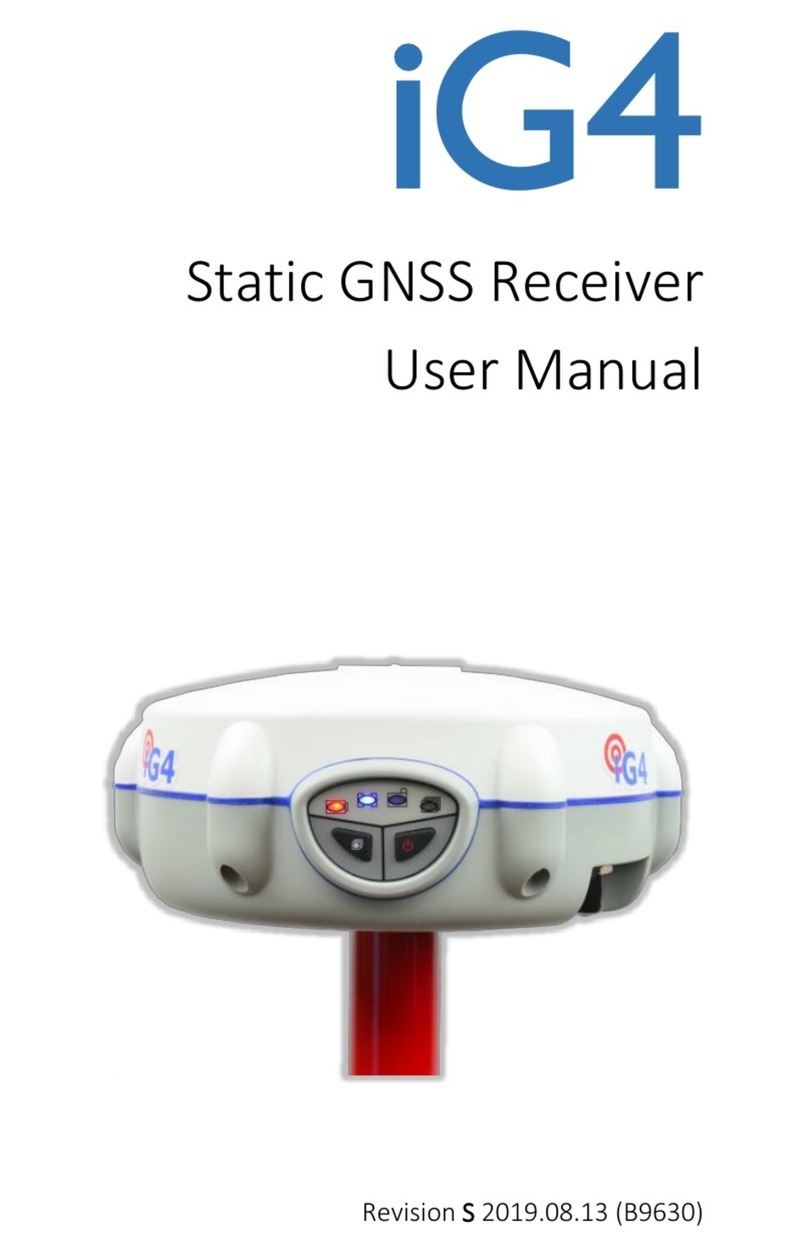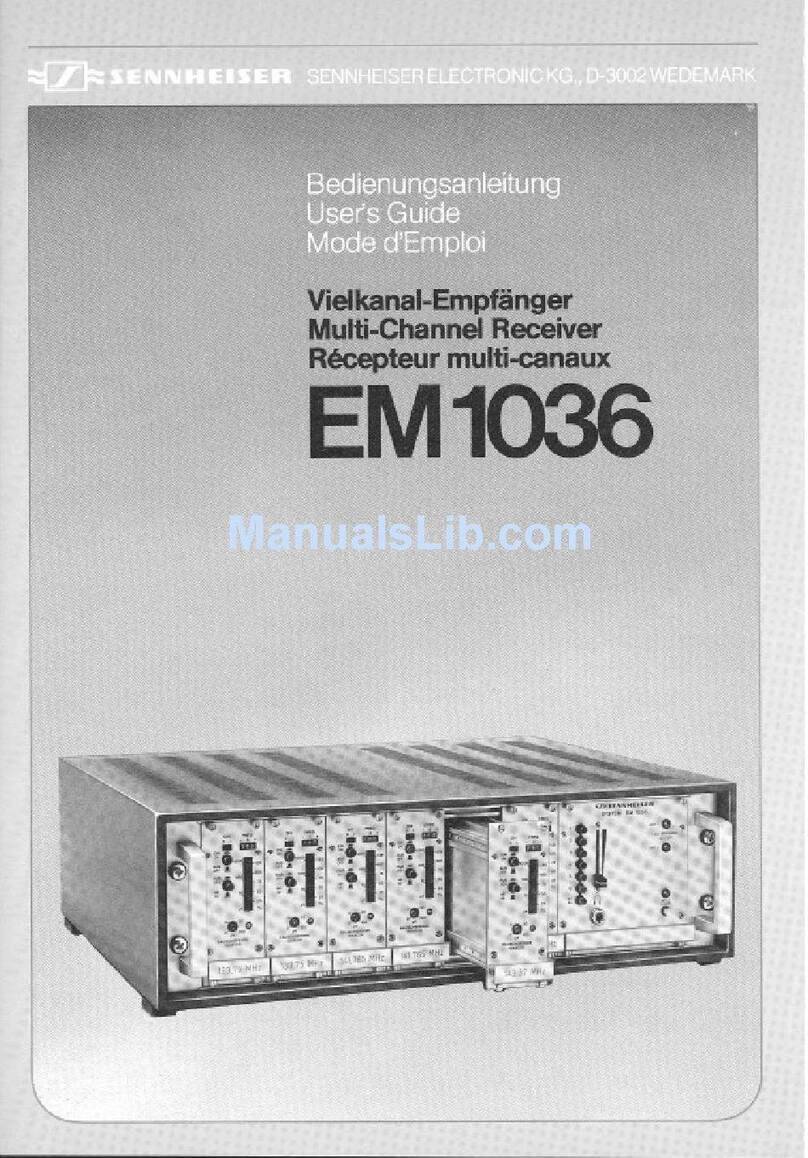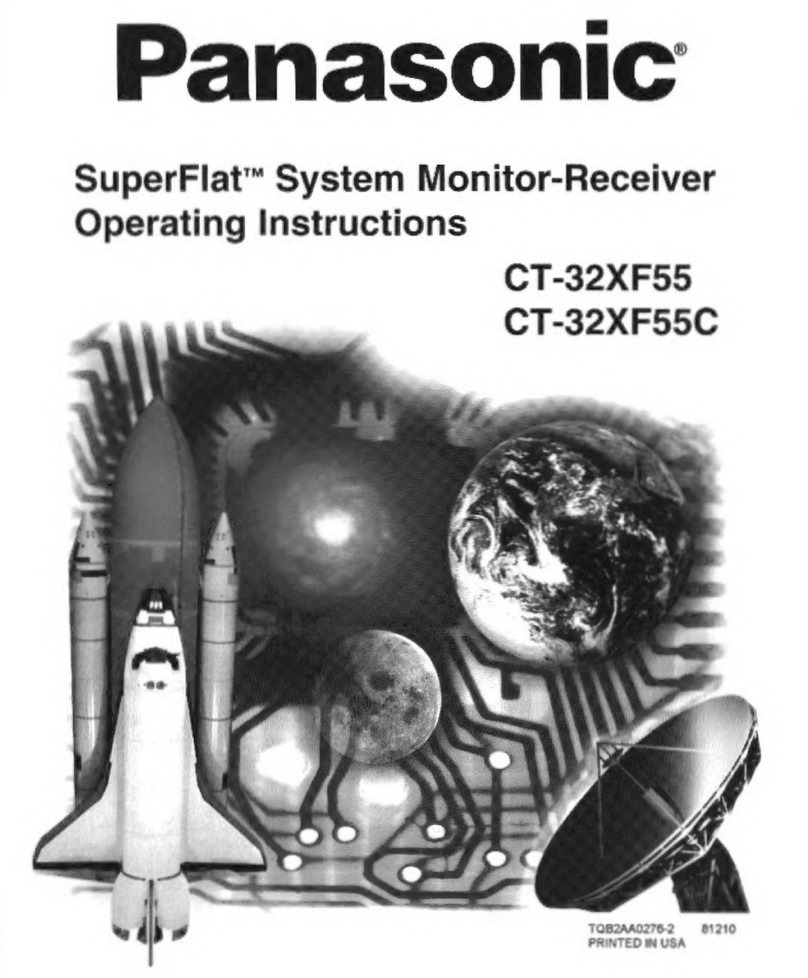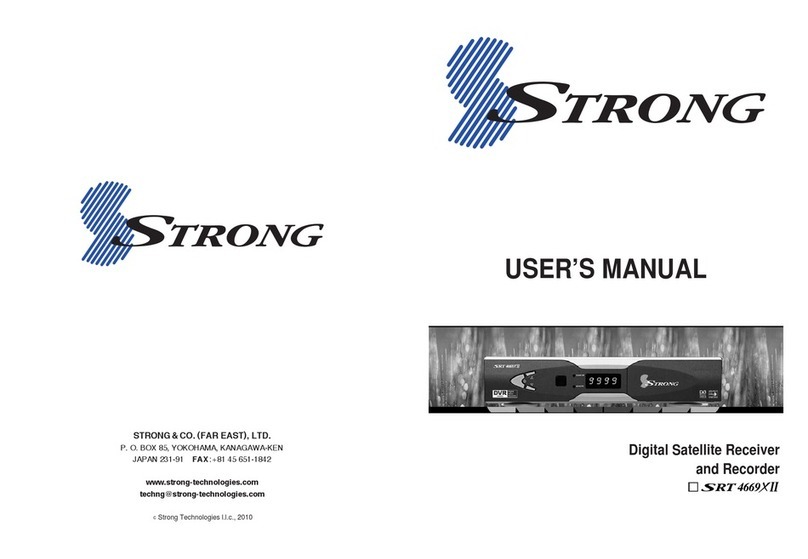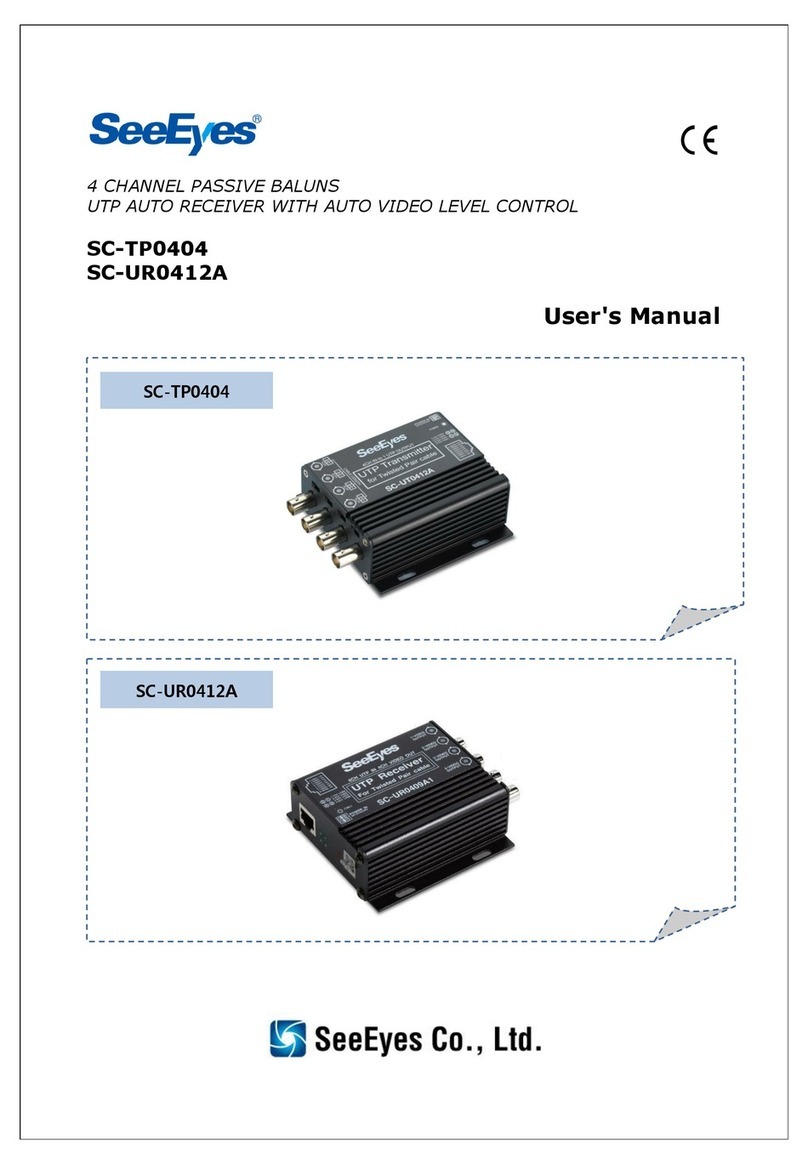TiGHT AV EXT-H211L2-SRX-HDBT User manual

User Manual
EXT-H211L2-SRX-HDBT
18G HDMI 2.0 over HDBaseT Scaling Receiver
All Rights Reserved
Version: EXT-H211L2-SRX-HDBT _2023V1.1

18G HDMI Scaling Receiver over HDBaseT
Preface
Read this user manual carefully before using the product. Pictures shown in this
manual are for reference only. Different models and specifications are subject to real
product.
This manual is only for operation instruction, please contact the local distributor for
maintenance assistance. The functions described in this version were updated till
November 2023. In the constant effort to improve the product, we reserve the right to
make functions or parameters changes without notice or obligation. Please refer to the
dealers for the latest details.
FCC Statement
This equipment generates, uses and can radiate radio frequency energy and, if not
installed and used in accordance with the instructions, may cause harmful interference
to radio communications. It has been tested and found to comply with the limits for a
Class A digital device, pursuant to part 15 of the FCC Rules. These limits are designed
to provide reasonable protection against harmful interference in a commercial
installation.
Operation of this equipment in a residential area is likely to cause interference, in which
case the user at their own expense will be required to take whatever measures may be
necessary to correct the interference.
Any changes or modifications not expressly approved by the manufacture would void
the user’s authority to operate the equipment.

18G HDMI Scaling Receiver over HDBaseT
SAFETY PRECAUTIONS
To ensure the best performance from the product, please read all instructions carefully
before using the device. Save this manual for further reference.
Unpack the equipment carefully and save the original box and packing material for
possible future shipment.
Follow basic safety precautions to reduce the risk of fire, electrical shock and injury
to persons.
Do not dismantle the housing or modify the module. It may result in electrical shock
or burn.
Using supplies or parts not meeting the products’ specifications may cause
damage, deterioration, or malfunction.
Refer all servicing to qualified service personnel.
To prevent fire or shock hazard, do not expose the unit to rain, moisture or install
this product near water.
Do not put any heavy items on the extension cable in case of extrusion.
Do not remove the housing of the device as opening or removing housing may
expose you to dangerous voltage or other hazards.
Install the device in a place with good ventilation to avoid damage caused by
overheating.
Keep the module away from liquids.
Spillage into the housing may result in fire, electrical shock, or equipment damage.
If an object or liquid falls or spills on to the housing, unplug the module immediately.
Do not use liquid or aerosol cleaners to clean this unit. Always unplug the power to
the device before cleaning.
Unplug the power cord when left unused for a long period of time.
Information on disposal for scrapped devices: do not burn or mix with general
household waste, please treat them as normal electrical wastes.

18G HDMI Scaling Receiver over HDBaseT
Table of Contents
1. Product Introduction....................................................................................................1
1.1 Key Features .....................................................................................................1
1.2 Package List ......................................................................................................2
1.3 Customer Service ..............................................................................................2
2. Technical Specification................................................................................................3
3. Panel Description........................................................................................................4
3.1 Front Panel ........................................................................................................4
3.2 Rear Panel.........................................................................................................5
4. System Connection.....................................................................................................6
4.1 Usage Precaution ..............................................................................................6
4.2 System Diagram ................................................................................................6
5. Video-switching...........................................................................................................7
5.1 Manual Switching ..............................................................................................7
5.2 Auto Switching ...................................................................................................7
6. Output Resolution .......................................................................................................7
7. Device Control ............................................................................................................8
7.1 RS232................................................................................................................8
7.2 Commands ........................................................................................................8
7.3 CEC Table .......................................................................................................13
8. Drawings and Dimensions ........................................................................................16
9. Environment and recycling information.....................................................................16
9.1 Disposal of electric and electronic devices EC Directive 2012/19/EU .............16
9.2 Packaging recycling information ......................................................................17

18G HDMI Scaling Receiver over HDBaseT
1
1. Product Introduction
The EXT-H211L2-SRX-HDBT is a professional 18Gbps scaling receiver over HDBaseT.
It features 1 HDBT input and 1 HDMI input which is designed with auto-switching or
manual switching modes. The unit receives video, audio, RS-232 and IR over a single
CAT6A cable. It is HDCP 2.3 compliant and supports selectable scaled resolutions from
1024x768 to 4096x2160. It is compatible with TiGHT AV matrix switcher MSW-H614A-
HDBT, or point-to-point applications for signal long-distance transmission (up
to1080p@70m and 4K@40m) between remote endpoints using TiGHT AV transmitter
EXT-H101L2-TX-HDBT. It can be powered locally or remotely through compatible
TiGHT AV transmitter or matrix switcher, or supply power for the transmitter when it is
powered locally with included power adaptor. The scaling receiver also features EDID
and HDCP management.
1.1 Key Features
•Supports 4K/60 4:4:4, HDR, HDCP2.3 compliant.
•Transmission distance is up to 1080p@70m and 4K@40m over CAT6A cable.
•Manual or automatic video switching between HDBaseT and HDMI 2.0 inputs.
•Advanced 4K scaling technology, output resolution selectable from 1024x768 to
4096x2160.
•Aspect Ratio control
•Two-way PoC, 24V PoC output and 12 ~ 48V wide range PoC input.
•Comprehensive EDID and HDCP management.
•Controllable by front panel and RS232.
•Supports RS232 pass-through mode when connected to compatible
transmitters.
•Bi-directional IR pass-through.
•Compatible transmitter devices: EXT-H101L2-TX-HDBT and MSW-H614A-
HDBT.

18G HDMI Scaling Receiver over HDBaseT
2
1.2 Package List
•1x EXT-H211L2-SRX-HDBT
•4x Rubber feet
•1x Mounting Kit (Attached by default)
•1x RS232 cable (3-pin to DB9)
•1x Power adapter (DC 24V1.25A)
•1x User Manual
Note:Please contact your distributor immediately if any damage or defect in the
components is found.
1.3 Customer Service
TiGHT AV provide a limited warranty for the product within five years counting from
date of purchase (The purchase invoice shall prevail).
For more information see TiGHT AV general Warranty Statement at
https://tightav.com/warranty-statement or just scan the QR-code below.

18G HDMI Scaling Receiver over HDBaseT
3
2. Technical Specification
Input
Inputs One RJ45 port for HDBaseT input
One HDMI 2.0 input for local source
HDBaseT range 1080p@60Hz 70m and 4K@60Hz 40m
Output
Outputs One HDMI 2.0 output for display
Out Resolution Selectable from 1024x768 to 4096x2160
Control
Control (1) RS232 (1) Button (1) DIP Switch
Control Connector (1) 3-pin terminal block (1) 4-pin dip switch
General
Model Name EXT-H211L2-SRX-HDBT
Power DC24V 1.25A
Operation Temperature -10℃~ +55℃
Storage Temperature -25℃~ +70℃
Relative Humility 10%-90%
Power Consumption 30W Max (Powering TX)
Dimension (WxHxD) 210mm x 25mm x 115mm
Net Weight 755g
Shipping Dimension (WxHxD) 270mm x 54mm x 200mm
Shipping Weight 1300g
Compliance FCC, CE
Environmental RoHS, REACH, WEEE

18G HDMI Scaling Receiver over HDBaseT
4
3. Panel Description
3.1 Front Panel
1. LED:
Power Indicator: The LED illuminates green when power is applied.
HDBT Indicator: The LED illuminates blue when the unit switches to HDBT
input.
HDMI Indicator: The LED illuminates blue when the unit switches to HDMI
input.
AUTO Indicator: The LED illuminates blue when the unit enters auto-
switching mode and will be off when entering manual switching mode.
2. Select Button: Black button for input selection. Please refer to section 5. Video-
switching for more information.
3. RS232 DIP Switch: 3-pin switch for RS232 mode selection.
4. FW: Micro-USB port for firmware upgrade.

18G HDMI Scaling Receiver over HDBaseT
5
3.2 Rear Panel
1. HDBT IN: 1x RJ45 connector. Connects to the TiGHT AV matrix or transmitter
over CAT6A cables. The LINK LED illuminates yellow when there is a valid
HDBaseT link between the transmitter device and the receiver. The LED
illuminates green when video transmits encrypted with HDCP. It will blink green
when video transmits without HDCP encryption and will be off when there is no
valid video signal.
2. HDMI IN:1xType-A HDMI port to connect with HDMI source.
3. HDMI OUT: 1 x Type-A HDMI port to connect with HDMI display.
4. RS232: 3-pin terminal block for RS232 control.
5. IR: 2 x 3.5mm mini jack for IR pass-through.
6. SCALER: 4-Pin dip switch for output resolution adjustment.
7. DC 24V: Connects with included DC24V 1.25A power adapter.

18G HDMI Scaling Receiver over HDBaseT
6
4. System Connection
4.1 Usage Precaution
Make sure all components and accessories are included before installation.
The system should be installed in a clean environment with proper temperature and
humidity.
All the power switches, plugs, sockets, and power cords should be insulated and
safe.
All devices should be connected before system powers on.
4.2 System Diagram
The following diagram illustrates an example of connections that can be utilized using
the EXT-H211L2-SRX-HDBT and transmitter EXT-H101L2-TX-HDBT.

18G HDMI Scaling Receiver over HDBaseT
7
5. Video-switching
5.1 Manual Switching
Press the button on the front panel to select HDBT IN or HDMI IN.
5.2 Auto Switching
Press and hold the button more than 3 seconds to enter or exit auto mode. The auto-
switching mode abides by the following principles:
1. Once detecting a new input signal, the unit would switch to this new signal
automatically.
2. The unit has power-off memory function. If the last switching mode is auto-switching,
once rebooted, the unit will automatically enter auto-switching mode. If the last
displayed signal is still available, the unit will output the signal. If not, the unit will detect
all the input signals with priority from HDBT IN to HDMI IN. When detection of the first
valid video signal, it will switch it to the output.
3. Once removing the current signal, the receiver will switch to the next active input.
4. 5V/TMDS detection (Default is TMDS detection, see section 7.2 Commands for more
information).
Note: Support switching the input by RS232 commands even there is no input signal,
but the front panel button can’t.
6. Output Resolution
The switch represents “0” when in the lower (Off) position, and it represents “1” while
putting the switch in the upper (On) position.
Switch Status
Output Resolution
0000
Reads EDID of the display and scales automatically.
0001
1024x768@60Hz
0010 1280x720@60Hz

18G HDMI Scaling Receiver over HDBaseT
8
0011
1280x800@60Hz
0100 1440x900@60Hz
0101
1600x1200@60Hz
0110
1680x1050@60Hz
0111
1920x1080@60Hz
1000
1920x1200@60Hz
1001 3840x2160@24Hz
1010
3840x2160@30Hz
1011
3840x2160@50Hz
1100
3840x2160@60Hz
1101
4096x2160@24Hz
1110 4096x2160@60Hz
1111
Set the output’s resolution by RS232 commands
7. Device Control
7.1 RS232
Connect the RS232 port to control device (e.g. PC) with RS232 cable. The machine
can be controlled by sending RS232 commands.
The list of commands is used to control the machine. A RS232 control software (e.g.
Docklight) needs to be installed on the control PC in order to send RS232 commands.
After installing the RS232 control software, please set the parameters of COM port,
baud rate, data bit, stop bit and the parity bit correctly.
Communication protocol: RS232 Communication Protocol default values
Baud rate: 9600 Data bit: 8 Stop bit: 1 Parity bit: none
7.2 Commands
Command
Function
Feedback Example
setoutputscale:01

18G HDMI Scaling Receiver over HDBaseT
9
setoutputscale:xx
Set the output resolution
xx: 00 - 24 (out format)
00: Sink EDID
01 - 1024x768@60Hz
02 - 1280x720@50Hz
03 - 1280x720@60Hz
04 - 1280x800@60Hz
05 - 1366x768@60Hz
06 - 1440x900@60Hz
07 - 1600x1200@60Hz
08 - 1680x1050@60Hz
09 - 1920x1080@30Hz
10 - 1920x1080@50Hz
11 - 1920x1080@59Hz
12 - 1920x1080@60Hz
13 - 1920x1200@60Hz
14 - 2560x1440@60Hz
15 - 3840x2160@24Hz
16 - 3840x2160@25Hz
17 - 3840x2160@30Hz
18 - 3840x2160@50Hz
19 - 3840x2160@59Hz
20 - 3840x2160@60Hz
21 - 4096x2160@24Hz
22 - 4096x2160@50Hz
23 - 4096x2160@59Hz
24 - 4096x2160@60Hz
setoutputscale:01 ok/error
videomute Mute video output videomute
videomute ok
videounmute Unmute video output videounmute
videounmute ok

18G HDMI Scaling Receiver over HDBaseT
10
cecin,x,[bb],[cc]:[dd]
cecout,[bb],[cc]:[dd]
cecin or cecout is the commands to
send CEC to an input or output port
x: input port
1 - HDBT
2 - HDMI
bb、cc、dd are all hexadecimal data
>bb:Represents device type
>cc: Represents CEC function
category
>dd: represents the specific data
under the function
(See section 7.3 CEC Table for CEC
codes)
cecin,1,04,44:42
cecout,04,44:41
cecin,1,04,44:42 ok/error
cecout,04,44:41 ok/error
setedid,x:zz
Set EDID zz for input x
x: 0 - 2 (input port)
0 - all input port
1 - HDBT input port
2 - HDMI input port
zz: 00 - 12 (EDID)
00 - Sink EDID
01 - 1920x1080@60 8bit Stereo
02 - 1920x1080@60 8bit High
Definition Audio
03 - 3840x2160@30Hz 8bit Stereo
Audio
04 - 3840x2160@30Hz Deep Color
High Definition Audio
05 - 3840x2160@60Hz 4:2:0 Deep
Color Stereo Audio
06 - 3840x2160@60Hz Deep Color
Stereo Audio (default EDID)
07 - 3840x2160@60Hz Deep Color
High Definition Audio
08 - 3840x2160@60Hz Deep Color
HDR LPCM 6CH
09 - User-defined EDID 1
setedid,1:03
setedid,1:03 ok/error

18G HDMI Scaling Receiver over HDBaseT
11
10 - User-defined EDID 2
11 - User-defined EDID 3
12 - User-defined EDID 4
getedidin,x
Query EDID of input [x]
x = 0 - 2
0 - all inputs
1 - HDBT input port
2 - HDMI input port
getedidin,0
edid,1:03 internal!
edid,2:06 internal!
setuseredid:xx
Upload user-defined EDID for input
xx = U1 ~ U4
U1 - user-define EDID 1
U2 - user-define EDID 2
U3 - user-define EDID 3
U4 - user-define EDID 4
setuseredid:U1
setuseredid:U1 ok/error
poweron Enter standby mode poweron
poweron ok
poweroff Exit standby mode poweroff
poweroff ok
hdcpfollowdisplay HDCP follows the display version
(default)
hdcpfollowdisplay
hdcpfollowdisplay ok
hdcpfollowinput HDCP follows inputs hdcpfollowinput
hdcpfollowinput ok
hdcp,on HDCP always on for output hdcp,on
hdcp,on ok
gethdcp Query status of HDCP on output gethdcp
hdcpfollowinput!
setaspectmode:z
Set the horizontal and vertical ratio of
the output signal
z:1 - 2 (mode)
1 - Keep the original aspect ratio of
the source (default)
2 - Follow the aspect ratio of the
display
setaspectmode:1
setaspectmode:1 ok
hdbtpoweron Turn on the HDBT 24V POC (default) hdbtpoweron
hdbtpoweron ok

18G HDMI Scaling Receiver over HDBaseT
12
hdbtpoweroff Turn off the HDBT 24V POC hdbtpoweroff
hdbtpoweroff ok
setbaudrate:z
Set local serial port baud rate
z:3 - 7
3 - 9600
4 - 19200
5 - 38400
6 - 57600
7 - 115200
setbaudrate:3
setbaudrate:3 ok
setdetectmode:z
Input port signal detection mode
z:1 - 2
1 - 5V
2 - TMDS(default)
setdetectmode:1
setdetectmode:1 ok
autoswitchon Turn on autoswitch autoswitchon
autoswitchon ok
autoswitchoff Turn off autoswitch autoswitchoff
autoswitchoff ok
getautoswitch Query autoswitch mode getautoswitch
autoswitchoff!
set,x
Switch video input x
x: input port
1 - HDBT input port
2 - HDMI input port
set,1
set,1 ok/error
reset factory data reset reset
reset ok
getstatus Query system status and port status
getstatus
ext-h211l2-srx-hdbt!
firmware:1.0.0a!
set,1,2!
hdcp,off!
fplock:off!
hdbtpower:off!
dial-up:1111!
setbaudrate:3!
edid,1:3 internal!

18G HDMI Scaling Receiver over HDBaseT
13
edid,2:6 internal!
setaspectmode:1!
setoutfrmt:1!
setdetectmode:1!
autoswitchon!
videounmute!
fplockon Turn on the front panel lock fplockon
fplock:on ok
fplockoff Turn off the front panel lock fplockoff
fplock:off ok
getfplock Query the front panel lock status
getfplock
fplock:on!
7.3 CEC Table
CEC Function Command
CEC_RC_SELECT
00
CEC_RC_UP
01
CEC_RC_DOWN
02
CEC_RC_LEFT
03
CEC_RC_RIGHT
04
CEC_RC_RIGHT_UP
05
CEC_RC_RIGHT_DOWN
06
CEC_RC_LEFT_UP
07
CEC_RC_LEFT_DOWN
08
CEC_RC_ROOT_MENU
09
CEC_RC_SETUP_MENU
0A
CEC_RC_CONTENTS_MENU
0B
CEC_RC_FAVORITE_MENU
0C
CEC_RC_EXIT
0D
//
0E - 1F Reserved
CEC_RC_0
20
CEC_RC_1
21

18G HDMI Scaling Receiver over HDBaseT
14
CEC_RC_2
22
CEC_RC_3
23
CEC_RC_4
24
CEC_RC_5
25
CEC_RC_6
26
CEC_RC_7
27
CEC_RC_8
28
CEC_RC_9
29
CEC_RC_DOT
2A
CEC_RC_ENTER
2B
CEC_RC_CLEAR
2C
//
2D - 2F Reserved
CEC_RC_CHANNEL_UP
30
CEC_RC_CHANNEL_DOWN
31
CEC_RC_PREVIOUS_CHANNEL
32
CEC_RC_SOUND_SELECT
33
CEC_RC_INPUT_SELECT
34
CEC_RC_DISPLAY_INFORMATION
35
CEC_RC_HELP
36
CEC_RC_PAGE_UP
37
CEC_RC_PAGE_DOWN
38
//
39 - 3F Reserved
CEC_RC_POWER
40
CEC_RC_VOLUME_UP
41
CEC_RC_VOLUME_DOWN
42
CEC_RC_MUTE
43
CEC_RC_PLAY
44
CEC_RC_STOP
45
CEC_RC_PAUSE
46
CEC_RC_RECORD
47
CEC_RC_REWIND
48

18G HDMI Scaling Receiver over HDBaseT
15
CEC_RC_FAST_FORWARD
49
CEC_RC_EJECT
4A
CEC_RC_FORWARD
4B
CEC_RC_BACKWARD
4C
CEC_RC_STOP_RECORD
4D
CEC_RC_PAUSE_RECORD
4E
//
4F Reserved
CEC_RC_ANGLE
50
CEC_RC_SUB_PICTURE
51
CEC_RC_VIDEO_ON_DEMAND
52
CEC_RC_ELECTRONIC_PROGRAM_GUIDE
53
CEC_RC_TIMER_PGRMING
54
CEC_RC_INITIAL_CONFIGURATION
55
CEC_RC_SELECT_BROADCAST_TYPE
56
CEC_RC_SELECT_SOUND_PRESENTATION
57
//
58 - 5F Reserved
CEC_RC_PLAY_FUNCTION
60
CEC_RC_PAUSE_PLAY_FUNCTION
61
CEC_RC_RECORD_FUNCTION
62
CEC_RC_PAUSE_RECORD_FUNCTION
63
CEC_RC_STOP_FUNCTION
64
CEC_RC_MUTE_FUNCTION
65
CEC_RC_RESTORE_VOLUME_FUNCTION
66
CEC_RC_TUNE_FUNCTION
67
CEC_RC_SELECT_DISK_FUNCTION
68
CEC_RC_SELECT_AV_INPUT_FUNCTION
69
CEC_RC_SELECT_AUDIO_INPUT_FUNCTION
6A
CEC_RC_POWER_TOGGLE_FUNCTION
6B
CEC_RC_POWER_OFF_FUNCTION
6C

18G HDMI Scaling Receiver over HDBaseT
16
8. Drawings and Dimensions
9. Environment and recycling information
9.1 Disposal of electric and electronic devices EC Directive 2012/19/EU
This product is not to be treated as regular household waste but must be returned to a
collection point for recycling electric and electronic devices. Further information is
available from your municipality, your municipality’s waste disposal services, or the
retailer where you purchased your product.
Table of contents
Other TiGHT AV Receiver manuals