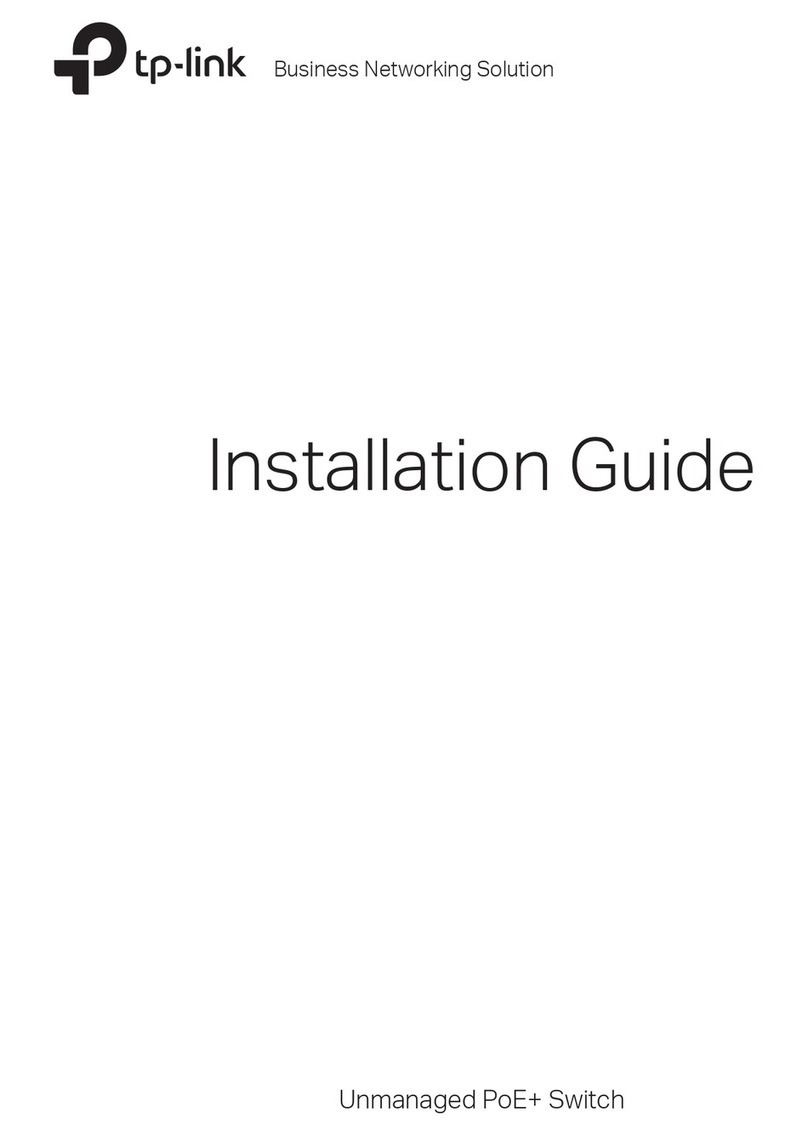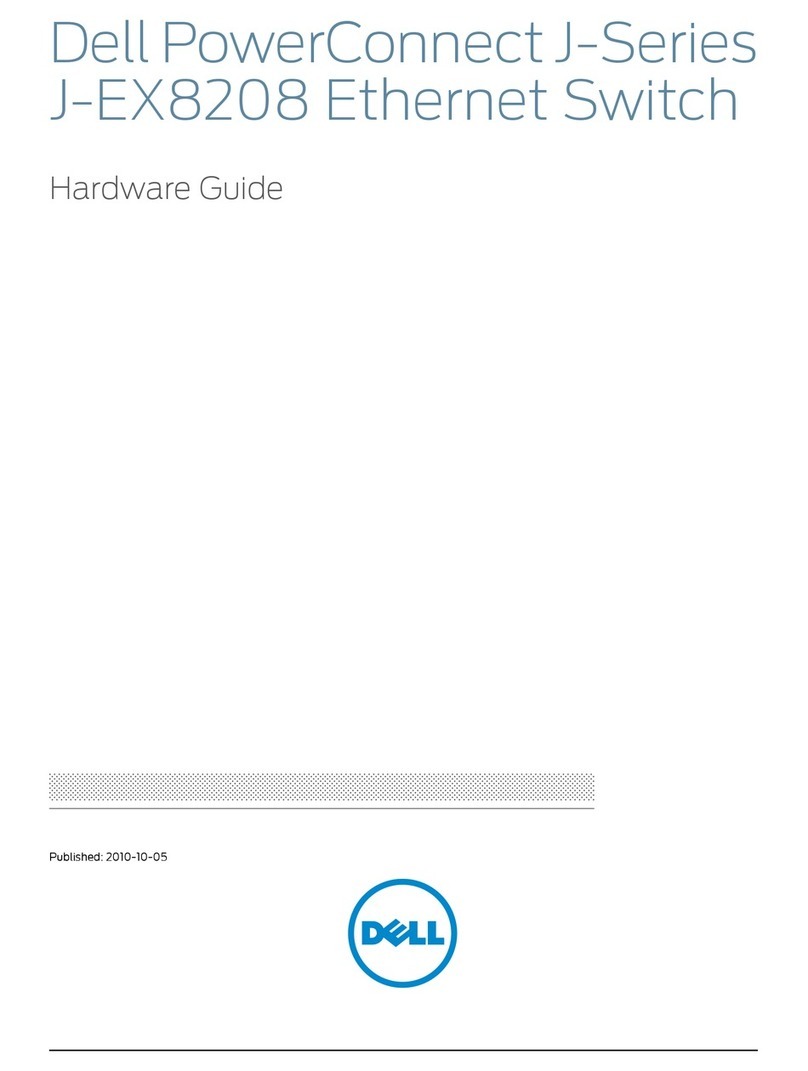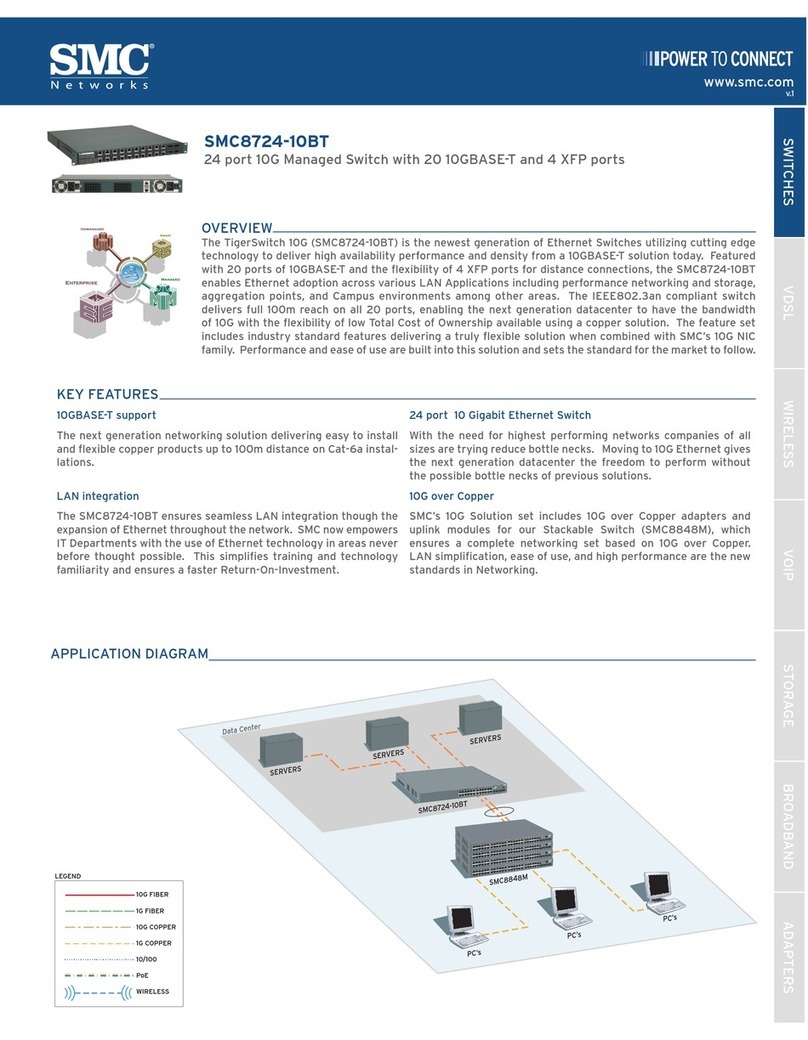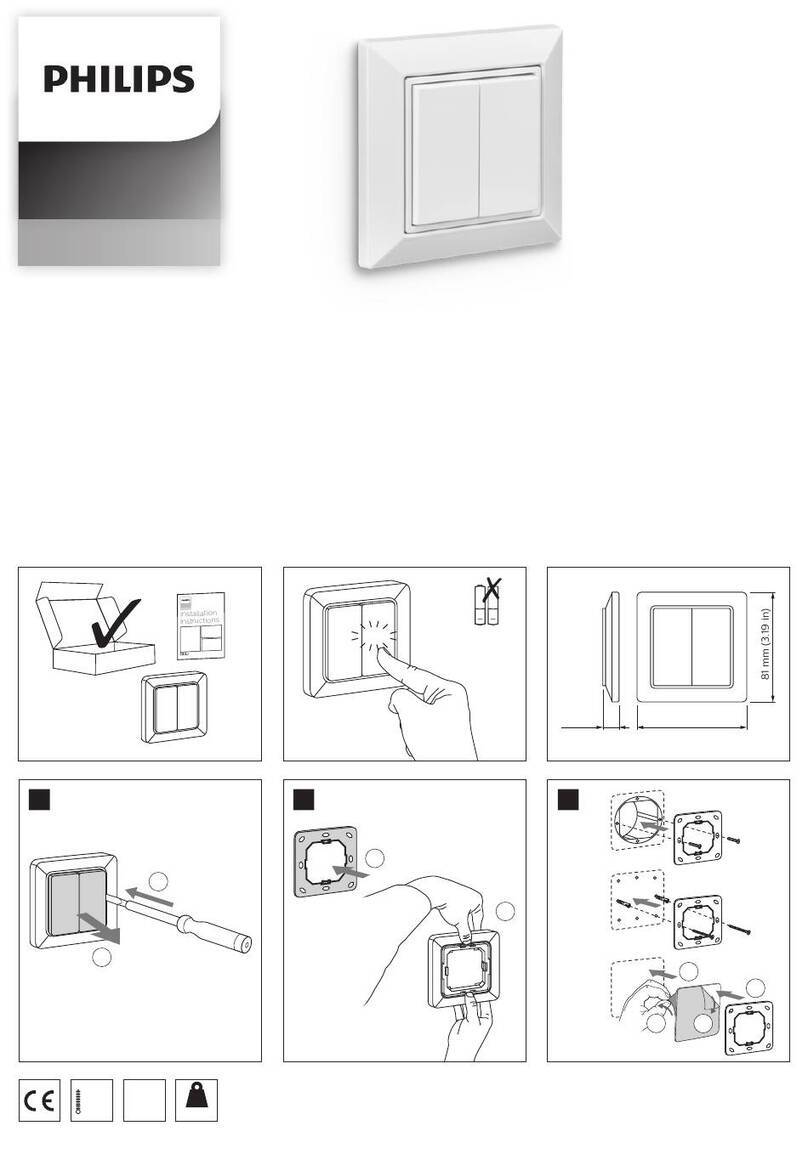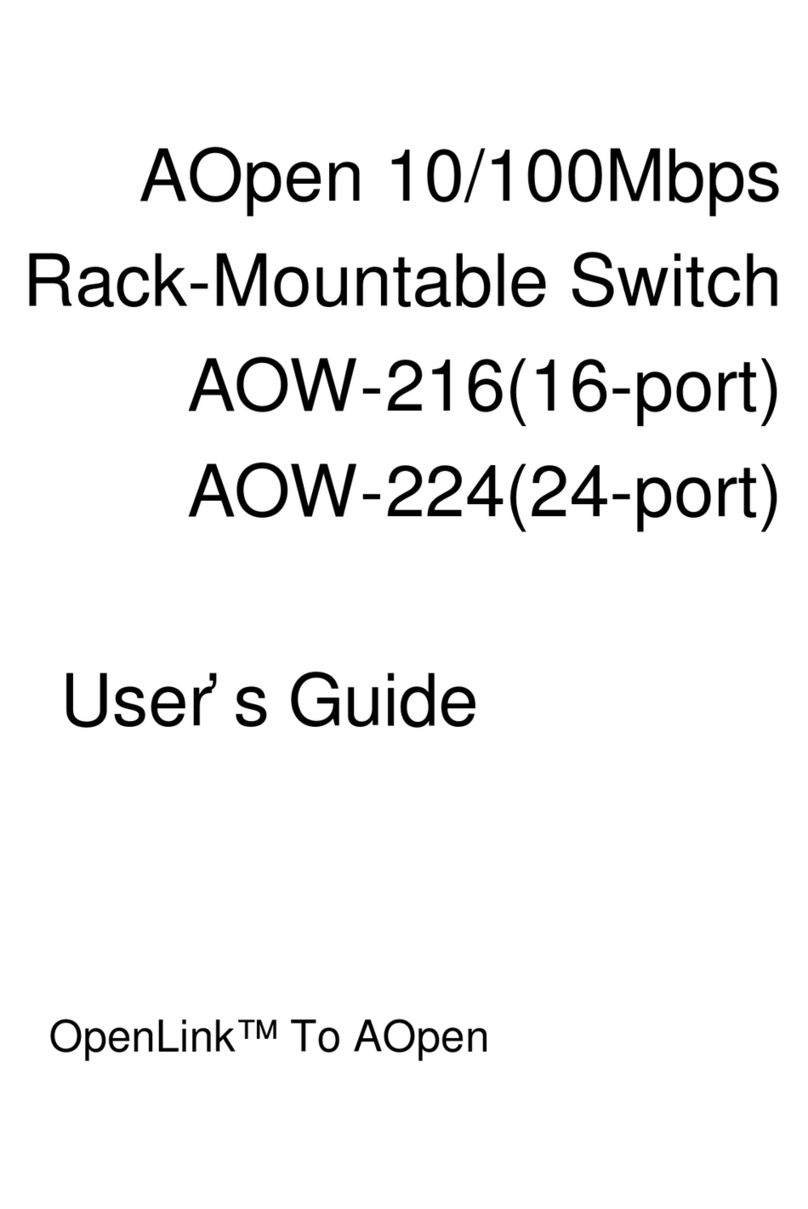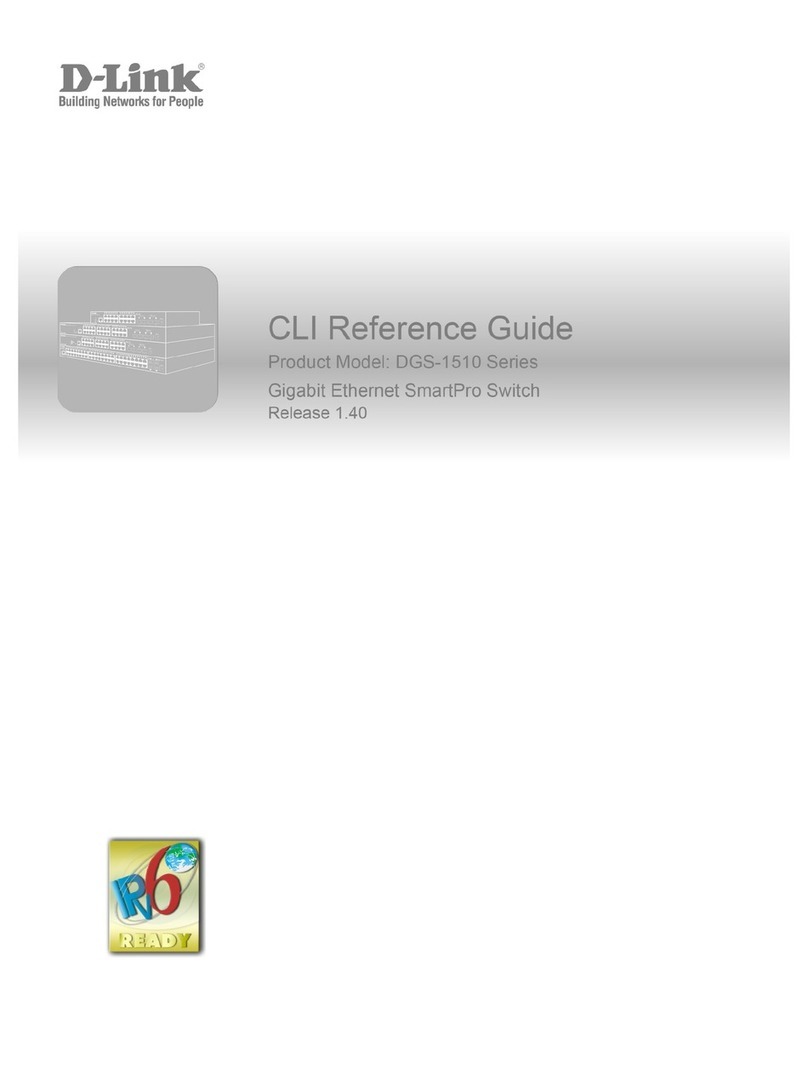TIL AMS-6000 User manual

AMS-6000
AUDIO MODE SELECTOR
Installation and
Operating Instructions
TiL Document No. 03RE325
Revision n/c Issue 5
AUGUST 2005
Technisonic Industries Limited
240 Traders Boulevard, Mississauga, Ontario L4Z 1W7
Tel: (905) 890-2113 Fax: (905) 890-5338
www.til.ca
Copyright by Technisonic Industries Limited. All rights reserved.


REVISION HISTORY
[ 03RE325 ]
REV SECTION
- PAGE - DESCRIPTION DATE Edited by
Issue 4 Document Revise & Update Sections 2 and 3. 30/08/2007 FM
03RE325 Revision added regarding the 28Vdc.
Separated wiring diagram into combined &
separate mode drawings for simplicity.
Corrected pinouts on drawings and tables.
Reference CR #07069
Issue 5 CR#10073
Global
Incorporate New Document Template affecting
Title Page, Revision History, headers and
Footers, adds Warranty page. Corrected typo in
Revision History page.
Figures 3.3 and 3.4 wiring diagram changes 5A
fuse to 7.5A.
29/07/2010 FM
NOTE: Editing may have caused pages to be added or re-
sequenced as a result

This page left intentionally blank.

ESD CAUTION
This unit contains static sensitive devices. Wear a grounded wrist strap and/or conductive
gloves when handling printed circuit boards.
WARNING AND DISCLAIMER
Changes or modifications not expressly approved by Technisonic Industries could void the user’s
authority to operate the equipment.
This manual is designed to provide information about the A790. Every effort has been made to
make this manual as complete and accurate as possible.
WARRANTY INFORMATION
The Model AMS-6000 is under warranty for one year from date of purchase. Failed units caused by
defective parts, or workmanship should be returned to:
Technisonic Industries Limited
240 Traders Boulevard
Mississauga, Ontario L4Z 1W7
Tel: (905) 890-2113
Fax: (905) 890-5338

Summary of DO-160C Environmental Testing for Technisonic Model AMS-6000, Audi0 Mode
Selector:
Conditions Section Description of Conducted Tests
Temperature and Altitude 4.0 Equipment tested to categories C4 and D1.
Vibration 8.0 Equipment is tested without shock mounts to
categories B, M and N.
Magnetic Effect 15.0 Equipment is class Z.
Power Input 16.0 Equipment tested to category B.
Voltage Spike 17.0 Equipment tested to category B.
RF Emission 21.0 Equipment tested to category Z.
INSTALLATION APPROVAL NOTE
Presently no TSO standard exists for airborne FM transceivers. To make it easier for installation
agencies to provide their customers with an approved installation supported by an effective
Airworthiness Approval, Technisonic has secured Supplemental Type Certificate (STC) Approvals
(both US and Canadian) on its Airborne FM products for many helicopters currently being delivered
in the US and Canada as well as a number of single engine fixed wing aircraft. The above
referenced DO-160C test data is also on file and available from Technisonic to support approval
requirements in airframes for which Technisonic does not possess an STC.
Approved aircraft types are listed in the attachments to the formal STC documents. These STCs are
the exclusive property of Technisonic and require the written authority of Technisonic for their use.
To assist Factory Authorized Technisonic Dealers in the certification process, we have placed
copies of our Canadian and US STCs on our web site along with a letter of authorization for their
use. These documents may be downloaded and used as support for the technical submission to
FAA or Transport Canada. Only factory authorized dealers/installers are permitted to download and
make use of these documents on behalf of their customers (end users) in support of regulatory
agency approval. Please refer to the Technisonic web site www.til.ca for the latest issue of
available STCs and letter of authorization for use.

TECHNISONIC INDUSTRIES LIMITED
www.til.ca
AMS-6000 Installation and Operating Instructions TiL 03RE325 Rev n/c Issue 5
v
TABLE OF CONTENTS
SECTION TITLE PAGE
SECTION 1 GENERAL DESCRIPTION
1.1 Introduction ...................................................................................................... 1-1
1.2 Description ....................................................................................................... 1-1
1.3 Purpose of Equipment ........................................................................................ 1-1
1.4 Model Variation ................................................................................................. 1-1
1.5 Technical Characteristics .................................................................................... 1-2
SECTION 2 OPERATING INSTRUCTIONS
2.1 Features ........................................................................................................... 2-1
2.2 Operating Instructions ........................................................................................ 2-2
2.3 Combined Mode ................................................................................................ 2-2
2.4 Separate Mode ................................................................................................. 2-2
2.5 Programming Connector ..................................................................................... 2-3
SECTION 1 INSTALLATION INSTRUCTIONS
3.1 General ............................................................................................................ 3-1
3.2 Equipment Packing Log ...................................................................................... 3-1
3.3 Wiring Instructions ............................................................................................ 3-1
3.3.1 Combined Mode ................................................................................................ 3-1
3.3.2 Separate Mode ................................................................................................. 3-2
3.4 15-Pin Connector (J2)......................................................................................... 3-2
3.5 37-Pin Connector (J1)......................................................................................... 3-4
3.6 Hardware Installation ......................................................................................... 3-9
3.7 Post Install Test Procedure ................................................................................. 3-9
LIST OF FIGURES
FIGURE TITLE PAGE
2-1 AMS-6000 Operator’s Controls and Indicators ...................................................... 2-1
2-2 Smart RIB Cable - Wiring Diagram......................................................................... 2-3
2-3 Key Loading Cable - Wiring Diagram .................................................................... 2-3
3-1 Combined Mode Installation ................................................................................ 3-1
3-2 Separate Mode Installation .................................................................................. 3-2
3-3 Wiring Connections (Combined Mode) .................................................................. 3-6
3-4 Wiring Connections Separate Mode) .................................................................... 3-8
3-5 Outline Drawing for the AMS-6000 ...................................................................... 3-10
LIST OF TABLES
TABLE TITLE PAGE
3-1 15-Pin Connector (J2)......................................................................................... 3-2
3-2 37-Pin Connector (J1)......................................................................................... 3-4

TECHNISONIC INDUSTRIES LIMITED
www.til.ca
AMS-6000 Installation and Operating Instructions TiL 03RE325 Rev n/c Issue 5
vi
This page left intentionally blank.

TECHNISONIC INDUSTRIES LIMITED
www.til.ca
AMS-6000 Installation and Operating Instructions TiL 03RE325 Rev n/c Issue 5
1-1
SECTION 1 – GENERAL DESCRIPTION
1.1 INTRODUCTION
The following document covers both the installation and operation of the AMS-6000 Audio
Mode Selector.
1.2 PURPOSE OF EQUIPMENT
The AMS-6000 Audio Mode Selector is designed to provide enhancements to a TDFM-
600/6000 series transceiver installation.
1.3 DESCRIPTION
The AMS-6000 is an audio mode selector box that is designed to work in conjunction with
the Technisonic TDFM-600/6000 series airborne FM transceivers. The AMS-6000 will
combine the audio and key lines from up to three separate RF Bands in a TDFM-6000 and
permit the TDFM-6000 to operate as a single transceiver from one position on an audio
controller. The TDFM-6000 which operates on three RF bands normally requires three
positions on an audio controller and the TDFM-600 normally requires two positions.
When the AMS-6000 is used in the “combined radio mode”, the receive signal from each of
the three RF bands is annunciated by a receive LED and the transmit selection/indication
functions for each band are also supported via transmit buttons with LED’s for each band.
Missions that require simultaneous operation of all three RF bands in a TDFM-6000 will also
benefit from the use of an AMS-6000. If the AMS-6000 is used in the “separate radio
mode”, all three RF bands of the TDFM-6000 are connected to three different audio
controller positions. Receive indication on any of the three bands is annunciated on the
AMS-6000. Transmit selection would be made via the audio controller in the separate radio
mode. Given that the TDFM-6000 will only display information about a single band at once,
the AMS-6000 will provide receive indication for all three bands and allow rapid response to
RF traffic over multiple bands along with simulcast and cross band repeat capability also
supported. The benefits of an AMS-6000 in the “separate radio mode” would be most
pronounced when it is utilized with a three band TDFM-6000 series transceiver.
The AMS-6000 transmit selection keys can also be used to simulcast the transmit function
on two or three of the RF bands or to invoke a cross band repeat function between any or
all of the 3 bands. The simulcast and cross band repeat functions are supported in either the
combined or separate radio modes. The AMS-6000 also provided a front panel connector to
allow PC memory frequency and encryption key programming for each of the bands in the
TDFM-6000 that it is installed with. This will pre-empt the requirement to wire a PC
programming connector from the TDFM-6000/600 to a bulkhead connector in the airframe.
1.4 MODEL VARIATION
There is only one version of the Model AMS-6000, P/N 031220-1. All units support both 5
and 28 volt back lighting and all are NVG compatible.

TECHNISONIC INDUSTRIES LIMITED
www.til.ca
AMS-6000 Installation and Operating Instructions TiL 03RE325 Rev n/c Issue 5
1-2
1.5 TECHNICAL CHARACTERISTICS
Specification Characteristic
GENERAL
Model Designation:
Audio Positions:
Audio Modes:
RX Audio Output in Combined mode:
RX Audio Output in Separate mode:
TX Audio inputs:
TX Audio outputs:
Physical Dimensions:
Weight:
Mounting:
Operating Temperature Range:
Power Requirement:
Voltage:
Current:
Back Lighting:
Display Colour:
AMS-6000
3
Combined or Separate
500mW into 600 ohms
500mW into 600 ohms
(supplied by the TDFM-6000)
0.145vrms (-10 dBm) nominal
0.145vrms (-10 dBm) nominal
Approx. 5.2" X 1.1" X 5.75"
Approx. 13 oz. (370 g)
Panel Mount via DZUS fasteners
-30°C to +70°C
28.0 Vdc, ± 15%
2 amps max.
28 Volts or 5 Volts
NVG Compatible Green

TECHNISONIC INDUSTRIES LIMITED
www.til.ca
AMS-6000 Installation and Operating Instructions TiL 03RE325 Rev n/c Issue 5
2-1
SECTION 2 – OPERATING INSTRUCTIONS
2.1 FEATURES
The AMS-6000 provides the following features to a TDFM-600/6000 Transceiver
installation:
1. The ability to connect a TDFM-600/6000 transceiver to a single audio panel position.
2. Displays squelch indication for each band in the TDFM-600/6000 simultaneously.
3. Displays transmit indication for each band in the TDFM-600/6000 simultaneously.
4. The ability to simulcast on any two or all three bands.
5. The ability to cross band repeat between any two or all three bands.
6. The program connector on the front panel allows for up or downloading of channels or
encryption keys and installing firmware upgrades in the TDFM-600/6000 without the
removal of the transceiver.
FIGURE 2-1 AMS-6000 Operator's Controls and Indicators.

TECHNISONIC INDUSTRIES LIMITED
www.til.ca
AMS-6000 Installation and Operating Instructions TiL 03RE325 Rev n/c Issue 5
2-2
2.2 OPERATING INSTRUCTIONS (See Figure 2-1)
•The AMS-6000 is automatically powered up when the avionics bus is switched on.
•Depending on the installation, the AMS-6000 will be operating in combined or separate
radio mode.
2.2.1 Combined Mode:
This means that the AMS-6000 is being used to interface the two or three bands on a
TDFM-600/6000 to a single position on an audio controller. In the combined mode
configuration the AMS-6000 acts like a secondary audio controller expanding the
transmit/receive capabilities of the aircraft’s main audio panel. Aircraft audio panels
connected to the AMS-6000 in a combined mode configuration will not provide
simultaneous transmission capabilities for the separate bands available in the TDFM-
600/6000 series radios.
•Receive indication for each band is annunciated by the receive squelch LEDs above each
RX button.
•Transmit indicators are located above each corresponding TX button.
•The TX buttons select which band will transmit when the PTT is pressed.
•The transmit button selected will automatically deselect the previous activated TX
button and reroute the corresponding receive audio to the main aircraft audio panel.
•To simulcast on two or three bands, the two or all three TX buttons will have to be
pressed at the same time.
•The RX buttons have a toggle on/off function and provides the option of receiving
multiple bands at the same time regardless of the TX button selection.
•·Selecting the REPEAT button while two or more TX buttons are selected will result in a
simulcast condition and a repeat condition. When a signal is received on one of the
selected bands, it will also be retransmitted on the corresponding selected TX buttons.
•The repeat function works both ways but can only work in one direction at a time. This
is determined by whichever receiver receives a signal first. The audio is routed so that
everyone on all of the selected bands can hear each other, including the user in front of
the TDFM-600/6000.
•Selecting REPEAT with only one TX button selected has no effect.
2.2.2 Separate Mode:
This means the AMS-6000 is working in parallel with an audio controller which has two or
three positions available, one for each band on the TDFM-600/6000 Transceiver. Aircraft
audio panels connected to the AMS-6000 in a separate mode configuration will provide
simultaneous transmission capabilities for the separate bands available in the TDFM-
600/6000 series radios.
•Receive indication for each band is annunciated by the receive squelch LEDs above each
RX button.
•There are transmit indicators above each corresponding TX button.
•The RX buttons have no effect in this mode.

TECHNISONIC INDUSTRIES LIMITED
www.til.ca
AMS-6000 Installation and Operating Instructions TiL 03RE325 Rev n/c Issue 5
2-3
•Pressing a single TX button on the AMS-6000 has no effect since that function is
provided by the main audio controller.
•Pressing two or more TX buttons will effectively be connecting the two or three bands
together, routing TX and RX audio and PTT to the corresponding positions on the main
audio controller. This selection results in a simulcast and receive condition.
•The REPEAT function works the same as it does in the combined mode.
2.2.3 Squelch Lights:
The squelch lights will illuminate while a signal is being received. When the signal ceases,
the light will flash for 2 seconds more, giving the operator time to look and see which band
was active. If this feature is not desired, it can be toggled on and off by holding the
REPEAT button and the left RX button while powering up the unit.
2.3 PROGRAMMING CONNECTOR (Mini-DIN)
On the front panel of the AMS-6000 is an 8 pin mini DIN socket which provides access to
the TDFM-600/6000 programming lines. Through this connector, channel information can
be uploaded or downloaded to the transceiver. The connector can also be used to upgrade
the firmware in the transceiver modules and load encryption keys into units with encryption
installed. To program channels or upgrade firmware, the Smart RIB cable (figure 2-2) and
Smart RIB should be used with TDFM-600/6000 transceivers with type I modules. TDFM-
600/600 units with type II modules must use Technisonic Cable P/N 047365-1 for
programming channels or upgrading firmware. This cable cannot be fabricated in the field as
it contains internal circuitry. To load encryption keys in units with either type I or type II
modules, the encryption key loading cable P/N 037348-1 must be used with the KVL key
loader. It is possible to purchase a KVL keyloader cable from Motorola and splice on the 8-
pin mini-DIN connector as shown in figure 2-3 below.
FIGURE 2-2 Smart RIB cable for the AMS-6000 / TDFM-600/6000, P/N 037347-1

TECHNISONIC INDUSTRIES LIMITED
www.til.ca
AMS-6000 Installation and Operating Instructions TiL 03RE325 Rev n/c Issue 5
2-4
FIGURE 2-3 Key Loading Cable for the AMS-6000 / TDFM-600/6000, P/N 037348-1

TECHNISONIC INDUSTRIES LIMITED
www.til.ca
AMS-6000 Installation and Operating Instructions TiL 03RE325 Rev n/c Issue 5
3-1
SECTION 3 – INSTALLATION INSTRUCTIONS
3.1 GENERAL
This section contains information and instructions for the correct installation of the AMS-
6000 Audio Mode Selector.
3.2 EQUIPMENT PACKING LOG
Unpack the equipment and check for any damage that may have occurred during transit.
Save the original shipping container for returns due to damage or warranty claims. Check
that each item on the packing slip has been shipped in the container. Verify that the
equipment display and backlighting configuration are the same as those ordered.
3.3 WIRING INSTRUCTIONS
The AMS-6000 can be installed and operated in one of two modes. Which mode to use will
be determined by how many positions are available on the existing audio panel. If there are
enough positions for number of bands in the TDFM-600/6000 (either two or three) then it is
recommended to wire the unit in separate mode. If there are not enough audio panel
positions available then the AMS-6000 will have to be wired in combined mode. The ‘Y’
harness P/N 077415 supplied with the AMS-6000 will be needed in either mode while a 15
pin D connector will also be required for a combined mode installation. The following
sections describe the specific wiring for each mode of operation.
IMPORTANT NOTE: The "Y" harness PN 047394 has been replaced by PN 077415. The new
harness does not support routing of the 28Vdc input supply for the transceiver through the
AMS-6000. 28Vdc power should be supplied directly to the transceiver via a 5A fused
connection. Contact Technisonic for installation instructions if using an older PN 047394
harness.
3.3.1 Combined Mode
In this mode, the TDFM-600/6000 and AMS-6000 will be connected to only one position on
the existing audio panel. The 15-pin connector (J2) on the AMS-6000 is used to route the
audio and PTT to the transceiver. 28Vdc Power to the Transceiver is supplied directly via a
separate 5A fused connection. The 15-pin connector (J2) has the same pin out as our older
TFM series of transceivers, making it easy to retrofit the TDFM-600/6000 and AMS-6000
combination into an older installation. The ‘Y’ cable will be used to connect the AMS-6000
to the TDFM-600/6000 with the third connector unused. See Table 3-1, Figure 3-1 and
Figure 3-3.
FIGURE 3-1 Combined Mode Installation

TECHNISONIC INDUSTRIES LIMITED
www.til.ca
AMS-6000 Installation and Operating Instructions TiL 03RE325 Rev n/c Issue 5
3-2
3.3.2 Separate Mode
In this mode, the TDFM-600/6000 and AMS-6000 will be connected to two or three
positions on the existing audio panel. The ‘Y’ harness is used to connect the TDFM-
600/6000 transceiver to the AMS-6000 as well as to the aircraft audio system. The aircraft
harness shall be wired as if it were to be plugged directly into the TDFM-600/6000 but
instead will be plugged into the third connector on the ‘Y’ harness. 28Vdc Power to the
Transceiver is supplied directly via a separate 5A fused connection. See Table 3-2, Figure 3-
2 and Figure 3-4.
FIGURE 3-2 Separate Mode Installation
3.4 AMS-6000 15-PIN CONNECTOR PINOUTS (J2)
The following are the pinouts for the 15-pin connector (J2) and the function of each pin.
Pin # Description
1 600 Ohm Output
2 No Connection
3 Panel Lighting (28VDC or 5VAC)
4 Memory UP
5 Memory Down
6 Mic Signal Input
7 Main Power +28VDC
8 Main Ground
9 4 ohm Speaker Out
10 4 ohm / 600 ohm output ground
11 No Connection
12 No Connection
13 PTT (Ground Keying)
14 Main Power +28VDC
15 Main Ground
TABLE 3-1 Wire connections on a 15-Pin MALE D Connector (J2)

TECHNISONIC INDUSTRIES LIMITED
www.til.ca
AMS-6000 Installation and Operating Instructions TiL 03RE325 Rev n/c Issue 5
3-3
DETAILED DESCRIPTION OF THE 15-PIN MALE D CONNECTOR (J2)
3.4.1 600 Ohm Output - Pin 1
Combined receive audio output. This is the normal output to connect to the aircraft audio panel
while the speaker output described in paragraph 3.7.6 is optional.
3.4.2 Panel Lighting - Pin 3
Connect to the aircraft dimmer bus. Can be driven by 5 volts or 28 volts selectable by the
internal jumper JP1. No damage will occur to the AMS-6000 if the wrong jumper selection
is made, however this line is also routed to the TDFM-600/6000 via the ‘Y’ harness which
is voltage sensitive. Check the transceiver label for backlight voltage.
The AMS-6000 backlighting electronically tracks the voltage on the dimmer bus to dim or
brighten the front panel legend and indicators accordingly. Note that the indicator lighting
goes to full brightness when “Daytime” operation is selected. This occurs when the dimmer
bus voltage is turned off or drops below a minimum level (e.g. ~<2v on 28v lighting
system).
3.4.3 Memory Up / Memory Down - Pins 4 & 5
Both pins are routed back out through the ‘Y’ harness to the Transceiver. Grounding one of
the pins will scroll the selected memory up or down.
3.4.4 Main Power +28 Volts - Pins 7 &14
Connect both pins to +28 Vdc avionics bus through a 2 amp breaker.
3.4.5 Main Ground - Pins 8 & 15
Connect both pins to airframe ground.
3.4.6 4-Ohm Speaker Output - Pin 9
This is the combined receive audio output for an optional speaker. This pin does not have to
be terminated with 4 ohms if not used.
3.4.7 Signal Ground - Pin 10
Connect shields to this pin. This pin is actually connected to chassis ground internally.
3.4.8 PTT Input - Pin 13
Push to talk line (ground keying). Connect to aircraft audio panel.

TECHNISONIC INDUSTRIES LIMITED
www.til.ca
AMS-6000 Installation and Operating Instructions TiL 03RE325 Rev n/c Issue 5
3-4
3.5 AMS-6000 37-PIN CONNECTOR PINOUTS (J1)
The following are the pinouts for the 37-pin connector (J1) and the function of each pin.
AMS-6000
37-Pin D Connections
Pin # Description Pin # Description
1 No Connection 20 TX Audio In 2
2 No Connection 21 TX Audio In 3
3 No Connection 22 PTT 1
4 No Connection 23 PTT 2
5 No Connection 24 PTT 3
6 No Connection 25 TX Audio Out 1
7 Ground 26 TX Audio Out 2
8 No Connection 27 TX Audio Out 3
9 Ground 28 Backlight / Dimmer Bus
10 No Connection 29 Memory Up
11 No Connection 30 Memory Down
12 No Connection 31 LH DATA
13 No Connection 32 SB9600 BUSY
14 No Connection 33 OPT B+
15 RX Audio 1 34 CTS OUT
16 No Connection 35 BOOT DIN
17 RX Audio 2 36 RTSBIN
18 RX Audio 3 37 RS232DIN
19 TX Audio In 1
TABLE 3-2 AMS-6000 37-Pin D Connections (J1)
- IMPORTANT NOTE -
Power to the transceiver is supplied directly via a fused connection.

TECHNISONIC INDUSTRIES LIMITED
www.til.ca
AMS-6000 Installation and Operating Instructions TiL 03RE325 Rev n/c Issue 5
3-5
DETAILED DESCRIPTION OF THE 37-PIN MALE D CONNECTOR (J1)
3.5.1 No Connection - Pins 1-6, 8, 10-14, 16
These pins are not used and have no connections (see Table 3-2).
3.5.2 Main Ground - Pins 7 & 9
The ground connection is supplied either through the ‘Y’ harness in separate mode or
through the 15 pin connector on the AMS-6000. Therefore this pin may be an input or
output.
3.5.3 RX Audio 1, 2 and 3 - Pins 15, 17 & 18
The RX Audio lines are input from the transceiver via the ‘Y’ harness.
3.5.4 TX Audio In 1, 2 and 3 - Pins 19, 20 & 21
The TX Audio In lines are inputs from the aircraft audio controller via the ‘Y’ harness or are
unused when in combined mode.
3.5.5 PTT 1, 2 and 3 - Pins 22, 23 & 24
These lines are connected via the ‘Y’ harness to the transceiver and the aircraft audio
controller when wired in the separate mode. The PTT lines are bidirectional.
3.5.6 TX Audio Out 1, 2 and 3 - Pins 25, 26 & 27
The TX Audio Out lines are connected to the transceiver via the ‘Y’ harness.
3.5.7 Backlight / Dimmer Bus - Pin 28
The back lighting is connected to the transceiver via the ‘Y’ harness. If wired in the
separate mode, the back light signal comes in the third ‘Y’ harness connector from the
aircraft wiring. If the system is wired in the combined mode, the signal comes in the 15-pin
connector (J2) on the AMS-6000.
3.5.8 Memory Up / Down - Pins 29 & 30
These lines are connected to the transceiver via the ‘Y’ harness. If wired in the separate
mode, the signals come in the third ‘Y’ harness connector from the aircraft wiring. If the
system is wired in the combined mode, the memory up / down signals come in the 15-pin
connector (J2) on the AMS-6000.
3.5.9 Programming Lines - Pins 31 through 37
The programming lines are used for up dating memories, loading encryption keys, and
loading firmware upgrades into the TDFM-600/6000 transceiver. They are connected to the
AMS-6000 via the ‘Y’ harness.

TECHNISONIC INDUSTRIES LIMITED
www.til.ca
AMS-6000 Installation and Operating Instructions TiL 03RE325 Rev n/c Issue 5
3-6
FIGURE 3-3 Wiring Diagram (Combined Mode) - Continued on next page
Other manuals for AMS-6000
1
Table of contents
Popular Switch manuals by other brands
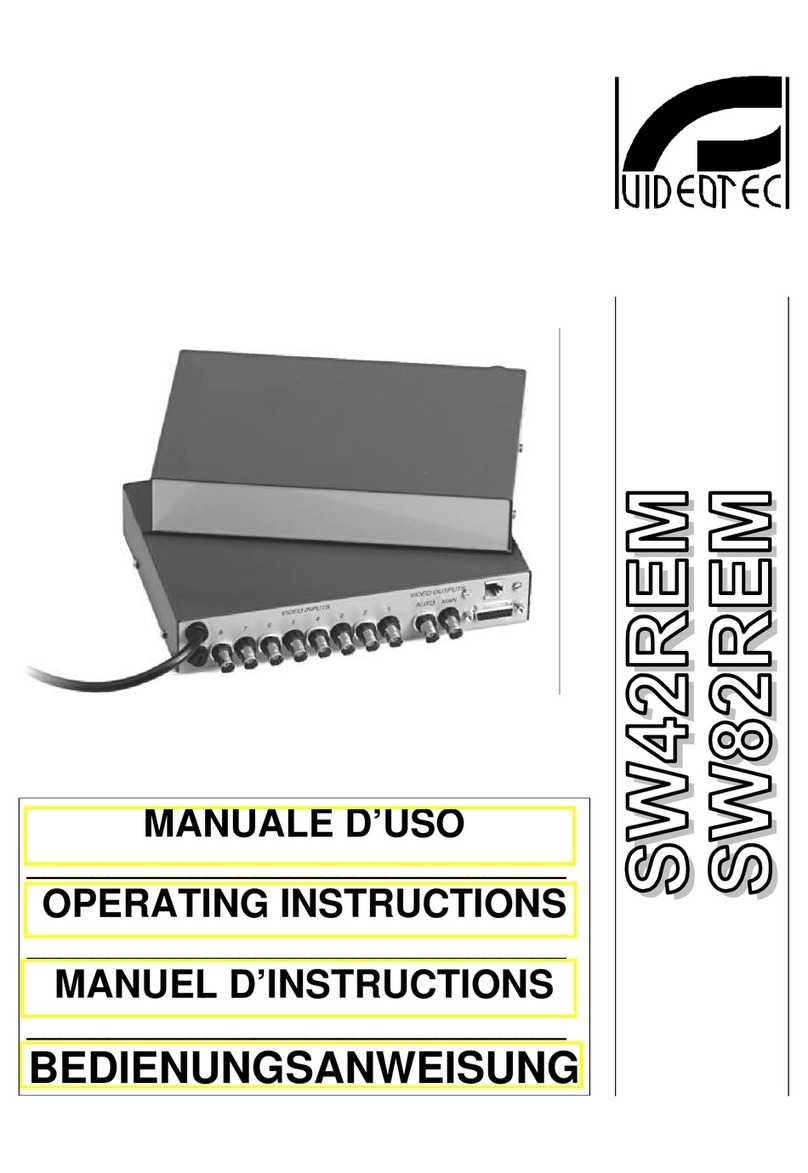
Videotec
Videotec SW42REM operating instructions
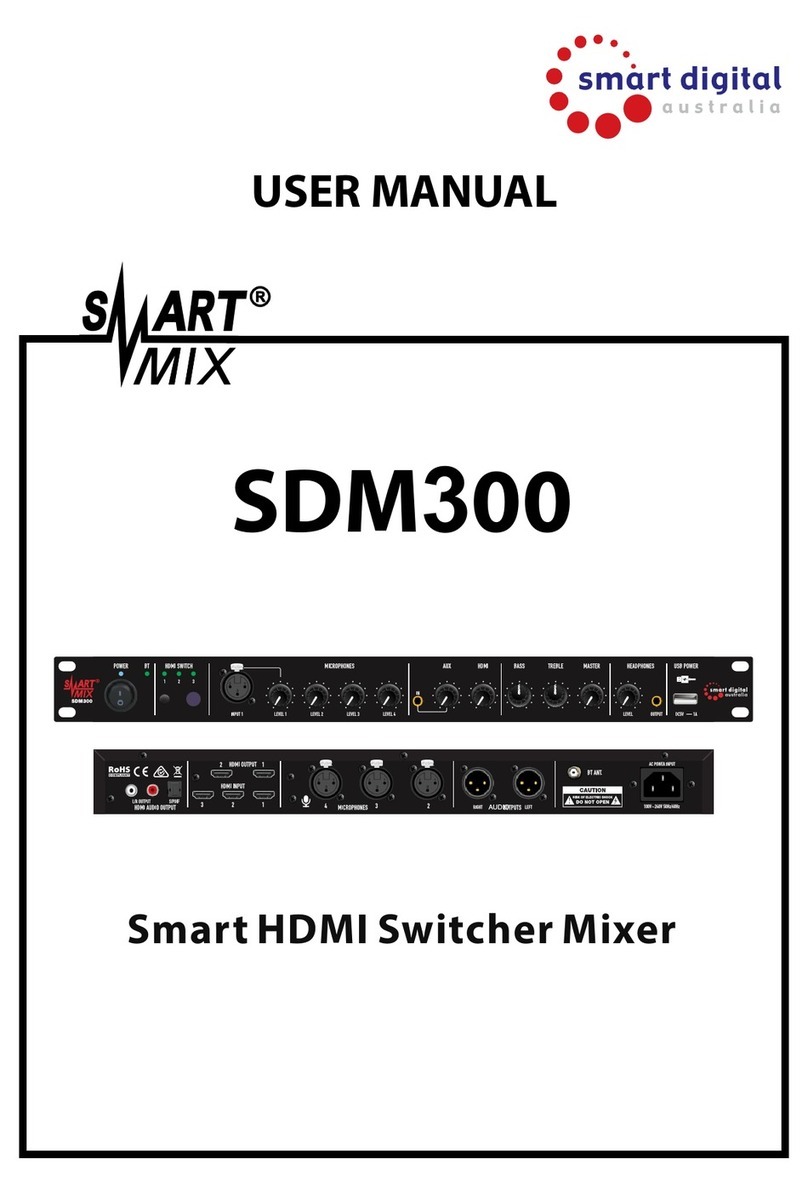
Smart Digital
Smart Digital SMART MIX SDM300 user manual

ALFAtron
ALFAtron ALF-WUK4A manual

Allied Telesis
Allied Telesis AT-8000S/24POE datasheet
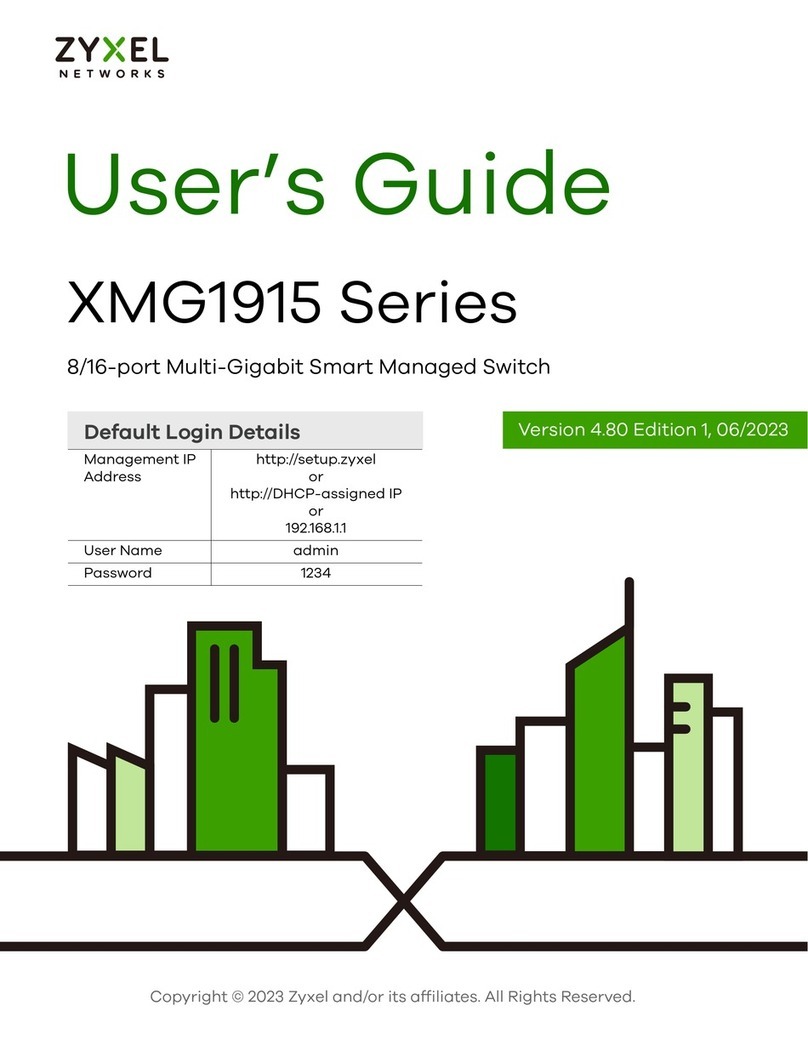
ZyXEL Communications
ZyXEL Communications XMG1915 Series user guide

Rockwell Automation
Rockwell Automation Allen-Bradley Stratix 2000 Series Product information