Time Gaurd TLRX150B Manual










Table of contents
Other Time Gaurd Floodlight manuals
Popular Floodlight manuals by other brands

Cooper Lighting
Cooper Lighting MX1 Instruciton manual

Emos
Emos ZS2311 manual

Elation
Elation PROTEUS LUCIUS PRL546 user manual

Francis Searchlights
Francis Searchlights A6074 User instruction & installation manual

Stahl
Stahl 6521/4 Series operating instructions
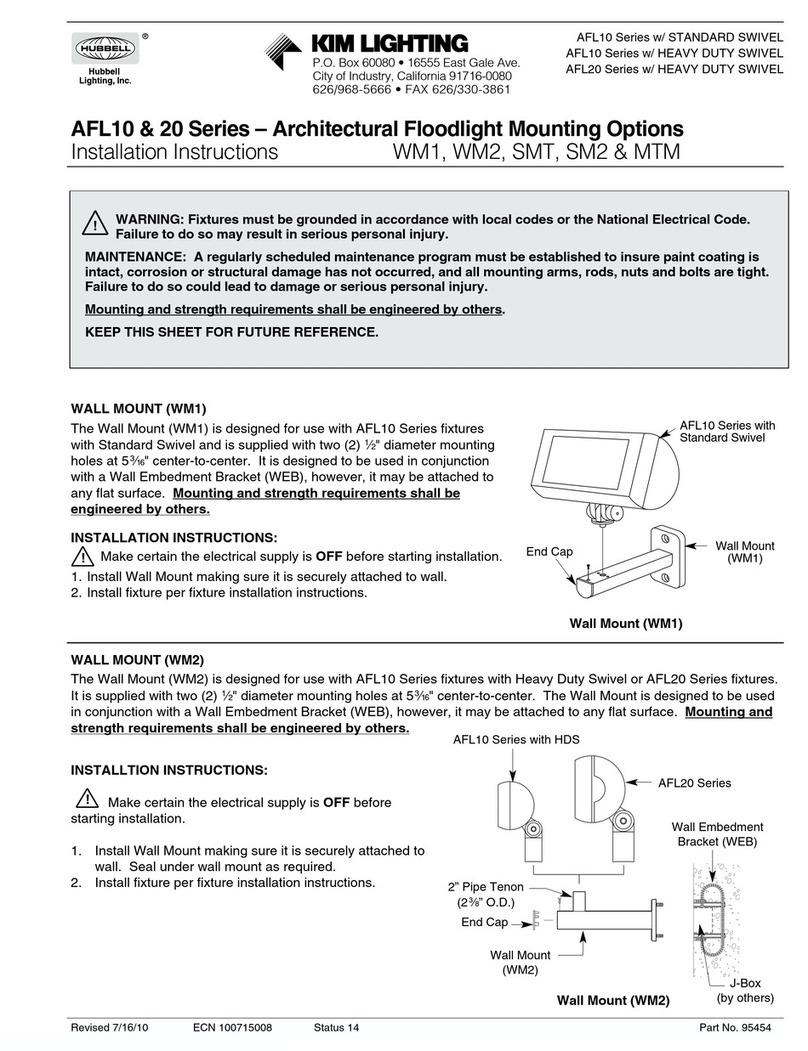
kim lighting
kim lighting AFL10 Series installation instructions
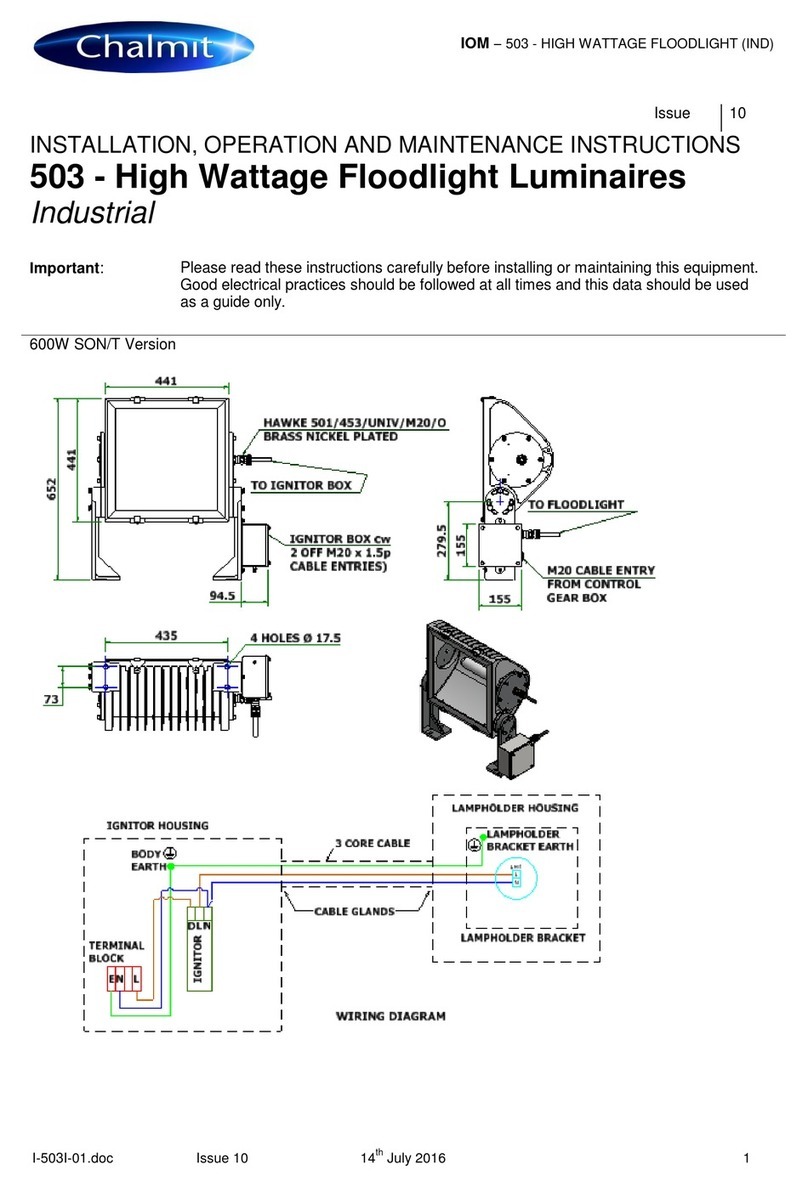
Chalmit
Chalmit 503 Installation, operation and maintanance instructions
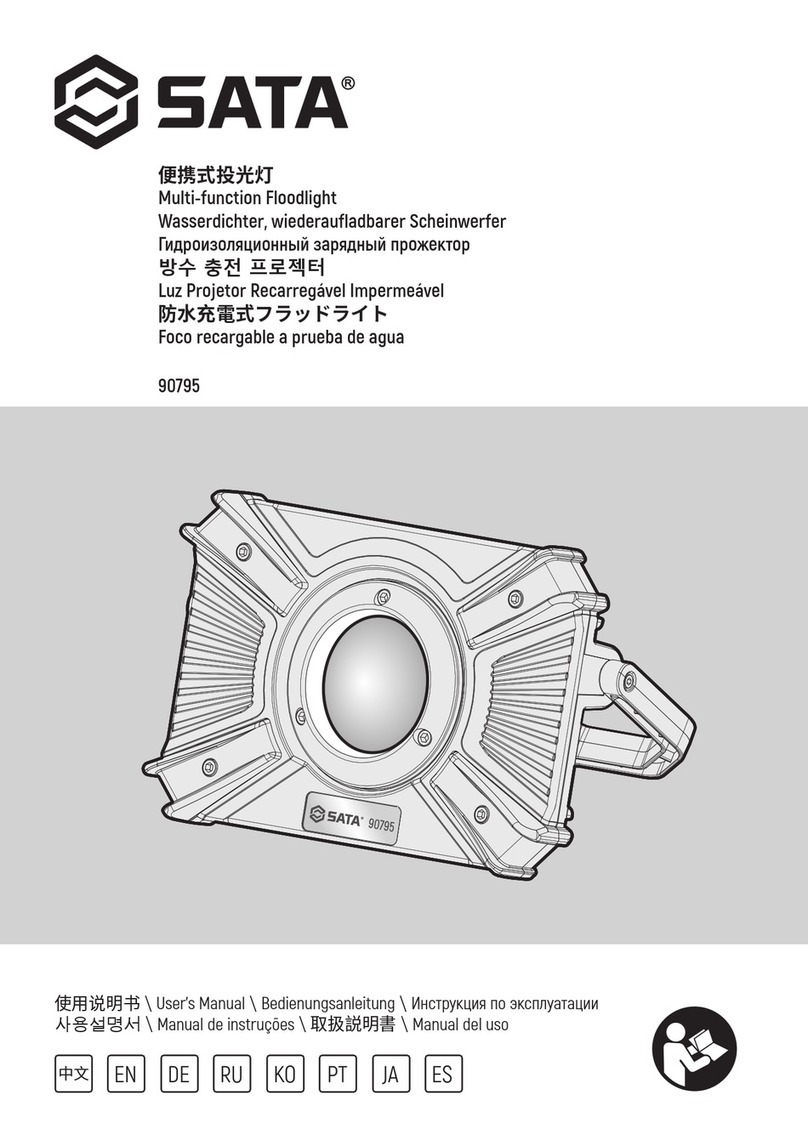
SATA
SATA 90795 user manual
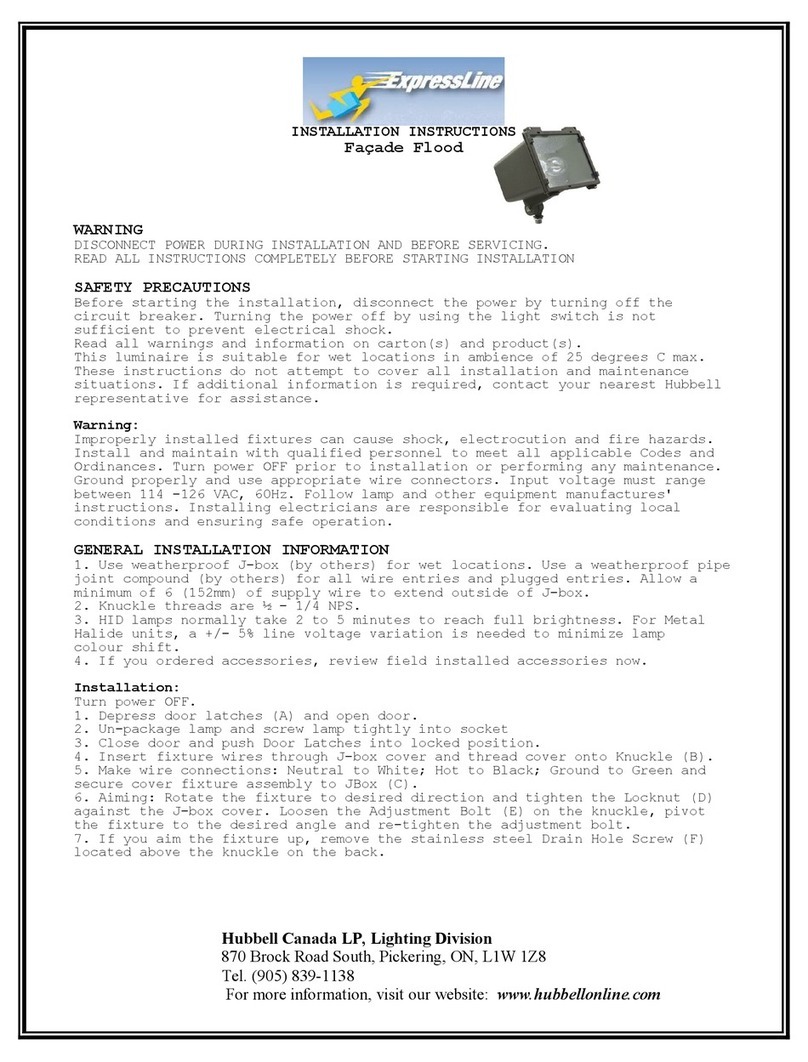
Hubbell
Hubbell Facade Flood installation instructions

Stairville
Stairville StairVille HL-x9 Quad Color Flood 9x8W LED... user manual

Anslut
Anslut 427-626 User instructions
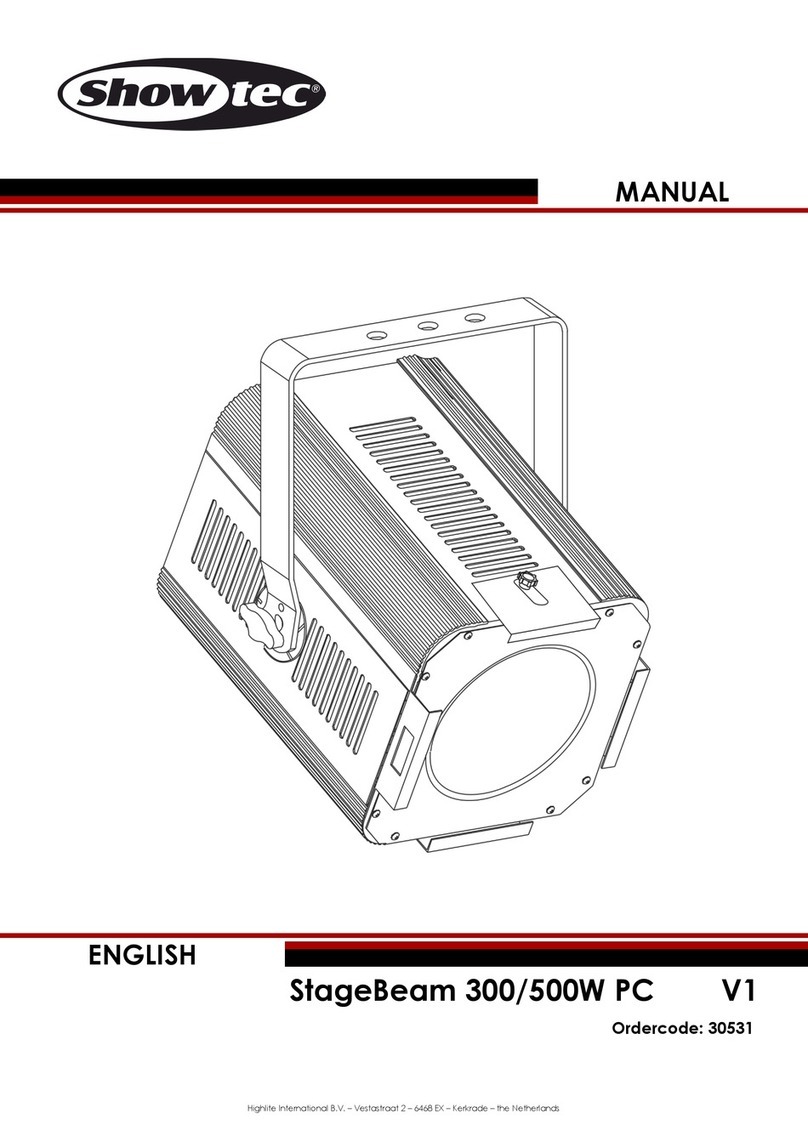
Show Tec
Show Tec StageBeam 300/500W PC manual

FEST
FEST SYSLITE DUO Original operating manual
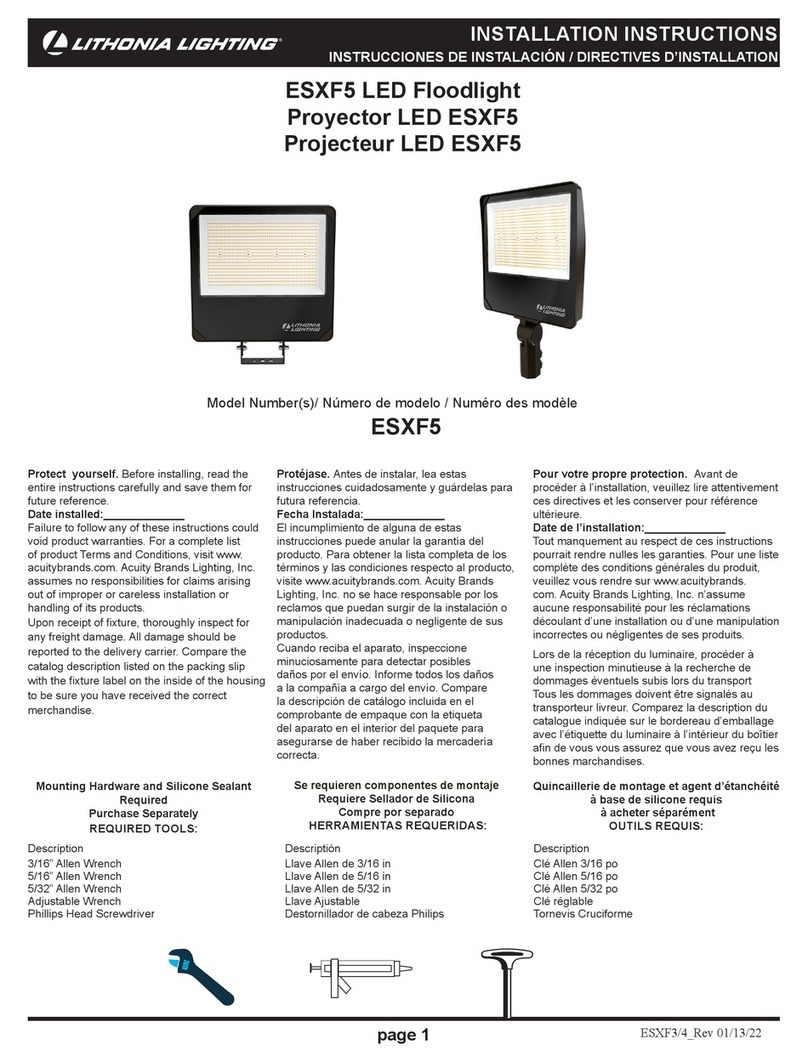
Lithonia Lighting
Lithonia Lighting ESXF5 installation instructions

Good Earth Lighting
Good Earth Lighting SE1289-BRS-02LF5-G manual

Pro-Elec
Pro-Elec PELL0290 quick start guide

Sachtler
Sachtler Reporter 650HS manual
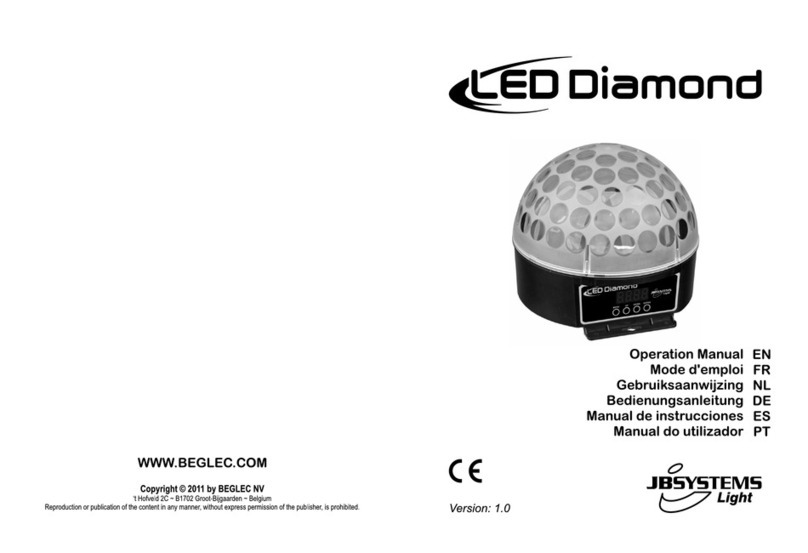
JB Systems
JB Systems LED Diamond Operation manual
