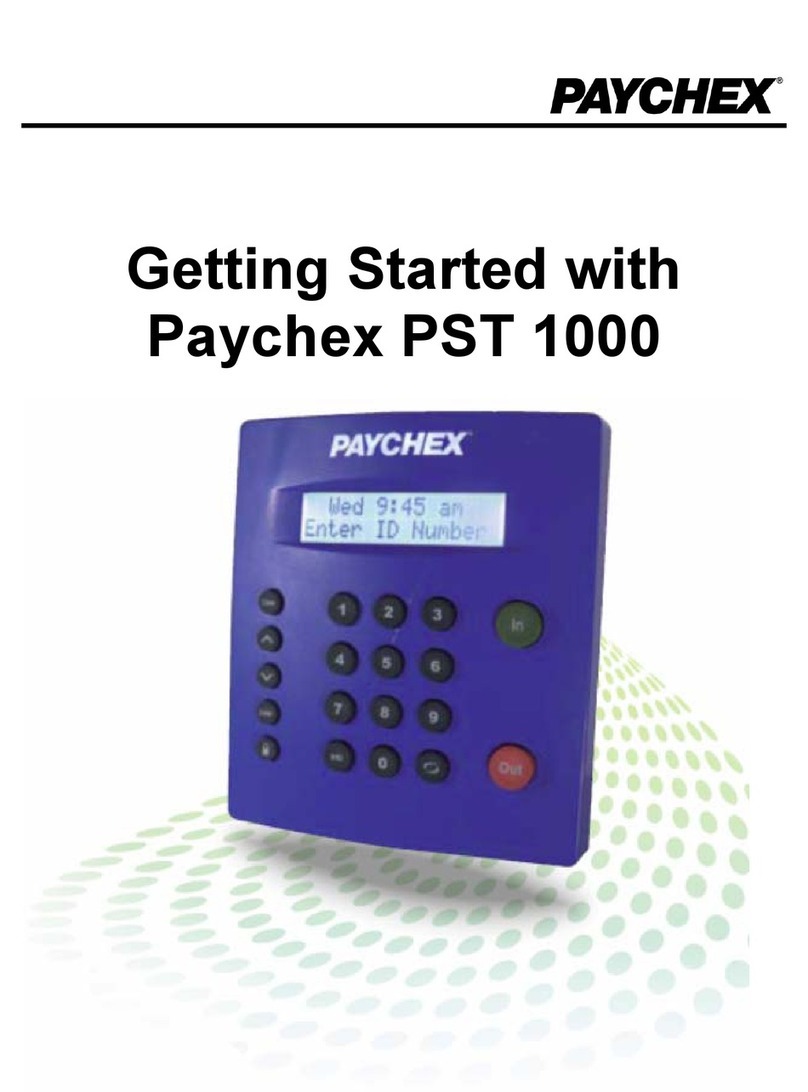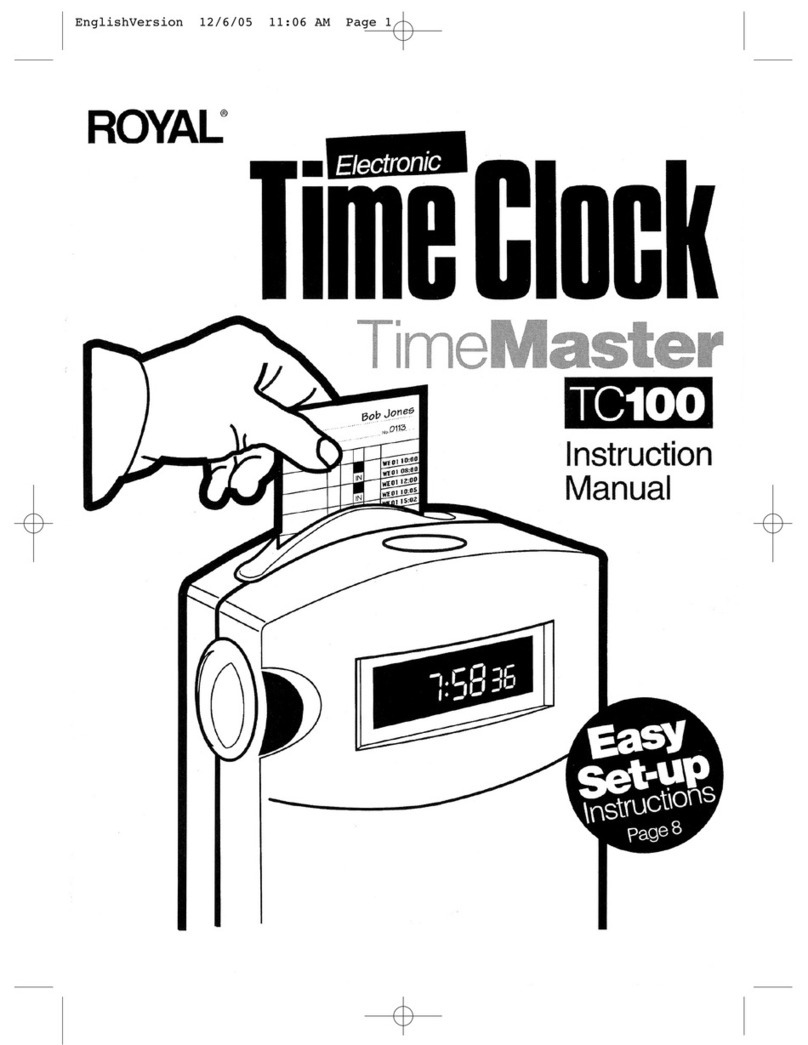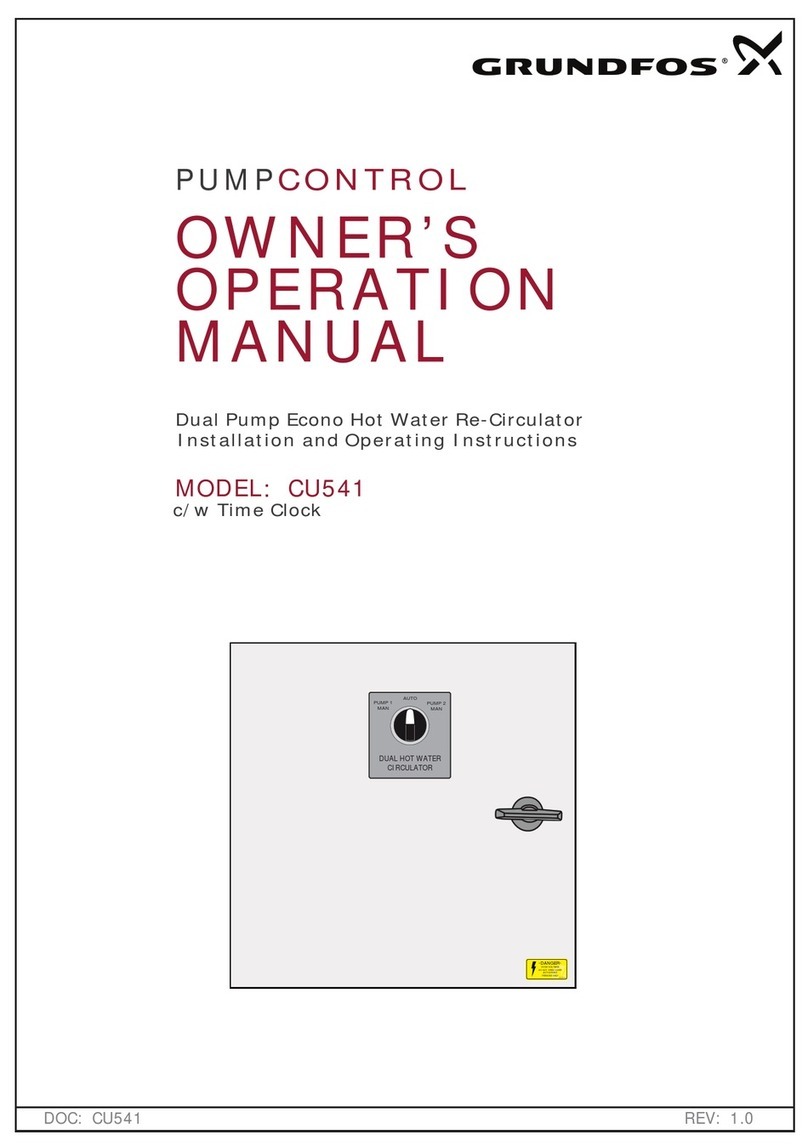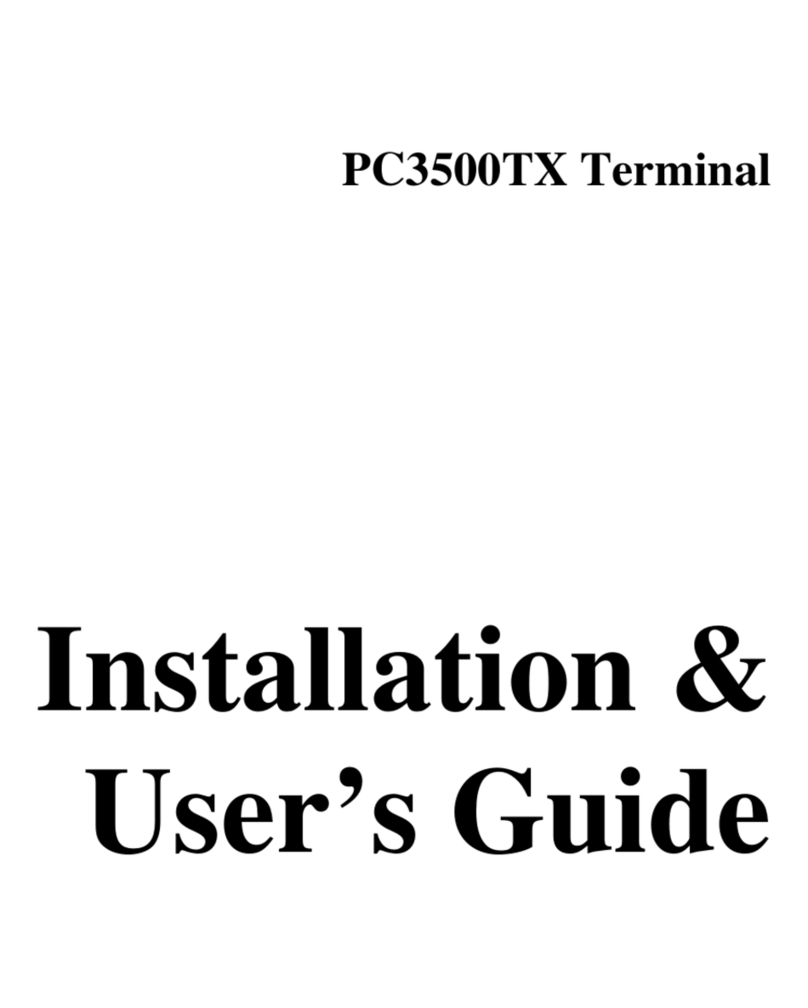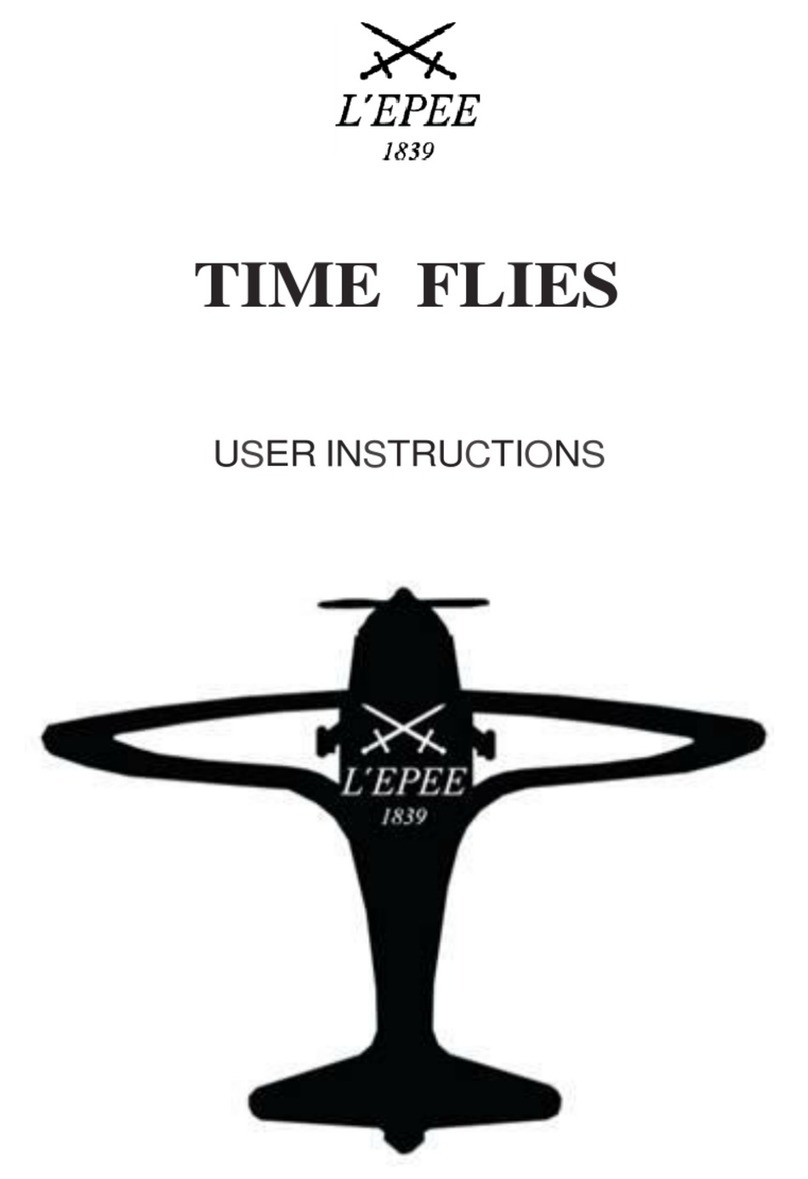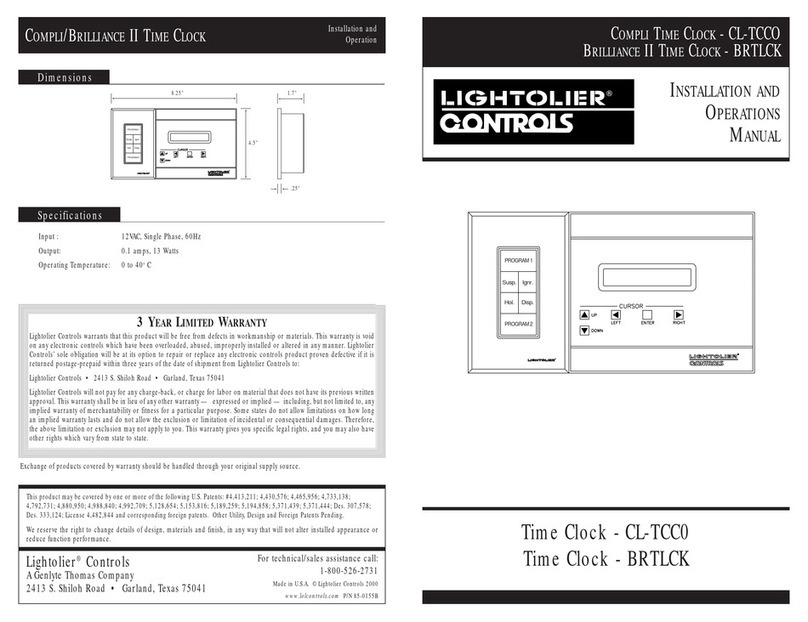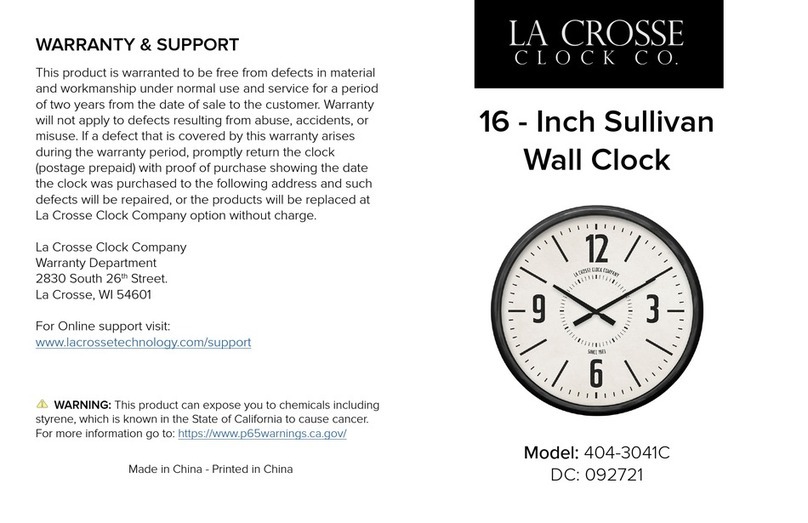Timeguard ET03 User manual

87
7 DAY ELECTRONIC
TIME CONTROLLER
Cat No. ET03
OPERATING
INSTRUCTIONS
10
9
Mo Tu We Th Fr Sa Su
Mo Tu We Th Fr Sa Su
Mo Tu We Th Fr Sa Su
Setting Clock
(i) Hold the <Day> button down until the day dot is
above the correct day of the week. The day dot
can be advanced from one day to the next by
pressin the <Day> button briefly. Wednesday
selected shown as an example.
(ii) Hold the <Hour> button down until the correct
hour is almost reached and then press briefly and
repeatedly until correct hour is displayed. 16
hours (4pm) selected shown as an example.
(iii) Hold the <Min> button down until the correct
minutes are almost reached and then press
briefly and repeatedly until the correct minutes
are displayed. 35 minutes selected shown as
an example.
IMPORTANT After settin a clock time which falls within a pro rammed ON
period, the unit will not switch ON. Press the <O’ride> button to switch the
ET03 ON. After this the unit will operate normally to the pro rammes set.
6. Programme Review
To fast review the pro rammes or for a quick exit from pro rammin to
operatin mode - hold down the <Pro > button until the clock time with
colon flashin appears on the display. Normal review can be carried out by
pressin the <Pro > button briefly which reviews the first pro ramme ON
time with the whole display except the colon flashin . Further pressin of this
button will review the pro ramme ON and OFF times in sequence and then
the clock, a ain with the whole display except the colon flashin . After the
clock has been reviewed the ET03 can be returned to the operatin mode by
one brief press of the <Pro > button.
7. Programme or Clock Changes
These can be made durin review at any time. Use the <Pro > button to et
to the correct pro ramme or clock location and make the required chan es
usin the <Day>, <Hour> and <Min> buttons as required. When all chan es
are made return to operatin mode by holdin down the <Pro > button until
the clock time with colon flashin appears on the display.
the time is increased (advanced) by one hour. To make this chan e easily and
without the need to use normal pro rammin a <Min/SM ↔WT> button
has been added. This button is pressed (in operatin mode) until the clock
symbol shows in the top left hand corner of the display (takin approx. 4
secs). When the button is released the clock and hour di it(s) flash. The
<Hour> button can now be pressed briefly to decrease the hour fi ure by one
(Summer Time to Winter Time chan e) or by 2 further brief presses to
increase the hour fi ure by one (Winter Time to Summer Time chan e).
10.
Self Cancelling Override
To chan e the output status from OFF to ON or vice versa press the <O’ride>
button. The output status will chan e and indicate override is in operation by
flashin either the ON or OFF symbol on the display. The override will end at
the next pro ramme chan e or sooner, if the <O’ride> button is pressed a ain.
11.Random Operation
If the <Ran> button is held down in operatin mode until an “R” symbol appears in
the top ri ht hand corner of the display (takin approx. 4 secs). The ET03 will now
switch ON and OFF in a random fashion durin pro rammed ON periods only
ivin an impression that your home is occupied. Note: The first period is always an
ON period and the ON and OFF periods vary between 10 and 31 minutes in
duration. To cancel hold down the <Ran> button until the “R” symbol disappears.
12.Specifications
G
Operatin Temp: -10°C to 40°C
G
Operatin Volta e: 220 to 240V AC 50Hz
G
Switchin Capability: 13A (3kW) resistive, 2A inductive,
300W filament lamp
G
Battery Back Up: Factory fitted rechar eable -
1000 hours back up
G
EC Directives: Conforms to 73/23/EEC and
89/336/EEC
Not suitab e for use with ow energy, f uorescent or discharge ighting.
. Cancelling Programmes
Any pro ramme can be cancelled by clearin its ON and OFF times. Follow
the instruction in section 7 to locate the ON time requirin chan e and use
the <Hour> button to et to
-
: (one after 23:) on the display. Repeat this for
the OFF time. In each case the day(s) selected remains unchan ed.
8. Summer Time/Winter Time Changes
When chan in from Summer Time to Winter Time the time is decreased
(retarded) by one hour. When chan in from Winter Time to Summer Time
HELPLINE
020-8450-0515
For a product brochure please contact:
Timeguard Ltd.
Victory Park, 400 Ed ware Road,
London NW2 6ND Tel: 020-8452-1112
or email csc@time uard.com

2 3 5 61 4
OFF
Mo Tu We Th Fr Sa Su
ON
Mo Tu We Th Fr Sa Su
RESET
Mo Tu We Th Fr Sa Su
PROG DAY/
O’RIDE
HOUR/
RAN
ON
MIN/
SM WT
Selects the Clock time
and the 6 ON/OFF
times and reviews
them once set
Sets Hour times
and selects/
cancels Random
mode
Easy view 24 hr di ital
clock/pro ramme
display
Clears display
of all
pro rammes
and clock time
Output
status
Day
indicator
Sets Days and
self cancellin
override
Sets Minute times
and selects
Summer/Winter
chan eover facility
1. Battery
This product has a factory fitted rechar eable battery. If the ET03 is left
out of a live socket for more than one month the display may o blank.
In this case plu into a live socket for 30 minutes then apply reset (see
section 4) before pro rammin .
Setting Programmes
(
i) Press the <Pro > button briefly and the display
will show ready for the first pro ramme ON
time and day(s). The seven day pro rammin
option is displayed first with all the symbols
apart from the colon flashin .
(ii) With reference to the Pro rammin Overview (see section 2),
the unit has a total of six pro rammes, each of which can be
dedicated to operate over the followin roups of days:-
(iii) The hour for the ON time can now be selected by holdin down the
<Hour> button, releasin when the correct hour is
almost reached. A move from one hour to the next
can then be achieved by a brief press of the
<Hour> button. 18 hours (6pm) selected shown
as an example.
(iv) The minutes for the ON time can now be selected by holdin down the
<Min> button releasin when the correct minute is almost reached.
A move from one minute to the next can be
achieved by a brief press of the <Min> button.
12 minutes selected shown as an example.
(v) Press the <Pro > button briefly - the first ON
time is now set and the display shows ready for
the first OFF pro ramme time. The day(s)
selected for the first ON time are already
preselected for the first OFF time.
By holdin down the <Day> button it is now possible to move throu h
the sequence of alternatives shown above. When the correct day or
roup of days is reached release the button.
A move from one alternative to the next can be
achieved by a brief press of the <Day> button.
Weekend selection shown as an example.
3. Normal Operating Mode
In normal operation the ET03 will display the
correct day and clock time with the colon flashin .
The output status will be shown by either ON or
OFF on the display. Day - Friday, Time - 16:35
shown as an example.
5. Setting Clock and Programmes After Reset
(To alter clock time or modify programmes - see sections 7 and 8.)
Programming se uence
4. Resetting (Clearing Memory)
To reset the unit press the reset button (usin a ball point pen or similar
implement) until display disappears. Then release the button and the
display will show all its se ments prior to
displayin OFF and 0:00 with the colon flashin .
All of the ET03’s memory has now been cleared
and the unit is ready to be pro rammed. This
procedure is essential for a new timeswitch and
advisable when major re-pro rammin is required.
2. Programming Overview
The ET03 is a seven day (weekly) timeswitch which will continuously repeat
a weekly pattern of switchin s for as lon as it remains in a live socket. It has
a total of six pro rammes each of which can be block pro rammed to work
on all of the five weekdays, both weekend days, or all seven days (24 hour
operation). Pro rammes can also be desi nated to operate on individual
days. Four buttons are employed to ive user friendly operation. The sin le
function <Pro ramme> button (which selects the pro ramme or clock time to
be set or chan ed) is used in conjunction with the three dual function buttons
<Day/O’ride>, <Min/SM ↔WT> and <Hour/Ran>.
These buttons chan e days, mins and hours respectively when the ET03 is
bein pro rammed and provide override, summer/winter time adjustment
and random selection respectively when the ET03 is in operation mode.
OFF
Mo Tu We Th Fr Sa Su
Pro ramme 1 ON
Pro ramme 1 OFF
Pro ramme 2 ON
Pro ramme 2 OFF
Pro ramme 3 ON
Pro ramme 3 OFF
Pro ramme 4 ON
Pro ramme 4 OFF
Pro ramme 5 ON
Pro ramme 5 OFF
Pro ramme 6 ON
Pro ramme 6 OFF
Clock
Operation Mode
......
....➔
Mo Tu We Th Fr Sa Su
GGGGGGG
=
7 days (Everyday)
G
=
Individual Days
Startin with Mo throu h to Su
GGGGG
=
5 days (Every Weekday)
GG
=
2 days (Weekend)
ON
Mo Tu We Th Fr Sa Su
ON
Mo Tu We Th Fr Sa Su
OFF
Mo Tu We Th Fr Sa Su
ON
Mo Tu We Th Fr Sa Su
(vi) The hours and minutes can now be selected as before.
(vii) Repeat steps (i) to (vi) to set the remainin 5 ON/OFF times and
day(s) as required. Any unused ON/OFF pro rammes must be left
blank(
-
:
--
) and should be skipped by pressin
the <Pro > button briefly and repeatedly until
the display shows the clock symbol in the top
left corner of the display. Do not pro ramme
‘0’s into unused pro rammes.
Mo Tu We Th Fr Sa Su

2 3 5 61 4
OFF
Mo Tu We Th Fr Sa Su
ON
Mo Tu We Th Fr Sa Su
RESET
Mo Tu We Th Fr Sa Su
PROG DAY/
O’RIDE
HOUR/
RAN
ON
MIN/
SM WT
Selects the Clock time
and the 6 ON/OFF
times and reviews
them once set
Sets Hour times
and selects/
cancels Random
mode
Easy view 24 hr di ital
clock/pro ramme
display
Clears display
of all
pro rammes
and clock time
Output
status
Day
indicator
Sets Days and
self cancellin
override
Sets Minute times
and selects
Summer/Winter
chan eover facility
1. Battery
This product has a factory fitted rechar eable battery. If the ET03 is left
out of a live socket for more than one month the display may o blank.
In this case plu into a live socket for 30 minutes then apply reset (see
section 4) before pro rammin .
Setting Programmes
(
i) Press the <Pro > button briefly and the display
will show ready for the first pro ramme ON
time and day(s). The seven day pro rammin
option is displayed first with all the symbols
apart from the colon flashin .
(ii) With reference to the Pro rammin Overview (see section 2),
the unit has a total of six pro rammes, each of which can be
dedicated to operate over the followin roups of days:-
(iii) The hour for the ON time can now be selected by holdin down the
<Hour> button, releasin when the correct hour is
almost reached. A move from one hour to the next
can then be achieved by a brief press of the
<Hour> button. 18 hours (6pm) selected shown
as an example.
(iv) The minutes for the ON time can now be selected by holdin down the
<Min> button releasin when the correct minute is almost reached.
A move from one minute to the next can be
achieved by a brief press of the <Min> button.
12 minutes selected shown as an example.
(v) Press the <Pro > button briefly - the first ON
time is now set and the display shows ready for
the first OFF pro ramme time. The day(s)
selected for the first ON time are already
preselected for the first OFF time.
By holdin down the <Day> button it is now possible to move throu h
the sequence of alternatives shown above. When the correct day or
roup of days is reached release the button.
A move from one alternative to the next can be
achieved by a brief press of the <Day> button.
Weekend selection shown as an example.
3. Normal Operating Mode
In normal operation the ET03 will display the
correct day and clock time with the colon flashin .
The output status will be shown by either ON or
OFF on the display. Day - Friday, Time - 16:35
shown as an example.
5. Setting Clock and Programmes After Reset
(To alter clock time or modify programmes - see sections 7 and 8.)
Programming se uence
4. Resetting (Clearing Memory)
To reset the unit press the reset button (usin a ball point pen or similar
implement) until display disappears. Then release the button and the
display will show all its se ments prior to
displayin OFF and 0:00 with the colon flashin .
All of the ET03’s memory has now been cleared
and the unit is ready to be pro rammed. This
procedure is essential for a new timeswitch and
advisable when major re-pro rammin is required.
2. Programming Overview
The ET03 is a seven day (weekly) timeswitch which will continuously repeat
a weekly pattern of switchin s for as lon as it remains in a live socket. It has
a total of six pro rammes each of which can be block pro rammed to work
on all of the five weekdays, both weekend days, or all seven days (24 hour
operation). Pro rammes can also be desi nated to operate on individual
days. Four buttons are employed to ive user friendly operation. The sin le
function <Pro ramme> button (which selects the pro ramme or clock time to
be set or chan ed) is used in conjunction with the three dual function buttons
<Day/O’ride>, <Min/SM ↔WT> and <Hour/Ran>.
These buttons chan e days, mins and hours respectively when the ET03 is
bein pro rammed and provide override, summer/winter time adjustment
and random selection respectively when the ET03 is in operation mode.
OFF
Mo Tu We Th Fr Sa Su
Pro ramme 1 ON
Pro ramme 1 OFF
Pro ramme 2 ON
Pro ramme 2 OFF
Pro ramme 3 ON
Pro ramme 3 OFF
Pro ramme 4 ON
Pro ramme 4 OFF
Pro ramme 5 ON
Pro ramme 5 OFF
Pro ramme 6 ON
Pro ramme 6 OFF
Clock
Operation Mode
......
....➔
Mo Tu We Th Fr Sa Su
GGGGGGG
=
7 days (Everyday)
G
=
Individual Days
Startin with Mo throu h to Su
GGGGG
=
5 days (Every Weekday)
GG
=
2 days (Weekend)
ON
Mo Tu We Th Fr Sa Su
ON
Mo Tu We Th Fr Sa Su
OFF
Mo Tu We Th Fr Sa Su
ON
Mo Tu We Th Fr Sa Su
(vi) The hours and minutes can now be selected as before.
(vii) Repeat steps (i) to (vi) to set the remainin 5 ON/OFF times and
day(s) as required. Any unused ON/OFF pro rammes must be left
blank(
-
:
--
) and should be skipped by pressin
the <Pro > button briefly and repeatedly until
the display shows the clock symbol in the top
left corner of the display. Do not pro ramme
‘0’s into unused pro rammes.
Mo Tu We Th Fr Sa Su

2 3 5 61 4
OFF
Mo Tu We Th Fr Sa Su
ON
Mo Tu We Th Fr Sa Su
RESET
Mo Tu We Th Fr Sa Su
PROG DAY/
O’RIDE
HOUR/
RAN
ON
MIN/
SM WT
Selects the Clock time
and the 6 ON/OFF
times and reviews
them once set
Sets Hour times
and selects/
cancels Random
mode
Easy view 24 hr di ital
clock/pro ramme
display
Clears display
of all
pro rammes
and clock time
Output
status
Day
indicator
Sets Days and
self cancellin
override
Sets Minute times
and selects
Summer/Winter
chan eover facility
1. Battery
This product has a factory fitted rechar eable battery. If the ET03 is left
out of a live socket for more than one month the display may o blank.
In this case plu into a live socket for 30 minutes then apply reset (see
section 4) before pro rammin .
Setting Programmes
(
i) Press the <Pro > button briefly and the display
will show ready for the first pro ramme ON
time and day(s). The seven day pro rammin
option is displayed first with all the symbols
apart from the colon flashin .
(ii) With reference to the Pro rammin Overview (see section 2),
the unit has a total of six pro rammes, each of which can be
dedicated to operate over the followin roups of days:-
(iii) The hour for the ON time can now be selected by holdin down the
<Hour> button, releasin when the correct hour is
almost reached. A move from one hour to the next
can then be achieved by a brief press of the
<Hour> button. 18 hours (6pm) selected shown
as an example.
(iv) The minutes for the ON time can now be selected by holdin down the
<Min> button releasin when the correct minute is almost reached.
A move from one minute to the next can be
achieved by a brief press of the <Min> button.
12 minutes selected shown as an example.
(v) Press the <Pro > button briefly - the first ON
time is now set and the display shows ready for
the first OFF pro ramme time. The day(s)
selected for the first ON time are already
preselected for the first OFF time.
By holdin down the <Day> button it is now possible to move throu h
the sequence of alternatives shown above. When the correct day or
roup of days is reached release the button.
A move from one alternative to the next can be
achieved by a brief press of the <Day> button.
Weekend selection shown as an example.
3. Normal Operating Mode
In normal operation the ET03 will display the
correct day and clock time with the colon flashin .
The output status will be shown by either ON or
OFF on the display. Day - Friday, Time - 16:35
shown as an example.
5. Setting Clock and Programmes After Reset
(To alter clock time or modify programmes - see sections 7 and 8.)
Programming se uence
4. Resetting (Clearing Memory)
To reset the unit press the reset button (usin a ball point pen or similar
implement) until display disappears. Then release the button and the
display will show all its se ments prior to
displayin OFF and 0:00 with the colon flashin .
All of the ET03’s memory has now been cleared
and the unit is ready to be pro rammed. This
procedure is essential for a new timeswitch and
advisable when major re-pro rammin is required.
2. Programming Overview
The ET03 is a seven day (weekly) timeswitch which will continuously repeat
a weekly pattern of switchin s for as lon as it remains in a live socket. It has
a total of six pro rammes each of which can be block pro rammed to work
on all of the five weekdays, both weekend days, or all seven days (24 hour
operation). Pro rammes can also be desi nated to operate on individual
days. Four buttons are employed to ive user friendly operation. The sin le
function <Pro ramme> button (which selects the pro ramme or clock time to
be set or chan ed) is used in conjunction with the three dual function buttons
<Day/O’ride>, <Min/SM ↔WT> and <Hour/Ran>.
These buttons chan e days, mins and hours respectively when the ET03 is
bein pro rammed and provide override, summer/winter time adjustment
and random selection respectively when the ET03 is in operation mode.
OFF
Mo Tu We Th Fr Sa Su
Pro ramme 1 ON
Pro ramme 1 OFF
Pro ramme 2 ON
Pro ramme 2 OFF
Pro ramme 3 ON
Pro ramme 3 OFF
Pro ramme 4 ON
Pro ramme 4 OFF
Pro ramme 5 ON
Pro ramme 5 OFF
Pro ramme 6 ON
Pro ramme 6 OFF
Clock
Operation Mode
......
....➔
Mo Tu We Th Fr Sa Su
GGGGGGG
=
7 days (Everyday)
G
=
Individual Days
Startin with Mo throu h to Su
GGGGG
=
5 days (Every Weekday)
GG
=
2 days (Weekend)
ON
Mo Tu We Th Fr Sa Su
ON
Mo Tu We Th Fr Sa Su
OFF
Mo Tu We Th Fr Sa Su
ON
Mo Tu We Th Fr Sa Su
(vi) The hours and minutes can now be selected as before.
(vii) Repeat steps (i) to (vi) to set the remainin 5 ON/OFF times and
day(s) as required. Any unused ON/OFF pro rammes must be left
blank(
-
:
--
) and should be skipped by pressin
the <Pro > button briefly and repeatedly until
the display shows the clock symbol in the top
left corner of the display. Do not pro ramme
‘0’s into unused pro rammes.
Mo Tu We Th Fr Sa Su

87
7 DAY ELECTRONIC
TIME CONTROLLER
Cat No. ET03
OPERATING
INSTRUCTIONS
10
9
Mo Tu We Th Fr Sa Su
Mo Tu We Th Fr Sa Su
Mo Tu We Th Fr Sa Su
Setting Clock
(i) Hold the <Day> button down until the day dot is
above the correct day of the week. The day dot
can be advanced from one day to the next by
pressin the <Day> button briefly. Wednesday
selected shown as an example.
(ii) Hold the <Hour> button down until the correct
hour is almost reached and then press briefly and
repeatedly until correct hour is displayed. 16
hours (4pm) selected shown as an example.
(iii) Hold the <Min> button down until the correct
minutes are almost reached and then press
briefly and repeatedly until the correct minutes
are displayed. 35 minutes selected shown as
an example.
IMPORTANT After settin a clock time which falls within a pro rammed ON
period, the unit will not switch ON. Press the <O’ride> button to switch the
ET03 ON. After this the unit will operate normally to the pro rammes set.
6. Programme Review
To fast review the pro rammes or for a quick exit from pro rammin to
operatin mode - hold down the <Pro > button until the clock time with
colon flashin appears on the display. Normal review can be carried out by
pressin the <Pro > button briefly which reviews the first pro ramme ON
time with the whole display except the colon flashin . Further pressin of this
button will review the pro ramme ON and OFF times in sequence and then
the clock, a ain with the whole display except the colon flashin . After the
clock has been reviewed the ET03 can be returned to the operatin mode by
one brief press of the <Pro > button.
7. Programme or Clock Changes
These can be made durin review at any time. Use the <Pro > button to et
to the correct pro ramme or clock location and make the required chan es
usin the <Day>, <Hour> and <Min> buttons as required. When all chan es
are made return to operatin mode by holdin down the <Pro > button until
the clock time with colon flashin appears on the display.
the time is increased (advanced) by one hour. To make this chan e easily and
without the need to use normal pro rammin a <Min/SM ↔WT> button
has been added. This button is pressed (in operatin mode) until the clock
symbol shows in the top left hand corner of the display (takin approx. 4
secs). When the button is released the clock and hour di it(s) flash. The
<Hour> button can now be pressed briefly to decrease the hour fi ure by one
(Summer Time to Winter Time chan e) or by 2 further brief presses to
increase the hour fi ure by one (Winter Time to Summer Time chan e).
10.
Self Cancelling Override
To chan e the output status from OFF to ON or vice versa press the <O’ride>
button. The output status will chan e and indicate override is in operation by
flashin either the ON or OFF symbol on the display. The override will end at
the next pro ramme chan e or sooner, if the <O’ride> button is pressed a ain.
11.Random Operation
If the <Ran> button is held down in operatin mode until an “R” symbol appears in
the top ri ht hand corner of the display (takin approx. 4 secs). The ET03 will now
switch ON and OFF in a random fashion durin pro rammed ON periods only
ivin an impression that your home is occupied. Note: The first period is always an
ON period and the ON and OFF periods vary between 10 and 31 minutes in
duration. To cancel hold down the <Ran> button until the “R” symbol disappears.
12.Specifications
G
Operatin Temp: -10°C to 40°C
G
Operatin Volta e: 220 to 240V AC 50Hz
G
Switchin Capability: 13A (3kW) resistive, 2A inductive,
300W filament lamp
G
Battery Back Up: Factory fitted rechar eable -
1000 hours back up
G
EC Directives: Conforms to 73/23/EEC and
89/336/EEC
Not suitab e for use with ow energy, f uorescent or discharge ighting.
. Cancelling Programmes
Any pro ramme can be cancelled by clearin its ON and OFF times. Follow
the instruction in section 7 to locate the ON time requirin chan e and use
the <Hour> button to et to
-
: (one after 23:) on the display. Repeat this for
the OFF time. In each case the day(s) selected remains unchan ed.
8. Summer Time/Winter Time Changes
When chan in from Summer Time to Winter Time the time is decreased
(retarded) by one hour. When chan in from Winter Time to Summer Time
HELPLINE
020-8450-0515
For a product brochure please contact:
Timeguard Ltd.
Victory Park, 400 Ed ware Road,
London NW2 6ND Tel: 020-8452-1112
or email csc@time uard.com

87
7 DAY ELECTRONIC
TIME CONTROLLER
Cat No. ET03
OPERATING
INSTRUCTIONS
10
9
Mo Tu We Th Fr Sa Su
Mo Tu We Th Fr Sa Su
Mo Tu We Th Fr Sa Su
Setting Clock
(i) Hold the <Day> button down until the day dot is
above the correct day of the week. The day dot
can be advanced from one day to the next by
pressin the <Day> button briefly. Wednesday
selected shown as an example.
(ii) Hold the <Hour> button down until the correct
hour is almost reached and then press briefly and
repeatedly until correct hour is displayed. 16
hours (4pm) selected shown as an example.
(iii) Hold the <Min> button down until the correct
minutes are almost reached and then press
briefly and repeatedly until the correct minutes
are displayed. 35 minutes selected shown as
an example.
IMPORTANT After settin a clock time which falls within a pro rammed ON
period, the unit will not switch ON. Press the <O’ride> button to switch the
ET03 ON. After this the unit will operate normally to the pro rammes set.
6. Programme Review
To fast review the pro rammes or for a quick exit from pro rammin to
operatin mode - hold down the <Pro > button until the clock time with
colon flashin appears on the display. Normal review can be carried out by
pressin the <Pro > button briefly which reviews the first pro ramme ON
time with the whole display except the colon flashin . Further pressin of this
button will review the pro ramme ON and OFF times in sequence and then
the clock, a ain with the whole display except the colon flashin . After the
clock has been reviewed the ET03 can be returned to the operatin mode by
one brief press of the <Pro > button.
7. Programme or Clock Changes
These can be made durin review at any time. Use the <Pro > button to et
to the correct pro ramme or clock location and make the required chan es
usin the <Day>, <Hour> and <Min> buttons as required. When all chan es
are made return to operatin mode by holdin down the <Pro > button until
the clock time with colon flashin appears on the display.
the time is increased (advanced) by one hour. To make this chan e easily and
without the need to use normal pro rammin a <Min/SM ↔WT> button
has been added. This button is pressed (in operatin mode) until the clock
symbol shows in the top left hand corner of the display (takin approx. 4
secs). When the button is released the clock and hour di it(s) flash. The
<Hour> button can now be pressed briefly to decrease the hour fi ure by one
(Summer Time to Winter Time chan e) or by 2 further brief presses to
increase the hour fi ure by one (Winter Time to Summer Time chan e).
10.
Self Cancelling Override
To chan e the output status from OFF to ON or vice versa press the <O’ride>
button. The output status will chan e and indicate override is in operation by
flashin either the ON or OFF symbol on the display. The override will end at
the next pro ramme chan e or sooner, if the <O’ride> button is pressed a ain.
11.Random Operation
If the <Ran> button is held down in operatin mode until an “R” symbol appears in
the top ri ht hand corner of the display (takin approx. 4 secs). The ET03 will now
switch ON and OFF in a random fashion durin pro rammed ON periods only
ivin an impression that your home is occupied. Note: The first period is always an
ON period and the ON and OFF periods vary between 10 and 31 minutes in
duration. To cancel hold down the <Ran> button until the “R” symbol disappears.
12.Specifications
G
Operatin Temp: -10°C to 40°C
G
Operatin Volta e: 220 to 240V AC 50Hz
G
Switchin Capability: 13A (3kW) resistive, 2A inductive,
300W filament lamp
G
Battery Back Up: Factory fitted rechar eable -
1000 hours back up
G
EC Directives: Conforms to 73/23/EEC and
89/336/EEC
Not suitab e for use with ow energy, f uorescent or discharge ighting.
. Cancelling Programmes
Any pro ramme can be cancelled by clearin its ON and OFF times. Follow
the instruction in section 7 to locate the ON time requirin chan e and use
the <Hour> button to et to
-
: (one after 23:) on the display. Repeat this for
the OFF time. In each case the day(s) selected remains unchan ed.
8. Summer Time/Winter Time Changes
When chan in from Summer Time to Winter Time the time is decreased
(retarded) by one hour. When chan in from Winter Time to Summer Time
HELPLINE
020-8450-0515
For a product brochure please contact:
Timeguard Ltd.
Victory Park, 400 Ed ware Road,
London NW2 6ND Tel: 020-8452-1112
or email csc@time uard.com

87
7 DAY ELECTRONIC
TIME CONTROLLER
Cat No. ET03
OPERATING
INSTRUCTIONS
10
9
Mo Tu We Th Fr Sa Su
Mo Tu We Th Fr Sa Su
Mo Tu We Th Fr Sa Su
Setting Clock
(i) Hold the <Day> button down until the day dot is
above the correct day of the week. The day dot
can be advanced from one day to the next by
pressin the <Day> button briefly. Wednesday
selected shown as an example.
(ii) Hold the <Hour> button down until the correct
hour is almost reached and then press briefly and
repeatedly until correct hour is displayed. 16
hours (4pm) selected shown as an example.
(iii) Hold the <Min> button down until the correct
minutes are almost reached and then press
briefly and repeatedly until the correct minutes
are displayed. 35 minutes selected shown as
an example.
IMPORTANT After settin a clock time which falls within a pro rammed ON
period, the unit will not switch ON. Press the <O’ride> button to switch the
ET03 ON. After this the unit will operate normally to the pro rammes set.
6. Programme Review
To fast review the pro rammes or for a quick exit from pro rammin to
operatin mode - hold down the <Pro > button until the clock time with
colon flashin appears on the display. Normal review can be carried out by
pressin the <Pro > button briefly which reviews the first pro ramme ON
time with the whole display except the colon flashin . Further pressin of this
button will review the pro ramme ON and OFF times in sequence and then
the clock, a ain with the whole display except the colon flashin . After the
clock has been reviewed the ET03 can be returned to the operatin mode by
one brief press of the <Pro > button.
7. Programme or Clock Changes
These can be made durin review at any time. Use the <Pro > button to et
to the correct pro ramme or clock location and make the required chan es
usin the <Day>, <Hour> and <Min> buttons as required. When all chan es
are made return to operatin mode by holdin down the <Pro > button until
the clock time with colon flashin appears on the display.
the time is increased (advanced) by one hour. To make this chan e easily and
without the need to use normal pro rammin a <Min/SM ↔WT> button
has been added. This button is pressed (in operatin mode) until the clock
symbol shows in the top left hand corner of the display (takin approx. 4
secs). When the button is released the clock and hour di it(s) flash. The
<Hour> button can now be pressed briefly to decrease the hour fi ure by one
(Summer Time to Winter Time chan e) or by 2 further brief presses to
increase the hour fi ure by one (Winter Time to Summer Time chan e).
10.
Self Cancelling Override
To chan e the output status from OFF to ON or vice versa press the <O’ride>
button. The output status will chan e and indicate override is in operation by
flashin either the ON or OFF symbol on the display. The override will end at
the next pro ramme chan e or sooner, if the <O’ride> button is pressed a ain.
11.Random Operation
If the <Ran> button is held down in operatin mode until an “R” symbol appears in
the top ri ht hand corner of the display (takin approx. 4 secs). The ET03 will now
switch ON and OFF in a random fashion durin pro rammed ON periods only
ivin an impression that your home is occupied. Note: The first period is always an
ON period and the ON and OFF periods vary between 10 and 31 minutes in
duration. To cancel hold down the <Ran> button until the “R” symbol disappears.
12.Specifications
G
Operatin Temp: -10°C to 40°C
G
Operatin Volta e: 220 to 240V AC 50Hz
G
Switchin Capability: 13A (3kW) resistive, 2A inductive,
300W filament lamp
G
Battery Back Up: Factory fitted rechar eable -
1000 hours back up
G
EC Directives: Conforms to 73/23/EEC and
89/336/EEC
Not suitab e for use with ow energy, f uorescent or discharge ighting.
. Cancelling Programmes
Any pro ramme can be cancelled by clearin its ON and OFF times. Follow
the instruction in section 7 to locate the ON time requirin chan e and use
the <Hour> button to et to
-
: (one after 23:) on the display. Repeat this for
the OFF time. In each case the day(s) selected remains unchan ed.
8. Summer Time/Winter Time Changes
When chan in from Summer Time to Winter Time the time is decreased
(retarded) by one hour. When chan in from Winter Time to Summer Time
HELPLINE
020-8450-0515
For a product brochure please contact:
Timeguard Ltd.
Victory Park, 400 Ed ware Road,
London NW2 6ND Tel: 020-8452-1112
or email csc@time uard.com
Table of contents
Popular Time Clock manuals by other brands

Acroprint
Acroprint ES900 user manual
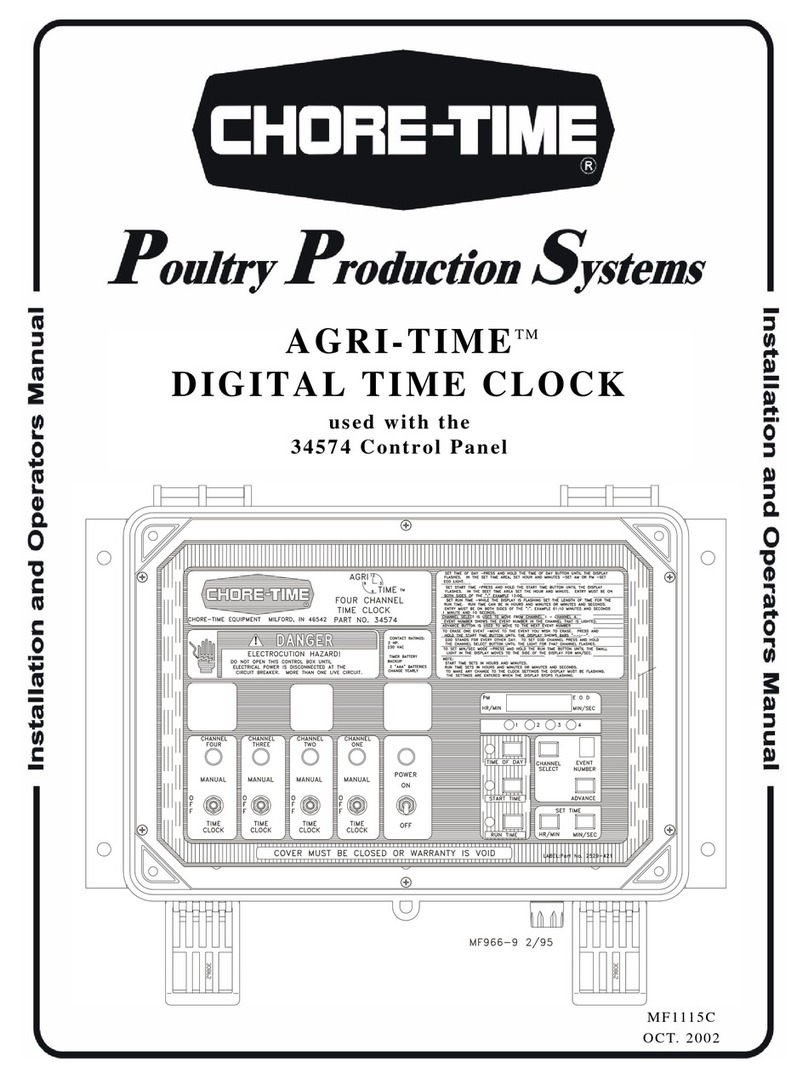
Chore-Time
Chore-Time AGRI-TIME Installation and operator's manual
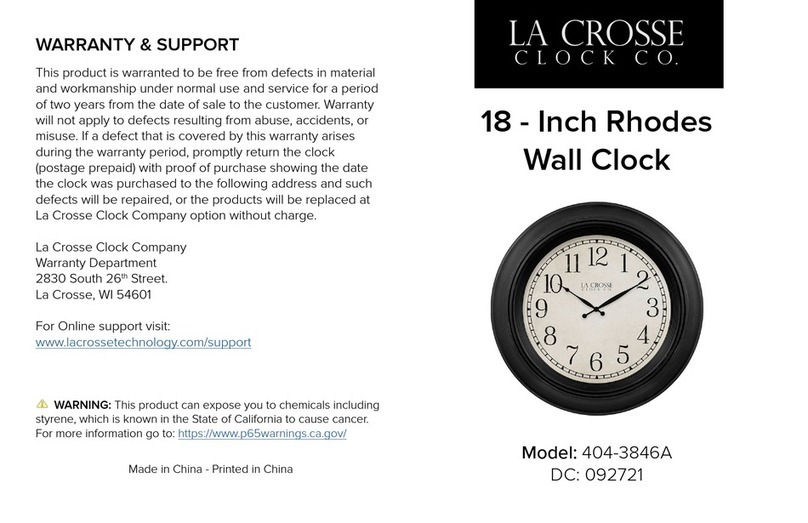
LA CROSSE CLOCK
LA CROSSE CLOCK Rhodes 404-3846A quick start guide

Lutron Electronics
Lutron Electronics RadioRA RA-SCI quick start guide

Dyflexis
Dyflexis Rex-O-Matic Noa quick start guide

IKEA
IKEA BRAVUR quick start guide