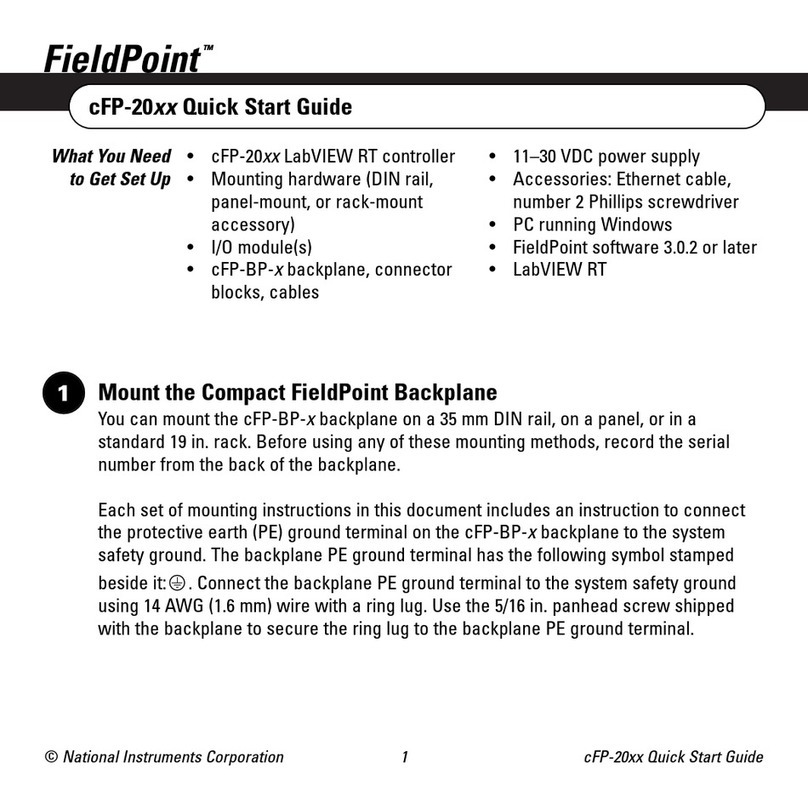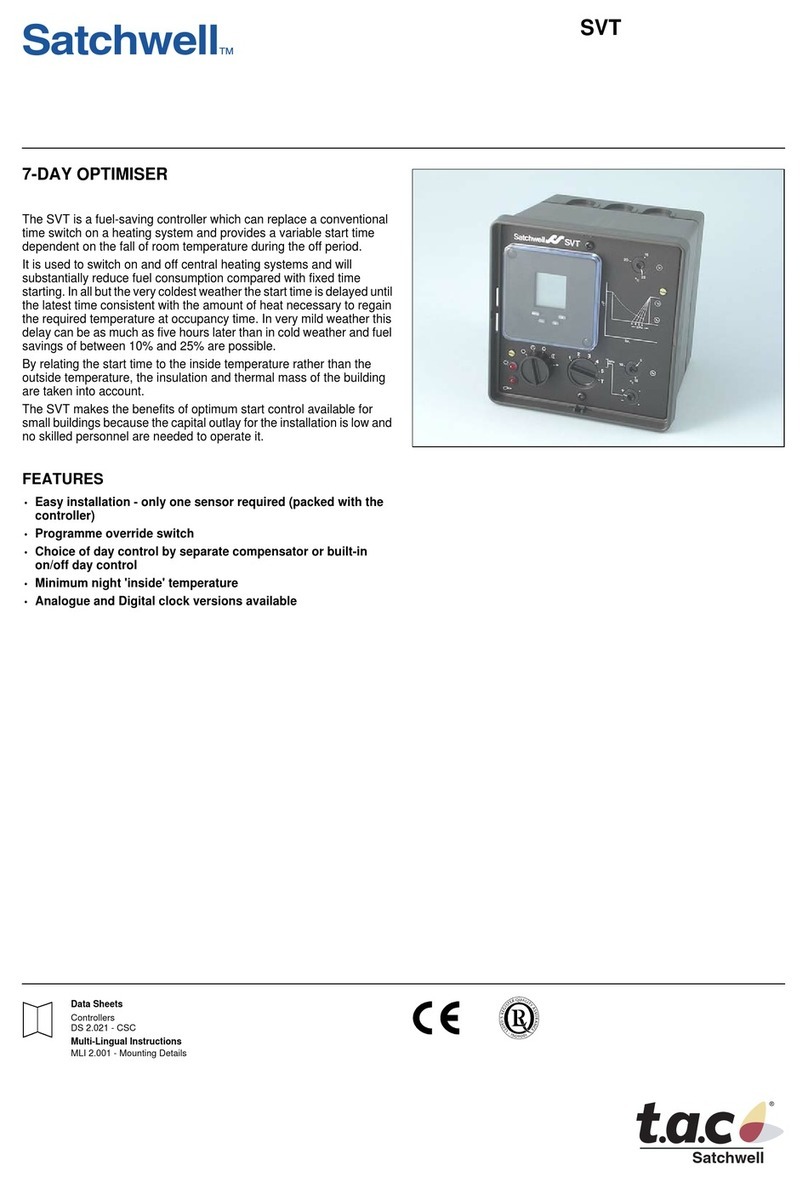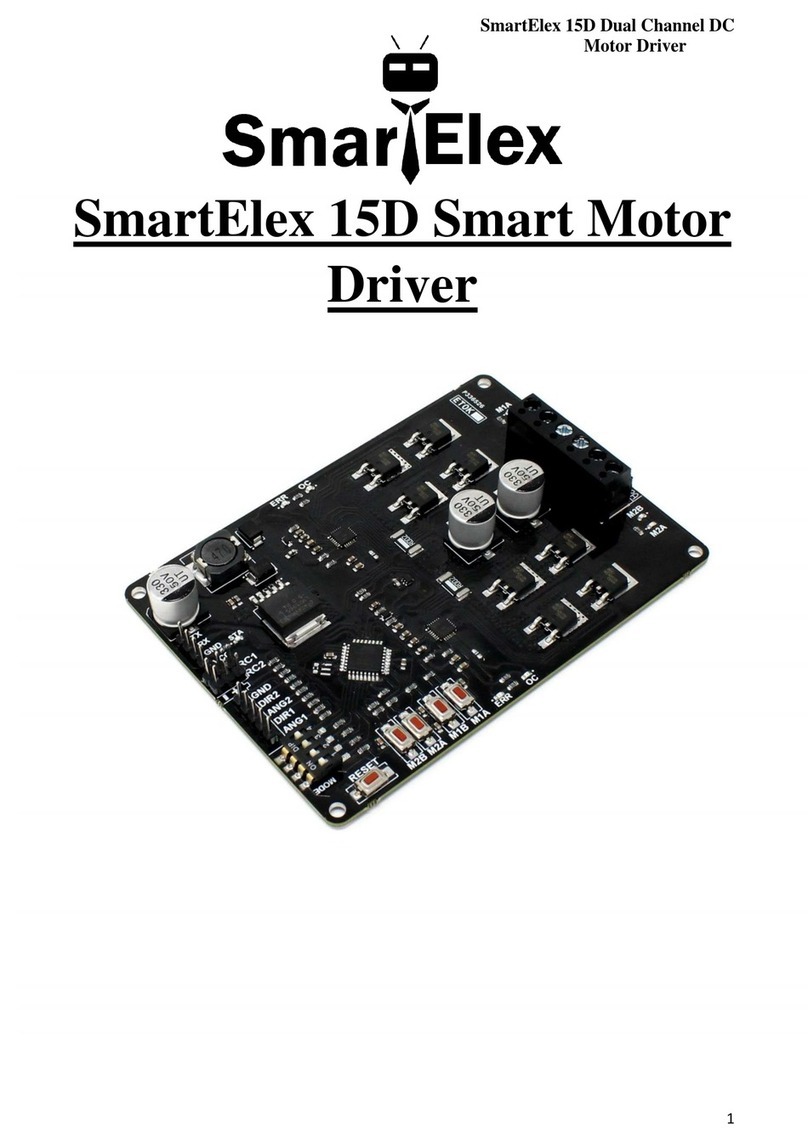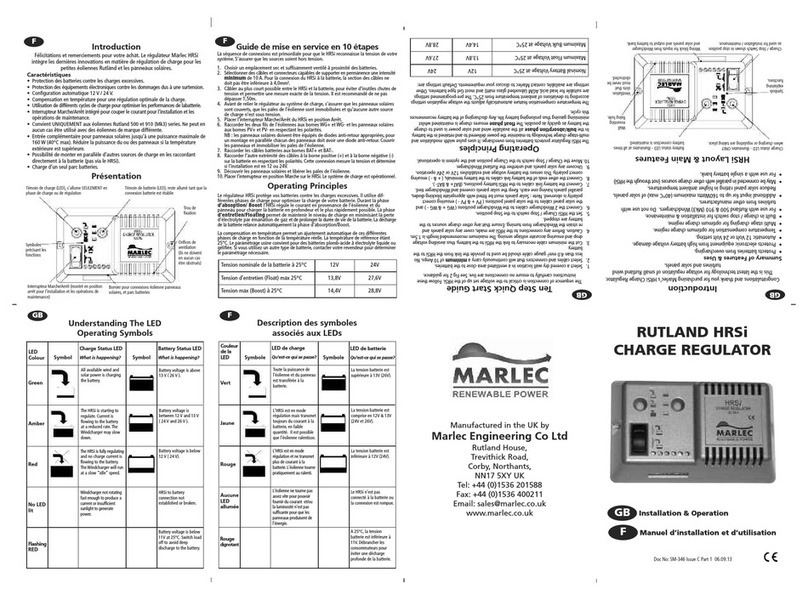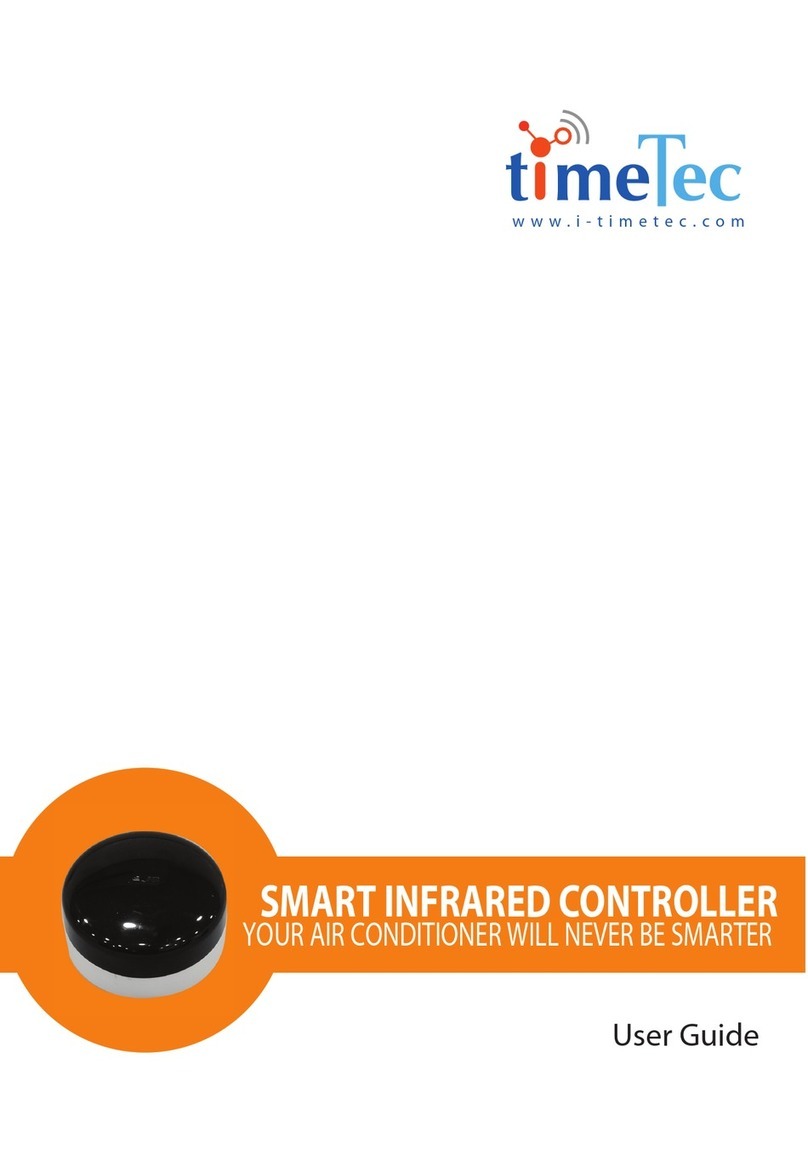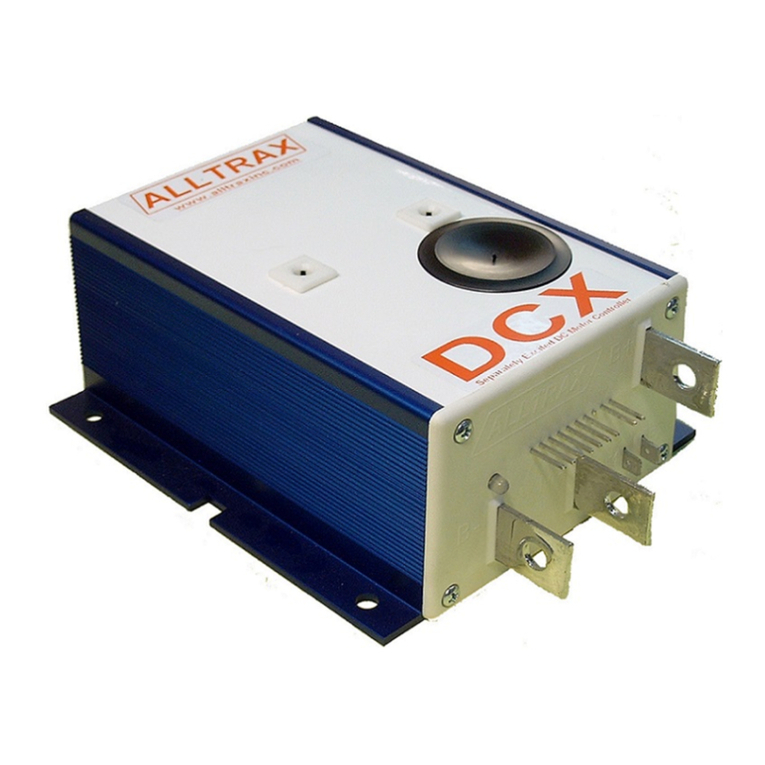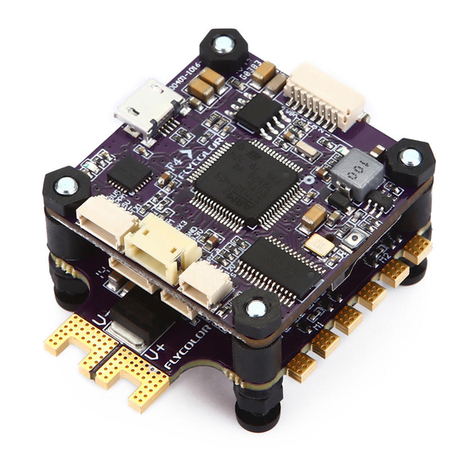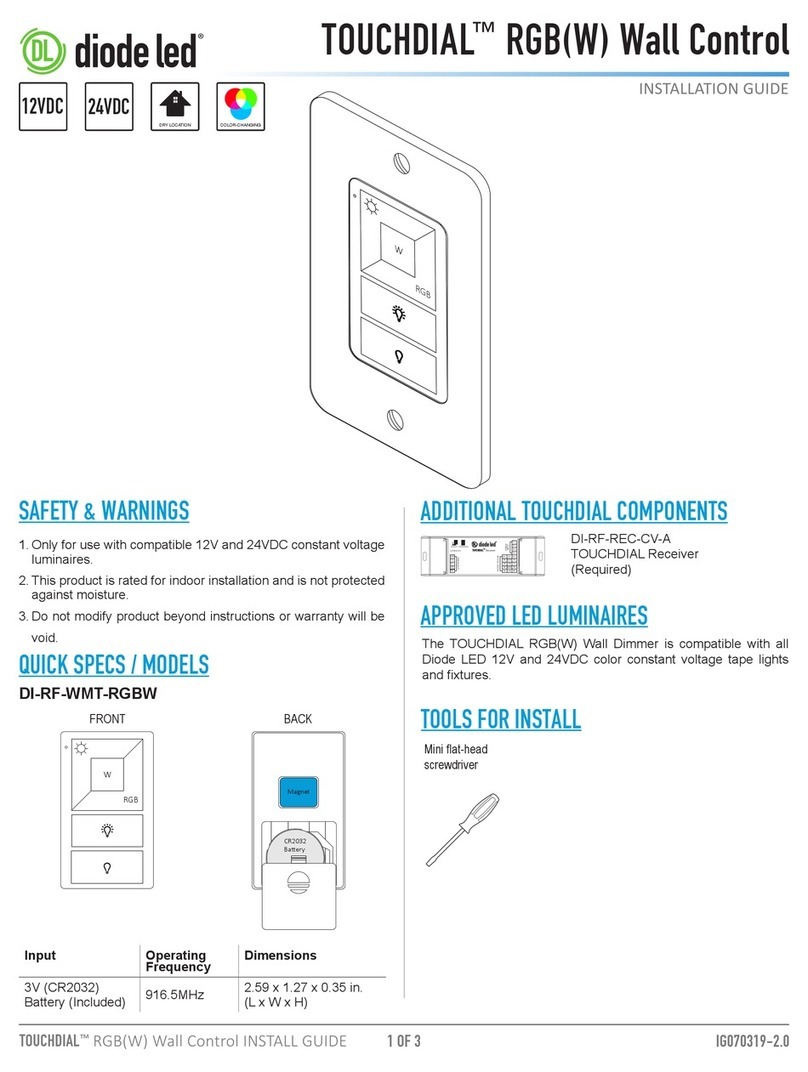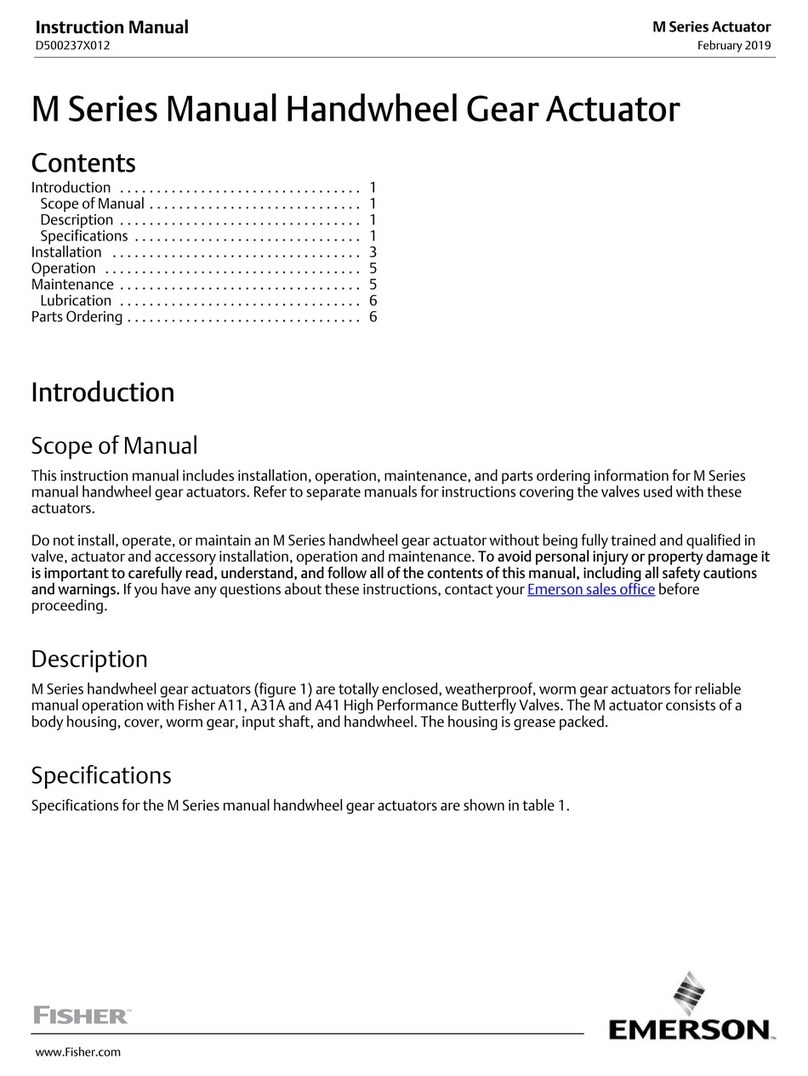12VDC 3A
Power
Supply
Follow the diagram below to
setup TimeTec BLE-2 with the
accessories and the barrier
gate/turnstile controller.
STEP • 4
Inspect the
progress
of the
installation
PRIMARY INSPECTION
TimeTec BLE-2 Connectivity
• Check TimeTec BLE-2 LED status.
• Check whether the Bluetooth LED is activated.
• Check whether the Power LED is activated.
• Check whether the Status LED is blinking.
SECONDARY INSPECTION
Barrier Gate/Turnstile Operation and TimeTec
Security Mobile App
• Check whether the current barrier gate/turnstile is
functioning (open, stop and close) by using the existing
physical buttons.
• Login to i-TimeTec Mobile App; tap unlock, stop and close
in order to ensure that the barrier gate/turnstile is
functioning respectively.
0 +12V OUT 1 COM OUT 2 COM OUT 3 COMD1 D0 GND IN 1 IN 2 0V
B +
0V
12V
B _
Barrier
Gate/Turnstile
Controller
STEP • 3
Get ready to
install
GNDEXIT
If any of the above is not
working as expected please
check the wiring or contact
for advise.
The User Guide for i-TimeTec App can be
obtained in the App or in our website at
www.i-timetec.com
iOS Android
Below is a list of accessories that are necessary to install
TimeTec BLE-2
• A working barrier gate/turnstile that is already installed at the
site.
• TimeTec BLE-2.
Gooseneck Pole
A metal stand to install and hold the
PVC/plastic enclosure (installs with TimeTec
BLE-2).
PVC/Plastic Enclosure
A PVC/plastic enclosure used to install and
protect TimeTec BLE-2. This enclosure
should then be installed at the gooseneck
pole.
• To install TimeTec BLE-2 into the turnstile housing, you do not
need to use an additional power supply, as you can share the
power supply from the turnstile controller. You also do not need
to use the DIY metal casing since the turnstile housing provides
the same protection for TimeTec BLE-2.
STEP • 2
Make sure
that you have
all the required
accessories
for the
installation
This guide is prepared in
the English language, for
other languages, please
refer to the website.
Register for
product
warranty
in i-TimeTec
App.