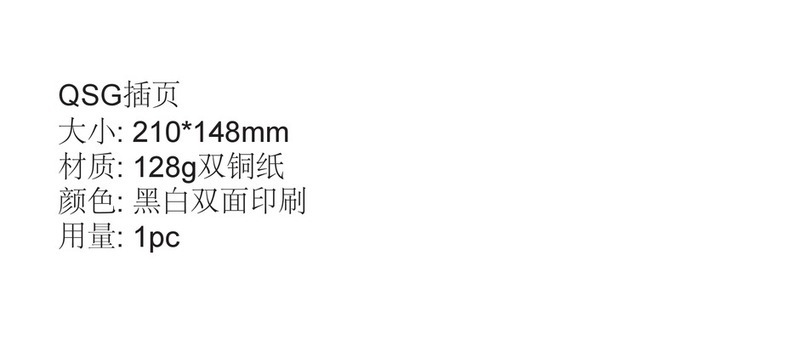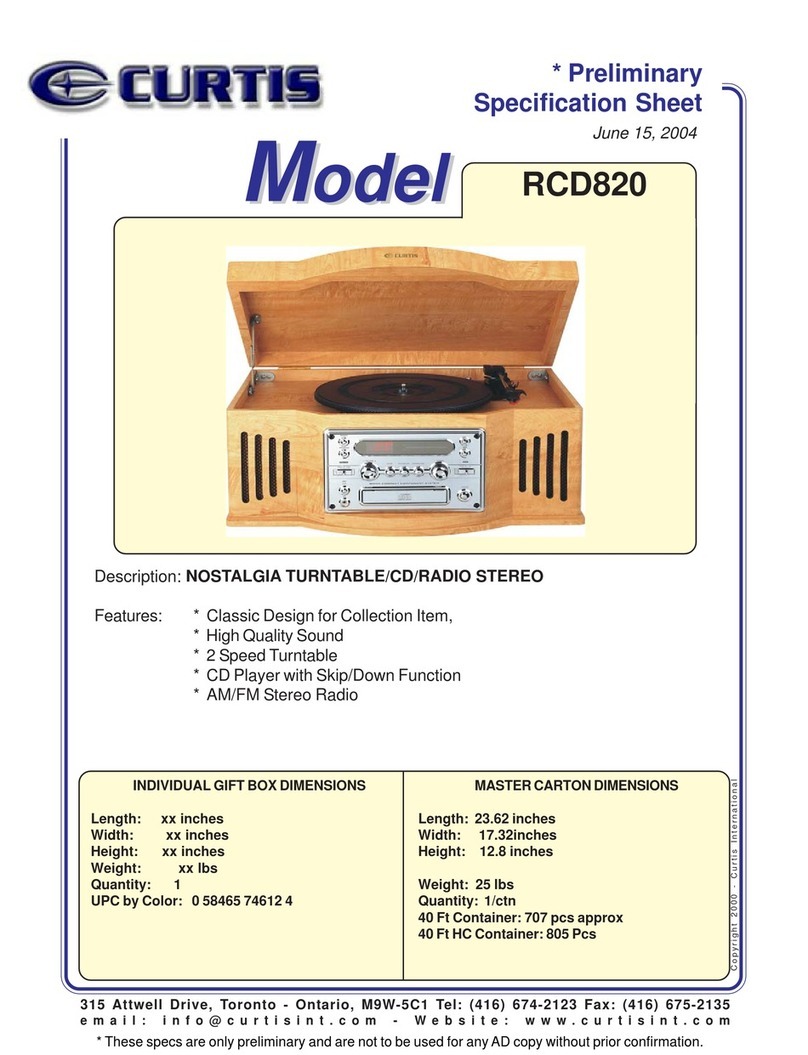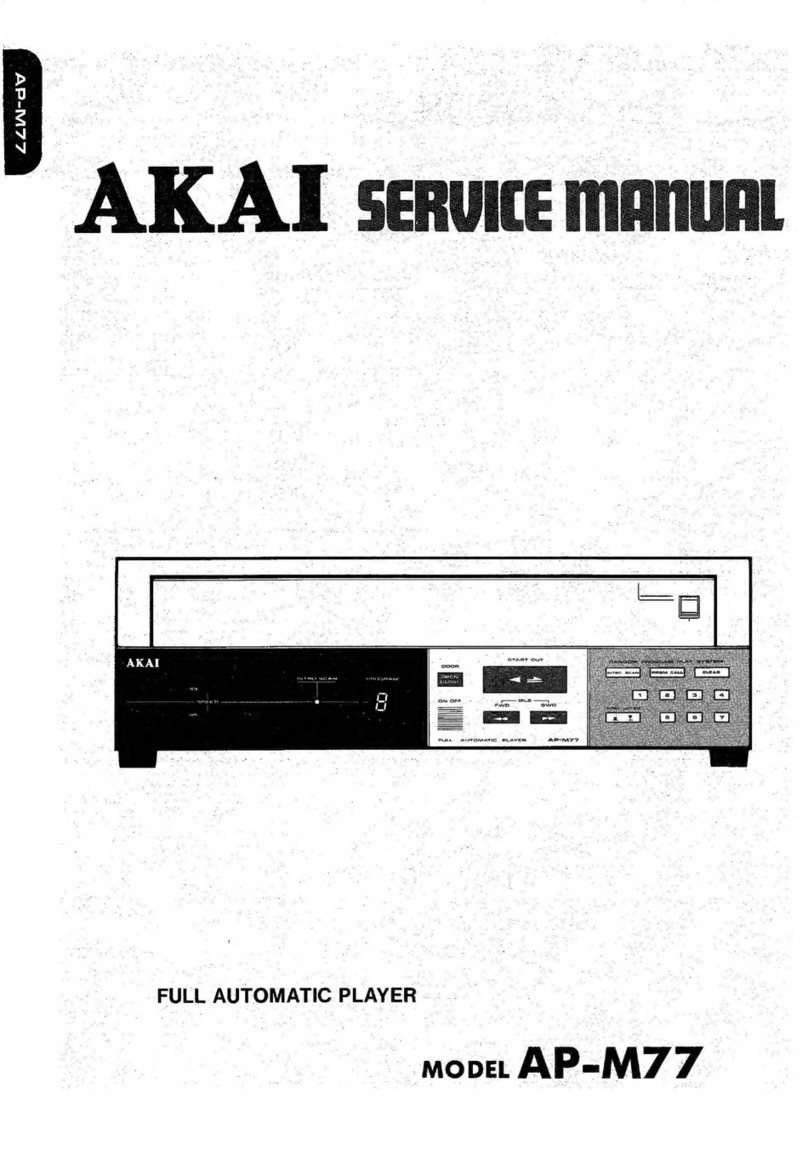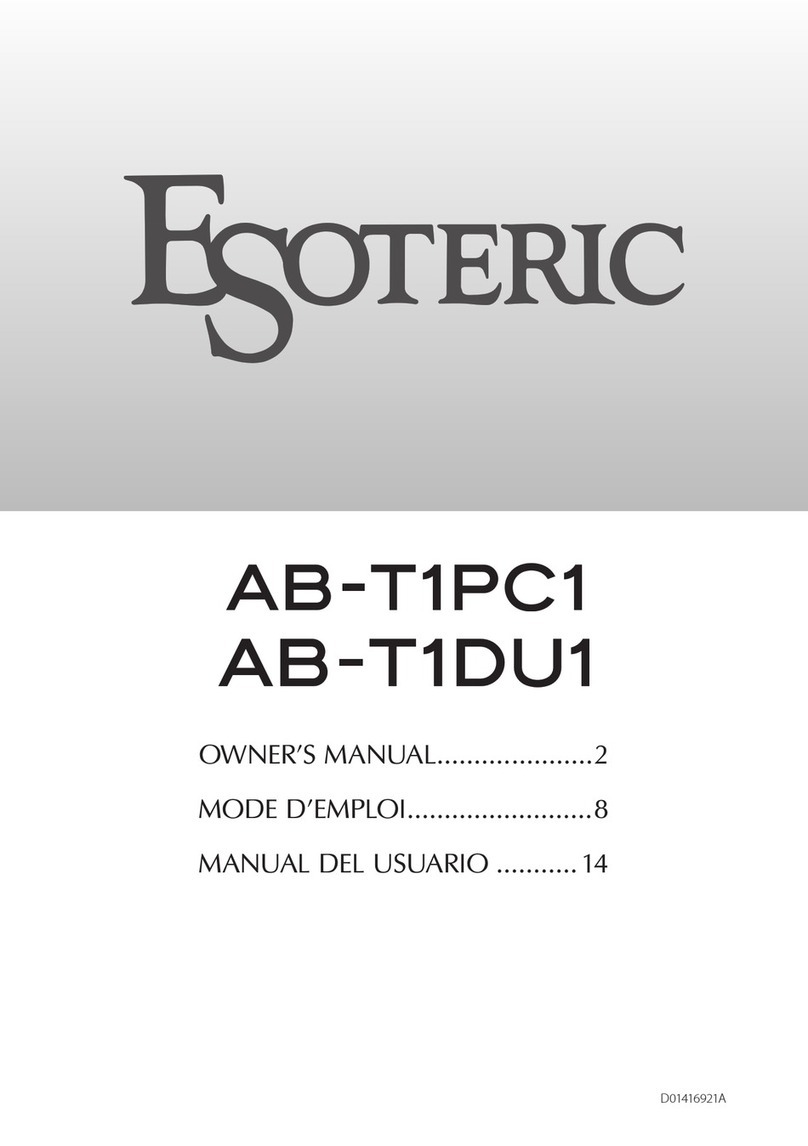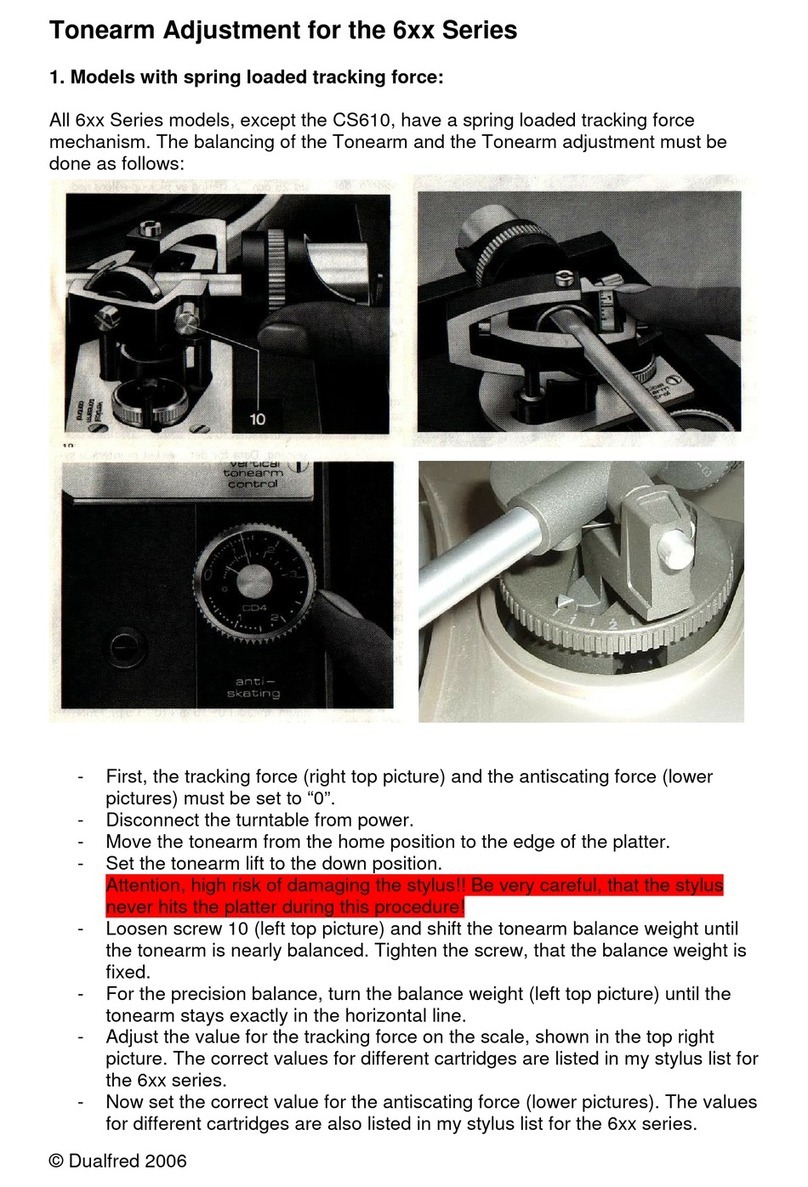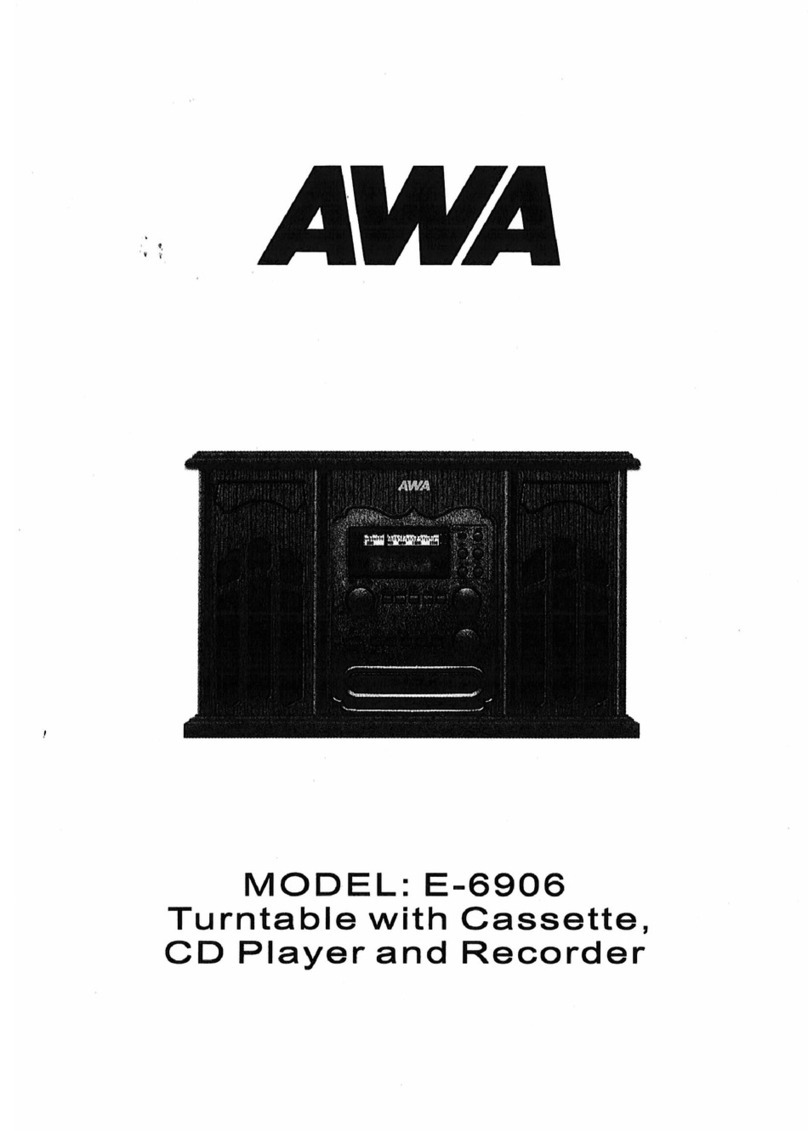Timex Sinclair 1510 User manual

TIMEX
sindaii-
1510
Command
Cartridge”
Player
1500
or
1000
OPERATING
INSTRUCTIONS
The
TIMEX
SINCLAIR
1510
Command
Cartridge
Player
can
be
used
with
either
the
TIMEX
SINCLAIR
1000
Personal
Computer
or
the
TIMEX
SINCLAIR
1500
Personal
Computer.
It
provides
fast
and
convenient
plug-in
cartridge
software
capability
on
either
computer.
GENERAL
The
TIMEX
SINCLAIR
Command
Cartridge
Player
attaches
quickly
and
easily
to
the
rear
edge
connector
of
either
the
TIMEX
SINCLAIR
1000
or
TIMEX
SINCLAIR
1
500.
It
takes
its
power
from
the
computer
with
no
additional
wires
or
cables.
CONNECTING
THE
TIMEX
SINCLAIR
1510
□
Remove
the
power
plug
from
the
computer
to
turn
the
computer's
power
off.
□
If
you
are
using
a
peripheial
with
a
pass
through
connector
(open
in
the
rear
of
the
peripheral's
connector),
attach
the
plastic
edge
connector
on
the
front
of
the
TIMEX
SINCLAIR
1510
to
the
rear
edge
connector
of
the
desired
peripheral.
□
Attach
the
TIMEX
SINCLAIR
1510
(or
TIMEX
SINCLAIR
1510
combined
with
peripheral
from
the
above
step)
to
the
computer.
To
do
this,
attach
the
plastic
edge
connector
on
the
front
of
the
TIMEX
SINCLAIR
1
51
0
(or
TIMEX
SINCLAIR
1
510
combined
with
periph¬
eral)
to
the
rear
edge
connector
of
either
computer.
□
If
you
are
using
the
TIMEX
SINCLAIR
1510
on
the
TIMEX
SINCLAIR
1500
Computer,
the
extra
TIMEX
SINCLAIR
1016
RAM
Module
is
not
needed
for
16K
or
larger
cartridges
and
should
not
be
used
TheT.MEX
SINCLAIR
1016
RAM
Module
can
be
used
on
the
TIMEX
SINCLAIR
1
500
with
8K
cartridges
□
If
you
are
using
the
TIMEX
SINCLAIR
1510
on
the
TIMEX
SINCLAIR
1000
Computer,
you
must
use
the
TIMEX
SINCLAIR
1016
RAM
Module
Attach
the
TIMEX
SINCLAIR
1016
RAM
Module
to
the
rear
edge
connector
of
the
TIMEX
SINCLAIR
1510
INSERTING
A
TIMEX
COMMAND
CARTRIDGE
□
You
are
ready
to
insert
a
Timex
Command
Cartridge
into
the
TIMEX
SINCLAIR
1510
Command
Cartridge
Player
To
do
so,
hold
the
base
of
the
TIMEX
SINCLAIR
1510
firmly
on
the
table
top
with
one
hand
With
the
other
hand,
hold
the
Command
Cartridge
with
the
label
facing
front
and
insert
it
into
the
slot
on
top
of
the
TIMEX
SINCLAIR
1510.
Be
sure
it
is
firmly
seated
so
that
only
about
1
/1
6"
of
the
label
(or
about
two
rows
of
the
cartridge's
textured
surface)
is
visible.

TIMEX
int=laii—
1510
Command
Cartridge
Player
USING
THE
TIMEX
SINCLAIR
1510
ON
THE
TIMEX
SINCLAIR
1500
COMPUTER
□
Be
sure
the
TIMEX
SINCLAIR
1016
RAM
Module
is
not
connected
for
cartridges
16K
or
larger.
□
Reconnect
the
power
plug(s)
to
any
of
the
peripherals
that
you
have
configured.
□
Then
reconnect
the
power
plug
in
the
rear
of
the
TIMEX
SINCLAIR
1
500.
□
Notice
that
the
cartridge
program
automatically
starts
once
the
computer
power
is
con¬
nected.
The
cartridge
can
be
automatically
started
again
at
any
time
by
pressing
the
button
labeled
"RESET"
on
the
top
of
the
TIMEX
SINCLAIR
1510
USING
THE
TIMEX
SINCLAIR
1510
ON
THE
TIMEX
SINCLAIR
1000
COMPUTER
□
Be
sure
the
TIMEX
SINCLAIR
1016
RAM
Module
is
connected
when
using
the
TIMEX
SINCLAIR
1510
and
any
cartridge
on
the
TIMEX
SINCLAIR
1000.
□
Reconnect
the
power
plug(s)
to
any
of
the
peripherals
that
you
have
configured.
□
Reconnect
the
power
plug
on
the
left
side
of
the
TIMEX
SINCLAIR
1000
□
Notice
that
the
computer
displays
the
"K"
cursor
indicating
it
is
ready.
□
To
start
the
cartridge
program
running
simply
enter
"RAND
USR
8192".
The
RAND
key¬
word,
located
above
the
T
key,
is
entered
by
pressing
the
T
key
when
the
"K"
cursor
is
on
the
screen.
The
USR
keyword,
located
below
the
L
key,
is
obtained
by
first
entering
"Function"
mode
(press
the
shift
key
and
then
press
the
enter
key)
and
then
pressing
the
L
key.
□
To
aid
you
in
remembering
these
instructions
a
small
self-stick
label
has
been
provided
that
you
may
attach
to
either
the
TIMEX
SINCLAIR
1
510
or
the
TIMEX
SINCLAIR
1000.
USING
A
NEW
CARTRIDGE
□
To
remove
a
cartridge,
first
disconnect
power
from
the
computer.
□
Hold
the
base
of
the
TIMEX
SINCLAIR
1510
firmly
on
the
table
top
with
one
hand.
With
the
other
hand,
remove
the
cartridge
by
pulling
it
upwards
and
out
of
the
slot
on
top
of
the
TIMEX
SINCLAIR
1510.
□
Insert
a
new
cartridge,
reconnect
power
to
the
computer
and
follow
the
instructions
above
to
use
a
new
cartridge
program.
USING
THE
TIMEX
SINCLAIR
1510
BY
ITSELF
(without
a
cartridge)
□
The
"RESET"
button
on
the
TIMEX
SINCLAIR
1510
provides
a
quick
way
to
restart
the
computer
(either
the
TIMEX
SINCLAIR
1000
or
TIMEX
SINCLAIR
1500).
Pressing
the
RESET
button
will
return
the
computer
to
the
start-up
or
"K"
cursor
state
at
any
time
if
no
cartridge
is
inserted.
01983
Time*
Computer
Corporation
Waterbury
Connecticut
06725
Table of contents