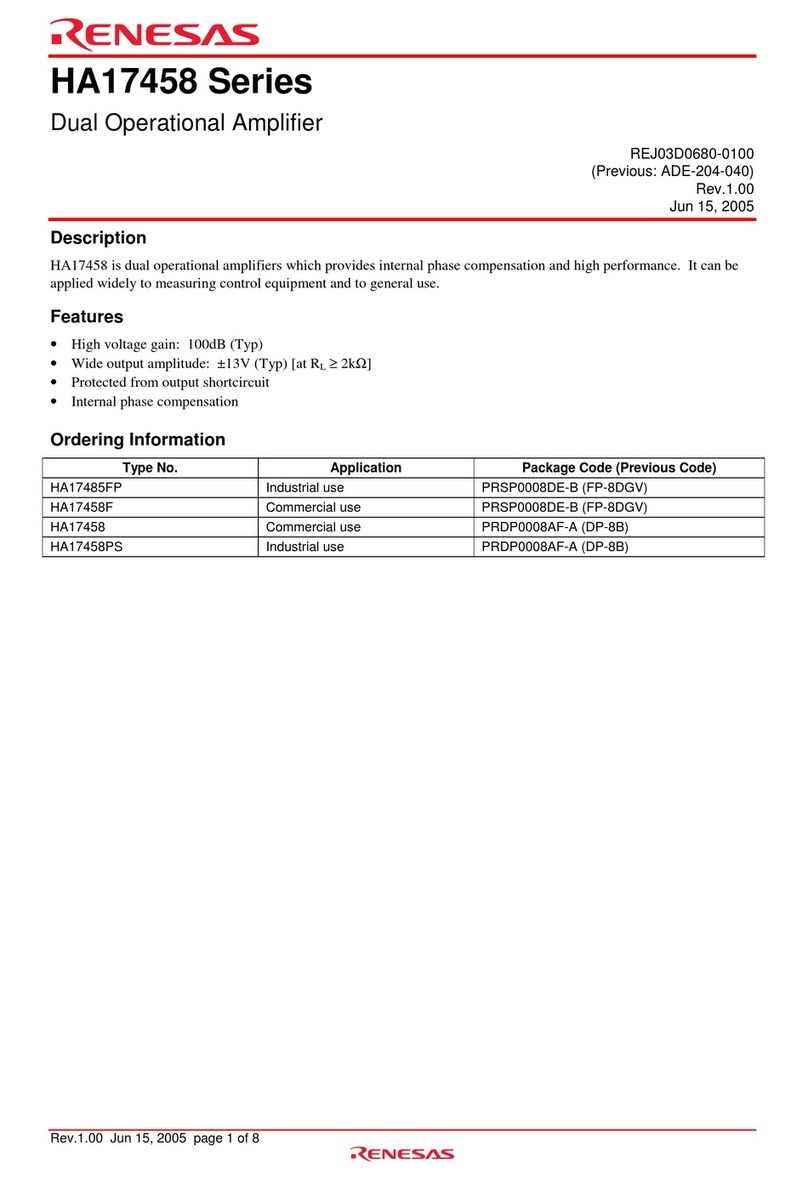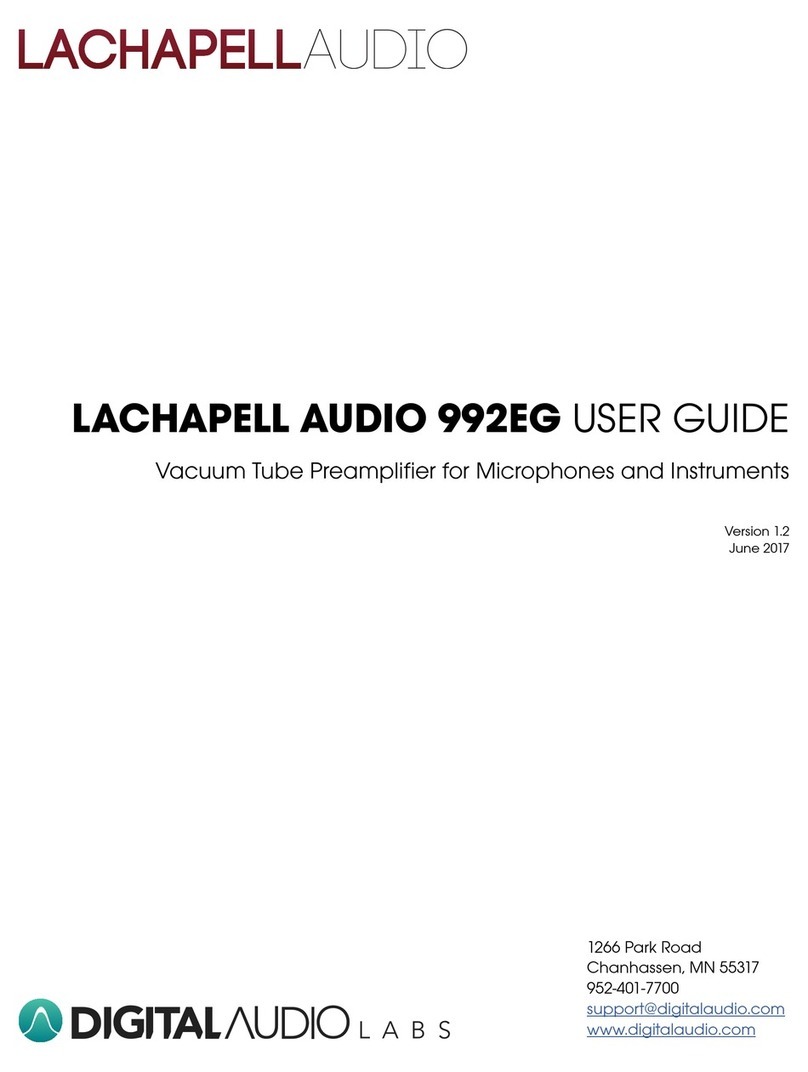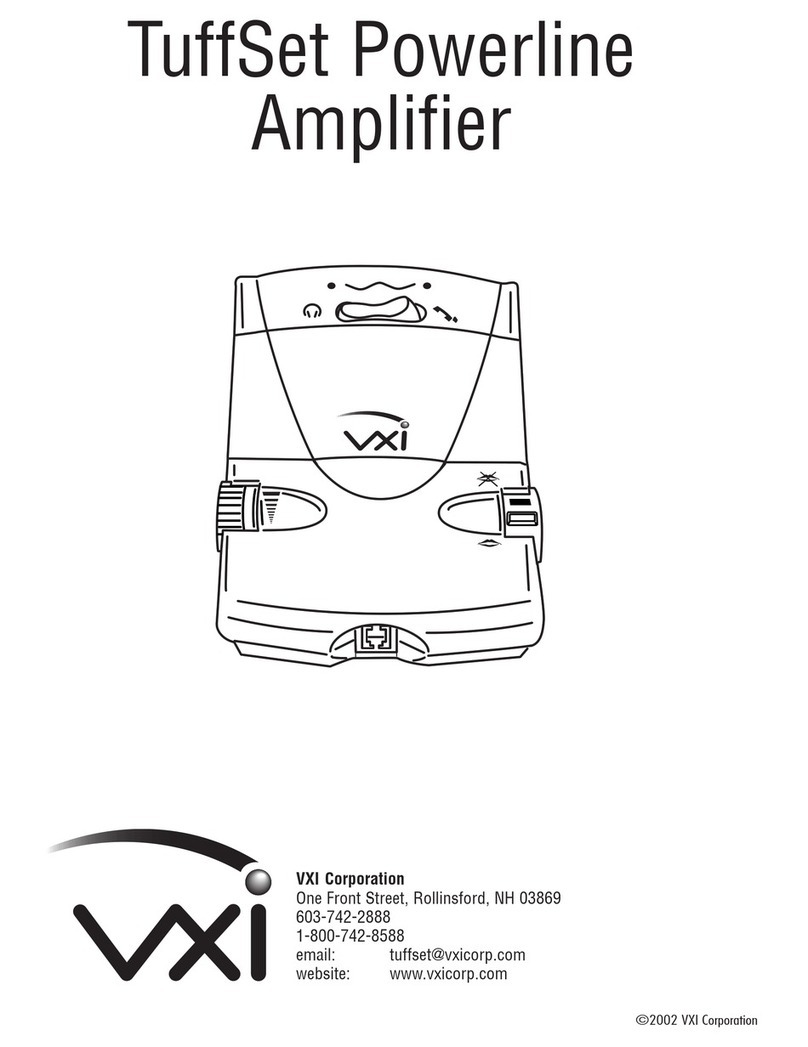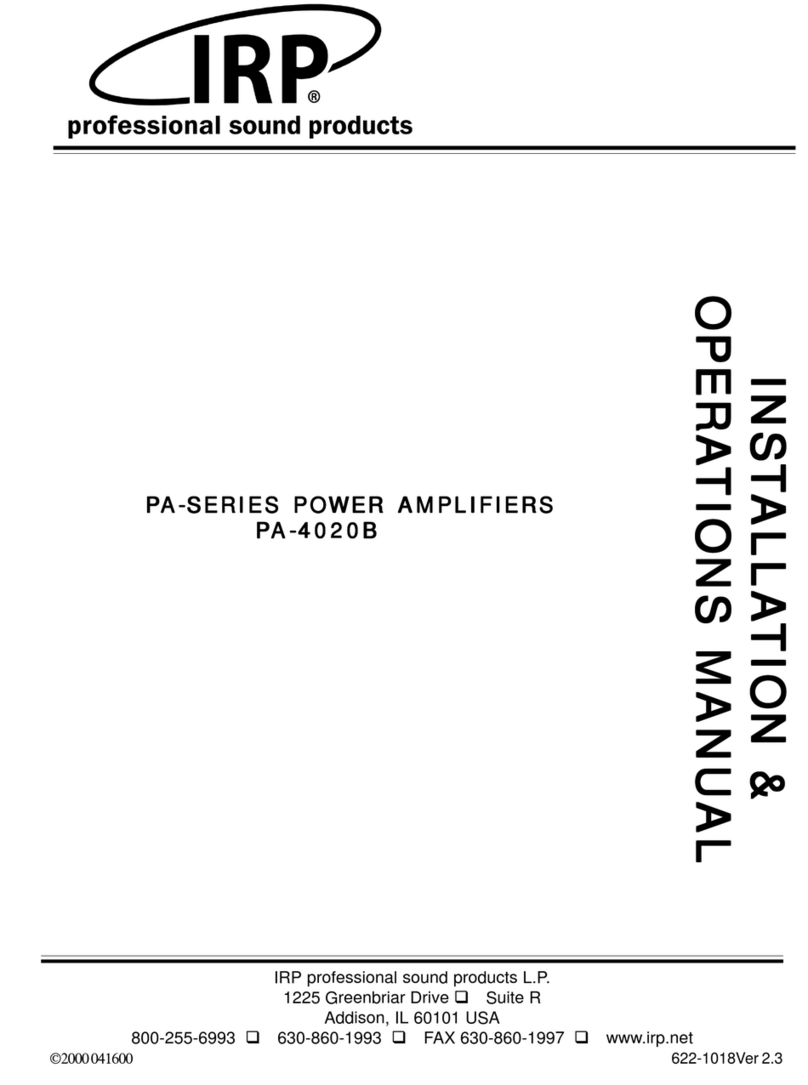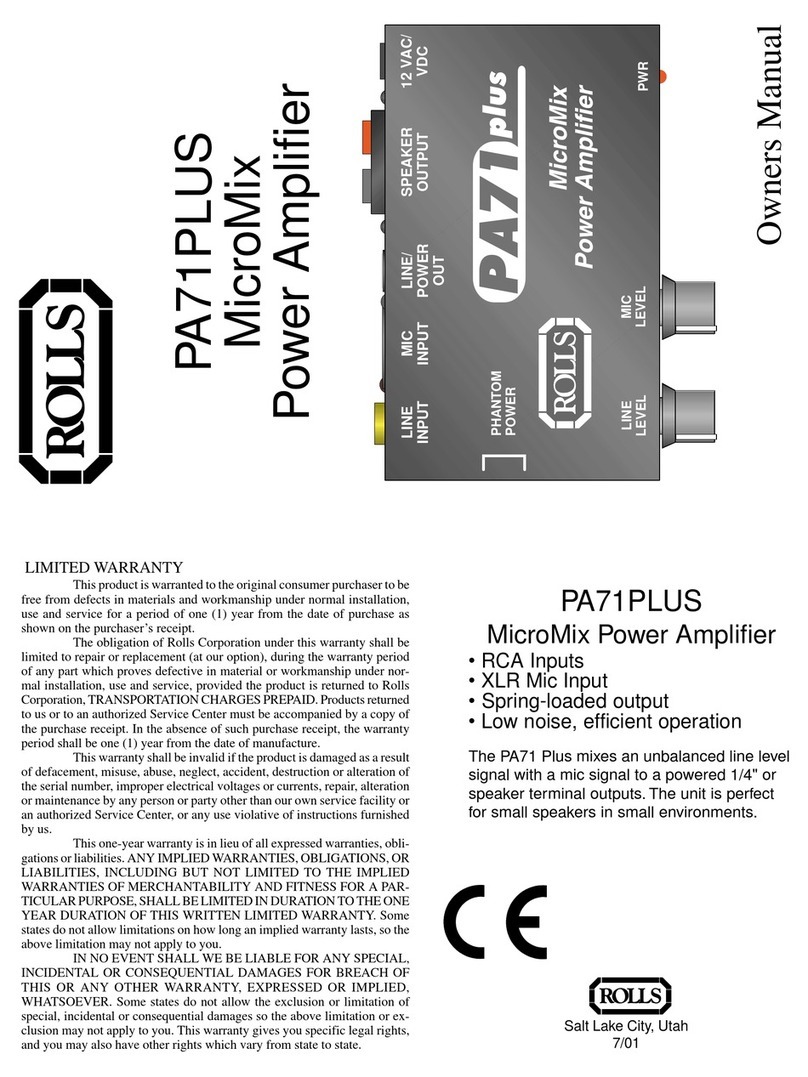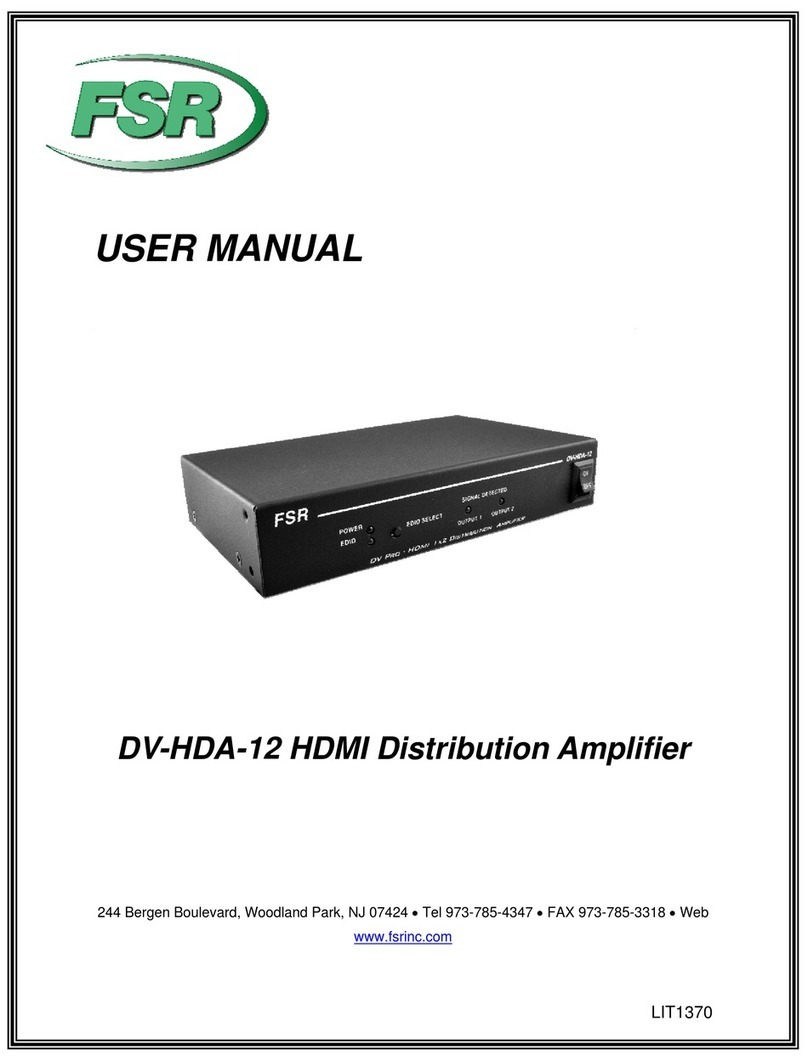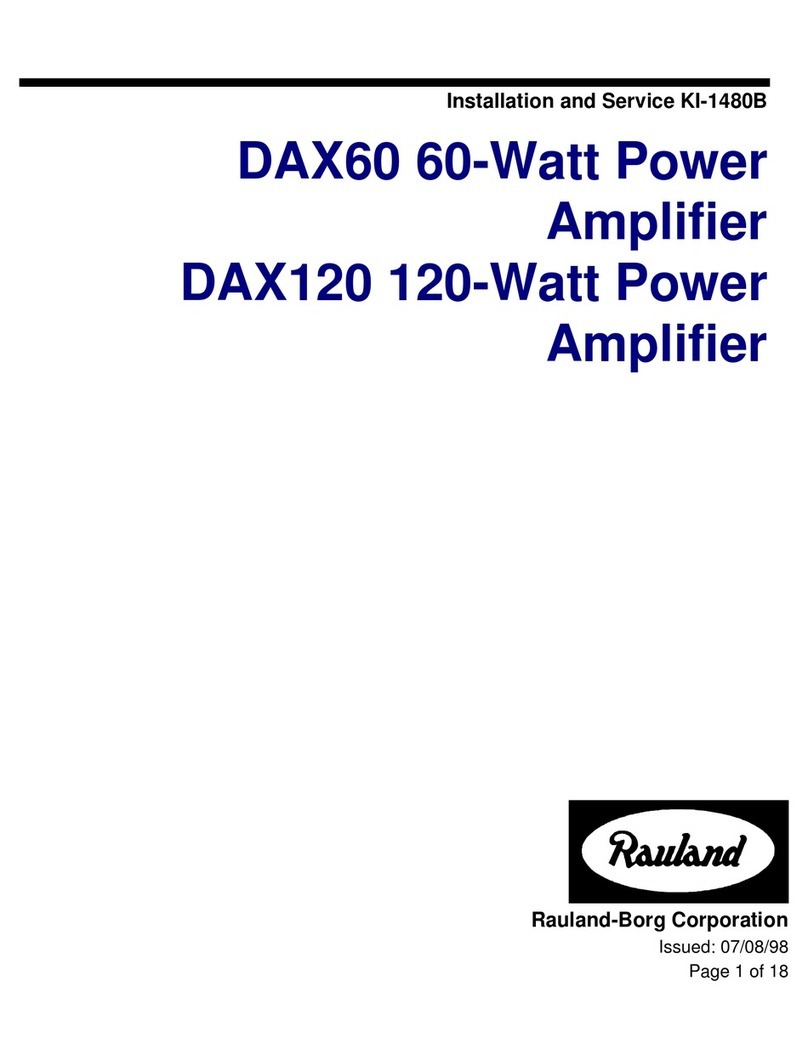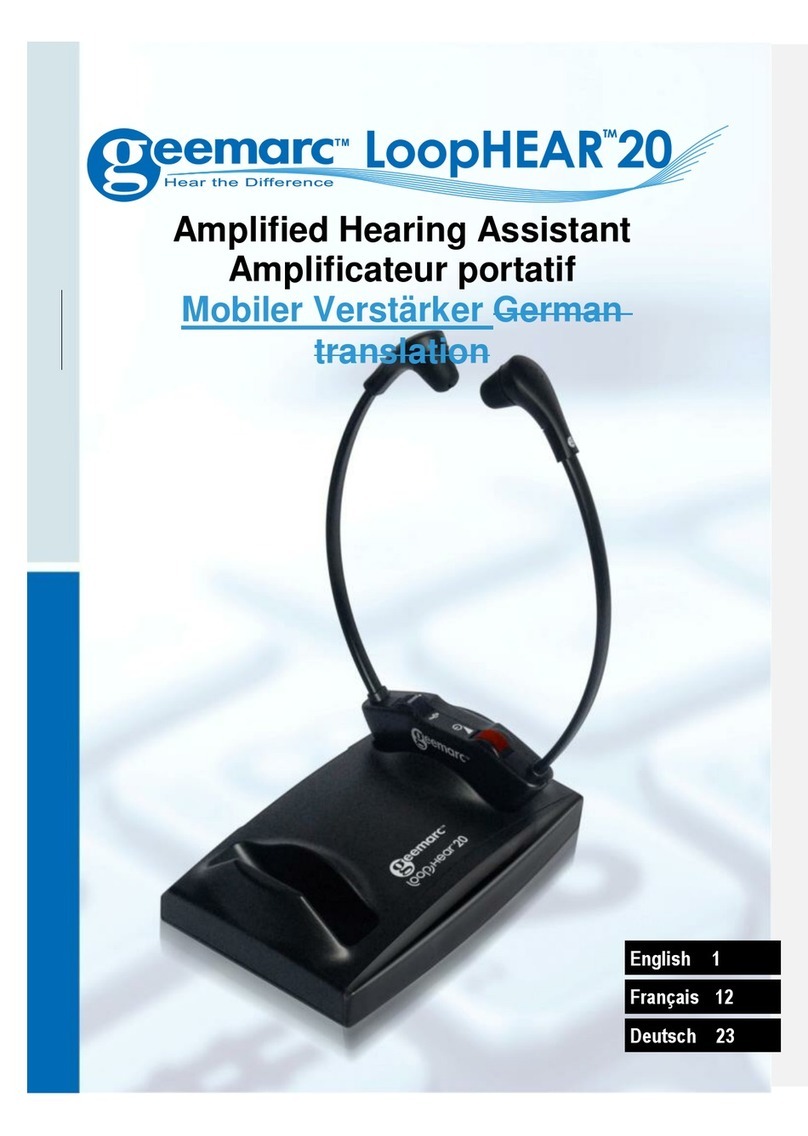Timing TSC 4037A User manual

4037A Operations and Maintenance Manual 1
TSC 4037A
1 x 16 L1/L2 Distribution
Amplifier
Operations and Maintenance
Manual
4775 Walnut Street
Suite 1B
Boulder, CO 80301
USA
www.timing.com
Phone: (303) 939-8481

TSC 4037A 1 x 16 L1/L2 Distribution Amplifier Operations and Maintenance Manual
Copyright © 2004-2006 Timing Solutions Corporation
Timing Solutions is a trademark of the Timing Solutions Corporation.
Other product and company names may be trademarks of their respective owners.
DOC04037A Rev C
Revision History
Revision Description Date Approved
A Initial Release 26 Oct 2004 GAR
B Add jumper information 28 June 2005 GAR
C Change default jumper setting,
add D.O.C. and additional
specs.
25 May 2006 GAR

4037A Operations and Maintenance Manual 3
1: Introduction ............................................................................................................... 4
1.1 Symbols............................................................................................................................................... 4
1.2 About This Manual ............................................................................................................................. 5
1.2.1 Conventions ................................................................................................................................. 5
1.3 4037A Overview ................................................................................................................................. 6
2: Installing and Setting Up the 4037A ........................................................................ 7
2.1 Safety First!......................................................................................................................................... 7
2.2 Unpacking ........................................................................................................................................... 7
2.3 Cleaning .............................................................................................................................................. 8
2.4 Installing the 4037A............................................................................................................................ 8
2.4.1 Required materials for installation ............................................................................................... 8
2.4.2 Making Connections .................................................................................................................... 8
2.4.3 Input Signal and antenna bias setting........................................................................................... 9
3: Troubleshooting the 4037A.................................................................................... 10
3.1 Replacing Fuses ................................................................................................................................ 10
3.2 Solving Operational Problems .......................................................................................................... 10
4: Warranty and Shipping Information ...................................................................... 11
4.1 Warranty Information ....................................................................................................................... 11
4.2 Shipping Information ........................................................................................................................ 11
4.2.1 Packing Instructions................................................................................................................... 11
5: Declaration of Conformity ...................................................................................... 12
Appendix A: Specifications........................................................................................ 13
Glossary....................................................................................................................... 15
Index............................................................................................................................. 16

1: Introduction
Note
FIRST READ THIS MANUAL THROUGHLY!
This is especially true for the sections regarding Safety and Installation.
1.1 Symbols
These symbols appear throughout the manual as well as on the unit itself.
Note
This symbol means the following information is a note that gives you
important information that may affect how you use the 4037A.
Caution, refer to manual. Read all instructions in Manual
before using this product.
Caution – Risk of Electrical shock
Fuse symbol
Earth terminal symbol: Used to indicate an earth ground
connection to chassis.
!

4037A Operations and Maintenance Manual 5
1.2 About This Manual
This manual tells you how to install, set up, monitor, and troubleshoot the 4037A.
“Chapter 1, Introduction” explains symbols that appear in the manual and on the unit as well as
documentation conventions. The chapter also briefly describes the 4037A.
“Chapter 2, Installing and Setting Up the 4037A” contains important safety information and
describes how to install the 4037A.
“Chapter 3, Troubleshooting the 4037A” describes how to replace fuses and verify operational
problems.
“Chapter 4, Warranty and Shipping Information” explains how to contact Timing Solutions
Corporation for warranty service and provides shipping guidelines.
“Appendix A, Specifications” contains the detailed specifications for the 4037A.
1.2.1 Conventions
This manual uses several typographical conventions to help explain how to use the 4037A.
Convention Definition
Bold Words in bold show:
!Buttons and icons to click
!Menu options to select
!Commands to type
!Non-variable information displayed in response to commands
Italics Words in italics show:
!Names of windows and dialog boxes
!Variable information displayed in response to commands

1.3 4037A Overview
The TSC 4037A is a one input, sixteen output L1/L2 amplifier housed in a 1U (1.75”) high 19 inch rack mount
chassis. It provides sixteen outputs from a single input. The front panel provides green LED status for the voltage
being supplied to the antenna (5V or 12V). Additionally, there is a green LED that provides power status.
Figure 1 shows the 4037A’s front panel, and Figure 2 shows the 4037A’s rear panel.
Figure 1: Front panel
Figure 2: Rear panel

4037A Operations and Maintenance Manual 7
2: Installing and Setting Up the 4037A
2.1 Safety First!
Warnings:
This unit is for INDOOR USE ONLY. It is not protected against a harmful ingress of moisture.
Do not attempt to install or operate this equipment if you have not first acquired proper training.
Equipment is intended to be installed in an Enclosed or Open type equipment rack
Ensure that all cables are properly connected. The power cord must be easy to remove from the
back.
Verify that input line voltage and current capacity are within specifications before turning on
power to the unit.
Disconnect all sources of input power before removing the top cover of this unit.
Operating and maintenance personnel must receive proper training before installing or
maintaining electrical equipment.
2.2 Unpacking
To unpack the TSC 4037A unit:
1. Unpack and carefully inspect the unit.
2. Check for physical damage.
3. If no physical damage is apparent, then proceed with making appropriate connections.
!If physical damage is observed, immediately contact Timing Solutions and the
carrier.
4. Save the shipping container for submitting any necessary claims to the carrier.
!

2.3 Cleaning
Warning
Do not spray or use too much liquid when cleaning the unit. Liquid can enter the unit and damage
sensitive electronic components.
Clean the main chassis with a soft cloth dampened with a mild soap and water solution.
2.4 Installing the 4037A
The 4037A is shipped ready for installation into a standard 19" (48.3 cm) rack. Provisions are
included for mounting General Devices slides with part numbers C-300-S-126, -128 and -130.
2.4.1 Required materials for installation
North American or European IEC power cord. One or the other will be supplied with the unit.
Customer supplied double-shielded RG223 cables with TNC connectors from source, and to
next devices in system.
Rack-mount slide kit from General Devices, C-300-S-126, -128 or -130 (Optional)
Rack mounting screws, screwdriver, and slide as needed.
2.4.2 Making Connections
2.4.2.1 Input Power
AC INPUT POWER - The input power to the unit is supplied through a detachable 3-prong
power cable. First plug the female end into the male IEC-320 plug on the rear of the unit,
then plug the male end of the cable into a 100V~ to 240V~, 50/60 Hz power source.
Warning
Ensure that this power supply cord is connected to a properly grounded mains receptacle to
ensure safety.
Since the unit does not have an AC Mains Power Switch, both the Appliance Inlet Connector
and the Plug on the detachable type power supply cord are considered to be suitable
Disconnect Means for disconnecting the unit from the AC Mains Supply. If the rear of the
unit is not accessible after installation in the instrument rack, the User is responsible for the
provision of a suitable external AC Disconnect Means for the unit.
!
!
!

4037A Operations and Maintenance Manual 9
2.4.2.2 Output Signals
Connect up to sixteen cables to the OUTPUT TNC connectors on the rear panel of the unit to
supply users with a copy of the input signal.
2.4.3 Input Signal and antenna bias setting
Before connecting the antenna input signal, ensure that the antenna bias supply voltage
jumper is set to the position which will provide the proper voltage to your antenna. There are
three different settings for the antenna voltage: +5 VDC, +12 VDC and no DC voltage
supplied. The unit ships from the factory with a default setting of no DC voltage. To change
the setting; remove the top panel from the unit, locate jumper JP1 and place it in the position
to provide the appropriate voltage. If you do not want to supply a DC voltage to your
Antenna, place the jumper on JP2 for future use if you need to supply a voltage to the
antenna.
Connect the input signal cable to the INPUT TNC connector on the back of the unit.

Perform all of the following procedures before returning the unit for service. If the unit still
appears to have a problem, then call Timing Solutions Corporation and request technical support.
Have the serial number of your unit ready to provide to a technical representative.
3.1 Replacing Fuses
If you know that a local event caused blown fuses throughout a rack, you can replace the fuses in
each 4037A power entry module.
Required for this procedure:
!Small flat-head screwdriver
!Replacement fuse for a standard IEC 320 power entry module with fuse (5 x 20 mm, 1 A
250 V Time lag fuse)
To replace a fuse:
1. Disconnect the power cable from the back of the 4037A.
2. Using a small screwdriver, open the fuse cover on the back of the 4037A.
3. Replace the old fuses as necessary.
4. Close the fuse cover.
5. Reconnect the power cable to the back of the 4037A.
3.2 Solving Operational Problems
If the unit does not operate properly after you have verified that:
!the correct power is applied to the rear of the 4037A
and
!the fuses are good,
call Timing Solutions Corporation to obtain a Returned Materials Authorization and return the
unit to TSC for repair.
3: Troubleshooting the 4037A

4037A Operations and Maintenance Manual 11
This chapter provides information on how to contact Timing Solutions Corporation for warranty
service, as well as shipping guidelines for the 4037A.
4.1 Warranty Information
The 4037A carries a warranty from Timing Solutions Corporation for a period of 1 year from date
of shipment.
For repairs, contact Timing Solutions Corporation:
!Phone (303) 939-8481
!Fax (303) 443-5152
Address written correspondence to:
Timing Solutions Corporation
4775 Walnut Street, Suite 1B
Boulder, CO 80301
USA
4.2 Shipping Information
If you need to ship this system for any reason, including returning equipment to Timing Solutions
for warranty service, follow these shipping instructions. Failure to follow these instructions may
damage your system.
4.2.1 Packing Instructions
!Always ship the 4037A appropriately packaged to protect it from damage, preferably in
the package in which it was originally shipped.
!No cables or connectors may be attached to the rear of the chassis.
!Wrap the chassis in plastic to protect against moisture.
4: Warranty and Shipping Information

We Timing Solutions Corporation
Of 4775 Walnut Drive Suite 1B
Boulder, CO 80301
USA
declare that:
Equipment 1 x 16 L1/L2 Distribution Amplifier
Model Number TSC 4037A
Product Options None
in accordance with the following Directives:
73/23/EEC The Low Voltage Directive
and its amending directives
89/336/EEC The Electromagnetic Compatibility Directive
and its amending directives
has been designed and manufactured to the following specifications:
Safety: EN61010-1: 2001
Safety Requirements for Electrical Equipment for Measurement, Control and Laboratory Use -
Part 1: General Requirements
EMC EN61326-1: 2001
Electrical Requirements for Electrical Equipment for Measurement, Control and Laboratory Use -
Part 1: General Requirements
EN 55011 Class A
Radiated Emissions
I hereby declare that the equipment named above has been designed to comply with the relevant sections of the
above referenced specifications. The unit complies with all essential requirements of the Directives.
Signed by:
Name: S.R. Stein
Position: President
Done at Boulder, Colorado U.S.A on 17 January 2005
5: Declaration of Conformity

4037A Operations and Maintenance Manual 13
Appendix A: Specifications
A.1 Electrical Specifications
Table 3: Table 3 lists the electrical specifications for the 4037A.
Table 3: Electrical specifications
Item Specification
Protection Class Class I (Grounded Type)
Power Input Voltage 100 – 240 V~ 50/60 Hz 0.5 A
Note: Fluctuations not to exceed ± 10% of nominal supply voltage.
Power Inlet Type IEC 60320 sheet C14
Power Supply Cord Set 18 AWG (0.75 mm2minimum)
Power Mains Fuse (2) - 250V~ 1A Time lag 5x20 mm
Signal Input and output !Frequency: 1.2 – 1.8 GHz
!Impedance: 50 !"±"5 !""
!Gain: 0dB
!Input level: -20 dBm maximum
!Output isolation: > 15 dB
Connectors !Input: 1 TNC
!Output: 16 TNC
Antenna bias Jumper selectable as 0 VDC, +5 VDC or +12 VDC"

A.2 Environment Specifications
Warning
Ordinary protection: This unit is for INDOOR USE ONLY. It is not protected against a harmful
ingress of moisture. Equipment intended to be installed in an Enclosed/Open type equipment
rack.
!Pollution Degree 2 per EN61010-1
!Installation (Over-Voltage) Category II for transient over-voltages per EN 61010-1
!Equipment suitable for continuous operation
Table 4 lists the environmental specifications for the 4037A.
Table 4: Environment specifications
Item Temperature Relative Humidity Altitude
In Use 0°C to 50°C 0% to 90%
(non-condensing)
3,000 meters
(9,843 feet)
Storage -40°C to 70°C 0% to 90%
(non-condensing)
Transportation -40°C to 70°C 0% to 90%
(non-condensing)
A.3 Physical Specifications
Table 5 lists the physical specifications for the 4037A.
Table 5: Physical specifications
Item Specification
Width Standard 19-inch rack mount
Height Standard 1U (~1.75 inches or 4.44 cm)
Depth 31.875 cm or 12.75 inches
Weight Approximately 4.1 kg
!

4037A Operations and Maintenance Manual 15
ESD electrostatic discharge
LED light-emitting diode
PDF portable document format
PWA printed wiring assembly
RF radio frequency
TSC Timing Solutions Corporation
Glossary

Numerics
4037A
cleaning 8
front panel 6
installing 8
overview 6
rear panel 6
required cables 8
specifications 13
unpacking 7
A
Antenna bias setting 9
C
cables
required 8
cleaning
a 4037A 8
connections
input power 8
input signal 9
output signal 9
conventions,
typographic 5
CE
Declaration of
conformity
F
fuse
replacing 10
symbol 3
I
information
shipping 11
warranty 11
input
connector 8
input power
connecting 8
input signal
connecting 9
installing
a 4037A 8
instructions
packing 11
safety 7
O
operational problems
verifying 10
output
connectors 9
output signal
connecting 9
P
packing
instructions 11
panels
front 6
rear 6
power
connector 8
R
replacing
a fuse 10
Regulations 12
S
safety
instructions 7
shipping
information 11
specifications
electrical 14
environment 15
physical 15
symbols
fuse 3
T
troubleshooting
before returning 10
typographic
conventions 5
U
unpacking
a 4037A 7
W
warranty
information 11
Index
Table of contents