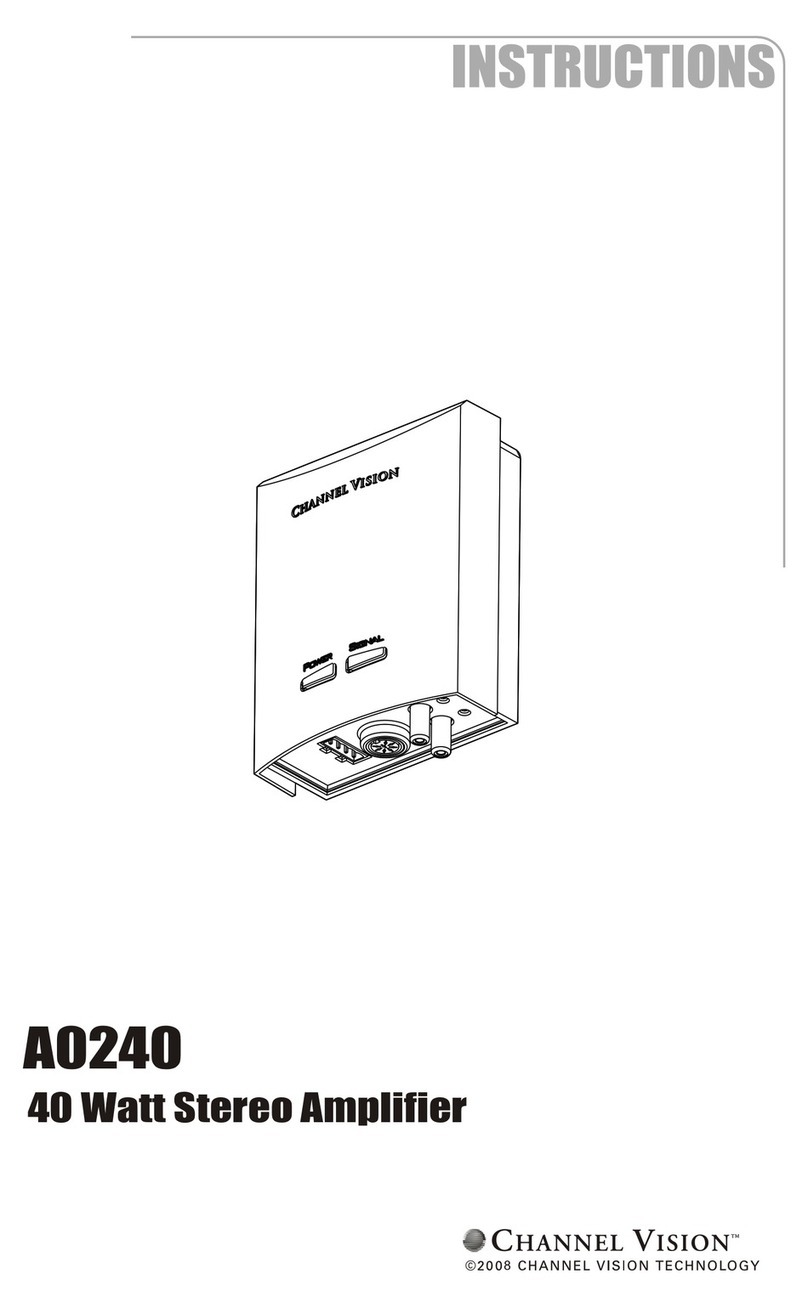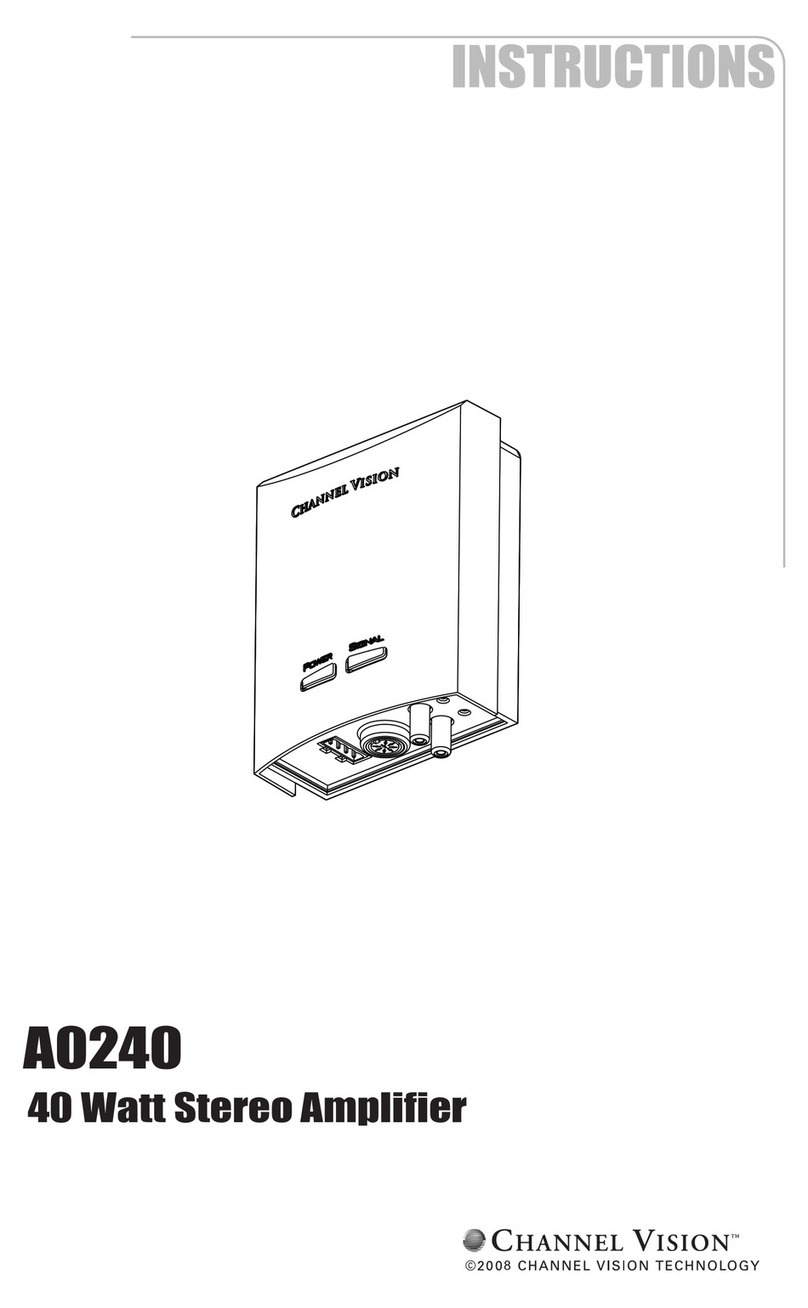23
The A0240 is a 2-channel 40 Watt class D amplifier. It can be used to
power a small 1-room audio system or integrated with Channel Vision’s
A0302 to provide supplemental power to low power distributed audio
systems. It’s compact size makes it easy to hide and its versatile power
plug allows direct wall plug-in or tabletop operation using the detachable
power cable. With its easy installation and operation, the A0240 is perfect
for any audio system that just needs a little more power.
Features:
!40 Watts per channel
!Compact size
!Audio-sensing power shut off to conserve energy
!Easy installation
Accessories & Complementary Products (sold separately)
A0302... Speaker to
Line-Level Converter
The A0302 can
convert the speaker-
leveloutput of an audio
amplifier to a line-level
output that can be
used to drive the
A0240.
In-wall and In-ceiling
Speakers... Channel
Vision offers a full line
of premium in-wall and
in-ceiling speakers.
These speakers are
perfect for whole-
house music or home
theater applications.
VC-302... Impedance Matching Volume Control
The VC-302 is an impedance matching volume control with an
IR receiver knockout. The knockout allows Channel Vision’s IR-
2400 to be integrated with the volume control for applications
that require IR repeating. The VC-302 comes with white, ivory,
and almond knobs and face plates to easily match other wall
plates in the room.
Amp-Link
Connect to Channel Vision’s A0302
Amp-Link Cable (included)
18”
L/R Line Level Inputs
Connect source output here
L/R Line Level Input Adjustments
Adjust to limit the maximum input level
Power LED
Lights when power is on
Signal LED
Lights when input signal is present
Speaker Outputs
Connect speaker wires here
Removable Power Plug
Allows direct plug in, or
can be removed and replaced
with the standard power cable.
Power Cable (included)
IMPORTANT SAFETY INSTRUCTIONS
1. Read these instructions.
2. Keep these instructions for future reference
3. Heed all warnings.
4. Follow all instructions.
5. Do not use this device near water.
6. Clean only with a dry cloth.
7 Do not block any ventilation openings. Install in accordance with these
instructions.
8. Do not install near any heat sources such as radiators, heat registers,
stoves, or other apparatus (including amplifiers) that produce heat.
9. This apparatus must not be exposed to dripping or splashing and no
objects filled with liquids, such as vases, shall be placed on the apparatus.
10. Protect the power cord from being walked on or pinched particularly at
plugs, convenience receptacles, and the point where they exit from the
apparatus.
12. Unplug this apparatus during lightning storms or when unused for long
periods of time.
15.
Warning: To reduce the risk of electric shock, do not remove the cover (or
back), no user serviceable parts inside, refer servicing to qualified service
personnel.
CAUTION
RISK OF ELECTRIC SHOCK
DO NOT OPEN
RISK OF ELECTRIC SHOCK
DO NOT OPEN !