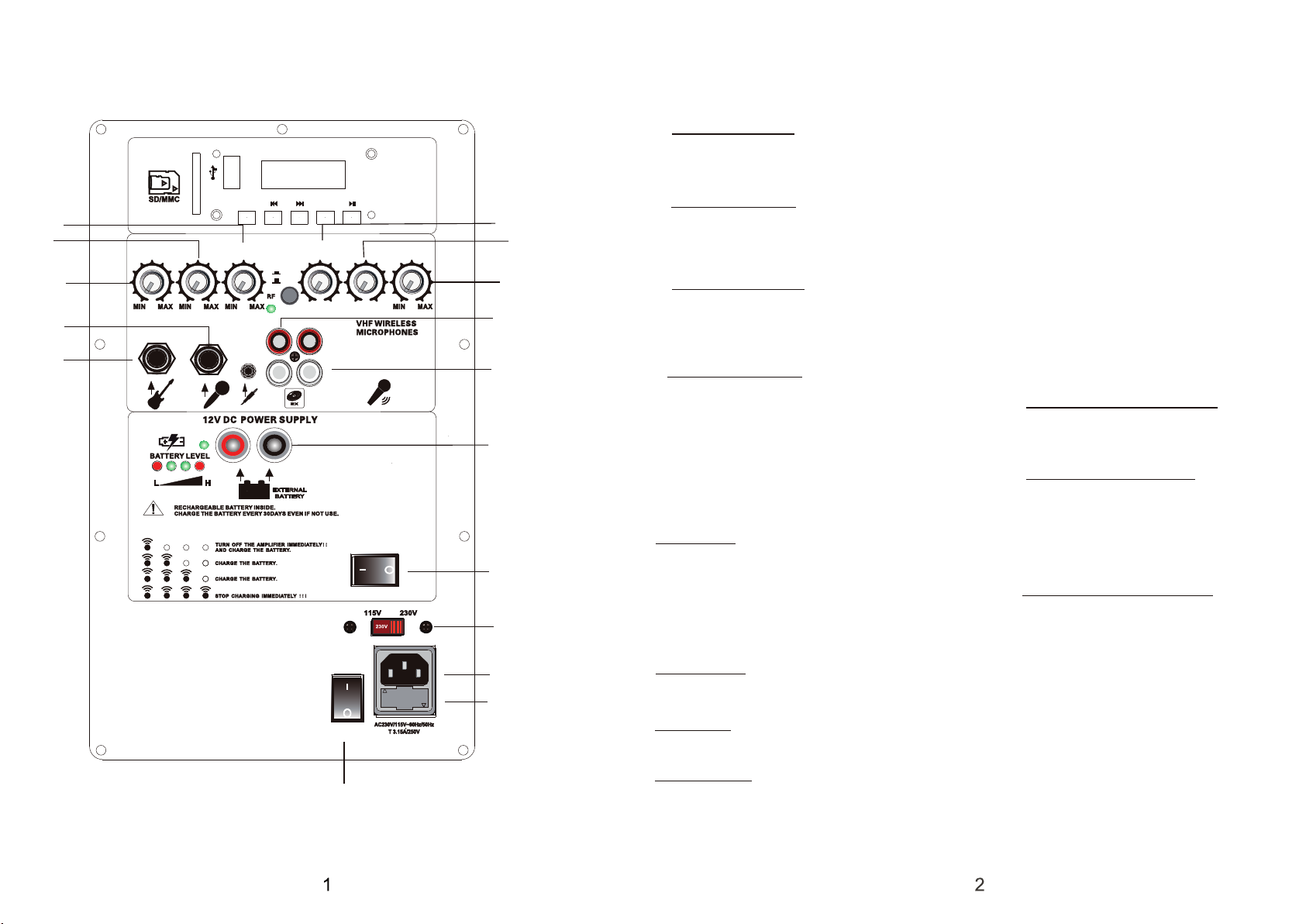
Portable amplifier system control panel
1.Mic1 and Guitar input
Mic in: Use 1/4’’ Jack
connector balanced or unbalanced.
2.Mic1 and guitar Level
Mic level:Control the signal for
MIC when using a microphone.
3.Mic2 and wireless input
Use 1/4'' Jack
unbalanced.
4.Mic2 and wireless Level
Control the signal for LINE when
using the ling.
7.Line Out
A balanced RCA output,parallel
to the input, Use this to pass the signal
along to another active cabinet.
9.Treble
Rise or attenuate 12dB at 10KHz frequency.
10.Bass
Rise or attenuate12dB at 100Hz frequency.
11.Volume
Control the output signal.
Controls the signal for microphone
(Wireless Mic) when using a microphone.
.ECHO
Use this control to adjust levels of echo output.
LINE IN
Connect an external audio device to this jack.
the enables you to conveniently connect a
CD or Mp3 player and play.
13. MAINS INLET IEC
Input for connection of an appropriate
mains lead.
14. Power Fuse
15. Power Switch
In the event the mains fuse blowss
only replace with same type and rating
please refer to the product rear panel
for details of the correct type and rating.
This switches the product on/off .
when the unit is on the power led
illuminates.
5
6
When you press the switch on, Use the microphone
to talk, and lower the volume of the music
automatically. off is shut down this function.
8.TALKOVER
LED LIGHTS
POWER
GUITAR
VOLUME
WIRELESS
VOLUME
MIC
ECHO TREBLE BASS VOLUME
1
2
3
4
5
6
Line IN Line OUT
8
7
9
10
11
12
13
14
15
16
17
16.Voltage selection:
Change AC power between AC110V and AC230V
12.Power Supply possibilities
The portable amplifier system can be operated using three different power sources.
besides the usual power cord it has an inbuilt secondary battery. and an outer
DC12V vehicle secondary battery can also be connected to it. in this last possibility
please make sure you connect the red/black connector as prescribed + - DC12V,
Use a wire with a diameter at least 2x1m㎡! place the outer secondary battery
in the vicinity of the cabinet with the shortest connection cable possible.
Note: After operation and charging remove every power cord.
17.LED SWITCH:
This is switches the Round RGB light on/off,
when the unit is on,the LED light Bright long time.