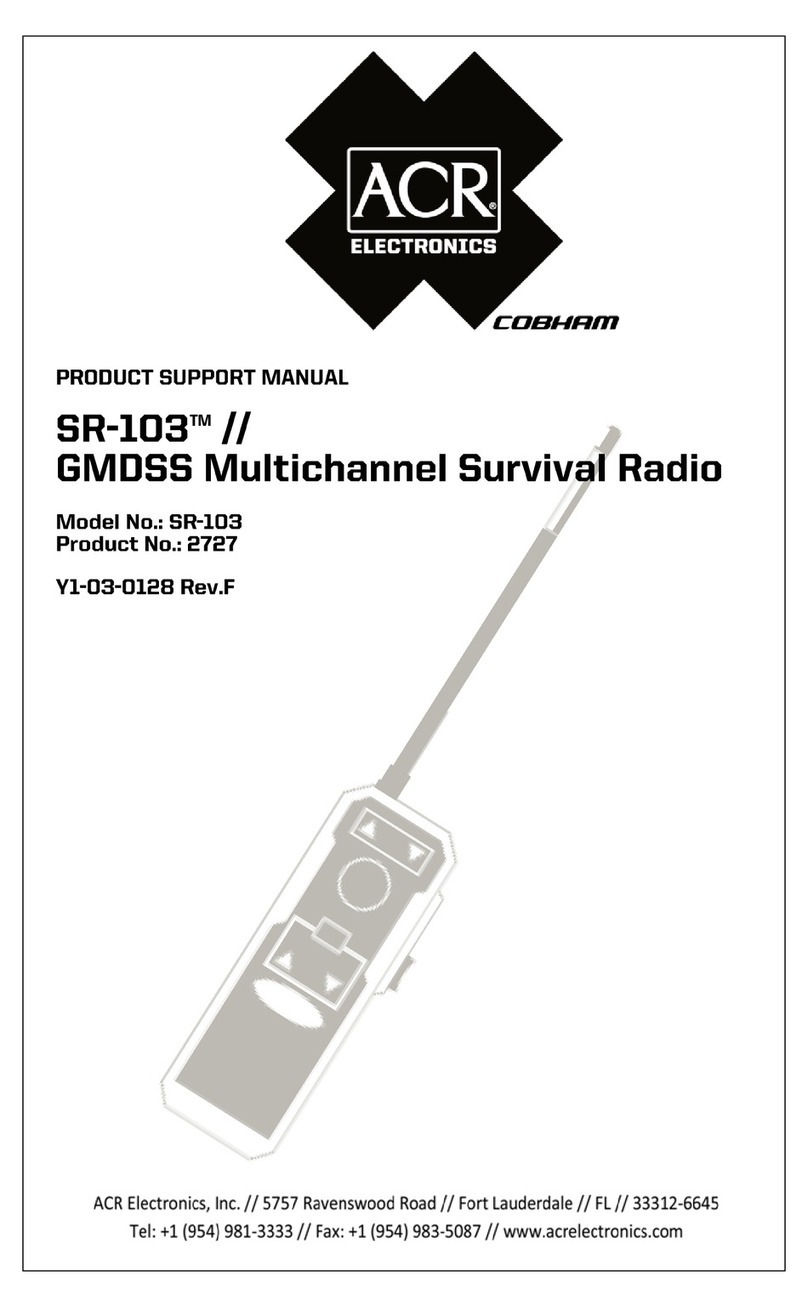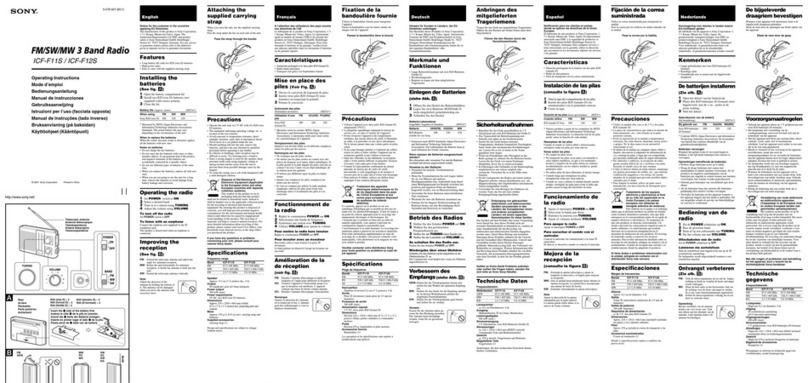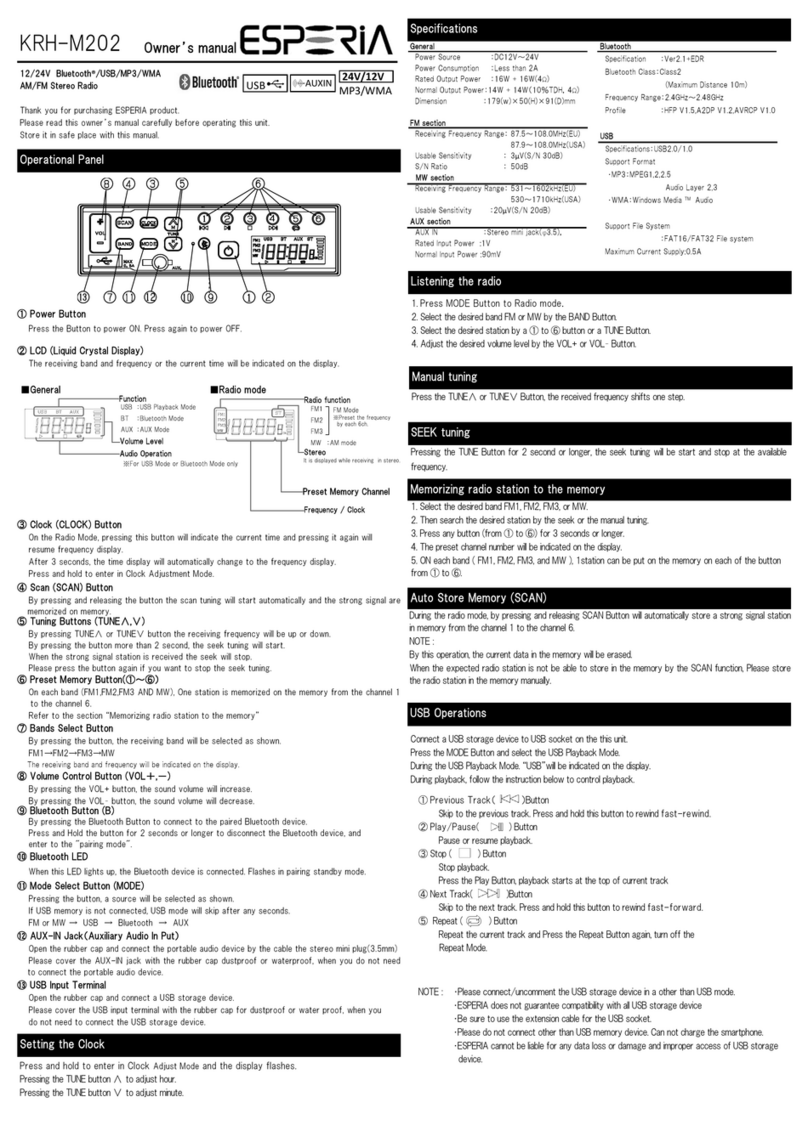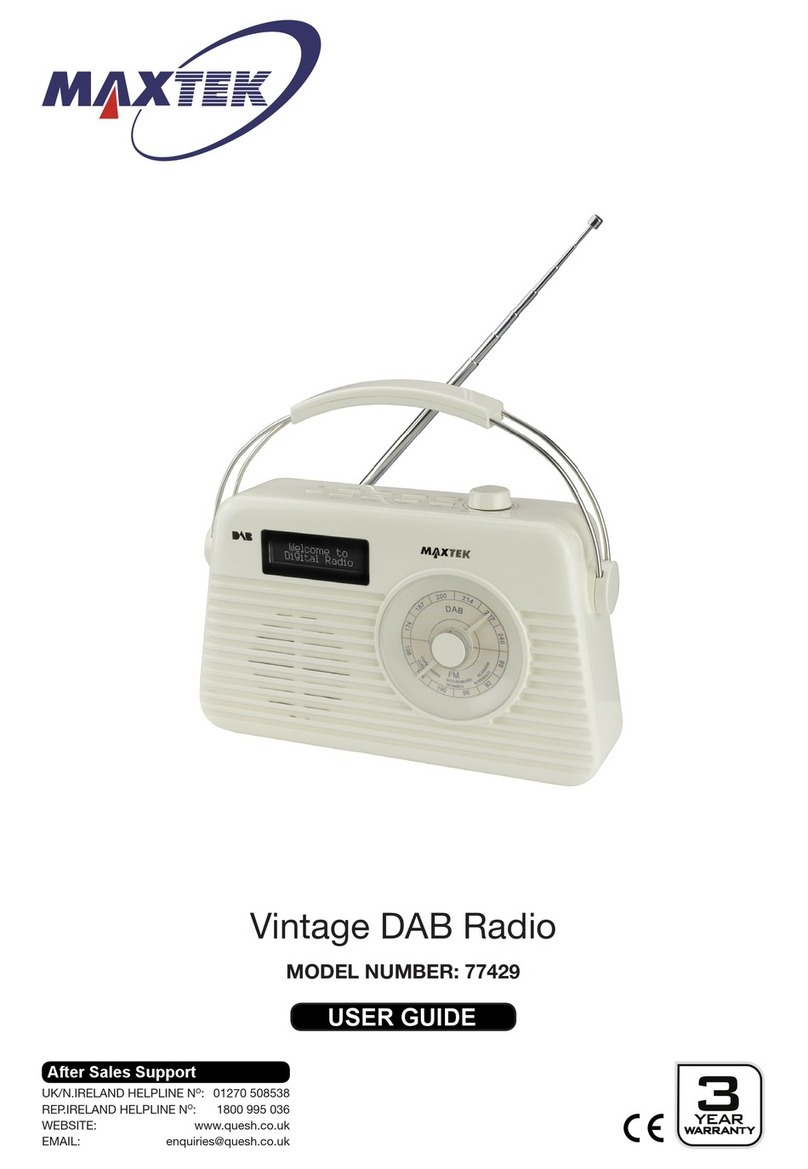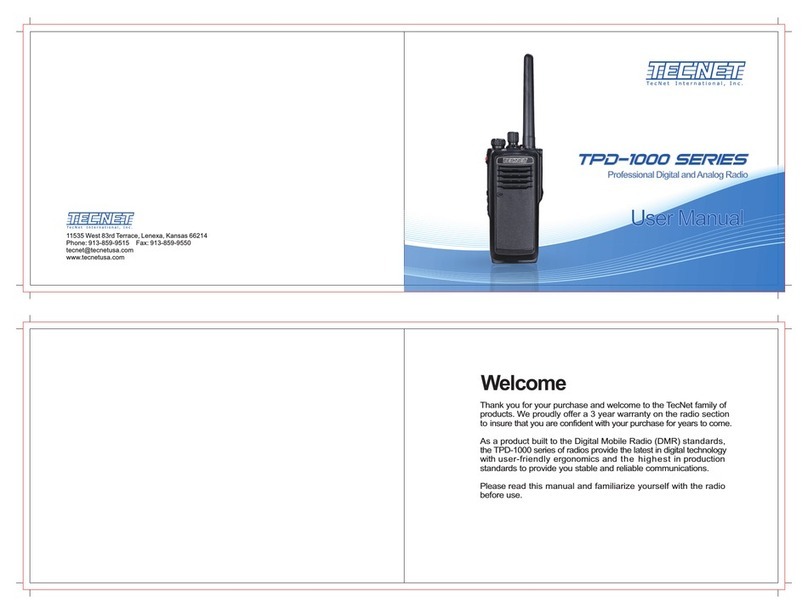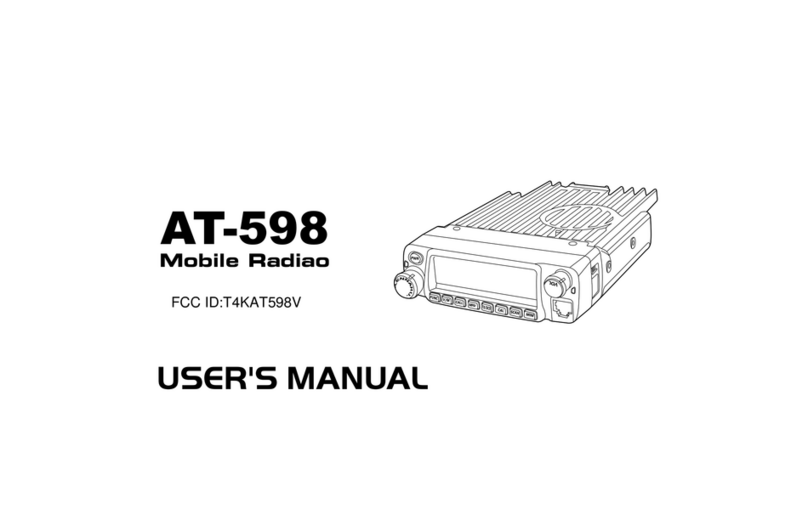Tiny Audio DB-15 Installation manual

1 REV. 00
Operation Manual
Model No.: DB-15
SAFETY INSTRUCTIONS
1. Read these instructions –All the safety and operating instructions should be read before this product is operated.
2. Keep these instructions –The safety and operating instructions should be retained for future reference.
3. Heed all warnings –All warnings on the appliance and in the operating instructions should be adhered to.
4. Follow all instructions –All operating and use instructions should be followed.
5. Keep the radio away from heat sources such as radiators, heaters or other appliances that produce heat.
6. Do not expose the unit to direct sunlight.
7. Do not use the radio near water.
8. Avoid objects or liquids getting into the radio.
9. Do not remove screws from or open the radio casing.
10. Should not be immersed in water, used in shower or bathroom if plugged into the mains.
11. WARNING: To reduce the risk of fire or electric shock, do not expose this apparatus to rain ormoisture. The apparatus shall not be exposed
to dripping or splashing and objects filled with liquids, such as vases, shall not be placed on apparatus.
12. WARNING: The optional USB adapter is used as disconnect device, the disconnect device shall remain readily operable.
13. CAUTION: Danger of explosion if battery is incorrectly replaced. Replace only with the same or equivalent type.
14. WARNING: The battery (battery or batteries or battery pack) shall not be exposed to excessive heat such as sunshine, fire or the alike.

2 REV. 00
INTRODUCTION OF OPERATION BUTTONS:
1. Standby: Long press to turn on or off.
2. DAB/FM: Switch mode between DAB & FM.
3. Info: Short press to check DAB/FM information.
4. Enter/Menu:
Short press to go to Menu to set Radio/AUDIO/TIME, and check the version of software.
Or to reset system.
5. DOWN (tune-)
DAB/FM tune: Long press to search FM radio downwards when the unit is under FM mode.
Short press to adjust set when the unit is under Menu mode.
6. UP (tune+)
DAB/FM tune: Long press to search FM radio upwards when the unit is under FM mode.
Short press to adjust set when the unit is under Menu mode.
7. Preset:
DAB/FM preset store and play.
Short press to return when the unit is under menu status.
8. Volume dial: adjust volume up and down.
9. Bluetooth: short press to go to Bluetooth mode.
10.PLAY/PAIRING:
Short press to play/pause under Bluetooth mode.
Long press to pairing via Bluetooth.
11. PREVIOUS: go to previous track under Bluetooth mode.
12. NEXT: go to next track under Bluetooth mode.

3 REV. 00
CONNECTORS & ANTENNA:
GETTING STARTED
1. Install 4xAAbatteries or connect the unit to USB cable/adapter, long press POWER button to turn on, LCD display will
light up to show “Welcome to Tiny Audio Digital radio” to go to Standby mode, “Time is not set” and setting of time will be
displayed.
2. It will go to DAB mode as default to search DAB stations and play the 1st one after search.
3. Unclip the antenna and fully extend it.
4. Time will be synchronized automatically after receiving DAB radio stations.
DAB FUNCTION:
Press DAB/FM to switch to DAB mode and screen will display signal strength/TIME/DAB status.
Full scan
The unit can search throughout full range under DAB mode with display “Scanning…0” on the screen. After full scan,
it will display number of searched stations on screen, store them automatically and play the 1st searched station.
Manual tune
1. Press DAB/FM to go to DAB mode
1. ANT: 720MM 50 OHM antenna.
2. MICRO USB 5.0V 1A: plug to USB cable or
external AC adapter.
3. EARPHONE JACK:plug to earphone or connect
to other music devices which have 3.5mm AUX
connector.
4. BATTERY compartment: to install 4xAAbatteries.

4 REV. 00
2. Short press Menu/Enter to go to Menu, press it again to display DAB frequency.
3. Short press TUN+/TUN- to adjust frequency between 5A to 13F, then press Menu/Enter to confirm. Screen will
display signal strength where DAB is available, press Menu/Enter to store and play the searched stations. The
unit will return from Manual tune automatically.
4. Repeat above operation to search more stations manually.
FM FUNCTION
Press DAB/FM to go to FM mode, signal strength will be displayed on screen.
Auto tuning
1. Long press TUNE+ to activate auto tuning upwards at 50KHz step, the unit will stop searching and play the 1st
searched stations.
2. Long press TUNE- to activate auto tuning downwards at 50KHz step, the unit will stop searching and play the 1st
searched stations.
3. Long press Menu/Enter to activate auto tuning upwards at 50KHz step, the unit will stop searching and play the
1st searched stations.
Manual tuning
Under FM mode, short press TUNE+/- to step up or down 50KHz.
AUX INPUT
1. Press DAB/FM button to switch to AUX model, screen will display Aux Input.
2. Connect AUX port to other audio devices via the AUX cable supplied to play music.
3. Adjust volume by either audio devices themselves or volume wheel.
4. The unit will turn off automatically if no play via AUX after 10 minutes to save power.
USING BLUETOOTH
If your phone or tablet is capable of storing audio files, you can use Bluetooth to stream any music stored on your phone
or tablet to the unit.

5 REV. 00
Note: Adding a Bluetooth device varies on different mobile devices. See your Bluetooth mobile device manual for
specific information.
1. Press Bluetooth button to switch to Bluetooth mode, screen will display Bluetooth and a flash dot which means the
unit is standby to pair.
2. Enable Bluetooth on your mobile device.
3. On your mobile device, select the option to add a new Bluetooth device. On some mobile devices you may need to
select the search or scan option.
4. Start the pairing process on your mobile device. Do this by selecting ‘Tiny Audio’ from the list of available devices
that appear on the mobile device’s screen. This will connect automatically once paired.
5. Short press Play/Pause control play.
6. Short press PREVIOUS/NEXT to go to previous or next track.
Any audio you play on your mobile device will now be streamed to the unit.
Note: You will need to disconnect any connected mobile Bluetooth devices from the unit to stream from
a different Bluetooth device. Bluetooth will automatically disconnect if you go out of range of the unit. To manually
disconnect you will usually need to use the Bluetooth settings on your mobile device.
Note: Some legacy Bluetooth devices may prompt you to enter a passcode when trying to pair with the unit. If this
occurs, enter the code 0000.
GENERAL SETTING
Info function
Under DAB mode, short press INFO to display below information.
Signal Strength
Program type
Ensemble/Multiplex
Frequency
Transfer Rate
Time/date/Radio Text
Under FM mode, short press INFO to display below information
Signal Strength
Program type
Frequency
Auto/Stereo/Mono
Time/date/Radio Text
Under AUX mode, short press INFO to display Time/Date

6 REV. 00
Under Bluetooth mode, short press INFO to display Time/Date
Menu function
Under DAB mode, short press Menu/Enter to into Menu, press TUNE+/TUNE- to choose from Full san Manual Tune
DRS Prune System.
Full scan: short press Menu/Enter to start full range search.
Manual tune: short press Menu/Enter to start full range search.
DRC: short press Menu/Enter to select DRC: DRC off / DRC low / DRC high.
Prune: short press Menu/Enter to select Prune NO/YES.
Under FM mode, short press Menu/Enter to into Menu, press TUNE+/TUNE- to choose from Scan setting Audio
setting System.
Scan setting: short press Menu/Enter to select All stations / Strong stations only.
Audio setting: short press Menu/Enter to select Stereo Allowed / Forced Mono.
SYSTEM SETTING
Under System mode, short press Menu/Enter to into Menu, press TUNE+/TUNE- to choose from Tome Back Light
Language Factory Reset SW version.
Time setting
Auto synchronizes time with DAB or FM RDS.
The unit will synchronize time when receiving DAB or FM RDS signal.
Set time/date manually
When there is no signal to synchronize time with DAB or FM RDS,
1. Go to choose time menu
2. Then choose Set Time/Date, short press Menu/Enter to adjust HH-MM-DD-YY. Short press Menu/Enter again to
confirm after time setting finished, screen will display Time Saved. Then long press Menu/Enter to return.
Setting Auto Update Time
1. Go to choose time menu
2. Then choose Auto update, press Menu/Enter, press TUNE+/- to choose below modes
Update from any: synchronize with DAB or FM RDS
Update from DAB: synchronize with DAB only
Update from FM: synchronize with FM only
No Update: no synchronize.
Set 12/24 hour
1. Go to choose time menu
2. Then choose to set 12/24 hour, short press Menu/Enter, press TUNE+/- to select format of time display
Set 12 hour: 12 hour mode
Set 24 hour: 24 hour mode
Set Date format
1. Go to choose time menu
2. Then choose Set date format, short press Menu/Enter to into Menu, press TUNE+/- to choose
MM-DD-YYYY

7 REV. 00
DD-MM-YYYY
Back Light
1. Go to choose Back Light menu
2. Set back light time-out duration and Brightness level
10 sec; 20 sec; 30 sec; 45 sec; 60 sec; 90 sec; 120 sec; 180 sec; ON
Dim level: High; Medium; Low
Language Setting
1. Go to choose Language menu
2. Choose below languages
English
Frangais
Deutsch
Italiano
Factory reset
Return to factory original settings.
SW version
Check software version of the unit.
Long press Menu/Enter to return during above settings.
PRESET
Store DAB/FM stations
1. Under DAB or FM mode, tune to the DAB or FM stations you want to store, hold PRESET for 2 seconds to into
Preset Save menu, press TUNE+/- to choose list of stored presets from P1 to P10.
2. If you want to store at P1, press SELECT to confirm, then “Preset 1 Saved” will be displayed to show P1 is stored.
3. If you want to store at other presets, repeat above operations.
4. Total 10 DAB stations and 10 FM stations can be stored.
Play stored stations
1. Press PRESET to into Preset Recall menu, press TUNE+/- to pick up stored radio stations from P1 to P10.
2. Press Menu/Enter to confirm to play.
3. ##Empty is displayed if no radio station stored.
OTHER SETTINGS
Volume control
1. Adjust volume by turn around volume wheel
2. Under Bluetooth mode you can adjust volume by audio device themselves.
Battery volume
1. Battery volume is displayed when powered by battery as picture
2. The unit will turn off automatically after battery volume is totally consumed to protect ifself.
External earphone
When connect earphone/headphone to EARPHONE port, speaker output is turned off automatically.
Signal strength adjustment
1. For best signal under DAB or FM mode, position the unit in an open area and fully extend the antenna.

8 REV. 00
2. Keep the unit far away from interference resources such as: computer, microwave oven or others.
3. Under FM mode, you can switch from stereo to mono for better signal quality.
Battery and USB adaptor
1. The unit is powered by 4xAAA dry batteries, but it cant recharge the batteries.
2. Alternatively it can be powered by MICRO USB cable, which connected to either Computer or USB adaptor
(supplied with the unit).
3. For longer battery life, please remove dry batteries when powered by USB adaptor.
4. Always switch it off and disconnect it from USB power adaptor before inserting or remove dry batteries.
Table of contents
Other Tiny Audio Radio manuals