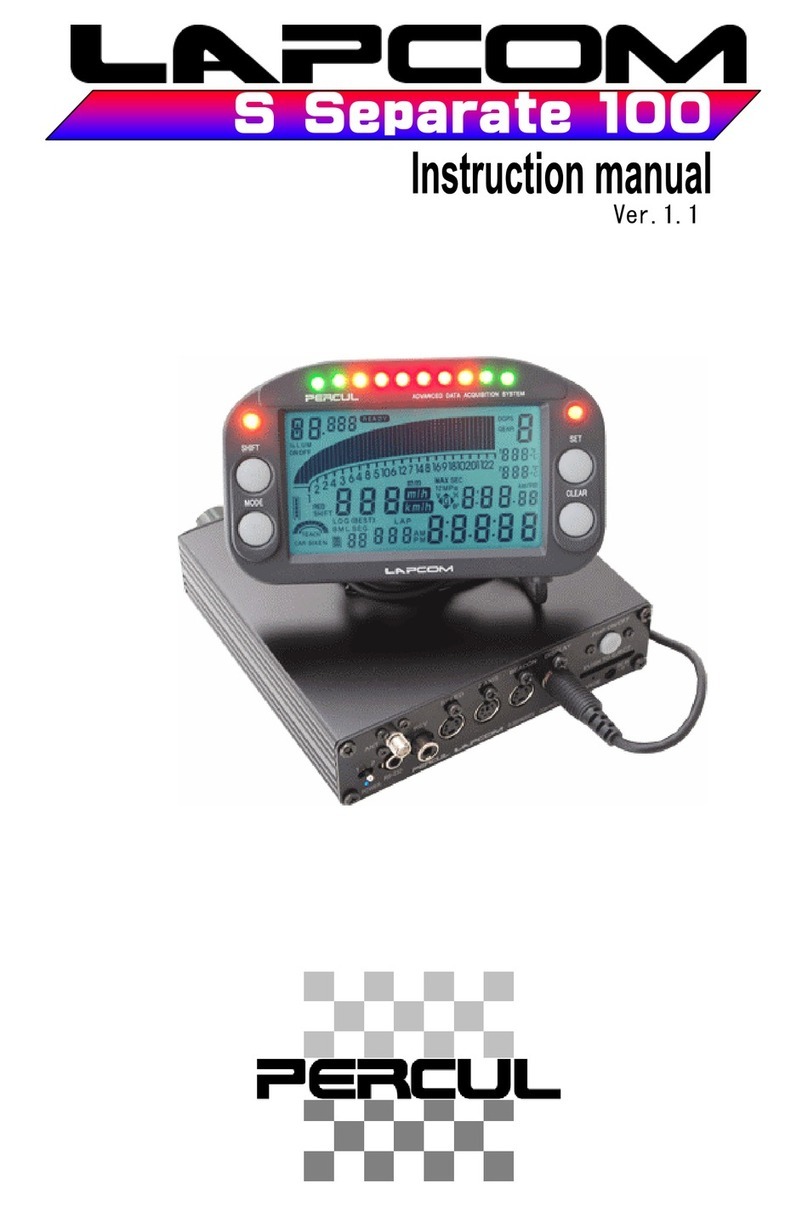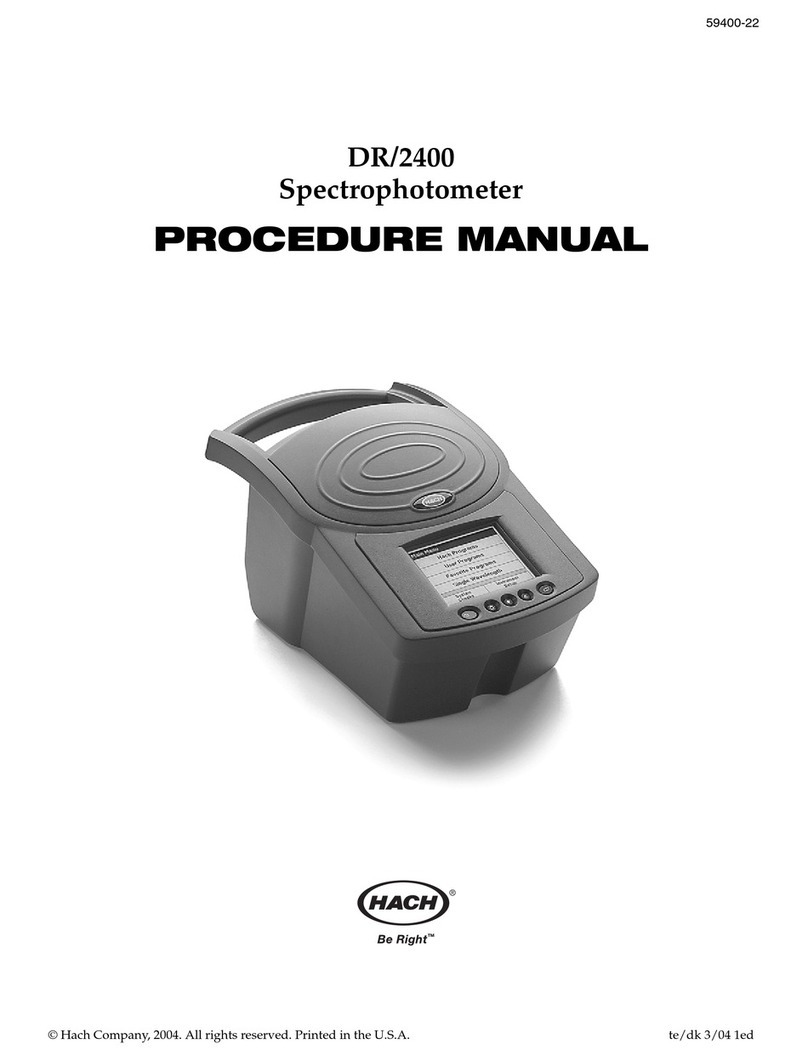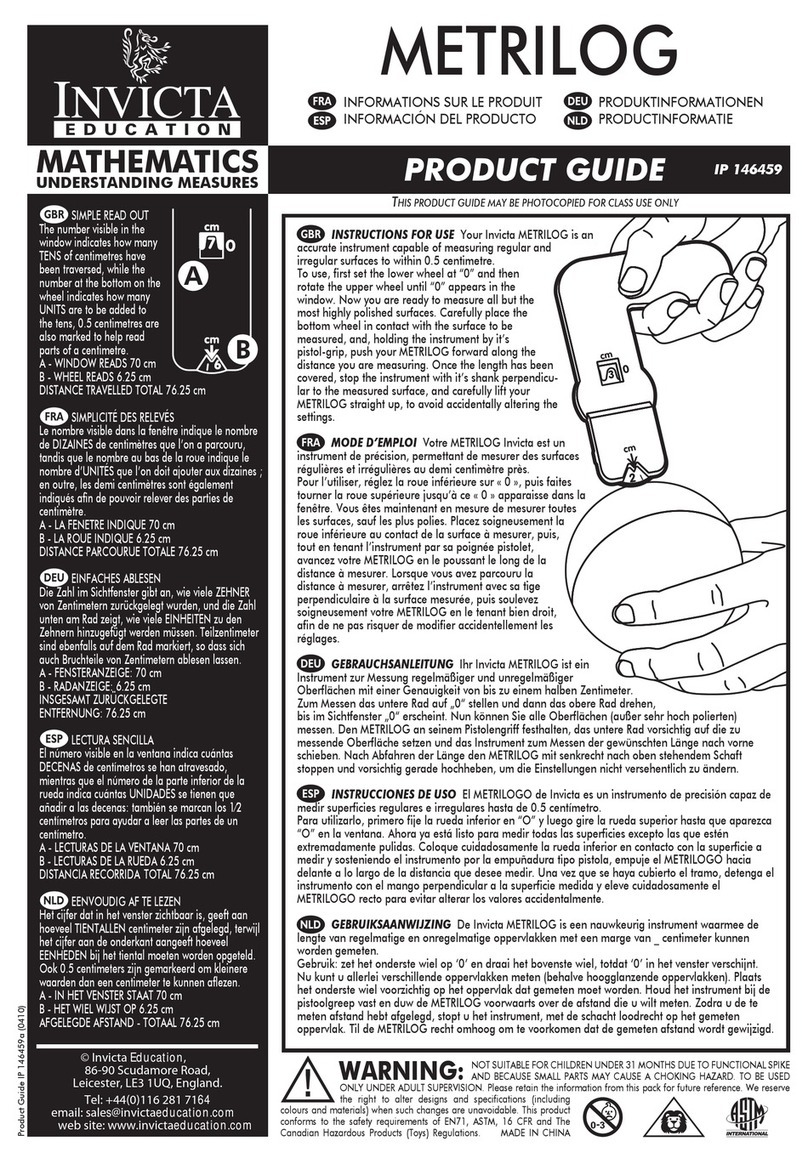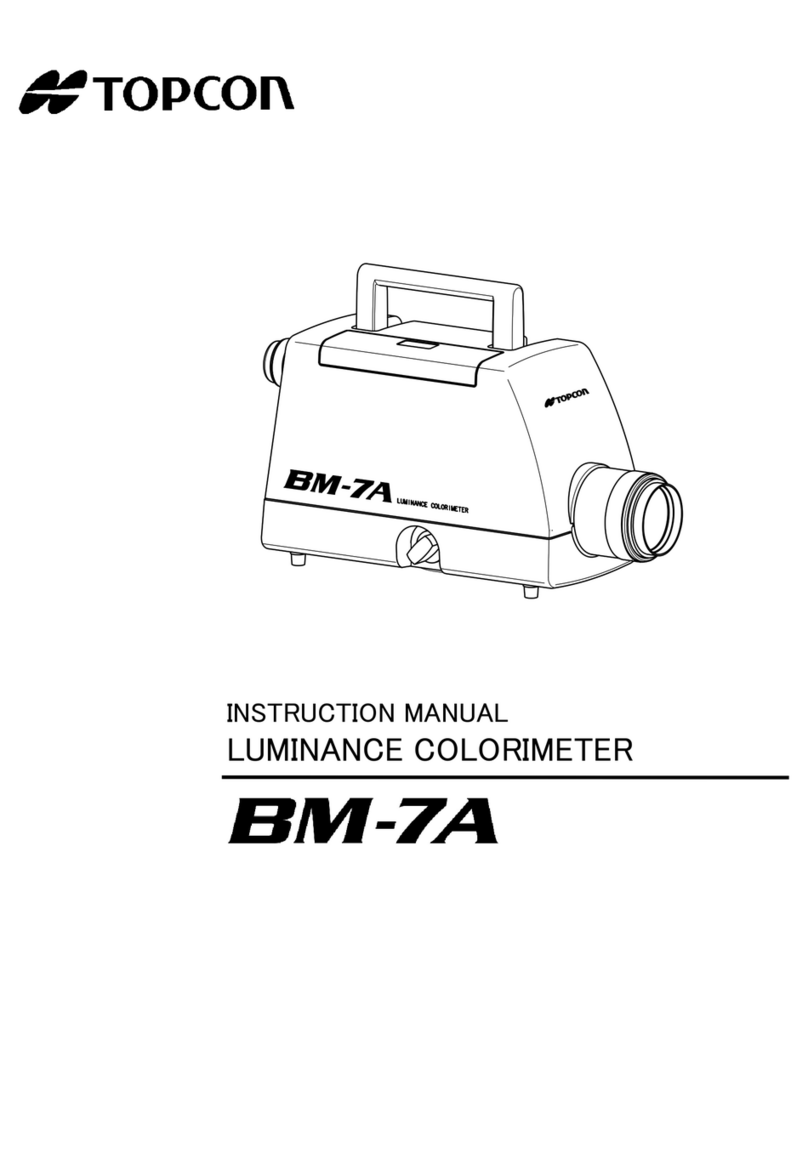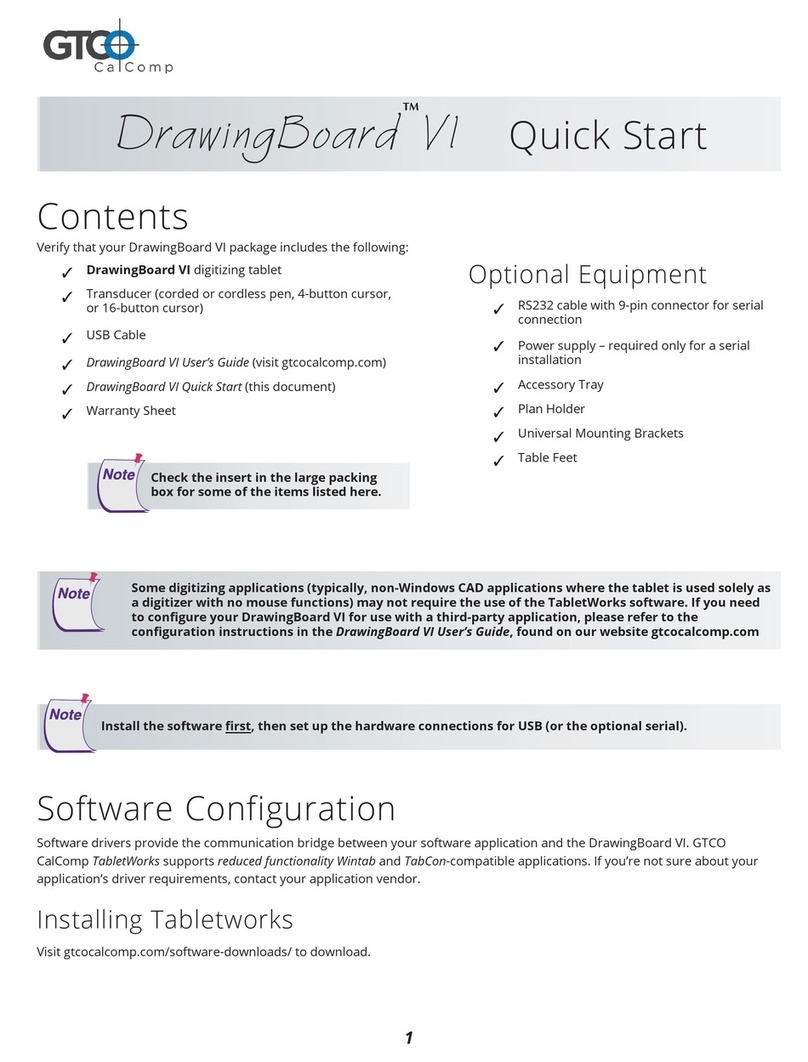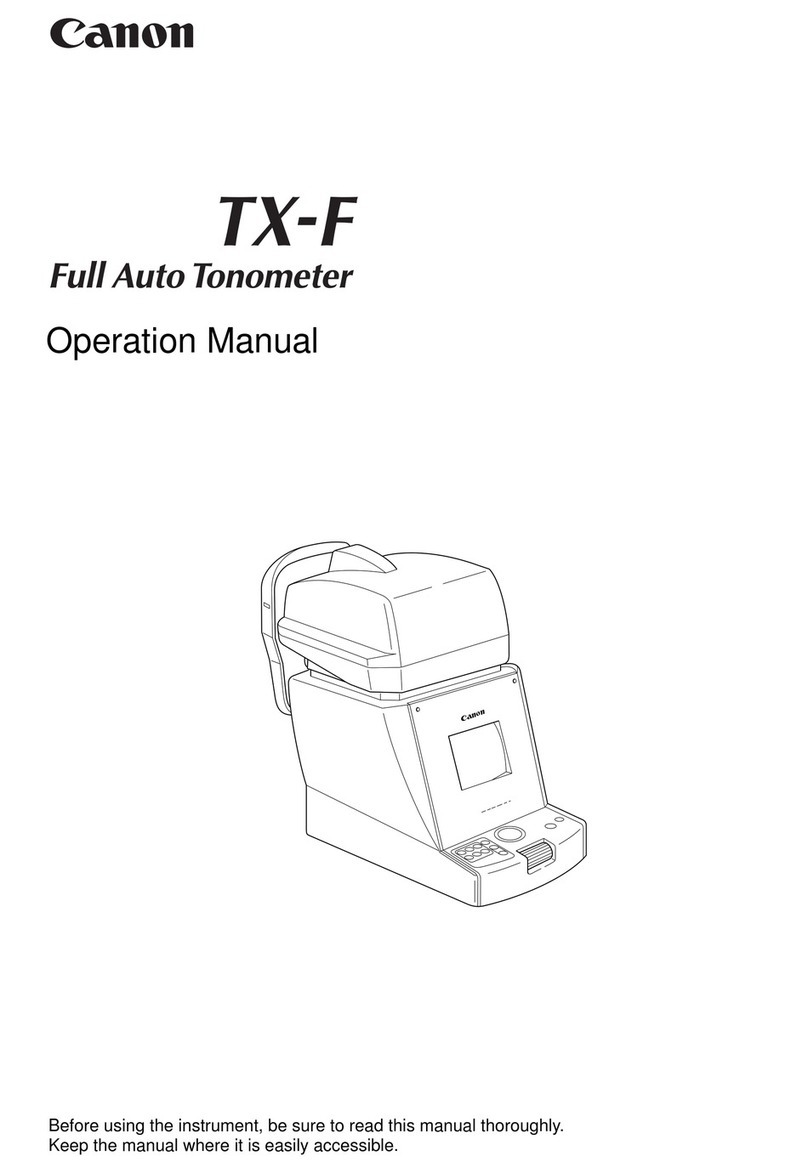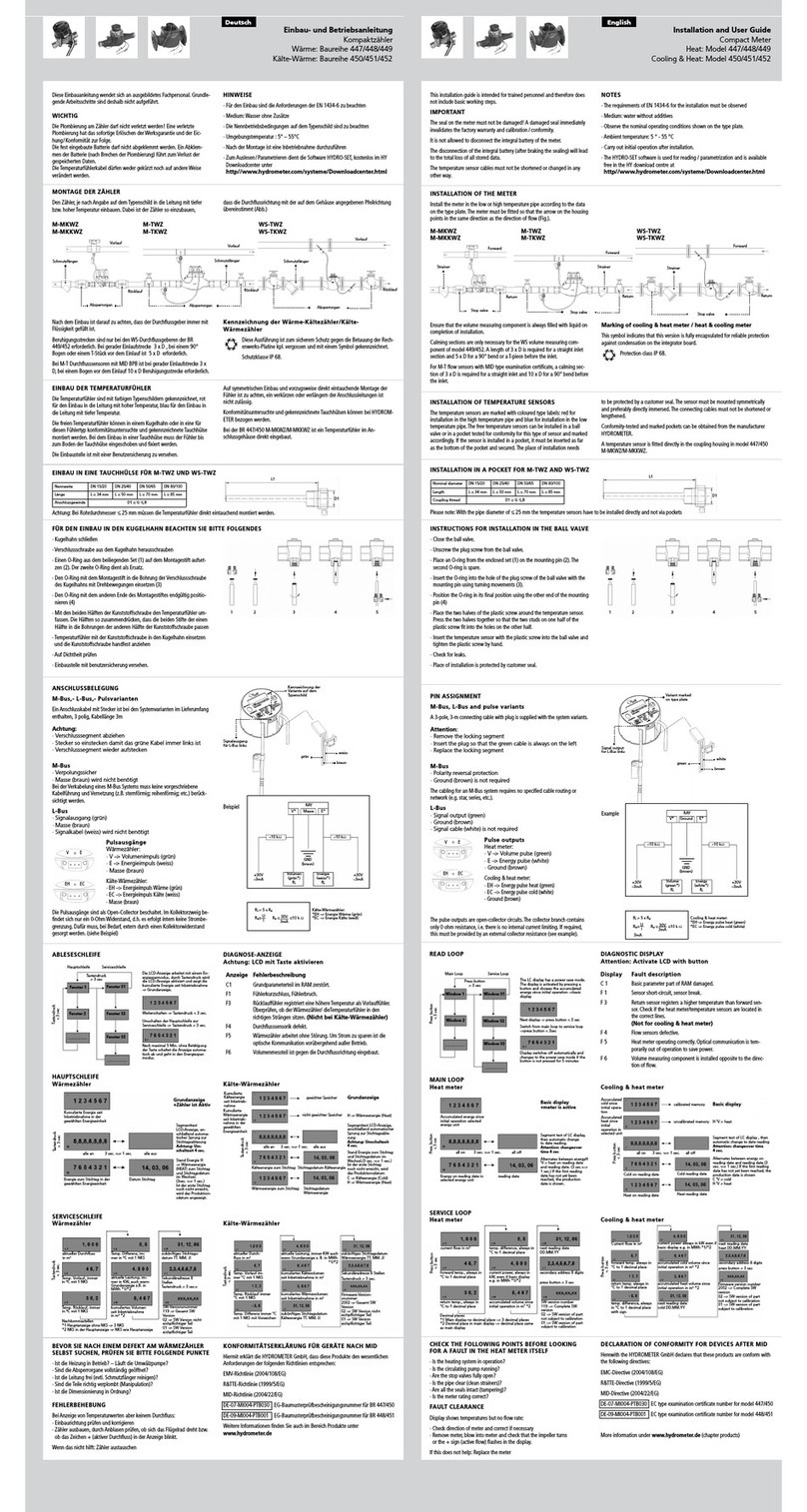Tire-Safeguard TTPM-WWC-SB User manual

HCI Corporation TTPM-WWC-SB Installation
1
1. Parts List
Tractor:
1 Display Unit (TPM-DU)
2 Display Unit A/C Vent Clip (TPM-AC)
1 Display Unit Dash-Mounting Stand (TPM-DS)
1 Receiver Unit (TPM-RU)
3 2-Sided Adhesive Strip (TPM-AS)
1 Power Cord (TPM-PC)
6/8/10 Rim-Mounted Sensor-Transmitter (TPM-W2)
6/8/10 Sensor Mounting Band (TPM-MB)
1 Cabled Magnetic-Mounted Antenna (CBL-ANT8M-SMA)
1 Sensor Signal Booster (TPM-SB) with Power Cord
Trailer (Optional):
2/4/6/8 Rim-Mounted Sensor-Transmitter (TPM-W2)
2/4/6/8 Sensor Mounting Band (TPM-MB)
1 Sensor Signal Booster (TPM-SB) with Power Cord
Note: Can also support the optional spare tire sensors
2. System Installation
Tire-Safeguard tractor-trailer system installation involves the following steps:
1. Install the Receiver and Display in the tractor driver cab
2. Install the tractor Cabled Antennae and connect to the Receiver
3. Install the Sensors on the wheels
4. Install the Signal Booster(s)
2.1. Receiver and Display Installation
Tire Pressure Monitoring System
Model TTPM-WWC-SB
Installation Manual
a) Plug the Display data cord into the
data jack of the Receiver, and plug
the Power Cord (TPM-PC) into the
power jack of the Receiver.
b) Receiver - Place the Receiver at
the desired location. Secure
Receiver with 2-Sided Adhesive
Strip (TPM-AS) or other user
preferred means.

HCI Corporation TTPM-WWC-SB Installation
2
c) Display - Place the Display in the desired viewing location. Secure Display
with the A/C Vent Clips (see Ex. 1), with the 2-sided Adhesive Strip (see Ex.
2), attached to the receiver (see Ex. 3), or the Dash-Mounting Stand (see Ex.
4).
Display Installation Example 2
Display Installation Example 3 Display Installation Example 4
d) Power - Run the Power Cord
from the Receiver to an
ignition switch controllable
power source. Connect the
red wire to +12-24 VDC.
Connect the yellow wire to
the switch controllable +12-24
VDC. Connect the black wire
to ground.
Display Installation Example 1

HCI Corporation TTPM-WWC-SB Installation
3
2.2. Sensor Installation
2.2.1 Sensor and Tire Association
Each sensor in the system has an ID number and is factory preset to associate
with a specific tire for correctly showing the tire location on the Display. The
drawings below showed the preset sensor ID and tire association.
Tractor:
Trailer (Sensor has red ID label):
The spare tire sensor, if any, would be the sensor
labeled with the largest odd number in the sensor
set for the tractor or trailer. On the display screen
the spare tire icon will be showed on the bottom
of the vehicle graphic, as showed on an example
drawing on the right side.

HCI Corporation TTPM-WWC-SB Installation
4
For first time installation, each sensor should be installed to its associated tire.
If the installer prefers installing the sensor without regard to the preset tire
association, then the system must be retrained after installation, otherwise the
display will not be showing tire pressure readings from the correct tires. Retrain
procedure is described in the Operations Manual.
2.2.2 Sensor Installation
•TPMS sensors are omni-directional and therefore could be mounted on a
wheel in either orientation.
•The sensor should be mounted next to the valve stem so that the technician
knows the sensor location during tire dismount.
•Install sensors on wheels and mark respective sensor ID on each tire wall to
provide easy reference for wheel remounting. If each tire is mounted to
the correct location with respect to the sensor ID, the system can be
used after installation without needing to program.
a) Dismount wheel from vehicle and
remove tire from wheel.
b) Cut mounting band to appropriate
length for the wheel. Remove burrs
from the cut band end.
c) Get correct sensor for the wheel,
pass band through the two mounting
feet on the bottom of the sensor.
d) Wrap the band (with sensor) around
the wheel base, insert band end into
the band clamp, and then use a
socket wrench to advance the worm-
gear until the band is slightly pressing
the wheel base.
e) Adjust band to the lowest areas of the drop
center well. Move sensor to a position next
to the valve. Make sure both sensor feet
stand on a flat surface on the wheel well.
f) Using torque wrench tighten band to 30
inch pounds (4 N-m). The sensor should
be pulled down tightly against the
wheelbase and should not be moveable.
g) Cut off excessive band. Mount tire on
wheel, refill air, balance wheel, and mount
wheel back on vehicle. Note: Put foot pad on sensor before
installation to prevent overheating

HCI Corporation TTPM-WWC-SB Installation
5
Very Important:
•When installing tire on the
wheel, make sure the tire bead
would not damage the sensor
antenna. When the tire bead is
dropping down onto the wheel
well, If not careful the bead
could break or cut off the
antenna at the root.
•Make sure the sensor antenna
did not get caught on the rim by
the tire bead after the tire was
mounted - it would cause air
leak.
•Keep antenna pointing outward.
2.3 Tractor Antenna & Signal Booster Installation
For tractor there is a cabled antenna for the
steering axle tires. Connect antenna cable to
the receiver via the SMA connector. Lay the
cable under the vehicle body and secure to the
chassis with harness in the location as
showed. The antennas should be aligned with
the center line of the vehicle and placed near
the steer axle from one to two feet. The signal
booster should be installed near the center of
the rear-tire cluster – see next section for
power cord connection instructions.

HCI Corporation TTPM-WWC-SB Installation
6
2.4 Trailer Signal Booster Installation (Optional)
The weather-proof signal booster is installed in a horizontal orientation under the
chassis near the center of the trailer tire cluster. The signal booster needs 12~24
VDC to operate and is connected to the power source via a power cord, as
showed below.
3. Operation
After installation, the system operates automatically and continuously. Drive the
vehicle to check system performance. When the vehicle is in motion the
sensors send current tire information out frequently; when the vehicle is parked,
the information is still being sent – but at a slower rate of once every two hours.
Note:
The system is pre-programmed with the sensors in the package.
Therefore after installation the user does not need to perform any
setup procedure - the system should be working properly.
Table of contents