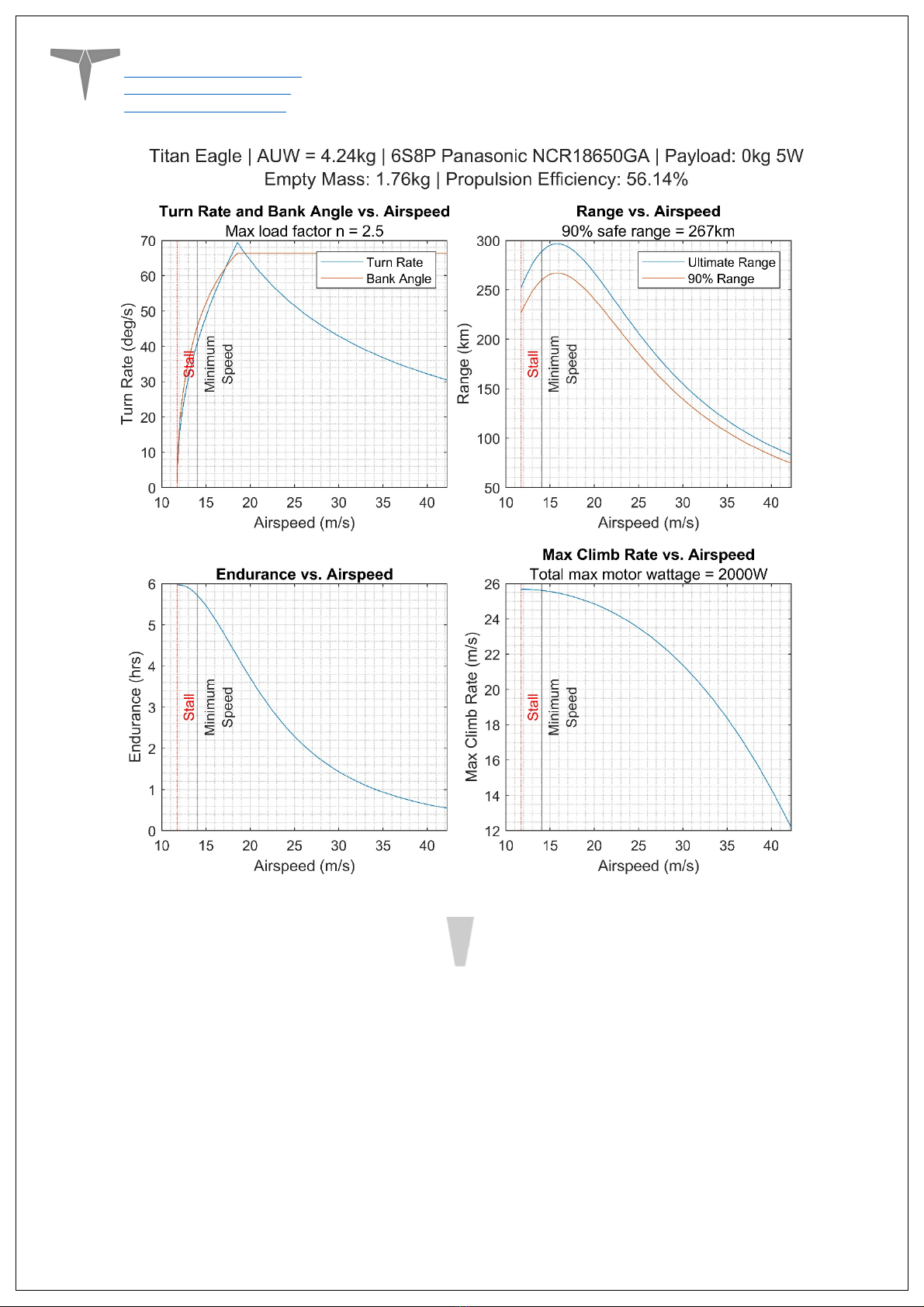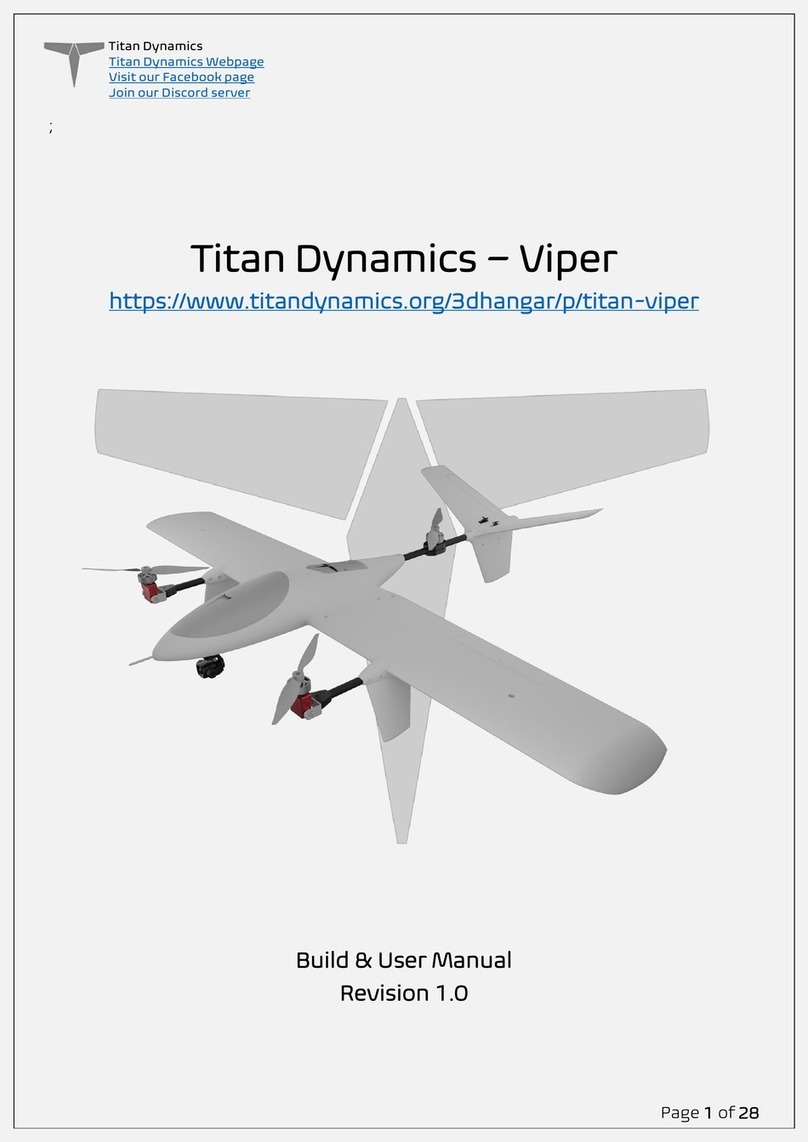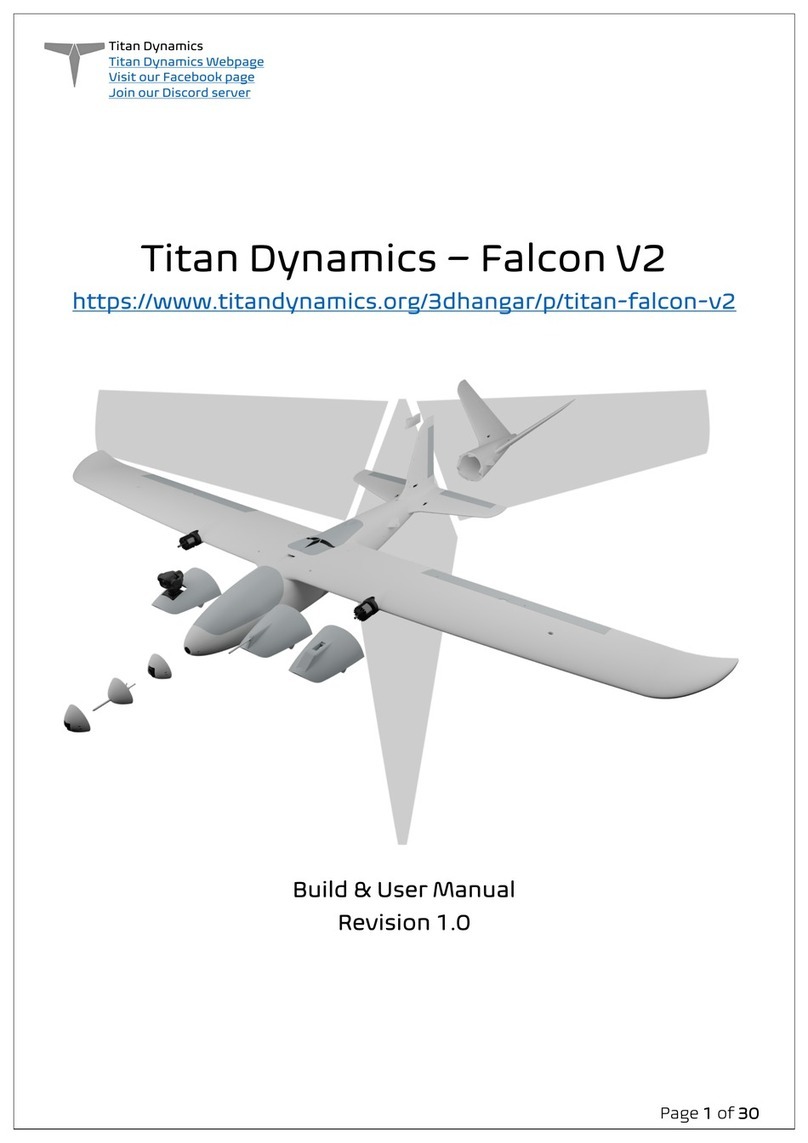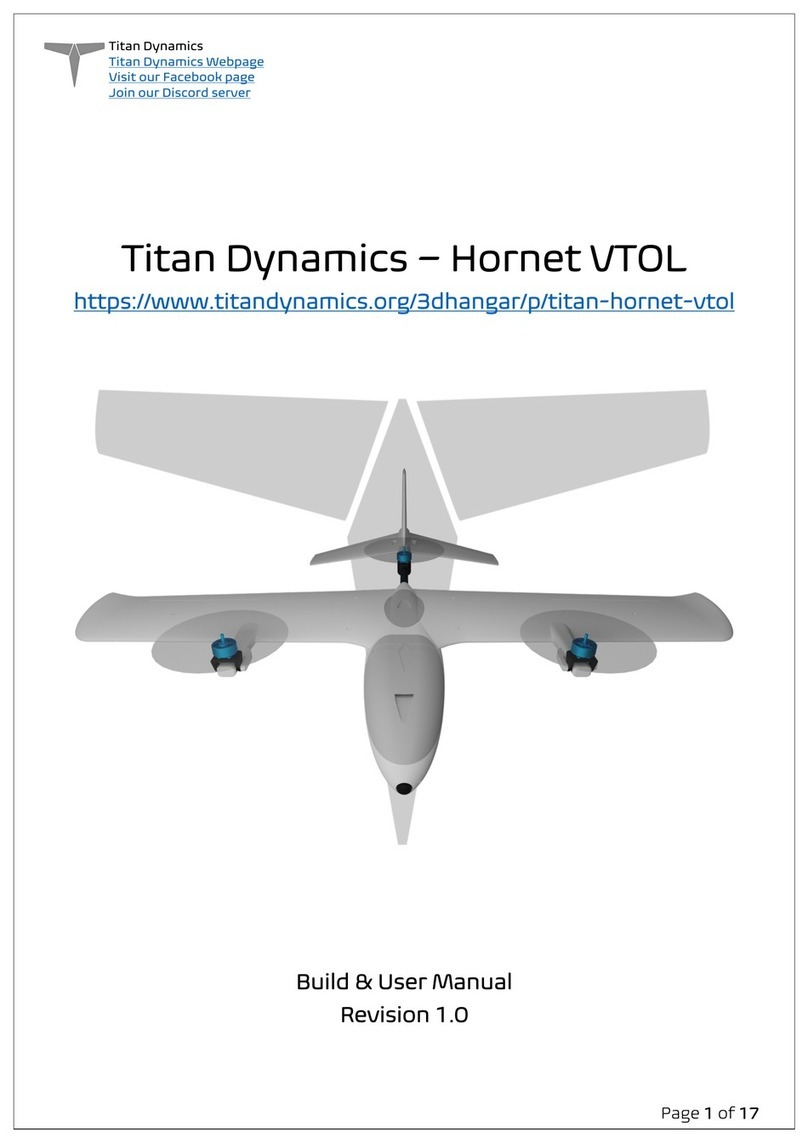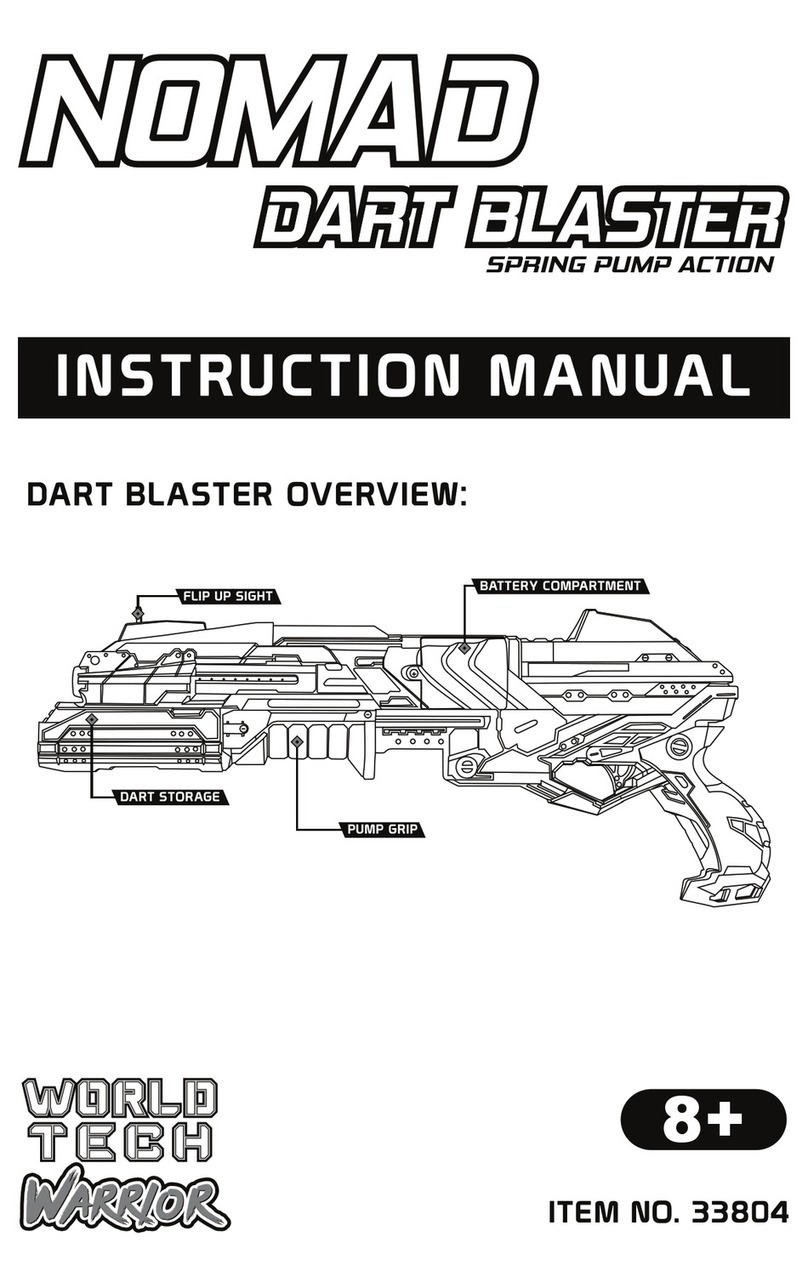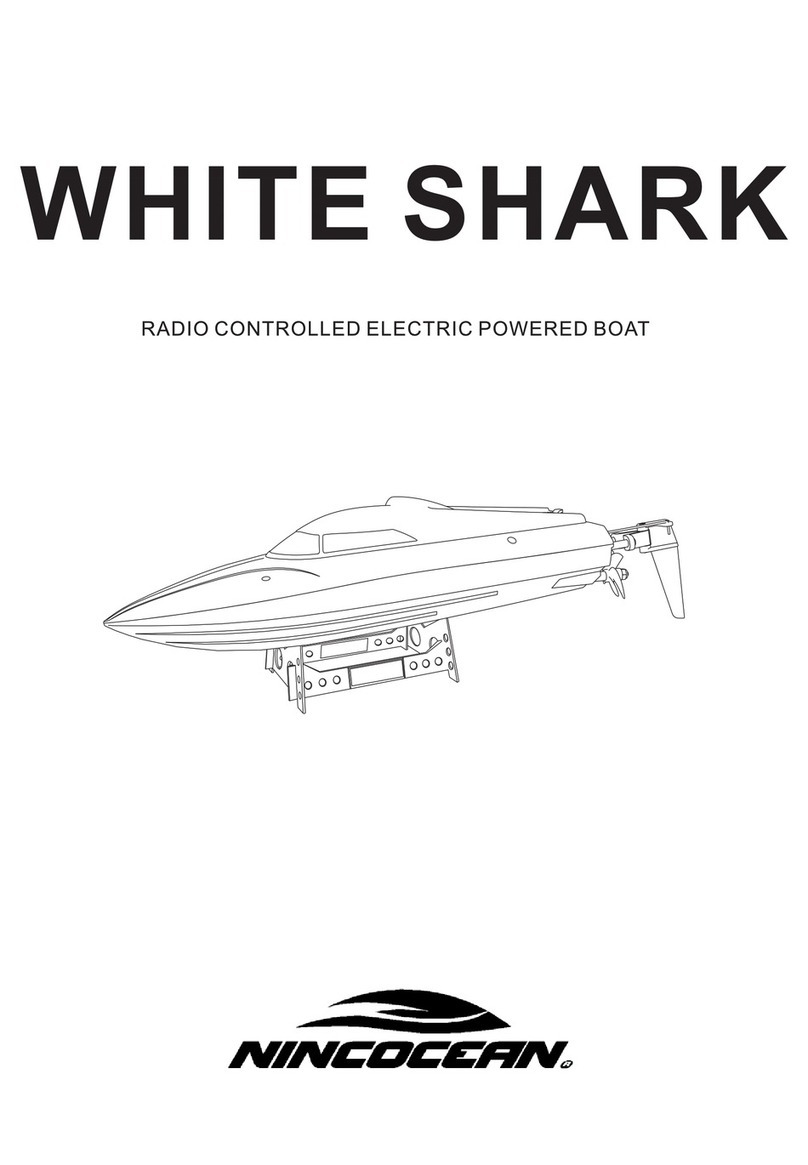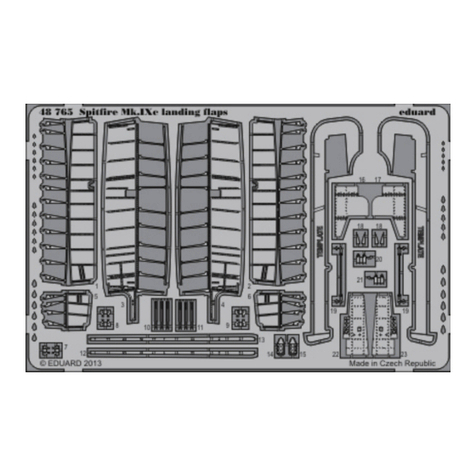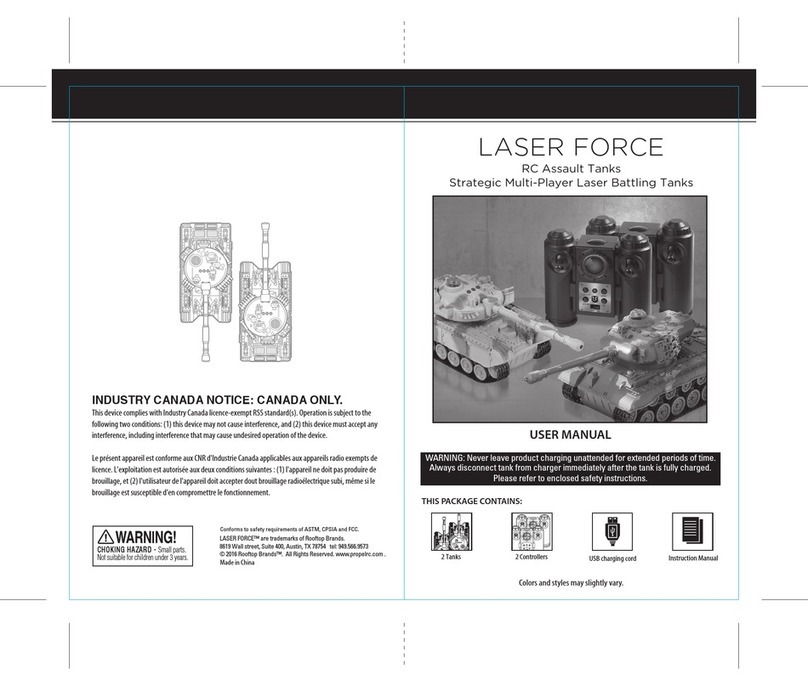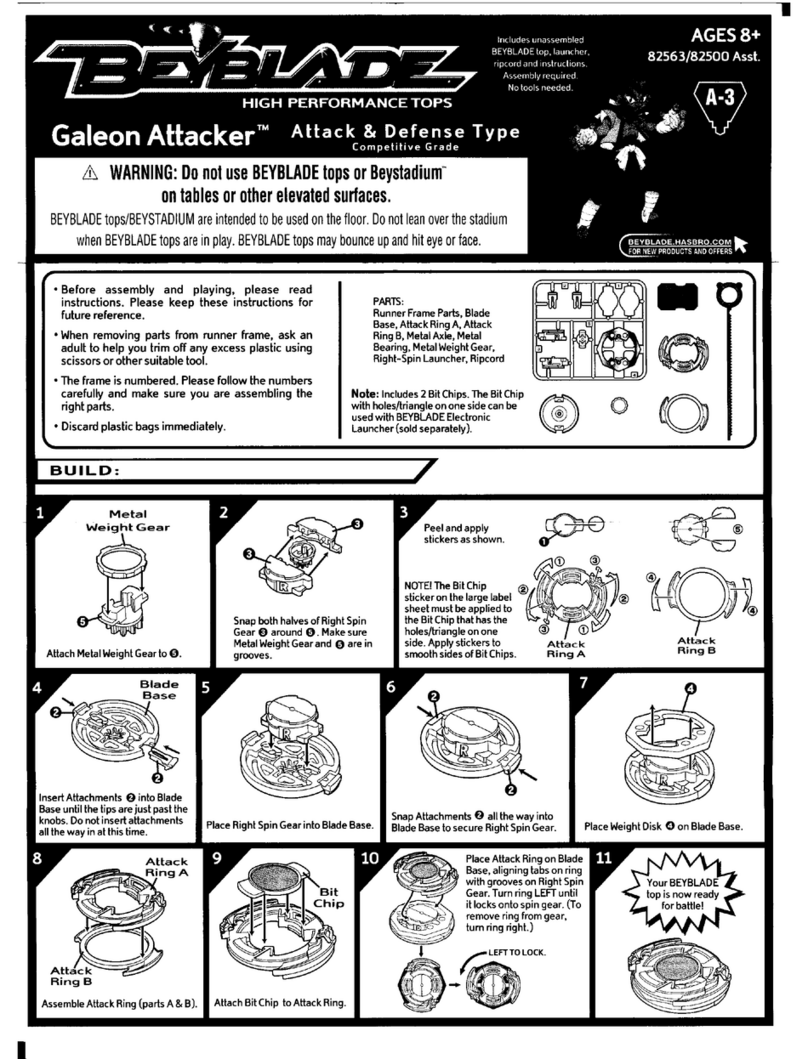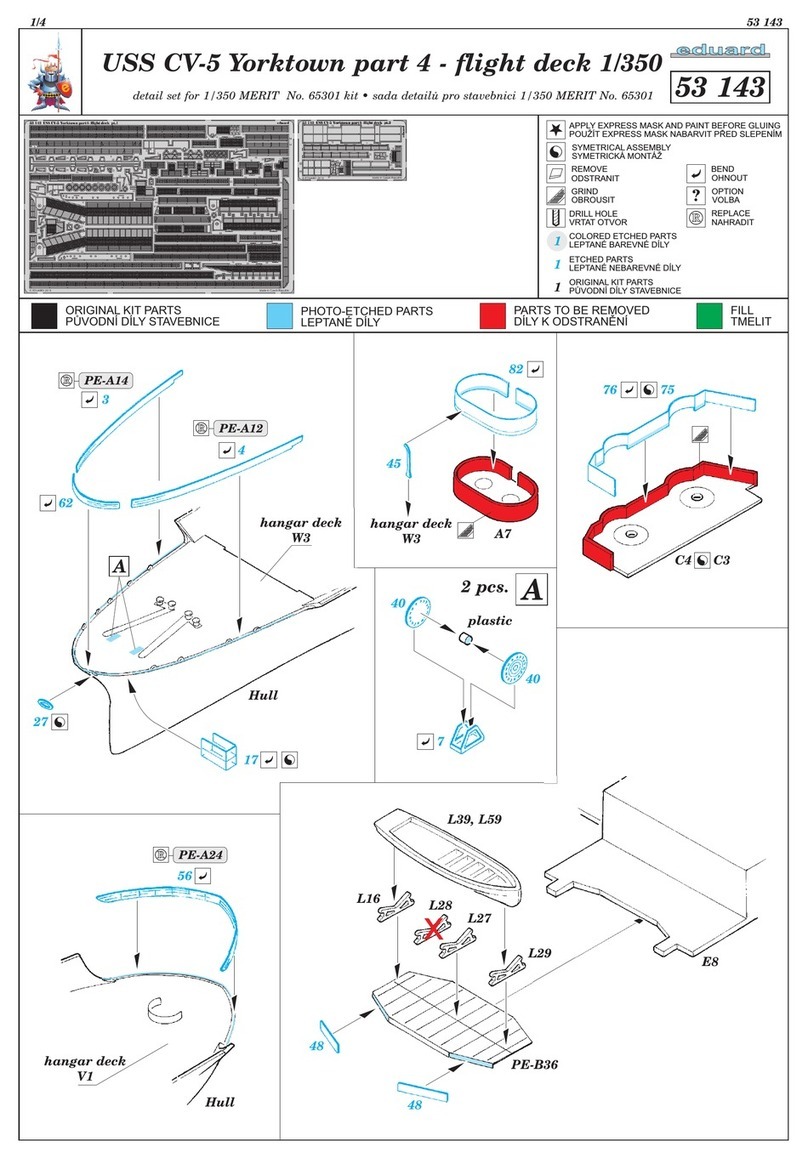Titan Dynamics
Titan Dynamics Webpage
Visit our Facebook page
Join our Discord server
Page
16
of
28
Section 4: 3D printing
4.1: Things to know before you start printing.
1. Titan Dynamics strongly recommends using Polymaker Polylite prefoamed LWPLA
for the best results. This filament is much easier to tune your printer for and has
less stringing than active foaming filaments. If you aren’t able to purchase
Polymaker filament, many members of our Facebook group and Discord server
have had success
2. You likely will not get good results unless your printer is well maintained and
calibrated, we would suggest learning how to check and adjust your printer to
perform at its absolute best before starting. This website has useful guides:
https://teachingtechyt.github.io/calibration.html#intro.
3.
All the below guidance should be taken as a starting point only. Print a test piece
and check things like retraction settings and fitment of the carbon rods in the
wings for yourself as every printer is different. If the carbon rods are too tight,
increase the “Hole Horizontal Expansion” setting in Cura (or the equivalent setting
in other slicers).
4. All our models are designed to be printed predominantly in LW-PLA filament. All
fuselage, tail, and wing parts should be printed in LW-PLA unless otherwise noted
in the file name.
There are 3 levels of infill / wall settings that we recommend for the LWPLA parts:
1.
Maximum efficiency: 3% cubic subdivision, single wall
2.
Balanced efficiency and strength: 5% cubic subdivision, single wall
3.
Maximum strength: 8% cubic subdivision, single wall
WE RECOMMEND PRINTING EAGLE WITH 3% CUBIC SUBDIVISION INFILL
Notes:
• For the best flight characteristics and maximum range, LWPLA parts should be
printed with single wall and 3% cubic subdivision infill.
• Cubic subdivision infill can be increased to 5 or 8% to increase durability, but this
will have an impact on maximum payload capacity (battery), and range by
extension. We recommend and use 3% cubic subdivision infill as it has been tested
to survive 6.4G in flight, but some may desire greater general durability when
handling/carrying the model around etc. It will still break if you crash it!
• Because the fuselage takes the most abuse during landings, some may choose to
just print the fuselage sections in higher infill. Using a higher infill just for the
fuselage (4%-8%) can greatly increase the longevity of the plane without as much
of a weight penalty as printing the entire plane in high infill.
• Gyroid infill brings a significant weight penalty with it even at the same
percentage. For the highest strength-to-weight ratio part, stick to cubic