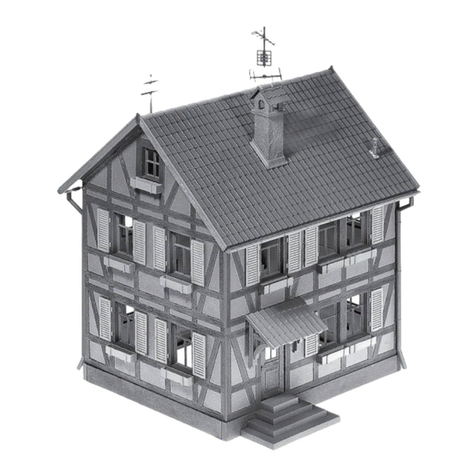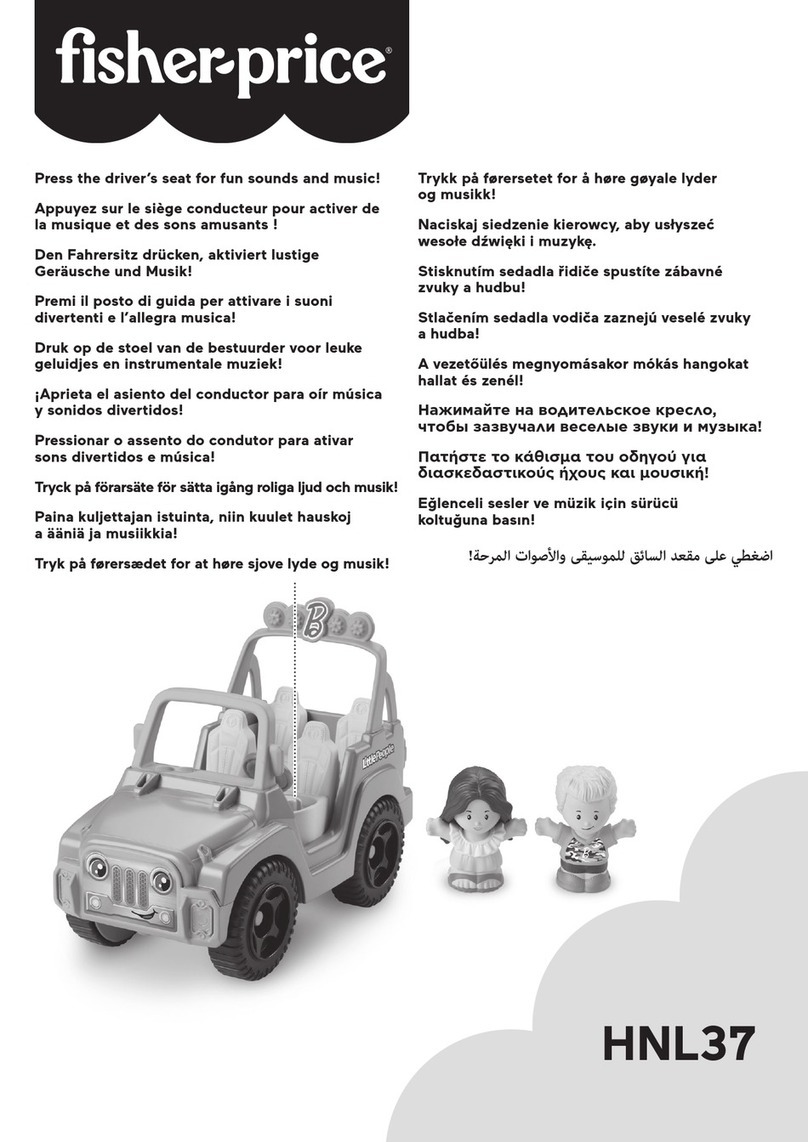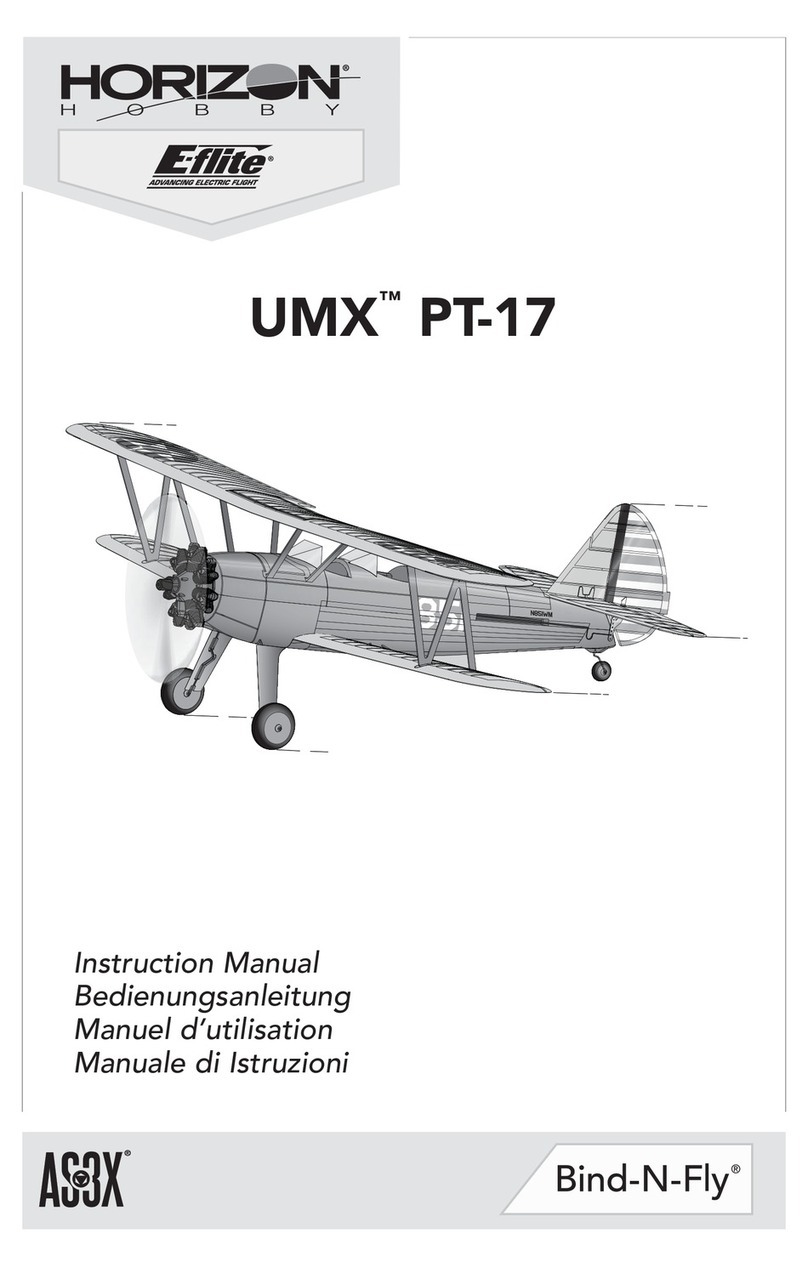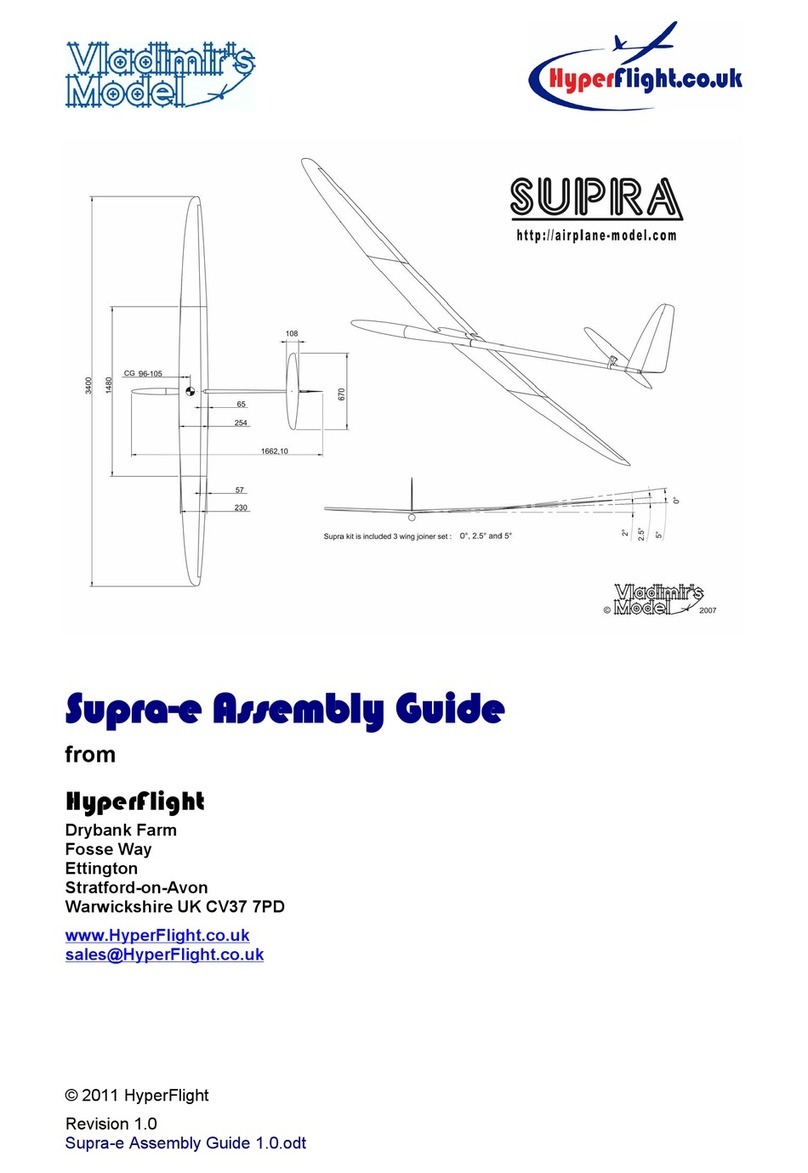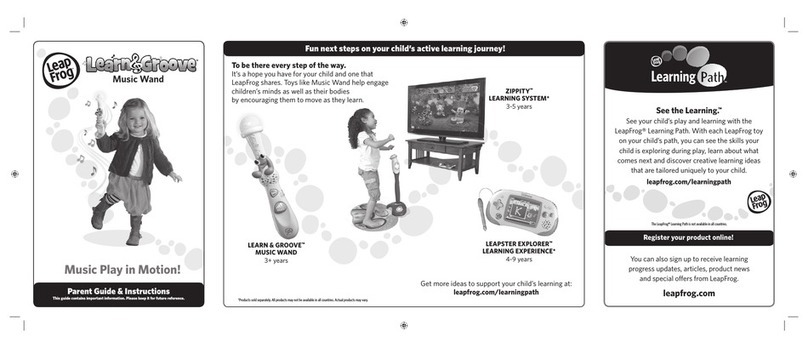Titan Dynamics Hornet VTOL User manual

Titan Dynamics
Titan Dynamics Webpage
Visit our Facebook page
Join our Discord server
Page
1
of
17
Titan Dynamics – Hornet VTOL
https://www.titandynamics.org/3dhangar/p/titan-hornet-vtol
Build & User Manual
Revision 1.0

Titan Dynamics
Titan Dynamics Webpage
Visit our Facebook page
Join our Discord server
Page
2
of
17
Contents
Section 1: Model Information................................................................................................................3
Section 2: Model Specifications & Performance .............................................................................4
2.1: Physical Characteristics...............................................................................................................4
Section 3: Required Build Materials.....................................................................................................5
Section 4: 3D printing ..............................................................................................................................6
4.1: Things to know before you start printing. .............................................................................6
4.2: Part Orientation.............................................................................................................................7
4.3: Tuning “hole horizontal expansion”..........................................................................................9
4.4: Bed Adhesion and warping...................................................................................................... 10
Section 5: Assembly of 3D Printed Parts......................................................................................... 12
Section 6: Final Setup & Tuning Tips................................................................................................. 14
Section 7: Additional Images .............................................................................................................. 15

Titan Dynamics
Titan Dynamics Webpage
Visit our Facebook page
Join our Discord server
Page
3
of
17
Section 1: Model Information
Introducing the Titan Hornet, a 1.1m wingspan Tri-Tiltrotor VTOL designed for fun flying
at a medium/small scale. Hornet has been specially sculpted in CFD, and obsessively
lightened while maintaining great structural rigidity. The wings and tail are fully
removable for ease of transport. It features large wing bays for mounting the VTX/RX
with maximum antenna separatio. All control surfaces feature nearly 0 gap with rounded
leading edges that are sunk into the wings/stabs, and all servos and motors are
serviceable. Big thanks to Rex Alba for testing the Hornet alongside us!

Titan Dynamics
Titan Dynamics Webpage
Visit our Facebook page
Join our Discord server
Page
4
of
17
Section 2: Model Specifications & Performance
2.1: Physical Characteristics
General Stats:
• Wingspan: 1100mm
• Wing area: 2238cm2
• Maximum take-off Weight: 2.5kg
• Efficiency: 2.2 Wh/km
• Cruise speed: 50-75kph
• Recommended prop diameter: 7 inches
Aerodynamic Properties:
• Root airfoil: NACA 4410
• Tip airfoil: NACA 2410
• Wingtip airfoil: NACA 0010
• Root chord: 240mm
• Tip chord: 178mm
• Average Chord: 177mm
• Root incidence: 3°
• Tip incidence: 0°
• Aspect ratio: 5.40
• Max L/D: 22
• Dihedral: 0°
• TE Sweep: -7°

Titan Dynamics
Titan Dynamics Webpage
Visit our Facebook page
Join our Discord server
Page
5
of
17
Section 3: Required Build Materials
Spars needed:
8x800mm - Front wing spar
8x600mm - Rear wing spar
4x300mm (2) - Wingtip support
2x300mm (2) - Aileron hinge
3x230mm (4) - Elevator hinge + stab support
3x130mm (2) - Vstab support
16x500mm (1) - Tail boom
Recommended motor & prop:
16-19mm mounting pattern
Tmotor F90 or V2208 or similar
7 inch propeller (ideally 7x4 or 7x5). 6 – 8 inch works as well. Check motor datasheet for
what’s best
Recommended electronics:
TBS crossfire / ELRS
5.8ghz / 1.2ghz analog or digital (19x19 camera)
Matek F405-WTE flight controller or similar
Matek M8Q-5883 GPS/Compass or similar
(3) 35a BLHeli ESC
(6) Emax ES08MAII servos
Battery: 6S2P 21700 Molicel 8400mah Li-ion or 6S 4000mah LiPo or similar 6S
Misc:
Polymaker Polylite prefoamed LWPLA
Polycarbonate or other high-temp filament for the motor mount
Medium CA glue
200x200x200 minimum size print bed (works with Prusa Mk3)
Control horns (this one).
M3 threaded inserts (max 6mm height)
M3 bolts of various sizes
6x3mm magnets

Titan Dynamics
Titan Dynamics Webpage
Visit our Facebook page
Join our Discord server
Page
6
of
17
Section 4: 3D printing
4.1: Things to know before you start printing.
1. Titan Dynamics strongly recommends using Polymaker Polylite prefoamed LWPLA
for the best results. This filament is much easier to tune your printer for and has
less stringing than active foaming filaments. If you aren’t able to purchase
Polymaker filament, many members of our Facebook group and Discord server
have had success
2. You likely will not get good results unless your printer is well maintained and
calibrated, we would suggest learning how to check and adjust your printer to
perform at its absolute best before starting. This website has useful guides:
https://teachingtechyt.github.io/calibration.html#intro.
3.
All the below guidance should be taken as a starting point only. Print a test piece
and check things like retraction settings and fitment of the carbon rods in the
wings for yourself as every printer is different. If the carbon rods are too tight,
increase the “Hole Horizontal Expansion” setting in Cura (or the equivalent setting
in other slicers).
4. All our models are designed to be printed predominantly in LW-PLA filament. All
fuselage, tail, and wing parts should be printed in LW-PLA unless otherwise noted
in the file name.
There are 3 levels of infill / wall settings that we recommend for the LWPLA parts:
1.
Maximum efficiency: 3% cubic subdivision, single wall
2.
Balanced efficiency and strength: 5% cubic subdivision, single wall
3.
Maximum strength: 8% cubic subdivision, single wall
WE RECOMMEND PRINTING HORNET WITH 3% CUBIC SUBDIVISION INFILL
Notes:
• For the best flight characteristics and maximum range, LWPLA parts should be
printed with single wall and 3% cubic subdivision infill.
• Cubic subdivision infill can be increased to 5 or 8% to increase durability, but this
will have an impact on maximum payload capacity (battery), and range by
extension. We recommend and use 3% cubic subdivision infill as it has been tested
to survive 6.4G in flight, but some may desire greater general durability when
handling/carrying the model around etc. It will still break if you crash it!
• Because the fuselage takes the most abuse during landings, some may choose to
just print the fuselage sections in higher infill. Using a higher infill just for the
fuselage (4%-8%) can greatly increase the longevity of the plane without as much
of a weight penalty as printing the entire plane in high infill.
• Gyroid infill brings a significant weight penalty with it even at the same
percentage. For the highest strength-to-weight ratio part, stick to cubic

Titan Dynamics
Titan Dynamics Webpage
Visit our Facebook page
Join our Discord server
Page
7
of
17
subdivision or cubic. A part printed at 3% gyroid is comparable weight to the same
part printed at 7% cubic subdivision.
Polycarbonate, PETG or other high-temp filament should be used for the motor mounts
and wing bay covers.
• High temp Polycarbonate or PETG parts should be double wall and high infill (25%).
We recommend using the newest version of Ultimaker Cura. This link can be used to
download our own slicer profile.
4.2: Part Orientation
It is necessary to orient each part correctly on the build plate to avoid disconnected
overhangs. Take care when doing this as the entire model is designed to be printed with
no supports. If you orient some parts wrong, the print will fail. It may also be necessary
to rotate and carefully position some parts to fit within the build area on smaller
printers.
Examples for part orientation:

Titan Dynamics
Titan Dynamics Webpage
Visit our Facebook page
Join our Discord server
Page
8
of
17

Titan Dynamics
Titan Dynamics Webpage
Visit our Facebook page
Join our Discord server
Page
9
of
17
4.3: Tuning “hole horizontal expansion”
It is very important to check the fitment of the carbon rods in their holes on the first
parts you print. Because everyone may be using different printers, materials and slicer

Titan Dynamics
Titan Dynamics Webpage
Visit our Facebook page
Join our Discord server
Page
10
of
17
settings, it is not possible to provide the models with a slicing profile and hole size that
will work for everyone.
Print your first part with carbon spar hole and check fitment, if it is too tight increase the
hole horizontal expansion setting in the “walls” section in Cura (or your slicer’s similar
setting). A good starting point is 0.25mm. If it is too loose, just decrease the setting until
you can reliably push the rods in and still get a snug fit.
4.4: Bed Adhesion and warping
When printing tall parts like this and other models require, having good print adhesion to
the bed is a necessity. Ideally you will print each part without any extra aids, however
this may not be possible for many, especially those printing without an enclosure for
their printer. A full brim can be used but this will typically have mixed results. If it works
for you, use a glue stick on the print surface to improve adhesion. Cura also has a plugin
that can be used to help with bed adhesion and to avoid warping.
Cura Marketplace: TabAntiWarping Plugin.
When installed, use the new icon at the bottom of the left menu to choose tab diameter
and thickness, then click on the model to add a tab at each point you think is at risk of
warping or poor adhesion (typically parts with low surface area in contact with the print
surface in relation to their height). These new tabs can now be moved around to fine
tune their position using the normal move controls on Cura.

Titan Dynamics
Titan Dynamics Webpage
Visit our Facebook page
Join our Discord server
Page
11
of
17
Once completed, be careful when removing these tabs from the print as they are quite
strong and can damage the bottom of your part if not removed carefully. Re-open any
holes the tab may have filled on the bottom of the print.
If you find these hard to remove from the print bed, select the “Define as Capsule” option.
This makes the edge of the tabs raised, so you can get a scraper underneath them.

Titan Dynamics
Titan Dynamics Webpage
Visit our Facebook page
Join our Discord server
Page
12
of
17
Section 5: Assembly of 3D Printed Parts
Below are a few exploded views of the Hornet to help with assembly.
The spar layout for Hornet is as depicted below. None of the spars need to be glued in,
they will all be retained by the printed parts.

Titan Dynamics
Titan Dynamics Webpage
Visit our Facebook page
Join our Discord server
Page
13
of
17
• Medium CA glue should be used to assemble all fuselage parts.
• When first putting the glued parts together be sure to wipe any excess glue off
before it sets. A kicker may then be used to speed up the setting time; technically
this results in a weaker joint, however it will still be stronger than the base material
LW-PLA.
• Use care when aligning parts for gluing. With medium CA, you should have a few
seconds to get alignment right. Small mistakes in alignment can stack up and
eventually lead to a part not fitting perfectly. We have taken care when designing
the aircraft to make sure there is tolerance for some minor mistakes but try to be
as perfect as possible when gluing.
• When gluing the wings together, use the carbon rods to ensure alignment however
be careful not to glue them in, they should not be glued in on the final product.
•
IMPORTANT!
- Do not glue the wing tips on until you have the carbon rod and
aileron/flap installed as it’s the wing tip that secures these in place. If you glue the
wing tip on before inserting the control surfaces + carbon rod you will not be able
to insert them afterwards.
• Threaded inserts can be properly installed by using a soldering iron at low heat
setting, a good guide for doing this can be found at this link.

Titan Dynamics
Titan Dynamics Webpage
Visit our Facebook page
Join our Discord server
Page
14
of
17
Section 6: Final Setup & Tuning Tips
• Titan Dynamics strongly recommends the use of Arduplane for all our models. If
you encounter an issue in flight, the data logs Ardupilot creates are invaluable for
finding the root cause of any issue and increasing future chances of success.
• Give all control surfaces +- 30 degrees or more throw.
• Take-off does not require flaps, but landing can be done easier with half flaps.
• CG is marked under the wing and should be kept very close to that point.
• Add duct tape or other abrasion resistant material to bottom of the fuselage to
increase durability if landing on rough surfaces.
• Pay special attention to the jig when drilling the tail boom. Line up the jigs like
below and drill the holes ensuring they are perfectly perpendicular and correcntly
distanced.
Ardupilot setup:
Please read in detail the documentation for setting up quadplanes on Ardupilot:
https://ardupilot.org/plane/docs/quadplane-building.html. Hornet is a tri-tiltrotor.
The front two motors tilt while the rear is stationary.
Q_FRAME_CLASS = 7
Q_TILT_MASK = 3
Q_TILT_TYPE = 0
Please read in detail the setup instructions for tilt rotor VTOLs here:
https://ardupilot.org/plane/docs/guide-tilt-rotor.html

Titan Dynamics
Titan Dynamics Webpage
Visit our Facebook page
Join our Discord server
Page
15
of
17
Section 7: Additional Images

Titan Dynamics
Titan Dynamics Webpage
Visit our Facebook page
Join our Discord server
Page
16
of
17

Titan Dynamics
Titan Dynamics Webpage
Visit our Facebook page
Join our Discord server
Page
17
of
17
Table of contents
Other Titan Dynamics Toy manuals

Titan Dynamics
Titan Dynamics Raven User manual
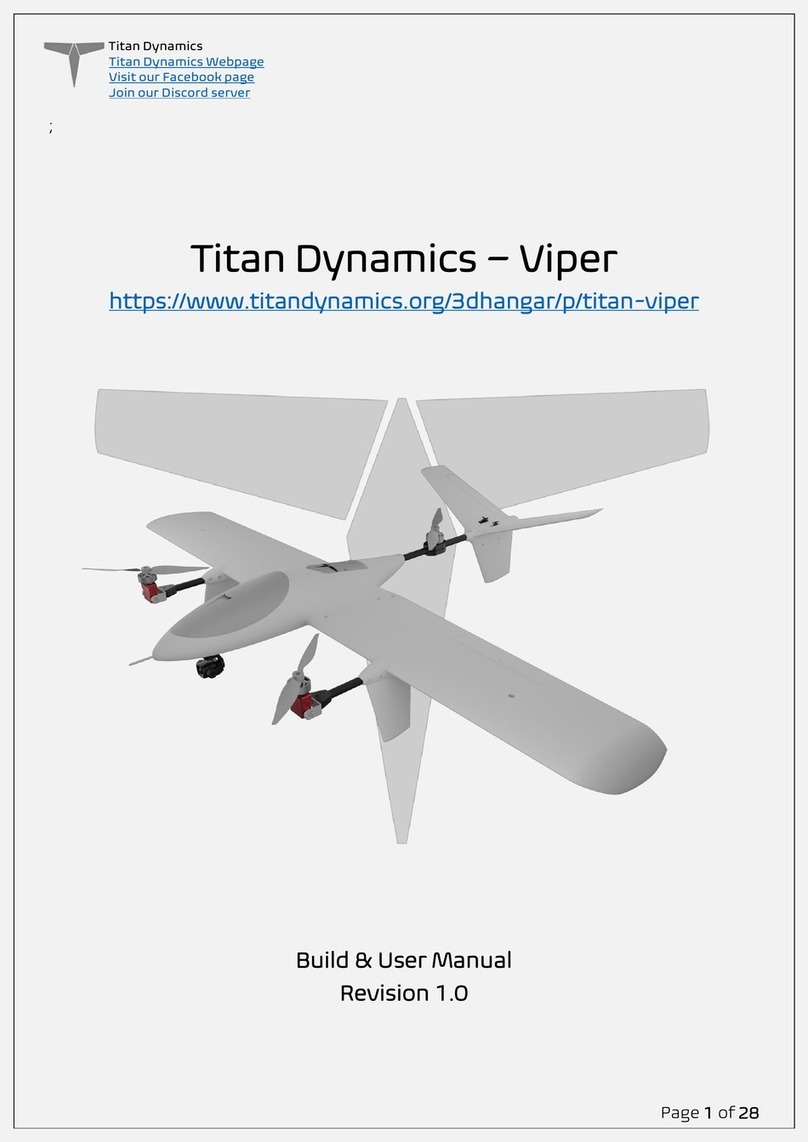
Titan Dynamics
Titan Dynamics Viper User manual

Titan Dynamics
Titan Dynamics Quail User manual

Titan Dynamics
Titan Dynamics Comet User manual
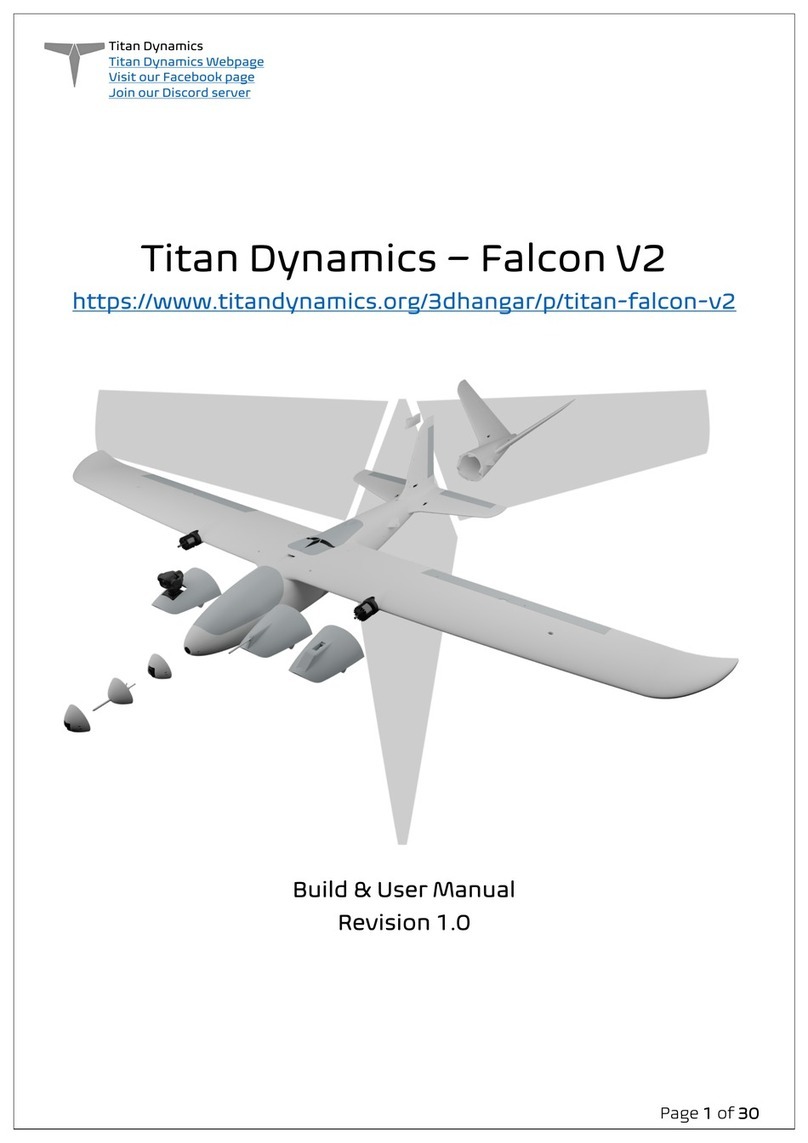
Titan Dynamics
Titan Dynamics Falcon V2 User manual
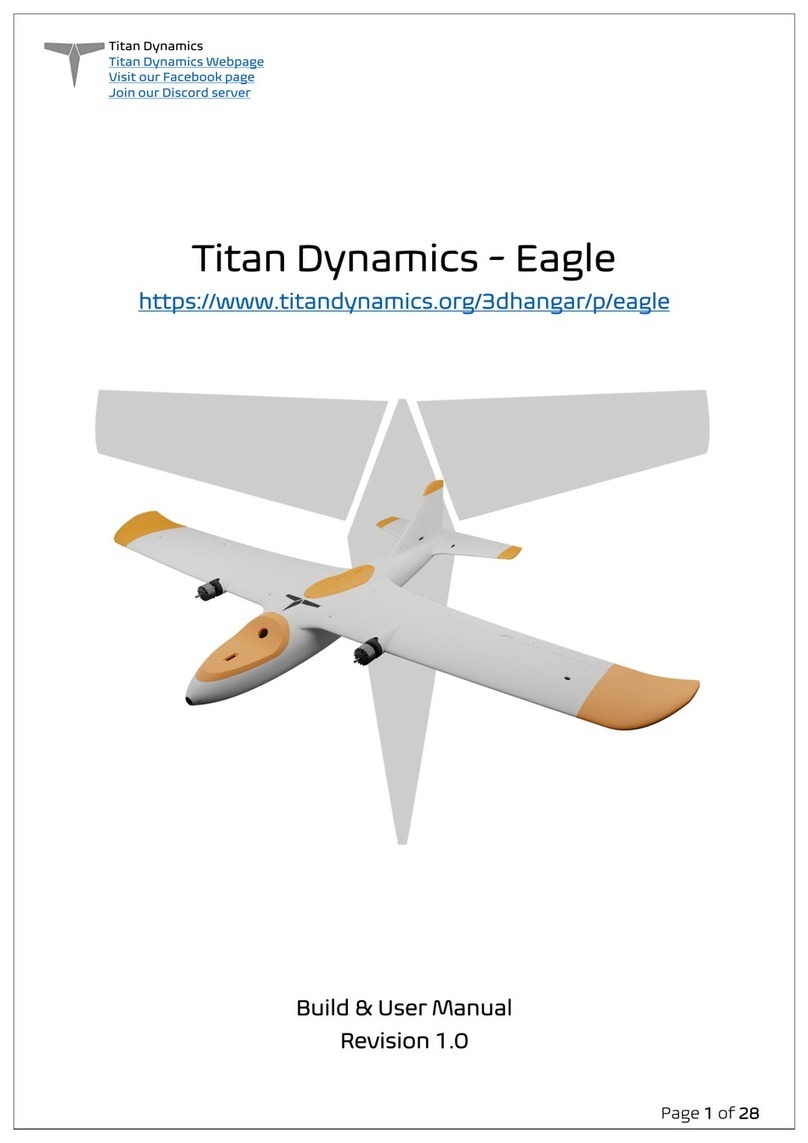
Titan Dynamics
Titan Dynamics Eagle User manual

Titan Dynamics
Titan Dynamics Hawk User manual