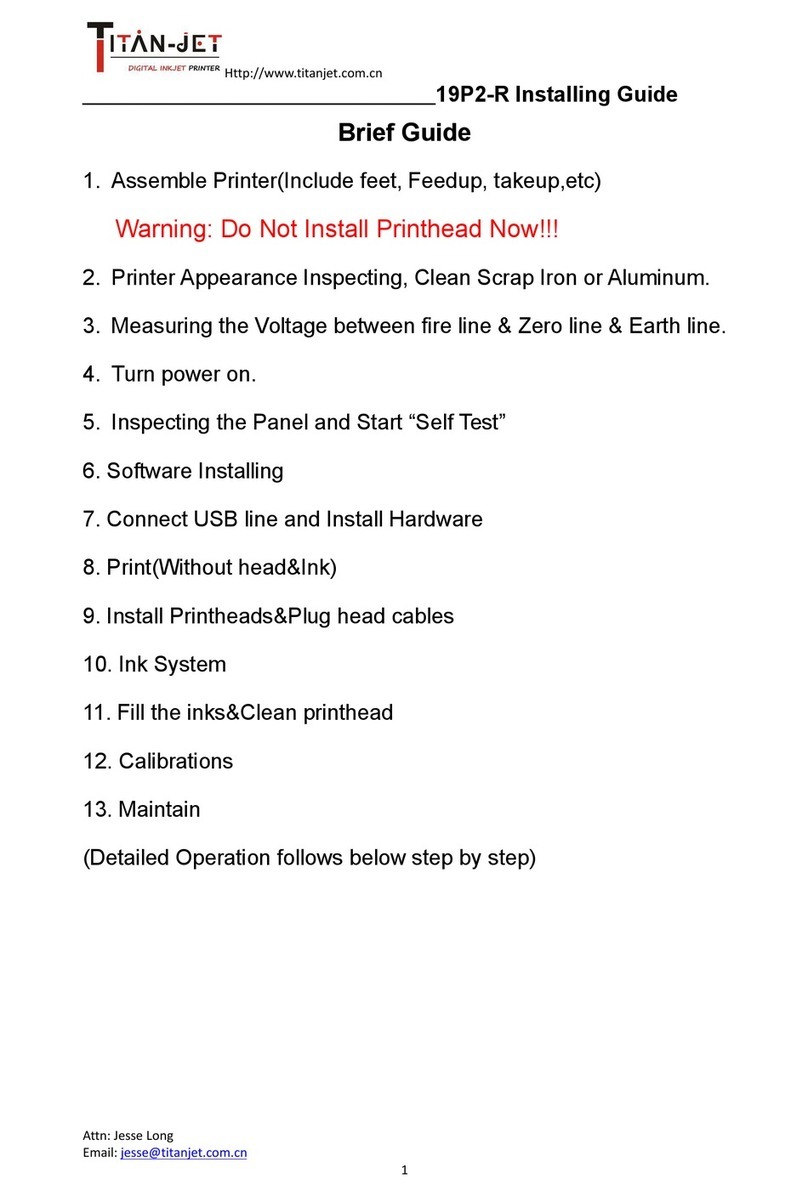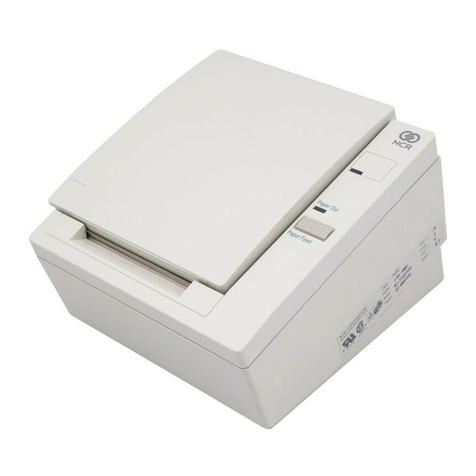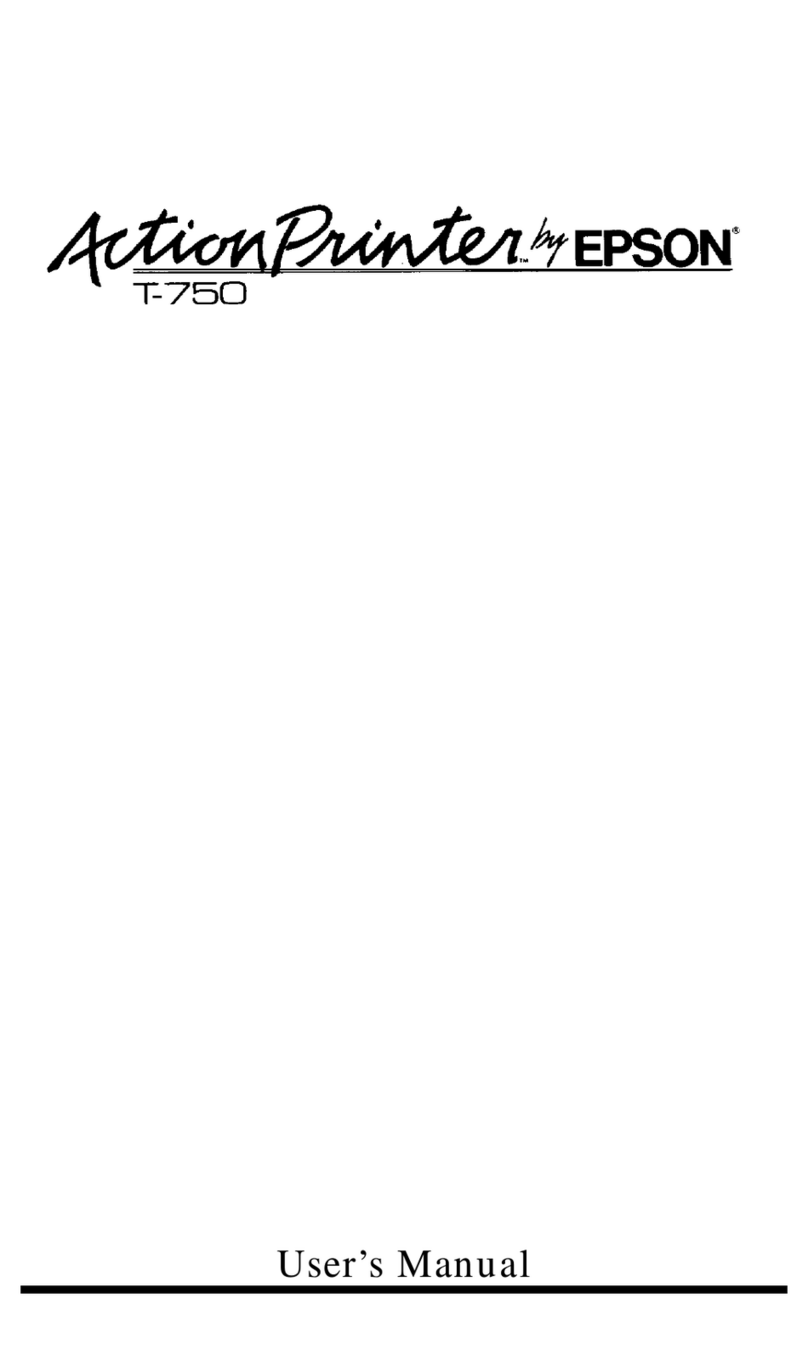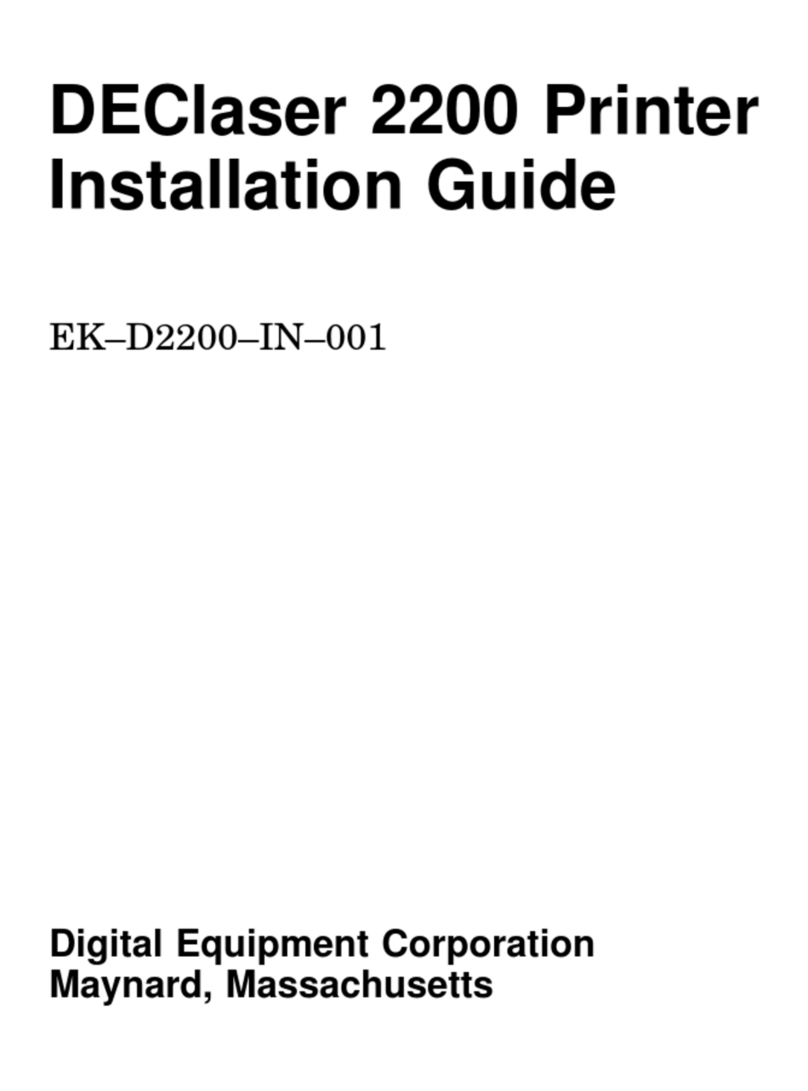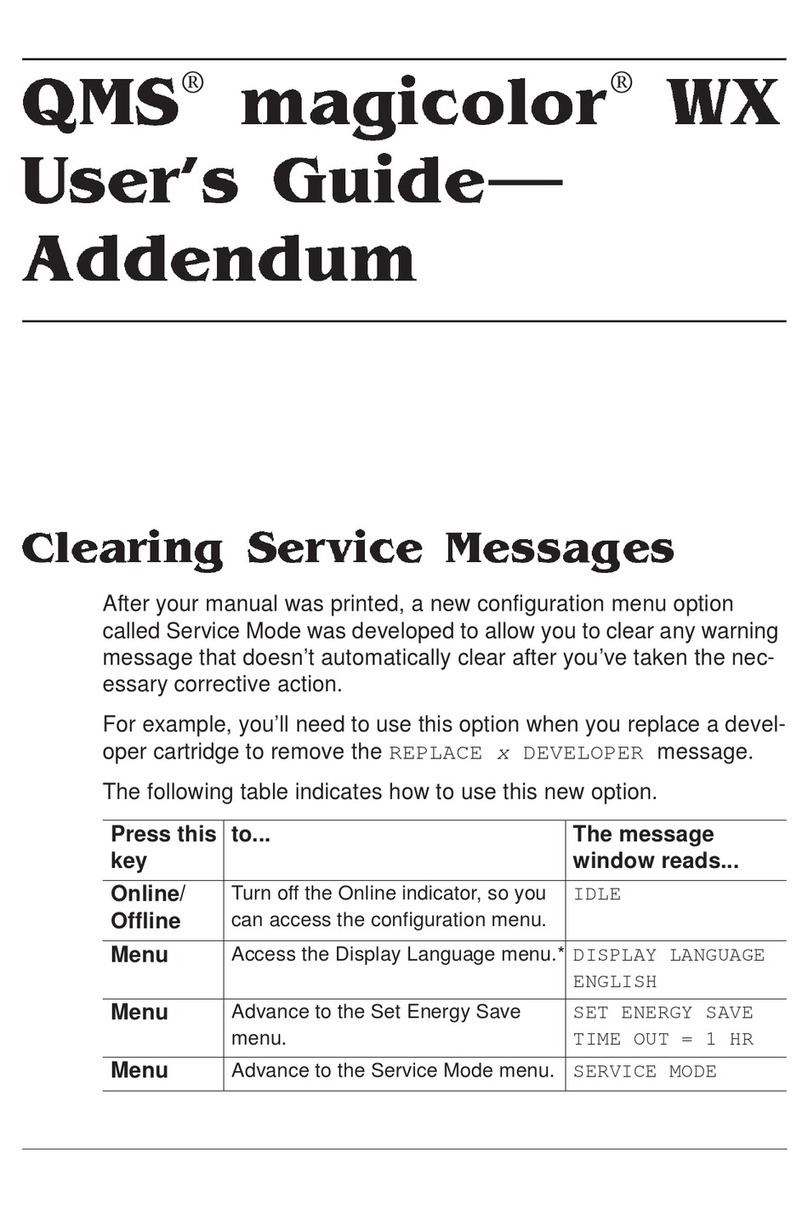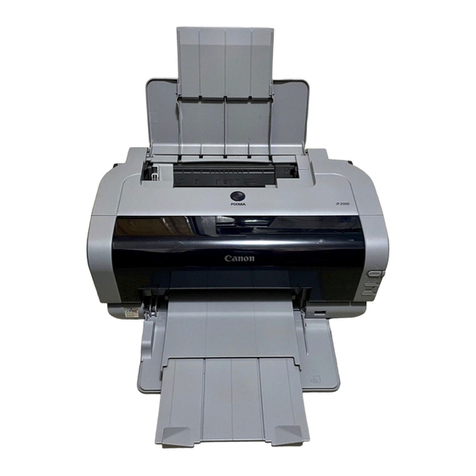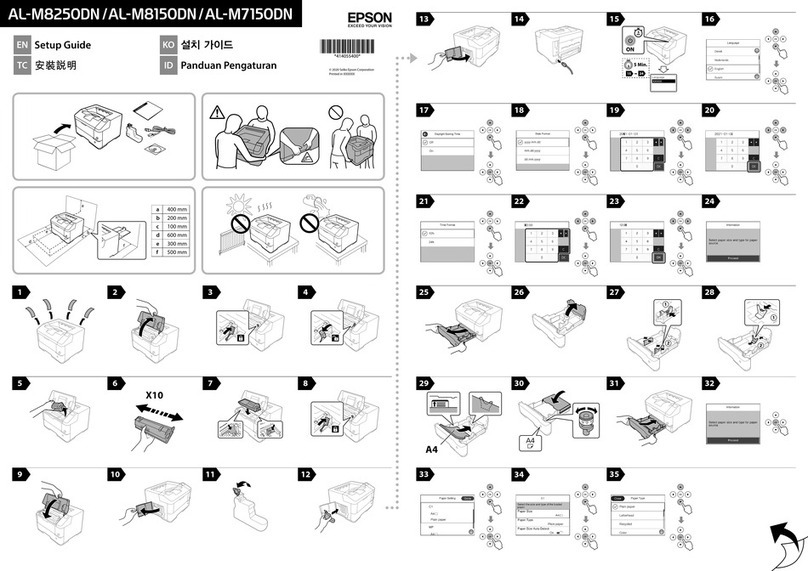Titan-jet 1626 User manual

http://www.titanjet.com.cn
Tel +86-760-88667089/88667090
Fax +86-760-88667096
Web: http://www.titanjet.com.cn
email:sales@titanjet.com.cn
Add No.6-2,JinHuaZhongRoad,ZhongshanCity,Guangdong,China -1-
IntegrityExcellenceProfession
Tao TechDigitalTechnology CO.,LTDisaprofessionalmanufacturerand supplierengaged
inR&D, Manufactureand Distributionofdigitalinkjetprinterequipment.Weresearchand
developmentthehighspeed,highresolutionandstableprintingcontrolsysteminmanykinds
ofindustryprintingapplicationbyUSATRIDENTand JapanEPSONprint-head,suchas
textile,ceramic,solvent, waterbase, UVprinting.
PDFcreated withpdfFactoryProtrialversion www.pdffactory.com

http://www.titanjet.com.cn
Tel +86-760-88667089/88667090
Fax +86-760-88667096
Web: http://www.titanjet.com.cn
email:sales@titanjet.com.cn
Add No.6-2,JinHuaZhongRoad,ZhongshanCity,Guangdong,China -2-
Titan-jet1626waterbase&eco-solventpiezoprinter
Instructionmanual
Statement ofresponsibilityandcopyrights
ThemanualisjustforassemblingtheprinterafteryoupurchasedtheTitan-jet1626.Our
companydoesnotresponsibleforanyexpressionandobligationoncontent.Maybethereare
manywritingerrorsand carelessomissionoftechnicaldescriptionevenifdetailedexamination,
wewouldliketoacceptadvice toimproveourservice.AllworksbyTao TechDigital
Technology CO.,LTD, andtheworkcopyrightlawbythePeople sRepublicofChina
CopyrightLawprotection. Donotengageinpartorallinofthemanualadditionsand deletions,
adapt,excerpt, reproduce orimitatebehaviorwithoutagreement.
Index
Page
Forewordintroduction-------------------------------------------------------------------------------- 01
ChapterI Briefintroduction
1) PowerSuppliersafety------------------------------------------------------------------------------------04
2) TheDo sand TheDon ts--------------------------------------------------------------------------------04
3) Safetylocationand useofenvironment---------------------------------------------------------04
4) InkLocationand useprecautions--------------------------------------------------------------------05
5) Performanceparameters--------------------------------------------------------------------------------05
ChapterIIInstallationofPrinter
1 ToknowaboutTITANJETPrinter ---------------------------------------------------------------07
2 OperatinginstructionsofKeypad -----------------------------------------------------------08
3 Installation -------------------------------------------------------------------------------------------08
4 Electrify Carriagereset outersetup materialforwardand backward-----------11
ChapterIIIUseof MainTop
1 Installation--------------------------------------------------------------------------------------12
1),HowtoInstall Maintop-------------------------------------------------------------------------12
2) Setupofprinterdriverandprintinginterface ----------------------------------------------13
2HowtouseMaintop------------------------------------------------------------------------16
3Printingimages----------------------------------------------------------------------------19
4 OthersaboutMaintop ----------------------------------------------------------------------22
ChapterIVPrintingControl System
1 Installationofsoftwareand USBdriver----- ------------------------------------------22
2 MainMenu-------------------------------------------------------------------- -------------------28
PDFcreated withpdfFactoryProtrialversion www.pdffactory.com

http://www.titanjet.com.cn
Tel +86-760-88667089/88667090
Fax +86-760-88667096
Web: http://www.titanjet.com.cn
email:sales@titanjet.com.cn
Add No.6-2,JinHuaZhongRoad,ZhongshanCity,Guangdong,China -3-
1)FileMenu ------------------------------------------------------------------------------------------------------28
2) PrintingMenu -----------------------------------------------------------------------------------29
3) Tools ----------------------------------------------------------------------------------------29
4) Help ------------------------------------------------------------------------------------------29
3 ToolBarIntroduction------------------------------------------------------------------------29
4 Printing -----------------------------------------------------------------------------------------30
5 Generalsettings ---------------------------------------------------------------------------------30
6 Statusinformation--------------------------------------------------------------------------------30
7 OtherinformationaboutPrinting controlsystem------------------------------------------31
1)PrintheadPrintingParameter ---------------------------------------------------------------------------------31
2) Printcalibration -------------------------------------------------------------------------------------------------31
3) Otherparameterscalibration----------------------------------------------- -------------------------------33
8Adjustaftercontrolsoftwareinstalled----------------------------------------------------36
ChapterVMaintenanceguide-------------------------------------------------40
PDFcreated withpdfFactoryProtrialversion www.pdffactory.com

http://www.titanjet.com.cn
Tel +86-760-88667089/88667090
Fax +86-760-88667096
Web: http://www.titanjet.com.cn
email:sales@titanjet.com.cn
Add No.6-2,JinHuaZhongRoad,ZhongshanCity,Guangdong,China -4-
ChapterIBriefIntroduction
Summary
Thankyouverymuchforpurchasing ourproduct, thismanualcanhelpyoutoassembleand
usetheprinter,throughtheindex,youcanfindthetopicrelatedquickly. Pleaseplace the
reference manualeasytoreach.
Thismanualismadeup offourparts:1):HowtooperatethePrinter,
2):HowtousePrintingcontrolsoftware
3):HowtouseMaintopsoftware,
4):DailyMaintenance ofPrinter
Themachinehavepassedthestrictinspectionbeforedeliveryandattachedlabels.Toavoid
damagetotheprinter,pleasereadthemanualcarefullybeforeyouusetheprinter。
1. Powersuppliersafety
Attention:Forsafety oftheoperatorandPrinter, ground wiremustbeconnected!Theprinter
shouldbeinstalledby qualifiedmaintenance technician。
A.Powersupply: single-phase220VAC/50HZ. Maxpower: 1000W, Print power: 100W
B.Usingonlythe powertypethat theprinterlabelidentified. Youcanchoose110VACor220VAC
powersupplyaccordingtoyourcountriesorregions applications.
C.Connectingall equipmentstoaproperlyground outlettoavoidthe useofsocketswiththoseinthe
frequent switchingbetween on and offthe device(suchas: photocopiers, air-conditioningsystems)in
the samecircuit.
D.Avoidtouseofwall-boardswitchorautotimercontrolled outlet, alwaysturnoffyourprinterbythe
powerswitchwhichison the right side ofprinter.
E.Donot usedamaged orbroken powerwire.
F.Ifadditionalpowerwirehastobeused,makesurethe sumofamperageofotherdeviceand the
additionalpowerdevicecan not exceed the rated amperageofthe powersupply. Dorememberthe
sumofamperageofotherdevicesand theadditionalpowerwireplugged intothe wall can notexceed
the wall outletsrated amperageofpowersupply.
G. Keepyourcomputersystemawayfromelectromagneticinterferencesource(s)suchas
loudspeakerorwireless telephone. Donot trytorepairprinterbyyourselfwhilemeet problems,
seekingforhelpfromprintermaintenancetechniciansintime.
2.Attentions foroperatingprinter
ADon tplugoffprinterpowersupplyorotherrelateddatacablebeforeprinterpowersupplyhasbeenturned
off.
B Toavoidtheunnecessaryloss causedbybehindcleaningthetoolsorotherarticleswhichputontheprint
tableorcoverofprinterbycareless aftermachinerunning., Donotputtoolsorotherarticlesonprinter
tableorcover.
C Makesurethecarriagehasbeenfixedontheoriginalplacebeforemovingprinter.
PDFcreated withpdfFactoryProtrialversion www.pdffactory.com

http://www.titanjet.com.cn
Tel +86-760-88667089/88667090
Fax +86-760-88667096
Web: http://www.titanjet.com.cn
email:sales@titanjet.com.cn
Add No.6-2,JinHuaZhongRoad,ZhongshanCity,Guangdong,China -5-
3.Attentions forinstallationand useenvironment
Theprintershouldbepositionedstablyandlevelly, andwell forventilation, foreasierplugon/off, Place
yourprinterclosetowall outlet. Don texposureprinterundersunlight, highlightorotherheatsourcestokeep
agoodtemperatureandhumidityenvironment. Usingtemperature:18-30 ;Humidity:40%-80%. Forbest
printingstatus, airconditionerand thermometerarerequired. Printermustfarawayfromstrongradiation
interferencesource.UPS andpowerstabilizer(powerabove1500W)issuggestedtoadopt.
4.Attentions forInkplacement and using
Inkshouldbeoutofreachofchildrentopreventthemtouchorinhalein,washingwithsoapandwaterifink
contactwithskin;washingwithfluidwaterimmediatelyifink contactwitheyes;toavoidinkleakage, don t
shakingtheinkbottle;afteraperiod(2months)ofusing, inkbottleshouldbeencleanedanddryintheair,
cleaningprinterbeforereplacenewinkbottletomakesureprintingquality.Storeinkinacoolplace and
don texposureundersunlight
5Parameter
Print-head EpsonDX6 Resolution 1440 DPI
Numberof
printhead 2 Numberof
Nozzle 1080 (9*60*2)
Color CMYKLcLm ColorRange 16.7million
Printtable
width 1720 MM Printwidth 1600 MM
2PASS 24 m2/hr
4PASS 12 m2/hr
6PASS 8m2/hr
Speed
8PASS 6m2/hr
InkAqueous, pigment,
Eco-solvent,sublimaiton Color
ManagementICC ordensitycurve
RIPSoftwareMAINTOP5.3 Operation
System Windows2000, XP
Interface USB2.0 PowerSupplier
50HZ/60HZ,220V/110V,
10A
Heating Frontheating Dry Fun
Material Paper, Frontlit, Flexbanner,
mesh, leather…Imageformat Bmp,TIF,Jpg,Pdf…
Media
Handling Rolltoroll, sheetbysheet Humidity 40%-70%
Dimension2.7M*0.76M*0.74M Weight250 KG
PDFcreated withpdfFactoryProtrialversion www.pdffactory.com

http://www.titanjet.com.cn
Tel +86-760-88667089/88667090
Fax +86-760-88667096
Web: http://www.titanjet.com.cn
email:sales@titanjet.com.cn
Add No.6-2,JinHuaZhongRoad,ZhongshanCity,Guangdong,China -6-
ChapterII Installationand Acquaintance ofPrinter
1Acquaintance ofPrinter
IllustrationofTitan-jet1626 waterbase&eco-solventpiezo printer
2.Keypadoperating instructionofTitan-jet1626 waterbase&eco-solventpiezo printer
Clean:AutomaticInksuctionbutton
RollerStart:Automaticmaterialfeeding, takeupbutton
Print/Pause:Printingstart, pause,continuebutton
Fan:Funbuttonfordrying
MoveUp:Material movebackwardbutton
MoveDown:Materialmoveforwardbutton
PDFcreated withpdfFactoryProtrialversion www.pdffactory.com

http://www.titanjet.com.cn
Tel +86-760-88667089/88667090
Fax +86-760-88667096
Web: http://www.titanjet.com.cn
email:sales@titanjet.com.cn
Add No.6-2,JinHuaZhongRoad,ZhongshanCity,Guangdong,China -7-
3. InstallationofTitan-jet1626 waterbase&eco-solventpiezo printer
Installationstepsafterunpacking:
3.1:unpacking:Removethe Bufferfoamanddustproofplasticwrap afterunpack,takeoutofallspare parts,check
Attention:Checkcarefullytoconfirmnosparepartslost!!!
3.2:installingthestand
Takeout2stander, stabilizebeam。tofix standerwith10pcsM6*10 innerhexagonscrew。FixtheSquare stabilizebeamonthestander
with8pcsM5*10cross screw.(Seeillustration)
InstallationillustrationofStanderandSquare stabilizebeam
3.3Installationofmaterialholderand fans
3.3.1. Installationofmaterial holder
A:Fixthematerial holderonstanderswith16pcsM4*10 cross screw(eachside8pcsscrew)。
PDFcreated withpdfFactoryProtrialversion www.pdffactory.com

http://www.titanjet.com.cn
Tel +86-760-88667089/88667090
Fax +86-760-88667096
Web: http://www.titanjet.com.cn
email:sales@titanjet.com.cn
Add No.6-2,JinHuaZhongRoad,ZhongshanCity,Guangdong,China -8-
B:Wearthematerialholdertrayonsteelroller,fixthesquare metaland steelrollerwith10pcsM4*10cross screw
ontostander(eachside5pcsscrew),Install itwellsoastomaterialfeedingcanbecontrolledwellwhenprinting.
3.3.2,Installationoffans.
Fixthefanonstanderwith6pcsM5*10crossscrew(eachside3pcsscrew)Seeillustrationbelow:
Overallviewofprinterstander :
PDFcreated withpdfFactoryProtrialversion www.pdffactory.com

http://www.titanjet.com.cn
Tel +86-760-88667089/88667090
Fax +86-760-88667096
Web: http://www.titanjet.com.cn
email:sales@titanjet.com.cn
Add No.6-2,JinHuaZhongRoad,ZhongshanCity,Guangdong,China -9-
3.4. Installationofbody(printingpart)
Removethe Bufferfoamanddustproofplasticwrap afterunpack, putonstanderinrightpositionbyforklift andfix
with4pcsM5*20 crossscrew
Assemblingillustration
Attention:Becareful whenassemblingtomakesure everystepisaccurateandscrew fixwell
Overallviewofprinter:
PDFcreated withpdfFactoryProtrialversion www.pdffactory.com
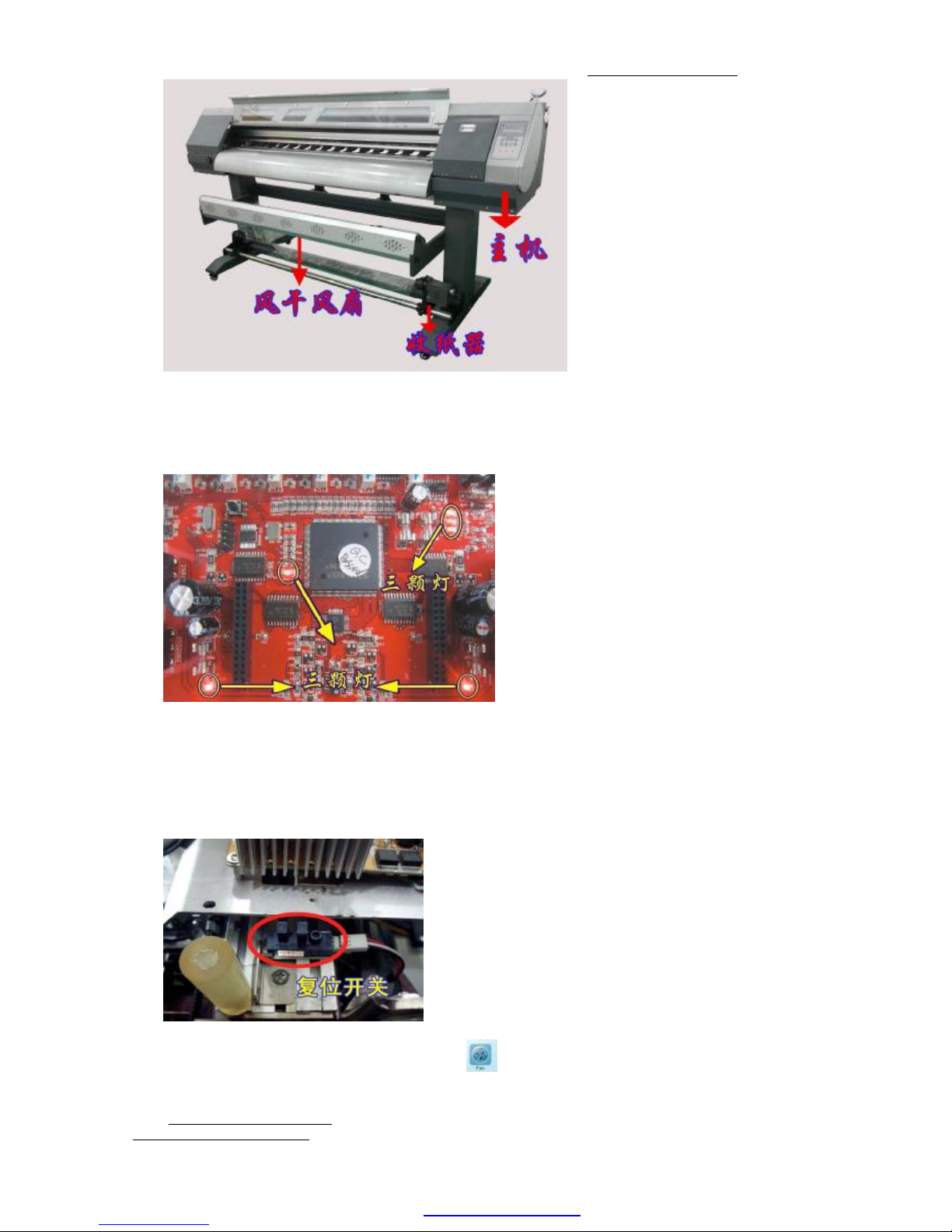
http://www.titanjet.com.cn
Tel +86-760-88667089/88667090
Fax +86-760-88667096
Web: http://www.titanjet.com.cn
email:sales@titanjet.com.cn
Add No.6-2,JinHuaZhongRoad,ZhongshanCity,Guangdong,China -10-
4 Electrify, resetofcarriageandothers
4.1. take outthepowerwirefromsparepartsbox andconnectprinterto 220VAC powersupplier,
mainboardwillreleasea beesoundwhenpress theswitchon, andthe6 lightsonthecarriagewill
lighting, see illustration:
6Lights
4.2.Thecarriagewillmovetorightslowlywhenturnontheprinter,thentoleftalittlewhilethelimitstopper
whichontherightfrontofthecarriagemovetotheupsidepositionoftheyellow limitswitchandatleastarrivedatthe
middleoflimitswitch,duringthisaction,theredlightonlimitswitchwillgleam,atthesametime,themainboardwill
respond asound,thisactionsmeanthecarriageresetnormal,otherwiseyouneedtocheckiftheconnectionsof
machineryandlimitswitchconnectwellornot.
Limitedswitch
4.3 press thefunbuttononthekey panel ,turnonthepowerbuttoninthefrontoftheprinter.
PDFcreated withpdfFactoryProtrialversion www.pdffactory.com

http://www.titanjet.com.cn
Tel +86-760-88667089/88667090
Fax +86-760-88667096
Web: http://www.titanjet.com.cn
email:sales@titanjet.com.cn
Add No.6-2,JinHuaZhongRoad,ZhongshanCity,Guangdong,China -11-
checkall funsworkwell ornot, turnonthebuttonforfront, middle, backheating, checkheating system
workwell ornot。
4.4 press movedown ,moveup buttonto checkmaterialfeeding and backwardfunctionwork
well ornot, press onetimeforaction, secondtimeforpause
4.5 movethewiperfrontandbackslightly to testing thewipemotor, ifthewipercannotmovefreely;apply
somelubricating oil to thesmall guiderail.
PDFcreated withpdfFactoryProtrialversion www.pdffactory.com

http://www.titanjet.com.cn
Tel +86-760-88667089/88667090
Fax +86-760-88667096
Web: http://www.titanjet.com.cn
email:sales@titanjet.com.cn
Add No.6-2,JinHuaZhongRoad,ZhongshanCity,Guangdong,China -12-
ChapterIII UsingofMaintopsoftware
1.InstallationofRIPsoftware:
1.1 Installing software:
InserttheMaintopCDintoCD-Romofyourcomputer, double-clickingthe SETUP.EXE icon,
thesoftwarewill install automatically:
PDFcreated withpdfFactoryProtrialversion www.pdffactory.com

http://www.titanjet.com.cn
Tel +86-760-88667089/88667090
Fax +86-760-88667096
Web: http://www.titanjet.com.cn
email:sales@titanjet.com.cn
Add No.6-2,JinHuaZhongRoad,ZhongshanCity,Guangdong,China -13-
Clickfirstonetostartinstall
ChooseinstallingrootandclickOK
PDFcreated withpdfFactoryProtrialversion www.pdffactory.com
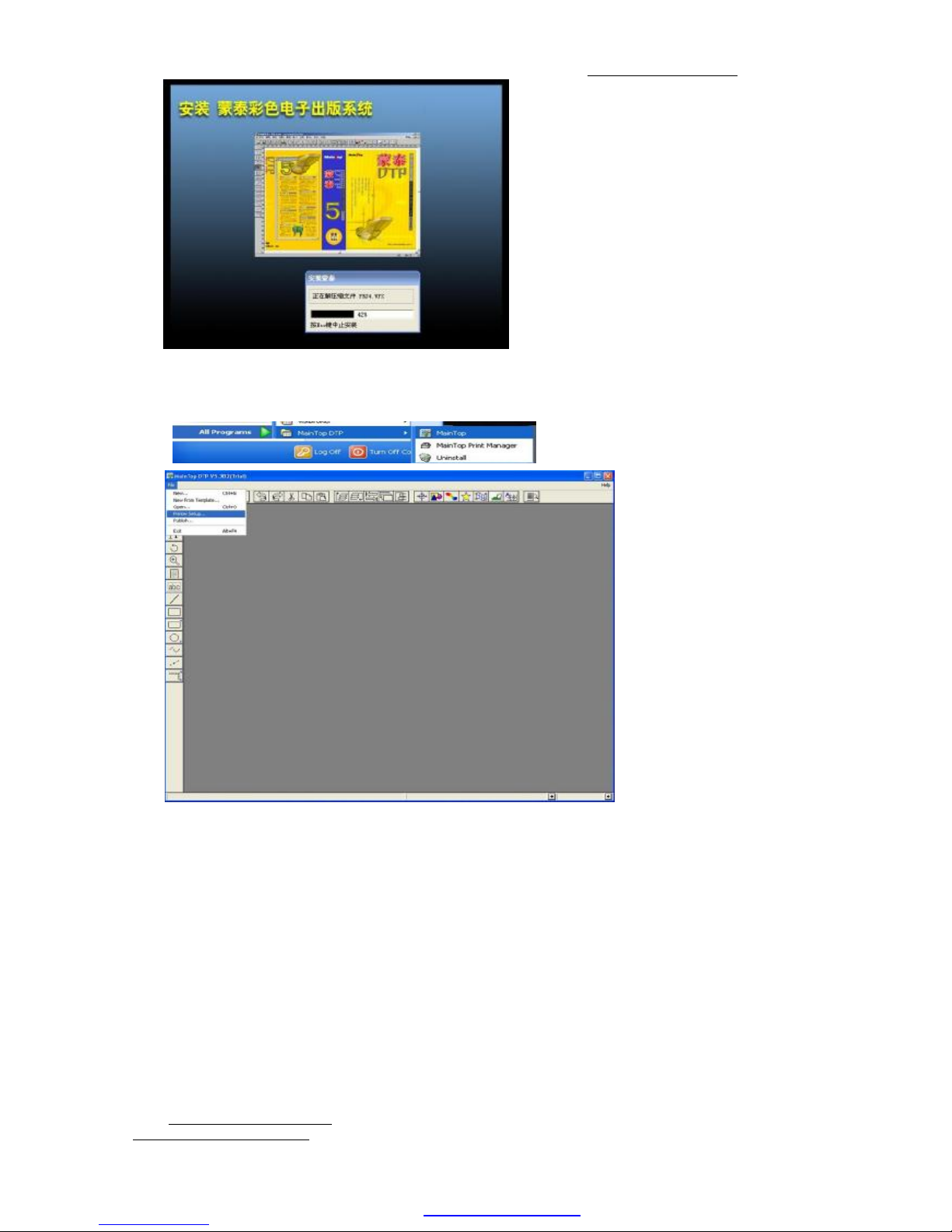
http://www.titanjet.com.cn
Tel +86-760-88667089/88667090
Fax +86-760-88667096
Web: http://www.titanjet.com.cn
email:sales@titanjet.com.cn
Add No.6-2,JinHuaZhongRoad,ZhongshanCity,Guangdong,China -14-
1.2 MaintopprinterSetupandinstalling:
Aafterinstalledthesoftware,operateasfollowingstep:start-procedure-maintop-opensoftware-file-printersetup
Bdialogueboxwillappearsafteropeningprintersetup:
PDFcreated withpdfFactoryProtrialversion www.pdffactory.com

http://www.titanjet.com.cn
Tel +86-760-88667089/88667090
Fax +86-760-88667096
Web: http://www.titanjet.com.cn
email:sales@titanjet.com.cn
Add No.6-2,JinHuaZhongRoad,ZhongshanCity,Guangdong,China -15-
CCClickthebutton:installingmaintopprinter
D, Chooseself deification printer
E:ChoosetherighticcforEcosolventorwaterbase
PDFcreated withpdfFactoryProtrialversion www.pdffactory.com

http://www.titanjet.com.cn
Tel +86-760-88667089/88667090
Fax +86-760-88667096
Web: http://www.titanjet.com.cn
email:sales@titanjet.com.cn
Add No.6-2,JinHuaZhongRoad,ZhongshanCity,Guangdong,China -16-
FSettheinstalledModelNo. asdefaultprinter,installationfinished.
2Using ofsoftware
aNew file:Opensoftware—file—new file
PDFcreated withpdfFactoryProtrialversion www.pdffactory.com

http://www.titanjet.com.cn
Tel +86-760-88667089/88667090
Fax +86-760-88667096
Web: http://www.titanjet.com.cn
email:sales@titanjet.com.cn
Add No.6-2,JinHuaZhongRoad,ZhongshanCity,Guangdong,China -17-
bSetup thepapersizeindialoguebox。
CImportpicture:file—Importpicture
dyou ll seethedialoguebox:Importgraphfile,choosethewantedpicture-open
PDFcreated withpdfFactoryProtrialversion www.pdffactory.com

http://www.titanjet.com.cn
Tel +86-760-88667089/88667090
Fax +86-760-88667096
Web: http://www.titanjet.com.cn
email:sales@titanjet.com.cn
Add No.6-2,JinHuaZhongRoad,ZhongshanCity,Guangdong,China -18-
echoosetheimportedpictureand clickthemouserightbutton,clickpicture property.
fmodifythesizeofpicture,choosechangepicture proportionalthenclickOK
PDFcreated withpdfFactoryProtrialversion www.pdffactory.com

http://www.titanjet.com.cn
Tel +86-760-88667089/88667090
Fax +86-760-88667096
Web: http://www.titanjet.com.cn
email:sales@titanjet.com.cn
Add No.6-2,JinHuaZhongRoad,ZhongshanCity,Guangdong,China -19-
3.printing Image:
aopenfile—printing
binprintingdialoguebox,clickprintersetupbuttonintothesettinginterfacebefore printing
PDFcreated withpdfFactoryProtrialversion www.pdffactory.com

http://www.titanjet.com.cn
Tel +86-760-88667089/88667090
Fax +86-760-88667096
Web: http://www.titanjet.com.cn
email:sales@titanjet.com.cn
Add No.6-2,JinHuaZhongRoad,ZhongshanCity,Guangdong,China -20-
Firstsettheresolutionofthepicture tobeprinting,thenchoosethematchedpapertypefrompapertypepulldownmenu,
clickOK. Seeillustrationbelow:
Attention:thepapertypeofindoorwaterbasewillshowassynthesisfrontlit,outdooroil basewillshowasselfadhesivevinyl.
cwehave2wayforprinting(tomakesure theprintportisEpson5)
PrintingafterRIP
PDFcreated withpdfFactoryProtrialversion www.pdffactory.com
Table of contents
Other Titan-jet Printer manuals