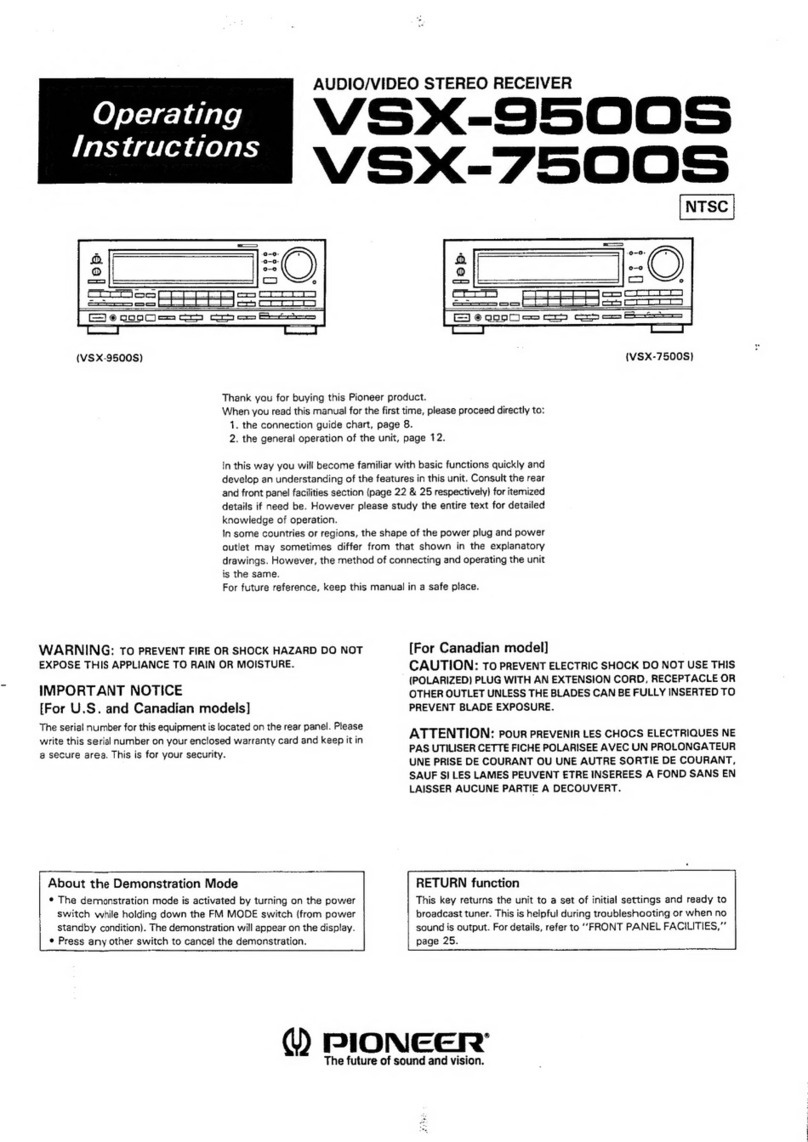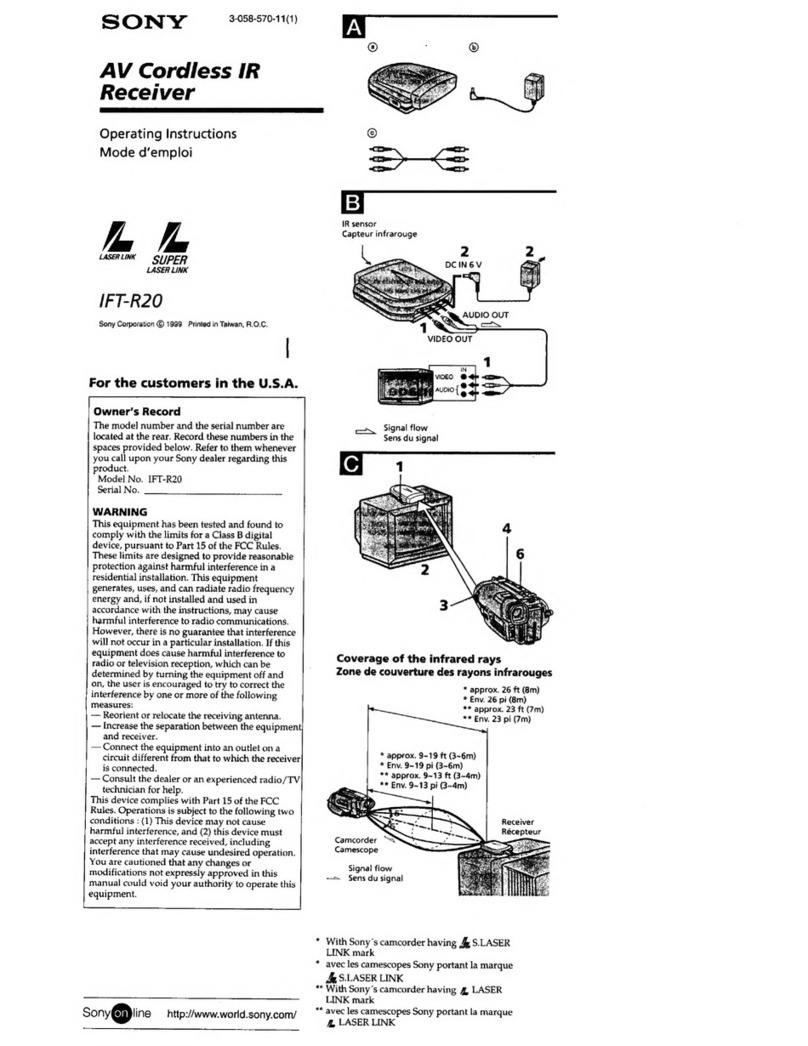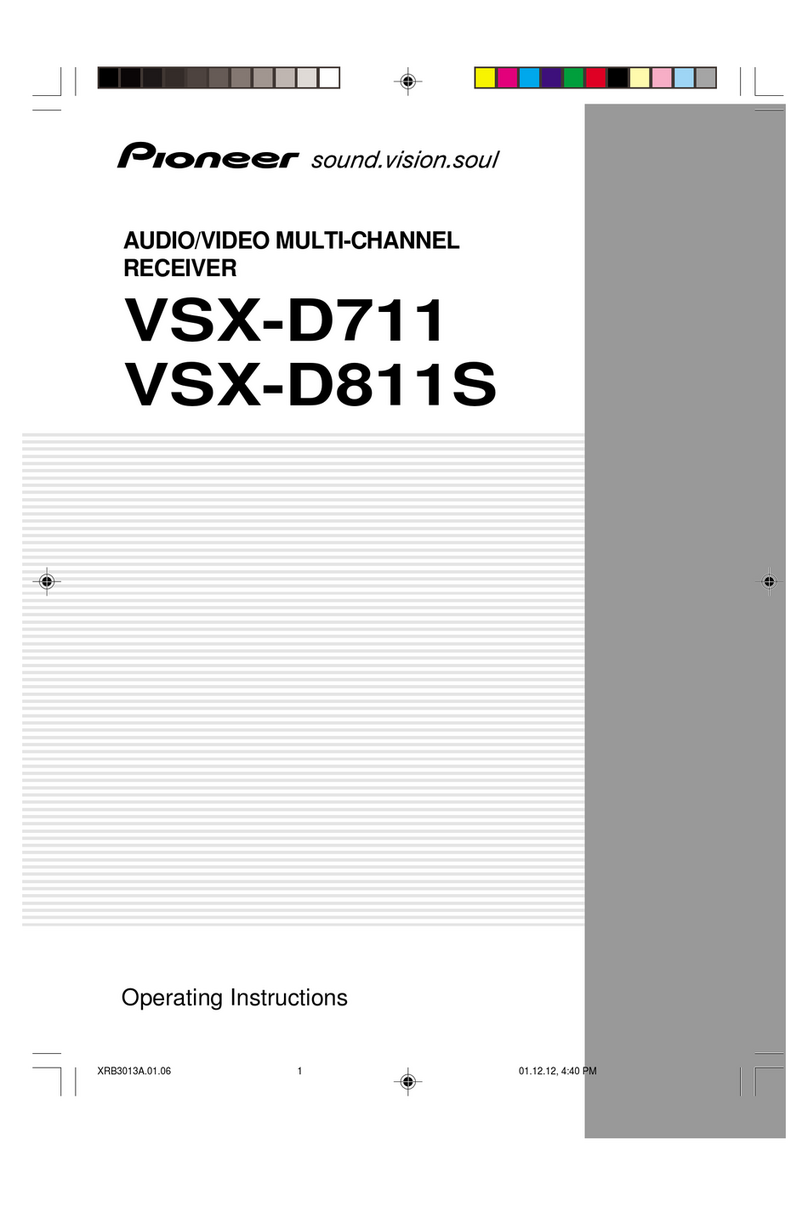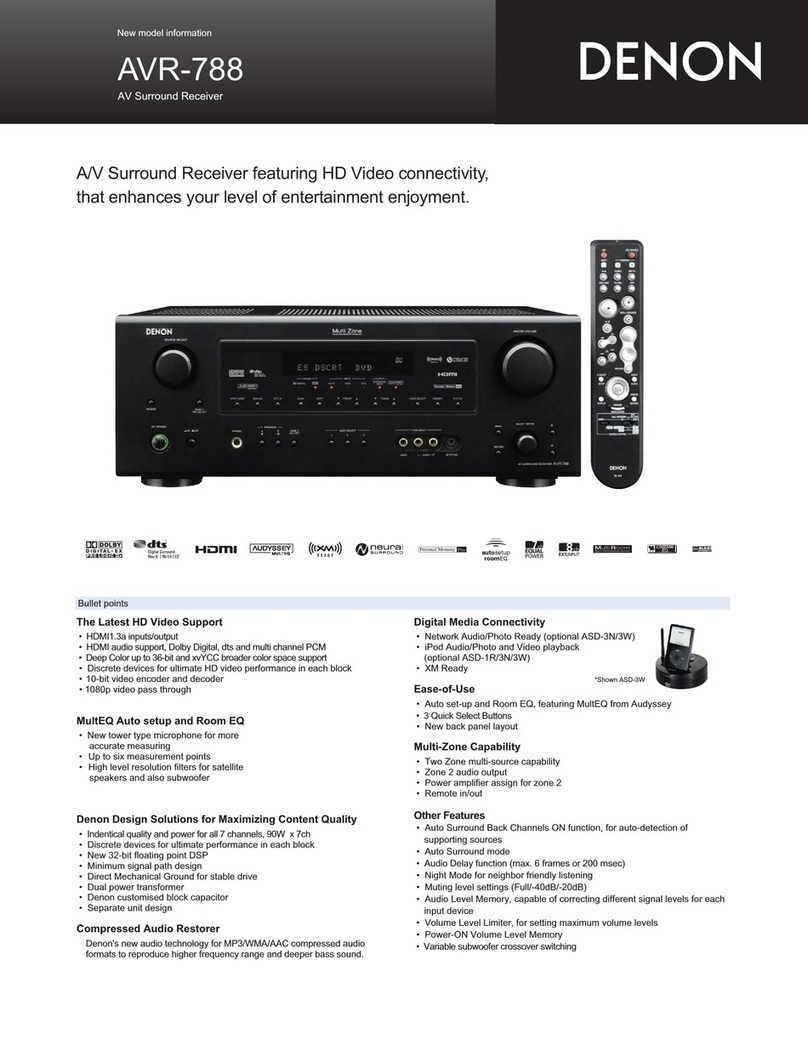Tivdio V-112 User manual

TIVDIO V-112 AM/FM 2
Band Stereo Radio
User Manual
HENAN ESHOW ELECTRONIC COMMERCE CO.,LTD

CONTENTS
Diagram location of Controls
LCD display symbols “icon” description
Turning ON/OFF the Radio
To Select Radio Stations Manually
AM step set to 9KHz or 10KHz
Station Presets
Sleep Timer
Charge the battery
Specification
Caution
......................1
.......2
........................2
..............3
....................4
.........................................4
..............................................6
....................................6
............................................7
....................................................8

User Manual for V-112 AM/FM 2
Band Stereo Radio
This is a AM/FM 2 band digital tuning stereo radio, with
a built-in lithium battery and LCD. It has long battery life
and can store 58 radio stations. (Each band uses up to
29 radio stations)
Accessories included: 1 x Stereo earphone, 1 x Charging
cable, 1 x Lanyard
Diagram Location of Controls
EN
1

Earphone jack: For personal stereo listening without
disturbing others.
Charging jack: For charging the lithium battery from a
5V power supply.
LCD: For displaying the frequency, and memory presets.
Lock key: For locking the keys to prevent it turning on
operate by itself.
Volume key: For turning up and down the volume from
earphones.
AM/FM band: For switching between AM or FM.
Power : For turning on and off the radio.
Memo/Del: For presetting or deleting memory presets.
LCD display symbols “icon” description
Turning ON / OFF the radio
Long press the POWER key to turn on or turn off the
radio. Press the AM/FM key to enter the operation of
the radio.
EN
2

NOTICE: for V-112, the earphone is also used as FM
antenna. When receiving the radio stations, please
extend the earphone cable as far as possible for better
effect. For AM, there is aninternal Ferrite bar antenna
for to listen to AM broadcasts. To hear AM broadcasts
loud and clear, rotate the radio for best reception.
To Adjust the Volume Keys
During radio broadcast listening, press VOLUME+/- to
increase/decrease the volume level, meanwhile, the LCD
display will show “VOL” icon.
To Select Radio Stations Manually
Short press the AM/FM band key to hear AM or FM radio
broadcasts. Short press the ∧ key or ∨ key, and the radio
frequency will increase or decrease by 100KHz for the
FM broadcast band or by 9/10kHz for the AM broadcast
band. If you long press the ∧ key or ∨ key, and the
frequency will increase or decrease to search for radio
stations automatically. When a radio station is received,
the search will stop and play searched AM or FM radio
station.
EN
3

NOTE: In the United States, Canada and other North
American and South American countries mustset to 10
KHz, other countries must set to 9 KHz.
Storing Radio Stations Automatically
Long press the SCAN key and the radio can
automatically search and store radio stations. The
stations are searched and stored from low frequencies
to high frequencies in order, meanwhile, the LCD display
will show “SCAN” icon.
Storing Radio Stations Manually
Press the MEMO key, the radio will store the current
radio station, meanwhile, the LCD display will show
"MEMO" icon and the station number, then press M+ or
M- key to select stored number.
AM frequency step set to 9KHz or 10KHz
When the power is turned off, press and hold the M- key
and MEMO key both at the same time, after 3 seconds,
the screen will display the current AM step value, press
∧ or ∨ key to switch 9KHz and 10KHz. When choosing
the correct AM step, wait until thestep number
disappears, which means the AM step is set up
successfully.
EN
4

EN
NOTE: Each band can support 29 station presets, if more
than 29 is used up, the display will show the “FULL”
icon, which means you need to delete some radio
stations, especially weak signal stations to free up
memory.
To Set a Radio Station Preset
Press the M- or M+ key to preset a radio station.
To Delete a Radio Station Preset
Long press the DEL key to delete the current radio
station (Before the radio has already been stored the
preset in memory). The order number of this preset
stored radio station will automatically give the radio
station ranked behind it, the order numbers of all radio
stations ranked behind this radio station will be
automatically arranged forward.
Mute
Short press the power switch can make the radio mute.
Meanwhile, the LCD display will show “ ” icon.
Keyboard Lock
In order to prevent wrong operation, long press the
LOCK key to lock all keys, meanwhile, the “ ” icon
will appear on the LCD display. Long press the LOCK key
again to unlock the keys, the “ ” icon on the LCD
display will disappear.
5
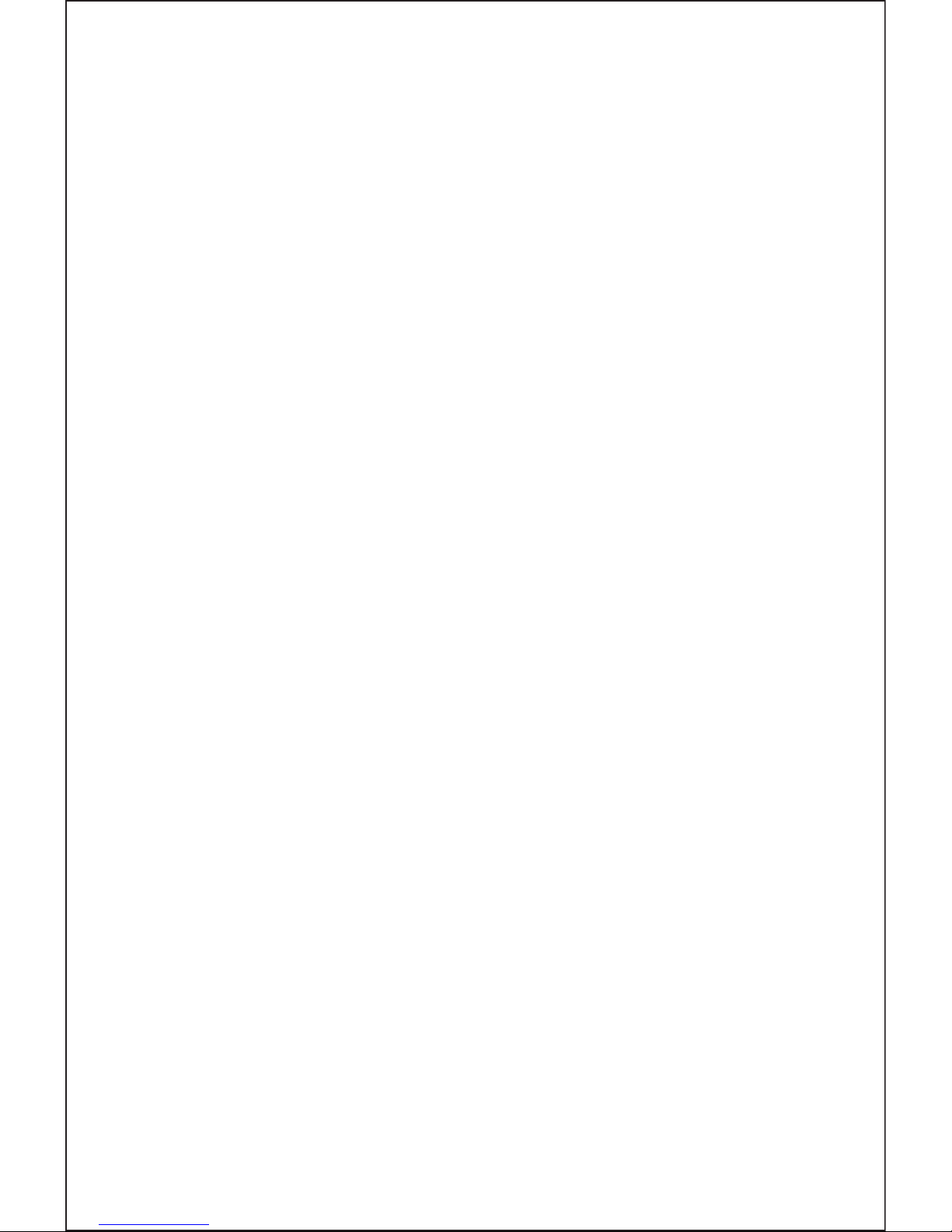
Sleep Timer
In the OFF state, press POWER button, the screen will
show 90 continues, then press again will show 80
continues, it show as the following: 90-80-70-60-50-40-
30-20-10-off, after set it successfully, when arrived the
time, it will turn off automatically.
NOTE: This setting is only effective in one time, if turn
off the radio, turn on it again, this setting disappear.
EN
6
To Charge the Battery
When the battery icon on the display flashes, it means
that power of the battery is low. Please charge the
battery as soon as possible. When the battery is being
charged, the battery icon will flash, which indicates that
is charging. When the battery icon stop flashing, it
indicates that the battery has been fully charged, at that
time, please unplug the USB cables.
NOTE: You can use a USB cable to charge the battery
with two choices, connect an ordinary DC5V adapter, or
to computer, to charge to V-112. (the charging current
should not exceed 1A)

Specifications for the V-112
Frequency Range: AM: 522 - 1710 KHz FM: 64 MHz or
87-108 MHz
FM Antenna: Earphone Wire Antenna
AM Antenna: Internal AM Ferrite Bar Antenna
Radio Sensitivity: AM: < 20mV/m FM: < 8 uV
Dimension: 84 x 48 x 12mm
7
EN
FCC STATEMENT
This device complies with Part 15 of the FCC Rules.
Operation is subject to the following
two conditions:
(1) This device may not cause harmful interference, and
(2) This device must accept any interference received,
including interference that may
cause undesired operation.
Warning: Changes or modifications not expressly approved
by the party responsible for compliance could void the
user's authority to operate the equipment.
NOTE: This equipment has been tested and found to
comply with the limits for a Class B digital device,
pursuant to Part 15 of the FCC Rules. These limits are
designed to provide reasonable protection against

harmful interference in a residential installation. This
equipment generates uses and can radiate radio
frequency energy and, if not installed and used in
accordance with the instructions, may cause harmful
interference to radio communications. However, there is
no guarantee that interference will not occur in a
particular installation. If this equipment does cause
harmful interference to radio or television reception,
which can be determined by turning the equipment off
and on, the user is encouraged to try to correct the
interference by one or more of the following measures:
Reorient or relocate the receiving antenna.
Increase the separation between the equipment and
receiver.
Connect the equipment into an outlet on a circuit
different from that to which the receiver is connected.
Consult the dealer or an experienced radio/TV
technician for help.
●
●
●
●
8
EN
RF warning statement:
The device has been evaluated to meet general RF exposure
requirement. The device can be used in portable exposure condition
without restriction.

9
Caution
Small Parts. Not for children under 3 years.
Avoid Choking Hazard
●
●
●
●
●
Turn up the volume only if you are in
Turn up the volume only if you are in
Use the lowest volume necessary to do
your job.
noisy surroundings.
Turn down the volume before adding
headset or earpiece.
Limit the amount of time you use
headsets or earpieces at high volume.
When using the radio without a headset
or earpiece, do not place the radio's
speaker directly against your ear
Note: Exposure to loud noises from any
source for extended periods of time
may temporarily or permanently
affect your hearing. The louder the
radio's volume, the less time is
required before your hearing could
be affected. Hearing damage from
loud noise is sometimes
undetectable at first and can have a
cumulative effect.
Turn off your radio power in the following conditions:
WARNING
EN

Contenu
Introduction du bouton
LCD écran
Allumer/Éteindre la radio
Régler manuellement
Réglage le pas d’incrément AM de 9KHz à 10KHz
Réglage préalable des stations
Temps d’éteindre automatiquement
Recharger la batterie
Spécification
Avertissement
........................................1
.......................................................2
.....................................2
..........................................3
......4
..............................4
........................5
..........................................6
.....................................................6
...................................................7

C’est une radio stéréo de syntonie numérique électrique de
2 bandes AM/FM,avec une batterie de lithium d’une durée
de vie longue et un écran LCD. La radio peut stocker 58
stations émettrices. (Chaque bande 29 stations émettrices)
Accessoires: écouteur stéréo (1), câble de charge (1),
cordon(1)
Schéma d'Apparence et de Bouton
TIVDIO
Mode d’emploi pour V-112 Radio
stéréo de 2 bandes AM/FM
FR
1

Description des signes sur l’écran
FR
Opération de radio
Allumer/éteindre
Appuyer longuement sur le bouton d'Alimentation pour
allumer ou éteindre la radio.
Appuyer sur le bouton AM / FM pour entrer dans
l’opération de la radio.
Notice:Pour V-112, le câble des écouteurs est également
utilisé comme l’antenne FM. Lors de la réception des
stations de radio, s'il vous plaît étendre le câble des
écouteurs le plus long possible pour un meilleur effet de
réception.
Régler le volume
Appuyer sur le bouton volume + ou - pour régler le volume
et l'icône "VOLUME" s’affiche sur l’écran.
L'état de stocker station
2
Stocker automatiquement des stations

Sélection manuelle de stations de radio
Appuyer brièvement sur le bouton AM / FM pour
sélectionner les stations de radio manuellement. Appuyer
brièvement sur le bouton ∧ et le bouton ∨, et la fréquence
augmentera ou diminuera de 100 KHz pour la bande FM ou
de 10 kHz pour la bande AM. Si appuyer longuement sur le
bouton ∧ et le bouton ∨, la fréquence augmentera ou
diminuera pour rechercher des stations de radio
automatiquement. Quand une station de radio est trouvée,
la recherche s’arrête et cette station trouvée va diffuser.
Stock manuel de stations de radio
Appuyer sur le bouton MEMO/Del, et la radio stocke la
station actuelle, en même temps, l’icône “MEMO”
s’affiche sur l’écran alors appuyer le bouton M+ or —
pour sélectionner la station.
Recherche et stockage automatiques de stations
de radio
Appuyer longuement sur le bouton AM / FM et la radio peut
rechercher et stocker automatiquement les stations
émettrices qui sont enfin trouvées et mémorisées de
fréquences basses aux fréquences hautes. En même temps
l’icône “SCAN”s’affichera sur l’écran.
Notice: Il peut stocker au maximum 29 stations de radio. Si
plus de 29 stations, sur l’écran affiche l’icône “FUL”.
FR
3

R
Quand la radio est éteinte, appuyer longuement sur le
bouton M- et le bouton MEMO simultanément, après 3
secondes, l’écran affichera le pas d’incrément AM actuel,
appuyer le bouton de ∧ ou ∨ pour régler à 9KHz ou à
10KHz. Après choisissez le pas d’incrément AM adapté,
attendez le nombre disparaît, il dit que vous avez mis en
place avec succès.
Notice:Ce réglage incrément AM dans l’état par défaut est
de 9KHz, qui est disponible en Europe, en Asie et en
Australie. Les pays nord / sud-américains sont de 10KHz.
Invoquer la station de radio préréglée
Appuyer sur le bouton M- ou le bouton M + pour invoquer
la station de radio préréglée.
Supprimer la station de radio préréglée
Appuyer longuement sur le bouton “Del” pour supprimer
la station actuelle ( cette station a été stockée avant). Le
numéro d'ordre de cette station de radio pré-enregistrée
sera donné automatiquement à la station de radio classée
derrière elle, les numéros d'ordre de toutes les stations
derrière cette station seront organisées automatiquement
vers l'avant.
églage le pas d'incr ment AM (9KHz ou 10KHz)é
FR
4

Afin d'éviter de mauvaises opérations, appuyer longuement
sur le bouton de Verrouillage pour désactiver tous les
boutons, en attendant, l'icône apparaît sur l'écran LCD.
Appuyer longuement sur le bouton de Verrouillage à
nouveau pour activer tous les boutons, l'icône disparaît.
Verrouillage du clavier
5
Appuyer brièvement sur le bouton “Alimentation” peut
faire la radio en mode “Muet ”.
En même temps, l’icône " " apparaît sur l'écran LCD.
Muet
FR
Dans l'état d'éteint, appuyer le bouton “POWER”, l'écran
s'affiche 90 continues, puis appuyer à nouveau il s'affiche 80
continues, il s'affiche comme le suivant : 90-80-70-60-50-40-
30-20-10-off, après vous le réglez avec succès, la radio va é
teindre automatiquement après les minutes que vous avez la
réglée.
Note: Ce réglage est valable seulement une fois, si la radio é
teindre automatiquement et vous allumez la radio à
nouveau , le réglage est nul.
Temps d'éteindre automatiquement

FR
Notice:Il existe deux possibilités pour charger la radio avec
le câble USB: brancher ce câble à un adaptateur ordinaire
DC5V, ou à l'ordinateur.
Spécifications techniques principales:
Gamme de fréquence: AM: 522-1710 KHz FM: 64/87-108
MHz
Sensibilité: AM: < 20mV/m FM: < 8 uV
Dimension: 84(L) * 48 * (W) *12 (D)
6
Recharger la radio
Lorsque l'icône de batterie dans l’angle supérieur gauche
de l'écran clignote rapidement, cela signifie que la puissance
de la batterie est faible.S'il vous plaît recharger la batterie
immédiatement. Lorsque l’on recharge la radio, l'icône de
la batterie dans l’angle supérieur gauche de l'icône LCD
clignote, en indiquant que la batterie est chargée. Lorsque
l'icône de la batterie cesse de clignoter, cela indique que la
batterie est complètement chargée, à ce moment-là, s'il
vous plaît débrancher le câbles USB.

7
Avertissement
Petite parts. Pas pour les enfants de moins
de 3 ans.
Éviter les risques d'étouffement
●
●
●
●
●
l'utilisation.
Augmentez le volume seulement si vous
êtes dans un environnement bruyant.
Baissez le volume avant d'utiliser un
casque ou un écouteur.
Limitez la durée d'utilisation des casques
ou des écouteurs au grand volume.
Lorsque vous utilisez la radio sans
casque ou oreillette, ne placez pas le
haut-parleur de la radio directement
contre votre oreille.
é
é
é
é é
é
Utilisez le volume le plus bas pendant
Remarque: L'exposition à des bruits forts de
n'importe quelle source pendant une
longue p riode peut affecter
temporairement ou d finitivement votre
audition. Plus fort le volume de la radio,
moins le temps avant que votre audition
puisse être affect e. Les dommages auditifs
caus s par les bruits forts sont parfois ind
tectables au d but mais il peut avoir un
effet si quelqu'un toujours .utilisent le
grand volume.
Protégez votre ouïe:
ATTENTION
FR

CONTENUTO
Pannello di riconoscimento
Descrizione display LCD
Accensione/Spegnimento della radio
Sintonizzazione manuale
Frequenza passo AM 9KHz o 10KHz
Stazione preimpostate
Sleep Timer
Caricare la batteria
Specifiche tecniche
Attenzione
..............................1
..................................2
................2
.................................3
.................3
....................................4
....................................................5
..........................................6
.........................................6
......................................................7
IT
Other manuals for V-112
1
Table of contents
Languages: