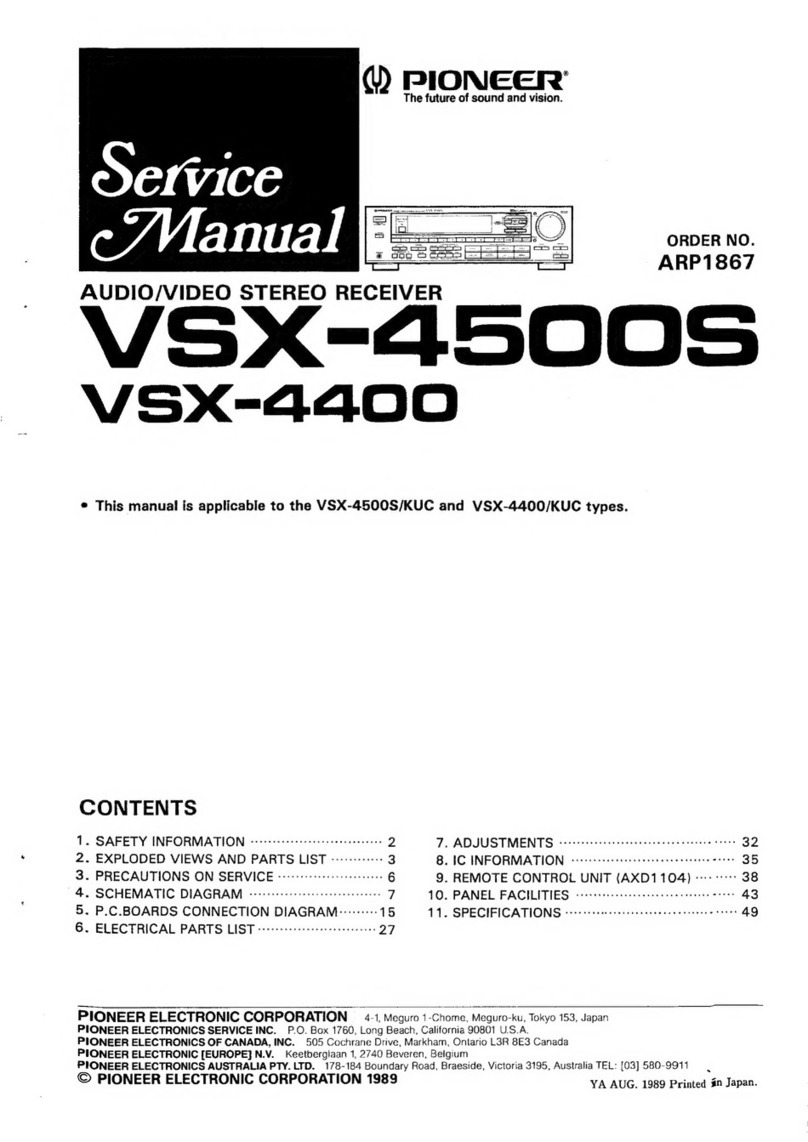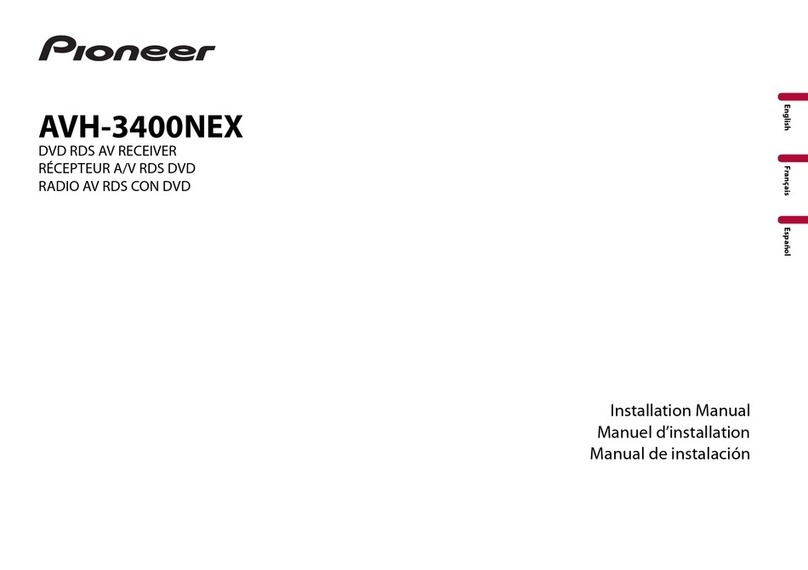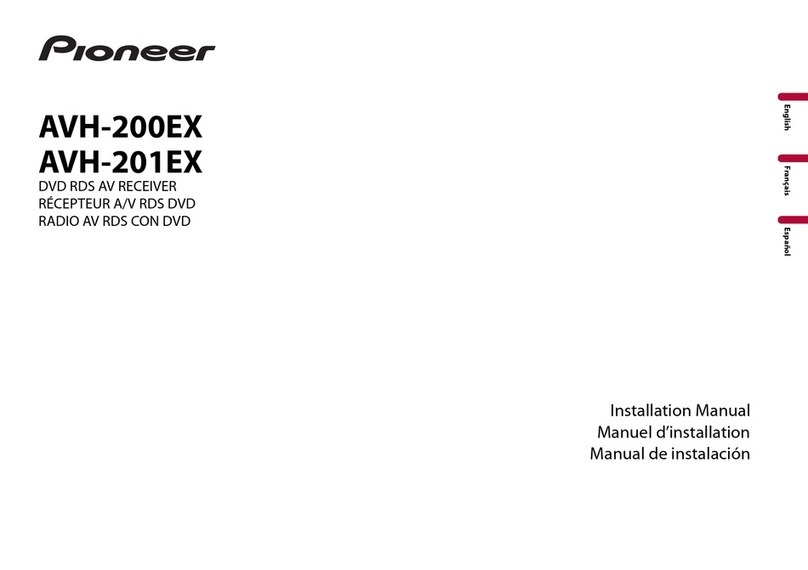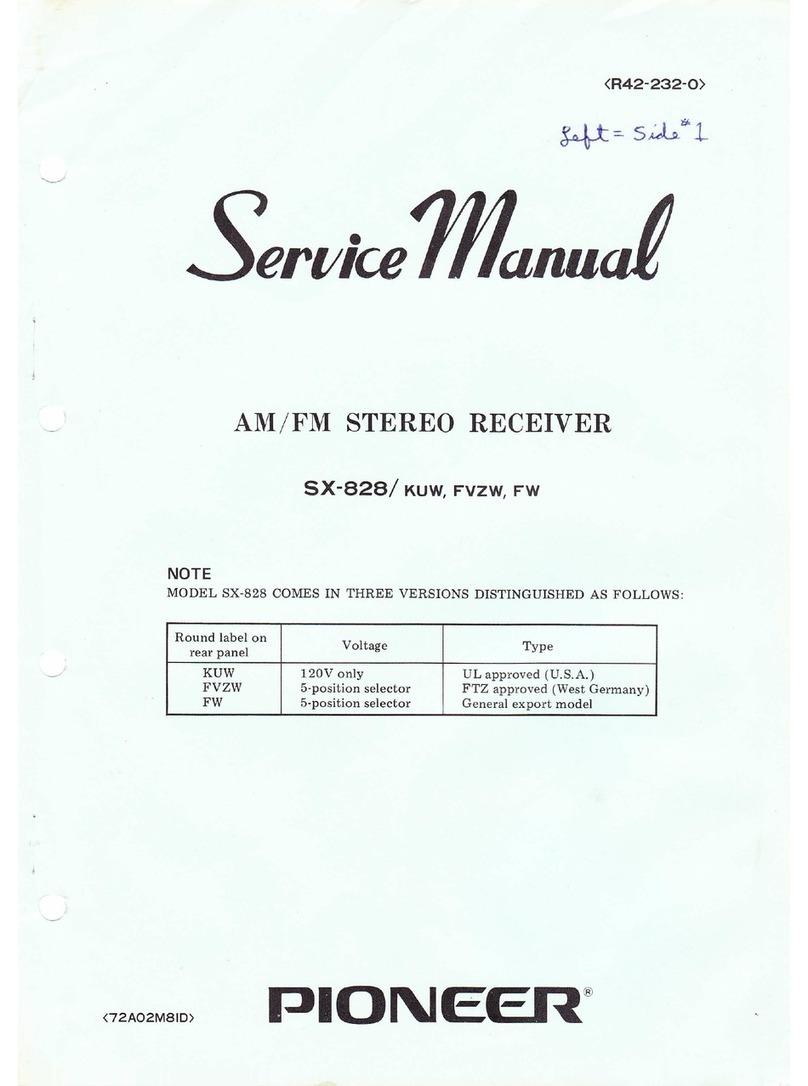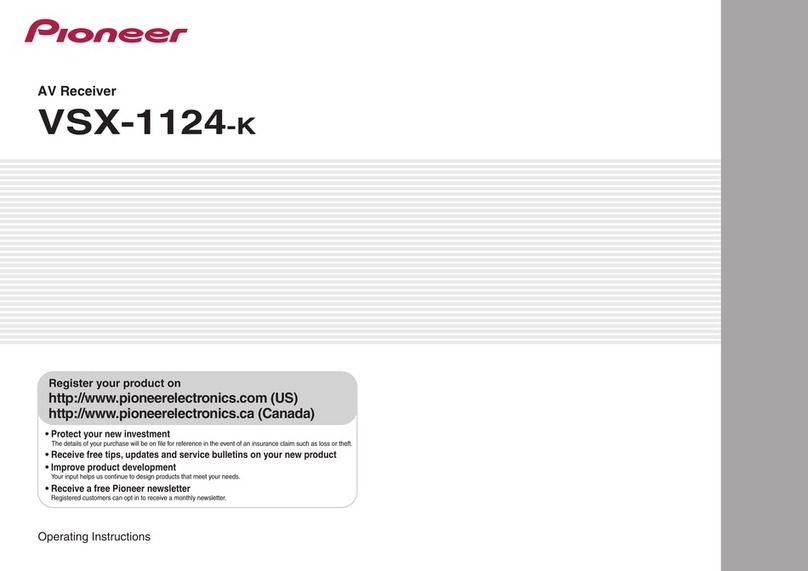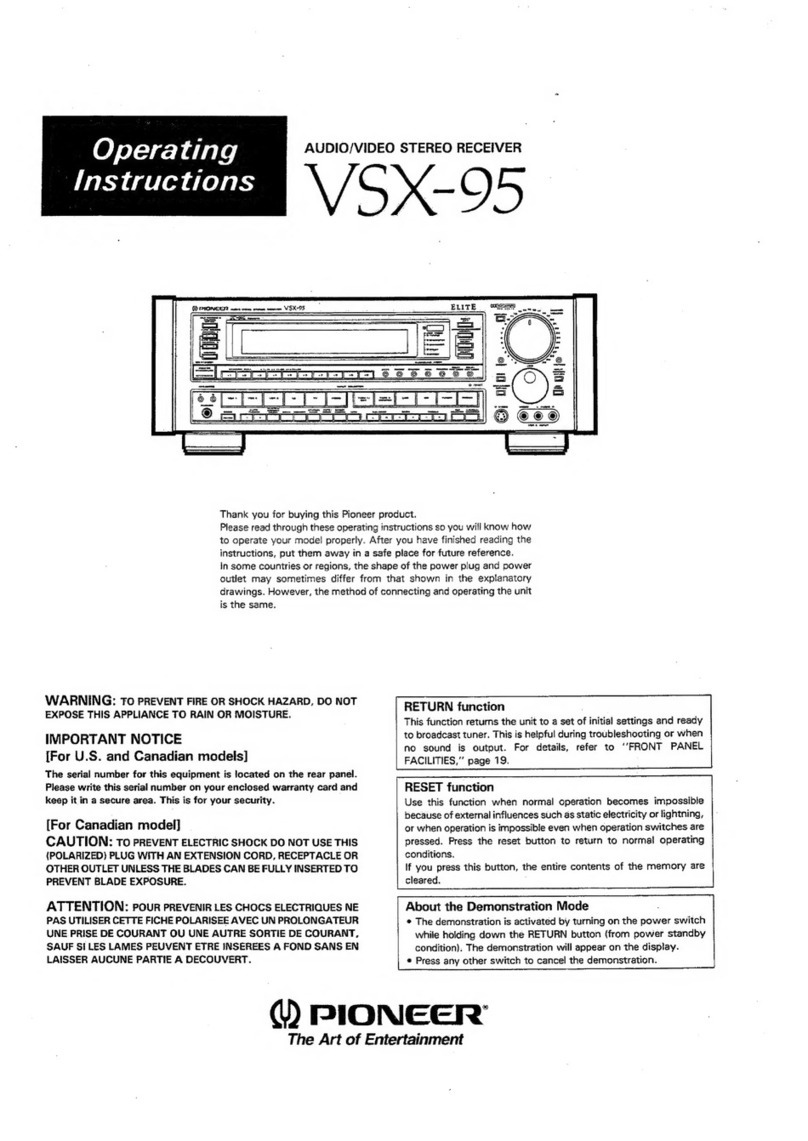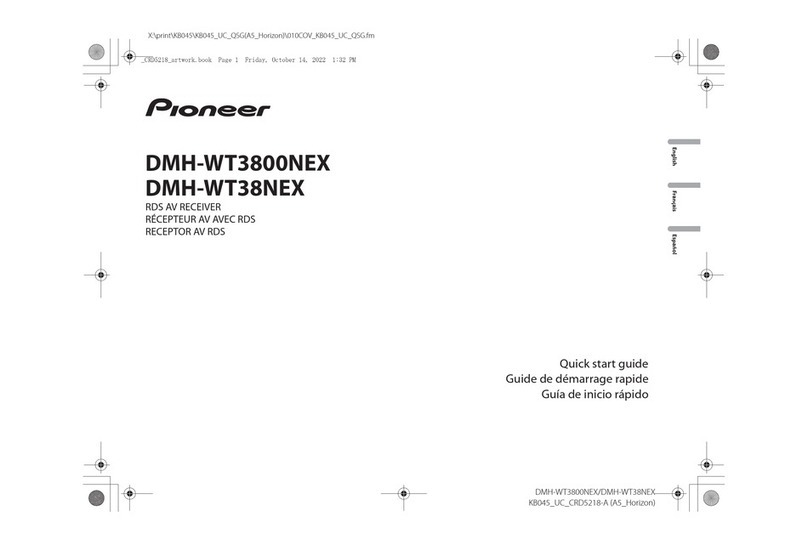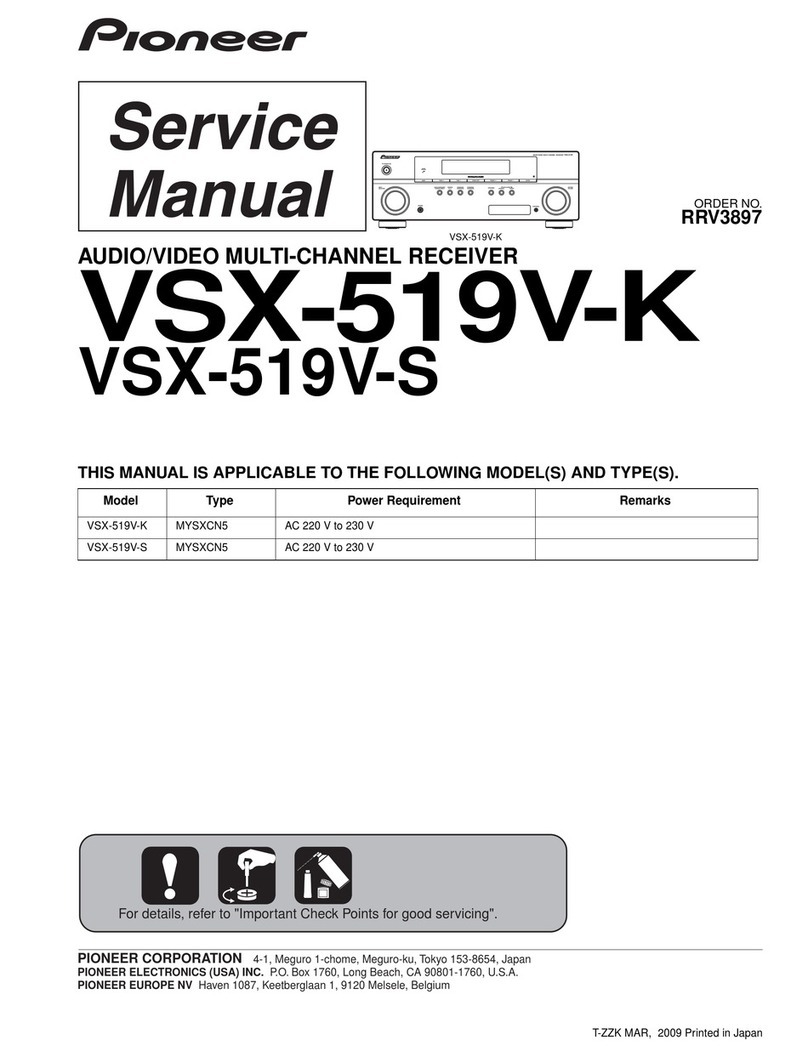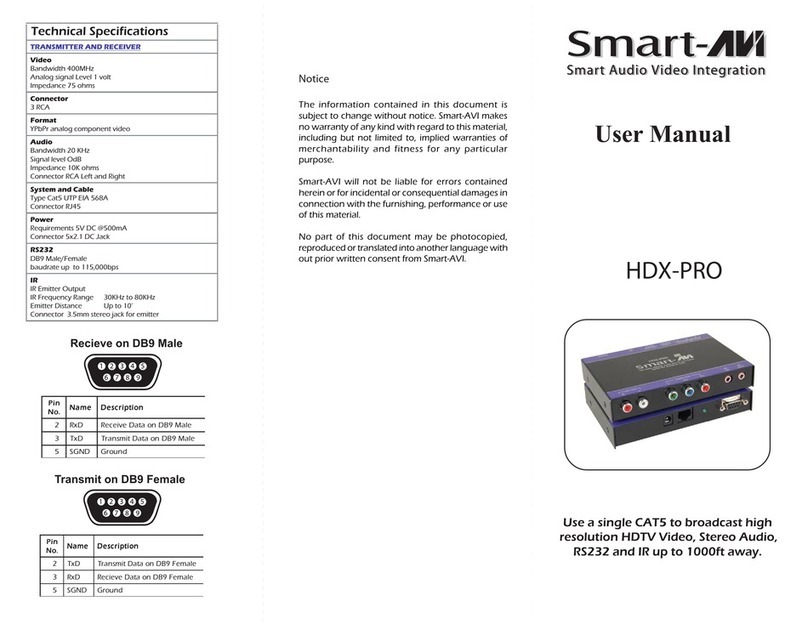BEFORE
OPERATING,
ADJUST
THE
POSITION
OF
THESE
SWITCHES
..........ccecceeeeeeeeeeeee
eee
ens
4
BOCK
DIAGRANN
nce.
cess
actus
wascesd
tiarasa
sate
cuninnctee
tcteDitote
aRARAMINl
safe
Rte
Rata
4
FEA
URES
dane
ealshb
icra
dead
otcres
earls
daeiade
lis
cuddle
Spasiliaces
abundva
salt
sate
paaeoentrerain
5
POCESSORV
TENG
hcsectctsssd
dnmescecon
cron
castestid
vacua
everest
teeta
wa
aaiten
caasenacdeeds:
5
SUPIROUN
GEER
RCT
ax
tcuestoncce
ae
deste
sceate
Saale
csSinias
paencneatansnmetcsen
minmnieam
dior
Pee
NeNSainES
6
TWO-WAY
SOUND
EFFECTS
o.cnscsrcsieisietesvochentexieconndchoncelsvete
uc
aniuatueinantaen
ecsbaeett
7
CONNECTION
CHART
(1)
BASIC
AUDIO
COMPONENT
CONNECTIONS
.......cccccscsssssscseseneeeteseneeseeeeeeeesieerteseeneeeess
8
BASIC
VIDEO
COMPONENT
CONNECTIONS
.......sccccccesssssesesceeteseeeseseseseecseseeeeneeetecnienees
9
SURROUND
SPEAKERS
CONNECTIONS
ROBE
MEK
FSO
shee
ccc
sirare
ect
duce
ids
staal
caelhegardoaedaet
chs
see
iO
tsecnec
10
RAOD
ELVES
BO0G
so:
ctoets.s
DePasataacetneeO
Siteaeailaaan
atom
er
sensectetmtnteetesatsrenioa
eon
11
STEPWISE
OPERATION-PROCEDURES
RECEIVING
FM-TV
SIMULCAST
PROGRAMS
........csccessssssessseseeceeeseenseeeseseseseeeetseseneeees
12
WATERING
VIDEO
SOURCES
cates
Saastoctesitesnae
cra
CACea
eerie
iceensnara
Mediate
en
13
SOUND
RECORDING
WITH
AN
AUDIO
TAPE
DECK
........cccccccssessseesteseteteteeerseeneesereneees
13
SOUND
RECORDING
WITH
HI-FI
VIDEO
DECK
......c.cccscsseescseecsesesveneseseeeseseeeeeeeaeateneeeees
14
COPYING
VIDEO
SOURCES
NOT
USING
VCR
1
REC
SELECTOR
SWITCH....cccccessseceseeeeeseeeenesesesesesereceeeeeseaeseeees
15
USING
VCR
1
REC
SELECTOR
SWITCH.......scssscssssesosscsseseresesecseseeeceseessesenseeeecnenseteses
16
THE
VIDEO
SIGNAL
SELECTOR
saison
ieee
saleccaeemaphicea
reeuhiuacuntahcucdtacecees
ac
baniss
17
TUNER
TUNING
:
DIRECT
ACCESS
cra
cicisa
ra.
ciecaraaceoecuacestadcintinl
att
nabeavenatalanee
Ronen
cro
mmondantses
18
BT
ONIATIC
deur
yet
le
tases
orale
tat
cin
ae
citar
Rocaleeanweep
acne
dearane
enna
cae
ica
19
RANI
ssh
sesctca
yecseatatisna
stort
Son
sndataecate
vaste
seh
dtadeceneas
gate
tees
tse
wine
cates
orem
taerR
19
BOE
SI
ech
es
ccs
8
Cte
alte
ak
ti
ciaeemnag
i
at
scanatrautn
Ric
aamtaanetiotaesbaston
ne
yeaueae-trgneanaitan:
20
DISPLAYING
STATION:
NAMES
0.5,
cvasiucsicasduaraniesiureis
sveadavaer
union
nacanedumiinde
aoa
ness
a4
REAR
PANEL
PAGIOTIES
in:
aicucselsfainssteniscateatbabtinnsd
iteeascatdes
Span
estat
eine
Gi
et
suck
ae
tai
22
FRONT
PANEL
RAOINITIES
etitseta
tutiaiaut
aa
tyduutnstantuauateriradien
eran
25
DOLBY
SURROUND
INPUT
ADJUSTMENT
PROCEDURE
|.......ccccccsceseseseseeetenersenseseeeess
31
CONNECTION
CHART
(2)
EXTENDED
AUDIO
COMPONENT
CONNECTIONS
MULT
AMPLIFIER:
SYSTEMS:
4.1:
Soceossccsonstsssersdcteibedsdinanie
ensued
evdacniadihueyaente
daeasT
odd
32
ADDINONAL
COMPONENTS
cents.
fics
apctat
es
is
ot
rcs
ncvahvene
tt
eos
tyshenesnastea
aeucavecssaanaete
35
EXTENDED
VIDEO
COMPONENT
CONNECTIONS
......c.cscscseceeteeeteeseseseseeereeeseneeeenenetees
36
REMOTE
CONTROL
OPERATIONS
ceennitiewt
ati
Wa
so
tes
gaa
ahi
loa
Sica
eee
atcemnn
eeanemiaamnuehas
37
PROGRAMMING
csasisca.ctv
cecyeasiansvusd
2stysdoaseustvashbeved
ts
flash
Creball
cc
eavaaeahndes
Satin
sit
aiead
42
HINGE
FOR
BET
TER
RECEPTION
cxa:haysecncacenenro
nsnssaicendthcencuulsniSaataam
ie
vimaie
session
45
RE
MODULATOR
(OPTIONAL:
cz.
ocasecizieaves{casucsstebencenacnscsalnbiveth
chest
deatucrd
Cie:
Gund
neaaty
45
TROUBLESHOOTING
csnsss
Ae
scre
p
hac
ecaeaesahicces
cs
cgsiseas
cyanadaabeanopaniidetenauntue
46
SPEC
ICA
TIONS
8
csccate
sascha
she
Seecacones
astttyhansGokcatecutur
vacebe
cota
Moen
reais
edi
itonee
weUacone
seas
47
3
<ARB1173>