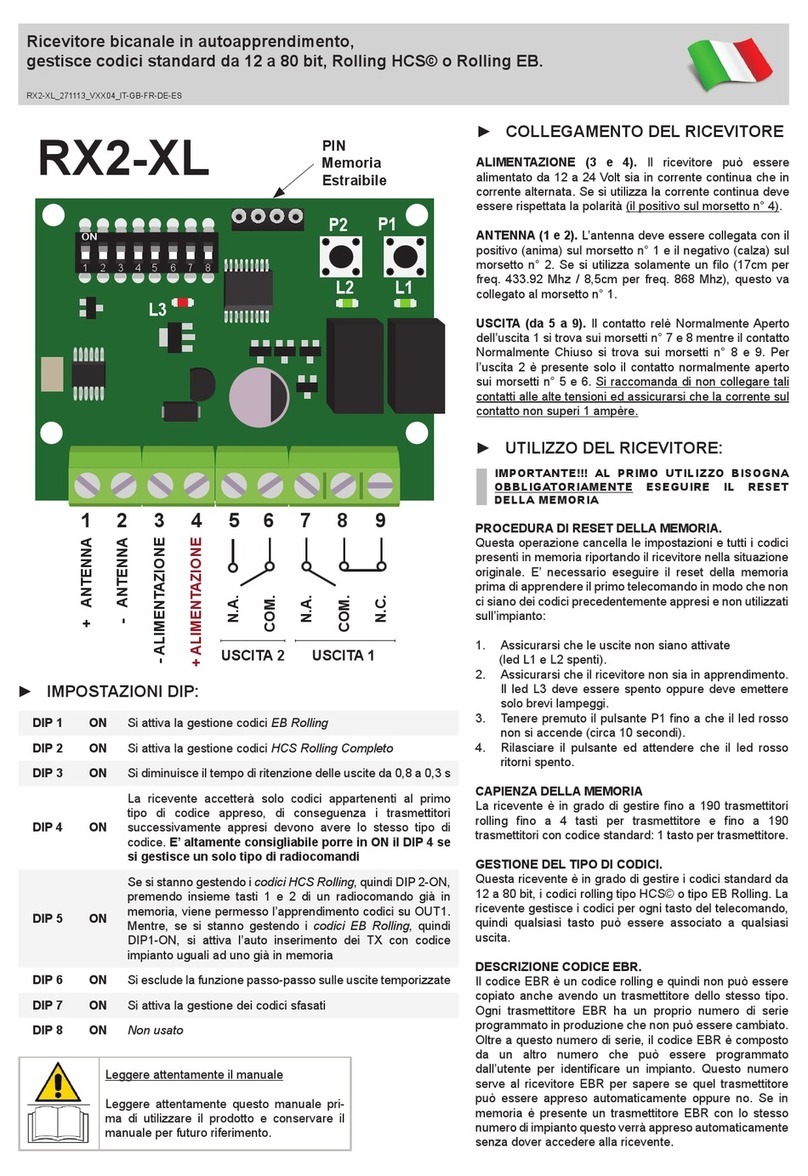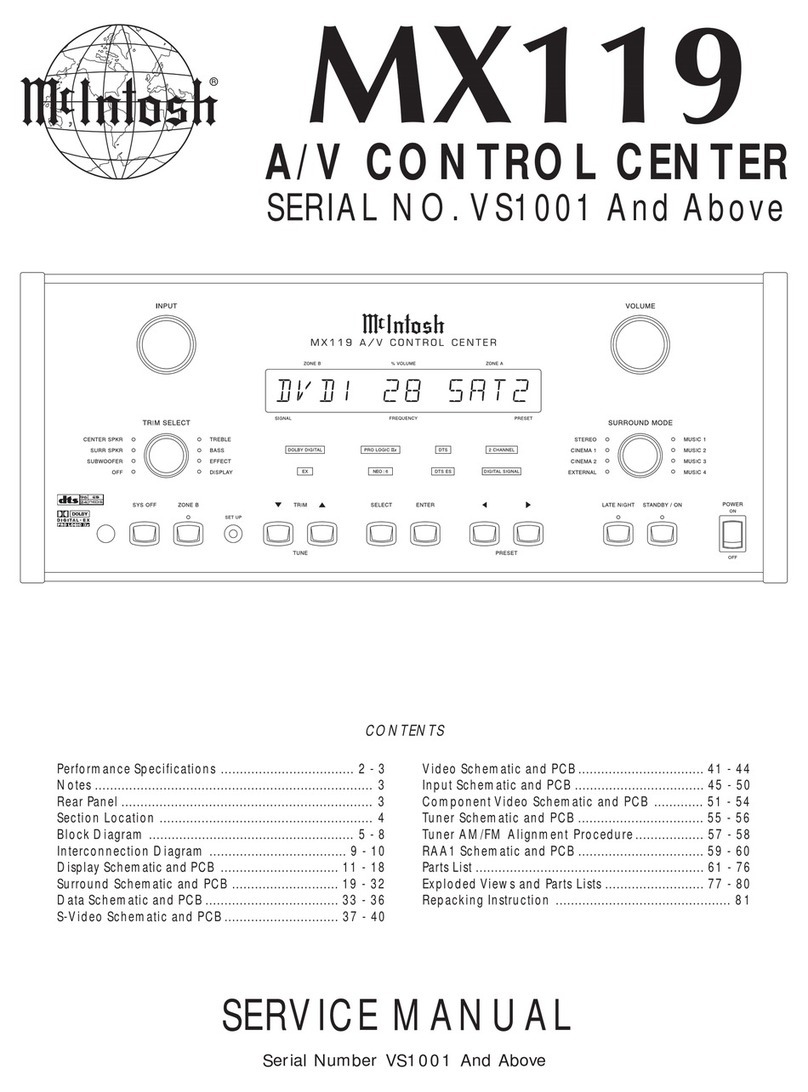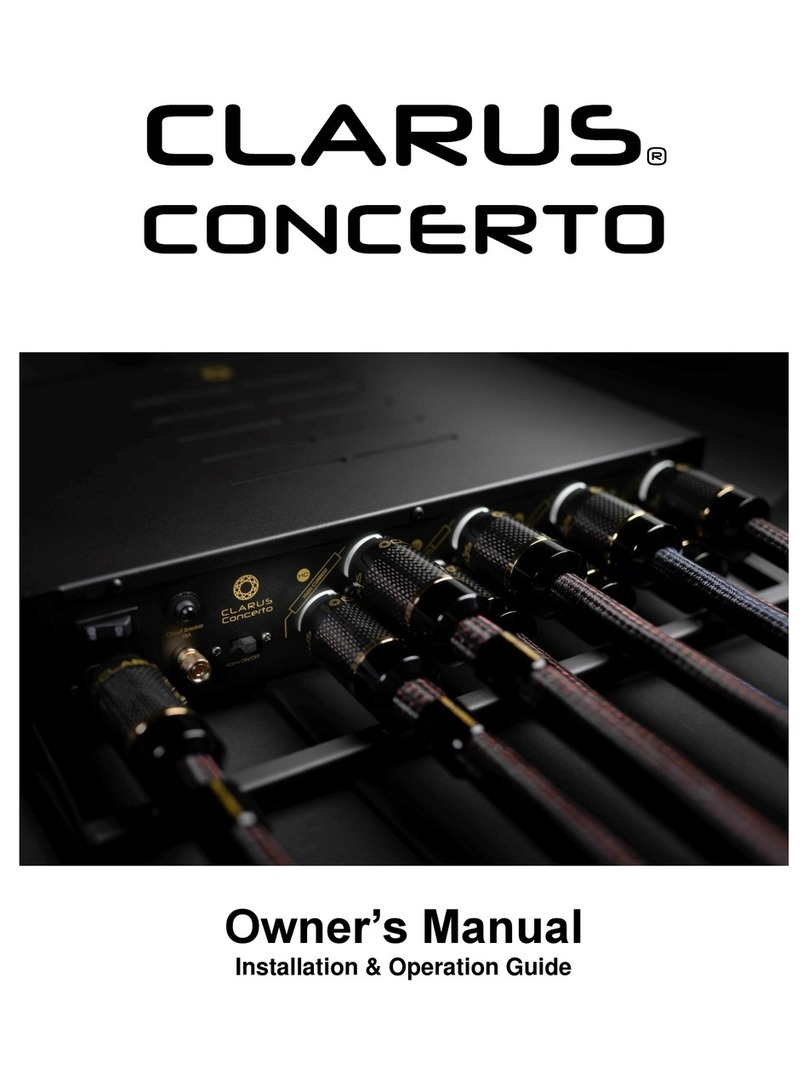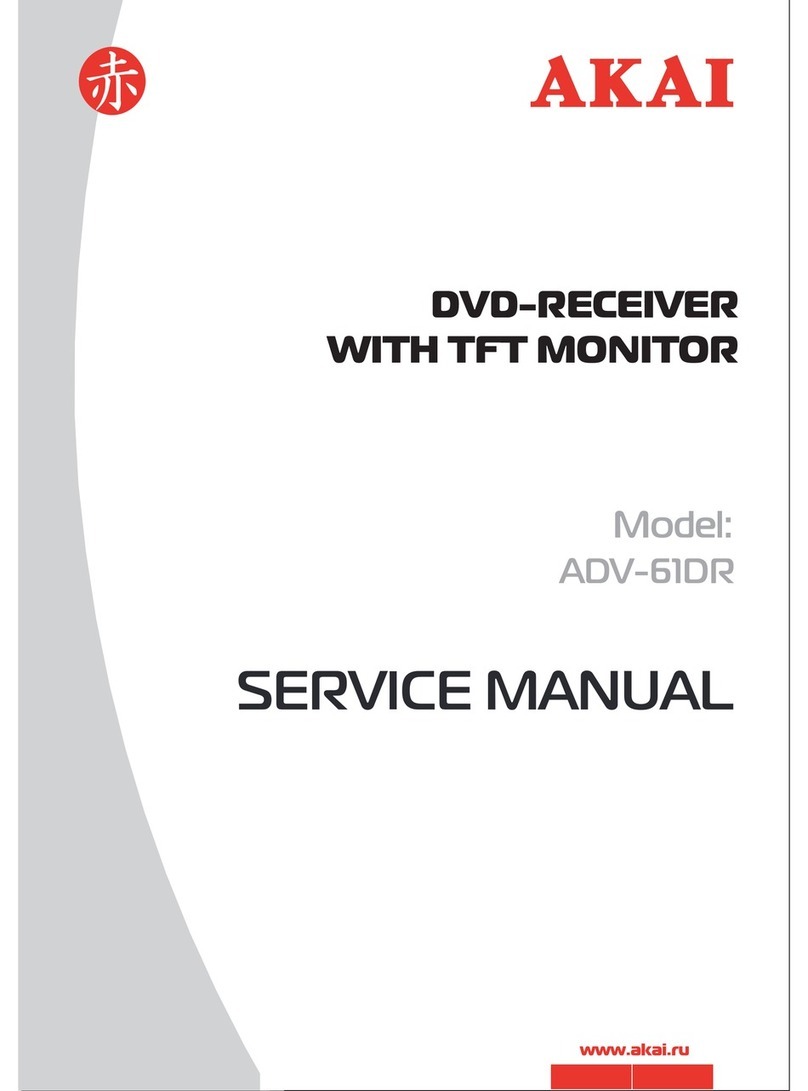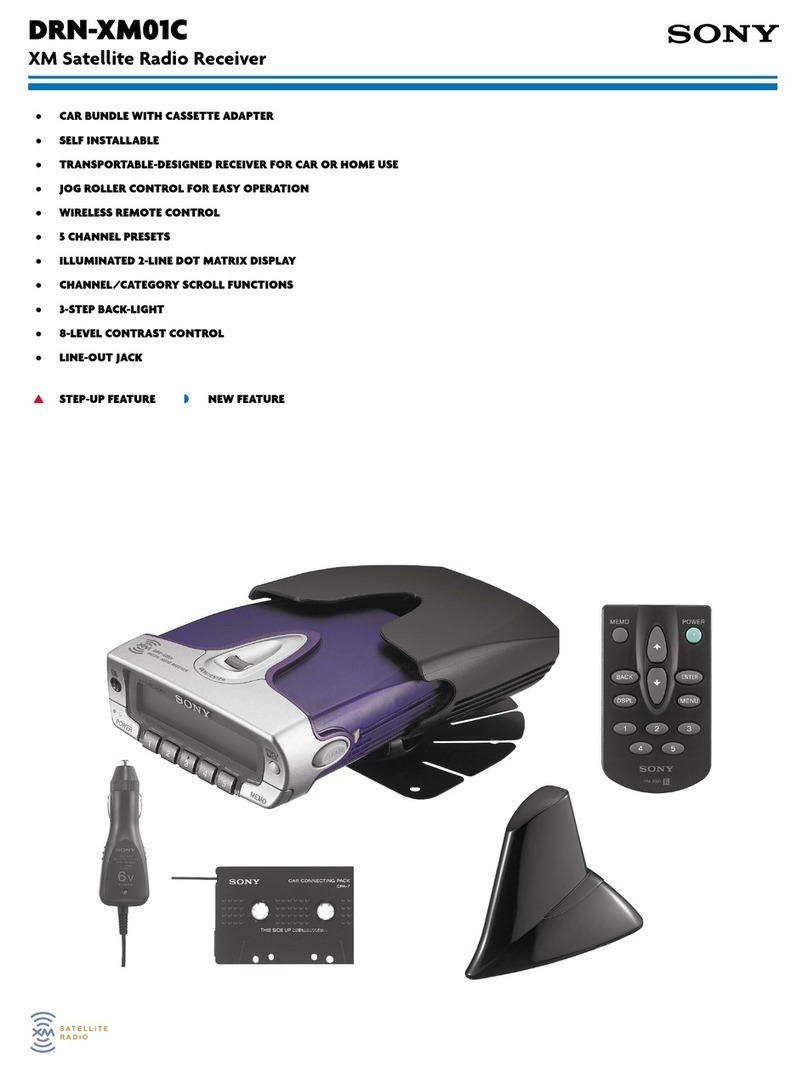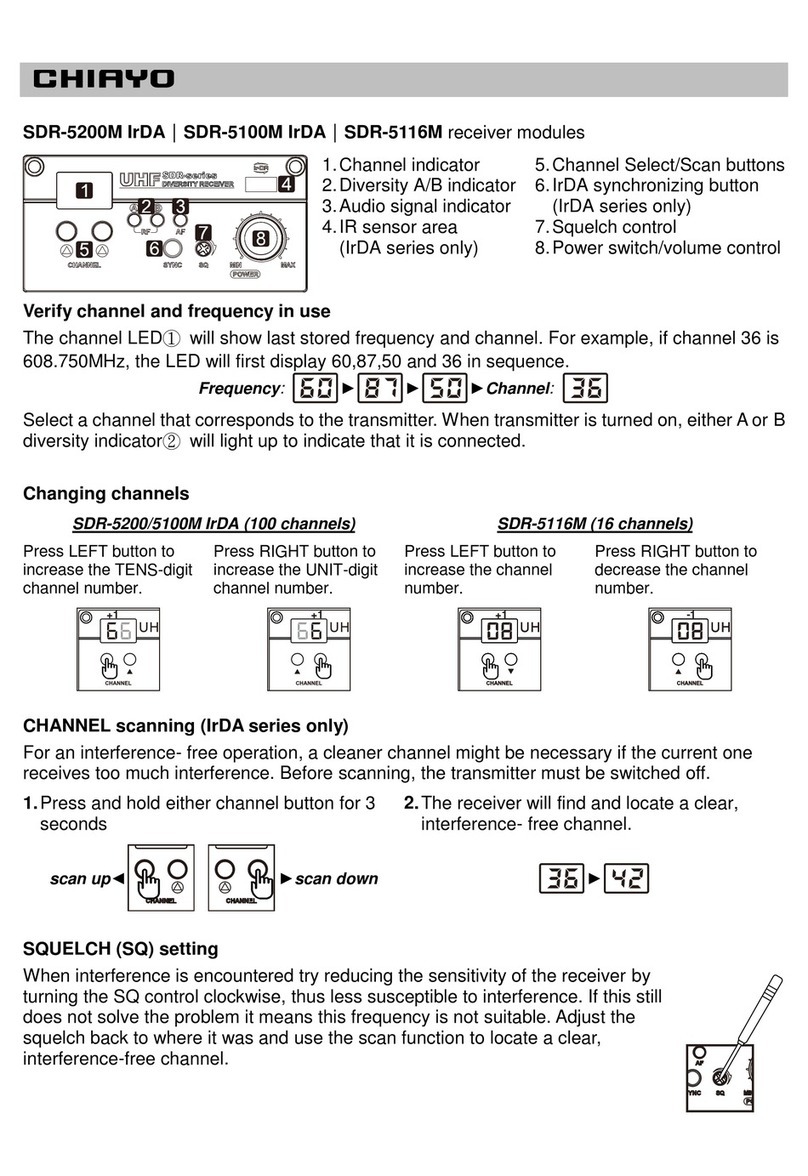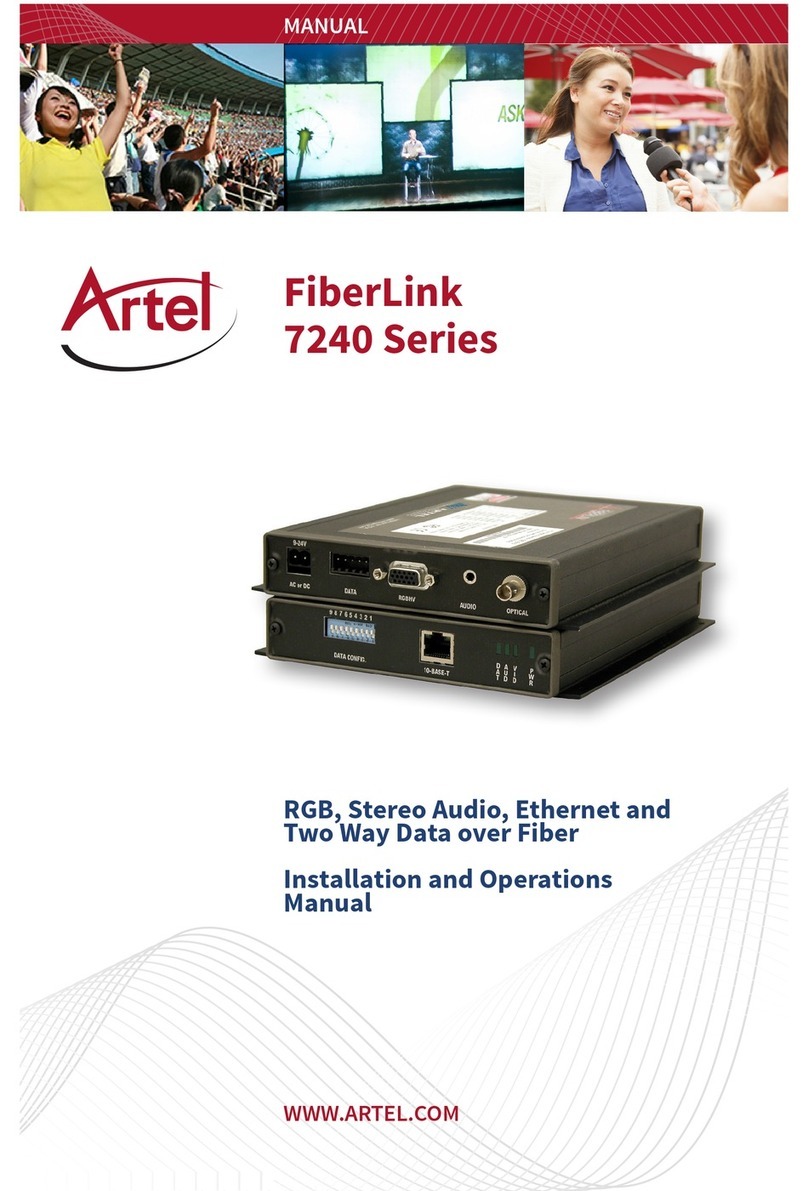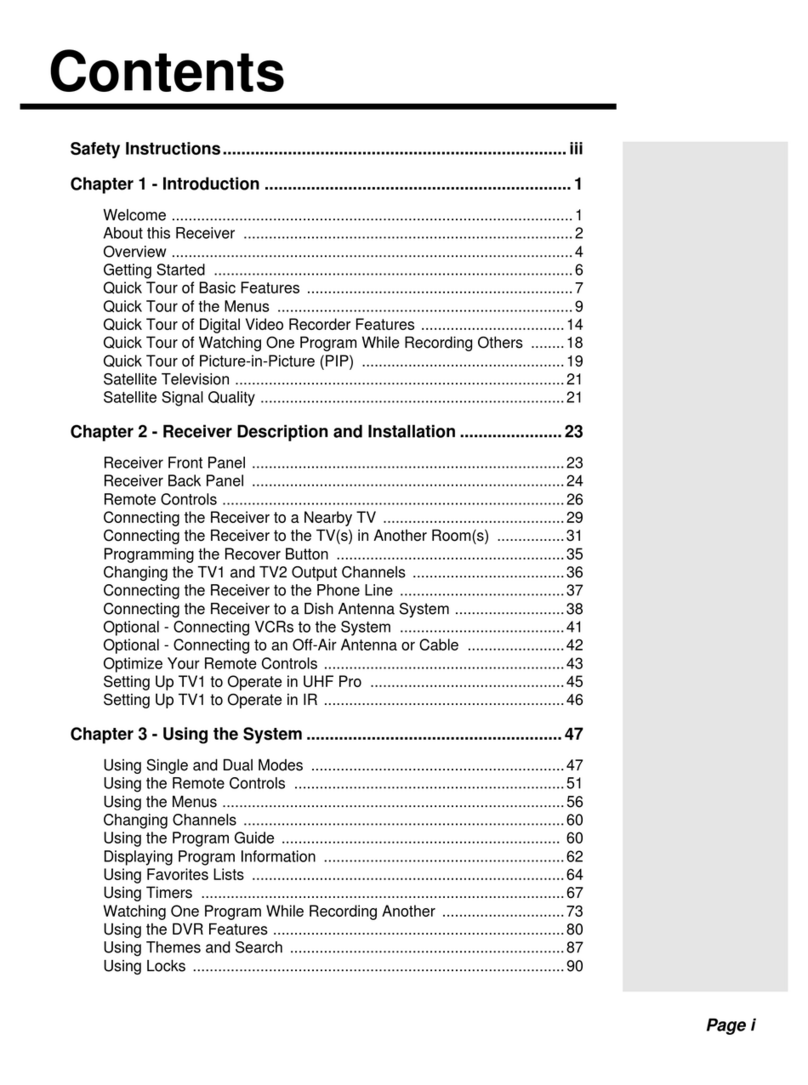TKH Siqura VBS 2020 RX-3 User manual

VBS 2020 RX-3
Triple optical video receiver
USER MANUAL
1. General description
The VBS 2020 RX-3 plug-in module contains three
identical optical video baseband receivers. Optical
input to each of these separate analogue receivers is
converted into the electrical video equivalent.
Signal integrity is preserved with the aid of
automatic gain control and video clamping, making
installation and operation adjustment-free. The
units receive at an optical wavelength of 850 nm
and must be connected to multimode optical fiber.
The 7TE modules will slot into the backplanes of
TKH Security's MC 10 or MC 11 power supply
cabinets. Details specific to the stand-alone option
(/SA) are described in a supplementary manual.
VBS 2020 RX-3 receivers are suitable for use in
combination with ADV transmitters/receivers,
allowing inclusion of two independent streams of
digital data and/or high quality audio in each video
signal.
2. Indicators and connectors
Figure 1 shows the signal connection facilities and
indicators on the front panel of a VBS 2020 RX-3
receiver module (see also table 1).
o
, 3x
videooutput (75BNCconn.)
o
, 3x
optical input (ST connector)
Status indicator LEDs
* DC
DC power supply
* NV,3x
no video at output
Table 1. Indications and connectors on the front panel
of the VBS 2020 RX-3
3. Installation instructions
1. VBS 2020 RX-3 units should always be used in
combination with TKH Security power supply
cabinets; for /SA version, consult the
supplementary manual.
2. Plug the module into the power cabinet and
connect suitable video and optical fiber
equipment to the modules.
3. After activating the power supply, at least the
green DC LED on the front panel should glow.
4. Upon feeding an optical RX-3 input with a
proper signal, the corresponding NV LED (red)
should go out. If this is not the case, check the
optical link
4. Care and maintenance
In order to maintain reliable operation of the
module, observe the following:
- Prevent dust from collecting on the equipment
- Protect the equipment against moisture
- Maintain sufficient free space around the equip-
ment for cooling.
General safety and EMC information is found in
the final section of this document.
Figure 1.
VBS 2020 RX-3
VBS RX-3
DC
CH1
CH2
CH3
NV
NV
NV
VBS RX-3
DC
CH1
CH2
CH3
NV
NV
NV
Front panel layout
© Siqura 2017
Version 991803-3f
VBS2020RX3 (MW10)

2
5. Technical specifications
The technical specifications of the VBS 2020 RX-3
are given in table 2 below.
Optical
Number of receivers
3
Wavelength
850
nm
Fiber type
62.5 or 50
m
Minimum input level
-34
dB
Power budget
16 (12)(1)
dB
Distance
5 (4.5) (1)
km
Video
Number of outputs
3
Video format
PAL/SECAM/NTSC
Output signal
1
Vpp
Output impedance
75
Differential gain
<5
%
Differential phase
<5
Bandwidth (-3dB)
10
MHz
SNR (weighted)
see figure 2
Electrical
Power voltages
12 (/SA)
Vdc
Power consumption
5.2
W
Environmental
Temperature range
full performance
+5 to +45
C
operating temperature
-40 to +74
C
Relative humidity
< 95 (no cond.)
%
Electrical safety
AL / IEC / EN 60950-1
UL recognition file
E242498
Laser safety
IEC 60825-1, IEC 60825-2
EMC immunity
EN 55024, EN 50130-4,
EN 61000-6-2
EMC emission
EN 55022 (Class B)
FCC 47 CFR 15 (Class B)
Mechanical
Optical connectors
ST
Video connectors
BNC 75
Dimensions
128 x 35 x 190
mm
Weight (approx.) 7TE
0.450
kg
Weight (approx.) /SA
0.715
kg
1) With stand-alone transmitters VBS 2020 TX, SNR>45 dB
Table 2. Technical specifications of the VBS 2020 RX-3
6. Safety, EMC, ESD
General
The safety information contained in this section, and on
other pages of this manual, must be observed whenever this
unit is operated, serviced, or repaired. Failure to comply with
any precaution, warning, or instruction noted in the manual
is in violation of the standards of design, manufacture, and
intended use of the unit.
Installation, adjustment, maintenance and repair of this
equipment are to be performed by trained personnel aware of
the hazards involved. For correct and safe use of the
equipment and in order to keep the equipment in a safe
condition, it is essential that both operating and servicing
personnel follow standard safety procedures in addition to the
safety precautions and warnings specified in this manual, and
that this unit be installed in locations accessible to trained
service personnel only.
Siqura assumes no liability for the customer’s failure to
comply with any of these safety requirements.
UL/IEC/EN 60950-1: General safety requirements
The equipment described in this manual has been
designed and tested according to the UL/IEC/EN 60950-1
safety requirements.
If there is any doubt regarding the safety of the equipment, do
not put it into operation. This might be the case when the
equipment shows physical damage or is stressed beyond
tolerable limits (e.g. during storage and transportation).
Before opening the equipment, disconnect it from all power
sources. The equipment must be powered by a SELV*) power
supply.
When this unit is operated in extremely elevated temperature
conditions, it is possible for internal and external metal
surfaces to become extremely hot.
Optical safety
This optical equipment contains Class 1M lasers or LEDs
and has been designed and tested to meet IEC 60825-
1:1993+A1+A2 and IEC 60825-2:2004 safety class 1M
requirements.
Optical equipment presents potential hazards to testing and
servicing personnel owing to high levels of optical radiation.
When using magnifying optical instruments, avoid looking
directly into the output of an operating transmitter or into the
end of a fiber connected to an operating transmitter, or there
will be a risk of permanent eye damage.Precautions should
be taken to prevent exposure to optical radiation when the
unit is removed from its enclosure or when the fiber is
disconnected from the unit. The optical radiation is invisible
to the eye.
Use of controls or adjustments or procedures other than
those specified herein may result in hazardous radiation
exposure.
The installer is responsible for ensuring that the label
depicted below (background: yellow; border and text: black)
is present in the restricted locations where this equipment is
installed.
The locations of all optical connections are listed in the
Indications and Connectors section of this manual.
Optical outputs and wavelengths are listed in the Technical
Specifications section of this manual.
Optical level (dB)
SNR (dB, weighted)
40
50
60
70
-40-35-30-25-20
Figure 2.
VBS 2020 RX-3 signal-to-noise ratio as a function of
optical level(typical; 850 nm, measured with 50
m fiber)
Hazard Level 1M

3
EMC
Warning: Operation of this equipment in a residential
environment could cause radio interference.
This device has been tested and found to meet the CE
regulations relating to EMC and complies with the limits
for a Class A device, pursuant to Part 15 of the FCC rules.
Operation is subject to the following two conditions: (1) This
device may not cause harmful interference, and (2) This
device must accept any interference received, including
interference that may cause undesired operation. These limits
are designed to provide reasonable protection against
interference to radio communications in any installation. The
equipment generates, uses, and can radiate radio frequency
energy; improper use or special circumstances may cause
interference to other equipment or a performance decrease
due to interference radiated by other equipment. In such
cases, the user will have to take appropriate measures to
reduce such interactions between this and other equipment.
Note that the warning above does not apply to TKH Security
products which comply with the limits for a Class B device.
For product-specific details, refer to the EU Declaration of
Conformity.
Any interruption of the shielding inside or outside the
equipment could make the equipment more prone to fail EMC
requirements.
To ensure EMC compliance of the equipment, use shielded
cables for all signal cables including Ethernet, such as
CAT5E SF/UTP or better, as defined in ISO IEC 11801. For
power cables, unshielded three wire cable (2p + PE) is
acceptable Ensure that all electrically connected components
are carefully earthed and protected against surges (high
voltage transients caused by switching or lightning).
ESD
Electrostatic discharge (ESD) can damage or destroy
electronic components. Proper precautions should be
taken against ESD when opening the equipment.
*) SELV: conforming to IEC 60950-1, <60 Vdc output, output
voltage galvanically isolated from mains. All power supplies or
power supply cabinets available from Siqura comply with these
SELV requirements.
7. Product disposal
Recycling The unit contains valuable materials which
qualify for recycling. In the interest of
protecting the natural environment, properly
recycling the unit at the end of its service life
is imperative.
8. EU Declaration of Conformity
The EU Declaration of Conformity for this product is
available at http://www.tkhsecurity.com/support-files