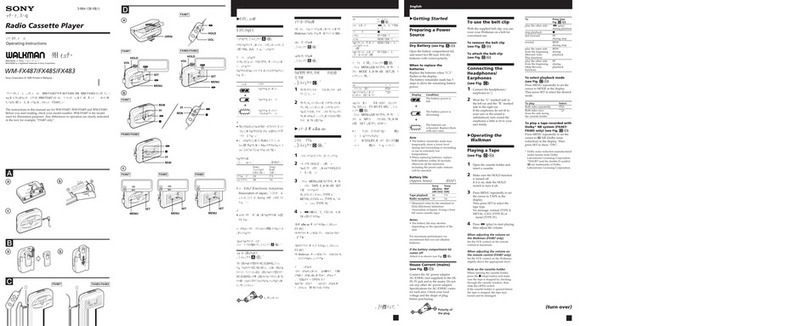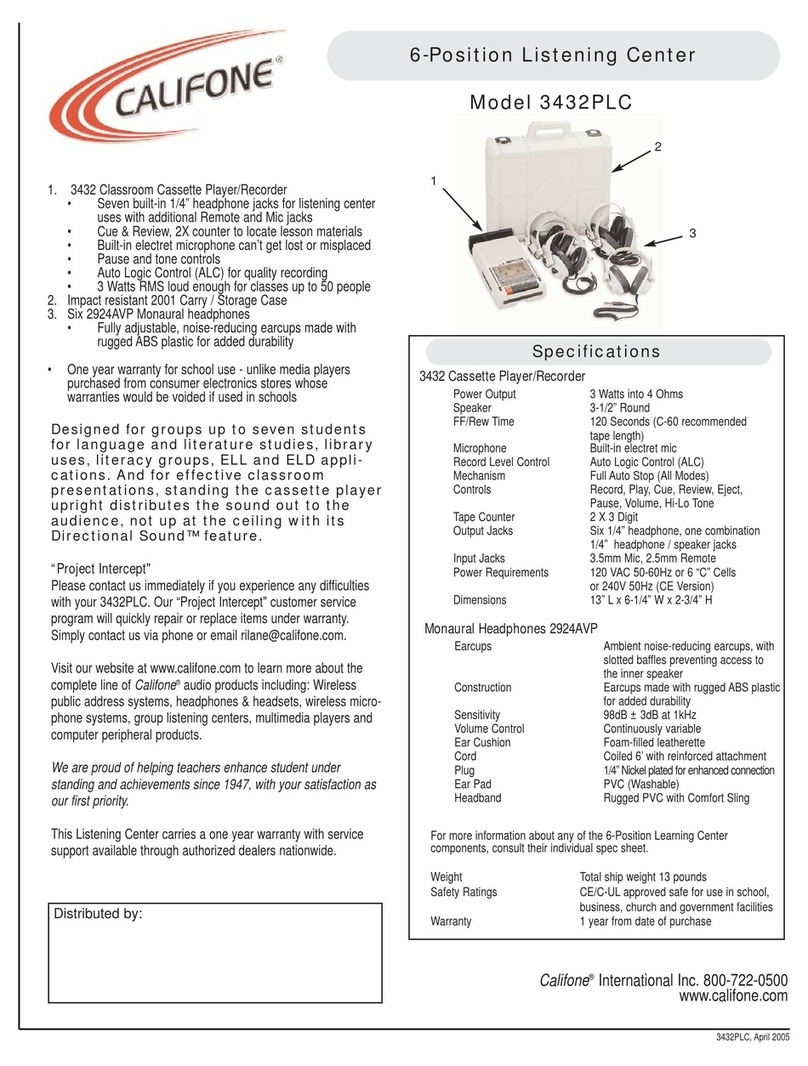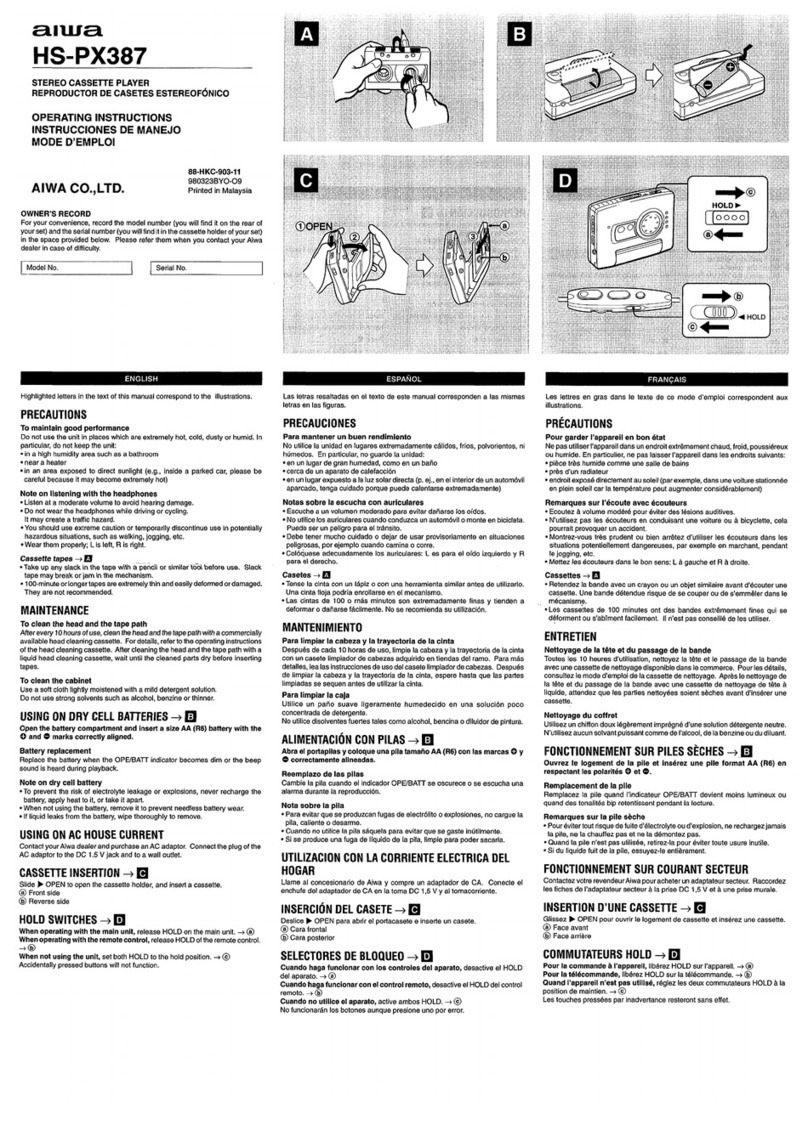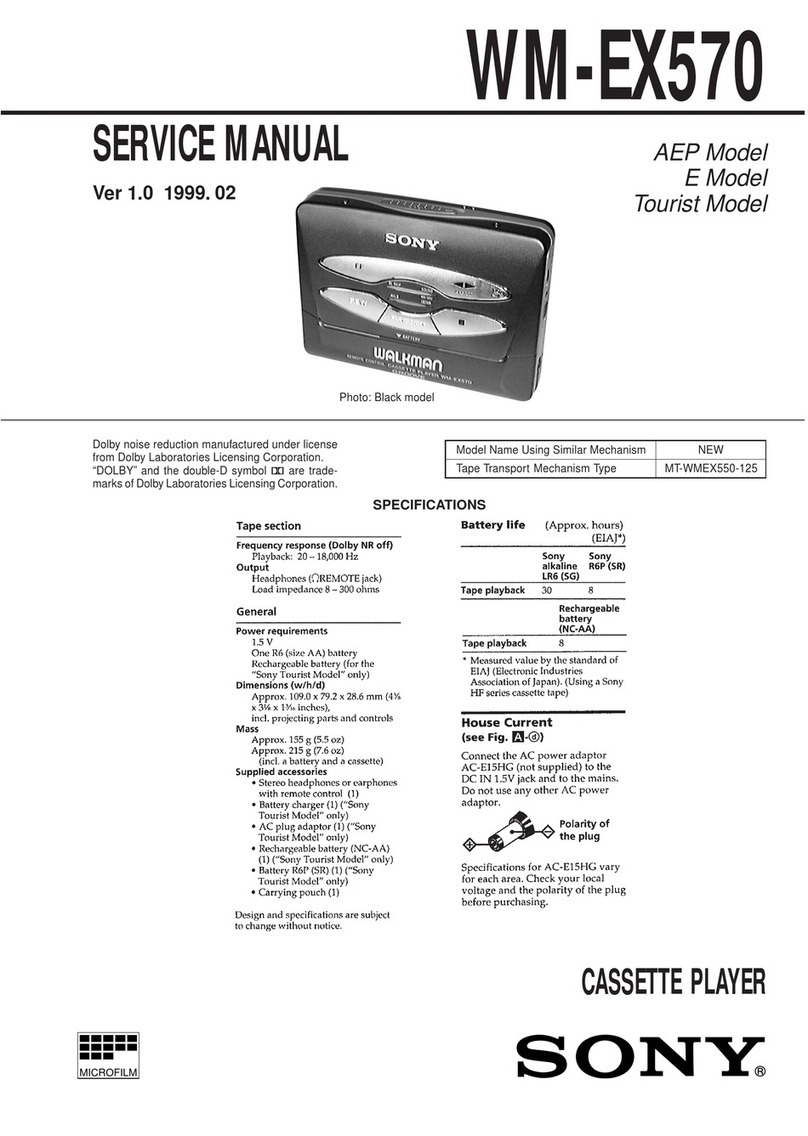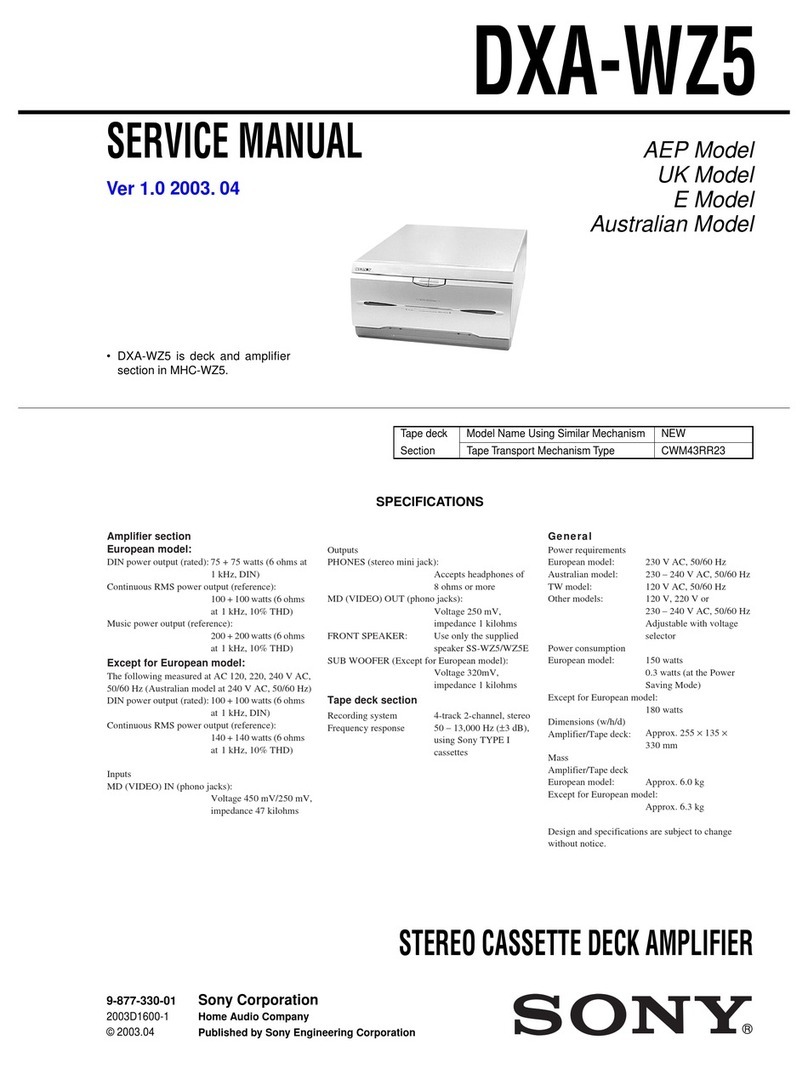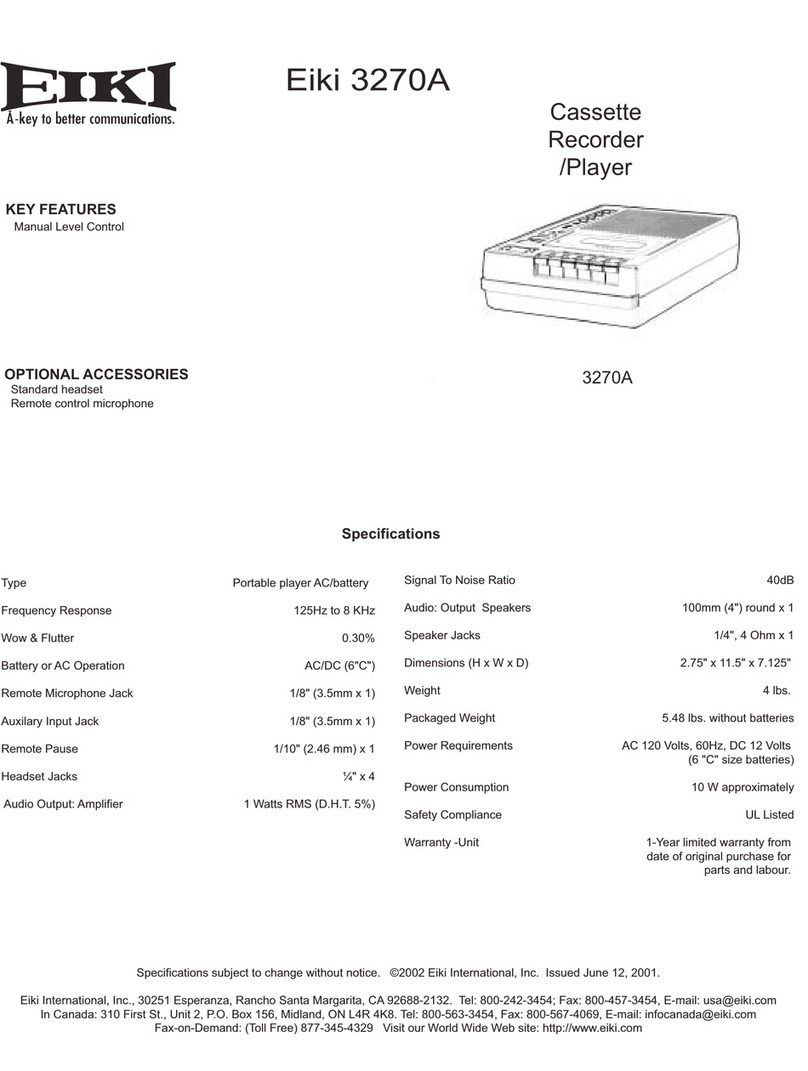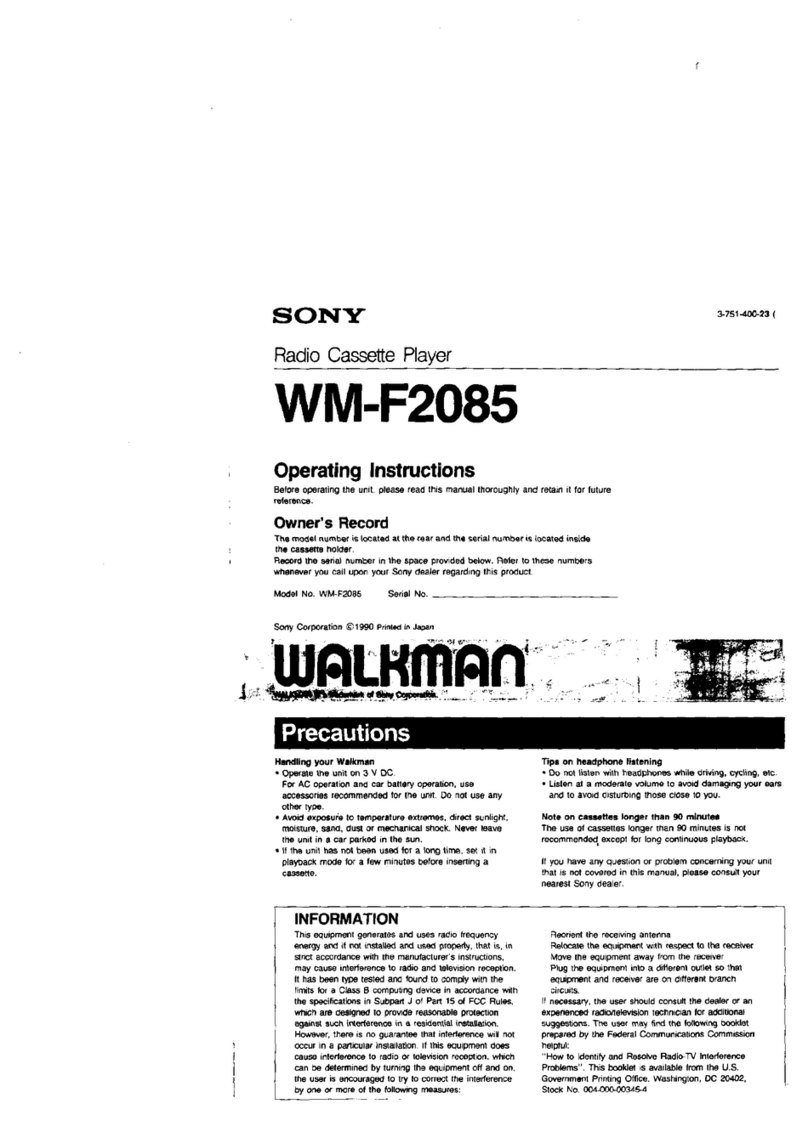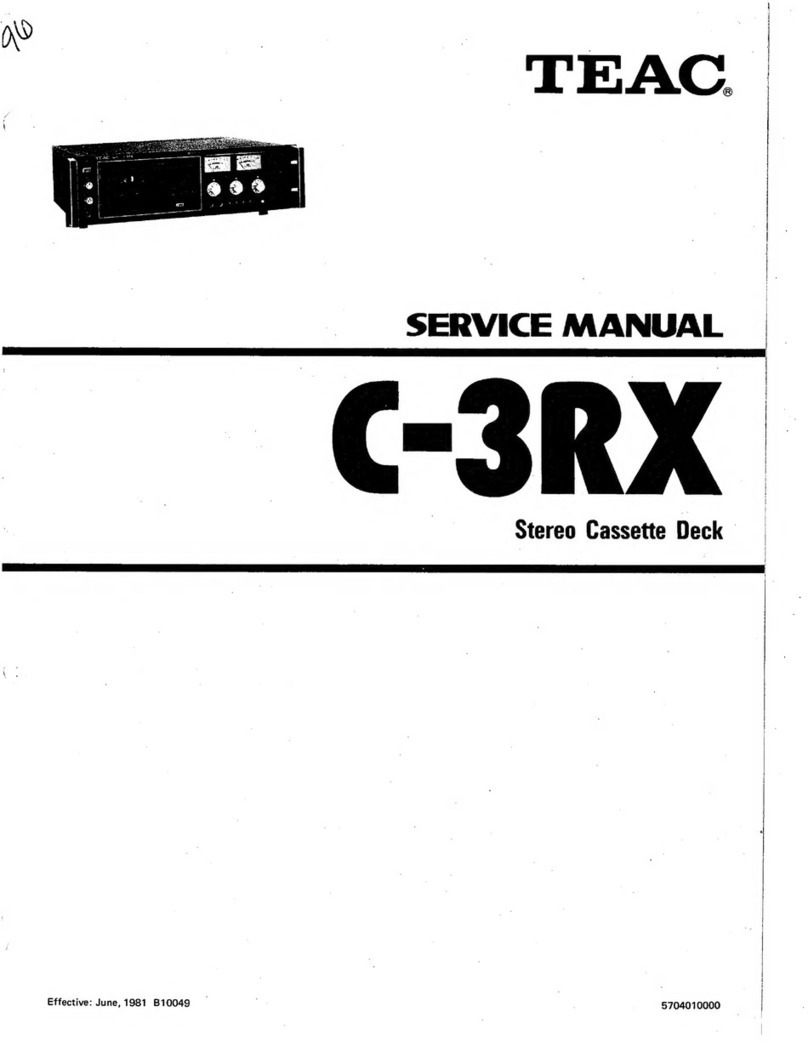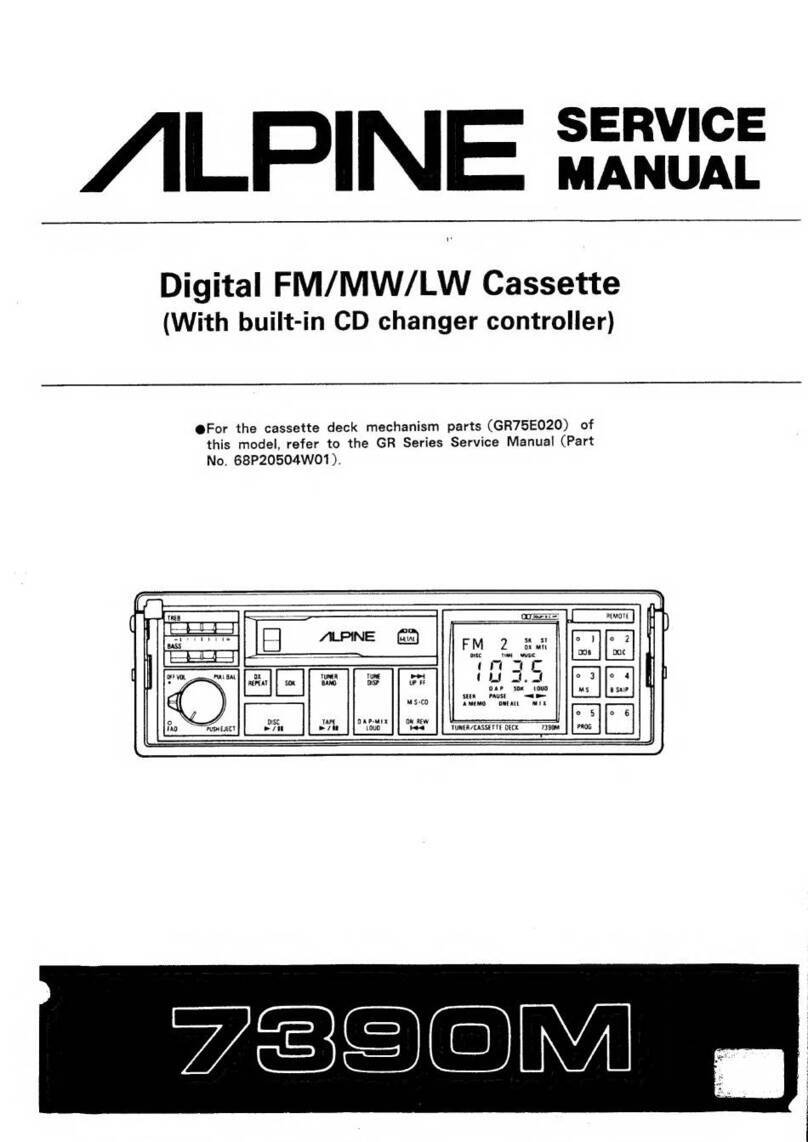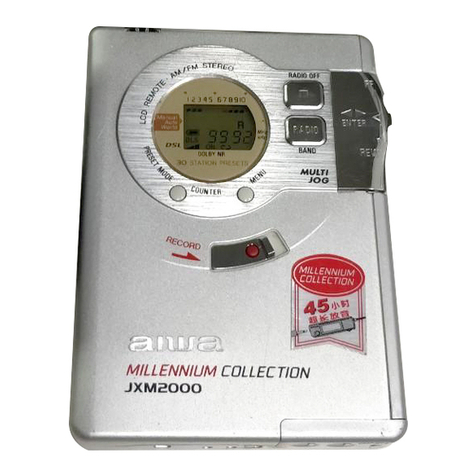TKOKO AP-W228K User manual

Public address systems
& Commercial sound systems
AP-W228K
DUAL CASSETTE DECK
www.t-koko.com
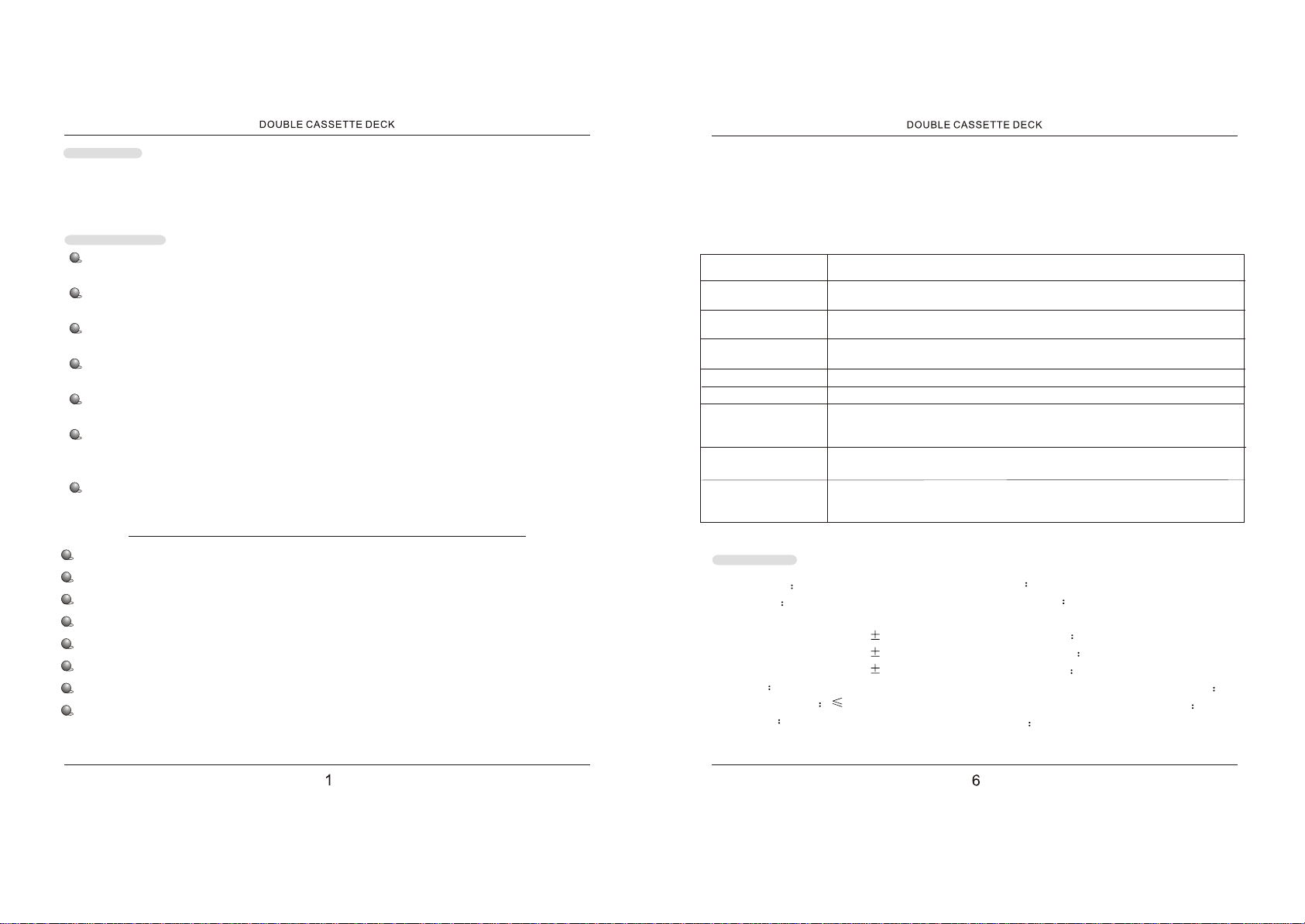
Preface
Thank youfor choosingAP-W228double cassettedeck. Forbetter use
the unit, pleaseread this manualbook at firstbefore operating it.Andkeep it
for future reference.
Attentions:
keep the unitaway from hightemperature, damp place.Andavoid direct
sunshine.Astable and flatplace should providefor the unit.
Keep recorder tapesand videotapes awayfrom the unit.For the unitmay
produce magnetwhile working.
Please do notopen the coverof the unitwhile it isworking.And do nottouch
the powerconnector withwet hand.
Don't operatethe uniton asurface whichmay impedethe normalair flow
around it,for theit willproduce someheat whenworking.
If the unitmalfunctions, please referservicing to qualifiedpersonnel.
Otherwise, thecompany willnot beheld responsiblefor anyloss.
Please do notclean the unitwith alcohol, ammoniaor erodent, andvolatile
liquid toclean theunit. Ifit isnecessary,just usesome cottoncloth withwarm
water to cleanits surface.
Apackage of theunit includes onemachine, one user'smanual, one warranty
and one Features:
Excellent Hi-fisound.
Automatically recordingsystem withgood recording.
High-quality auto backspacemovement.
First-class Hi-fi recordingmovement.
Double-color FLmountain-like electriclevel indicator.
DIGITALDNR professional noisereducing system.
Multi stylesof tapeare optionalfor bothplaying andrecording. (A&Bdeck)
Recording electriclevels ofthe leftand rightaudio areof independent
control.
When somemalfunction happen, youmay check theunit as follow:If the unitstill
fails to workafter the followingefforts, pleaseconsult the qualifiedpersonnel, do
not fix theunit by yourself.
Phenomenon The possiblecauses and howto deal withthem
The power connectorhas not properlylinked with thesocket, no powerin
the socket, orthe fuse isbroken. Press POWERbutton.
No power
and no display.
No sound
Noise
Poor sound
Failure in recording
Improper display
Power is on? No tape or blank tape. Improperly link with audio input or
output? The amplifieris not properlyset? The unitpauses?
The audio outputis not properlylinked, or theoutput audio cableis not shielded?
The effect fromthe nearby electricwelding machine, dynamotor, hair drier, etc.
The protector inthe tape isremoved? Allthe cables areproperly linked? The
magnetic head isdirty?
The unit is strongly affected by the surrounding. Unplug the power
cable and plugit ten secondslater, thepress the POWERbutton down.
Digital DNR function is in the right condition? The magnetic head is
dirty or magnetized? The tape is dirty, broken, or in poor quality?
Improper link withthe amplifier? Theamplifier is notproperly set?
Failure in inserting the tape
Do not forgetto put thetape-exposed side downward.
Tapes often tangle with deck
Tight tape?Incorrect tape insert?Poor quality tapes?
1.Audio output 2 Ways and 4Sound Tracks
2.Tape Speed 4.8m/s
3.Freq Response(-20dBRecording)
40-14000Hz ( 3dB) Normal tape
40-15000Hz ( 3dB) Cro2 tape
40-16000Hz ( 3dB) Metal tape
4.S/N ratio 58dB
5.WowFlutter Ratio 0.15%
6.Separation 60dB(1KHz)
7.THD K3 0.5% THD1%
8.Track space 40dB(1KHz)
9.Double 12V motor
10.Signal input 80mV/50K MIN
11.Signal output 80mV/5k
12.Power input AC220V 50/60Hz
13.Power consumption inworking mode1 0W
14.Power consumption inready mode 0.3W
15.Size 430*120*260
Specification
Specifications aresubject tochange

Front panel
1.The indicator ofthe direction of
movement of deckA.
2.High-speed recording indicator.
3.Power indicator.
4.LINE recording inputindicator.
5.Cro2 tape indicatorin the playingmode.
6.Peak value electriclevel display.
7.Cro2 tape indicatorin the recordingmode.
8.Digital noise reducingindicator.
9.Recording mode indicator.
10.Deck A.
11.When playing,press it downto play one
side continuously; pressit up toplay both
sides continuously indeck A.
12.Press it toplay the tapein deckA.
13.Press the REWbutton for rewindingin
deck A.
14.Press FF buttonfor fast-forward.
15.Press it tostop and openthe deck.
16.Press it tochoose the directionof the
movement of deckA.
17.High-speed recording switch.
18.Left audio recordingelectric level control.
19.Switch for recordingfrom LINE.
20.Cro2 tape functionselection in theplay
mode.
21.Power switch.
22.Cro2 tape functionselection in therecord
mode.
23.Digital noise reducingfunction off.
24.Right audio recordingelectric level control.
25.Digital noise reducingfunction on.
26.Deck B recordbutton
27.Deck B playbutton.
28.Press the REWbutton for rewindingin
deck B.
29.Press FF buttonfor fast forwardin deck B.
30.Deck B stop.
31.Deck B pause.
32.Deck B.
H).When the recordingsource and
electric level arecorrectly set, putthe
record tape intodeck B asthe picture
shows. Andclose the deckuntil a
"Kluck"is heard.And press RECin
deck B tostart recording.
I).Press theSTOP buttonin deck B
to stop recording.
The importance of cleaning the magnetic head.
The magnetic powderand dust willbe piled onthe magnetic head,tape guide, andcapstan
when the recorder is using. And this will affect the quality of the sound, decrease output
electric level, andcause imperfect erasureof the tape.As aresult, poor recordingoccurs. So,
for better recordingand playing, pleaseclean the magnetichead when itworks for tenhours.
How toclean magnetichead?
Use the sanitarycotton stick withwaterless alcohol torub the magnetichead, the tape
guide and thecapstan. For effectivecleaning, please getthe cleaning stafffrom audio
shops. After cleaning, please make sure that the parts are dry when operate the unit.
Cassett B Cassett A TapeGuide
Put theTape
exposed side
downward.
Capstan
Magnetic head Magnetic head
Magnetic head
Magnetic head
How todegauss?
The magnetichead will bemagnetized afterlong
hours of operation.And themagnetic objects can
also magnetize it. Themagnetized headwill cause
noise. Whennoise exceeds acertain extent, the high
frequency of thetape will beerased.
It is suggestedthat the magnetichead and other
parts working withthe tape shouldbe degaussed
once every 20-30working hours bydemagnetize.
(It can bebought at audioshop).
How to dealwith minor malfunction?
Demagnetizer

Please put the tape
expolsed side downward
LINE
Real panel
33.Recordline input.
34.Audiooutput 1.
35.Audiooutput 2.
36.Connectwith ground.
37.AC220V powerinput.
How toplay?
Link theunit withstereo amplifier. Pleasekeep theunit somedistance away
form theamplifier.If youput themtogether,some noisemay incur. C-120tape
(tape thatcan playfor 120minutes forwardand backward)or eventhinner tapes
are notrecommended touse inthe unit.For thintapes willbe easyto tanglewith
the deck.
1.Press POWERbutton. 2.Press STOP/EJ button
to openthe deck.
3.Put the tapeinto the deckand
close it, whena'kluck'is heard,
the deck isclosed.
4.Press thePLAY
button to play.
AB
(5).Press DIRbutton to change
the direction ofthe movement
in deckA.
(6).Press theMODE button
to choose playone-side or
both sides.
(7)Press the REWbutton
for rewinding. (8).Press FFbutton for
fast-forward.
(9).Press PAUSE button in
the B deckto pause.
(10).Press DNRON button to
enter automatically digital
noise reducing.And press
OFF to stop.
How To Record?
A)The loose tapesmay tangle with
the deck. Ifthere are anyloose tapes,
please tighten themwith a pencil.
D).How toselect the recordingsource?
1.Choose deckAto be thesource. Just playthe tape init for recording.
2.Choose LINEto record fromdevice link toit.
3.Choose deckAand LINE tobe the sourcesfor mix recording.
E).How toset the recordingelectric level?
Use the rightand left electriclevel control
knobs to adjustthe level. Usuallyturning
the indicator tothe middle itcan work verywell.
F)In the recordingmode, press
REC function buttonto select
tape type.
G).In theplaying mode, press
PLAYfunction button toselect
tape type.
Pencil