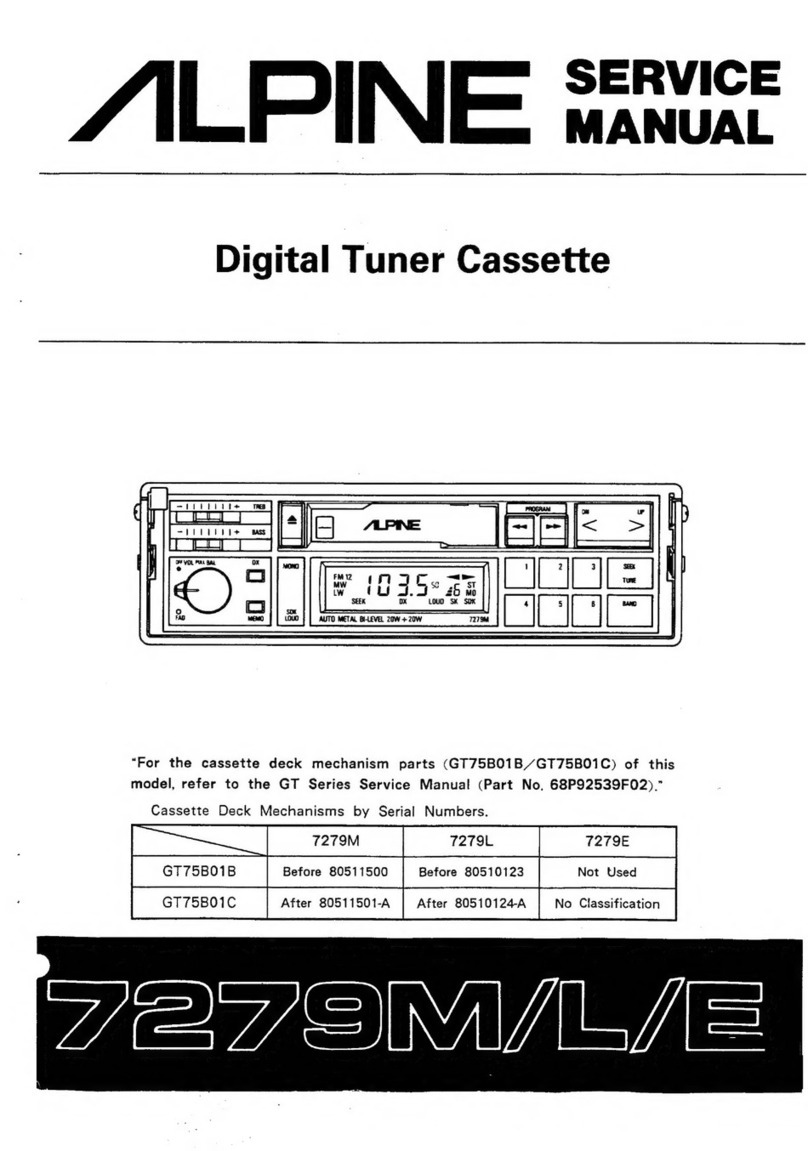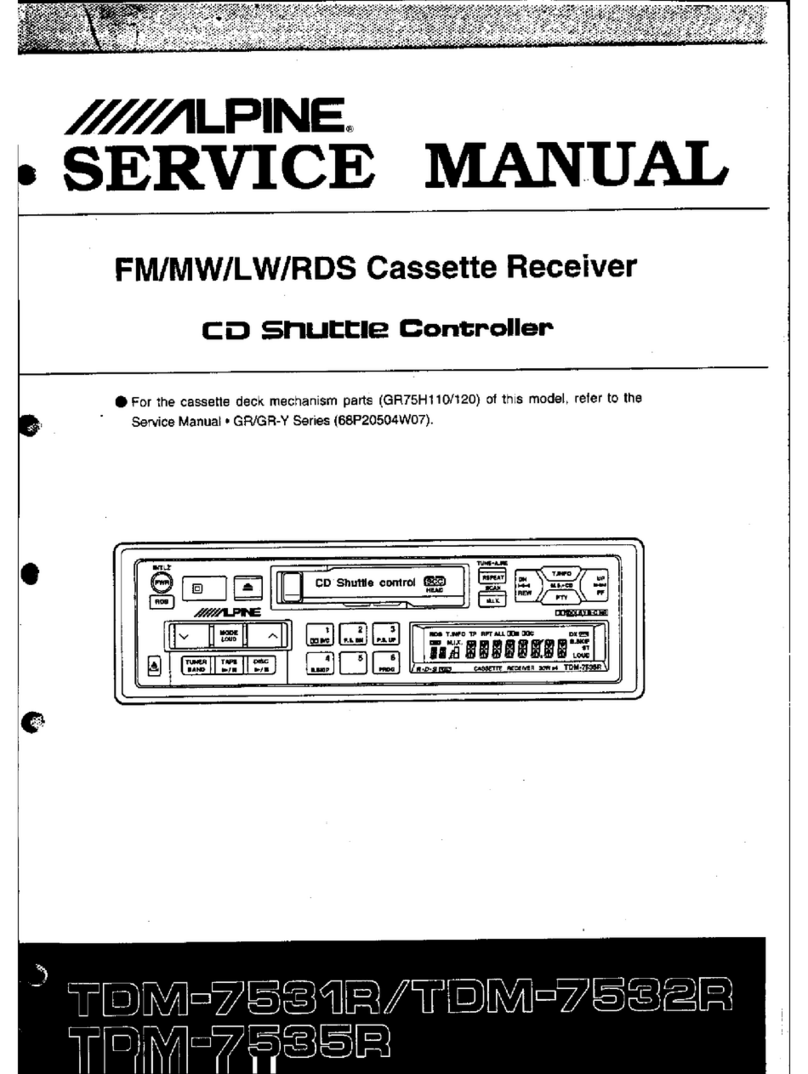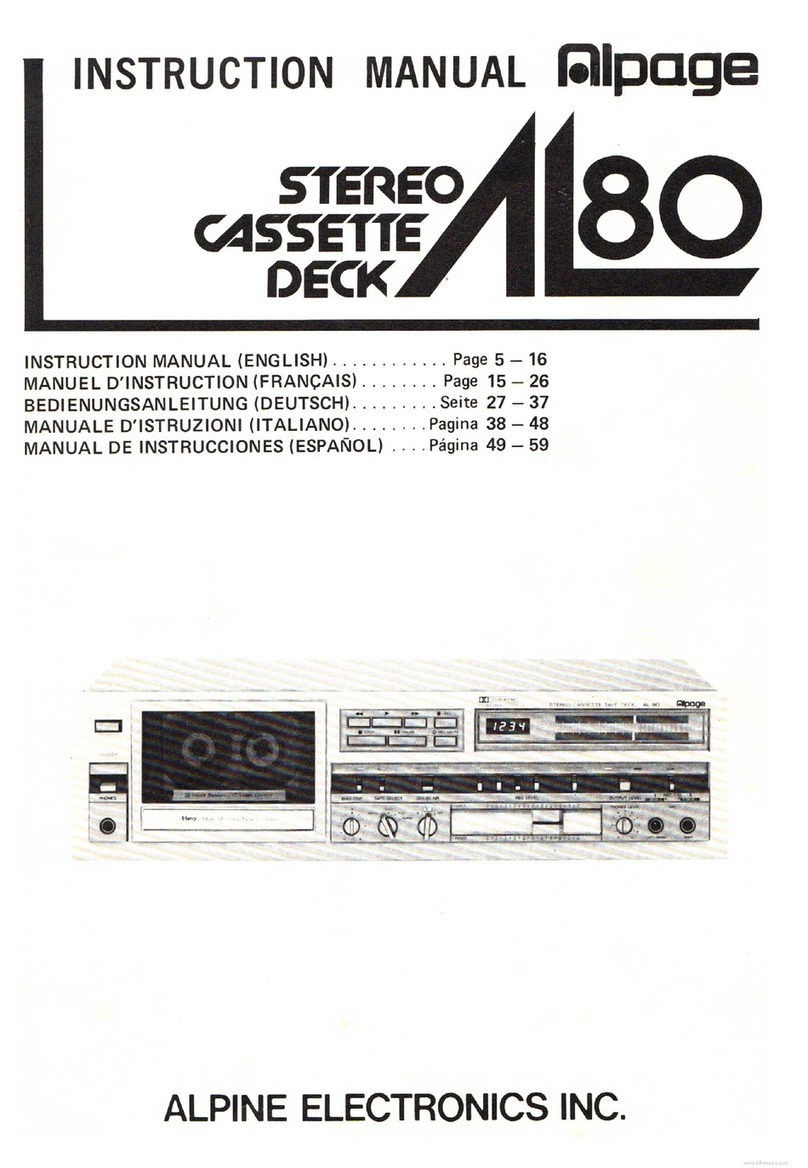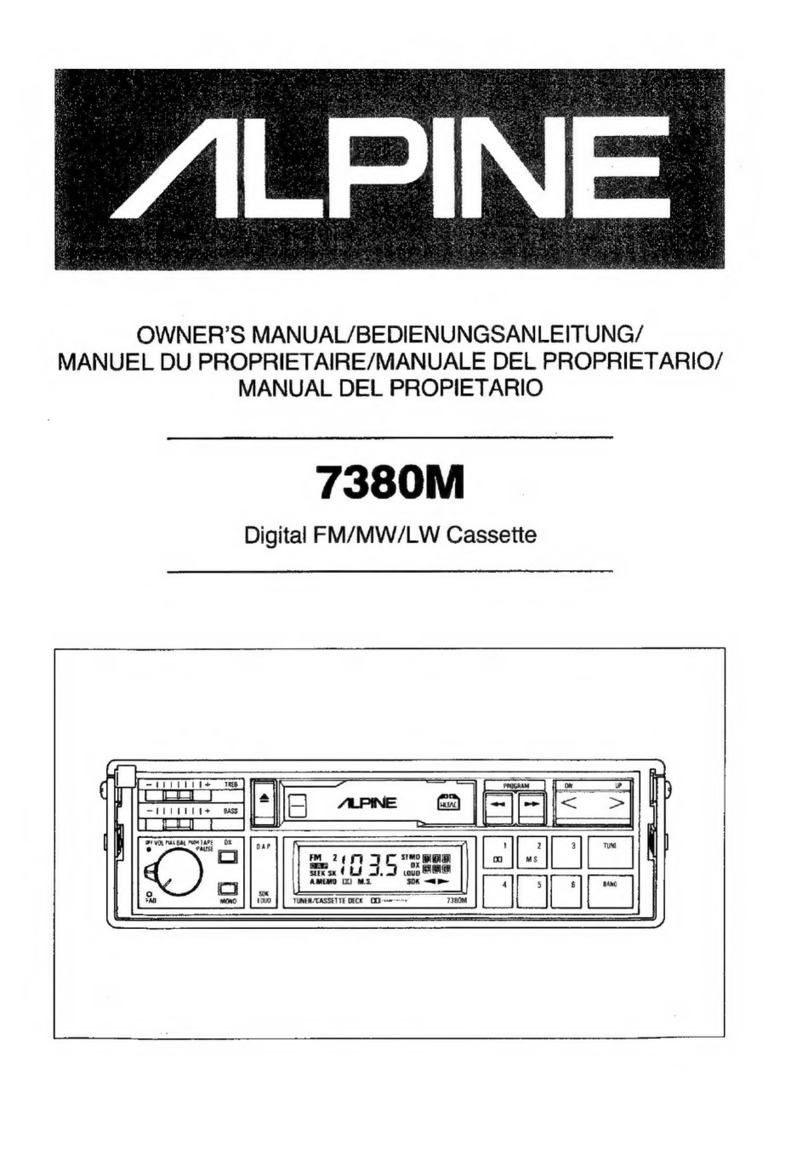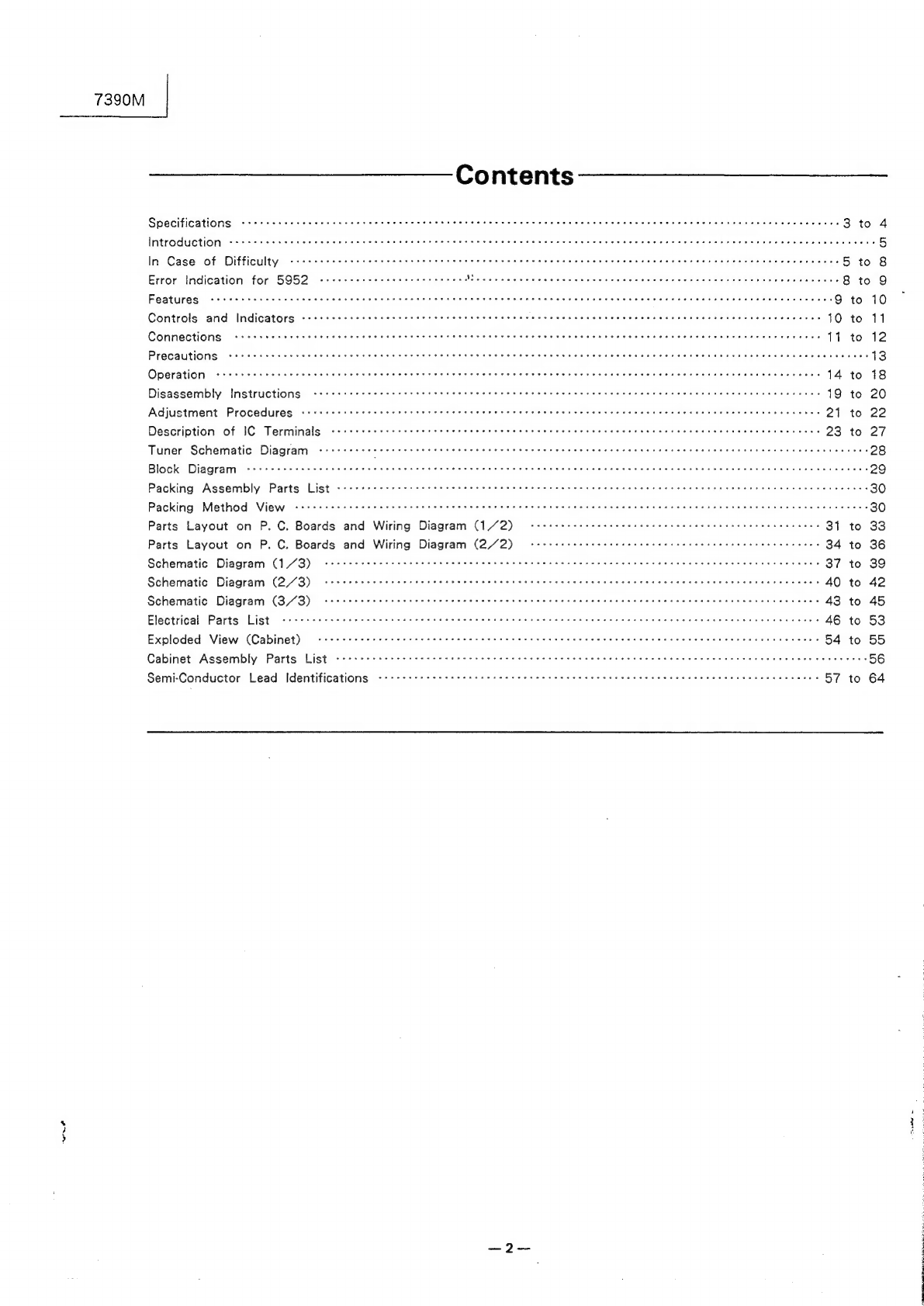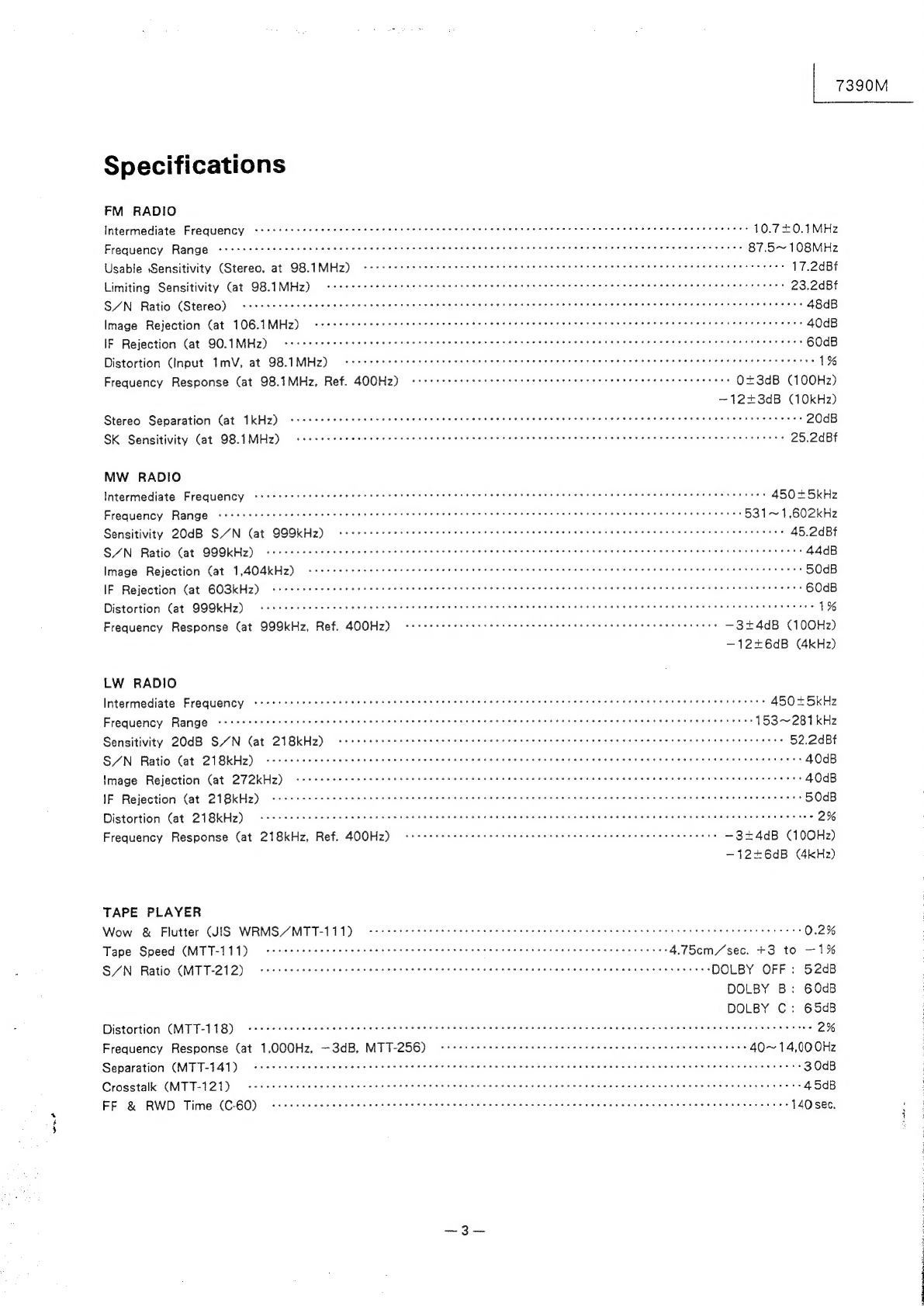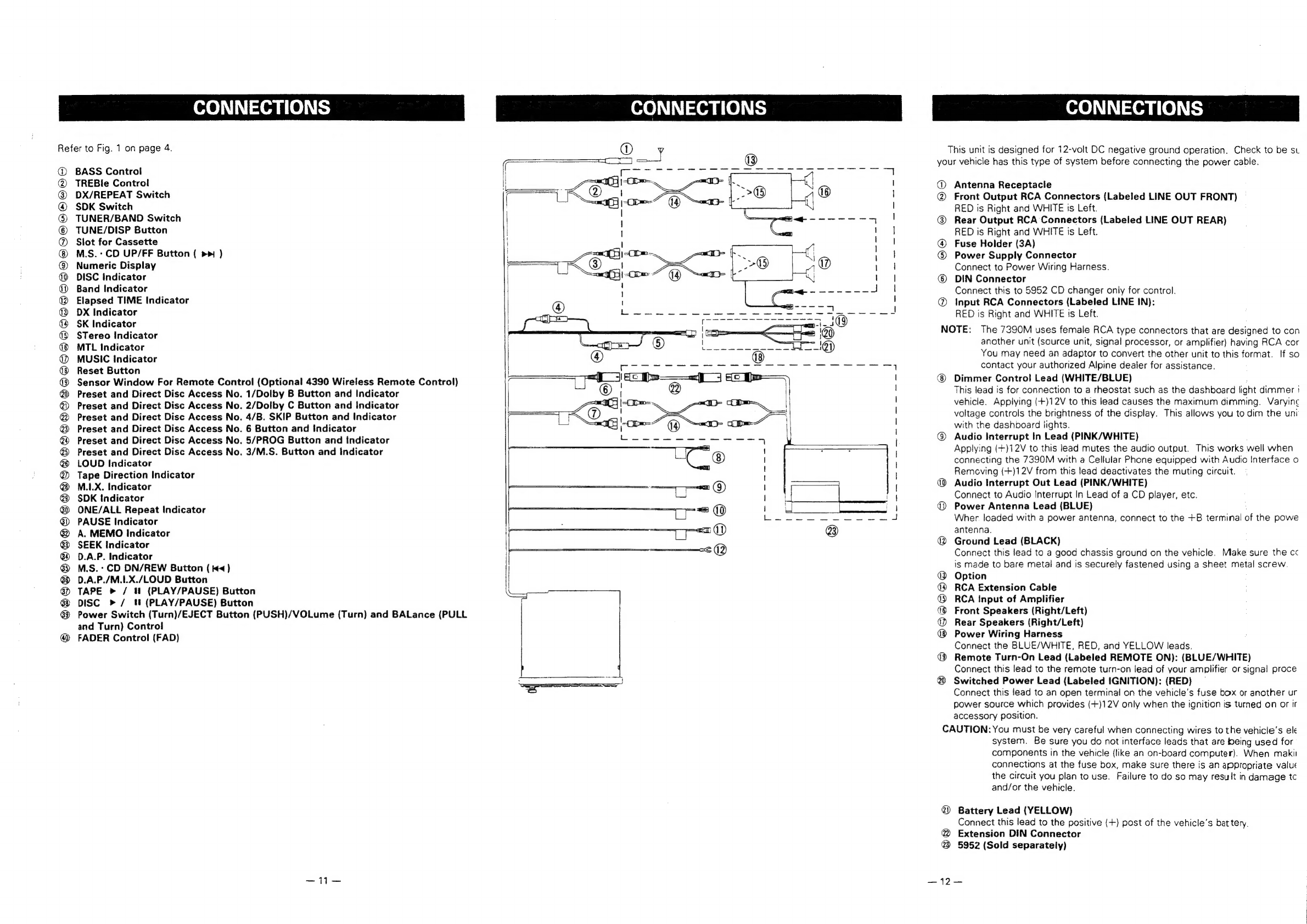wn
7390M
Specifications
FM
RADIO
Intermediate
Frequency
Pr
a
cs
10.7+0.1MHz
Frequency
Range
a
i
a
ee
cc
is
87.5~108MHz
Usable
Sensitivity
(Stereo,
at
98.1MHz)
ee
er
a
17.2dBf
Limiting
Sensitivity
(at
98.1MHz)
eo
23.2dBt
S/N
Ratio
(Stereo)
rc
48dB
Image
Rejection
(at
106.1MHz)
ccerrcrcre
terete
etree
rte
t
etree
ete
tenn
tenet
teen
eect
teen
rete
nena
ener
s
een
es
tees
40dB
IF
Rejection
Cat
90.1MHz)
i
ee
cy
60dB
Distortion
(Input
TmvV,
at
98.1MHz)
i
1%
Frequency
Response
(at
98.1MHz,
Ref.
400Hz)
ee
ee
0+3dB
(100Hz)
—1223dB
(10kHz)
Stereo
Separation
(at
1kHz)
emer
ee me
ee me
eee
eee
eee
Ree
ERE
E
EO
REE
RESTO
EH
EEE
DERE
EEE
Eee
Ee
EEE
rere
eeeeeae
20dB
SK
Sensitivity
(at
98.1MHz)
i
ee
ee
ie
ce
25.2dBf
MW
RADIO
Intermediate
Frequency
ccrccc
crt
t
terse
ere
treet
ene
e
nett
cence
n
ete
eee
e
eens
t
nett
ene
e
nest
teense
esas
eee
aes
450+5kHz
Frequency
Range
aa
a
re
a
a
531~1,602kHz
Sensitivity
20dB
SAN
(at
999kHz)
Rem
em
meme
reece
name
eee
e
eH
eee
Eee
eee
eee
ees
see
ereeeserneersussosrisere
45.2dBt
S/N
Ratio
(at
999kHz)
rr
ee
rr
ry
44dB
Image
Rejection
(at
1,404kHz)
ee
a
a
50dB
IF
Rejection
Cat
603kHz)
i
i
i
cD
60dB
Distortion
(at
999kHz)
ee
ee
ci
1%
Frequency
Response
(at
999kHz,
Ref.
400Hz)
<srrereett
est
r
eter
eee
et
teen
eee
e
ett
eee
e
ees
—3+4dB
(100Hz)
—12+6dB
(4kHz)
LW
RADIO
Intermediate
Frequency
<srrrsrrrc
cere
terete
ttt
tenner
e
eee
eter
renee
een
e
ern
n
nner Ener
ne
es
450
+5kHz
Frequency
Range
<crrtrrsrrtt
tse
e
rete
eee
teen
nents
rennet
nee
e
ete
e
eee
eee
een
n
ene
n
etna
eect
tees
153~281kHz
Sensitivity
20dB
SYN
(at
218kHz)
ee
cic
52.2dBt
S/N
Ratio
(at
218kHz)
i
ie
ec
40dB
Image
Rejection
(at
272kHz)
ee
i)
40dB
IF
Rejection
(at
218kHz)
i
i
i
ec
cy
50dB
Distortion
(at
218kHz)
ers
2%
Frequency
Response
(at
218kHz,
Ref.
400Hz)
i
i
i
—324dB
(100Hz)
—12=+6dB
(4kHz)
TAPE
PLAYER
Wow
&
Flutter
(IS
WRMS/MTT-111)
ccoceteceectteretectererseeeneernteeseens
een
erne
scenes
etbees
eee
nen
ens
0.2%
Tape
Speed
(MTT-111)
crrceceec
cere
er
ee
eee
ete
e
ene
e
ene
eee
eee
eens
eee
ene
e
ete
ees
4.75cm/sec.
+3
to
—1%
S/N
Ratio
(MTT-212)
-crceeceeceerercee
eee
renneeeeeeenee
en
ensressneenseeenenaeeneseneeseeneees
DOLBY
OFF:
52dB
DOLBY
B:
60dB
DOLBY
C:
65dB
Distortion
(MTT-118)
crrcere
rete
eect
etree
rere
tent
eee
ete
e
cree
eee
e
eee
e
tenet
nee
e
ere
ee
ta
neeesesrerece
eet
ttes
2%
Frequency
Response
(at
1,000Hz,
—3dB,
MTT-256)
-verrree
rere
eect
etter
terete
eee
eee
eee
e
eee
e
ee es
40~14,000Hz
Separation
(MTT-141)
cceccect
eset
seen
eee
ener
eetetet
teen
tenn
nent
e
eee
e
eee
e
tenet
teen
n
eee
en
eaten
teet
nner
eee
aees
30dB
Crosstalk
(MTT-121)
cre
r
terete
enn
nent
eee
nee
nee
e
ener
ene
e
Ene
t
ete
e
ten
nee
Eee
teeta
nent
tS
45dB
FF
&
RWD
Time
(C60)
ccrcrr
reece
rete
ete
n
ene
nen
een
eee
e
een
eee
een
e
ee
nen
een
eee
eens
teense
140sec.
~3—-
i