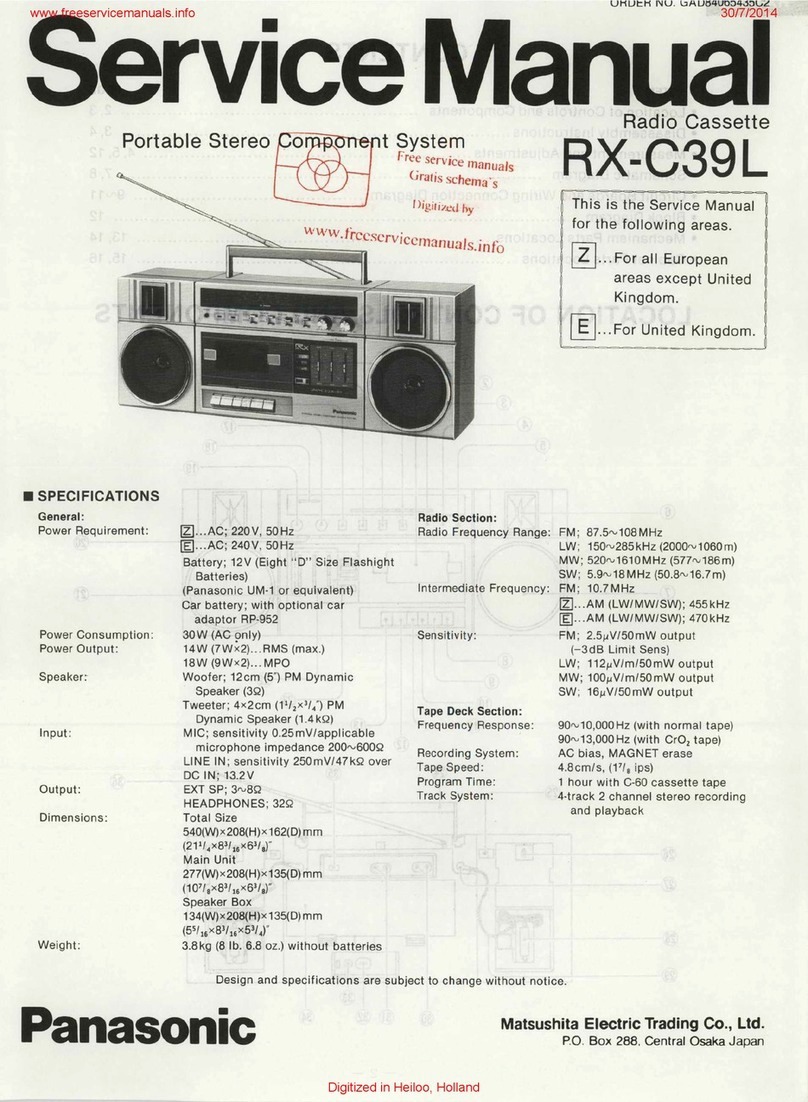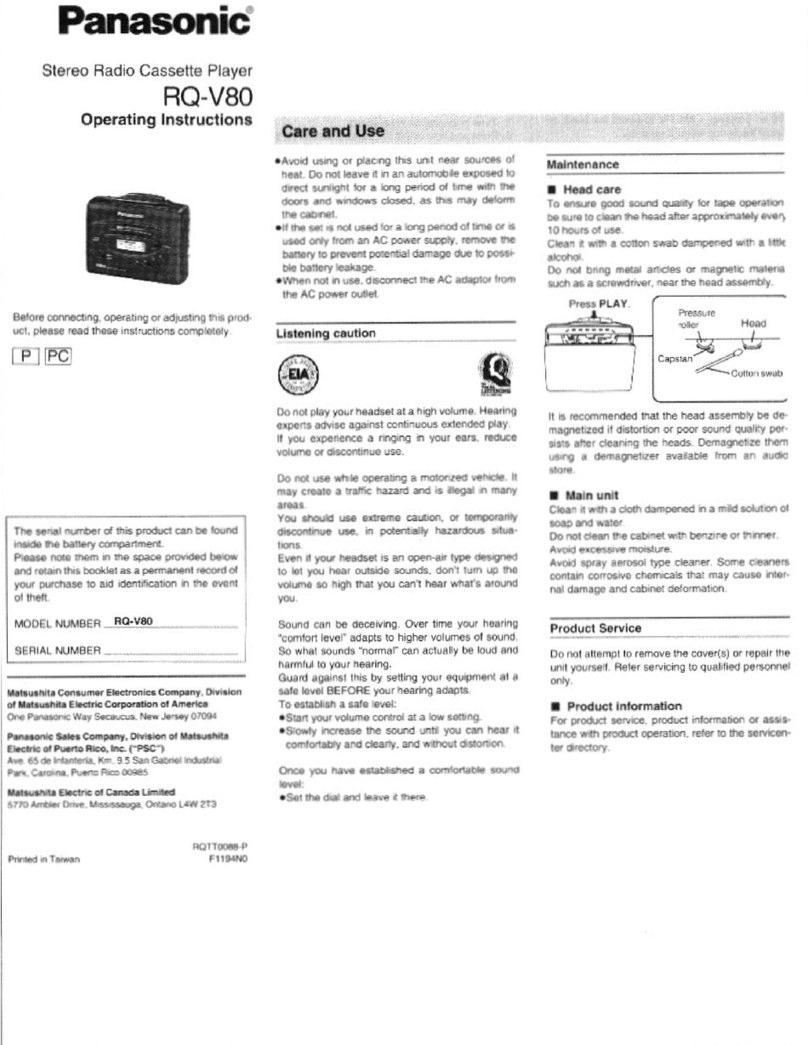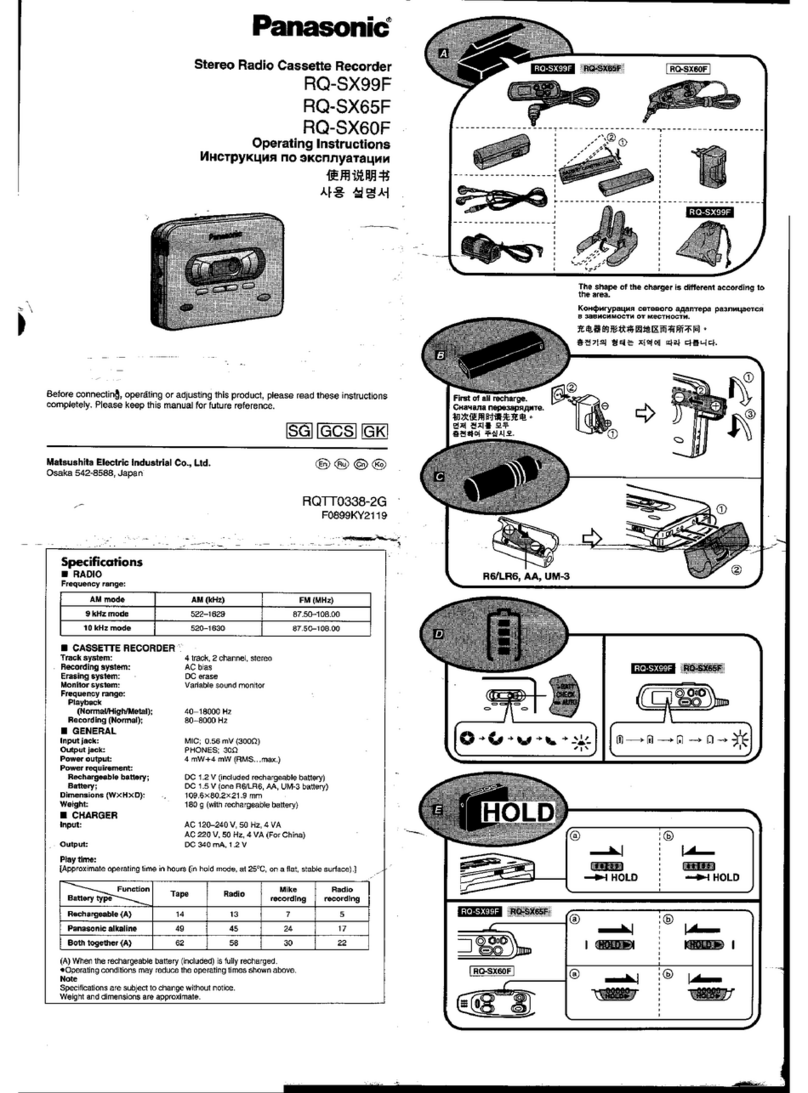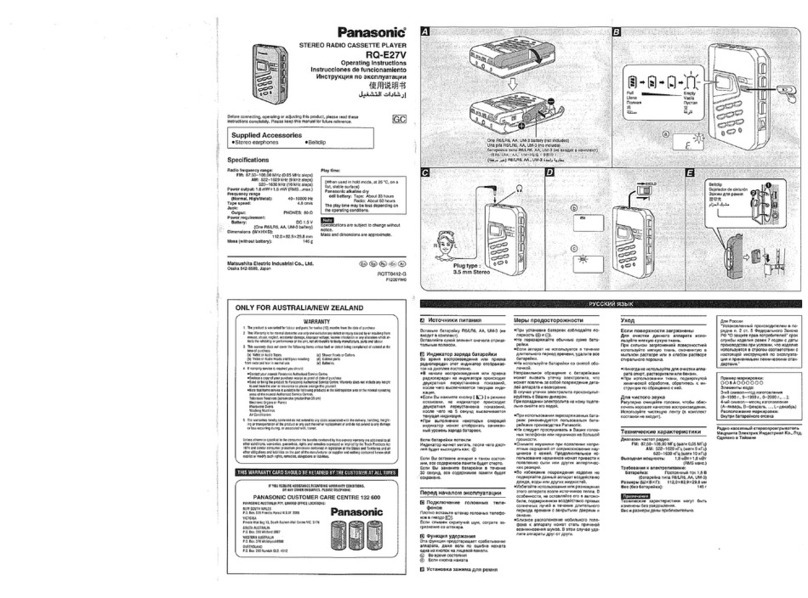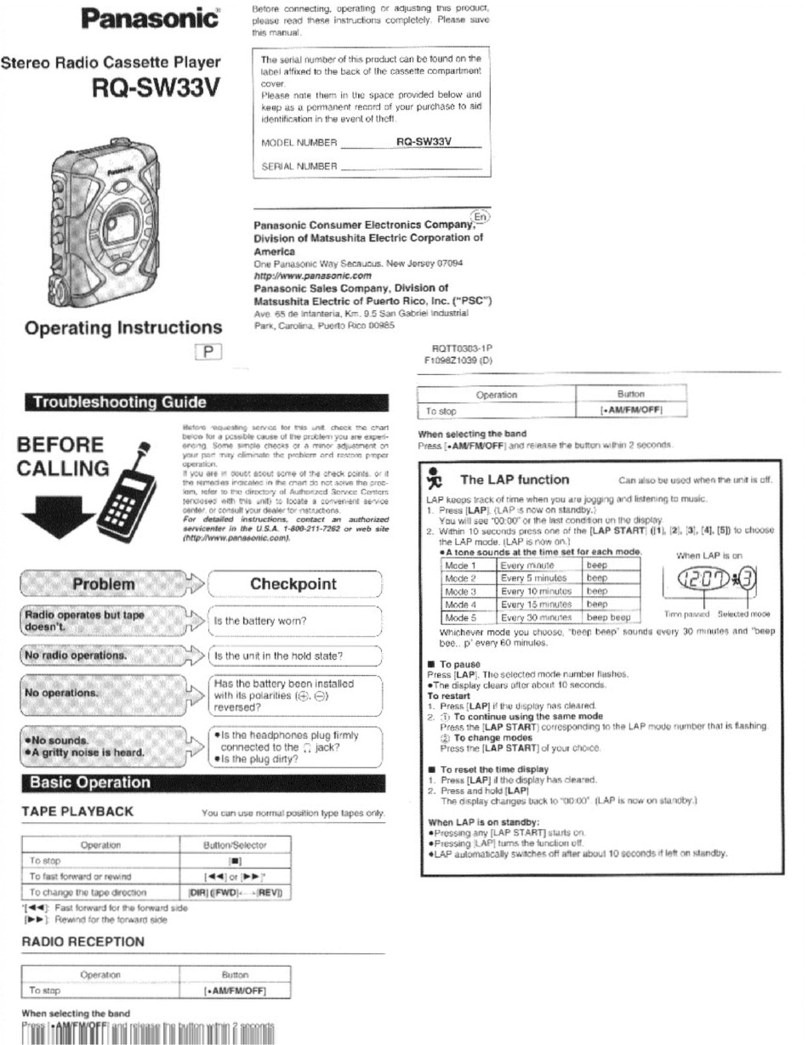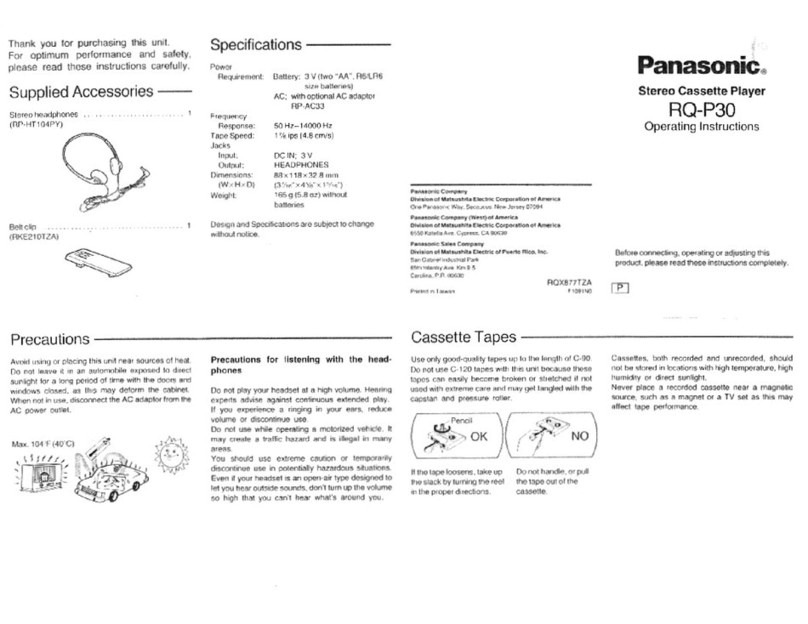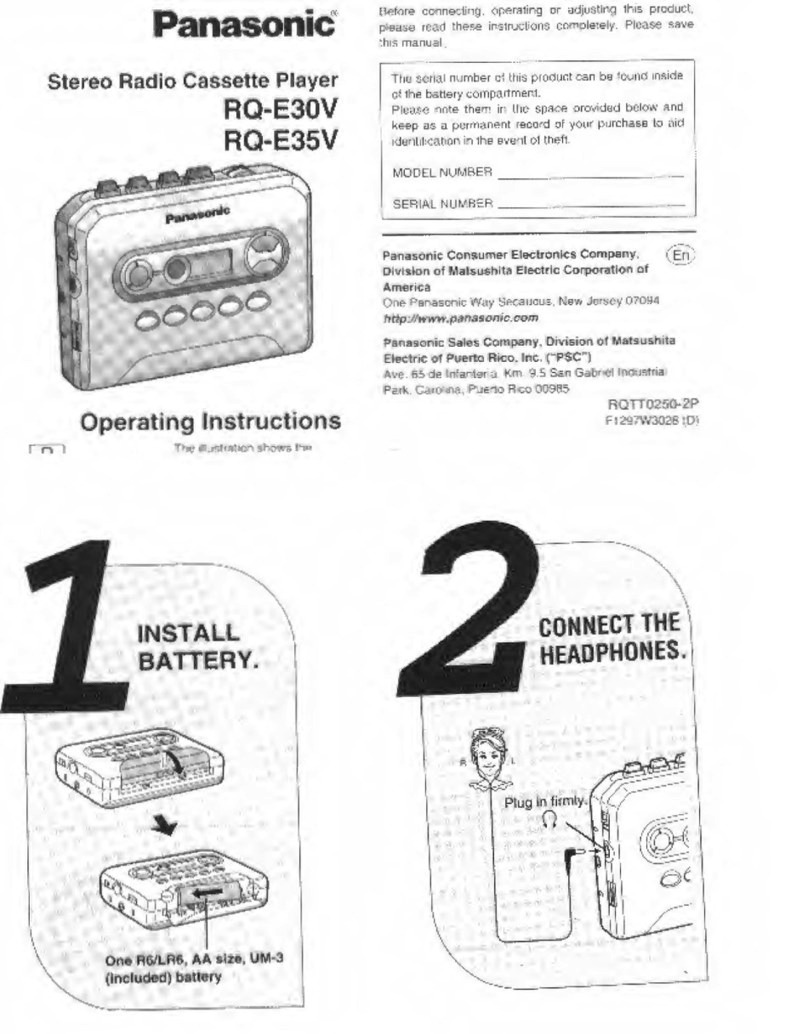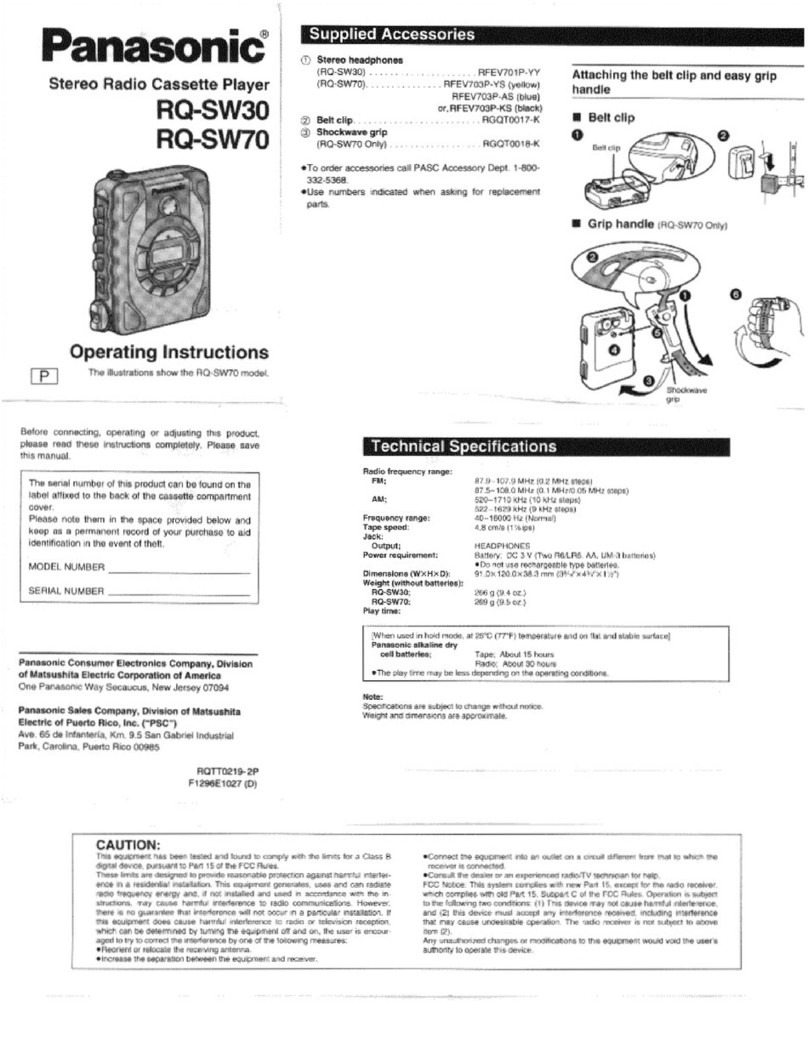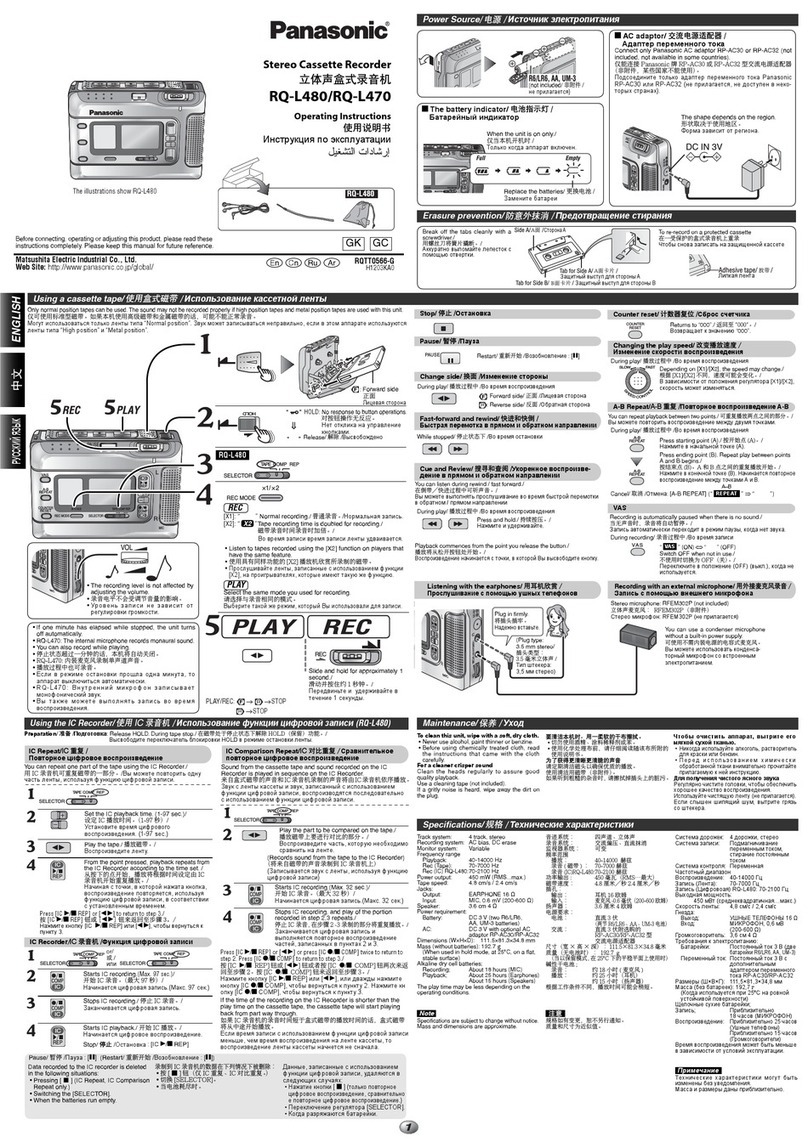TAPE SPEED ADJUSTMENT
-
I
I
1
EQUIPMENTCONNECTION
ADJUSTMENT
1
1
TEST
TAPE
1
ELECTRONICCOUNTER
1
SIGNAL GENERATOR or
1
BAND SWEEP GENERATOR REMARKS
RADIODIAL INDICATOR
VOLTMETER
or
1
1
CONNECTIONS FREQUENCY
1
/
OSCILLOSCOPE)
1
1
I
!
HeadphonesJack (32R)
NormalSpeed Adjustment
Fabricate the plug
as
shown
In
Flg.
2
and
thencon"edIheleadwiresollhepluglothe
1. Inserta test tape (QZZCWAT)inTape 2 and play it back.
measuring
instrument.
2. Adjust VR401 until the measured value becomes 3000
r
-
SW-RF ALIGNMENT
I
1
I I I
Headohones
I I I
Tuning capacitor
1
(
Fabricate
~~~~i~~~~)andIhen
the
plug
as
1
LIO
ldjust for maxi-
5.75MHz
1
fully closed.
connect
the
lead
wires
1
,
(SWOSC 'Oil)
mum
Output
essary to
j
QZZCWAT
(3kHz)
3. Check Tape
1
in
the same way to make sure itsatisfies the specification.
Tape 1
...
+50Hz of the speed of Tape2.
If itdoesn't repeatsteps 1 and 2 above.
Note:
This set uses one drive motor, so besure to performthe adjustment inTape 2.
High Speed Measurement
4. Insertthe playback tape into Tape 1and the editingtape into Tape 2.
5. Set the Editing ModeSelector to the "HIGH"position.
6.
Pressthe Tape 2 Pausebutton, then pressthe Record Button.
7. Pressthe Tape 1 Playback Button.
Editing isstarted by meansof the Synchro-Startfunction.
8. Check to be sure that the measuredspeed is at least
1.7
times
faster than normalspeed.
W
0
1stpi
1
\:::it%::
meas-/
1
1
,,
through
ceramiccapacitor
8,8
MHz
Tuning capacitor CT4 (SW OSC
(11) (10 PF). fully open. Trimmer)
ALIGNMENT POINT
Pleasereferto Circuit Board andWiring ConnectionDiagramfor test point locations.
SIGNAL GENERATOR or INDICATOR
SWEEP GENERATOR RADIODIAL (ELECTRONICS
I
BAND
I
,
SETING VOLTMETER or FM1st LW
ANT
FM
ANT
MW
ANT BAND
SWITCH
10.7MHz 145kHz 106 MHz 1500kHz
SW
MW
LW
FM
MW
ANT
CONNECTIONS FREQUENCY
1
OSCILLOSCOPE)
FM-IFALIGNMENT
(13)
Fig.3
:
L5-1
!
ferrite
I
'-'-'
FM-RFALIGNMENT
('2)Adjust for
L4(FMOSC
1
maximum
"j
coil) output.
1
Connectto test
point through (E)(EB)~09.2~~~Variable ca-
FM dummy antenna (EG) 108.25
MHZ
pacitor fully
Negativesideto test open. OSC Trimmer)
k50kHz Fig.4
FM
OSC/
FM
26d
MW
osc
La
osc
'MW
OSC
\LW
OSC
86.2 MHz(E,EB). 10.7MHz 1650 kHz(E,,EB) 136kHzlE.EB) 511kHz(E,EB) 297kHz(E,EB)
~~,~~MH~~~O~H~(EGJ
1639_+5kHz(EG)13725kHz(EGI 51423kHzlEG) 297?5kHz(EG)
El
pLq
pJ
m
1
106MHz Tune to signal.
(
I
1
1
_____I
I
(17).
('2) three output responsesw~llbe present; proper tun~ngisthe center frequency.
SEPARATIONALIGNMENT
REMARKS
98MHz,60dB(CW)Connect AdjustVRl,for 19kHz k50
1
to test pointmthrough FM
...
(+)
I
19kHz Hz reading on frequency
dummy antenna.
...
(-)
counter.
I
j
Negativesidetom
----.--A-
HEAD AZIMUTH ALIGNMENT
111_-
7
To Headphone
-
To Measuring
-
Instrument
R=32
Fig. 2
MECHANISM CONTROL P.C.B
ximum
itsteps
TAPE
SPEED
,";muth Screw
Fig. 5
1
TESTTAPE IEQUlPMENT CONNECTION
I
--
1
ELECTRONICCOUNTER
I
r
--
7-
Fig.6
QZZCFM
1
HeadphonesJack (320)
Fabr~calethe plug
as
shown
I"
Fig.
2
and
Azimuth
screw
Maximum output.
(8 kHz, -20 dB)
then connectthelead wiresollhepiugla lhe
measuringinstrumenl.