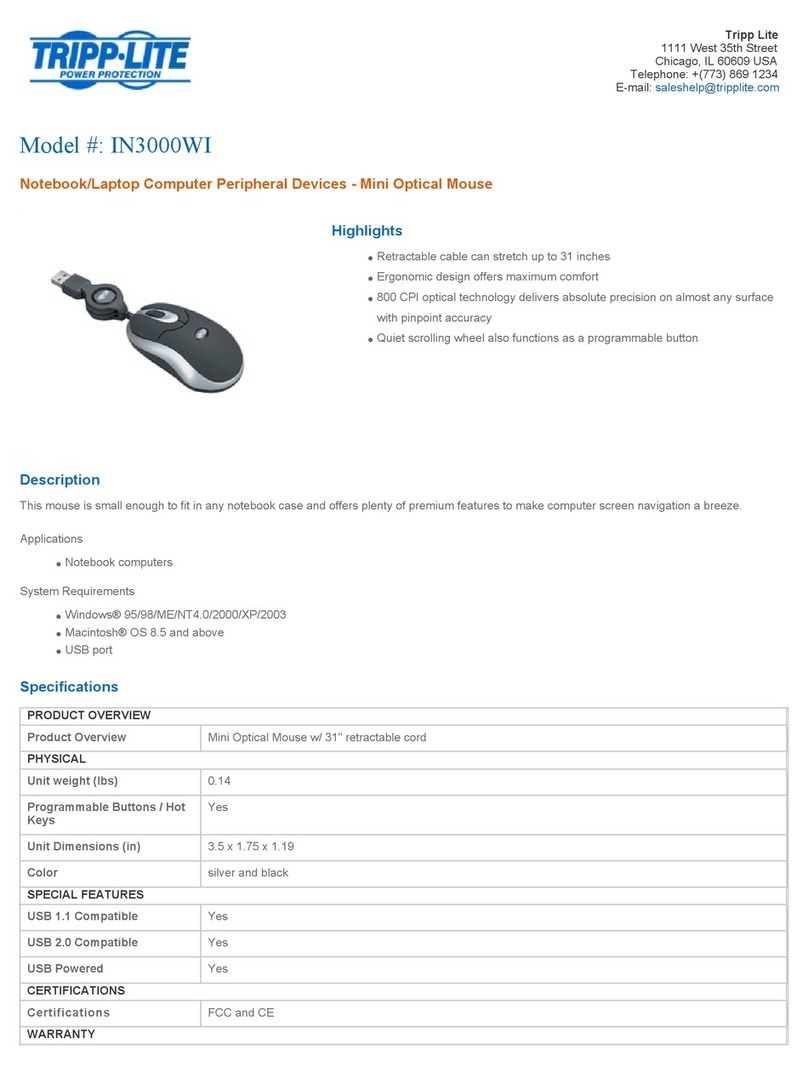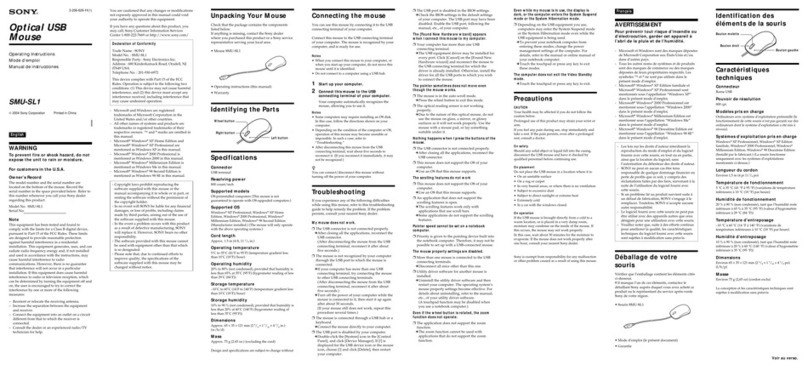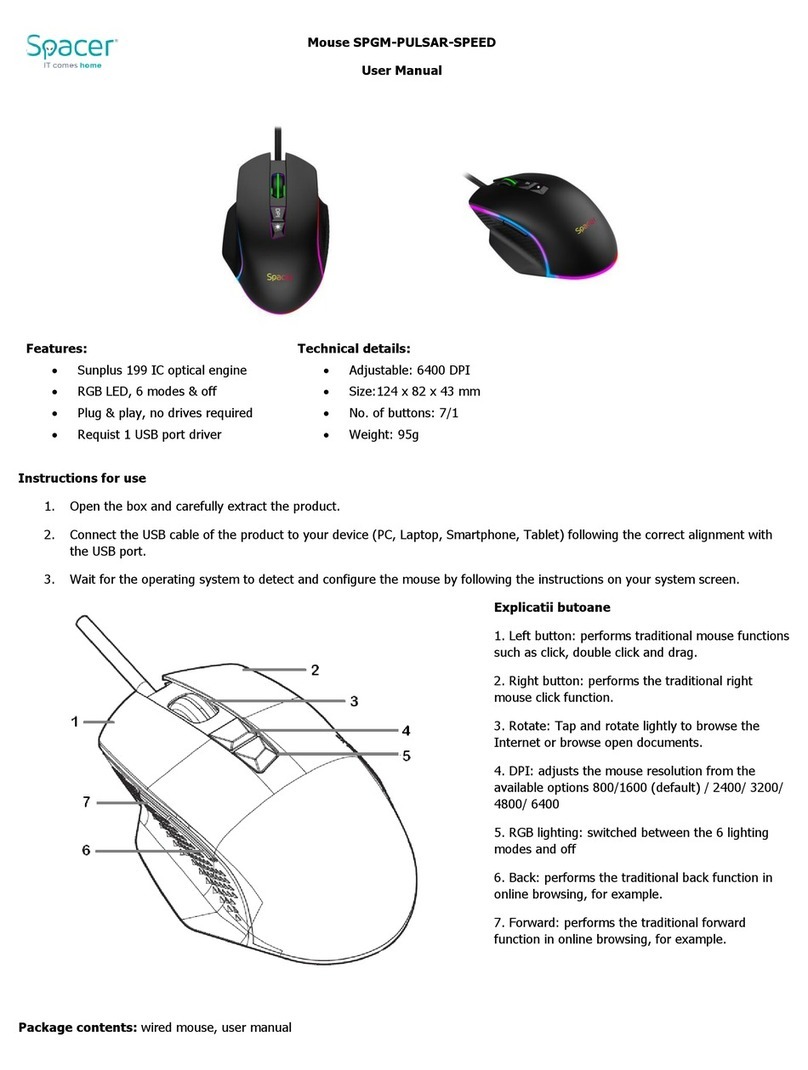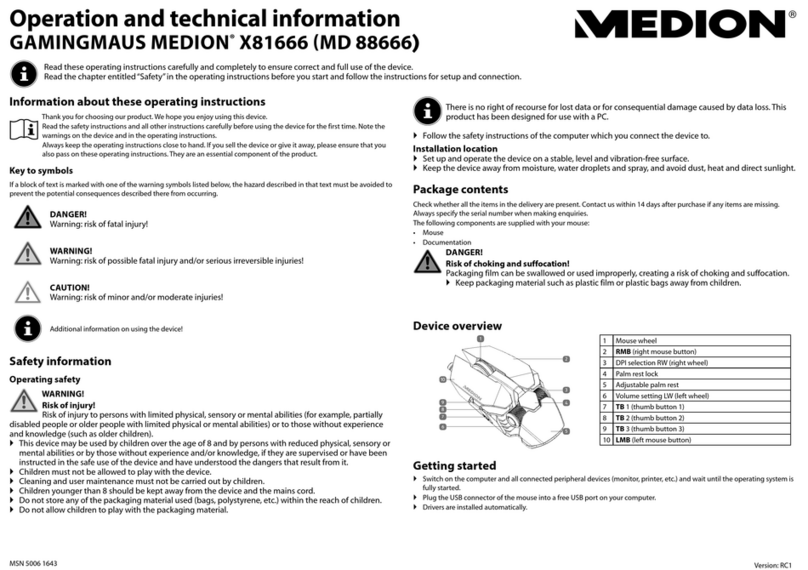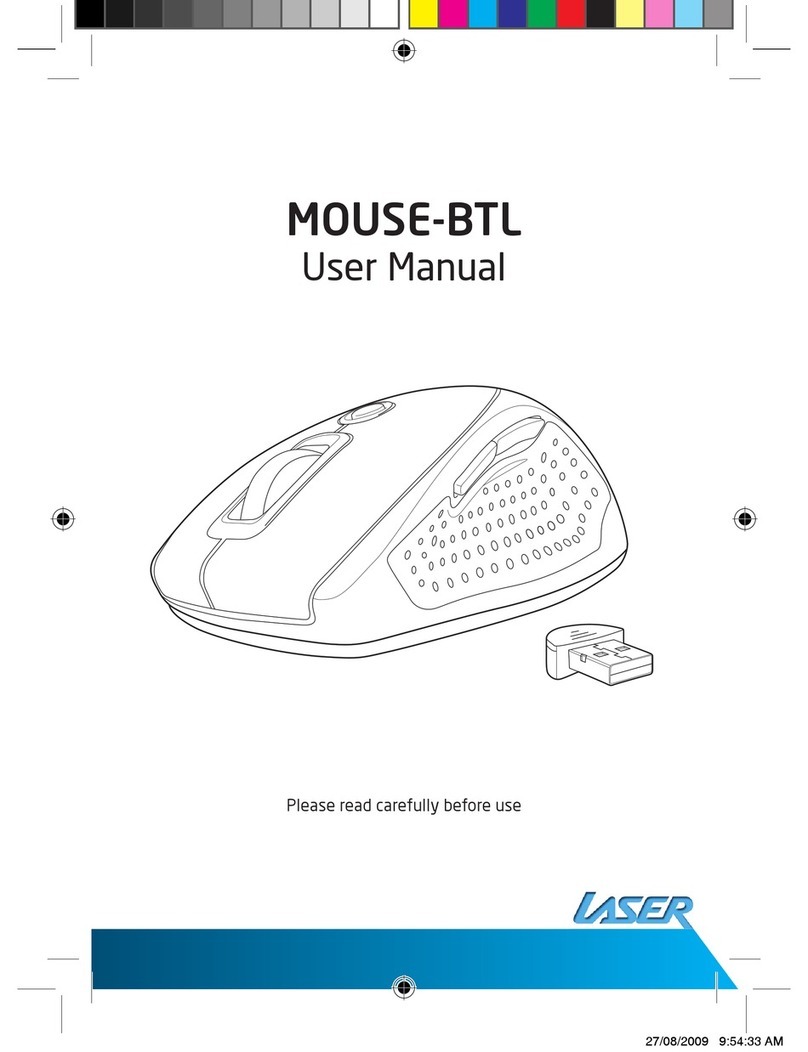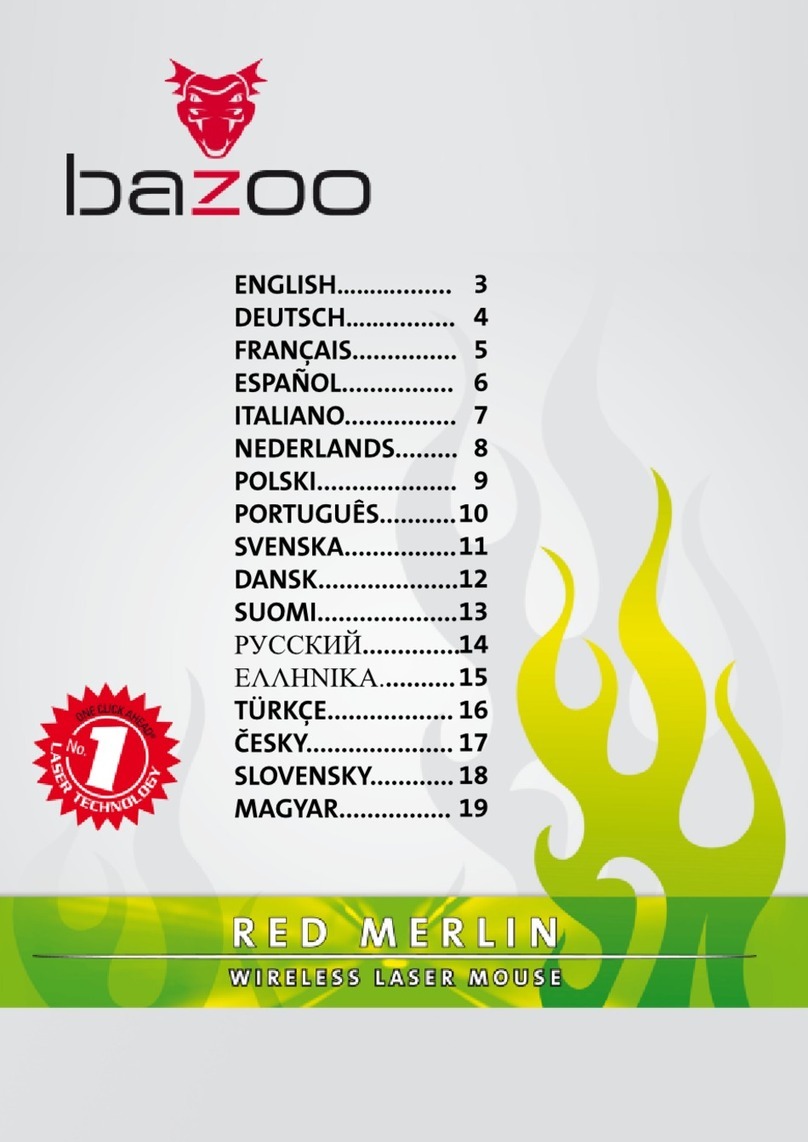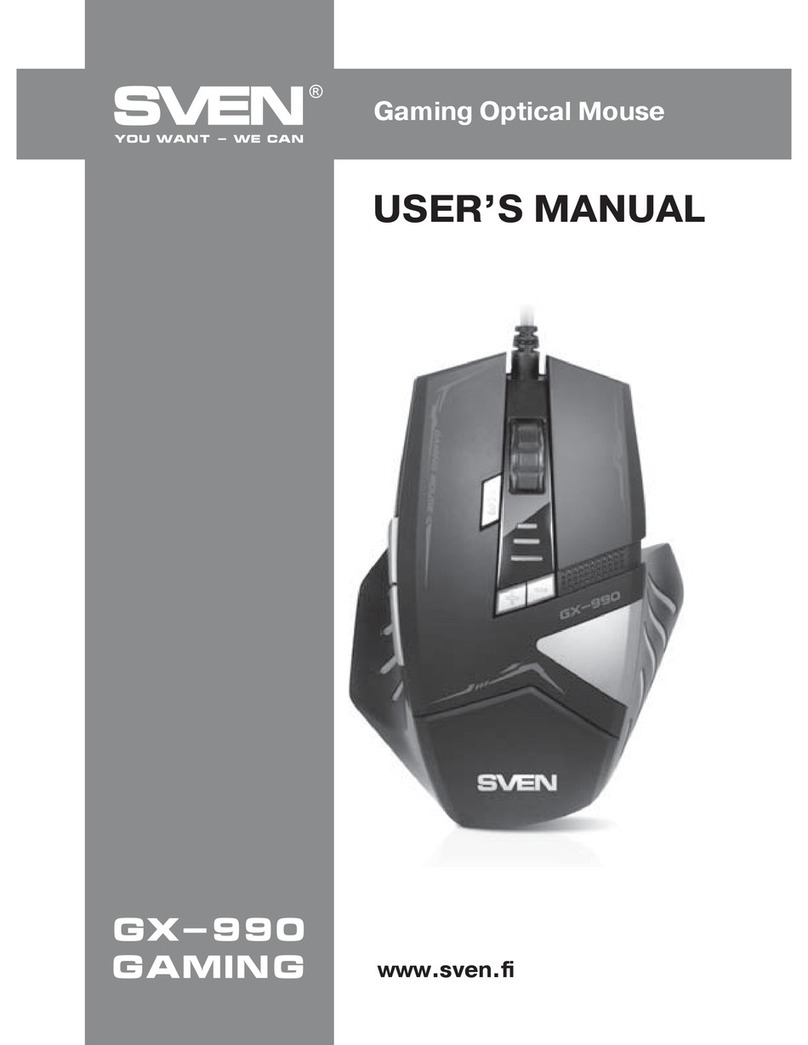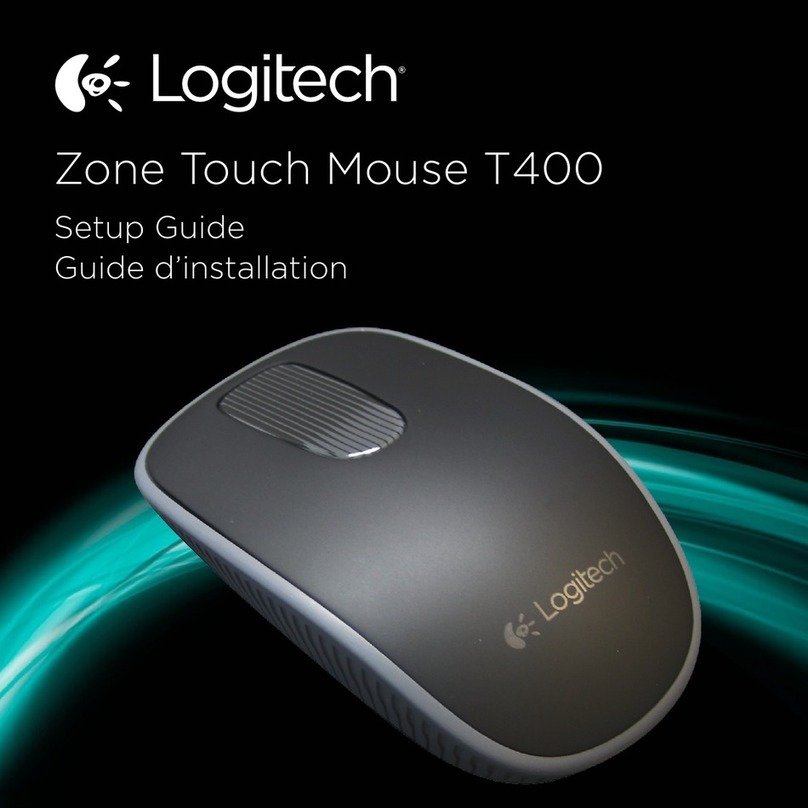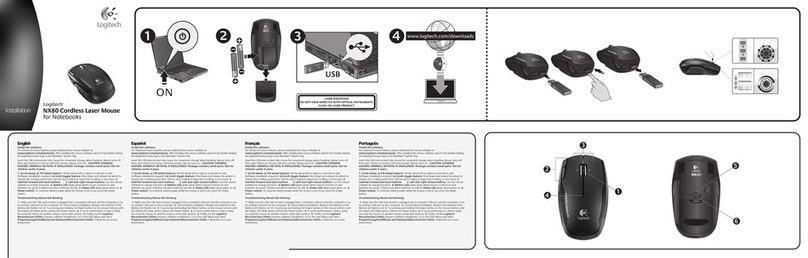TKS Itremor User manual
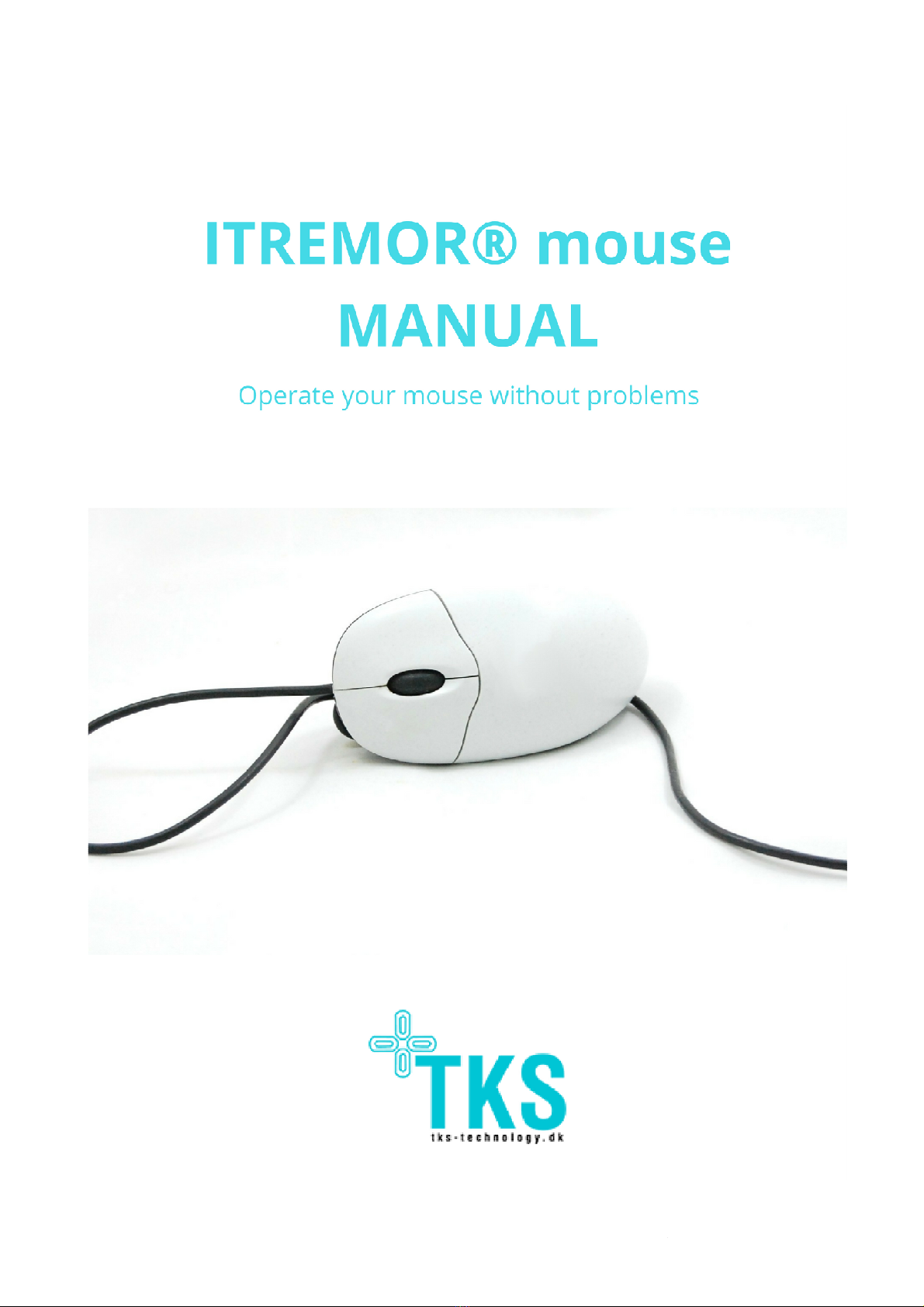
This Document is the property of TKS A/S. The data cont
used or disclosed without written permission from TKS A/S.
This Document is the property of TKS A/S. The data cont
ained herein, in whole or in part, may not be duplicated,
used or disclosed without written permission from TKS A/S.
ained herein, in whole or in part, may not be duplicated,

Itremor Mouse
User Manual
Rev.:0.5
2 | P a g e
Contents
1
I
NTRODUCTION
................................
1.1
A
BOUT THIS MANUAL
................................
2
A
BOUT
IT
REMOR MOUSE
................................
2.1
S
YMBOLS
................................
2.2
C
ONTACT AND SUPPORT
................................
2.3
W
ARRANTY
................................
3
S
ETTING
U
P
................................
3.1
S
YSTEM OVERVIEW
................................
3.2
B
EFORE USING THE
IT
REM
3.3
S
UITABLE AREAS OF USE
FOR
3.4
S
TORAGE
................................
3.5
F
AULTS OR DAMAGE OBSE
3.6
D
ISPOSING OF THE
I
TREMOR
3.7
C
ONNECTING TO THE
I
TREMOR
3.8
T
REMOR ADJUST
................................
3.9
M
OUSE
B
UTTONS
................................
................................
................................
................................
................................
................................
................................
................................
................................
................................
................................
................................
................................
................................
................................
................................
................................
................................
................................
................................
................................
................................
................................
................................
................................
REM
OR FOR THE FIRST TIME
................................
................................
FOR
I
TREMOR
M
OUSE
................................
................................
................................
................................
................................
AULTS OR DAMAGE OBSE
RVED IN THE
I
TREMOR
M
OUSE SYSTEM
................................
TREMOR
M
OUSE
................................
................................
TREMOR
M
OUSE
C
ONTROL
U
NIT
................................
................................
................................
................................
................................
................................
................................
................................
............................. 3
................................
................ 3
................................
.............. 3
................................
................................... 3
................................
............ 3
................................
............................... 4
................................
................................... 4
................................
.................... 4
................................
..... 4
................................
......... 4
................................
................................... 5
................................
............ 5
................................
......................... 5
................................
............................ 5
................................
........................ 5
................................
....................... 6
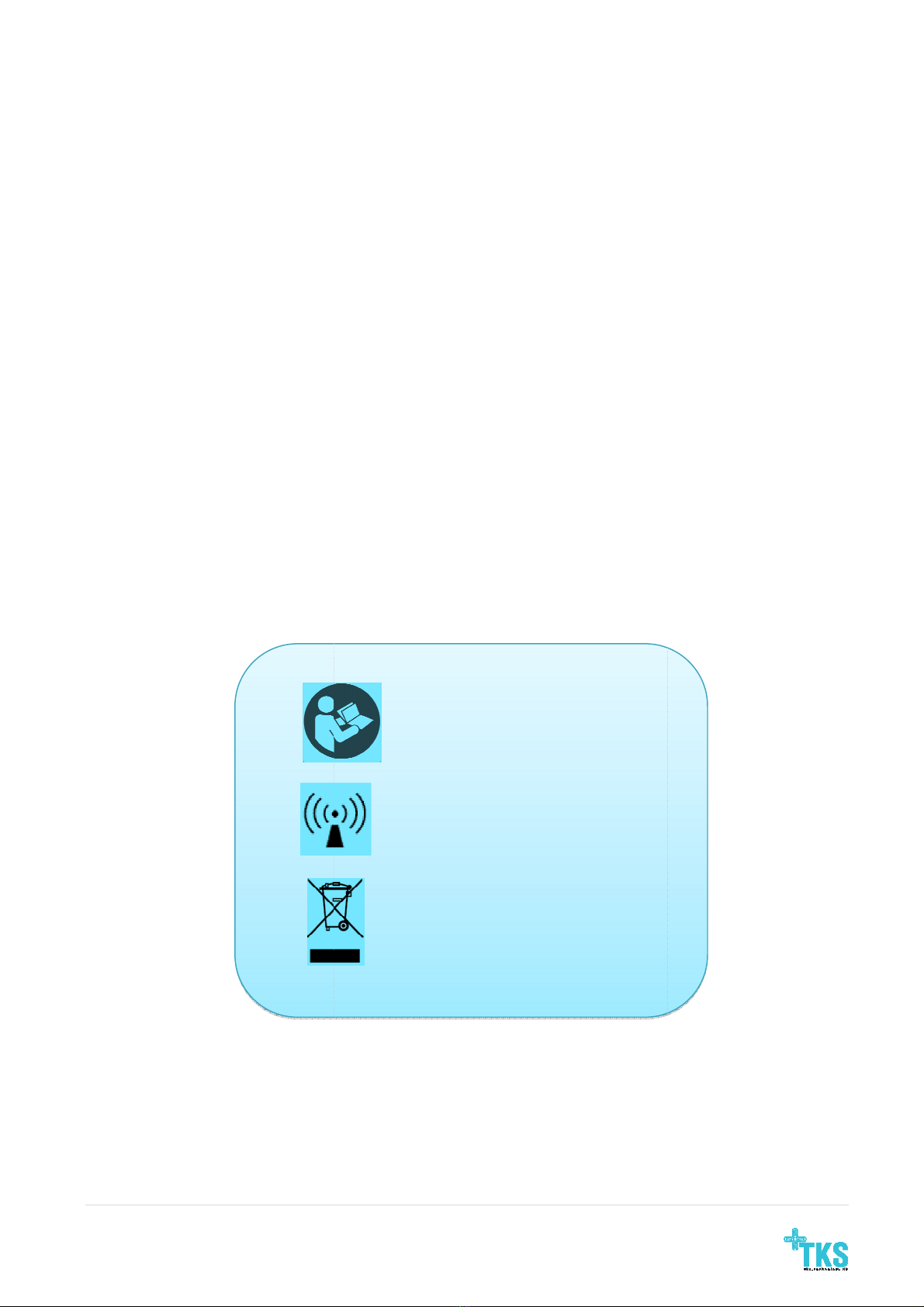
3 | P a g e
1Introduction
1.1 About this manual
This
manual will describe Itremor Mouse system, and give you the information needed to operate
the system safely. Please read this manual carefully before using Itremor Mouse. When reading the
manual,
pay special attention to the statements labelled
you or another person may be in danger of serious injury, or a situation in which the Itremor Mouse
equipment may be damaged.
2About ITremor
mouse
The Itremor Mouse
control system allows you to control a mouse function on a P or Mac OS. The
ontrol Unit has a default user tremor configuration and can be customized from more to lees
tremor behaviour by software, downloaded from TKS webpage
2.1 S mbols
Table 1
below explains the meaning of the symbols used on Itremor Mouse and its packaging
Table
2.2 Contact and support
Support for the Itremor Mouse system is provided by the local dealer.
The Itremor Mouse is manufactured by:
manual will describe Itremor Mouse system, and give you the information needed to operate
the system safely. Please read this manual carefully before using Itremor Mouse. When reading the
pay special attention to the statements labelled
WARNING
. They indicate a situation where
you or another person may be in danger of serious injury, or a situation in which the Itremor Mouse
mouse
control system allows you to control a mouse function on a P or Mac OS. The
ontrol Unit has a default user tremor configuration and can be customized from more to lees
tremor behaviour by software, downloaded from TKS webpage
.
below explains the meaning of the symbols used on Itremor Mouse and its packaging
Refer to documentation
Device emits non-ionizing
radiation
Do not dispose in household
waste
Table
1: S mbols used on Itremor Mouse
Support for the Itremor Mouse system is provided by the local dealer.
The Itremor Mouse is manufactured by:
TKS A/S, Skalhuse 5, 9240 Nibe,
Denmark
manual will describe Itremor Mouse system, and give you the information needed to operate
the system safely. Please read this manual carefully before using Itremor Mouse. When reading the
. They indicate a situation where
you or another person may be in danger of serious injury, or a situation in which the Itremor Mouse
control system allows you to control a mouse function on a P or Mac OS. The
ontrol Unit has a default user tremor configuration and can be customized from more to lees
below explains the meaning of the symbols used on Itremor Mouse and its packaging
.
Denmark

4 | P a g e
2.3 Warrant
The warranty follows EU stand
ard which gives a total period of 2 years from invoice date.
The warranty is only valid, if Itremor Mouse is used according to this User Manual and shows no
visible sign of unintended use.
Use of the Itremor Mouse that falls outside the intended use is
3Setting Up
3.1 S stem overview
The Itremor mouse
consists of the following
•ontrol Unit ( U).
•
Optionally: Verified mouse, can be bought separately.
3.2
Before using the ITremor for the first time
Before each use o
f the Itremor Mouse system, please observe the following precautions.
1.
Is damage to the control unit visible, for example cracks in the box or connectors?
2.
Does the Itremor Mouse show evidence of faults?
IMPORTANT:
3.3 S
uitable areas of use for Itremor Mouse
ITremor
Mouse is intended for prolonged daily use. Itremor Mouse is intended to be used indoors
and outdoors in dry weather.
Note: The Itremor Mouse control unit is not en
guaranteed protection against the ingress of particles and protected against water.
ard which gives a total period of 2 years from invoice date.
The warranty is only valid, if Itremor Mouse is used according to this User Manual and shows no
Use of the Itremor Mouse that falls outside the intended use is
not covered by the warranty.
consists of the following
parts:
Optionally: Verified mouse, can be bought separately.
Before using the ITremor for the first time
f the Itremor Mouse system, please observe the following precautions.
Is damage to the control unit visible, for example cracks in the box or connectors?
Does the Itremor Mouse show evidence of faults?
S
ETUP OF
I
TREMOR
M
OUSE SHOULD BE PLUG A
ND PLAY
O
THERWISE CONTACT YOUR DEALER
.
uitable areas of use for Itremor Mouse
Mouse is intended for prolonged daily use. Itremor Mouse is intended to be used indoors
Note: The Itremor Mouse control unit is not en
vironmental classified which means that it´s not
guaranteed protection against the ingress of particles and protected against water.
ard which gives a total period of 2 years from invoice date.
The warranty is only valid, if Itremor Mouse is used according to this User Manual and shows no
not covered by the warranty.
f the Itremor Mouse system, please observe the following precautions.
Is damage to the control unit visible, for example cracks in the box or connectors?
ND PLAY
.
Mouse is intended for prolonged daily use. Itremor Mouse is intended to be used indoors
vironmental classified which means that it´s not
guaranteed protection against the ingress of particles and protected against water.
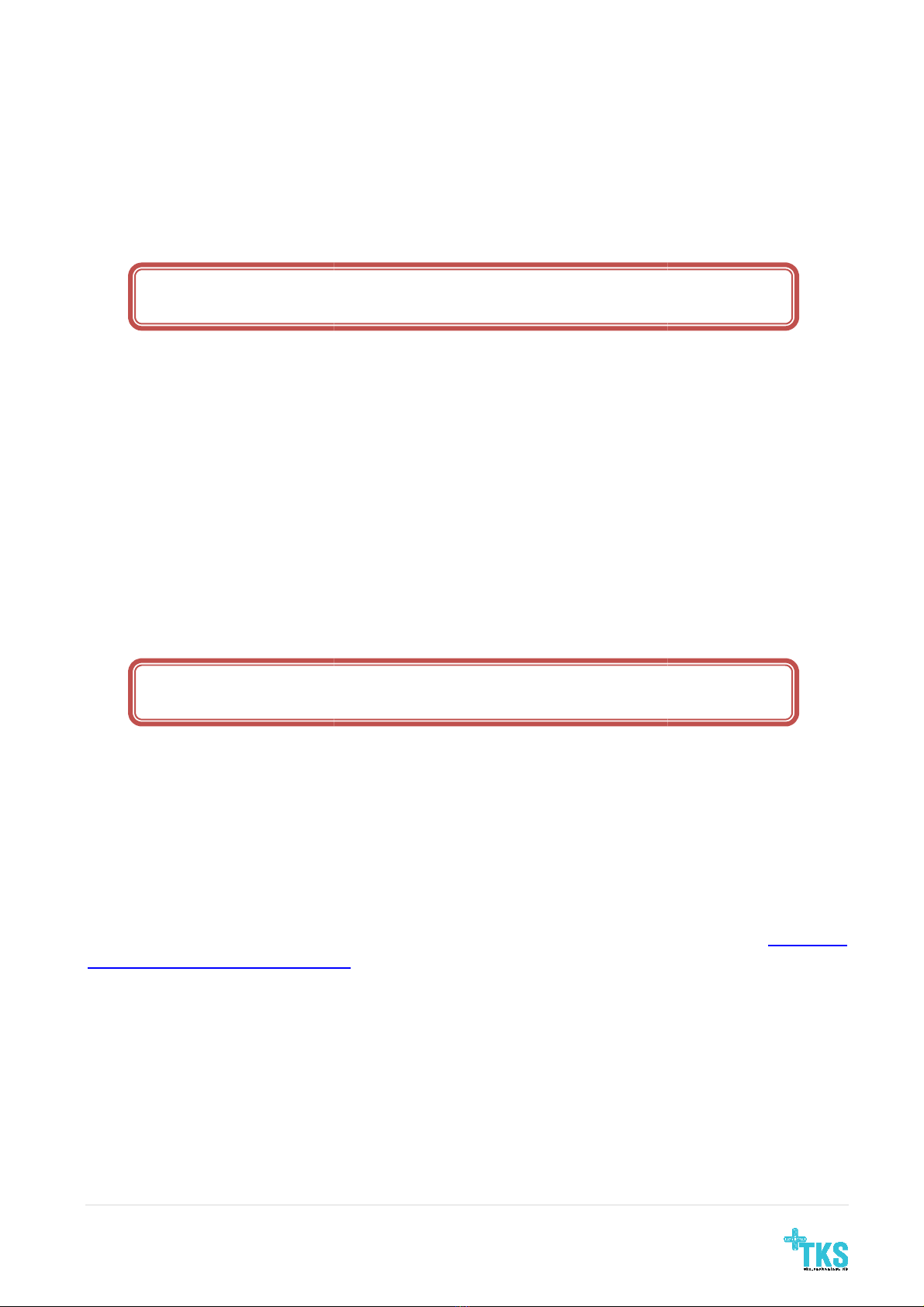
5 | P a g e
3.4 Storage
Maintain
•
Temperature between 0° and 45° .
•
Pressure between 80kPa and 110 kPa.
•
Humidity between 15% and 95%.
WARNING:
AT HIGHER TEMPERATUR
3.5
Faults or damage observed in the Itremor Mouse s stem
If
a system fault is observed by the end user, contact local dealer.
3.6
Disposing of the Itremor Mouse
Deliv
er the Itremor Mouse to an electronic waste disposal site or return it to a dealer for proper
disposal.
WARNING:
D
ISPOSING OF
3.7 Connecting
to the Itremor Mouse C
After connecting the Itremor Mouse to USB port, a first time driver installation is needed. This is
done automatically by Windows update accessed through internet. With unsuccessfully driver
installation, download Itremor Mouse drivers from he
technology.dk/index.php/support/
Afterwards browse to this folder for a manual installation.
For help, contact TKS, either by phone or email
3.8 Tremor adjust
Tremor adjustment is made
by turning the wheel
tremor adjustments
are increased
tremor adjustments are
decrease
gives normal mouse function.
Temperature between 0° and 45° .
Pressure between 80kPa and 110 kPa.
Humidity between 15% and 95%.
WARNING:
T
HE
I
TREMOR
M
OUSE SHOULD NOT BE S
TORED
AT HIGHER TEMPERATUR
ES THEN SPECIFIED
.
Faults or damage observed in the Itremor Mouse s stem
a system fault is observed by the end user, contact local dealer.
Disposing of the Itremor Mouse
er the Itremor Mouse to an electronic waste disposal site or return it to a dealer for proper
ISPOSING OF
I
TREMOR
M
OUSE IN HOUSEHOLD WA
STE MAY RELEASE DANG
SUBSTANCES INTO THE ENVIRONMENT
.
to the Itremor Mouse C
ontrol Unit
After connecting the Itremor Mouse to USB port, a first time driver installation is needed. This is
done automatically by Windows update accessed through internet. With unsuccessfully driver
installation, download Itremor Mouse drivers from he
technology.dk/index.php/support/
Afterwards browse to this folder for a manual installation.
For help, contact TKS, either by phone or email
by turning the wheel
knob either
to the left
are increased
so mouse movements are getting slower. Right
decrease
d so mouse movements
are more active. Finally
TORED
er the Itremor Mouse to an electronic waste disposal site or return it to a dealer for proper
STE MAY RELEASE DANG
EROUS
After connecting the Itremor Mouse to USB port, a first time driver installation is needed. This is
done automatically by Windows update accessed through internet. With unsuccessfully driver
installation, download Itremor Mouse drivers from he
re: http://tks-
to the left
or right. For left turn
so mouse movements are getting slower. Right
turning the
are more active. Finally
right end point

6 | P a g e
3.9 Mouse Buttons
By using the on/off switch i
t’s possible to disable mouse buttons
use external switch buttons.
Switch
Notice if the tremor
adjustment
clicks are always enabled.
t’s possible to disable mouse buttons
left and right click. For this setup
Switch
to the left disable mouse click buttons
and
adjustment
is disabled by turning the wheel knob
to
left and right click. For this setup
and
enable to the right.
to
right end point mouse

7 | P a g e
Table of contents
Other TKS Mouse manuals