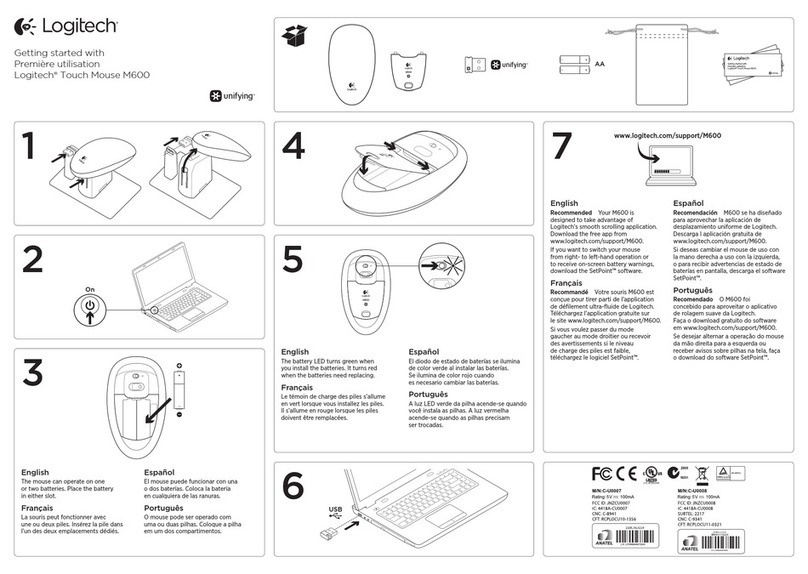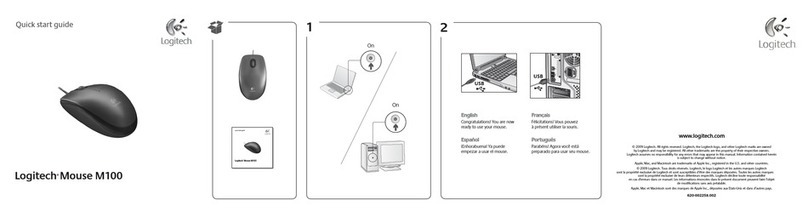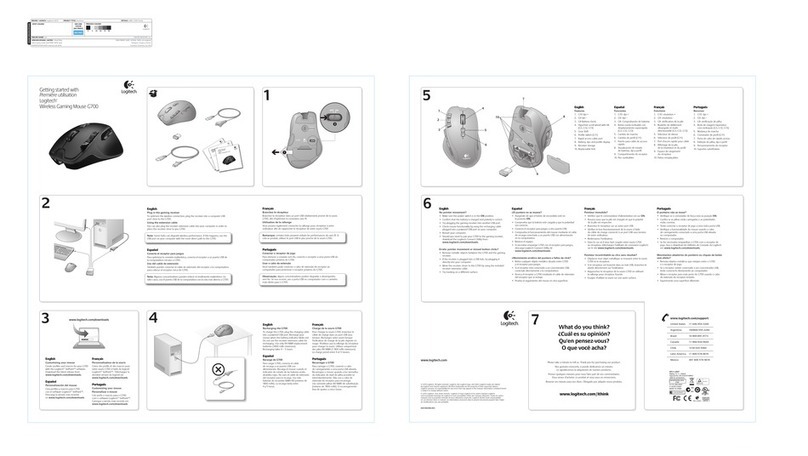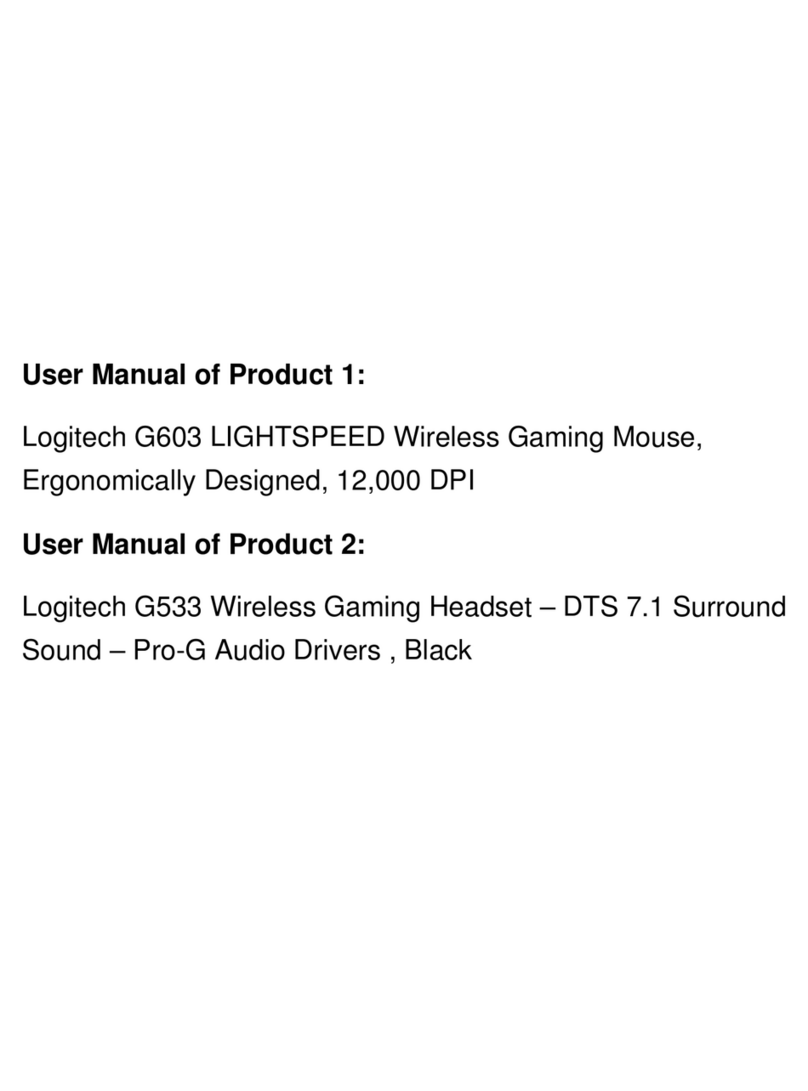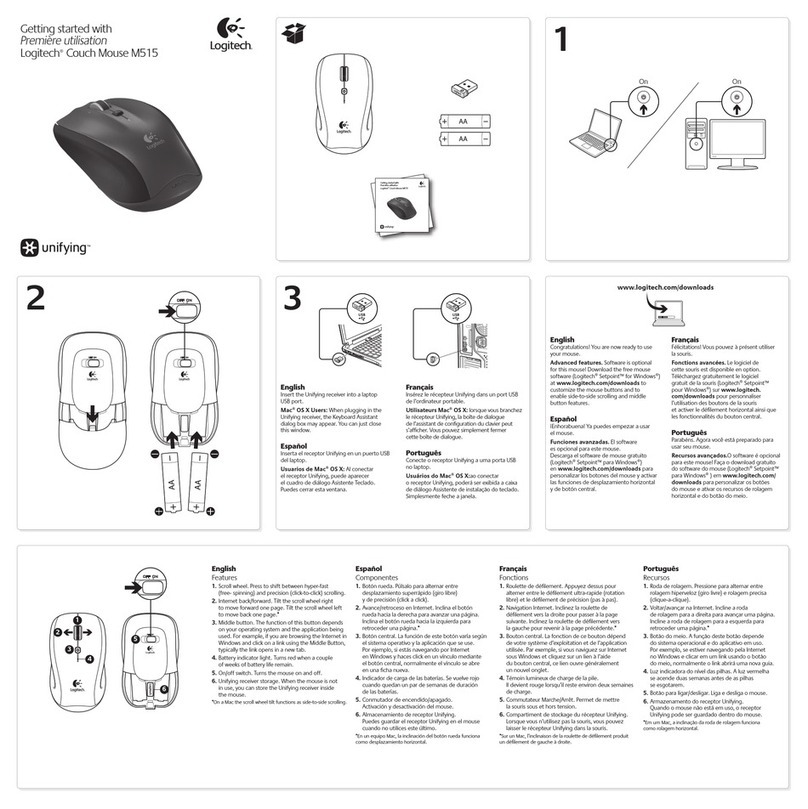English
Important ergonomic information
Excessive and repetitive arm or hand motion, an improperly set-up work or play space, or a prolonged, incorrect body posture may lead to physical
pain or over-use injuries. If you experience prolonged or recurrent physical discomfort while using a Logitech® product, see a qualified health
professional. For more information, please read the Comfort Guidelines at http://www.logitech.com/comfort or on the Logitech Software CD.
Logitech Class 1M laser products
Comply with International Standard IEC 60825-1 Ed 2: 2007, Class 1M Laser Product Invisible and 21 CFR 1040.10 and 1040.11, except for
deviations pursuant to Laser Notice Nr. 50, dated July 26, 2001: 1) Emission of diverging beam of minimum (+/-2°) of infrared user-invisible light; 2)
Maximum power 1.4mW cw, wavelength range (min 840, max 860 nano-meters); 3) Operating temperature between 5°C (41°F) and 40°C (104°
F). CAUTION! Laser Radiation. Do not view infrared beam with optical instruments or direct it toward eye. Do not immerse
product in any liquid or expose to heat or moisture. No serviceable parts. Risk of radiation exposure if product is misused or
dissembled.
Battery warning
Risk of explosion or personal injury if batteries are replaced by incorrect type, mutilated, or exposed to conducting materials, liquid, fire, or
heat. Do not use or recharge damaged rechargeable batteries. Do not mix battery types. Dispose of spent or damaged batteries according to
manufacturer instructions and local laws.
UL Statement: Your product is UL approved. Use only with UL listed ITE computers.
Logitech® Hardware Product Limited Warranty
Logitech® warrants that your Logitech hardware product shall be free from defects in material and workmanship for 3 years, beginning from
the date of purchase. Except where prohibited by applicable law, this warranty is nontransferable and is limited to the original purchaser. This
warranty gives you specific legal rights, and you may also have other rights that vary under local laws.
Remedies
Logitech’s entire liability and your exclusive remedy for any breach of warranty shall be, at Logitech’s option, (1) to repair or replace the
hardware, or (2) to refund the price paid, provided that the hardware is returned to the point of purchase, or such other place as Logitech
may direct, with a copy of the sales receipt or dated itemized receipt. Shipping and handling charges may apply except where prohibited by
applicable law. Logitech may, at its option, use new or refurbished or used parts in good working condition to repair or replace any hardware
product. Any replacement hardware product will be warranted for the remainder of the original warranty period, or thirty (30) days,
whichever is longer or for any additional period of time that may be applicable in your jurisdiction.
This warranty does not cover problems or damage resulting from (1) accident, abuse, misapplication, or any unauthorized repair, modification
or disassembly; (2) improper operation or maintenance, usage not in accordance with product instructions or connection to improper voltage
supply; or (3) use of consumables, such as replacement batteries, not supplied by Logitech except where such restriction is prohibited by
applicable law.
How to Obtain Warranty Support
Before submitting a warranty claim, we recommend you visit the support section at www.logitech.com for technical assistance. Valid warranty
claims are generally processed through the point of purchase during the first thirty (30) days after purchase; however, this period of time may
vary depending on where you purchased your product. Please check with Logitech or the retailer where you purchased your product for
details. Warranty claims that cannot be processed through the point of purchase and any other product related questions should be
addressed directly to Logitech. The addresses and customer service contact information for Logitech can be found in the documentation
accompanying
your product and on the web at www.logitech.com/contactus.
Limitation of Liability
LOGITECH SHALL NOT BE LIABLE FOR ANY SPECIAL, INDIRECT, INCIDENTAL, OR CONSEQUENTIAL DAMAGES WHATSOEVER, INCLUDING BUT NOT
LIMITED TO LOSS OF PROFITS, REVENUE OR DATA (WHETHER DIRECT OR INDIRECT) OR COMMERCIAL LOSS FOR BREACH OF ANY EXPRESS OR
IMPLIED WARRANTY ON YOUR PRODUCT EVEN IF LOGITECH HAS BEEN ADVISED OF THE POSSIBILITY OF SUCH DAMAGES. Some jurisdictions do
not allow the exclusion or limitation of special, indirect, incidental, or consequential damages, so the above limitation or exclusion may not
apply to you.
Duration of Implied Warranties
EXCEPT TO THE EXTENT PROHIBITED BY APPLICABLE LAW, ANY IMPLIED WARRANTY OR CONDITION OF MERCHANTABILITY OR FITNESS FOR A
PARTICULAR PURPOSE ON THIS HARDWARE PRODUCT IS LIMITED IN DURATION TO THE DURATION OF THE APPLICABLE LIMITED WARRANTY
PERIOD FOR YOUR PRODUCT. Some jurisdictions do not allow limitations on how long an implied warranty lasts, so the above limitation may
not apply to you.
National Statutory Rights
Consumers have legal rights under applicable national legislation governing the sale of consumer goods. Such rights are not affected by the
warranties in this Limited Warranty.
No Other Warranties
No Logitech dealer, agent, or employee is authorized to make any modification, extension,
or addition to this warranty.
Logitech Address
Logitech Europe S.A., Z.I. Moulin du Choc D, 1122 Romanel/Morges, Switzerland
Español
Important ergonomic information
Excessive and repetitive arm or hand motion, an improperly set-up work or play space, or a prolonged, incorrect body posture may lead to physical
pain or over-use injuries. If you experience prolonged or recurrent physical discomfort while using a Logitech® product, see a qualified health
professional. For more information, please read the Comfort Guidelines at http://www.logitech.com/comfort or on the Logitech Software CD.
Logitech Class 1M laser products
Comply with International Standard IEC 60825-1 Ed 2: 2007, Class 1M Laser Product Invisible and 21 CFR 1040.10 and 1040.11, except for
deviations pursuant to Laser Notice Nr. 50, dated July 26, 2001: 1) Emission of diverging beam of minimum (+/-2°) of infrared user-invisible light; 2)
Maximum power 1.4mW cw, wavelength range (min 840, max 860 nano-meters); 3) Operating temperature between 5°C (41°F) and 40°C (104°
F). CAUTION! Laser Radiation. Do not view infrared beam with optical instruments or direct it toward eye. Do not immerse
product in any liquid or expose to heat or moisture. No serviceable parts. Risk of radiation exposure if product is misused or
dissembled.
Battery warning
Risk of explosion or personal injury if batteries are replaced by incorrect type, mutilated, or exposed to conducting materials, liquid, fire, or
heat. Do not use or recharge damaged rechargeable batteries. Do not mix battery types. Dispose of spent or damaged batteries according to
manufacturer instructions and local laws.
UL Statement: Your product is UL approved. Use only with UL listed ITE computers.
Logitech® Hardware Product Limited Warranty
Logitech® warrants that your Logitech hardware product shall be free from defects in material and workmanship for 3 years, beginning from
the date of purchase. Except where prohibited by applicable law, this warranty is nontransferable and is limited to the original purchaser. This
warranty gives you specific legal rights, and you may also have other rights that vary under local laws.
Remedies
Logitech’s entire liability and your exclusive remedy for any breach of warranty shall be, at Logitech’s option, (1) to repair or replace the
hardware, or (2) to refund the price paid, provided that the hardware is returned to the point of purchase, or such other place as Logitech
may direct, with a copy of the sales receipt or dated itemized receipt. Shipping and handling charges may apply except where prohibited by
applicable law. Logitech may, at its option, use new or refurbished or used parts in good working condition to repair or replace any hardware
product. Any replacement hardware product will be warranted for the remainder of the original warranty period, or thirty (30) days,
whichever is longer or for any additional period of time that may be applicable in your jurisdiction.
This warranty does not cover problems or damage resulting from (1) accident, abuse, misapplication, or any unauthorized repair, modification
or disassembly; (2) improper operation or maintenance, usage not in accordance with product instructions or connection to improper voltage
supply; or (3) use of consumables, such as replacement batteries, not supplied by Logitech except where such restriction is prohibited by
applicable law.
How to Obtain Warranty Support
Before submitting a warranty claim, we recommend you visit the support section at www.logitech.com for technical assistance. Valid warranty
claims are generally processed through the point of purchase during the first thirty (30) days after purchase; however, this period of time may
vary depending on where you purchased your product. Please check with Logitech or the retailer where you purchased your product for
details. Warranty claims that cannot be processed through the point of purchase and any other product related questions should be
addressed directly to Logitech. The addresses and customer service contact information for Logitech can be found in the documentation
accompanying
your product and on the web at www.logitech.com/contactus.
Limitation of Liability
LOGITECH SHALL NOT BE LIABLE FOR ANY SPECIAL, INDIRECT, INCIDENTAL, OR CONSEQUENTIAL DAMAGES WHATSOEVER, INCLUDING BUT NOT
LIMITED TO LOSS OF PROFITS, REVENUE OR DATA (WHETHER DIRECT OR INDIRECT) OR COMMERCIAL LOSS FOR BREACH OF ANY EXPRESS OR
IMPLIED WARRANTY ON YOUR PRODUCT EVEN IF LOGITECH HAS BEEN ADVISED OF THE POSSIBILITY OF SUCH DAMAGES. Some jurisdictions do
not allow the exclusion or limitation of special, indirect, incidental, or consequential damages, so the above limitation or exclusion may not
apply to you.
Duration of Implied Warranties
EXCEPT TO THE EXTENT PROHIBITED BY APPLICABLE LAW, ANY IMPLIED WARRANTY OR CONDITION OF MERCHANTABILITY OR FITNESS FOR A
PARTICULAR PURPOSE ON THIS HARDWARE PRODUCT IS LIMITED IN DURATION TO THE DURATION OF THE APPLICABLE LIMITED WARRANTY
PERIOD FOR YOUR PRODUCT. Some jurisdictions do not allow limitations on how long an implied warranty lasts, so the above limitation may
not apply to you.
National Statutory Rights
Consumers have legal rights under applicable national legislation governing the sale of consumer goods. Such rights are not affected by the
warranties in this Limited Warranty.
No Other Warranties
No Logitech dealer, agent, or employee is authorized to make any modification, extension,
or addition to this warranty.
Logitech Address
Logitech Europe S.A., Z.I. Moulin du Choc D, 1122 Romanel/Morges, Switzerland
Français
Important ergonomic information
Excessive and repetitive arm or hand motion, an improperly set-up work or play space, or a prolonged, incorrect body posture may lead to physical
pain or over-use injuries. If you experience prolonged or recurrent physical discomfort while using a Logitech® product, see a qualified health
professional. For more information, please read the Comfort Guidelines at http://www.logitech.com/comfort or on the Logitech Software CD.
Logitech Class 1M laser products
Comply with International Standard IEC 60825-1 Ed 2: 2007, Class 1M Laser Product Invisible and 21 CFR 1040.10 and 1040.11, except for
deviations pursuant to Laser Notice Nr. 50, dated July 26, 2001: 1) Emission of diverging beam of minimum (+/-2°) of infrared user-invisible light; 2)
Maximum power 1.4mW cw, wavelength range (min 840, max 860 nano-meters); 3) Operating temperature between 5°C (41°F) and 40°C (104°
F). CAUTION! Laser Radiation. Do not view infrared beam with optical instruments or direct it toward eye. Do not immerse
product in any liquid or expose to heat or moisture. No serviceable parts. Risk of radiation exposure if product is misused or
dissembled.
Battery warning
Risk of explosion or personal injury if batteries are replaced by incorrect type, mutilated, or exposed to conducting materials, liquid, fire, or
heat. Do not use or recharge damaged rechargeable batteries. Do not mix battery types. Dispose of spent or damaged batteries according to
manufacturer instructions and local laws.
UL Statement: Your product is UL approved. Use only with UL listed ITE computers.
Logitech® Hardware Product Limited Warranty
Logitech® warrants that your Logitech hardware product shall be free from defects in material and workmanship for 3 years, beginning from
the date of purchase. Except where prohibited by applicable law, this warranty is nontransferable and is limited to the original purchaser. This
warranty gives you specific legal rights, and you may also have other rights that vary under local laws.
Remedies
Logitech’s entire liability and your exclusive remedy for any breach of warranty shall be, at Logitech’s option, (1) to repair or replace the
hardware, or (2) to refund the price paid, provided that the hardware is returned to the point of purchase, or such other place as Logitech
may direct, with a copy of the sales receipt or dated itemized receipt. Shipping and handling charges may apply except where prohibited by
applicable law. Logitech may, at its option, use new or refurbished or used parts in good working condition to repair or replace any hardware
product. Any replacement hardware product will be warranted for the remainder of the original warranty period, or thirty (30) days,
whichever is longer or for any additional period of time that may be applicable in your jurisdiction.
This warranty does not cover problems or damage resulting from (1) accident, abuse, misapplication, or any unauthorized repair, modification
or disassembly; (2) improper operation or maintenance, usage not in accordance with product instructions or connection to improper voltage
supply; or (3) use of consumables, such as replacement batteries, not supplied by Logitech except where such restriction is prohibited by
applicable law.
How to Obtain Warranty Support
Before submitting a warranty claim, we recommend you visit the support section at www.logitech.com for technical assistance. Valid warranty
claims are generally processed through the point of purchase during the first thirty (30) days after purchase; however, this period of time may
vary depending on where you purchased your product. Please check with Logitech or the retailer where you purchased your product for
details. Warranty claims that cannot be processed through the point of purchase and any other product related questions should be
addressed directly to Logitech. The addresses and customer service contact information for Logitech can be found in the documentation
accompanying
your product and on the web at www.logitech.com/contactus.
Limitation of Liability
LOGITECH SHALL NOT BE LIABLE FOR ANY SPECIAL, INDIRECT, INCIDENTAL, OR CONSEQUENTIAL DAMAGES WHATSOEVER, INCLUDING BUT NOT
LIMITED TO LOSS OF PROFITS, REVENUE OR DATA (WHETHER DIRECT OR INDIRECT) OR COMMERCIAL LOSS FOR BREACH OF ANY EXPRESS OR
IMPLIED WARRANTY ON YOUR PRODUCT EVEN IF LOGITECH HAS BEEN ADVISED OF THE POSSIBILITY OF SUCH DAMAGES. Some jurisdictions do
not allow the exclusion or limitation of special, indirect, incidental, or consequential damages, so the above limitation or exclusion may not
apply to you.
Duration of Implied Warranties
EXCEPT TO THE EXTENT PROHIBITED BY APPLICABLE LAW, ANY IMPLIED WARRANTY OR CONDITION OF MERCHANTABILITY OR FITNESS FOR A
PARTICULAR PURPOSE ON THIS HARDWARE PRODUCT IS LIMITED IN DURATION TO THE DURATION OF THE APPLICABLE LIMITED WARRANTY
PERIOD FOR YOUR PRODUCT. Some jurisdictions do not allow limitations on how long an implied warranty lasts, so the above limitation may
not apply to you.
National Statutory Rights
Consumers have legal rights under applicable national legislation governing the sale of consumer goods. Such rights are not affected by the
warranties in this Limited Warranty.
No Other Warranties
No Logitech dealer, agent, or employee is authorized to make any modification, extension,
or addition to this warranty.
Logitech Address
Logitech Europe S.A., Z.I. Moulin du Choc D, 1122 Romanel/Morges, Switzerland
Português
Important ergonomic information
Excessive and repetitive arm or hand motion, an improperly set-up work or play space, or a prolonged, incorrect body posture may lead to physical
pain or over-use injuries. If you experience prolonged or recurrent physical discomfort while using a Logitech® product, see a qualified health
professional. For more information, please read the Comfort Guidelines at http://www.logitech.com/comfort or on the Logitech Software CD.
Logitech Class 1M laser products
Comply with International Standard IEC 60825-1 Ed 2: 2007, Class 1M Laser Product Invisible and 21 CFR 1040.10 and 1040.11, except for
deviations pursuant to Laser Notice Nr. 50, dated July 26, 2001: 1) Emission of diverging beam of minimum (+/-2°) of infrared user-invisible light; 2)
Maximum power 1.4mW cw, wavelength range (min 840, max 860 nano-meters); 3) Operating temperature between 5°C (41°F) and 40°C (104°
F). CAUTION! Laser Radiation. Do not view infrared beam with optical instruments or direct it toward eye. Do not immerse
product in any liquid or expose to heat or moisture. No serviceable parts. Risk of radiation exposure if product is misused or
dissembled.
Battery warning
Risk of explosion or personal injury if batteries are replaced by incorrect type, mutilated, or exposed to conducting materials, liquid, fire, or
heat. Do not use or recharge damaged rechargeable batteries. Do not mix battery types. Dispose of spent or damaged batteries according to
manufacturer instructions and local laws.
UL Statement: Your product is UL approved. Use only with UL listed ITE computers.
Logitech® Hardware Product Limited Warranty
Logitech® warrants that your Logitech hardware product shall be free from defects in material and workmanship for 3 years, beginning from
the date of purchase. Except where prohibited by applicable law, this warranty is nontransferable and is limited to the original purchaser. This
warranty gives you specific legal rights, and you may also have other rights that vary under local laws.
Remedies
Logitech’s entire liability and your exclusive remedy for any breach of warranty shall be, at Logitech’s option, (1) to repair or replace the
hardware, or (2) to refund the price paid, provided that the hardware is returned to the point of purchase, or such other place as Logitech
may direct, with a copy of the sales receipt or dated itemized receipt. Shipping and handling charges may apply except where prohibited by
applicable law. Logitech may, at its option, use new or refurbished or used parts in good working condition to repair or replace any hardware
product. Any replacement hardware product will be warranted for the remainder of the original warranty period, or thirty (30) days,
whichever is longer or for any additional period of time that may be applicable in your jurisdiction.
This warranty does not cover problems or damage resulting from (1) accident, abuse, misapplication, or any unauthorized repair, modification
or disassembly; (2) improper operation or maintenance, usage not in accordance with product instructions or connection to improper voltage
supply; or (3) use of consumables, such as replacement batteries, not supplied by Logitech except where such restriction is prohibited by
applicable law.
How to Obtain Warranty Support
Before submitting a warranty claim, we recommend you visit the support section at www.logitech.com for technical assistance. Valid warranty
claims are generally processed through the point of purchase during the first thirty (30) days after purchase; however, this period of time may
vary depending on where you purchased your product. Please check with Logitech or the retailer where you purchased your product for
details. Warranty claims that cannot be processed through the point of purchase and any other product related questions should be
addressed directly to Logitech. The addresses and customer service contact information for Logitech can be found in the documentation
accompanying
your product and on the web at www.logitech.com/contactus.
Limitation of Liability
LOGITECH SHALL NOT BE LIABLE FOR ANY SPECIAL, INDIRECT, INCIDENTAL, OR CONSEQUENTIAL DAMAGES WHATSOEVER, INCLUDING BUT NOT
LIMITED TO LOSS OF PROFITS, REVENUE OR DATA (WHETHER DIRECT OR INDIRECT) OR COMMERCIAL LOSS FOR BREACH OF ANY EXPRESS OR
IMPLIED WARRANTY ON YOUR PRODUCT EVEN IF LOGITECH HAS BEEN ADVISED OF THE POSSIBILITY OF SUCH DAMAGES. Some jurisdictions do
not allow the exclusion or limitation of special, indirect, incidental, or consequential damages, so the above limitation or exclusion may not
apply to you.
Duration of Implied Warranties
EXCEPT TO THE EXTENT PROHIBITED BY APPLICABLE LAW, ANY IMPLIED WARRANTY OR CONDITION OF MERCHANTABILITY OR FITNESS FOR A
PARTICULAR PURPOSE ON THIS HARDWARE PRODUCT IS LIMITED IN DURATION TO THE DURATION OF THE APPLICABLE LIMITED WARRANTY
PERIOD FOR YOUR PRODUCT. Some jurisdictions do not allow limitations on how long an implied warranty lasts, so the above limitation may
not apply to you.
National Statutory Rights
Consumers have legal rights under applicable national legislation governing the sale of consumer goods. Such rights are not affected by the
warranties in this Limited Warranty.
No Other Warranties
No Logitech dealer, agent, or employee is authorized to make any modification, extension,
or addition to this warranty.
Logitech Address
Logitech Europe S.A., Z.I. Moulin du Choc D, 1122 Romanel/Morges, Switzerland
www.logitech.com/support
WWW
© 2008 Logitech. All rights reserved. Logitech, the Logitech logo, and other Logitech marks
are owned by Logitech and may be registered. All other trademarks are the property of their
respective owners. Logitech assumes no responsibility for any errors that may appear in this
manual. Information contained herein is subject to change without notice.
© 2008 Logitech. Tous droits réservés. Logitech, le logo Logitech et les autres marques
Logitech sont la propriété exclusive de Logitech et sont susceptibles d’être des marques
déposées. Toutes les autres marques sont la propriété exclusive de leurs détenteurs
respectifs. Logitech décline toute responsabilité en cas d'erreurs dans ce manuel. Les
informations énoncées dans le présent document peuvent faire l’objet de modifications sans
avis préalable.
620-001196.002