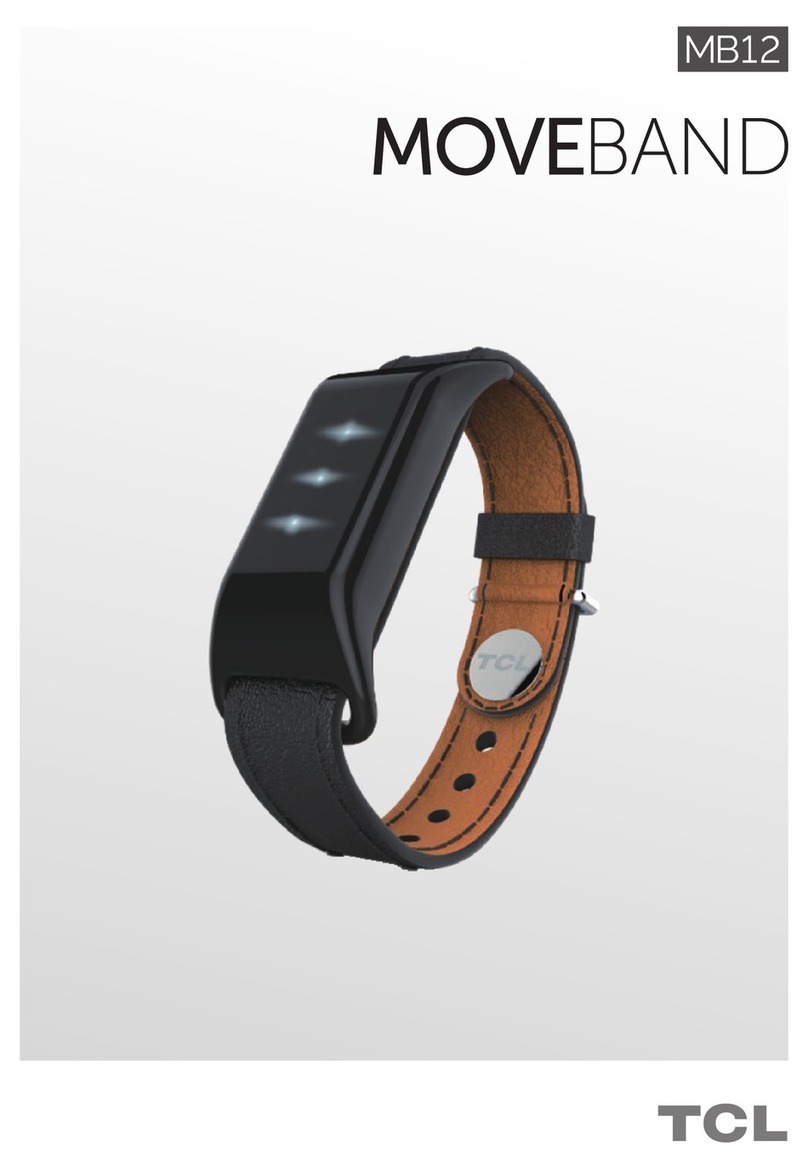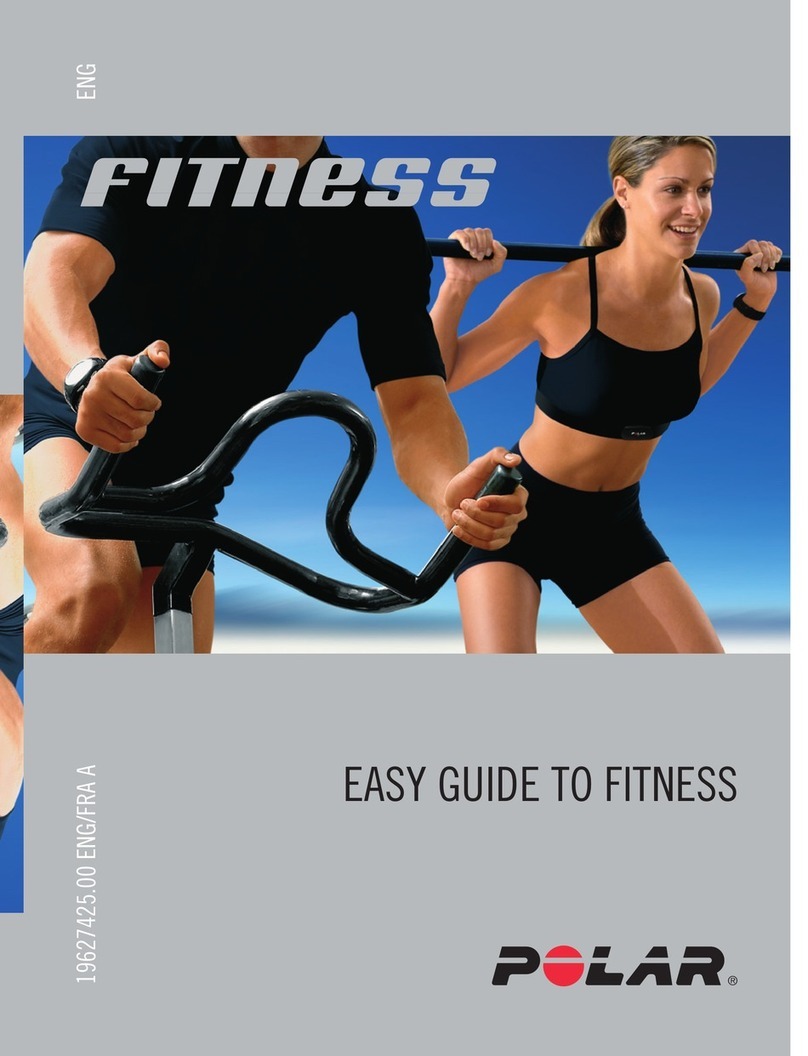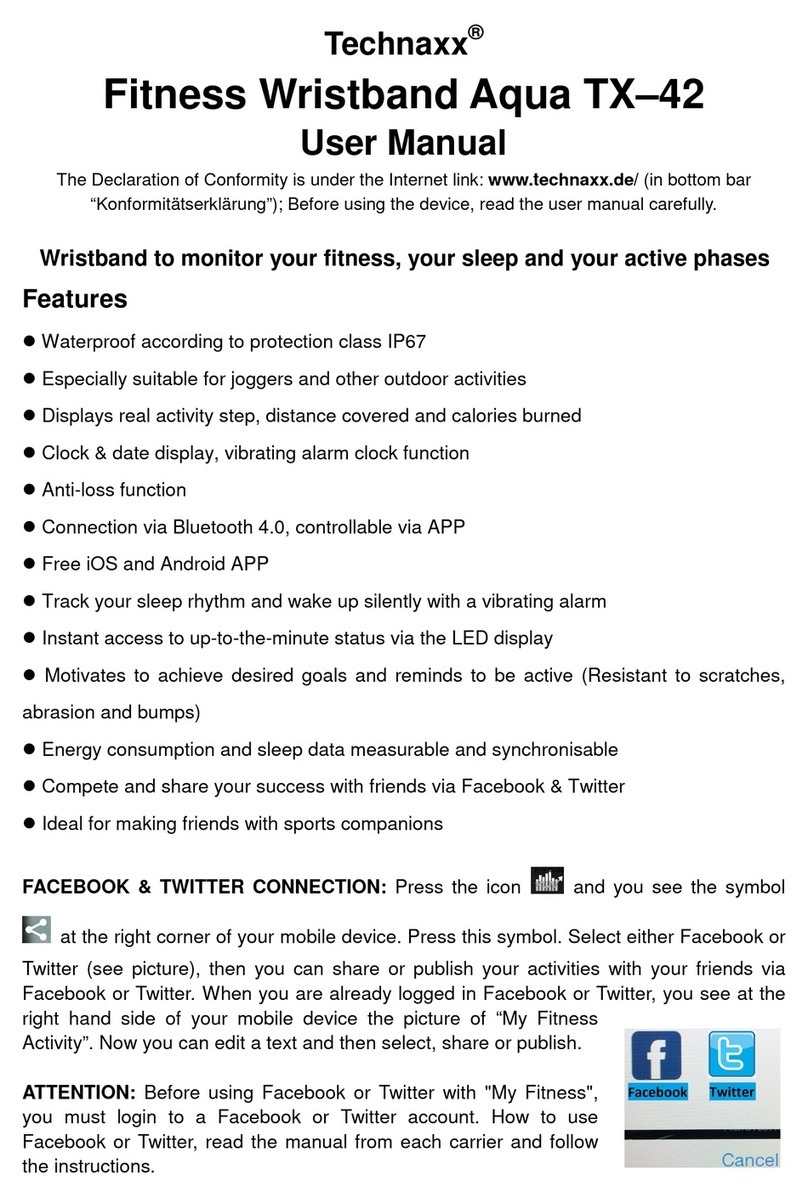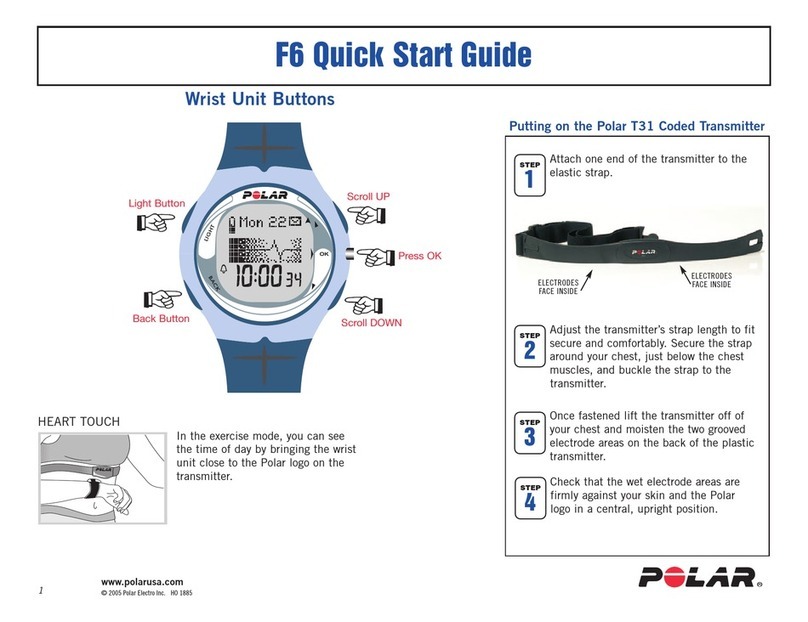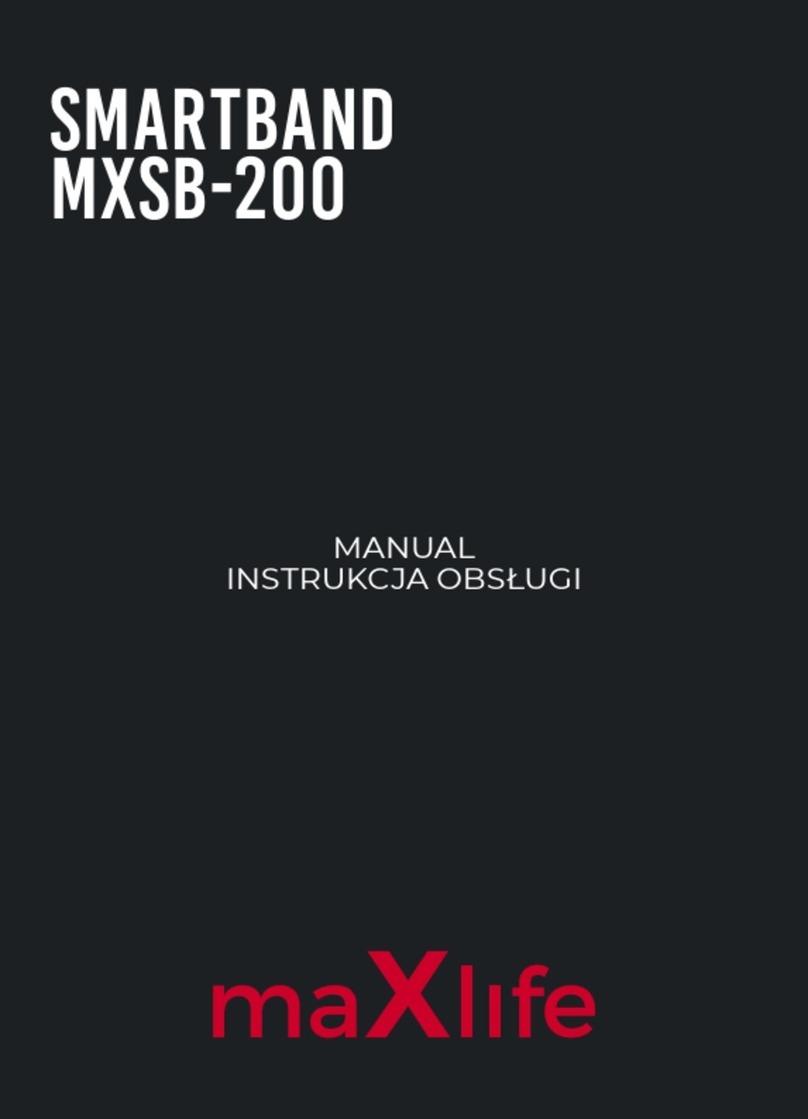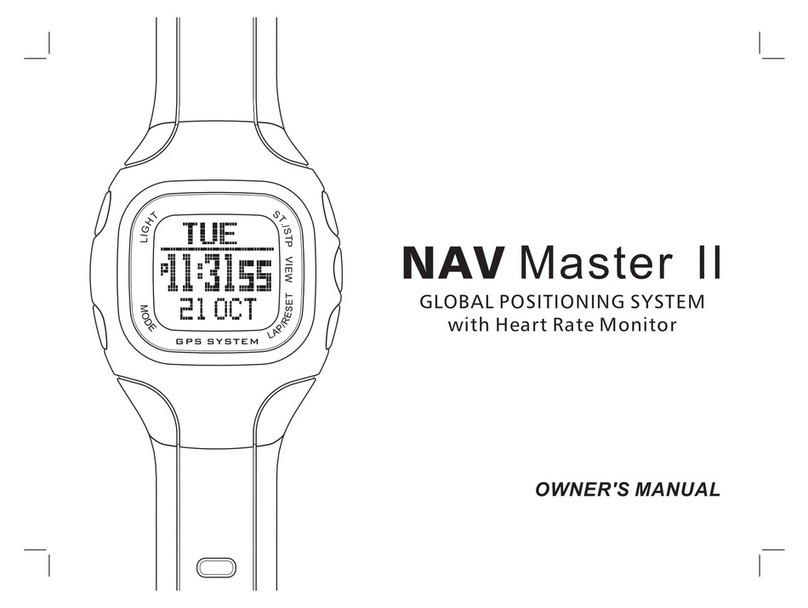Tmed i37 User manual

Instrucon Manual
Bluetooth Heart Rate Monitor
and Pedometer i37

W311-A17-英语说明书
尺寸:90*70mm
材质:128g双铜,四色印刷,小册子 ,装1订,共40P

Contents
1. Product Specificaons
2. Components
3. Descripon of Product
4. Using the TMedFit Band
5. Heart Rate Measurements
6. TMedFit App Execuon and Basic Sengs
7. Call/Text Message Sengs
8. Storage and Management Methods
9. Precauons
1

1. Product Specificaons
Bluetooth 4.0
0~999999 Kcal
0~999%
0~9999.99 Km
0~999999 Steps
00:00~23:59
IPX4
OLED 0.91”
Model
SYNC mode
Calorie
Distance
Battery type
Unit Size
Unit weight
Wristband material
Wrist buckle
Waterproof
Screen Display
Step
Exercise time
Target goal %
Heart rate
i37 Battery capacity 150mAh/3.7V
Re-chargeable
46.4*20.2*11.4mm
30g
TPU
Aluminum alloy
40~240 bpm
2

2. Components
3. Descripon of Product
Chaging
Terminal
PPG
Buon 3

4.1 Turning on the Bluetooth feature for the TMedFit Band
When using the Bluetooth TMedFit band for the first me, press and
hold the buon for 5 seconds to wake up the tracker and enter the me
mode. The default me is 12:00AM.
4.2 Charging the Baery
4. Using the TMedFit Band
4

4.3 Bluetooth Acvity Band Applicaon Installaon
1. Search for ‘TMedFit’ at the App Store and/or Google Play.
2. Install the TMedFit App on your Smartphone (Android, iOS).
3. Compability: Android 4.3 or higher, iOS 7.0. or higher.
4.4 Bluetooth Sengs
4. In the Paired with Hardware opon, you can select your acvity tracker
to pair with the app.
5. If there is no tracker listed, tap Refresh.
6. If the TMedFit name is grayed out, then tap the TMedFit name ‘i37’ to
pair the device. When successfully paired, the device quickly displays
the me with a check mark and vibrates once.
5

4.5 Wearing Method
7. Remember: Make sure your mobile devices’ Bluetooth is set to ON.
8. If they are paired successfully, the symbol “√” will display for 3 seconds
and the motor will vibrate for 1 second at the same me. Aer a few
seconds, you will receive a request to pair with your phone. Please
select ‘Pair’.
Put buon side toward your body
1Always keep the sensor
touching your skin with
comfortable ghtness
2Place the bracelet above the carpal
bone/wrist
3
6
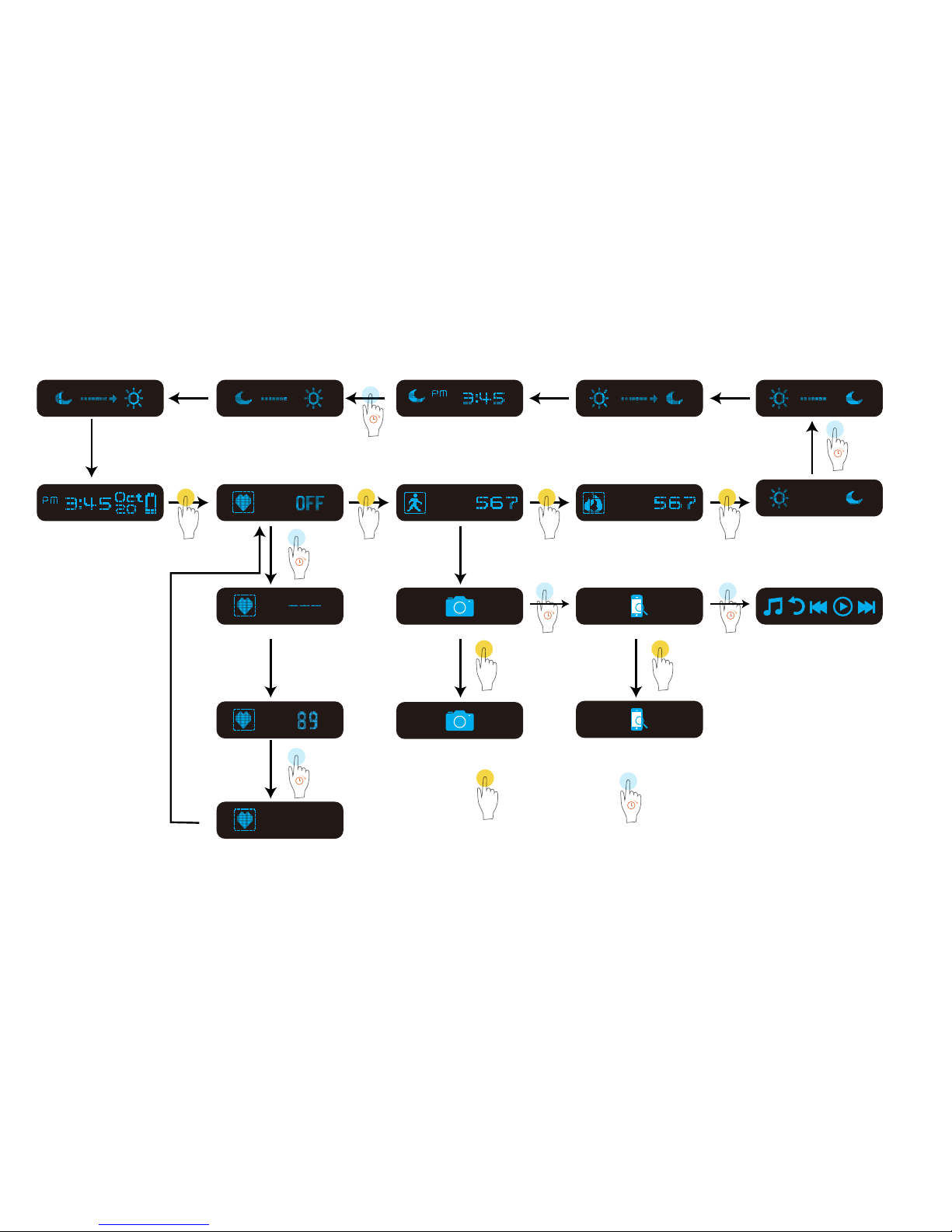
4.6 Buon Operaon
7
touch 1s touch 3s
release finger
release finger
release finger release finger
Note:
To avoid false operaon, when turning on/off the heart rate mode and
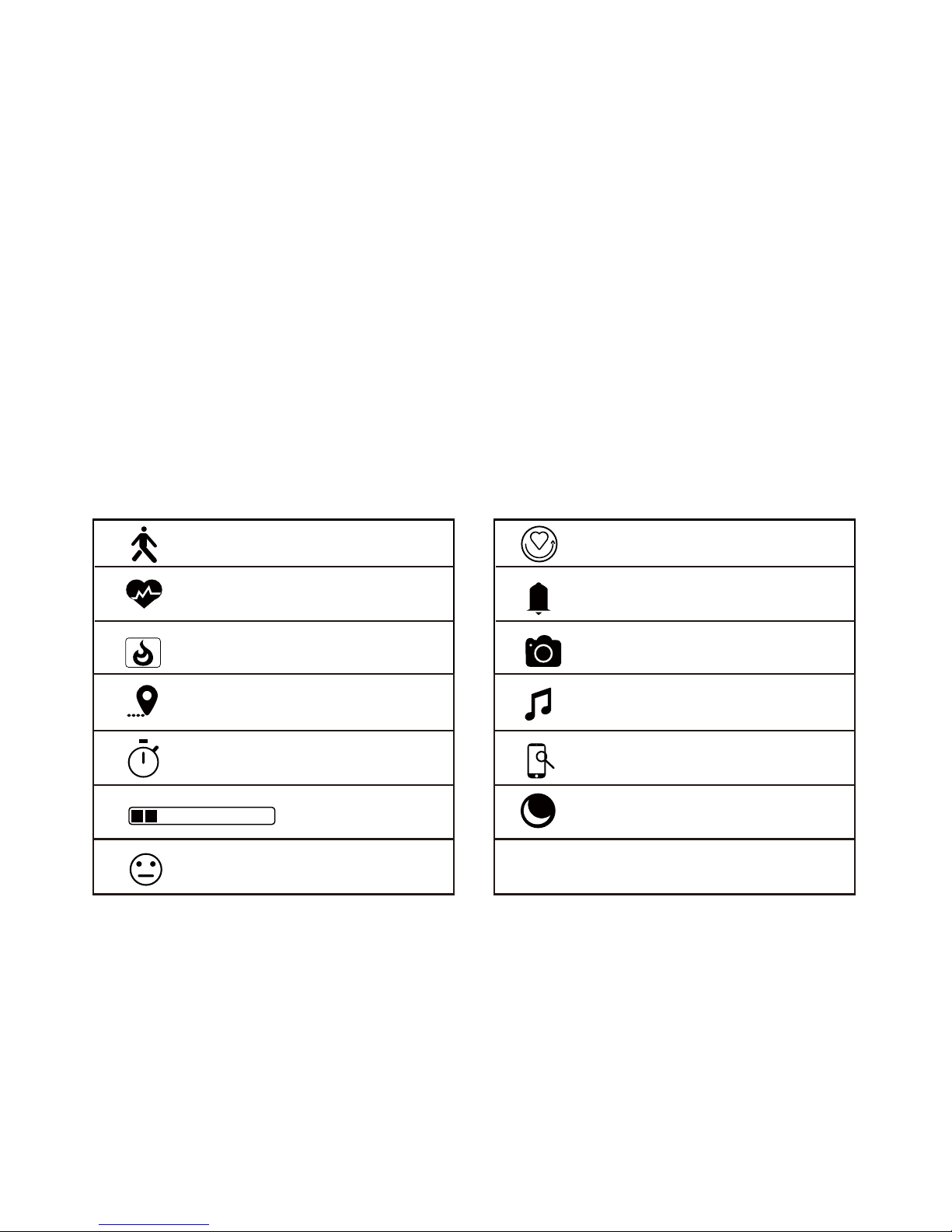
4.7 Icon Illustraons
8
Healthy reminder
Sleep mode
Find phone
Music
Shuer
Alarm
Calories
Heart rate
step
Distance
Target
Target face
Exercise me
sleep mode, aer long press the buon, please remember to release
your finger when you see the screen respond. Otherwise, the modes
won’t be turned on/off.
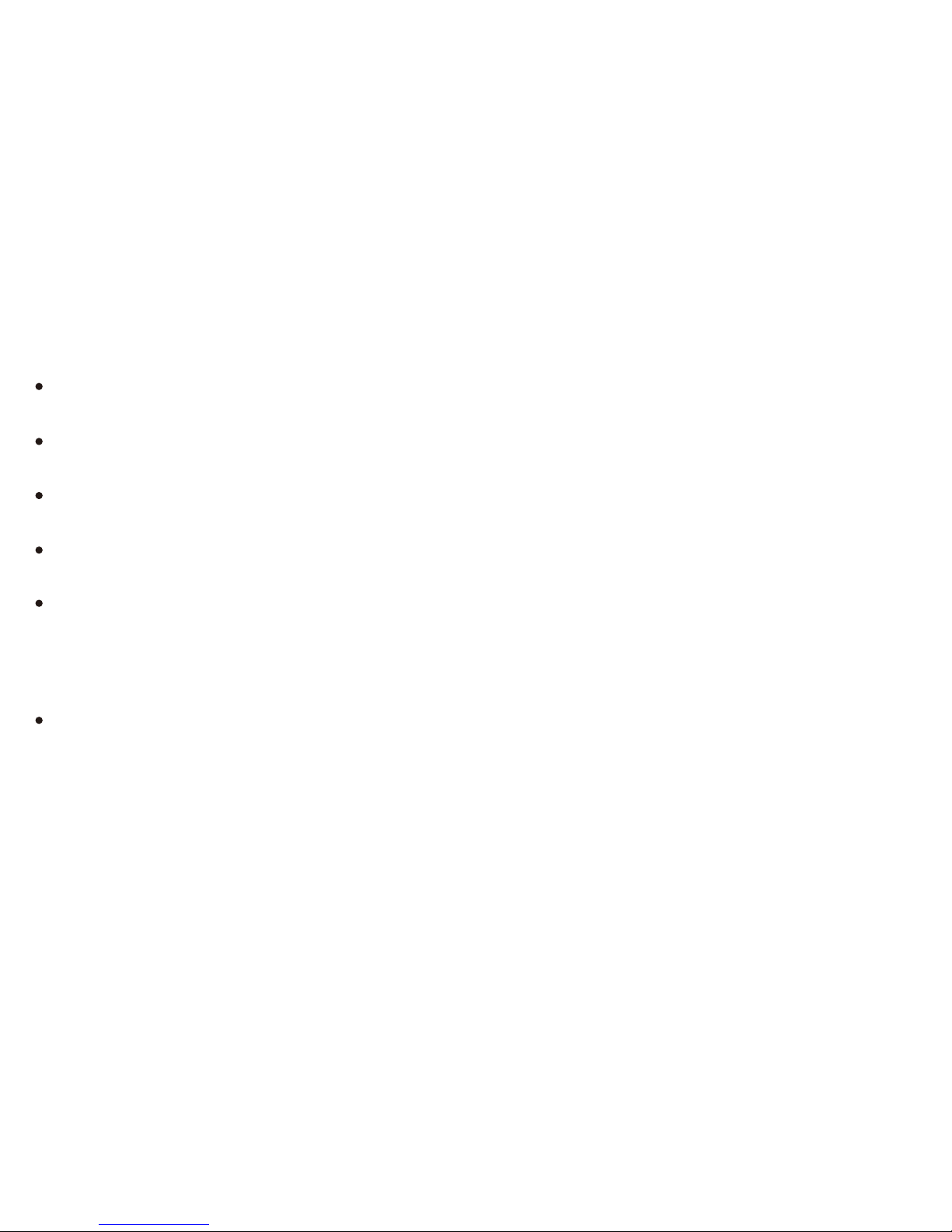
5. Heart Rate Measurements
5.1 Precauons to Consider while Measuring your Heartbeat:
Your measurement results may be incorrect if the band is moved and/or
is not secured to your wrist during your heartbeat measurement.
A more accurate result will be displayed if the band is secured to the
upper secon of your wrist.
Be sure to have the band secured to your wrist during the enre
duraon of your heartbeat measurement.
Be sure there is nothing in between your wrist and the band during the
me you are taking your measurements.
It usually takes about 20 – 40 seconds for your heart rate data to be
detected and displayed for your review.
5.2 How to Measure your Heart Rate:
9
Briefly hold the buon and release when acvang the heart rate
mode. It will take about 20-40 seconds to obtain your heart rate
results. If you do not release the buon, the heart rate funcon will
not be turned on. When turning the heart rate funcon off, hold the
buon unl you see your heart rate data flicker, then release to turn it
off.
Note: Aer the heart rate mode is acvated, it will vibrate aer 5
minutes and again at 10 minutes to remind you it is on.
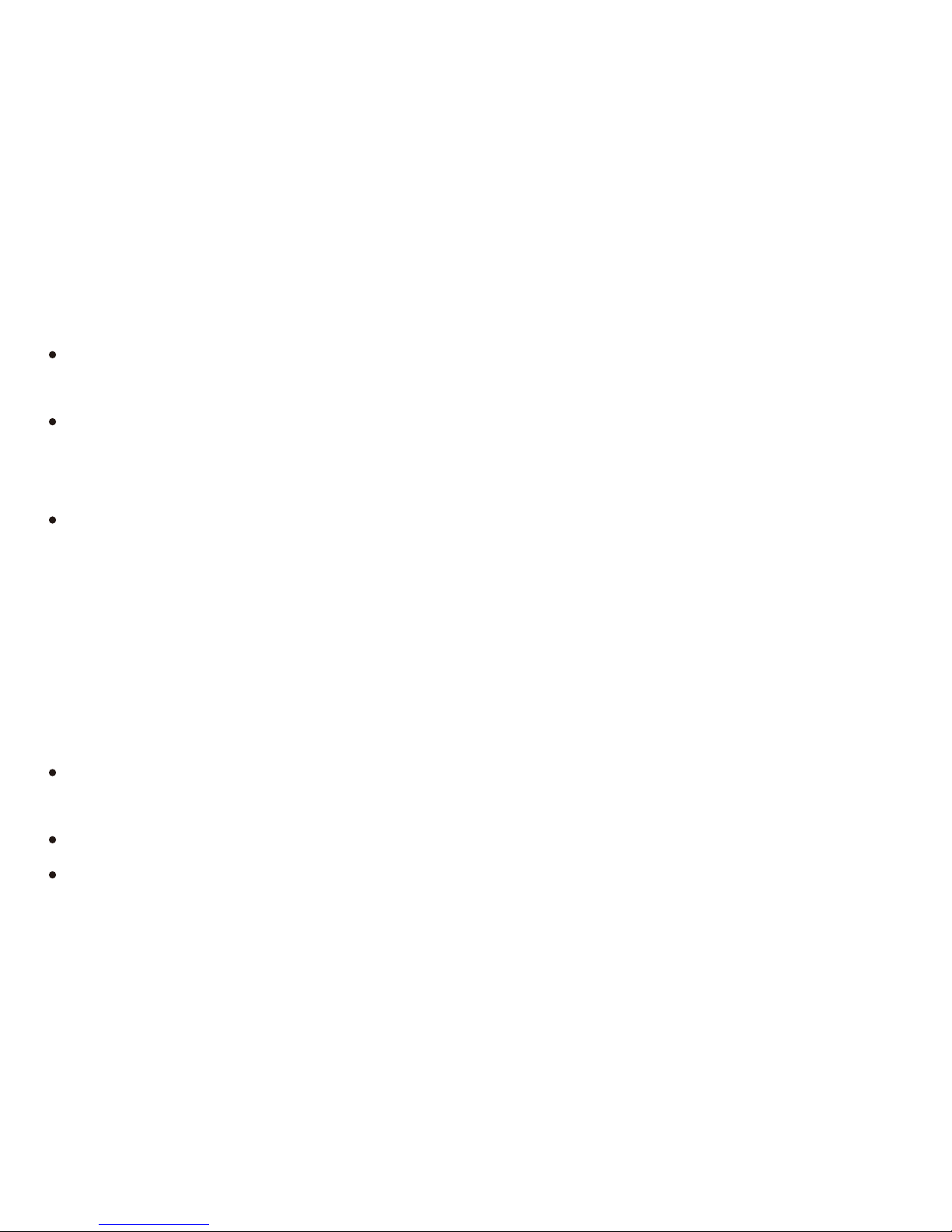
5.3 Heart Rate Tips
In the heartbeat measurement mode, BPM indicates heartbeat, %
heartbeat weight (present heartbeat/maximum heartbeat).
The maximum heartbeat rate varies depending on individual health
condions. The establishment of a fit reference value is required and
should be done while under the supervision of a doctor.
Note: An error may occur depending on the measurement
environment and the condion of the user.
Heartbeat below 60: Referred to as a slow heart acon, also called
bradycardia.
Heartbeat 61 ~ 100: General heartbeat of an adult.
Heartbeat over 100: May be represented at the me of intense acvity.
5.4 General Informaon about Heart Rates
In general, a maximum heartbeat is around 200 beats per minute. Even
though intense exercise is performed, a heartbeat within 85% of the
maximum heartbeat is said to be safe.
10

5.5 Heart Rate Reference
Arrhythmia: Heartbeat is irregularly represented (too fast or too slow).
BPM: Represents Heartbeat per Minute.
Male Age
18~25 26~35 36~45 46~55 56~65 65+
Athlete 49-55 49-54 50-56 50-57 51-56 50-55
56-61 55-61 57-62 58-63 57-61 56-61
62-65 62-65 63-66 64-67 62-67 62-65
66-69 66-70 67-70 68-71 68-71 66-69
70-73 71-74 71-75 72-76 72-75 70-73
74-81 75-81 76-82 77-83 76-81 74-79
82+ 82+ 83+ 84+ 82+ 80+
Excellent
Good
Over fair
Fair
Below fair
Bad(poor)
11

In order to enhance cardiopulmonary funcon, it is recommended to
perform exercise by matching it with your applicable cardiopulmonary
strengthening zone. It is suggested performing exercise with an
intensity higher than 65%, calorie consumpon should be increased.
5.6 Heart Rate by Exercise Intensity Based on Age
Female Age
18~25 26~35 36~45 46~55 56~65 65+
Athlete 54-60 54-59 54-59 54-60 54-59 54-59
61-65 60-64 60-64 61-65 60-64 60-64
66-69 65-68 65-69 66-69 65-68 65-68
70-73 69-72 70-73 70-73 69-73 69-72
74-78 73-76 74-78 74-77 74-77 73-76
79-84 77-82 79-84 78-83 78-83 77-84
85+ 83+ 85+ 84+ 84+ 85+
Excellent
Good
Over fair
Fair
Below fair
Bad(poor)
12

65%, calorie consumpon is increased.
80
20 25 30 35 40 45 50 55 60+
100
120
140
160
180
200
B
P
M
Max %
Age
85%-100%
65%-85%
50%-65%
50% or less
Anaerobic ZONE
Cardio ZONE
Fat Burning ZONE
Warming Cool down ZONE
13

6. Execuon of the TMedFit App
6.1 User Informaon
Tap the PHOTO icon to open the sengs
for user info and system informaon.
In the User Informaon secon, you can
set the following opons: Photo, User
Name, Age, Gender, Height, and Weight.
14
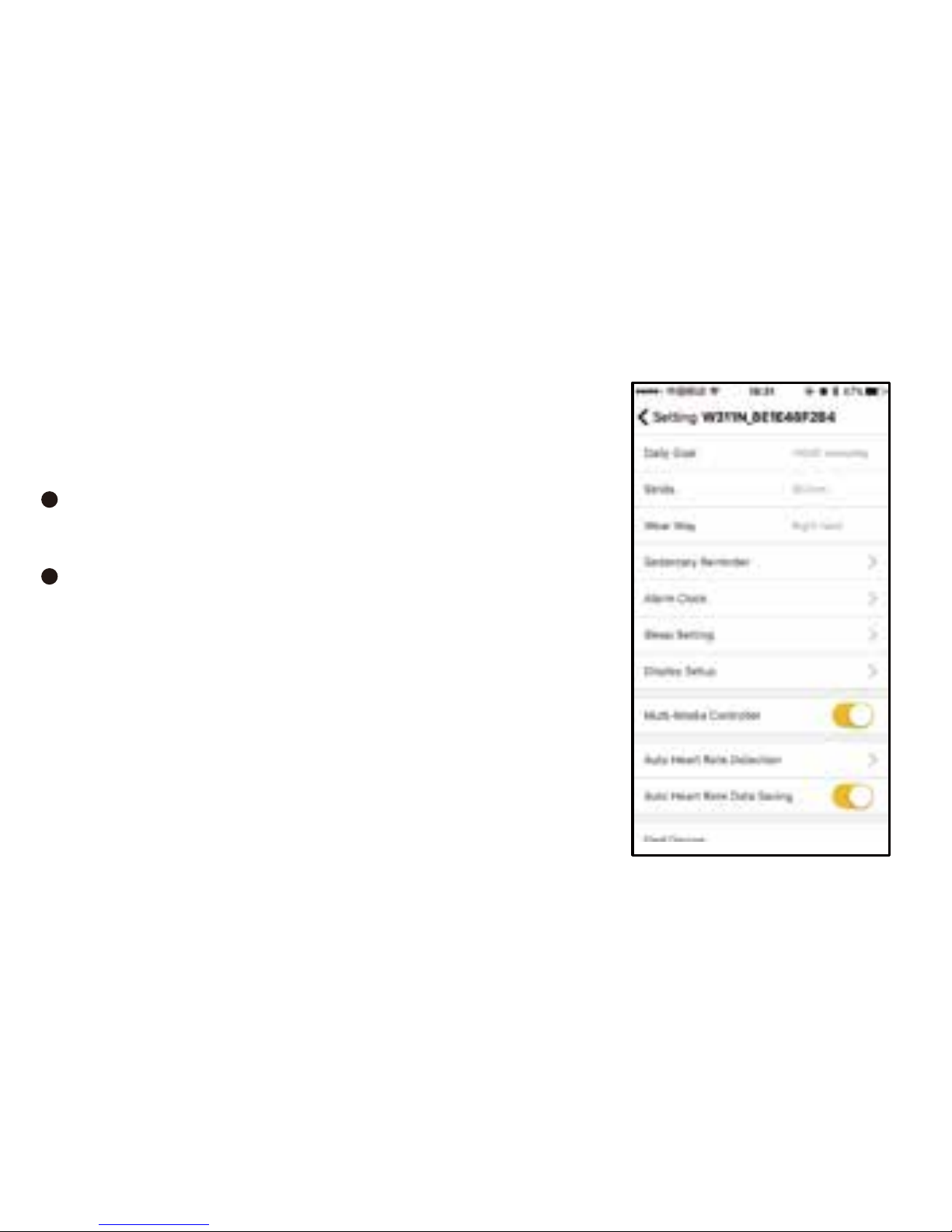
6.2 Sengs
In the Sengs secon, you can set the
following opons:
Important Note: The acvity tracker calculates
distance traveled by mulplying your steps and
stride length. To calculate your stride length,
walk ten steps and measure the distance, then
divide by 10. Convert this number into inch or
cm.
Daily Goal: Set your goal for the amount of
steps required – 10,000 steps/day is suggested.
Stride: Enter your stride length to get
accurate readings from your acvity tracker.
15

On-Off: To turn on or turn off the Sedentary Reminder funcon.
No Acvity Time: To set the me that has passed where you were
inacve, tap the exisng me on the right. The units of me are
represented as minutes.
Beginning: Tap the exisng me on the right to open the
‘Beginning’ window. Set the desired me to begin the Sedentary
Reminder. Tap Confirm to save your me seng.
Ending: Tap the exisng me on the right to open the ‘Ending’
window. Set the desired me to end the Sedentary Reminder.
Tap Confirm to save your me seng.
Aer the Sedentary Reminder has been saved, ‘Seng success’
appears on your mobile device and your Acvity Tracker quickly
displays a check mark with the current me and vibrates once.
Wear Way: Select which wrist you are wearing your acvity tracker
and the display orientaon will change accordingly.
Sedentary Reminder:
16
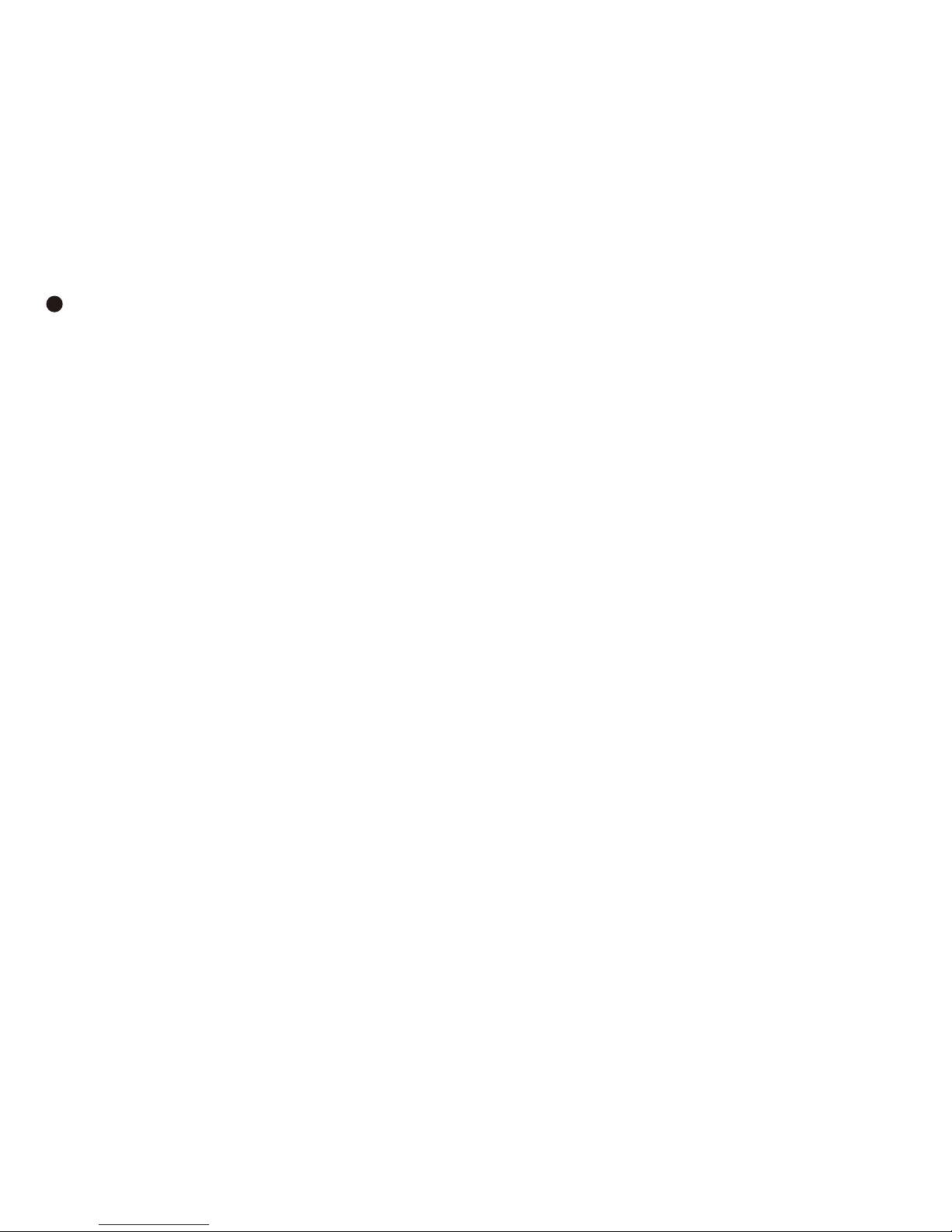
Alarm Clock: Five Alarms can be set. Aer the Vibraon Alarm has been
saved, ‘Seng Success’ appears on your mobile device and your Acvity
Tracker quickly displays a check mark with the current me and vibrates once.
Sleep Seng: You can turn on or turn off the ‘Auto sleep’ seng.
Sleep me: Use this to set the beginning and the ending me of auto sleep.
Sleep reminder: Use this to send you a reminder, before sleep me begins.
17

Camera Control: In this mode, please always run the app in the
foreground, then go to the camera mode by holding down the
buon, unl you see the camera icon. Press the buon once to take
photo. Press and hold the buon again for 3 seconds, then release to
display the ‘Find the Phone’ mode.
Find the Phone: Press the buon once to find the connected mobile
device. Press and hold the buon again for 3 seconds, then release
to display the ‘Music Control’ mode.
Display Setup: You can select which mode will be displayed on your
tracker. Select ‘do not display’ on the tracker by tapping the mode icon to
grey. Except for me mode, heart rate mode, step mode and sleep mode,
you can choose whether to display other modes on the screen or not.
Tapping the mode icon to grey will not display an image. Tapping the
mode icon to orange will enable the display feature.
Mul-Media Controller: You can turn on or turn off the ‘camera
control’, ‘music control’ and ‘find the phone’ features.
18
Table of contents