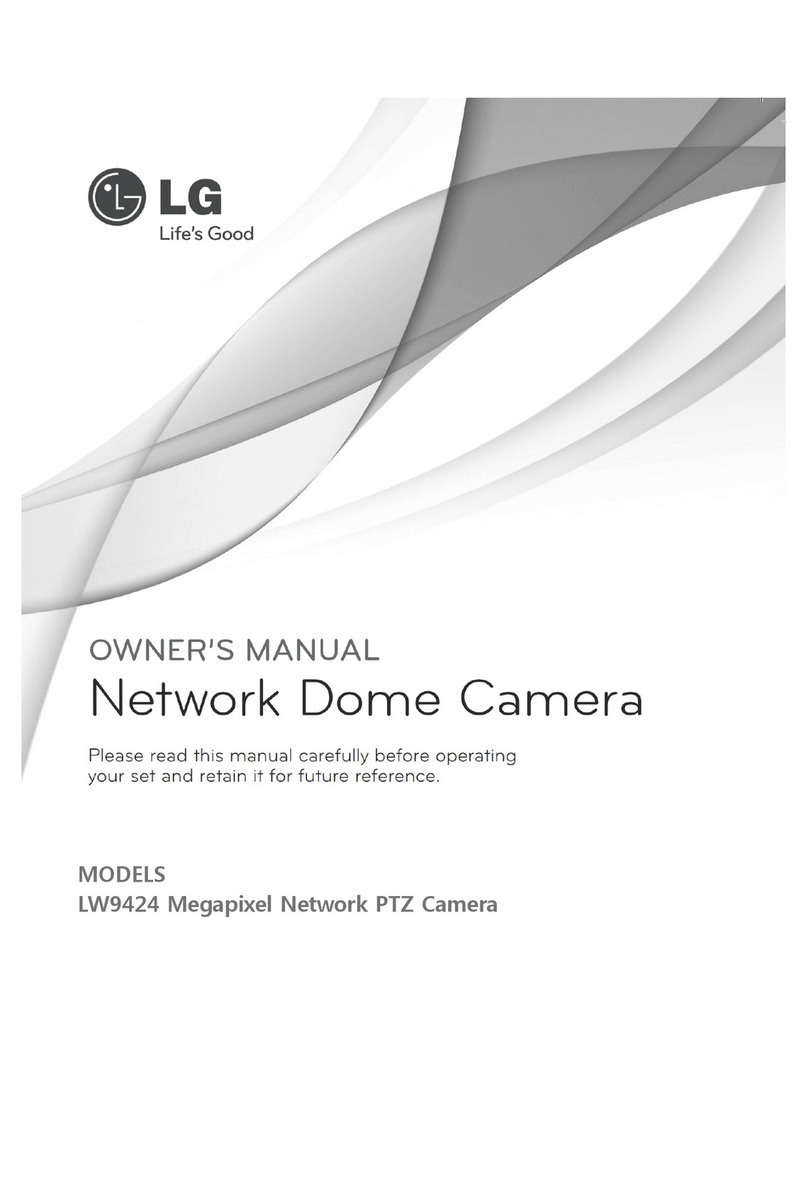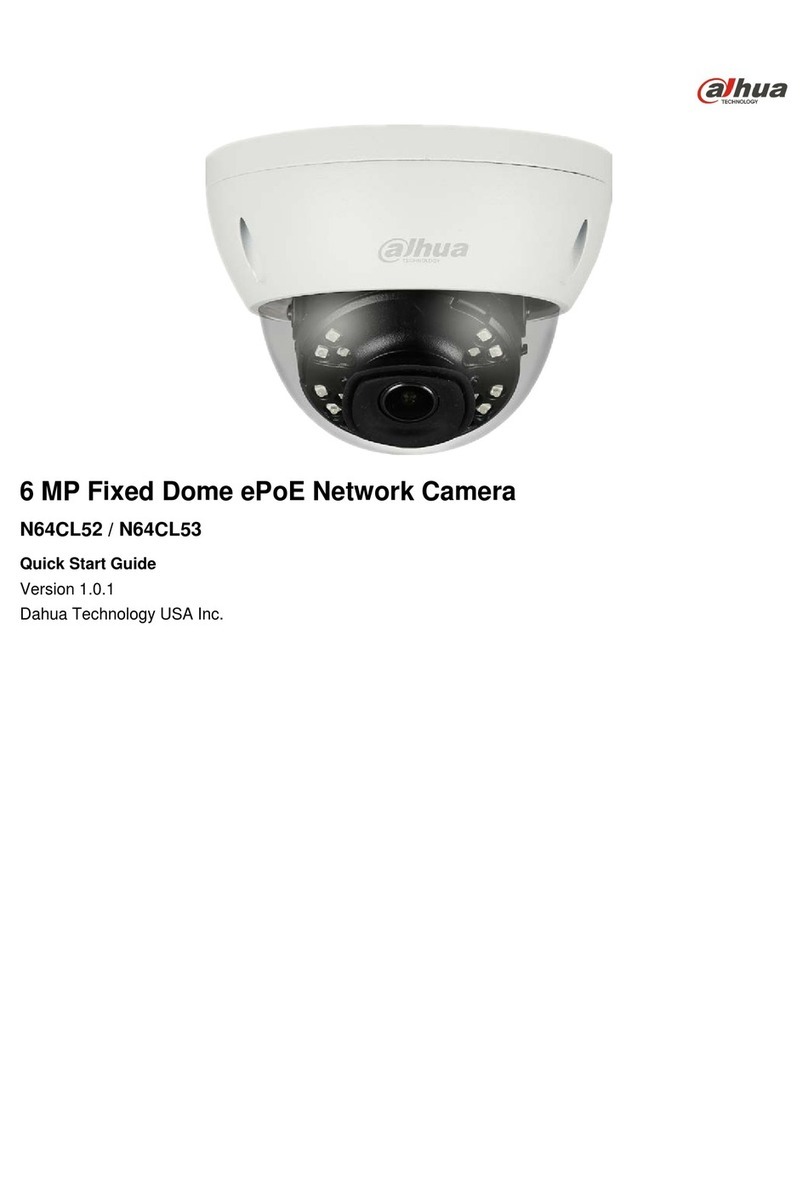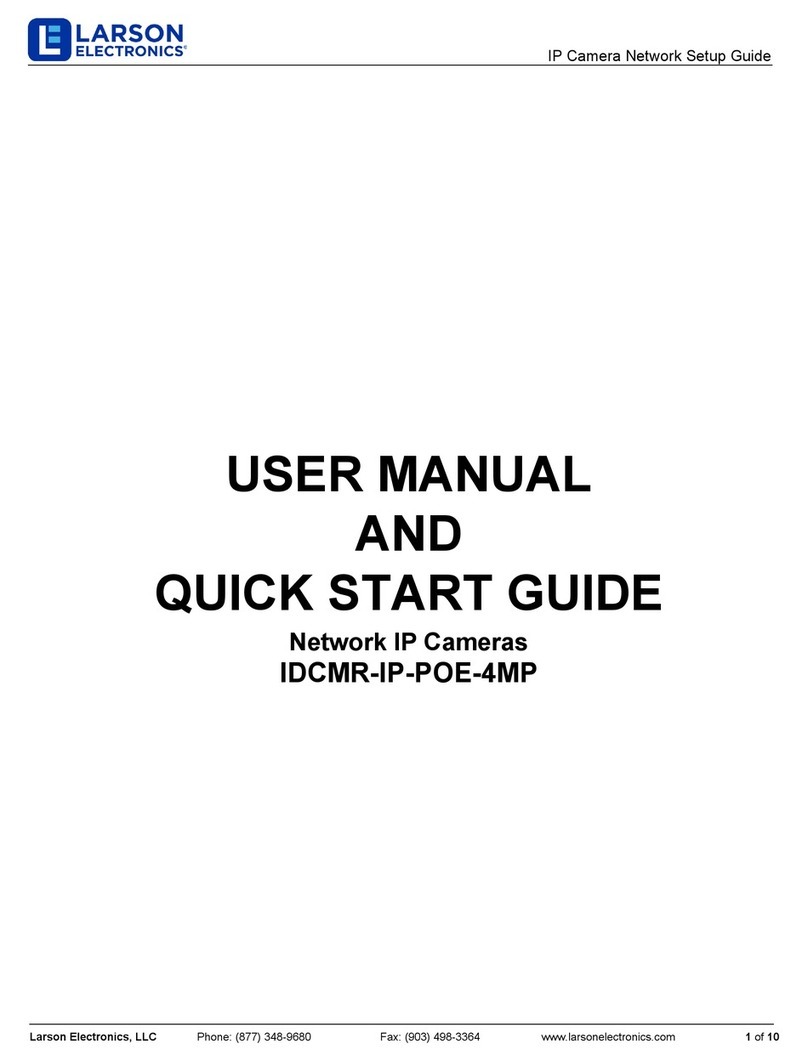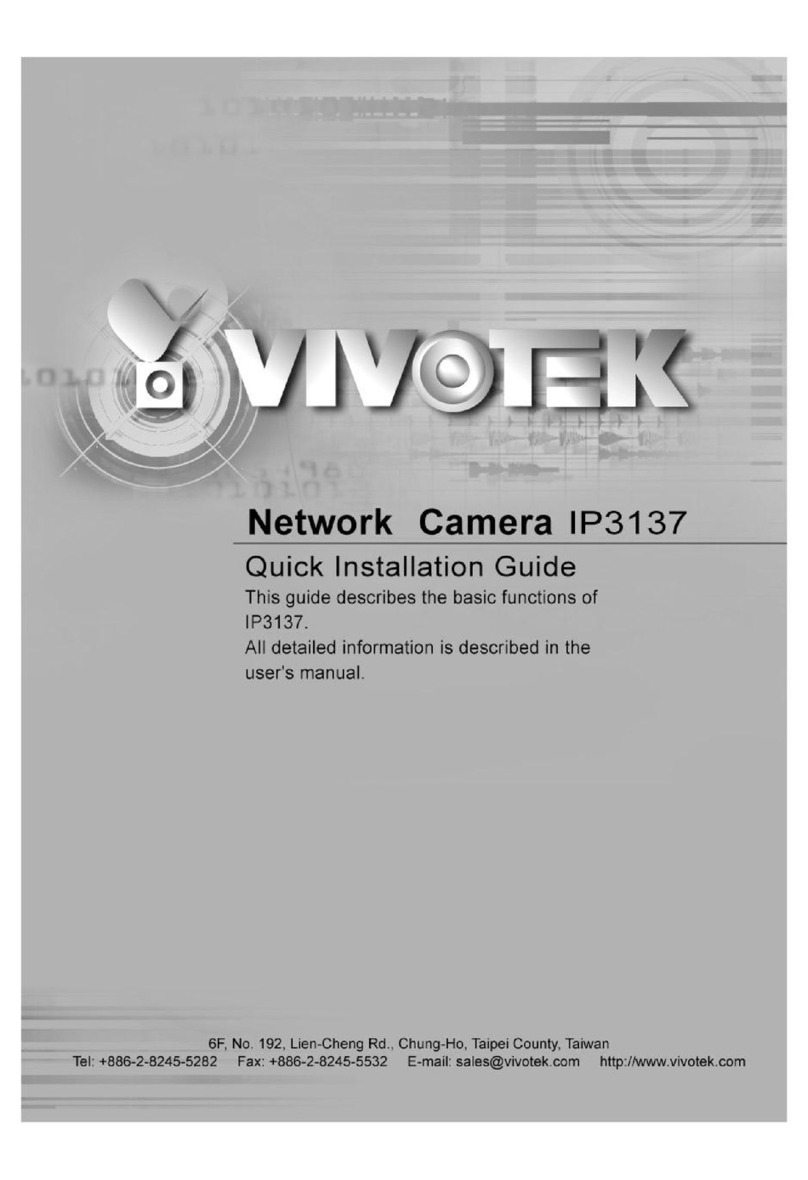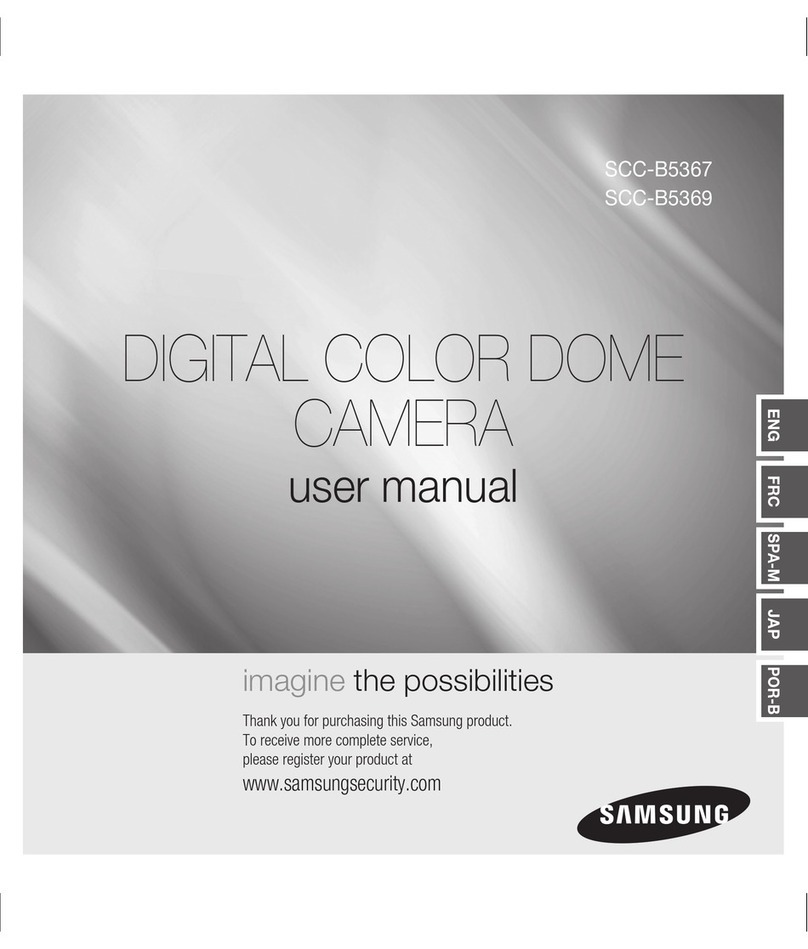TMT Automation ChowCam Bullet-1 User manual

User Manual
www.tmt-automation.com
BULLET - 1
EN

Index
Introduction of BULLET1
Product overview
Kit contents
Specifications
General installation
Apply for a new Chow! account
Connecting ChowCAM to Chow! App
Operation page
Owner shares the ChowCAM to other users
Push notification
FAQ
P2
P2
P3
P3
P4
P5
P6
P9
P10
P11
P12
1

2
Introduction of the ChowCAM
BULLET 1 is a device which can be integrated with Chow! App and Chow’s devices.
BULLET 1 will provide a live view of the site which allows you to check the environment
before operation. With a micro SD card, BULLET 1 can record each operation and
movement for future review.
Product Overview
IP camera
Micro SD card slot
WARNING!
Safety Instructions
Please read this manual carefully before installation. TMT Automation Inc. is not responsible for improper installation and
failure to comply with local electrical and building regulations. Please keep all the components of the ChowCAM and this
manual for further consultation.
RJ45 cable terminal
Reset button
Power plug terminal

3
Kit contents
1 2 3
4
5
6
6
7
7
1BULLET 1 2Power plug ScrewdriverLAN cable
Cable gland
Antenna
34
Anchors with screws kit
5
Specifications
Display Resolution
Compression
Frame rate
Field of view
Day/night mode
Connectivity
Etherne
Alarm
Storaget
Record mode
Waterproof
Operating temperature
Power
Full HD 1080P
H.264
1920x1080@15fps
100 Degree
ICR with IR LED
802.11b/g/[email protected]GH
10/100Mbps
Motion Detection
Micro SD Card 128GB (SD Card Not Include)
Event
IP66
-10°C - 40°C
Power Adapter DC 12V/1A

4
General Installation
2Connect the power plug to Bullet-1.
1Connect the antenna to Bullet-1
3Connect the power plug to a power
outlet.

5
1. Please scan the QR code and download the Chow! App
2. Press sign up icon and press the agree icon to continue
3. Please type the following information for registration:
4. The system will send a link to your email when the registration succeeded.
5. Please go to your email , and click the link to activate your Chow! account.
6. Please log in to your Chow! account.
a. Email (enter twice for verification)
b. Password (enter twice for verification)
c. The password should have at least 1 English character and at least 8 characters in total
Apply for a new Chow! account
34
2 2

6
Connect Bullet-1 to Chow! App
Tap the (+) icon to add a new device
New device -> Accessories -> ChowCam-BULLET 1
Tap the (Scan QR code) icon
Follow the indications as below:
Step 1 – Power the device
Step 2 – Reset the device
Step 3 – ChowCam-BULLET 1 sound once when it has been reset
Step 1 Add a new ChowCam-BULLET 1

7
Entering the correct password for the Wi-Fi network and press set
Scan the QR code in front of the camera untill it sounds once
The system starts connecting to Wi-Fi network.
Set the name of your camera
Tap the icon of the Camera to enter the operation page.
Step 2 Connect ChowCam-Bullet-1
Step 3 Setting
TMTChow
2020-08-07 12:40:30
IP Camera

8
Suggest to bring the ChowCAM device close to the home Wi-Fi router as near as
possible to receive the best Wi-Fi signal. And make sure the home Wi-Fi source is
2.4G from the router not 5G, also must enter the correct password for the home
Wi-Fi to complete the setup.
After the ChowCAM has been successfully connected to your home Wi-Fi, you
may combine the image output with your automation system to start operating.
Make a successful ChowCAM setup with your home Wi-Fi

9
2020-08-07 12:40:30
IP Camera
Operation page
1
1 2
3
4
56 7 8
2
3
4
5
6
7
8
Name of the device
Setting
Owner/Manager/User
Recorded Video (only with Micro SD card)
Speaker
Mic
Rotation
Motion detection

10
Press the icon on the corner to enter the account management page.
Tap the manage shared device.
Enter the account which you are going to share.
Choose the device you are going to share and tap next.
Owner shares the ChowCAM to other users
1
1
2
2
3
3
4
4
a. The Owner can decide the permission of device sharing.
A manager can share and operate this device, but a normal user can only operate it.
b. One ChowCAM can only be shared to 10 users.

11
Press the icon on the corner to enter the account management page.
Tap the push notification setting.
Turn ON the switches of the notification.
***Please go to the settings page of your smartphone,
find TMT Chow! and allow the notifications***
Push notification
1
2
3

12
FAQ
Question 1
How to reset ChowCam-BULLET 1 to default setting?
Can not finish the Wi-Fi connecting countdown.
Answer 1
Question 2
Answer 2
Press the ChowCam-BULLET 1 icon on the main page of the Chow! App for 3 seconds
Delete the ChowCam-BULLET 1 icon from the App
Press the reset button of the ChowCam-Bullet-1 untill it sounds once .
1. The system can not connect with None-English SSID/Wi-Fi network.
2. Make sure the antenna is well connected.
3. Make sure the Wi-Fi signal is strong (above -60dBm).
4. Please connect BULLET 1 to the Wi-Fi around your home router.
5. Make sure the Wi-Fi you selected is 2.4GHz.
6. Make sure you entered the Wi-Fi password correctly.
2.
1.
3.
Reset button
ChowCAM-BULLET 1
1. Make sure your Wi-Fi is functional.
2. Un-plug and reconnect the power plug of BULLET 1.
3. Check if you enter the PIN code at the device page.
Question 3
Can not see the view after BULLET 1 has already completed the Wi-Fi connection.
Answer 3

13
Green LED
RJ45 cable terminal
Orange LED
Question 4
LED indication
Orange light ON – wait untill the orange light goes OFF.
Orange LED and green LED blink alternatively – ready for Wi-Fi connection.
Green LED ON – BULETT 1 already connected to Wi-Fi
Answer 4

14


無線WiFi攝影機
安裝使用手冊
www.tmt-automation.com
BULLET - 1
CN

目錄
Bullet 1介紹
產品外觀
盒包內容
規格
硬體安裝
申請帳號
連線到Chow! App
操作介面
設備分享
推播設定
FAQ
P2
P2
P3
P3
P4
P5
P6
P9
P10
P11
P12
1

2
Bullet 1介紹
Bullet 1是一台無線WiFi攝影機並且能透過Chow! App與其他智能巧家居設備串聯
Bullet 1提供了現場環境的即時畫面讓你在操作前可以確認人員安全
可透過影像回放功能,回放動態偵測錄影紀錄,此功能需搭配Micro SD卡使用
產品概況
攝影機本體
Micro SD 卡插槽
警告!
安全指示
安裝前請詳細閱讀此說明書。力州機電股份有限公司不為不當的安裝或造成的損失及損傷負責。請確
保您安裝環境的安全,並遵循正確安全的安裝步驟. 請留存此說明書以做日後問題排除之參考。
有線網路插孔
重置鍵
電源線插孔

3
盒包內容物
1 2 3
4
5
67
7
1
6
BULLET 1 2電源線 螺絲起子網路線
電纜頭
天線
3 4
安裝組合包
5
規格
解析度
視訊編碼
禎率
可視角度
日夜間模式
無線網路
有線網路
警報
Micro SD記憶卡
錄影模式
防水等級
工作溫度
Full HD 1080P
H.264
1920x1080@15fps
100 度
支援日夜間模式切換
802.11b/g/[email protected]
10/100Mbps
移動偵測
Micro SD Card 128GB (產品不包含Micro SD卡)
事件觸發
IP66
-10°C - 40°C
Table of contents