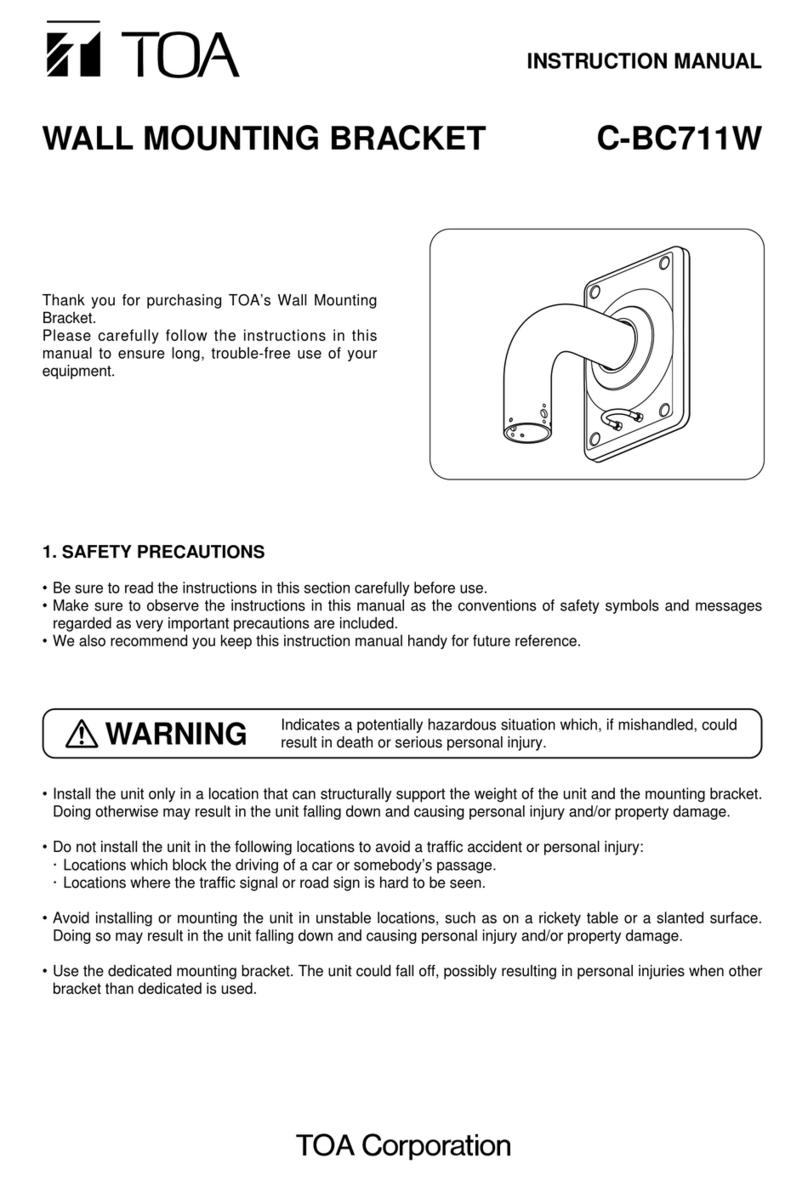1. SAFETY PRECAUTIONS
• Be sure to read the instructions in this section carefully
before use.
• Make sure to observe the instructions in this manual as
the conventions of safety symbols and messages
regarded as very important precautions are included.
• We also recommend you keep this instruction manual
handy for future reference.
Safety Symbol and Message Conventions
Safety symbols and messages described below are used
in this manual to prevent bodily injury and property
damage which could result from mishandling. Before
operating your product, read this manual first so you are
thoroughly aware of the potential safety hazards as well as
understand the safety symbols and messages.
When Installing the Unit
• Avoid installing or mounting the unit in unstable
locations, such as on a rickety table or a slanted surface.
Doing so may result in the unit falling down and causing
personal injury and/or property damage.
When Installing the Unit
• Avoid placing the unit in a doorway or other high traffic
area as people may trip on the equipment and cords, or
be injured by falling objects.
When the Unit is in Use
• Do not place a heavy object on the stand, because the
object may fall off or the stand fall down, potentially
causing a personal injury. The maximum weight of the
microphone that can be mounted to the stand is 2 kg.
2. HANDLING PRECAUTIONS
• Do not get hold of the upper shaft when moving the
stand. The stand may become distorted and its height
cannot be adjusted smoothly. Hold the lower shaft to
move the stand.
• Do not try to rotate the grip because it is designed not to
rotate. The upper shaft cannot be fixed if the grip is
rotated by force.
ST-310FMICROPHONE STAND
INSTRUCTION MANUAL
Indicates a potentially hazardous situation which,
if mishandled, could result in death or serious
personal injury.
Indicates a potentially hazardous situation which,
if mishandled, could result in moderate or minor
personal injury, and/or property damage.
WARNING
CAUTION
WARNING
CAUTION
Thank you for purchasing TOA's Microphone Stand.
Please carefully follow the instructions in this manual to ensure long, trouble-free use of your equipment.