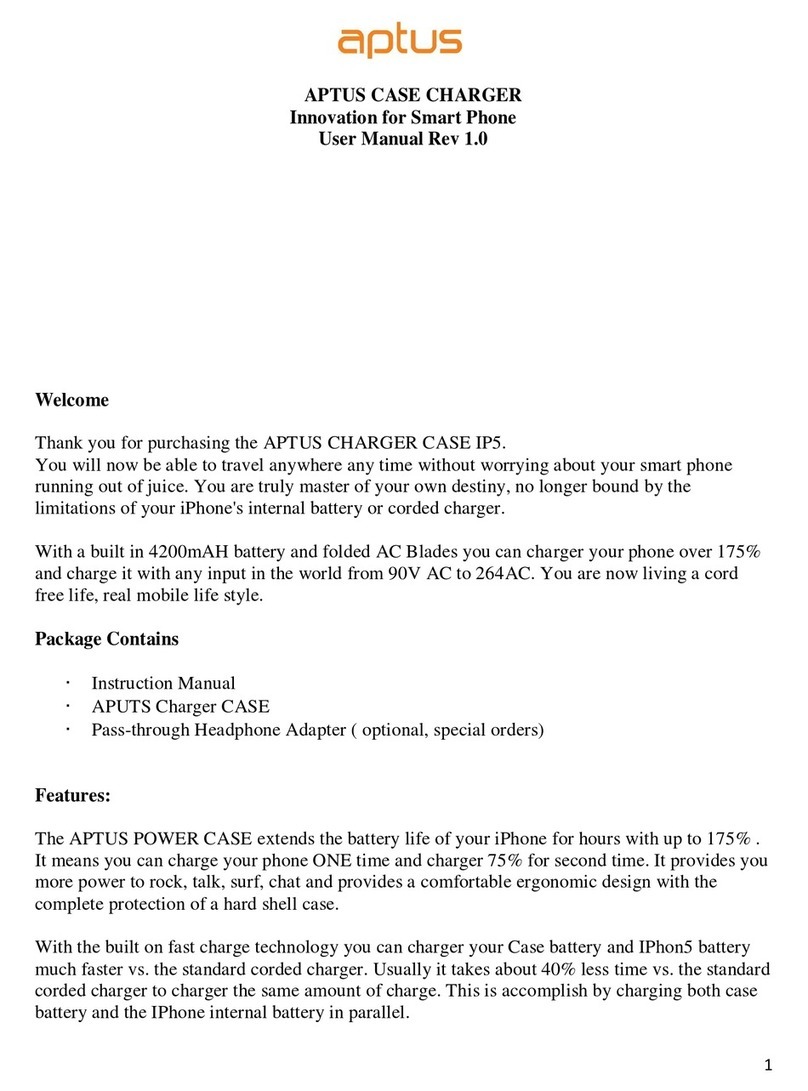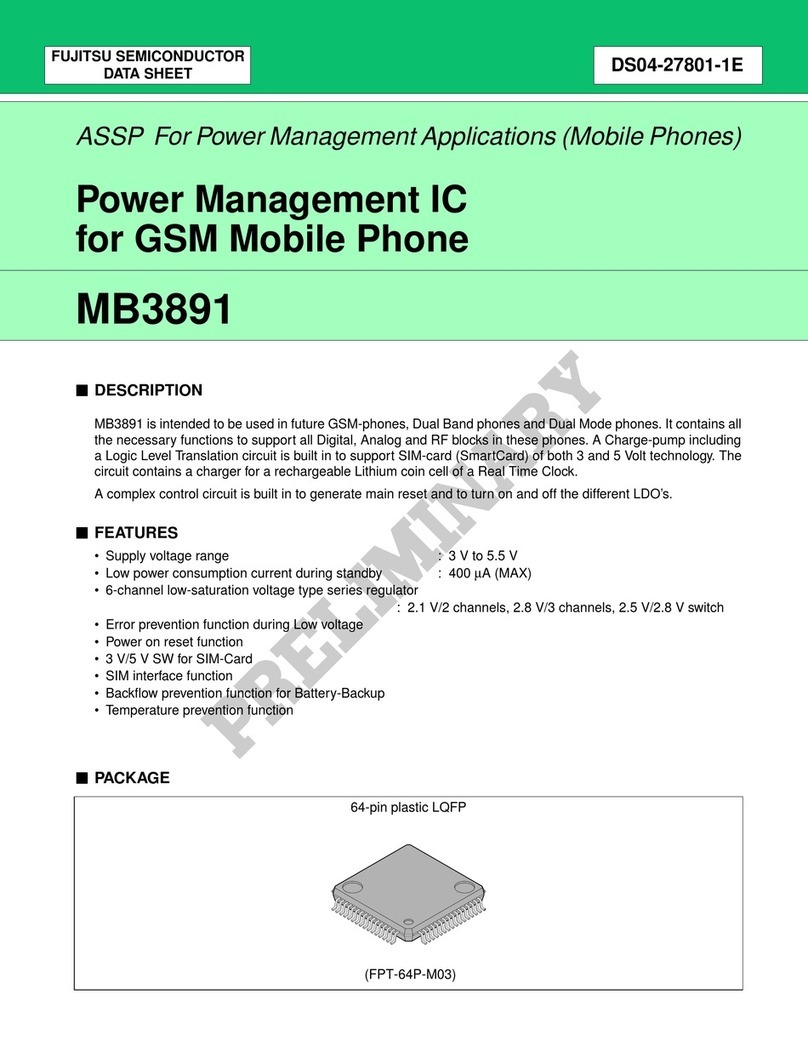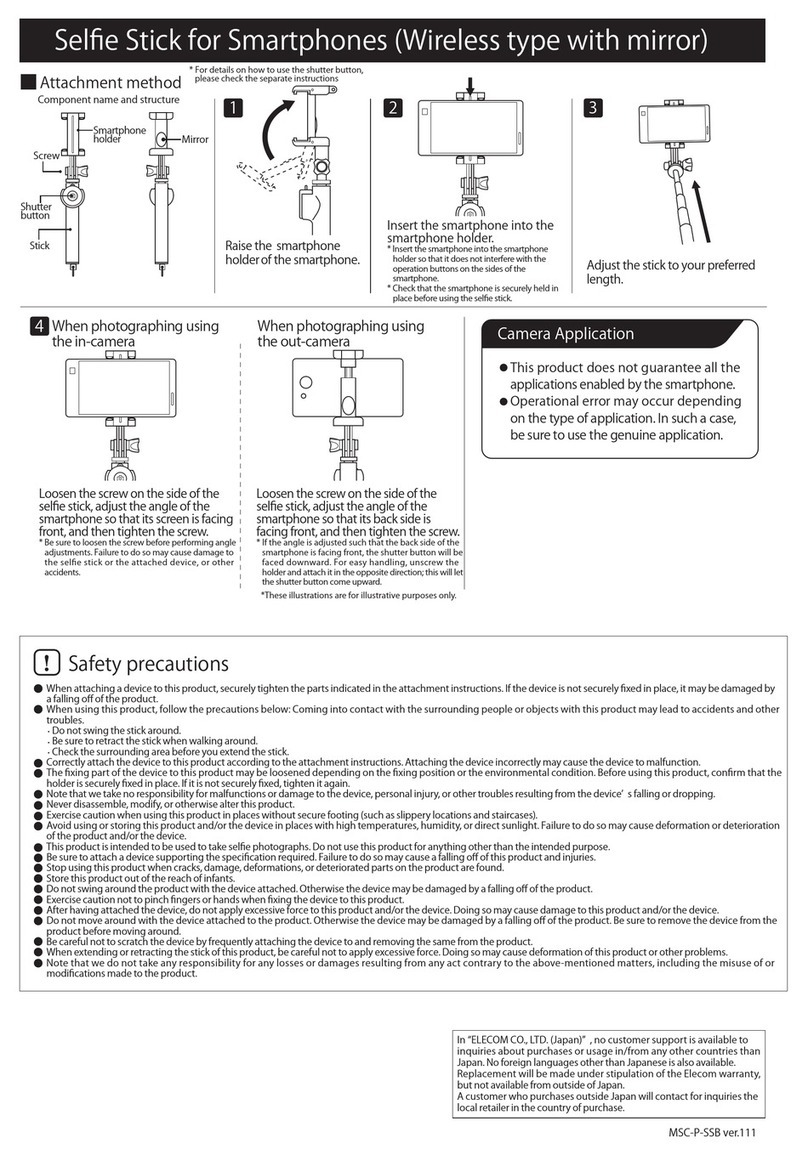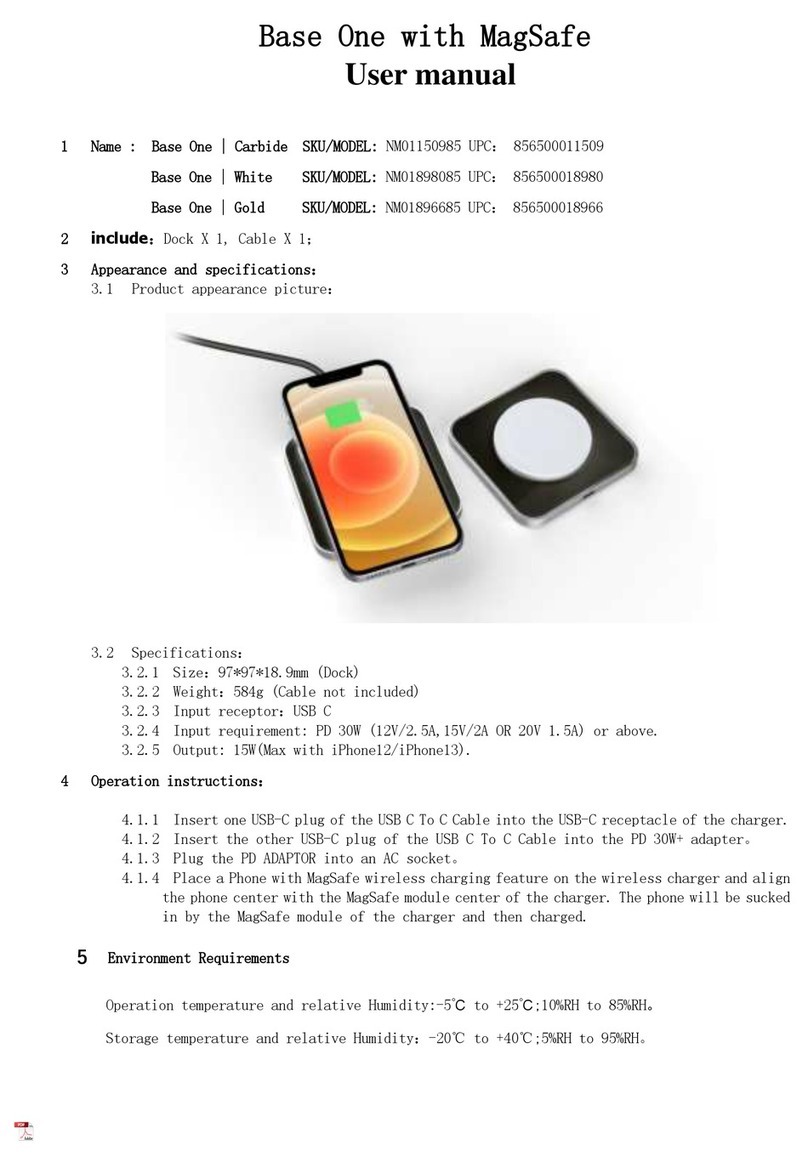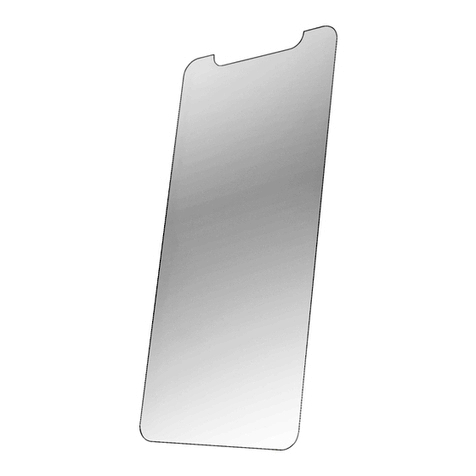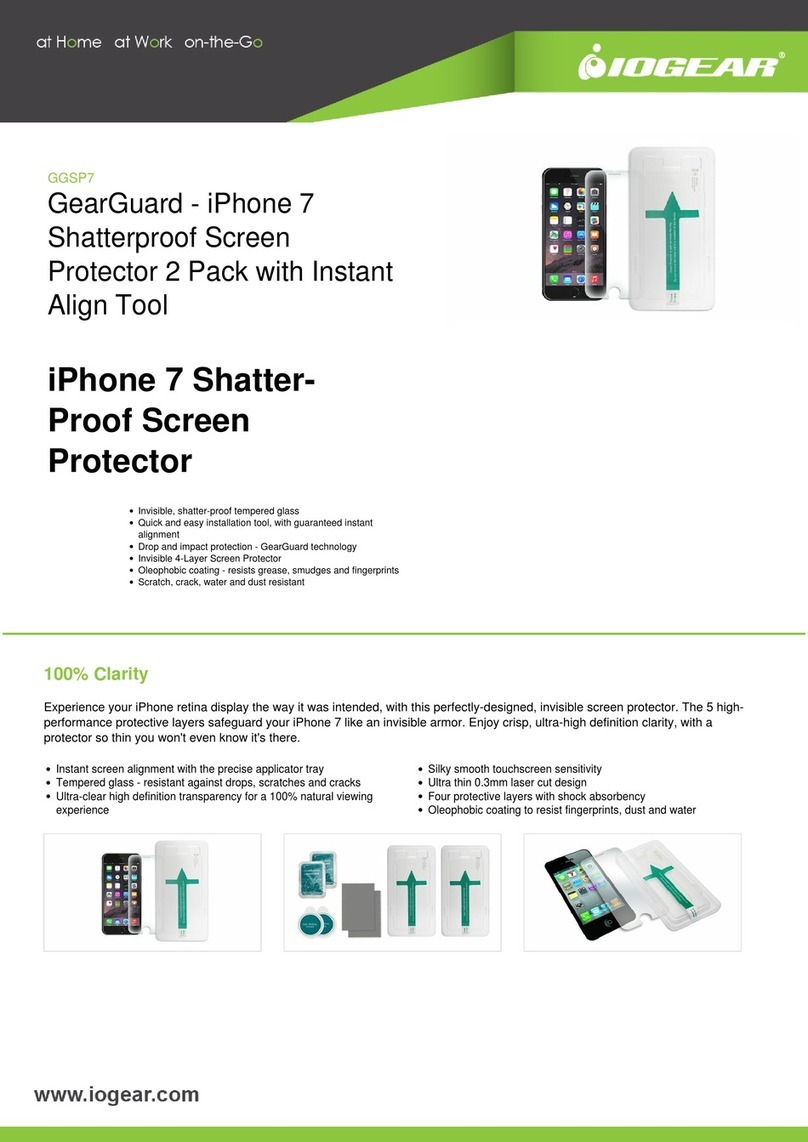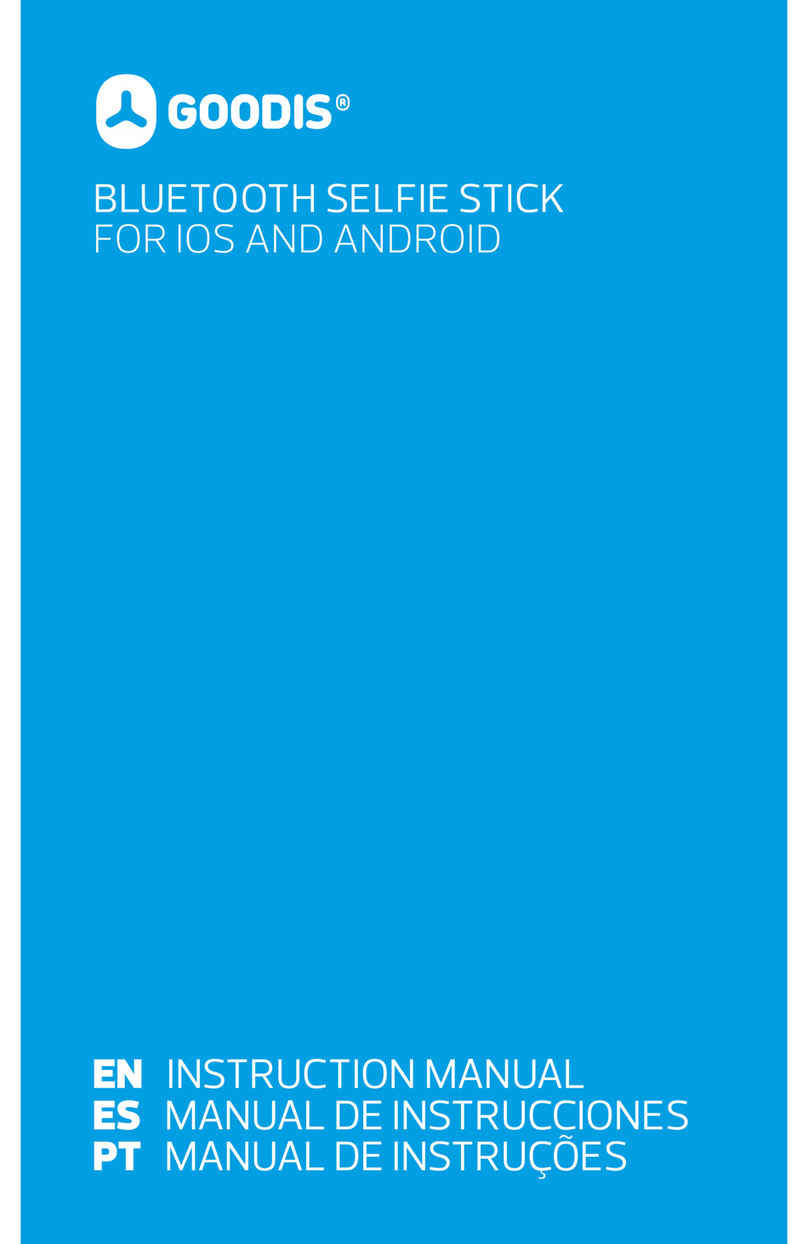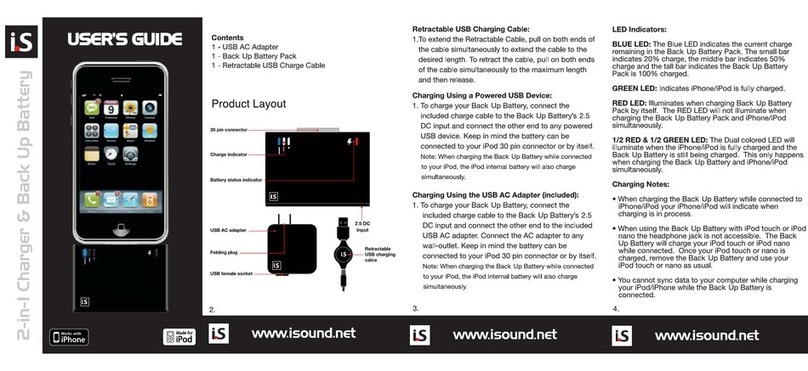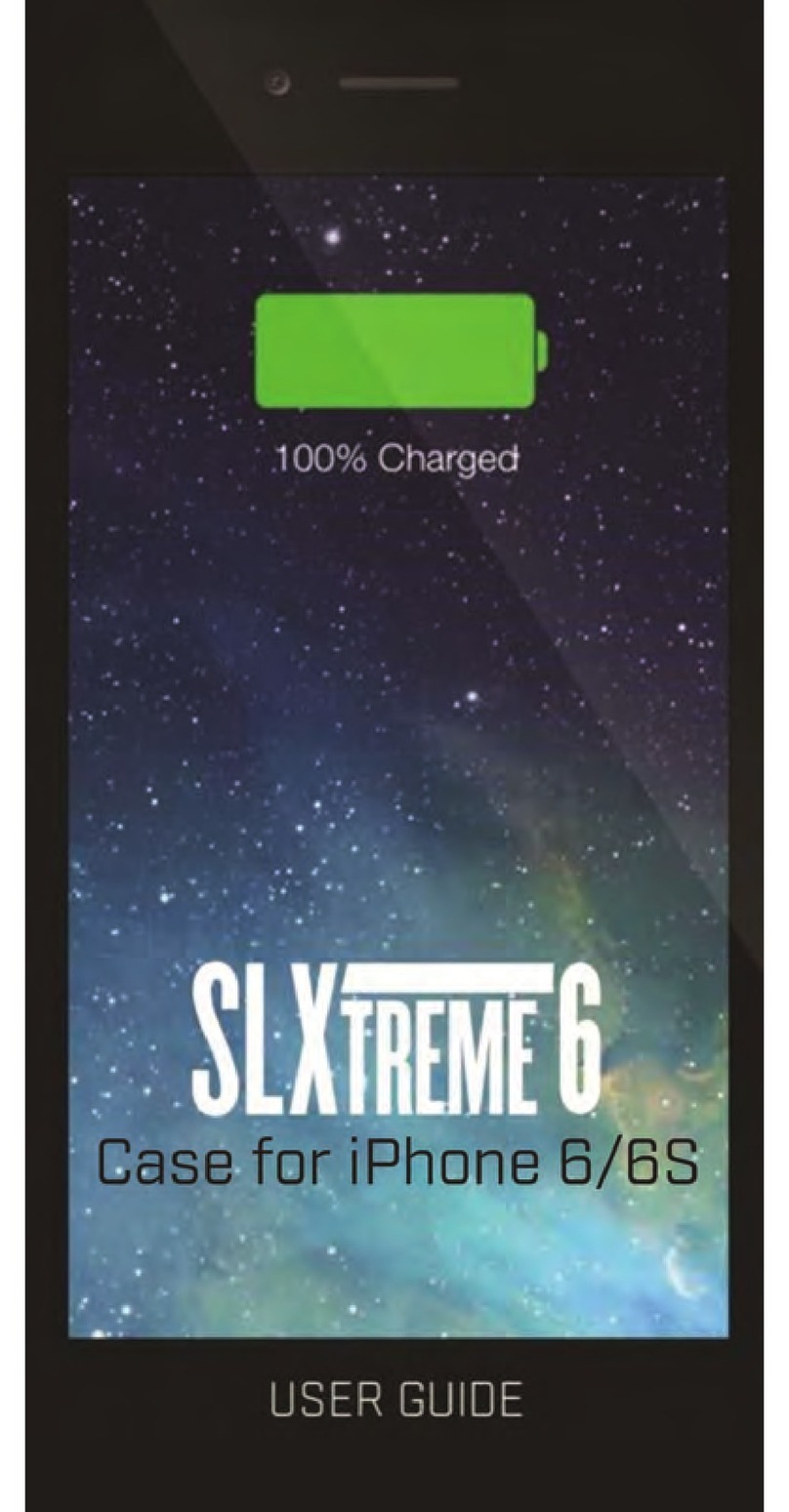ToCAD America Inc. Sunpak Bluetooth SelfieStick SP-RBTSW-BK User manual

Specifications:
Compatibility: Apple, Android
Load capacity: 1.1 lbs.
Weight: 6 oz.
Maximum length: 35 in.
Minimum length: 9.25 in.
Leg sections: 5
Leg material: aluminum
Maximum working distance: 30 feet
Battery: CR2032
Warranty: 1 year
Product design and specifications subject to change without notice.
ToCAD America Inc.
53 Green Pond Road
Rockaway, NJ 07866, USA
sunpak.com
How to use:
1. Loosen the Lock Knob and rotate the smartphone mount
upwards to allow it to accept a smartphone or phablet.
To lock the smartphone holder in place, tighten the Lock
Knob.
2. Attach your smartphone or phablet in the adjustable
holder.
3. Attach the Bluetooth Shutter Release by clipping it onto
the SelfieStick section. Pair the Shutter Release with
your smartphone or phablet.
4. To attach a GoPro to your SelfieStick, loosen and re-
move the Lock Knob and remove the smartphone holder
from the SelfieStick. Then attach a GoPro directly into
the forks on the SelfieStick. Replace the Lock Knob and
re-tighten to secure.
5. To attach a camera, camcorder or any other unit that
has a standard 1/4”-20 mount, remove the Lock Knob
and install the Point & Shoot adapter.
Note: For additional information and pairing or mount-
ing instructions, please see the reverse page.
Adjustable Smartphone Mount can support practi-
cally any smartphone or phablet. Strong and sturdy
enough for any smartphone. Expands up to 3.5” wide.
Lock Knob allows the smartphone holder to be
adjusted to allow for 180° movement and settings.
Loosen the lock knob to position your head and tighten it
once you have achieved your desired position. Folds
inward for compact storage. You can also remove the
smartphone holder and mount a GoPro directly to the
SelfieStick, or mount a point & shoot camera via the in-
cluded 1/4”-20 mount.
SelfieStick has five Twist and Lock Sections. To deploy
the sections, grasp the foam grip in one hand and the
smartphone holder in the other hand.
Rotate the foam grip counter-clockwise. You will feel
each section unlock with each slight rotation. Once all of
the sections are unlocked, extend the SelfieStick to your
desired length. Then rotate clockwise to lock the
sections in place.
Bluetooth Shutter Release with buttons for Apple
and Android. The remote fits securely into the supplied
holder and clips on to the SelfieStick. You can control
the functions on your smartphone or phablet up to 30
feet away from the SelfieStick.
The SelfieStick comes with a Foam Grip on the bottom
section so you can comfortably and securely grip your
SelfieStick.
Sunpak Bluetooth SelfieStick
Owner’s Manual
Please spend a few moments reviewing these instructions, so that you
can take full advantage of your SelfieStick’s features and capabilities

1. Remove the Bluetooth Remote Shuer Release from the holder by
sliding it forward. Remove the green baery insulator that extends from the
baery door by pulling gently unl it is free of the remote.
2. Slide the Bluetooth Remote back into the holder (as shown). Aach the
holder to your SeleSck via its clip.
3. Turn the On/O Switch to “On”.
4. Turn on your smartphone’s Bluetooth funcon. When you see Sunpak in
your list of Bluetooth devices, pair your phone to that device.
5. Once paired, open up the camera feature of your smartphone.
6. Aach your phone to the mount and extend the secons to the desired
length by rotang the foam grip counterclockwise to unlock the secons.
When you reach the desired length, rotate the grip clockwise to lock the
secons.
7. To take a picture, press the Shuer Release buon. For Apple, press the
iOS buon. For Android, press the Android buon.
On / Off
Switch
Android Shutter
Button
Apple Shutter
Button
PRECAUTIONS:
This product is not a toy and is not intended for use by children. It contains small
parts, which may cause a choking hazard.
Use only with units weighing 1.1lb or less.
Not intended for use with tablets, heavy cameras or camcorders or any unit with
long lenses which will be unstable if mounted on this product.
Maximum load capacity is 1.1lb and determined by how the SelfieStick is used.
Confirm that your unit is securely attached to the SelfieStick before releasing to
ensure stability.
Do not grease any part of the SelfieStick or use any solvents or thinners to clean
your tripod. Wipe with a soft, lint-free cloth.
Do not store or expose your SelfieStick to excessive heat, cold or moisture, or use
close to any fire or flame.
Be careful of your surroundings when using the SelfieStick. Do not use in
prohibited areas or in any way that may harm yourself or others near you.
BATTERY CARE AND WARNINGS:
The remote contains a CR2032 “Coin Cell” battery, which can be harmful or fatal if swallowed. Please keep this and
other small objects out of the reach of children.
The CPSC recommends the following step to prevent battery-ingestion injuries:
• Discard coin cell batteries carefully.
• Do not allow children to play with batteries, and keep the batteries out of your child's reach.
• Never put button batteries in your mouth for any reason as they are easily swallowed accidentally.
• Keep the remote and other electronics out of your child's reach.
• If the battery is ingested, immediately seek medical attention. The National Battery Ingestion Hotline is available
anytime at (202) 625-3333 (call collect if necessary), or call your poison center at (800) 222-1222.
When the battery life has been depleted, do not throw away in the trash. The battery must be recycled properly.
Check your local ordinances to determine if they have any guidelines for disposing of old batteries.
You may also take your old batteries to local businesses who accept batteries for recycling, or take them to your
local battery recycling facility. You can find a list of places in your area who accept batteries for recycling by visiting
http://www.call2recycle.org/locator/
FCC ID:2AFZXSP-RBTSW-BK
Model:SP-RBTSW-BK

NOTE:This equipment has been tested and found to comply with the limits for a Class B digital
device, pursuant to part 15 of the FCC Rules. These limits are designed to provide reasonable protection
against harmful interference in a residential installation. This equipment generates, uses and can radiate
radio frequency energy and, if not installed and used in accordance with the instructions, may cause
harmful interference to radio communications. However, there is no guarantee that interference will not
occur in a particular installation. If this equipment does cause harmful interference to radio or television
reception, which can be determined by turning the equipment off and on, the user is encouraged to try to
correct the interference by one or more of the following measures:
—Reorient or relocate the receiving antenna.
—Increase the separation between the equipment and receiver.
—Connect the equipment into an outlet on a circuit different from that to which the receiver is
connected.
—Consult the dealer or an experienced radio/TV technician for help.
Thisdevicecomplieswithpart15oftheFCCrules.Operationissubjecttothefollowingtwo
conditions:
(1)thisdevicemaynotcauseharmfulinterference,and
(2)thisdevicemustacceptanyinterferencereceived,includinginterferencethatmaycause
undesiredoperation.
Changesormodificationstothisunitnotexpresslyapprovedbythepartyresponsiblefor
compliancecouldvoidtheuser'sauthoritytooperatetheequipment.