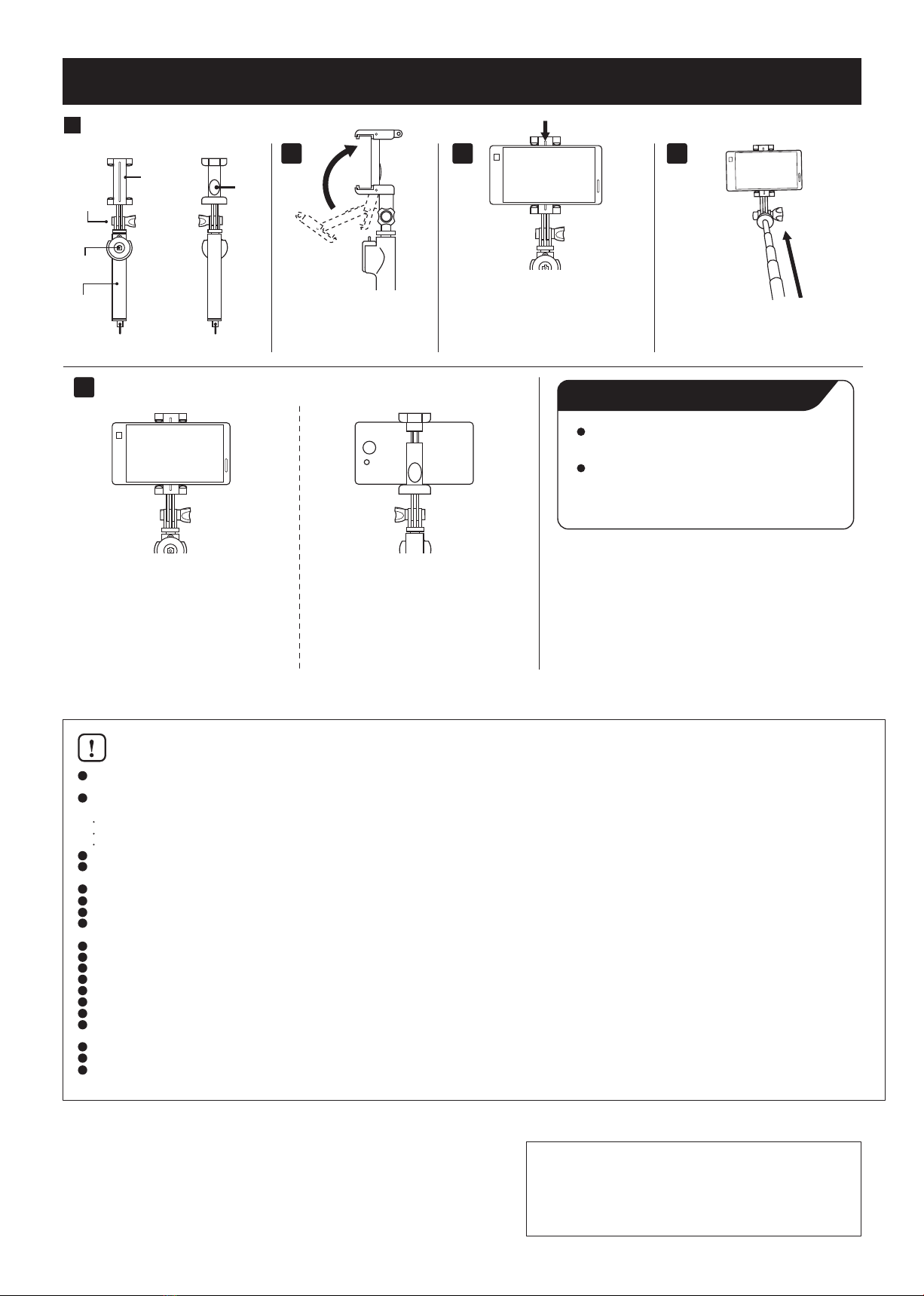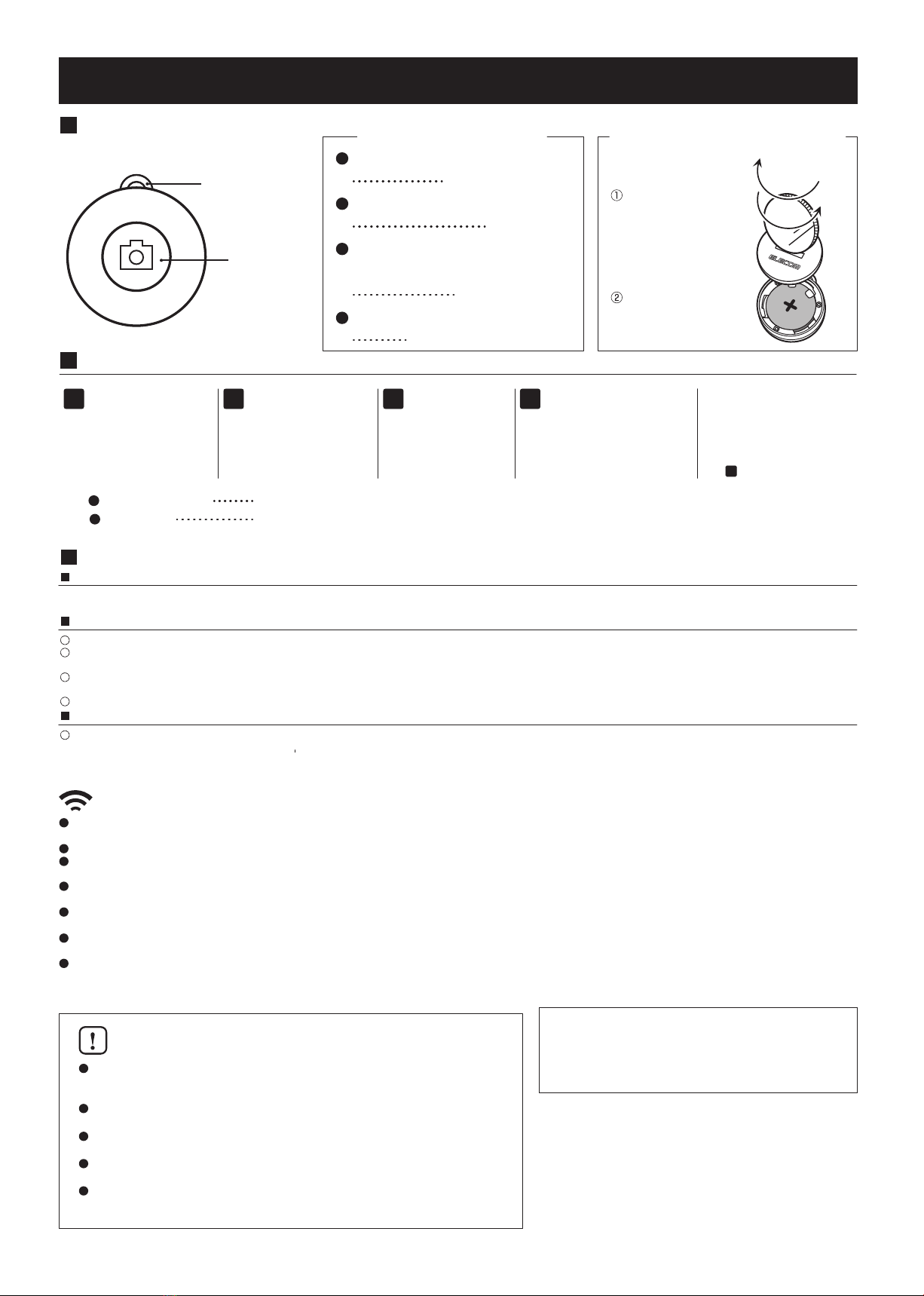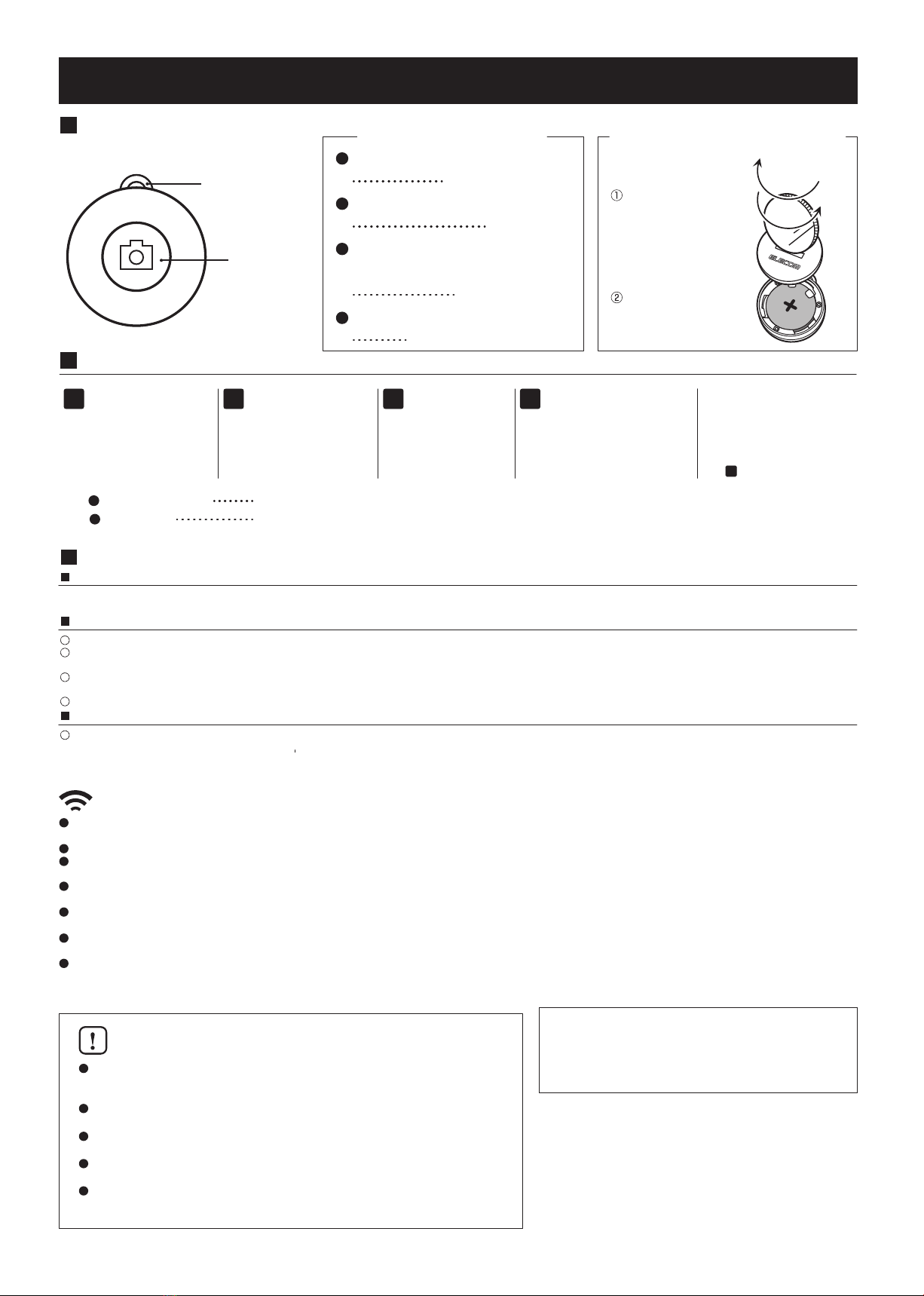
ShutterButtonConnectionMethod
TurnontheBluetooth
onyourterminal
device.
*Forsettingsontheterminal
deviceside,checkthe
instructionmanualofthe
terminaldeviceyouare
using.
21 Pleaseselectthe
devicename
"BTselfieE"
displayedonthe
terminaldevice.
3When"Connected"is
displayedontheterminal
device,theconnectionhas
beencompleted.
*Ifyoucannotconnectwithin60
secondsthepowerwillturnoff
automatically.
4
Pressandholdthe
shutterbuttononthe
remotecontrolofthis
productforabout1
secondtoturnonthe
power.(Pairingmode)
Precautionsregardingradiowaves
Shutterbutton
(Powerbutton)
Straphole
SafetyPrecautions
Neverdisassembleormodifythisproduct.Sincethisproductisspecifiedradioequipment
thathasundergoneconstructiondesigncertification,itisprohibitedbylawtodisassembleor
modifyit.Also,productsdisassembledormodifiedarenolongersubjecttowarranty.
Pleaseuseandstorethisproductoutofreachofchildren.Sincethisproductcontains
batteriesandsmallparts,thereisadangerofsuffocationetc.ifputinthemouth.
Whennotusingthisproductforanextendedamountoftime,storewiththebatteryremoved.
Thebatterymayleakorcausemalfunction.
Thisproductisnotwaterproof.Useandstoreinaplacenotsubjecttomoisturesuchas
water.
Wecannotassumeanyresponsibilityforincidentalguaranteessurroundingtheuseofthis
productfordamagessuchasmalfunctionofconnectedequipment,breakageorlossof
storeddata,oropportunitylossinmakingtelephonecalls,etc.
AbouttheLEDlights
Reconnectionmode
Pairingmode
Pairingcompleted
Batteryreplacementguide
Ifyoucannotconnect
withthemethod
indicatedontheleft,
tryagainusingthe
ConnectionMethod
.
2
*
Batteryreplacementmethod
*Thespecificationsandappearanceofthisproductmaybechangedwithoutprior
noticeforproductimprovementpurposes.
*Thepicturesandillustrationsshownonpackagingareforillustrativepurposes
only.Beawarethattheremaybedifferencesbetweenthepictures/illustrations
andtheactualproduct.
*Companynames,productnames,andothernamesinthismanualareeither
trademarksorregisteredtrademarks.
*iPhoneisatrademarkofAppleInc.
*TheBluetooth®wordmarkandlogosareregisteredtrademarksownedby
BluetoothSIG,Inc.andanyuseofsuchmarksbyELECOMCO.,LTD.isunder
license.
Pressandholdtheshutterbuttonfor3seconds.
*Ifthereisnooperationformorethan3minutesintheconnectedstate,thepowerwillturnoffautomatically.
Reconnection Afterturningonthepower,in3secondsitentersreconnectionmodeandautomaticallyreconnects
thesmartphonethatwasconnectedtheprevioustime.
*Theseillustrationsareforillustrativepurposesonly.
Itispossiblethattheremainingcapacityofthebatteryisgone.Replacethebattery.
Whentheremainingbatterylevelbecomeslow,theredLEDlightwillblinkslowly.Uponconfirmingthisstate,replacewithanew,unusedbatteryassoonaspossible.
Doesnotturnon
Cannotbepaired
Troubleshooting
Close
Open
Structureofshutterbutton
Openthelidwithacoin,
orasimilarflat-shaped
object,andinsertthe
battery.
Closethelidtightlywith
acoin,orasimilar
flat-shapedobject.
*Insertsothatthepositive
(+)endofthebatteryfaces
upward.
Connectionmethod
Thefrequencybandthisproductusesisalsousedbyon-premiseradiostations(requiringlicensing)usedformobileidentificationperformedintheproductionlinesfor
industrial(suchasmicrowaves),scientific,andmedicalequipment,andbyspecifiedlow-powerradiostations(notrequiringlicensing).
Beforeusingthisproduct,confirmthatnomobileradioidentificationstationformobileidentificationorspecifiedlowpowerradiostationisbeingoperatednearby.
Intherareeventthatradiowaveinterferenceoccursfromthisproducttoalocalradiostationformobileidentification,stopradiowaveemissionpromptlyandcontact
theElecomGeneralInformationCentretoconsultaboutnecessarycountermeasures(e.g.,settinguppartitions,etc.).
Inaddition,contacttheElecomGeneralInformationCentreifanytroublesuchasradiowaveinterferenceoccurfromthisproducttospecifiedlowpowerradiostationfor
mobileidentification.
Donotusethisproductinplaceswhereradiowaveusageisprohibited,suchashospitals.Radiowavesfromthisproductmayaffectelectronicequipmentandmedical
devices(e.g.,pacemakers).
Becauseoftheriskofinterferencetothesafeoperationofaircraft,useofthisproductinanaircraftisprohibitedbyaviationlaws.Beforeboardinganaircraft,checkthat
thepowerofthisproductisturnedoffanddonotuseatanytimeafterboarding.
Duetothecharacteristicsofusingradiowaves,thisproductmaycauseradiointerferencewithequipmentthatusesotherradiowavesundercertainconditions.
In“ELECOMCO.,LTD.(Japan)”,nocustomersupportisavailabletoinquiries
aboutpurchasesorusagein/fromanyothercountriesthanJapan.Noforeign
languagesotherthanJapaneseisalsoavailable.
ReplacementwillbemadeunderstipulationoftheElecomwarranty,butnot
availablefromoutsideofJapan.
AcustomerwhopurchasesoutsideJapanwillcontactforinquiriesthelocal
retailerinthecountryofpurchase.
MSC-P-SRBver.111
GreenLEDlightislitfor3seconds
GreenLEDlightblinksfor60seconds
GreenLEDlightislitfor1second
Lightisoff
RedLEDlightblinksslowly
Toturnoffthepower
Delete(orcancel)theregistrationinformationofthisproductfromthesmartphoneandtrytopairagain.
MakesurethattheBluetoothfunctionoftheconnecteddeviceisinastatethatallowspairing.Ingeneral,itisnecessarytoenablethefunctionthroughthesettingson
thesmartphoneside.Pleasecheckthesettingsofthesmartphonetobeconnected.
Theprocedureforopeningthepairingmodediffersdependingonthesmartphonetobeconnected.Forsmartphoneoperationprocedures,alsorefertotheinstruction
manualofyourterminaldevice.
IfyoursmartphonecannotsuccessfullysearchforBluetoothdevices,tryagainafterrebootingit.
Suddenlyyouarenolongerabletoreconnectdespitealwayshavingbeenabletodoso
Dependingonyoursmartphone,registrationinformationmaybelostwhenitrepeatedlytriestoreconnect,andsoyoumaynotbeabletoreconnectautomatically.
RestartyoursmartphoneandturnthepowerontheBluetoothproductoffandonagain.Also,deletetheconnectioninformationfortheproductonthesmartphoneside
andtrypairingagain.