TOKIT Razor Cooktop Pro User manual

TOKIT Razor Cooktop Pro
Operation Manual
Razor Cooktop Pro

01
Comply with the following important safeguards so as to ensure safe use of
TOKIT Razor Cooktop Pro and avoid human injury and property loss.
CAUTION: HOT SURFACE!
01
IMPORTANT SAFEGUARDS
Precautions on Use
·This appliance is not intended for use by persons
(including children) with reduced physical, sensory or
mental capabilities, or lack of experience and knowledge,
unless they have been given supervision or instruction
concerning use of the appliance by a person responsible
for their safety.
·
Children should be supervised to ensure that they do
not play with the appliance.
·
This appliance can be used by children aged from 8
years and above and persons with reduced physical,
sensory or mental capabilities or lack of experience and
knowledge if they have been given supervision or
instruction concerning use of the appliance in a safe
way and understand the hazards involved.
·
Children shall not play with the appliance.
·
Cleaning and user maintenance shall not be made by
children unless they are older than 8 and supervised.
·
Keep the appliance and its cord out of reach of children
less than 8 years.
·
This appliance is for household use ONLY.
·
Using this appliance not as guided herein may lead to
hazards.
Restrictions on Use
·Do not place this appliance in an unbalanced or humid
place or one close to a fire or heat source, but
preferably at a distance of 30cm or more from them.
·
Do not place this appliance near a device susceptible
to electromagnetic interference.
·
Do not use any non-professional pots/pans to prevent
TOKIT Razor Cooktop Pro from affecting its heating
performance or creating dangers.
·ONLY use pots/pans that are made of iron, flat at the
bottom, not less than 12cm or larger than the heating
zone in diameter.
·
Make sure there is "food" in the pot/pan to avoid dry
heating before starting.
·
Pay attention to preventing scald when a pot/pan with
metal handles is used.

02
Precautions on Electric Power
·Do not use any power supply other than AC 220-240V for
TOKIT Razor Cooktop Pro to avoid fire or electric shock.
·
Disconnect the power supply for TOKIT Razor Cooktop
Pro by holding the power plug firmly with a hand, to
avoid a fire caused by electric shock or short circuit.
·
Do not allow children to operate the appliance alone.
Keep it out of reach of infants and young children to avoid
electric shock, scald, and other dangerous accidents.
·
Do not insert or pull out the power plug with a wet
hand to avoid electric shock or injury.
·
Use an independent power socket with its ground wire
and at a rated current above 10 A.
·
Do not operate TOKIT Razor Cooktop Pro through an
external controller or an independent remote control
system.
·
If the power cord is damaged, it must be replaced by a
professional from the manufacturer, its maintenance
department, or similar department to avoid any danger.
Environment
·Heat will cause damage, discoloration, and deformation
to walls and furniture, so please keep the device more
than 10cm from walls and furniture during use.
·
Do not use TOKIT Razor Cooktop Pro directly on a
metal table, to avoid it against heating the metal table
and causing a danger.
·
Keep good ventilation to ensure smooth heat dissipa-
tion when using device.
·
Do not cover the vent outlet on the base of device with
plastic bags, newspapers or other sundries.
Cleaning and Daily Maintenance
·Before cleaning, make sure to disconnect the power
plug from the power socket and wait until the device
·Do not place this appliance in an unbalanced or humid
place or one close to a fire or heat source, but
preferably at a distance of 30cm or more from them.
·
Do not place this appliance near a device susceptible
to electromagnetic interference.
·
Do not use any non-professional pots/pans to prevent
TOKIT Razor Cooktop Pro from affecting its heating
performance or creating dangers.
·ONLY use pots/pans that are made of iron, flat at the
bottom, not less than 12cm or larger than the heating
zone in diameter.
·
Make sure there is "food" in the pot/pan to avoid dry
heating before starting.
·
Pay attention to preventing scald when a pot/pan with
metal handles is used.
becomes cool.
·
Do not immerse any part of the device in water or spray
water on any part of it.
·
Do not rinse the air inlet or vent outlet of the device
with water.
·
Prevent water and foreign matter from entering the device
and ensure its cleanliness.
·
Do not use a steam cleaner, steel wool or other hard
items to clean or scrub the device.
·
Use soft cloth dipped with neutral detergent to wipe off
the oil on the heating surface of the device, but NOT
use bleach solution or corrosive liquid.
·
Use soft dry cloth to wipe the air inlet and vent outlet of
the device. Use a soft brush or a micro vacuum cleaner
to clean dust on the device.
·
Use soft dry cloth to clean the device after cleaning to
ensure it is dry.
·
When not using the device for a long time, disconnect
the power plug from the power socket and also protect
it from moisture, dust and insects.

03
In Use
·Do not place and heat a sealed container or sealed food
(such as cans and pressure cookers) directly on the
surface of the device, to avoid unexpected expansion
during heating.
·
Do not cover the air inlet or vent outlet of the device
with foreign matter to avoid any of its parts against
overheating.
·
Do not place metal objects, such as knives, forks,
spoons, and lids, on the heating surface of the device in
use, as they may be heated.
·
Do not place paper, aluminum foil, cloth or other articles
on the heating surface of the device to avoid accidents.
After Use
·Regularly check the air inlet and vent outlet of the
device to ensure that they are not blocked.
·
The heating surface of the device may remain hot after
use. Do not touch it until it cools to avoid scald.
·
If the device is abnormal or has a fault, stop using it
immediately and disconnect its power plug from the
power socket. Send it to professional personnel for
repair after it becomes cool.
·Before cleaning, make sure to disconnect the power
plug from the power socket and wait until the device
becomes cool.
·
Do not immerse any part of the device in water or spray
water on any part of it.
·
Do not rinse the air inlet or vent outlet of the device
with water.
·
Prevent water and foreign matter from entering the device
and ensure its cleanliness.
·
Do not use a steam cleaner, steel wool or other hard
items to clean or scrub the device.
·
Use soft cloth dipped with neutral detergent to wipe off
the oil on the heating surface of the device, but NOT
use bleach solution or corrosive liquid.
·
Use soft dry cloth to wipe the air inlet and vent outlet of
the device. Use a soft brush or a micro vacuum cleaner
to clean dust on the device.
·
Use soft dry cloth to clean the device after cleaning to
ensure it is dry.
·
When not using the device for a long time, disconnect
the power plug from the power socket and also protect
it from moisture, dust and insects.
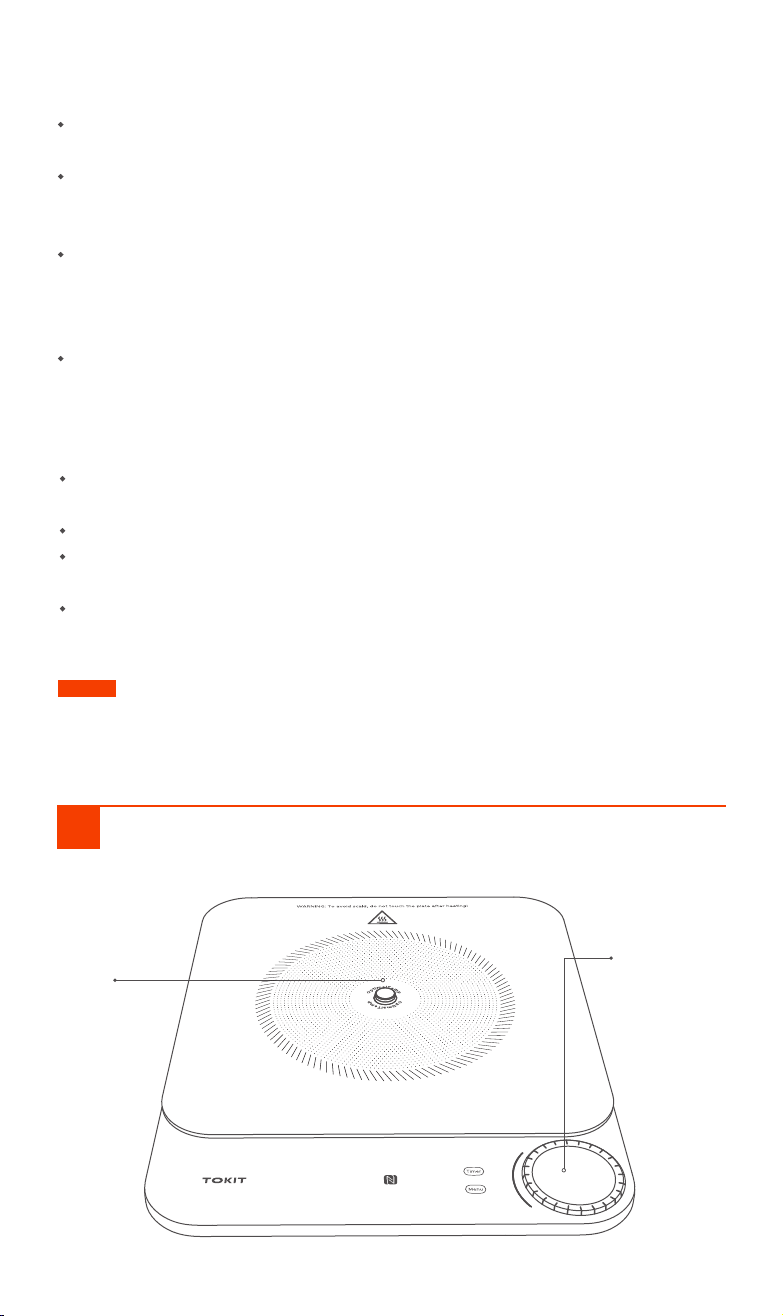
02
Product Overview
Name of Component/Part
1
04
Central
Temperature
Controller
Main Rotary Knob
(Rotate the knob
leftwards/right-
wards to regulate
firepower and
press it to
start/pause the
cooktop.)
Other Precautions
·Do not allow the device to bear strong impact or heavy
weight or sharp tools to avoid injury or failure.
·
Warning: If cracks are found on the heating surface of the
device, turn it off immediately to avoid possible electric
shock.
·
Do not modify the device randomly. Those who are not
professional maintenance personnel are not allowed to
dismantle or repair the device in order to avoid fire, elec-
tric shock or scald.
·
If the device is abnormal or has a fault, stop using it imme-
diately to avoid fire, electric shock or scald.
Abnormality or Fault
·Abnormal over-temperature of the power cord or power
plug during use.
·
Smoke or a burning smell comes from the device.
·
A part of the device cracks, looses or gives out an
abnormal noise.
·
Other faults or abnormalities.
This manual suits for next models
1
Table of contents
Popular Cooktop manuals by other brands

Fisher & Paykel
Fisher & Paykel CE302CBX2 manual

Whirlpool
Whirlpool GJC3634RB00 parts list

Whirlpool
Whirlpool ACH7324/BLV Use, care and installation guide

Frigidaire
Frigidaire Professional FPDF4085KF Important safety instructions

Bonnet
Bonnet OPTIMUM 700 Technical instructions

Jenn-Air
Jenn-Air JGCP430 installation instructions

Bompani
Bompani BO374AA/E User instructions

Kleenmaid
Kleenmaid cooking GCTK9011 Instructions for use and warranty details

Waldorf
Waldorf RN8603E-B Technical data sheet

Whirlpool
Whirlpool SMP658CNEIXL quick guide

Electrolux
Electrolux E36IC80ISS - 36" Induction Cooktop Wiring diagram

Wolf
Wolf CI243C/B Use and care guide





