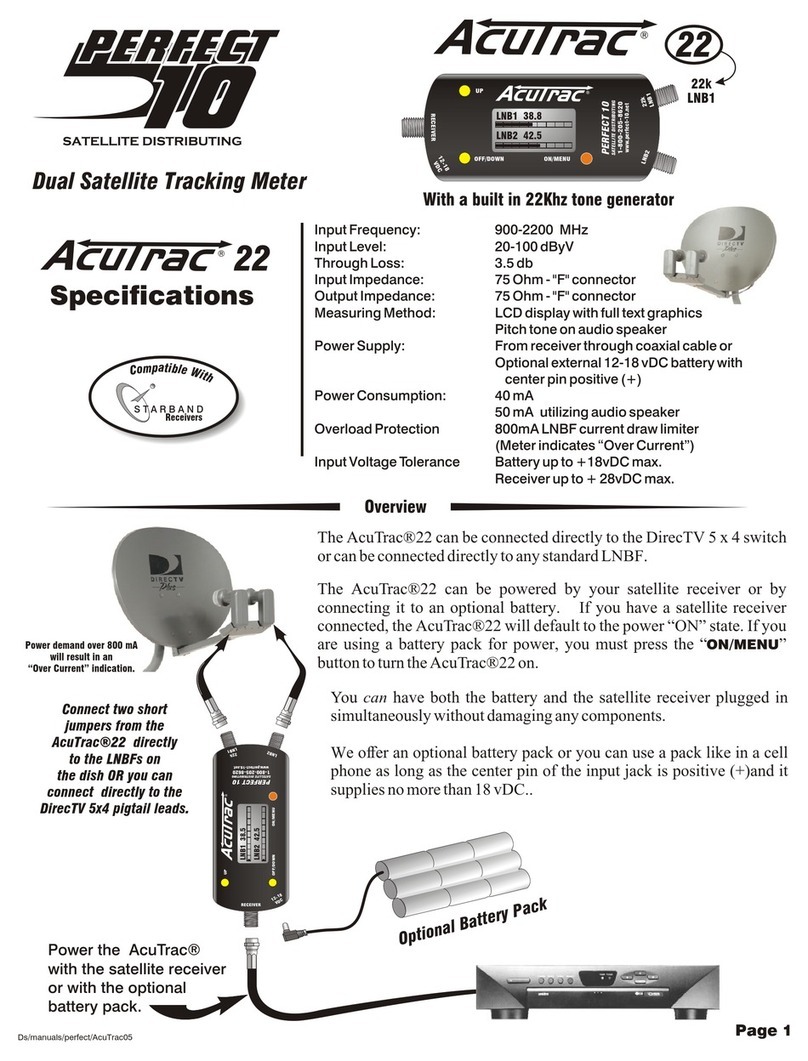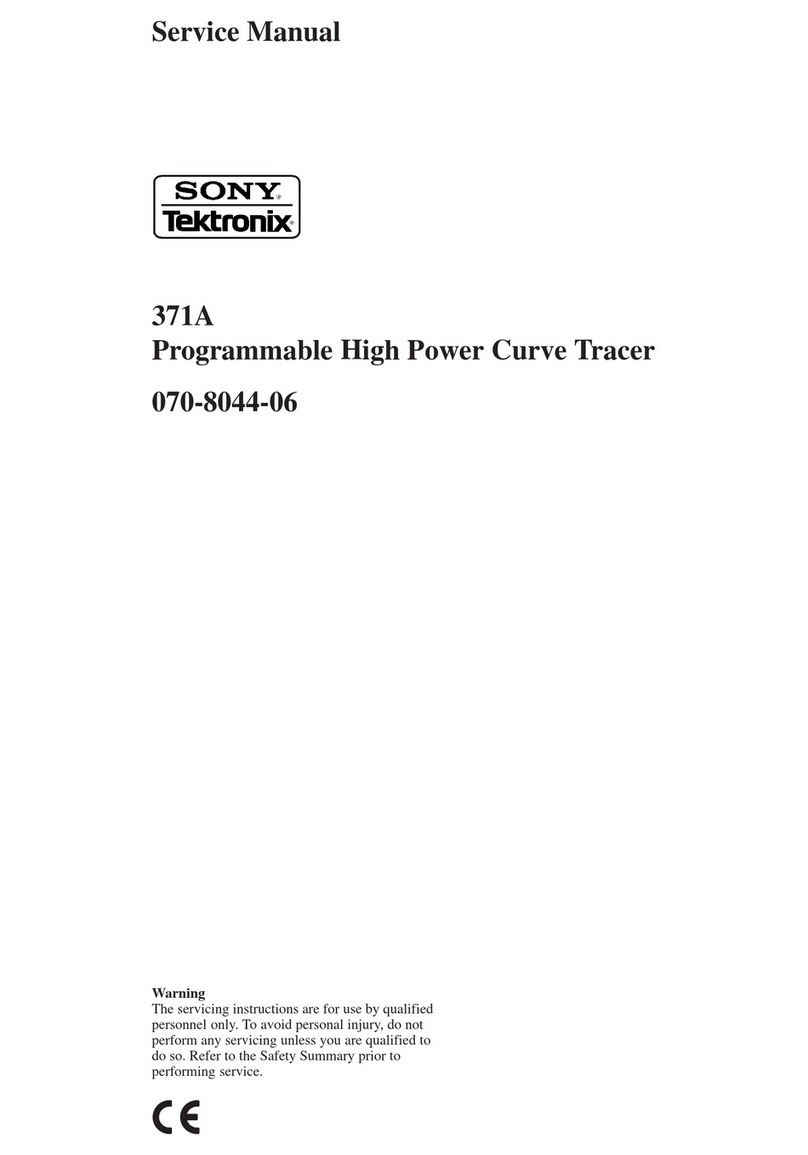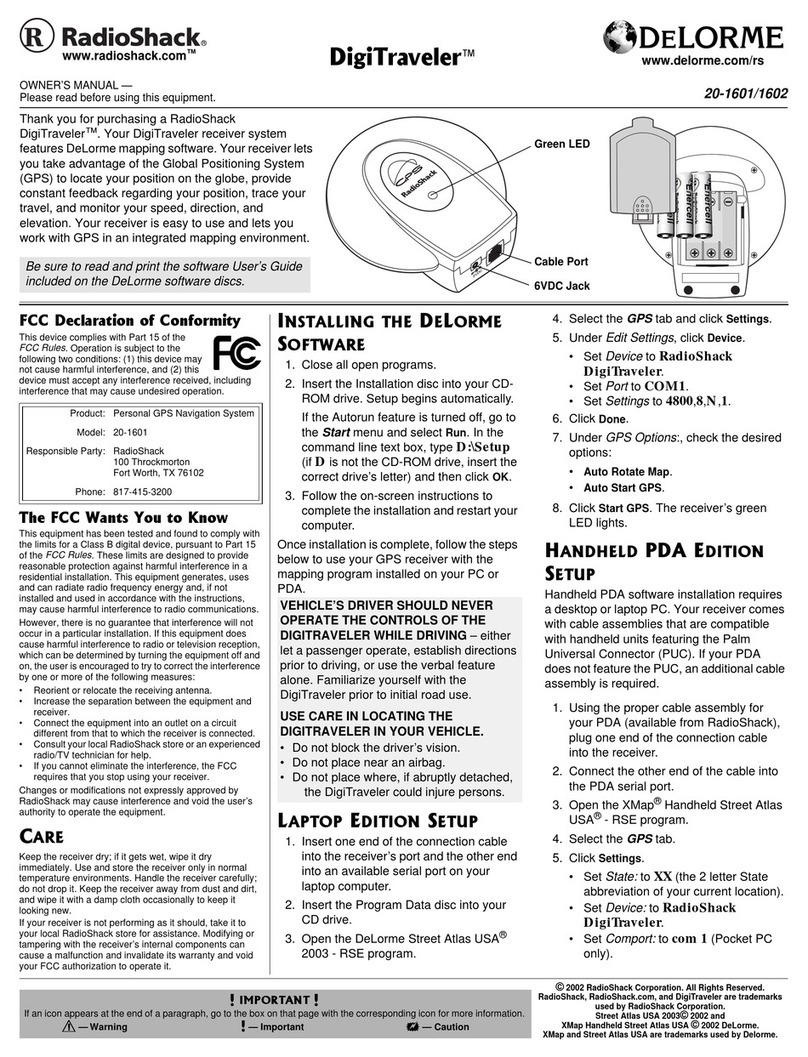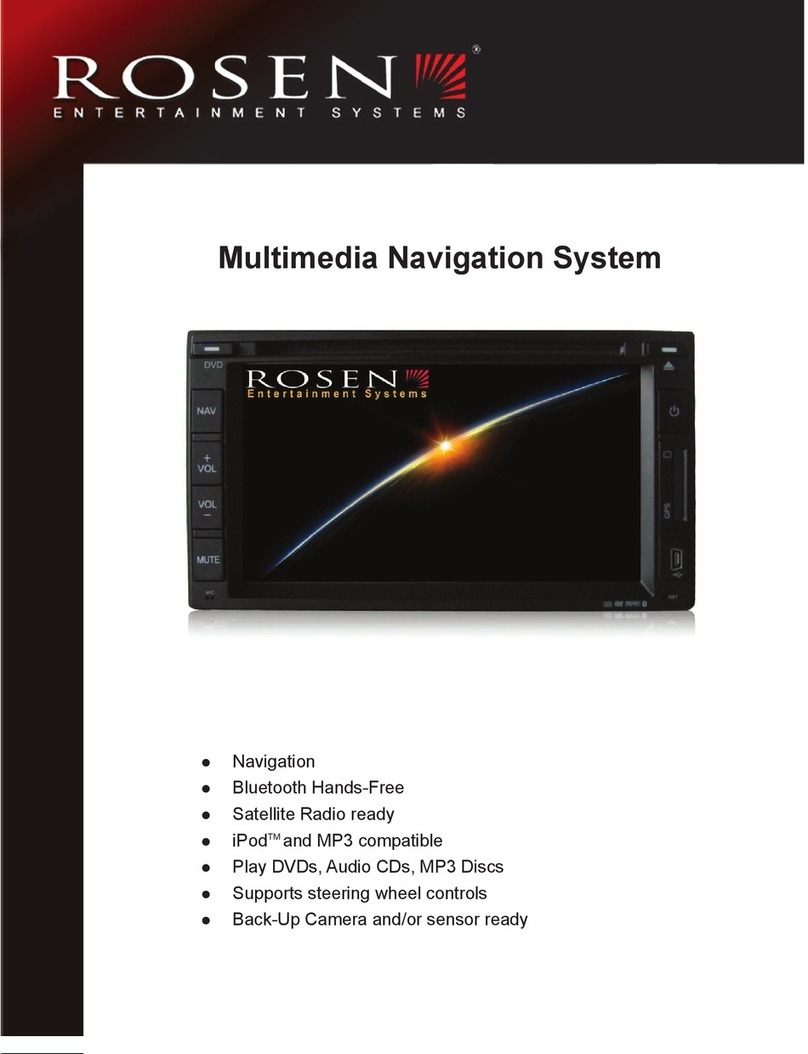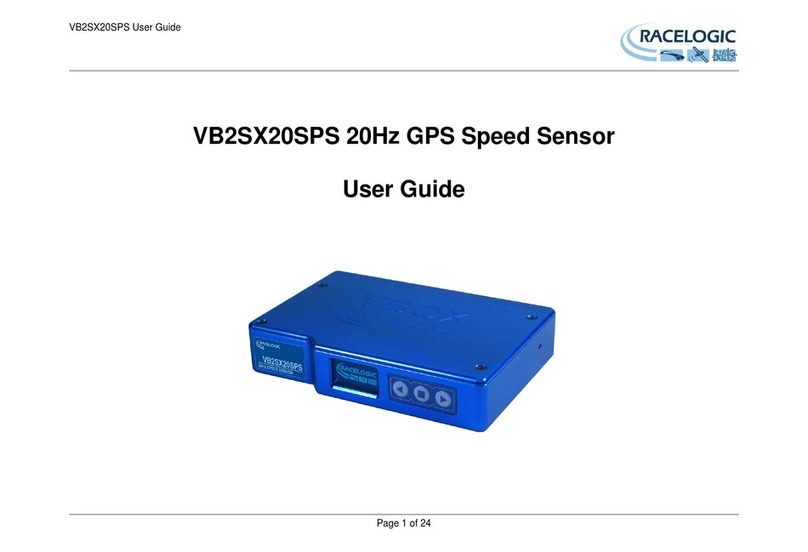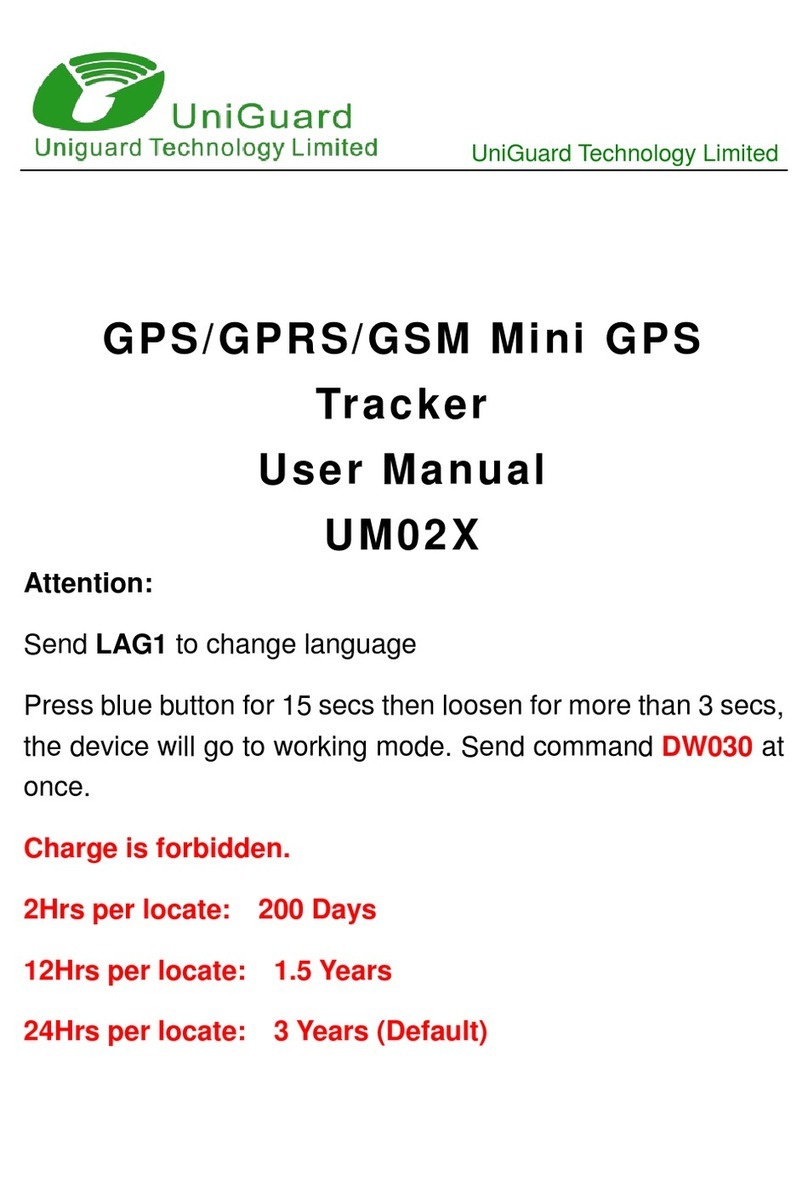Toll4Europe T4E OBU User manual

T4E On Board Unit
(T4E OBU)
User Manual

T4E OBU Manual
Version 1.4 March 14, 2019 2
Intended use
The Toll4Europe On Board Unit (T4E OBU) is intended to be used for electronic toll collection and other
telematic services, and may only be used for this purpose, unless explicitly stated otherwise. Any other use is
considered to be a prohibited misuse and would result in the denial of any claims.
Safety Instructions
General instructions:
Do not operate the OBU with pointed or sharp-edged objects. For cleaning use only, a damp
cloth, no solvents or abrasive cleaners. Replace damaged power supply cables immediately
to avoid any risk of short circuit or fire.
Usage in potential explosive atmosphere:
The usage of the EETS OBU in potential explosive atmosphere in general is not permitted.
Destruction caused by over-voltage:
The T4E OBU is designed for a voltage range of 8 V –32 V DC and must therefore be used
inside this voltage range. If your on-board network can generate higher voltages (e.g. jump-
starting from an external power source or from additional stronger power generators in the
vehicle), then you must disconnect the unit from the on-board network for the duration of
the over-voltage.
Danger caused by (rechargeable) battery:
Protect the battery from mechanical strain (shock, drop, vibration) as well as from
temperatures >+85 °C as this may create a potential Fire hazard! For further safety
precautions and directives, please, follow the detailed user manual
Danger of explosion:
For ADR vehicles (European Agreement concerning the International Carriage of Dangerous
Goods by Road) only a fixed installation is permitted. This must be performed by authorized
staff. If you wish to install the device into an ADR vehicle contact your Customer Service.
Danger of obstructed line-of-sight:
Always mount the OBU in such a way that driver‘s field of vision is not impaired! If in doubt,
please contact Customer Service.
Risk of accident:
Handling of the OBU while driving is not permitted! The navigation button is locked to
prevent any operation during vehicle movement.
Environmental pollution:
Do not remove any batteries from the OBU. Return the OBU completely to your Service
Partner. Contact your Customer Service to get further information.
For any support you need, please, note the telephone number of your Customer Service:
....................................................................................................
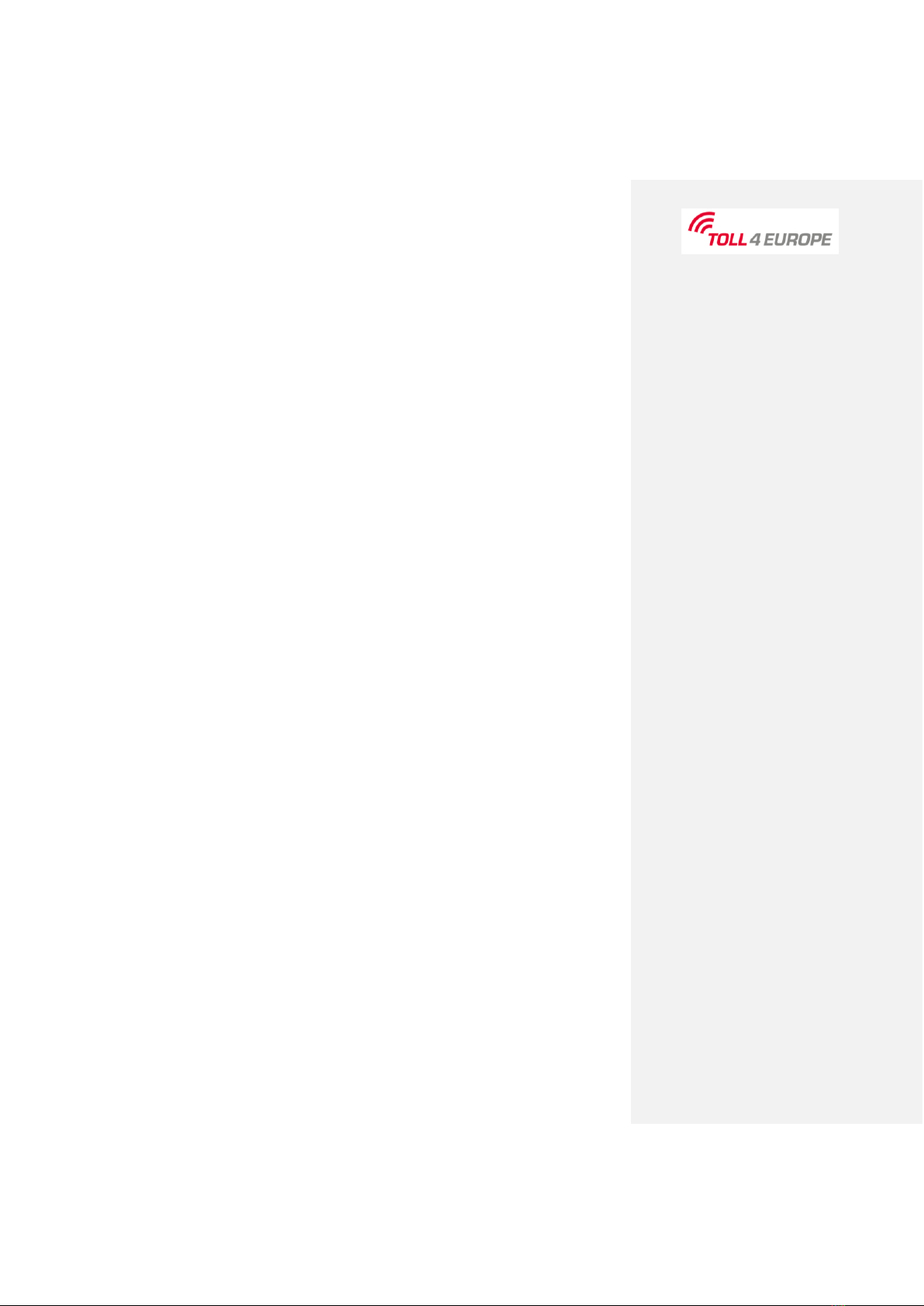
T4E OBU Manual
Version 1.4 March 14, 2019 3
List of Content
LIST OF CONTENT ................................................................................................................................... 3
LIST OF FIGURES..................................................................................................................................... 5
1TOLL CHARGING IN EETS DOMAINS ................................................................................................... 6
2T4E ON BOARD UNIT (T4E OBU)......................................................................................................... 8
2.1 Package content................................................................................................................................8
2.2 T4E OBU Design.................................................................................................................................9
2.3 Start Display ......................................................................................................................................9
2.4 Navigate in the Menu......................................................................................................................10
2.5 Status Indicator and Signalization ....................................................................................................10
3INSTALL T4E OBU ............................................................................................................................ 11
3.1 Positioning the T4E OBU on the windshield .....................................................................................11
3.2 Mount the T4E OBU on the windshield............................................................................................12
3.3 Assemble the T4E OBU to the holder...............................................................................................13
3.4 Fix installation .................................................................................................................................13
3.5 Flexible installation..........................................................................................................................14
4OBU MENU AND TOLL DOMAIN SPECIFICS ....................................................................................... 15
4.1 OBU Menu Structure .......................................................................................................................15
4.2 OBU Parameter Settings..................................................................................................................16
4.3 Domain specific changeable OBU parameters (Overview)................................................................18
4.4 Domain specific Toll Lanes...............................................................................................................20
4.5 Domain specifics Germany ..............................................................................................................21
4.6 Domain specifics Belgium ................................................................................................................22
4.7 Domain specifics France ..................................................................................................................23
4.8 Domain specifics Austria..................................................................................................................24
4.9 Domain specifics Spain and Portugal................................................................................................25
5DRIVING WITH THE T4E OBU ........................................................................................................... 26
5.1 Start the T4E OBU............................................................................................................................26
5.2 T4E Operation modes......................................................................................................................27
5.3 Driving with the T4E OBU ................................................................................................................27
5.4 Examples for driving across different EETS domains.........................................................................28
5.5 Change vehicle parameter on the T4E OBU......................................................................................30
6TROUBLESHOOTING ........................................................................................................................ 31

T4E OBU Manual
Version 1.4 March 14, 2019 4
TECHNICAL DATA ................................................................................................................................. 33
CONFORMITY DECLARATION ................................................................................................................ 33
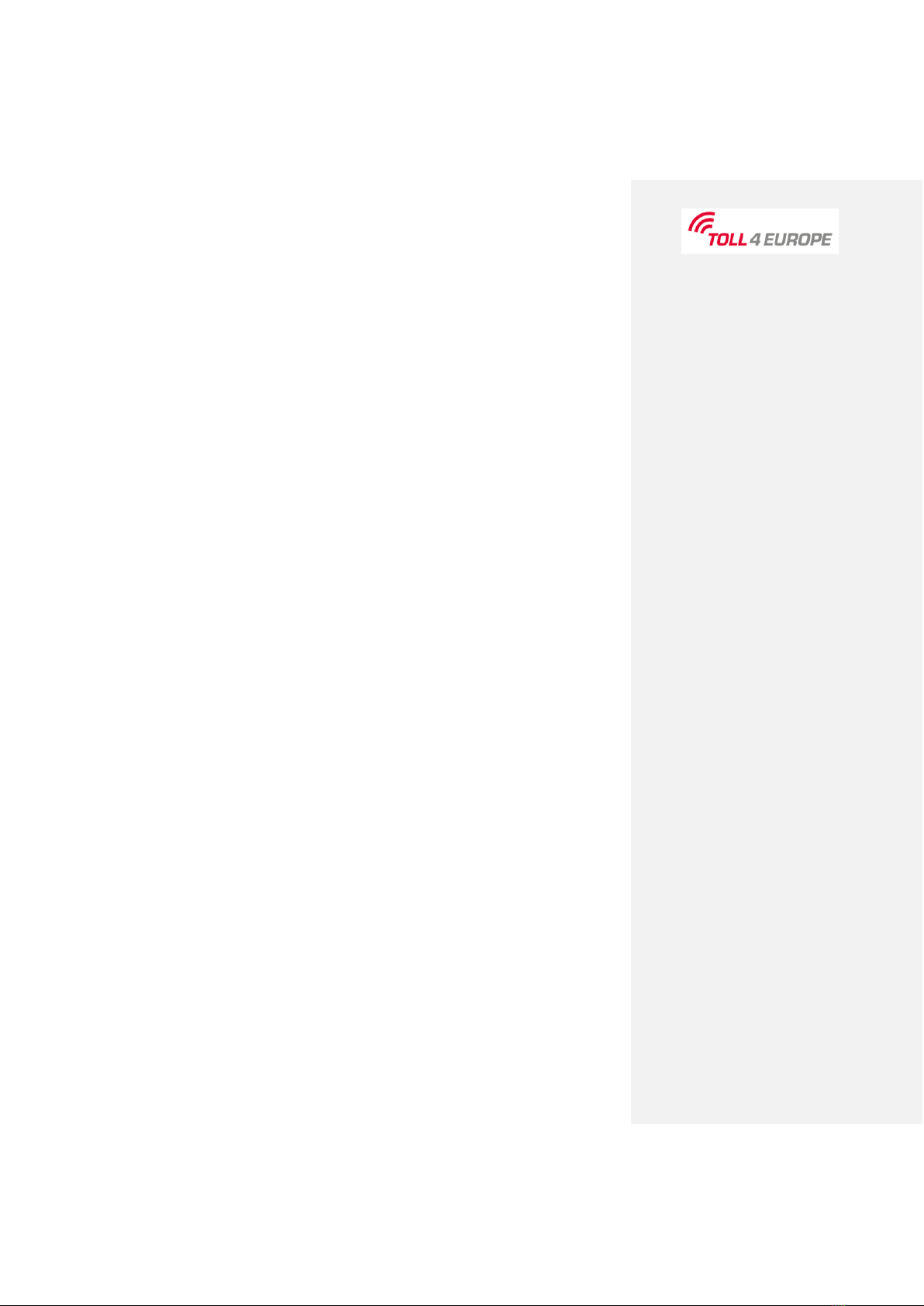
T4E OBU Manual
Version 1.4 March 14, 2019 5
List of Figures
Figure 1: Package content T4E OBU ................................................................................................................ 8
Figure 2: Adapter for flexible power connection ............................................................................................. 8
Figure 3: T4E OBU design ................................................................................................................................ 9
Figure 4: Start Display of the T4E OBU ............................................................................................................ 9
Figure 5: Menu navigation ............................................................................................................................ 10
Figure 6: Fix installation on the windshield.................................................................................................... 11
Figure 7: Flexible installation on the windshield............................................................................................ 11
Figure 8: Right T4E OBU position on windshield ............................................................................................ 12
Figure 9: Mount the holder on the windshield .............................................................................................. 13
Figure 10: Assemble the T4E OBU to the holder............................................................................................ 13
Figure 11: Circuit diagram for fix installation................................................................................................. 13
Figure 12: Power connection for flexible installation..................................................................................... 14
Figure 13: Overview menu structure ............................................................................................................. 15
Figure 14: Start the T4E OBU......................................................................................................................... 26

T4E OBU Manual
Version 1.4 March 14, 2019 6
1Toll Charging in EETS Domains
Service Provider Toll4Europe GmbH (T4E) offers its EETS Service to users of toll liable vehicles in Europe. EETS
stands for European Electronic Toll Service. The aim to facilitate driving through Europe by using only one
device for toll collection. With Toll4Europe’s EETS-enabled On Board Unit (T4E OBU) the use of toll roads
through Europe is simplified for truck drivers, by offering a comprehensive toll collection and collective toll
payment services from one provider.
EETS in general
Depending on the regulations of the different European toll domains, the T4E OBU can be used by heavy goods
vehicles with a Gross Vehicle Weight (GVW) of more than 3.5 tons (i.e. in Belgium) or 7.5 tons (i.e. in Germany)
for tolling on motorways, and/or a number of national and regional roads, and/or tunnels and bridges. The
T4E OBU:
•is used for detecting the relevant toll per driven kilometers in a toll domain. A toll domain is either the en-
tire toll network of a country or a certain part of the tolled road network within a country (roads, tunnels,
bridges).
•may cover many toll domains throughout Europe and thus collects toll relevant information across borders.
•is installed in the vehicle to detect whether a toll road or a non-toll road is used,
•collects the information relevant for toll charging and transmits it to the data center where the data is pro-
cessed for billing purposes.
•will be linked to a vehicle which can be subscribed for the EETS Service in one or several toll domains (e.g.
Belgium, Germany, France, Spain, Austria etc.).
If a certain toll domain is not yet covered by the T4E EETS Service, the user may also operate additional
national toll devices. However, if a user changes from the national tolling service provider(s) to the EETS
Service, he must switch off the national OBU before using the EETS OBU for the selected toll domain.
EETS with Toll4Europe
The T4E OBU complies with the toll regulations of the national/regional authorities. Furthermore, a T4E OBU
enables the user to cross borders without interruption as it is interoperable among different technologies used
in various toll domains (GNSS and/or DSRC).
The Toll4Europe EETS Service can be booked for one or more countries (as a” toll service” for dedicated toll
domains). The coverage of Toll4Europe’s bookable toll services is continuously expanding. However, for each
toll domain, only one device must be used to avoid the risk of over paying.
It is the obligation of the road user to check whether his truck is subject to tolling and which stipulations or
exemptions apply to each toll domain. These regulations are determined in the national toll laws.
When registering for the T4E EETS Service, the user or transport company must select the desired toll services
for the toll domains he intends to use. The registration is done beforehand via dedicated Toll4Europe Sales and
Service Partners. The user or transport company must provide the relevant customer and vehicle data during
registration. The Sales and Service Partner takes care of the registration and assigns a T4E OBU to each vehicle.
As soon as all relevant data is transferred to the system, the T4E OBU can be personalized for individual use.
The personalization process includes the update of the T4E OBU with the needed software, user and vehicle
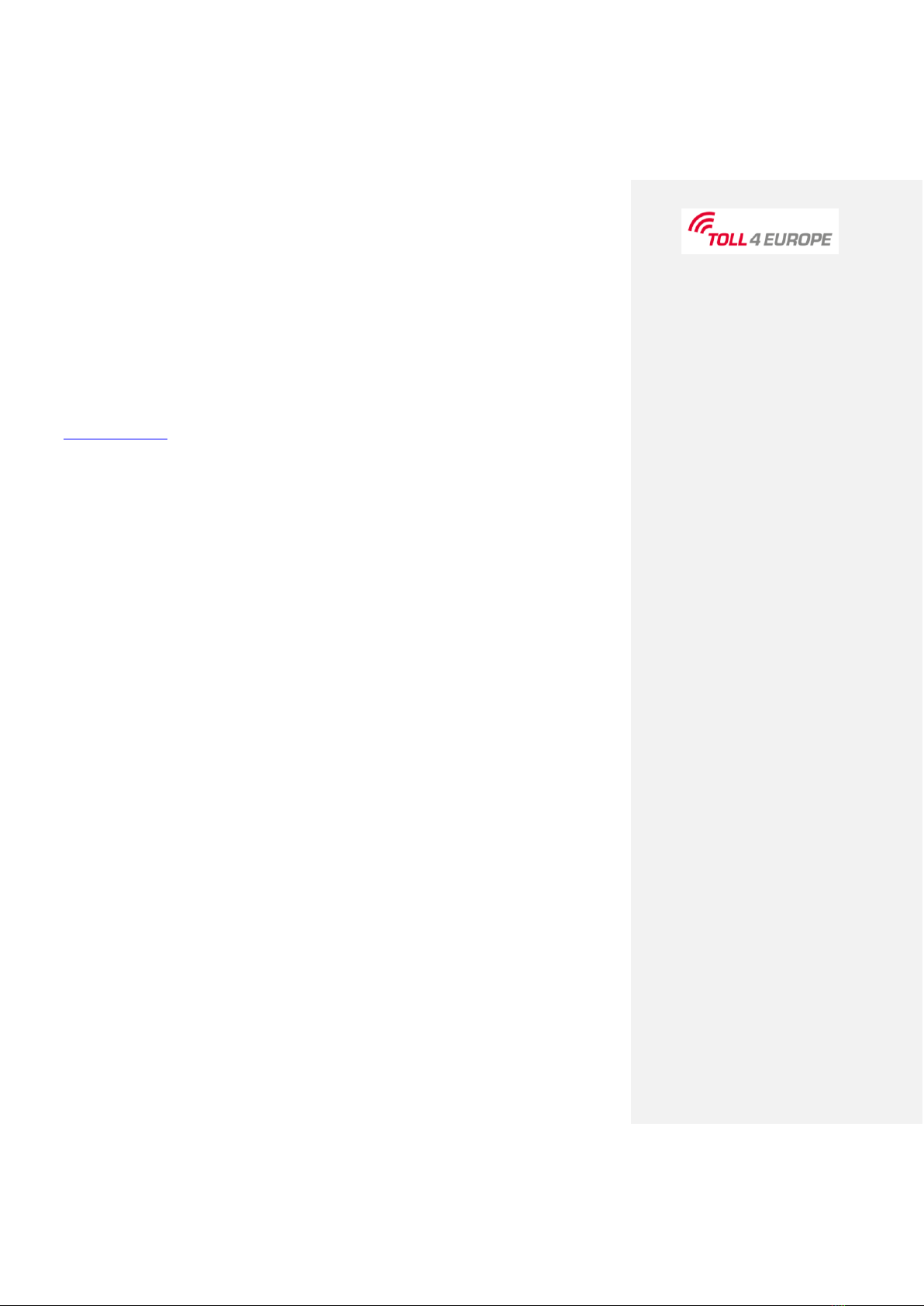
T4E OBU Manual
Version 1.4 March 14, 2019 7
parameters, and tariff data. The personalization of the T4E OBU is done via mobile network “over the air” when
the T4E OBU is mounted in the vehicle, is connected to the power supply and the driver starts the engine.
In some selected toll domains, the driver is obliged to check first (additional) selected changeable data to the
T4E OBU itself (i.e. number of axles trailer, maximum permissible total weight) before driving on the toll do-
main’s road network.
In the following chapters the usage of the T4E OBU is described in detail. In addition, T4E provides a Quick Start
Guides which describe the handling of the T4E OBU and how to enter toll domain specific input parameters at
www.toll4europe.eu
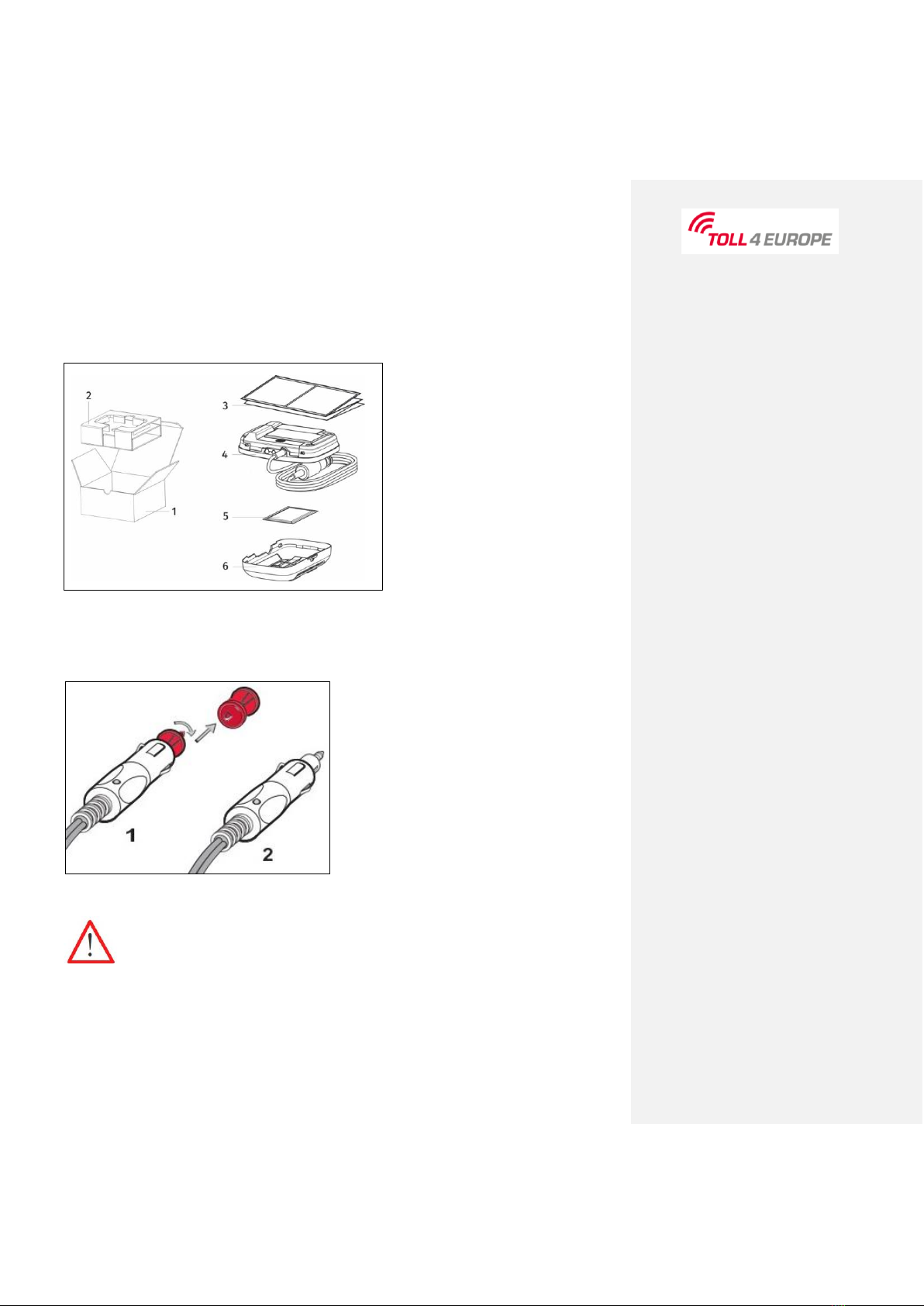
T4E OBU Manual
Version 1.4 March 14, 2019 8
2T4E On Board Unit (T4E OBU)
2.1 Package content
Unpack the T4E OBU. Please, check if the package content is complete and undamaged.
1 Box
2 Inlay
3 Quick Start Manual
4 OBU with power cable
5 Cleaning cloth
6 Holder with adhesive pads
Figure 1: Package content T4E OBU
The T4E OBU contains all batteries and the power cable is prepared for flexible installation. The adhesive pads
are already fixed on the holder to mount the T4E OBU on the windshield.
The adapter is necessary to connect the OBU with the
power connection depending of the socket in your
vehicle.
Flexible power connection for:
1DIN standard socket
2Cigarette lighter socket
Figure 2: Adapter for flexible power connection
If you find something missing or damaged do not use the T4E OBU and contact your Customer
Service immediately.
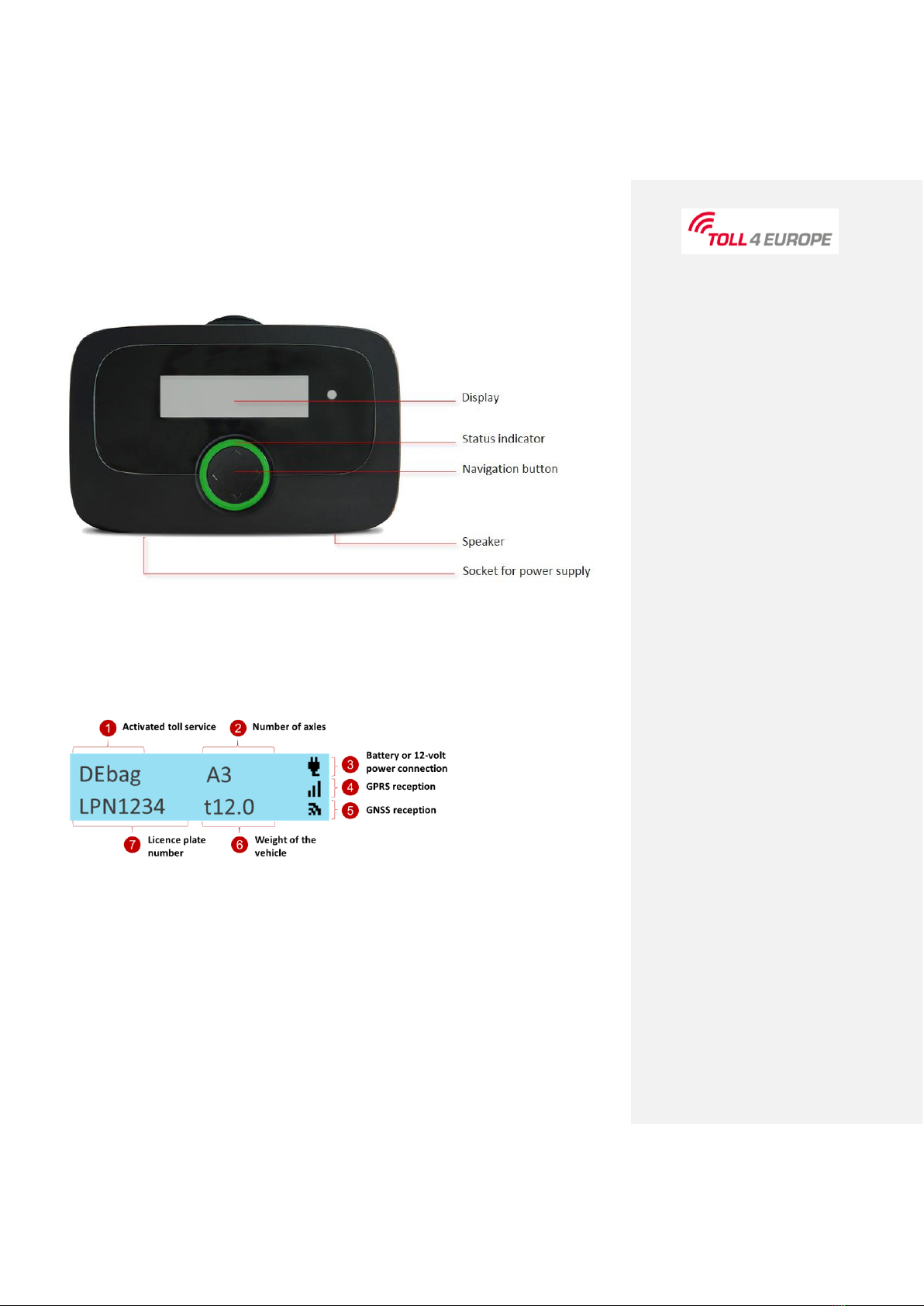
T4E OBU Manual
Version 1.4 March 14, 2019 9
2.2 T4E OBU Design
Figure 3: T4E OBU design
2.3 Start Display
The T4E OBU is prepared for the prompt use. After connecting to the power, the T4E OBU boots immediately.
The T4E OBU will be personalized with the vehicle data that was transmitted with the registration of the vehicle
by your Service Partner. Also, the data for the selected EETS Service are stored and personalized on the
T4E OBU.
Figure 4: Start Display of the T4E OBU
The abbreviation for the activated EETS Service is shown if the service is available and correctly activated and if
you are in or approaching the corresponding EETS domain.
Wherever the number of axles is displayed, it is calculated from the personalized (static) number of tractor unit
(as stated by the Sales Partner in the registration) axles plus the actual trailer axles, set according to the current
status by the driver on the OBU.
Note: The GPS reception is needed for the personalization. Please ensure a free view to the sky (GPS satellites).
Detailed information about the installation of the T4E OBU is given in chapter 3 Install T4E OBU.
You can find additional information and hints about the display in chapter 6 Troubleshooting

T4E OBU Manual
Version 1.4 March 14, 2019 10
2.4 Navigate in the Menu
After the T4E OBU has booted the start display is shown.
To show the stored information use the navigation button to select the menu items and to scroll in the menus.
Open the main menu:
Press the button longer than 2 seconds.
Figure 5: Menu navigation
2.5 Status Indicator and Signalization
The status indicator is the LED ring around the navigation button. Additionally, a buzzer signals the status of the
T4E OBU acoustically. The status indicator supports the driver during driving and gives feedback to the driver
about different interactions.
T4E OBU is not active.
The T4E OBU is switched off, or is in sleep mode, or in transport mode.
The T4E OBU is active and ready for operation.
You can drive. Please note the indicated information in the display.
The T4E OBU is activated but not ready for operation. Please check (via the menu in the OBU
display) which toll services are activated. If the T4E OBU is not activated for the EETS Service,
the Status Indicator is red.
In case of a technical defect a red status indicator and an error message appear. In this case,
do not drive with the OBU and contact your Customer Service.
In every case the Status Indicator is flashing if it is Red.
You can find further information on checking the T4E OBU in chapter 6 Troubleshooting.
Buzzer - for acoustic signalization:
•signalization of performed actions or warning, e.g. no GPS reception
•feedback to user interactions, e.g. changes in the menu
•signalization of additional information during driving
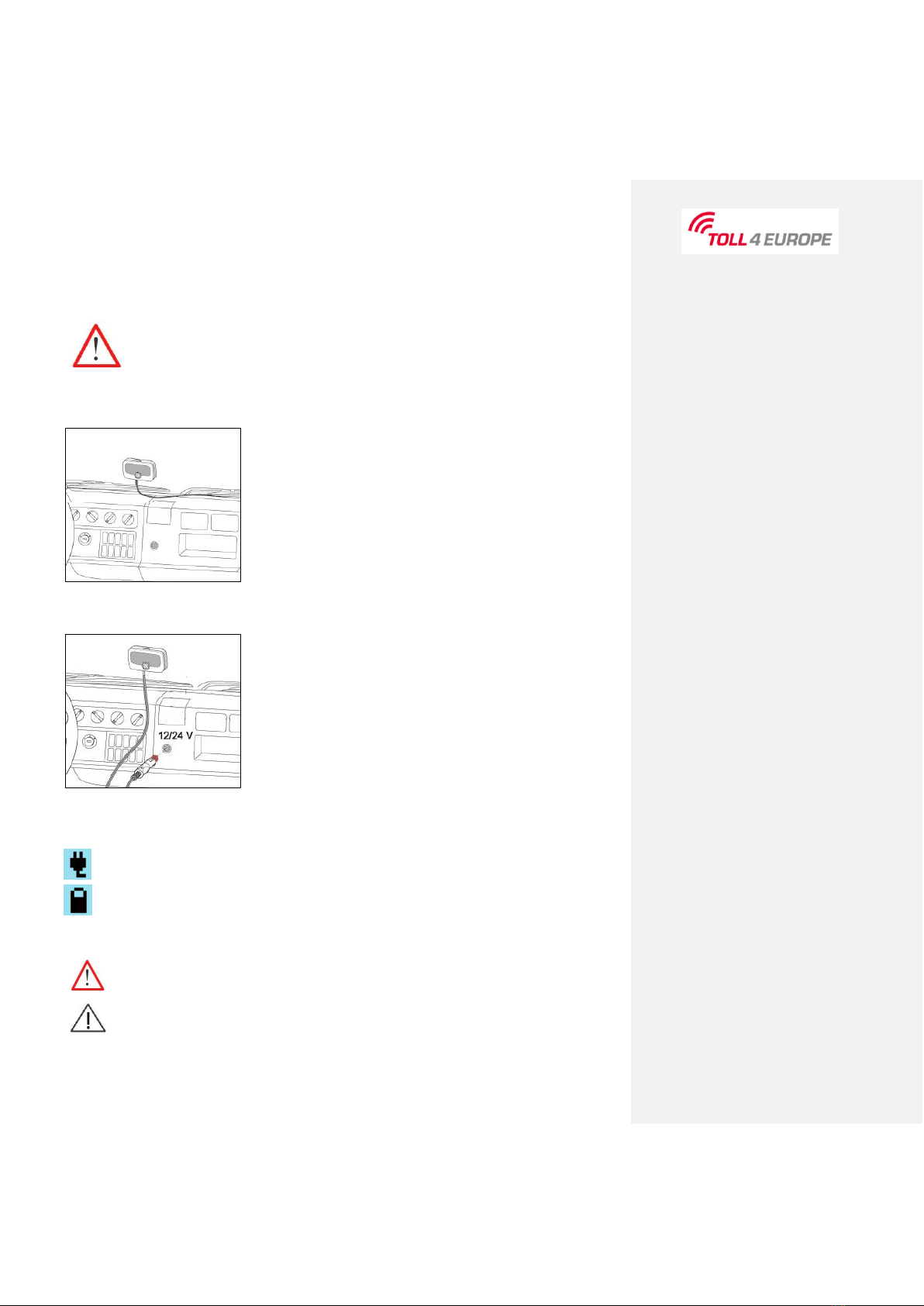
T4E OBU Manual
Version 1.4 March 14, 2019 11
3Install T4E OBU
The T4E OBU is designed for a voltage range of 8 V –32 V DC and must therefore be used
inside this voltage range. If your on-board network can generate higher voltages (e.g. jump-
starting from an external power source or from additional stronger power generators in the
vehicle), then you must disconnect the T4E OBU from the on-board network for the duration
of the over-voltage.
The T4E OBU can be installed in two versions:
Fix installation:
The T4E OBU is connected permanently to the vehicle electrical system.
Figure 6: Fix installation on the windshield
Flexible installation:
The T4E OBU is connected to the cigarette lighter socket.
Figure 7: Flexible installation on the windshield
The status of the power supply is visible on the display:
Power supply via connection to the vehicle electric system
Power supply via rechargeable battery. Please, consider the battery loading status during driving.
3.1 Positioning the T4E OBU on the windshield
Mount the T4E OBU always in such way that the driver‘s field of vision is not impaired!
Please, consider different windshield characteristics, e.g. metalized, unmetallized areas, depend-
ing on the mounted windshield in your vehicle. Check the windshield characteristic in the

T4E OBU Manual
Version 1.4 March 14, 2019 12
documentation of your vehicle. A windshield coating can hinder the communication of the
T4E OBU to the GPS and GPRS systems.
Position the T4E OBU on the inside of the windshield in the way that:
Figure 8: Right T4E OBU position on windshield
•the driver‘s field of vision is not impaired while
driving,
•the chosen position must not be near moving
parts e.g. air bag covers of the vehicle,
•the T4E OBU is visible from outside and is not
hidden by other elements such as windshield
wipers when switched off,
•the T4E OBU does not constrain the function of
the defroster vents,
•in the case of metalized windscreen use non-
metalized area,
•local laws and regulations as well as
recommendations of the vehicle manufacturer are
complied with.
3.2 Mount the T4E OBU on the windshield
Attaching the adhesive pads to the windscreen must be done at temperatures above 20 °C.
The glue of the adhesive pads reaches its final strength 72 h after application at temperatures
of 20 °C or above. If applicable, bring the windscreen and the holder’s adherend to
appropriate temperatures.
Clean the selected location on the windshield carefully with cleaning
cloth. Wait until the surface dried.
Remove the protection films from the adhesive pads.
Attach the holder at the chosen position with the adhesive pads.

T4E OBU Manual
Version 1.4 March 14, 2019 13
Consider the sign up for the right direction of the holder.
Position the holder and press firmly at the areas of the adhesive pads.
Figure 9: Mount the holder on the windshield
3.3 Assemble the T4E OBU to the holder
Place the T4E OBU in front of the holder and click it into the holder.
Check the right position of the T4E OBU.
You cannot move the T4E OBU in the holder. Check this carefully.
Figure 10: Assemble the T4E OBU to the holder
3.4 Fix installation
Installation in an ADR vehicle is permitted only for fixed installation and must be performed by
authorized staff. If you wish to install the device into an ADR vehicle contact your Customer
Service.
The fix installation of the T4E OBU must be relied to the provided circuit diagram. Use the respective fuses.
Vehicle electrical system:
1Red: constant voltage (+)
2Black: ignition
3Brown: ground (-)
4Permanent Power supply cable with
intermediate connector
*Fuses (1 A, 2 A) not included
Figure 11: Circuit diagram for fix installation
For any further information needed, please, contact your Customer Service.
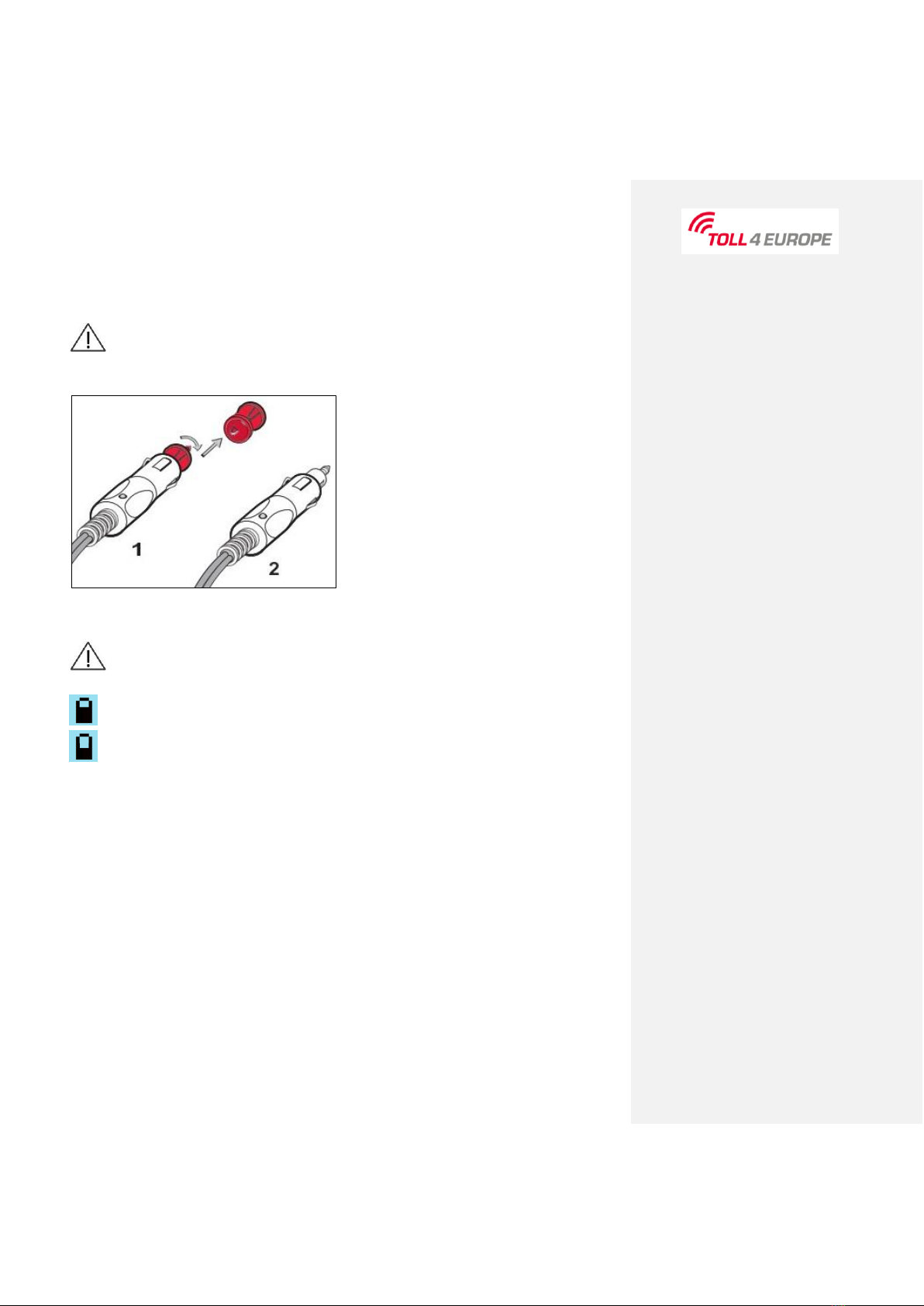
T4E OBU Manual
Version 1.4 March 14, 2019 14
3.5 Flexible installation
Fix the power supply cable in such a way that it cannot become disconnected while driving the
vehicle or otherwise negatively affects the vehicle operation.
Use the adapter to connect the T4E OBU with the power connection depending of the socket in
your car.
Flexible power connection for
1DIN standard socket
2Cigarette lighter socket
Figure 12: Power connection for flexible installation
During driving the rechargeable battery will be recharged.
In battery mode (connection to the cigarette lighter disconnected) the T4E OBU will be supplied
by the battery for 4 hours.
The battery charge will be shown in the display.
Please, consider the battery loading status during driving.

T4E OBU Manual
Version 1.4 March 14, 2019 15
4OBU Menu and Toll Domain Specifics
4.1 OBU Menu Structure
The figures in the menu chart below are only examples and could be different in your T4E OBU.
Figure 13: Overview menu structure
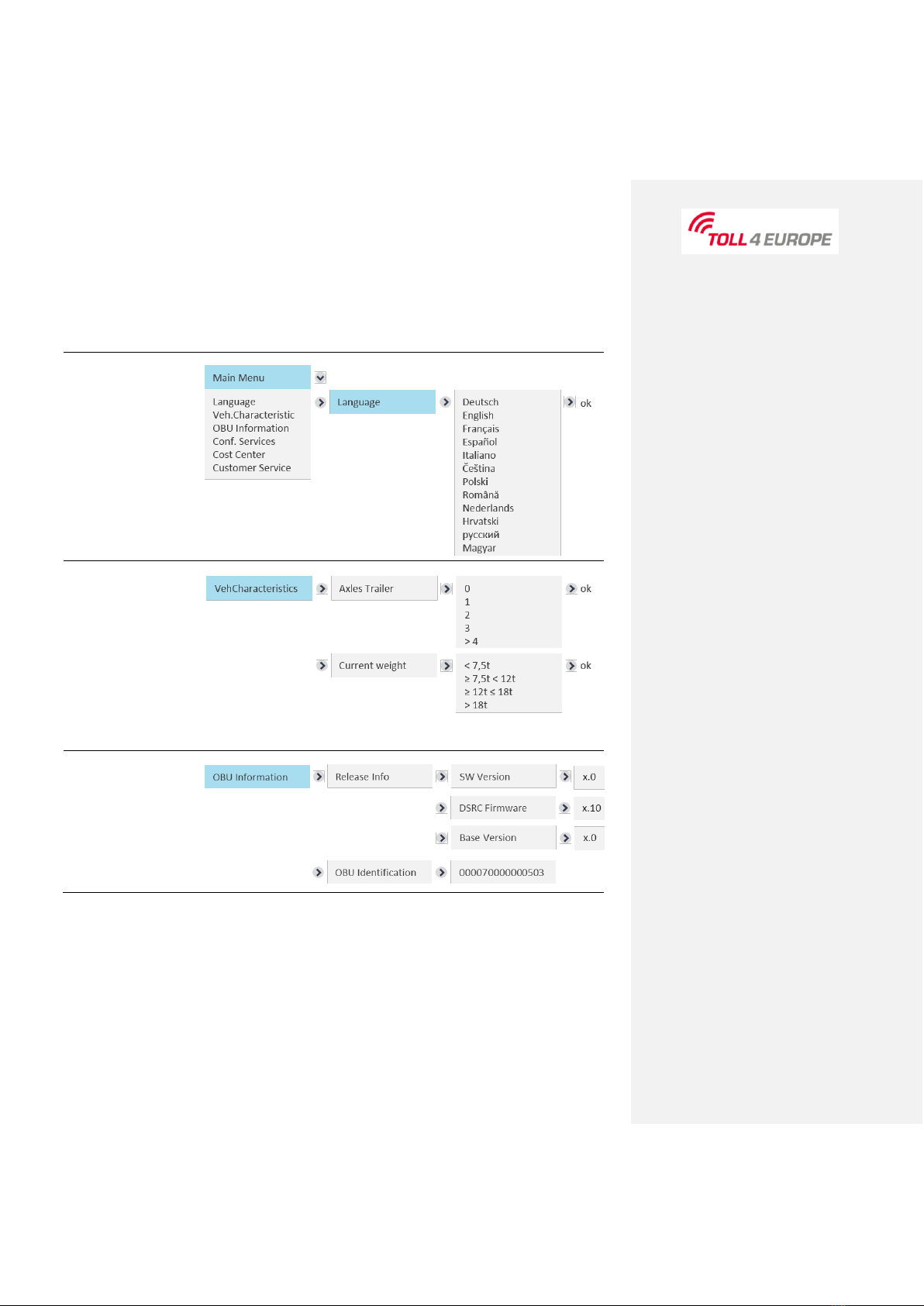
T4E OBU Manual
Version 1.4 March 14, 2019 16
4.2 OBU Parameter Settings
The following examples show how the driver can browse through the OBU menu in order to find relevant
information and how he can enter and update information.
Select language
Enter vehicle
parameters
Show software
versions
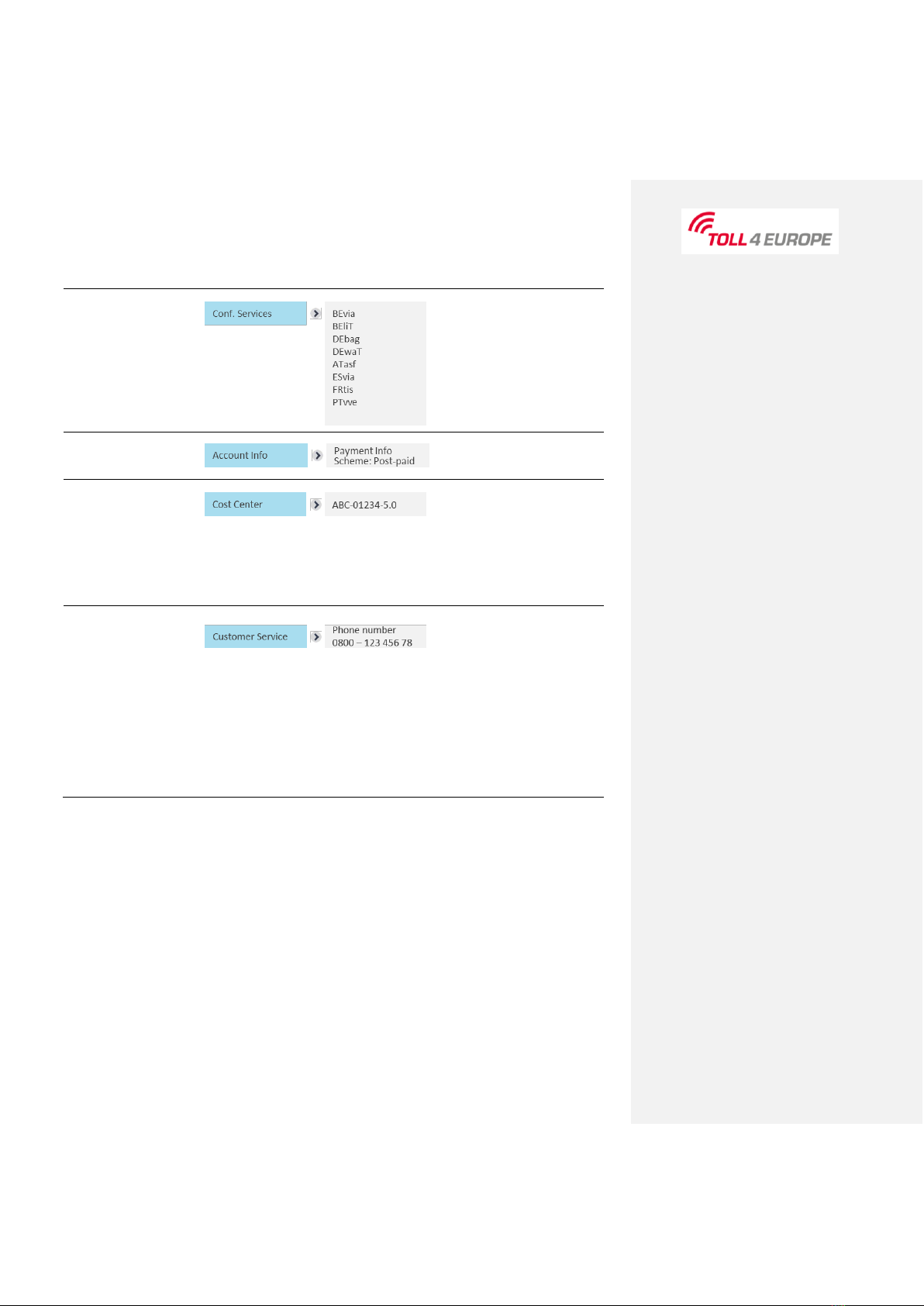
T4E OBU Manual
Version 1.4 March 14, 2019 17
For the use of the EETS service and the associated Toll4Europe On Board Unit (T4E OBU) in the toll domain
dedicated vehicle paratmeters have to be transmitted. They serve as the basis for the calculation of the toll.
These include for example license plate number, permissible total weight, emission class.
The customer registration for the EETS service is done by the Sales and Service Partner. The transmission of the
necessary data to the T4E OBU takes place automatically during the personalization of the T4E OBU.
In some cases, domain specific OBU parameters have to be updated by the driver during his trip. These will be
explained in the following chapters
Show activated toll
services
Show Account Info
Enter cost center
Please enter your cost center here. You can use the following characters: Characters
A-Z, digits 0-9, special characters (-) minus, (,) comma, (.) dot, and spaces.
You can choose the characters via the buttons up, down and right. Save your entry
with a long pressure on the button right. If you have more than 17 characters you
must scroll.
Show number of
customer support
service
Please note the telephone number of your Customer Service here:
...............................................................................................
[There is only a number displayed, if the Service Partner has one central
customer service phone number. In case of various country-specific numbers,
the Service Partner informs the client directly.]

4.3 Domain specific changeable OBU parameters (Overview)
Toll charger and toll domain specific requests lead to the need to enter and update certain data to the OBU and thus lead to differing OBU displays.
Depending on special regulations of a toll domain, the number of axles and the permissible total weight must be entered seperately by the driver with
regards to the current vehicle train. As part of the self-declaration obligation, the driver is responsible for the correctness of this information.
The following table shows which data and toll domains are concerned, and which OBU startup screens will appear depending on the chosen toll service:
Toll Service
(domain)
OBU start-up screen
Parameters to be updated
by the driver
Explanation
Number of trailer axles
➢Menu => vehicle characteristics =>
axles trailer
Current total permissible loading
weight:
➢Menu => vehicle characteristics =>
current weight
Axles: the current, actual total number of axles for the vehicle
combination (tractor unit + trailer) is displayed (here: “A3”), which
may differ depending on the attached trailer and thereforethe
trailer axles must be specified separately by the driver via the OBU.
Weight: The new, actual total permissible loading weight must be
updated, when attaching a trailer to the tractor unit.
When selecting the weight range via the OBU menu, e. g. > 7.5t and
<12t, always the lower value will be displayed on the OBU screen.
German Tunnels -
Warnow crossing
+ Herren tunnel
-
No driver input necessary.
Belgium - BEvia
-
No extra driver input necessary.
For Belgium, the maximum permissible gross weight for the vehicle
combination is already stored in the system during client
registration and is automatically displayed on the OBU screen, e. g.
11.8t.
Belgian tunnel -
Liefkenshoek
-
For the Belgian Liefkenshoek tunnel no driver input necessary.

T4E OBU Manual
Version 1.4 March 14, 2019 19
Toll Service
(domain)
Start-up screen
Changeable Parameters –
to be updated by the driver
Further explanation
Austria
ATasf
Number of trailer axles
➢Menu => vehicle characteristics =>
axles trailer
OBU display shows the sum of tractor unit axles + trailer axles.
Number of trailer axles must be updated if a trailer is attached to
the tractor unit
France
FRtis
Number of trailer axles
➢Menu => vehicle characteristics =>
axles trailer
Number of trailer axles: should be updated if a trailer is attached to
the tractor unit. Input via OBU not obligatory but recommended.
Number of axles is determined in parallel by the Toll Charger’s
roadside equipment.
Spain
ESvia
Number of trailer axles
➢Menu => vehicle characteristics =>
axles trailer
Number of trailer axles: should be updated if a trailer is attached to
the tractor unit. Input via OBU not obligatory but recommended.
Number of axles is determined in parallel by the Toll Charger’s
roadside equipment.
Portugal
PTvve
Number of trailer axles
➢Menu => vehicle characteristics =>
axles trailer
Number of trailer axles: should be updated if a trailer is attached to
the tractor unit. Input via OBU not obligatory but recommended.
Number of axles is determined in parallel by the Toll Charger’s
roadside equipment.
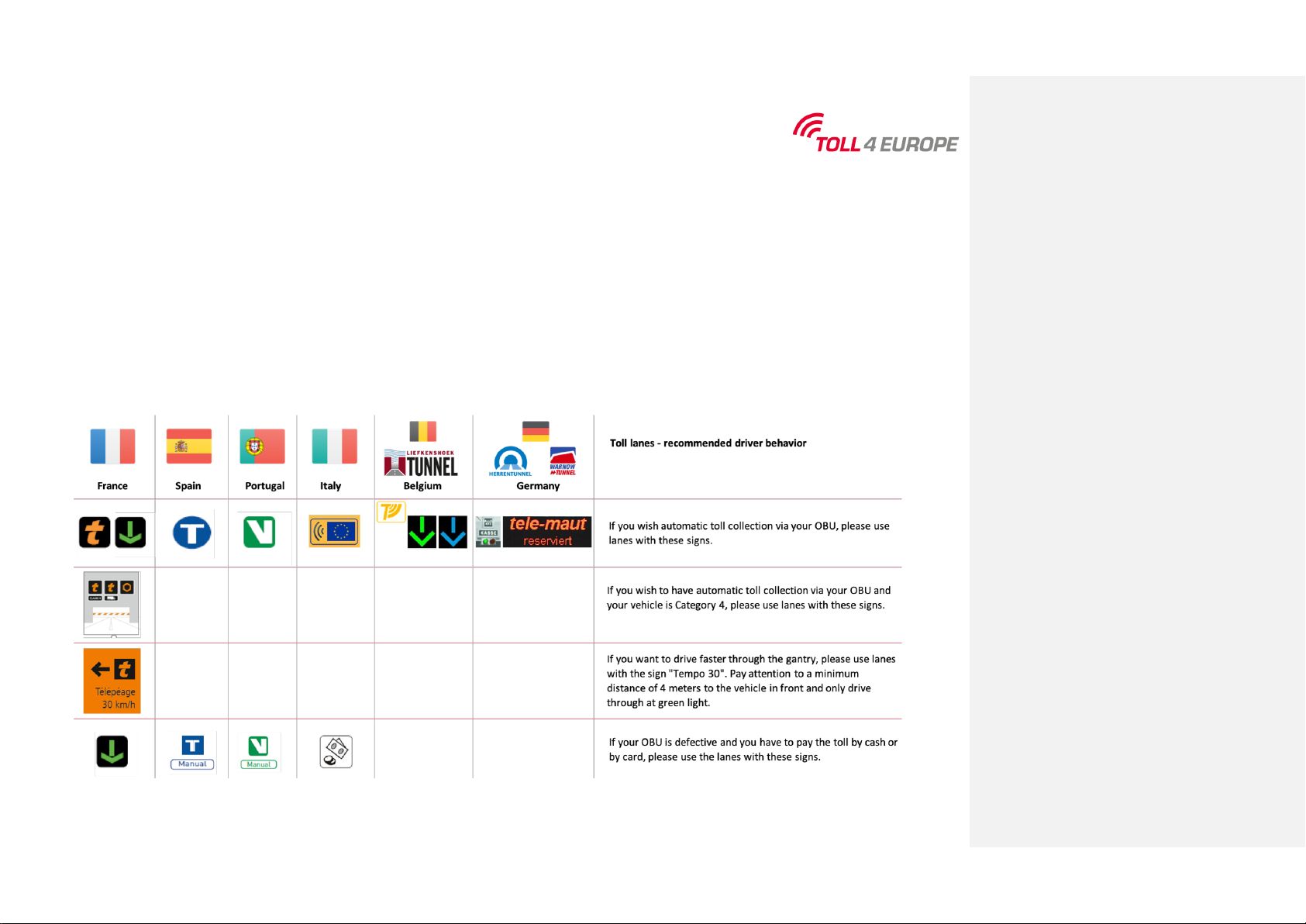
T4E OBU Manual
Version 1.4 March 14, 2019 20
4.4 Domain specific Toll Lanes
General information
In the toll lane, the speed limits and the signage are to be considered. When the OBU is successfully detected, the traffic light turns green. The toll gate is
opened and the OBU makes a sound if necessary. Please note that the driver should have (and in France must have) always an alternative means of
payment with him (fuel card, credit card, or cash). The list of accepted payment methods can be found on the website of the respective toll operator.
In case of a fault:
•If necessary, pull a ticket at the entrance.
•At the exit: press the emergency button and follow the instructions of the toll staff.
•If the OBU is defective, please contact your Service Partner contact person.
The following signs are used in the toll domains to guide the driver to the right track.
Table of contents