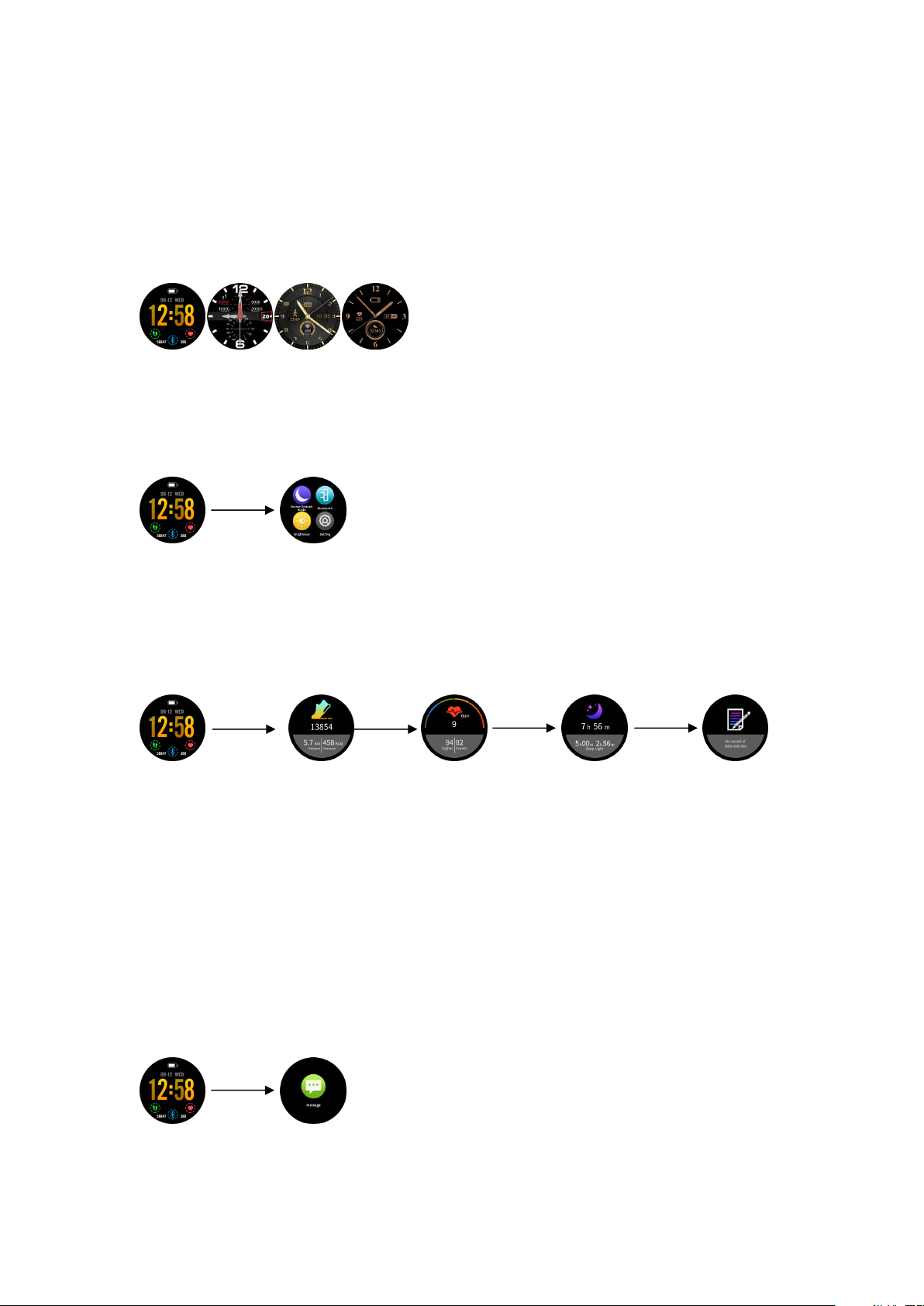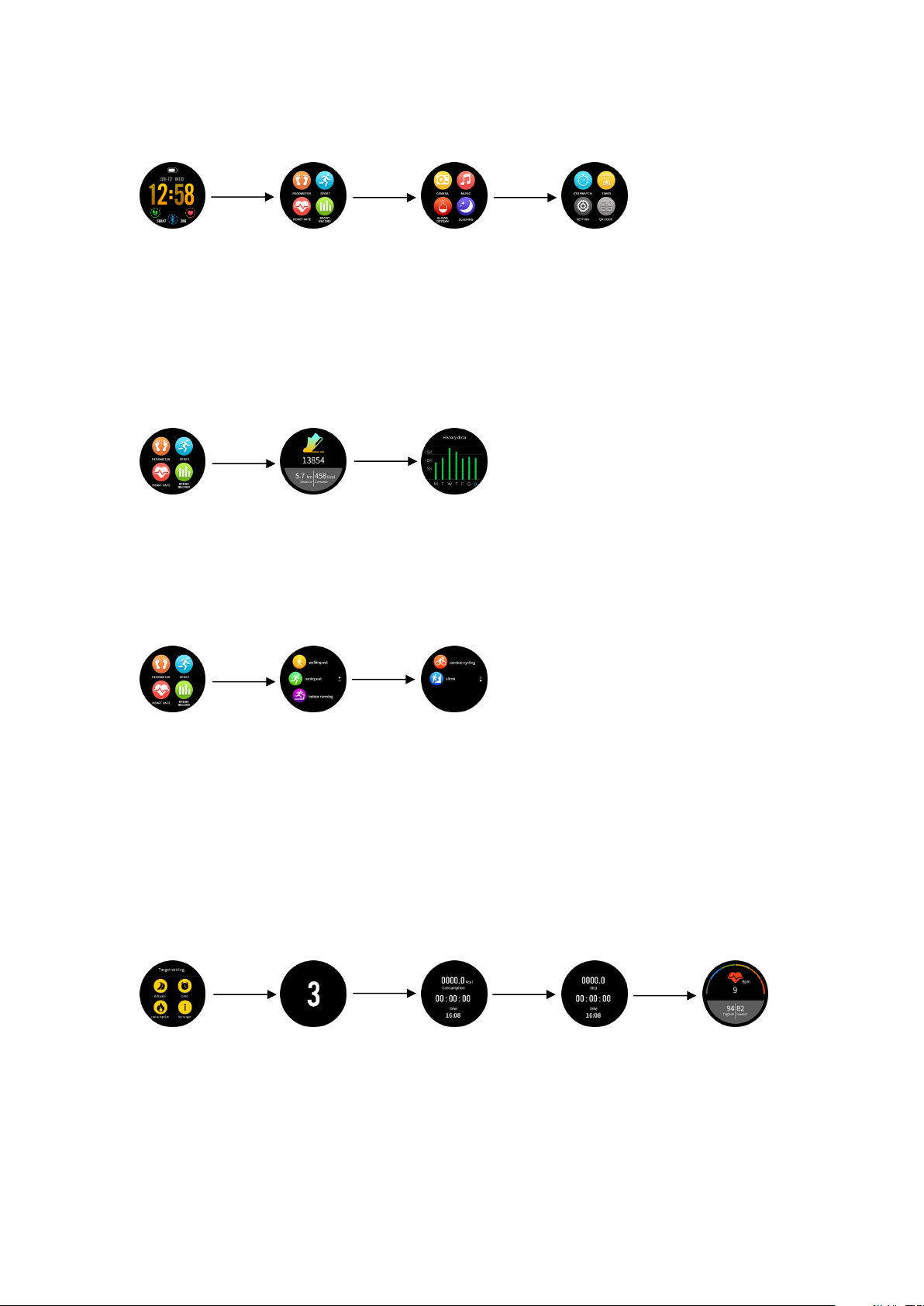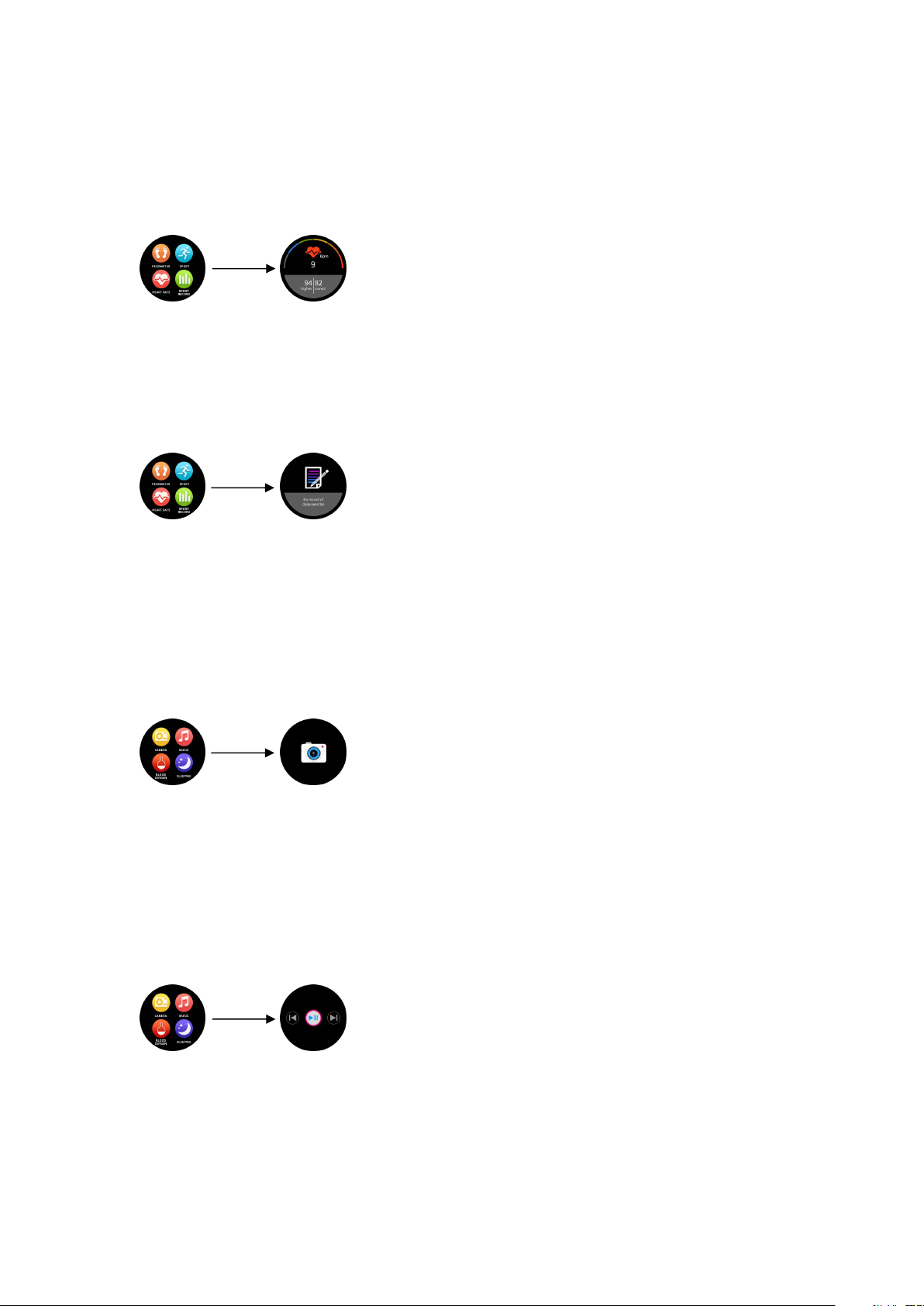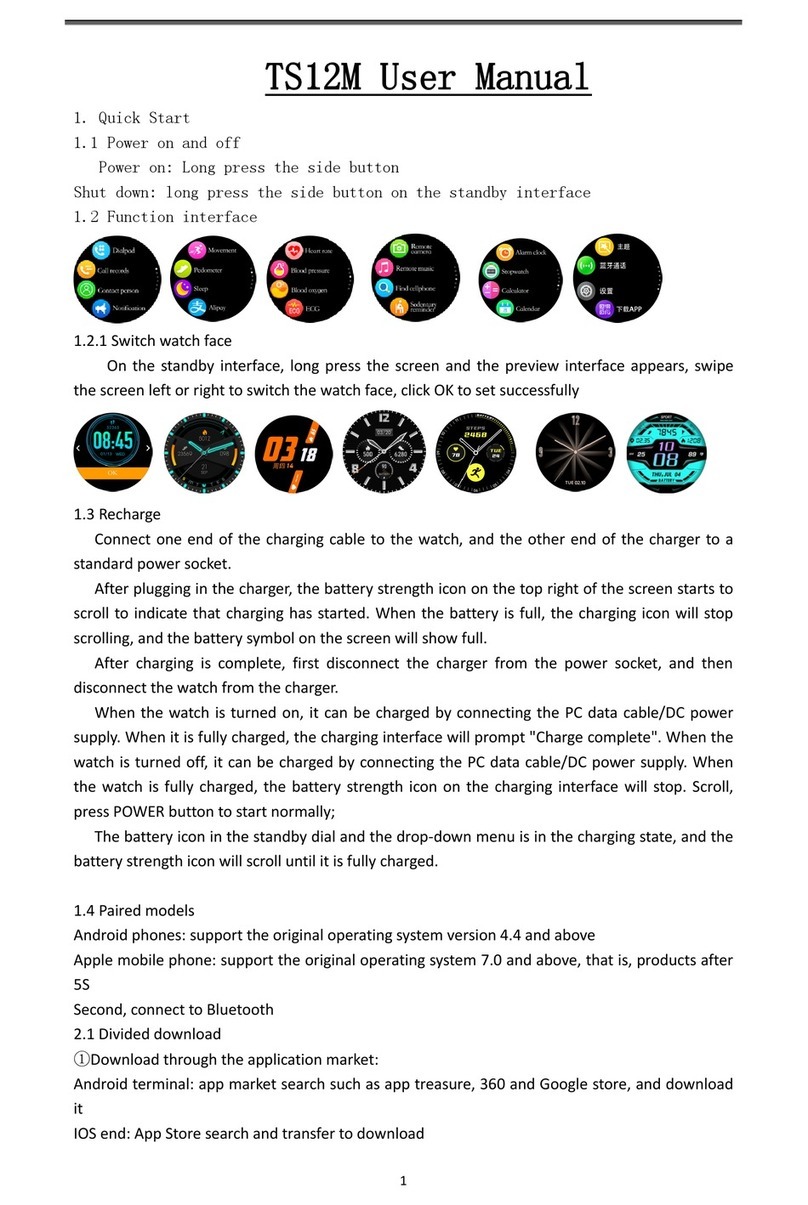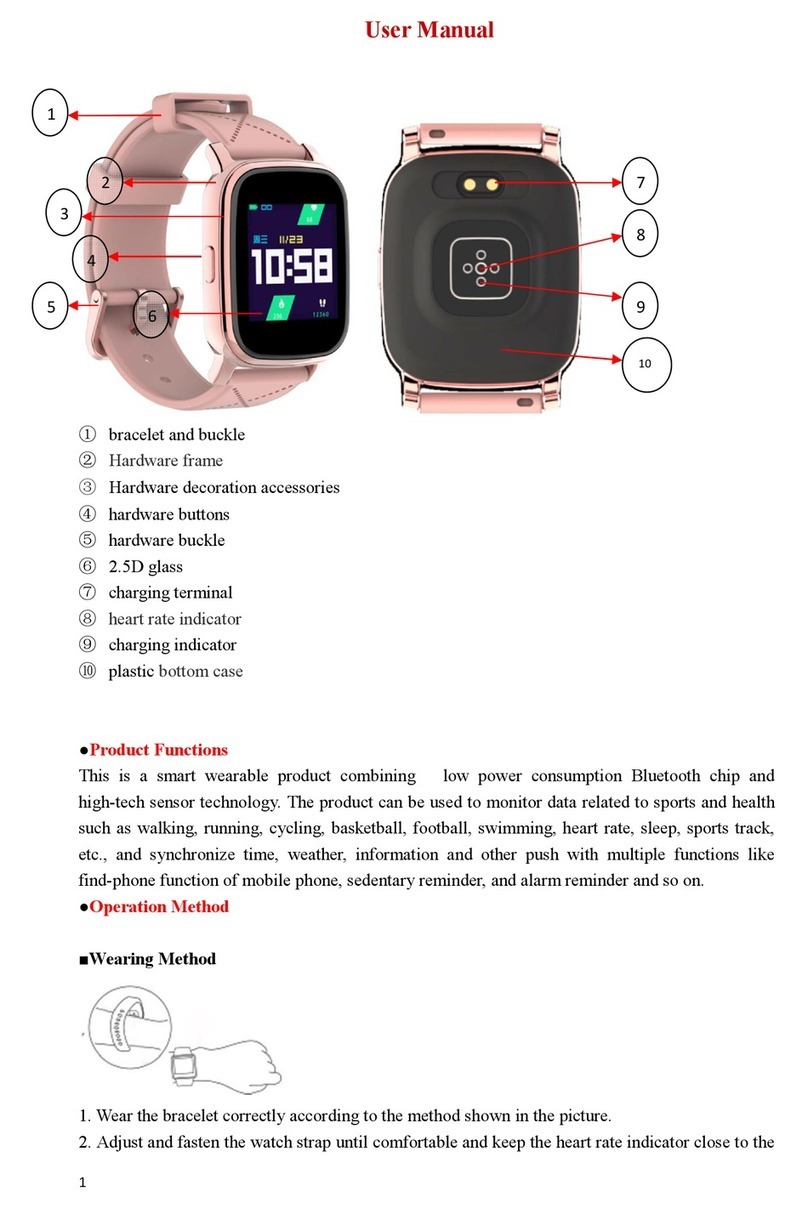User manual
Product Presentation
This is a low-power Bluetooth chip and high-tech sensor technology combined with smart watch,
it’s monitoring for sports health data such as walking, running, cycling, basketball, football,
swimming, heart rate, sleep and movements. It will sync the time, Weather, information
notification etc., and features such as anti-lost phone, sedentary reminder, alarm reminder, etc.
Function Instruction
■wearing instruction
Please wearing the smart watch according the picture instructed.
Buckle the strap according your wrist measurement, make sure the heart rate lights close to your
skin.
ON: Long-press the button on right for 2 seconds to turn on.
Off: Long-press the button on right for 2 seconds blank screen, device will be turn off after one
vibrate.
■ device connection
Make sure the smart watch is in turn on mode, tap on ‘+Add advice’ in the ‘More’ page of the
phone APP, find the right smart watch to pair, and sync the datum to the APP after you connected
it.