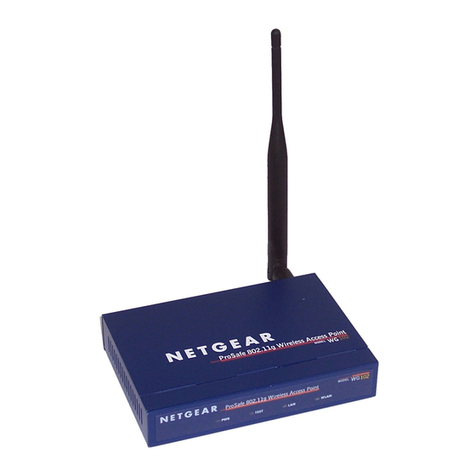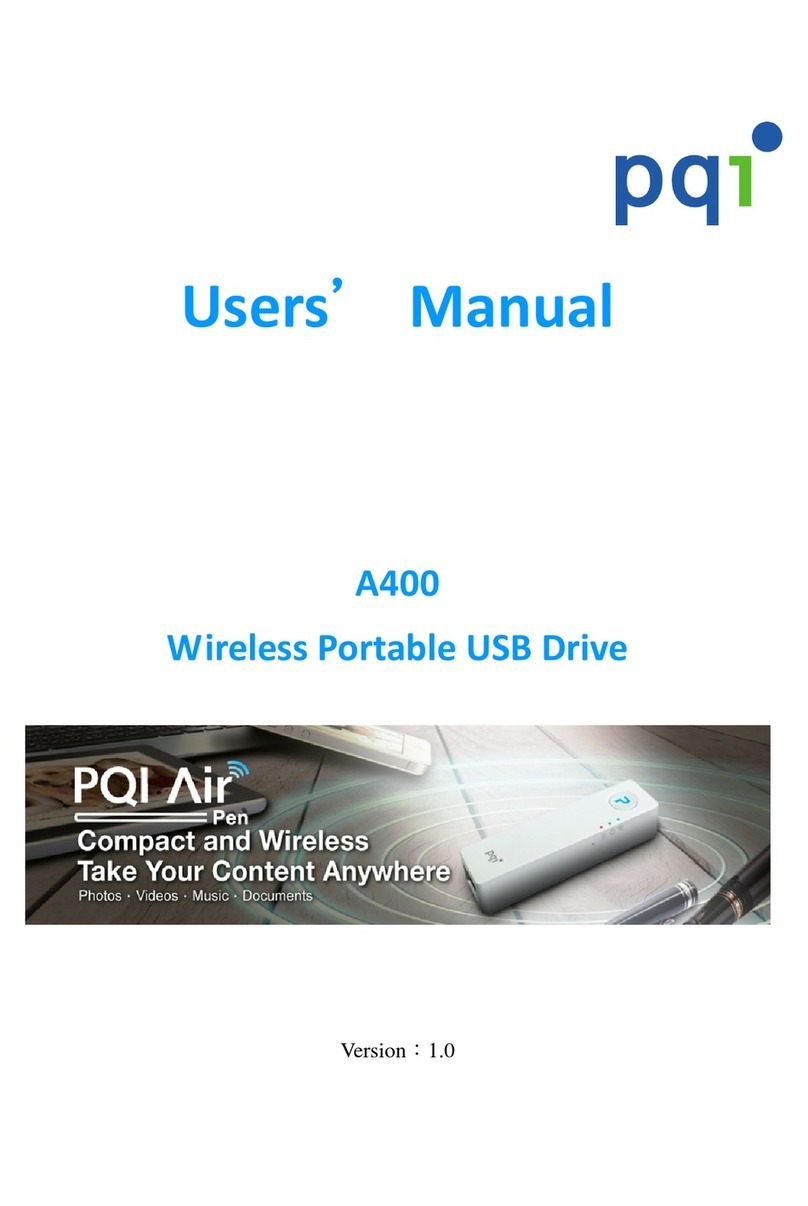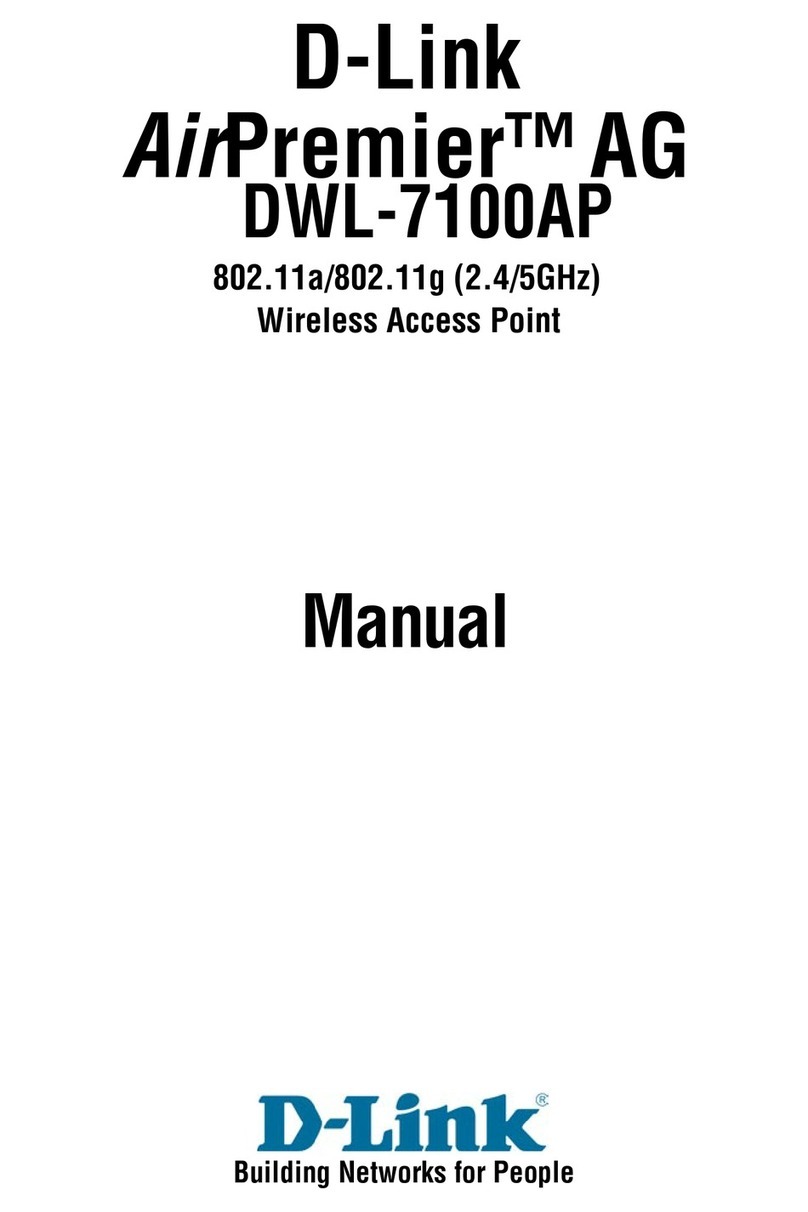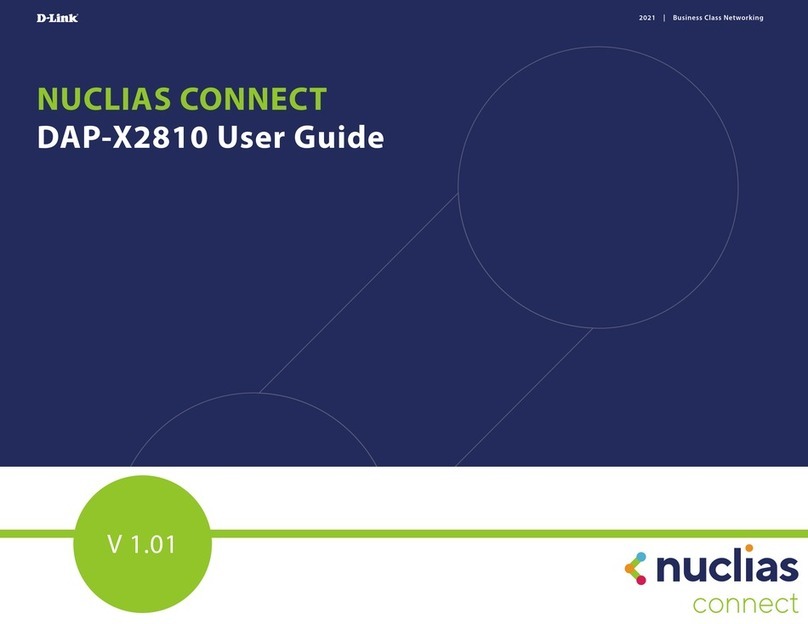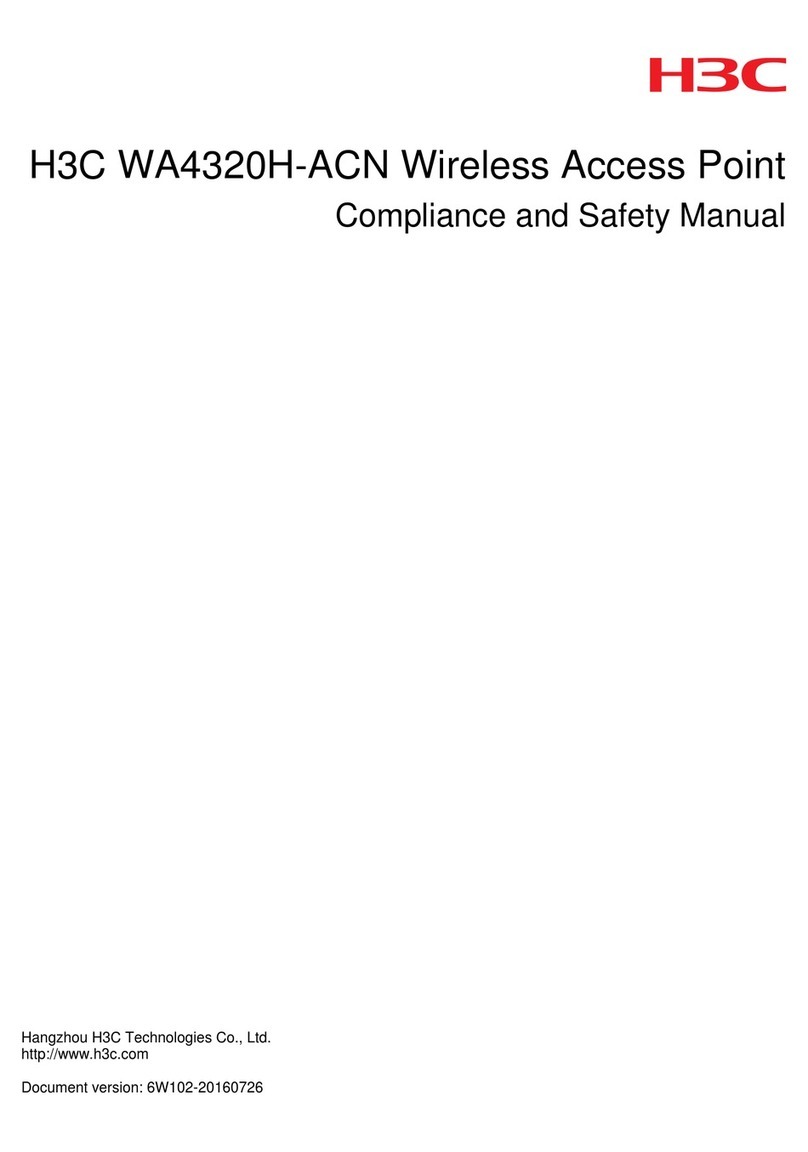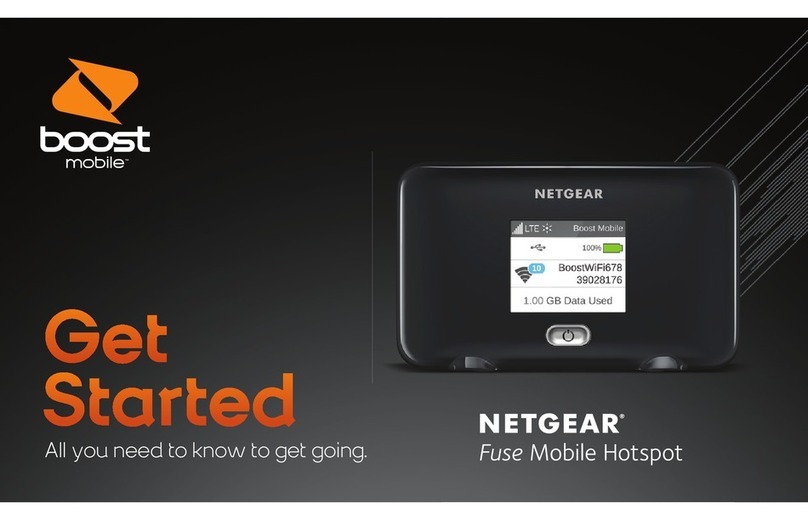Tonze Technology Cooperation
AW-6660: 802.11a+g WDS AP Quickly Installation Guid
1. Hardwar Installation
Rear Panel: The rear panel features 1 Ethernet port, 2 RPSMA Female Connectors, Reset button and
Power port Refer to the following table for the meaning of each feature
ANT2 Reset RJ45 5V/2 5A ANT 1
Reset: The Reset button can restore device to factory default settings by press this button for
approx 10 seconds during device power on status
RPSMA Female Connectors: There are two RPSMA Female connectors, Ant 1 is for 802 11a and
Ant 2 is for 802 11b/g
Power: The Power port is where you will connect the power adapter
2. AP D fault S ttings
User:
Password: admin
IP Address: 192 168 1 250
Subnet Mask: 255 255 255 0
RF ESSID: A Band: wlan-a, G Mode: wlan-g
Channel: A Band: Auto, G Band: 6
Mode: G Band: Mixed
3. Hardwar Installation for Conn ction to Your local n twork
Power off your network devices
Locate an optimum location for the AP The best place for the AP is usually at the center of your
wireless network, with line of sight to all of your wireless devices
Adjust the antennas Normally, the higher location of your AP will get better the performance
Connect your network PCs or Ethernet devices to the AP’s LAN ports using standard Ethernet
network cabling
Connect the AC power adapter to the AP's Power port Then connect the other end to an
electrical outlet Only use the power adapter supplied with the AP Use of a different adapter
may cause product damage
The Hardware installation is completed; please refer to the following content for AP
configuration
4. How to Configuring th Dual Band AP
START UP & LOGIN
In order to configure the Wireless 11ag AP, you must use web browser and manually input
http://192 168 1 250 into the Address box and press Enter The Main Page will appear
www.tonze.com.tw