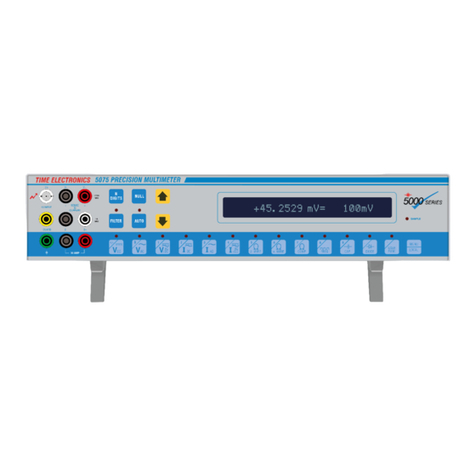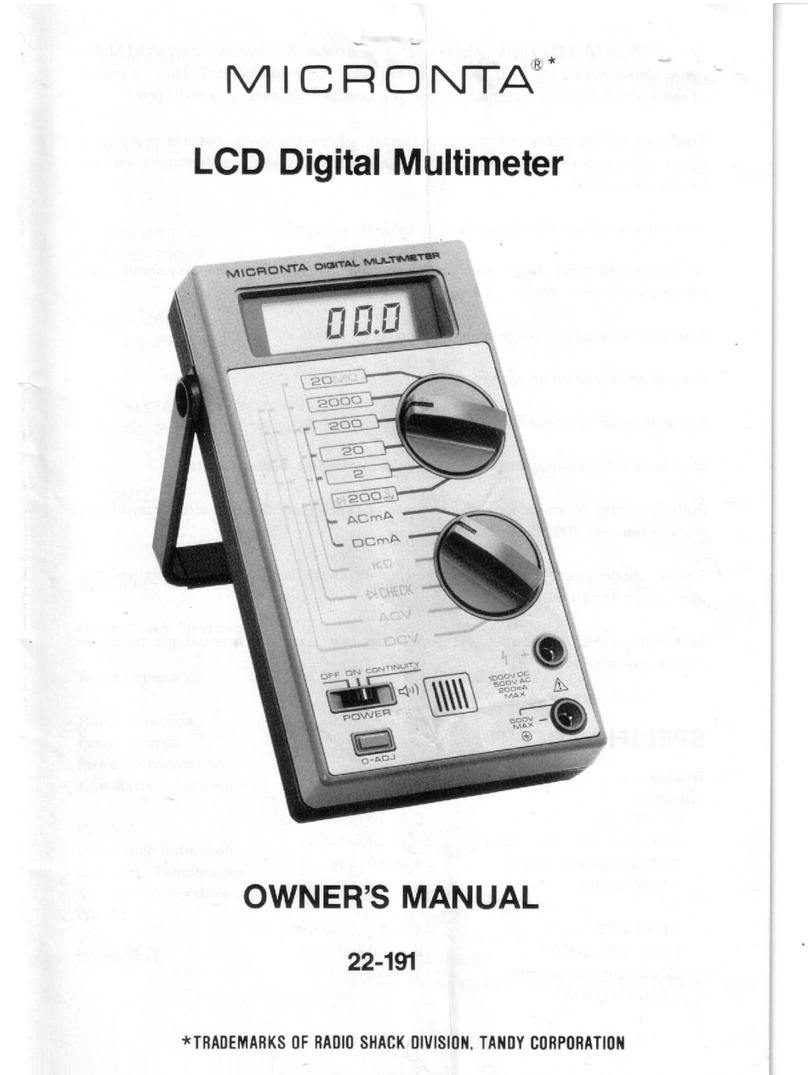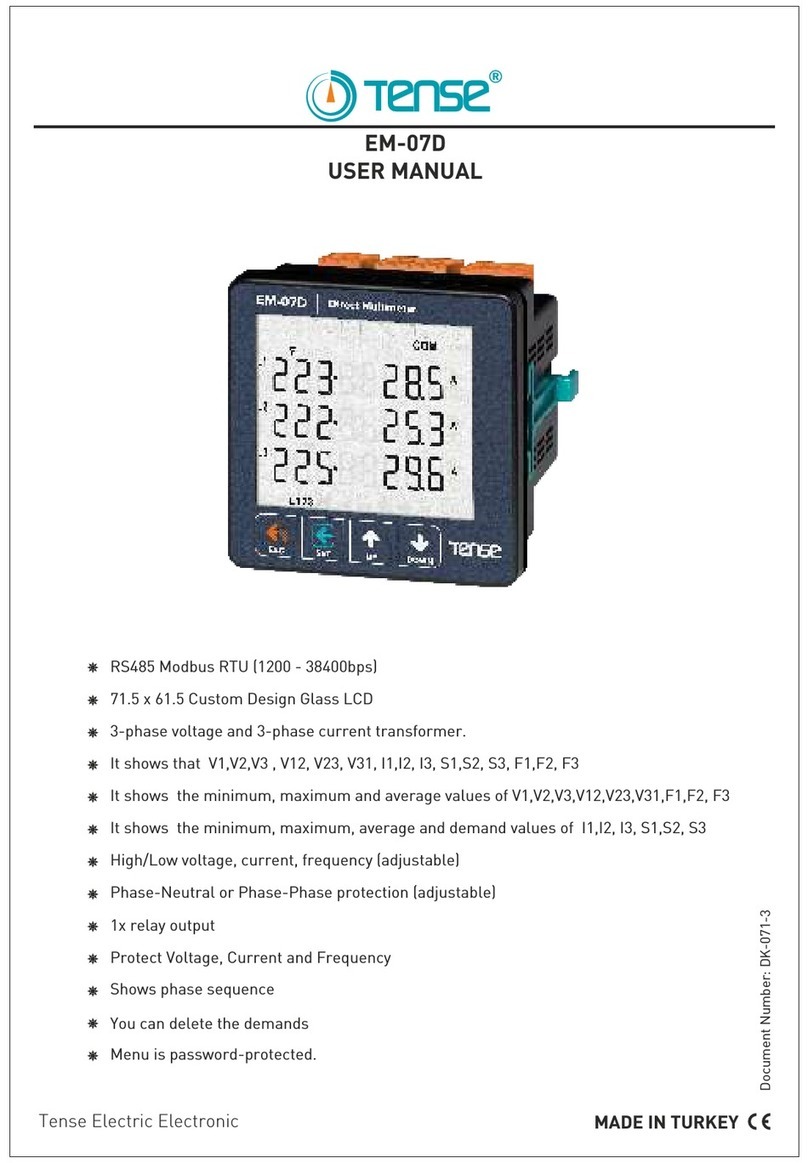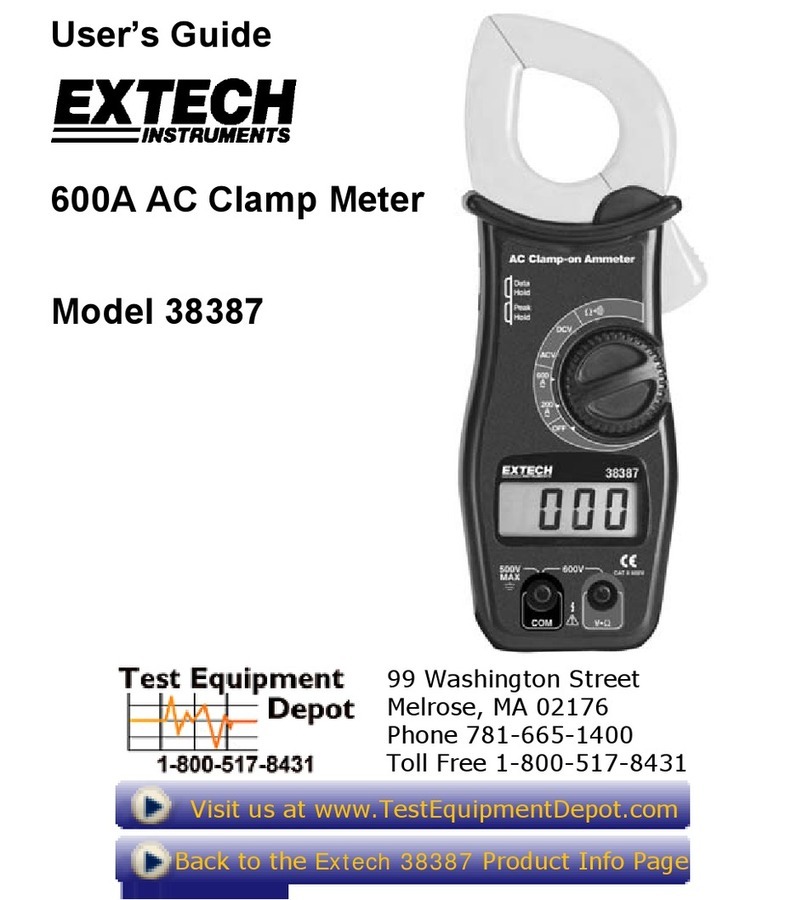Top Tronic T835 User manual
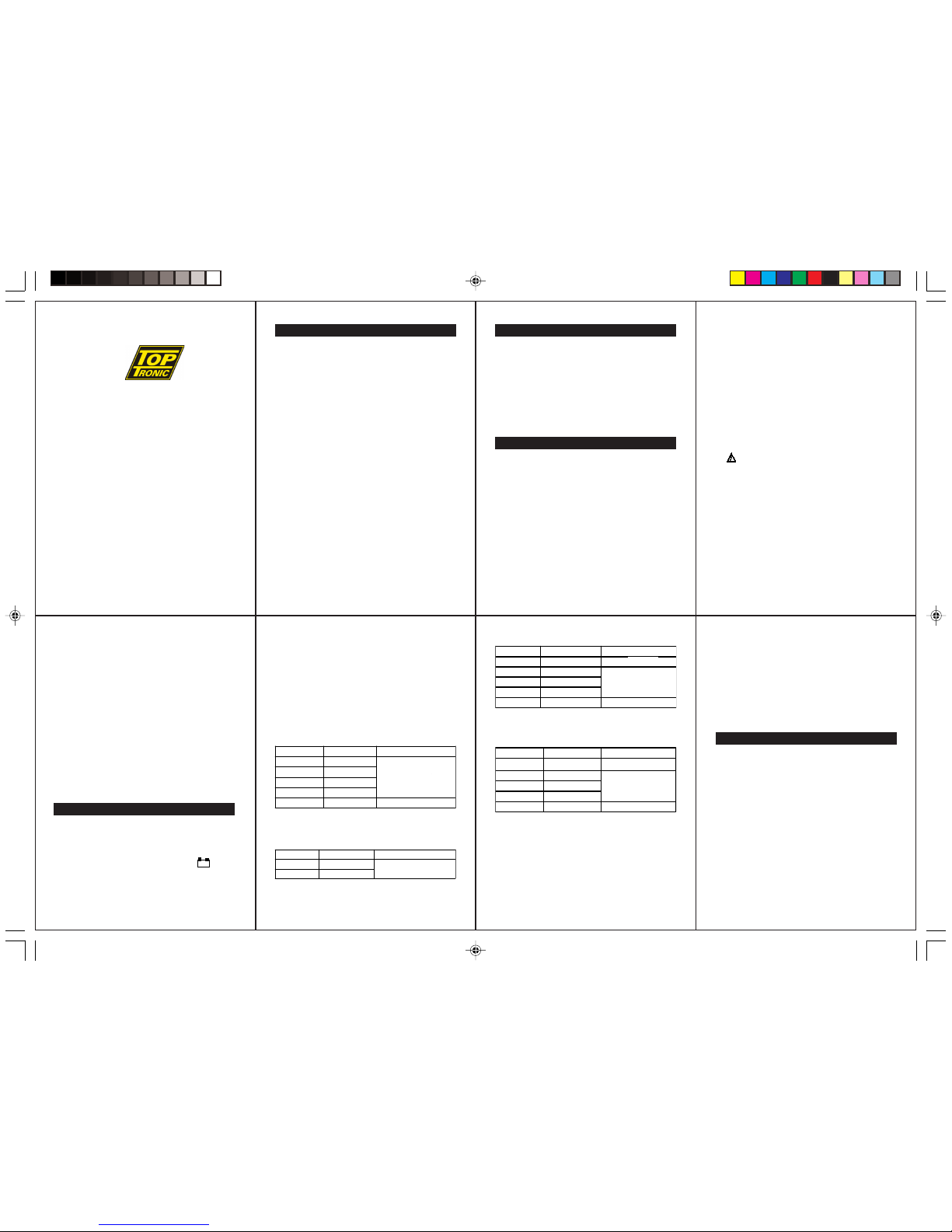
CAUTION
To avoid damages to the instrument:
- Remove the test leads from test circuit before
changing the measurement function.
- Never connect voltages above 600V DC or 600V
AC RMS.
- Never connect voltage to the input terminals when
the rotary switch is selected to measure resistance.
- Maximum input voltage in thermocouple: 60V DC or
24V RMS AC.
Use of the Proper Fuse
To avoid dangerous fires, use the correct fuse, of the
same type and specification of operation current and
voltage, as specified. The use of the fuse with different
specification or short-circuit the fuse socket is prohibit
and can cause extremely serious injury.
3. SPECIFICATION
3.1 General Specification
- Display: 3 ½Digits (2000 Counts).
- Overrange Indication: “1”or“-1”only
- Data Hold Function.
- Low Battery Indication: Display shows + -
- Operation Environment: 0°C to 40°C, RH < 75%.
- Storage Environment: -20°C to 60°C, RH < 80%.
TABLE OF CONTENTS
1. INTRODUCTION .................................................. 2
2. SAFETY INFORMATION ....................................... 2
3. SPECIFICATION ................................................... 4
3.1 General Specification .................................... 4
3.2 Electrical Specification .................................. 5
4. FRONT PANEL DESCRIPTION.......................... 7
5. OPERATION .......................................................... 8
5.1 AC / DC Voltage Measurement .................... 9
5.2 DC Current Measurement ........................... 10
5.3 Resistance Measurement ............................ 11
5.4 Diode Test ..................................................... 12
5.5 Continuity Test ............................................. 12
5.6 Temperature Measurement .......................... 13
5.7 Data Hold ...................................................... 14
6. MAINTENANCE ................................................... 14
6.1 Battery Replacement .................................. 14
6.2 Fuse Replacement ....................................... 14
7. ACCESSORIES ................................................... 15
1
1. INTRODUCTION
It is a portable test instrument, compact and operated
by battery. It has the following measurement features
for domestic and hobby applications.
- DC and AC Voltage
- DC Current
- Resistance
- Temperature
- Diode and Continuity Test
- Data Hold
2. SAFETY INFORMATION
This manual contains information and warnings that
must be followed for operating the meter safely and
maintaining the meter in a safe operating condition.
In the case of any doubt regarding the integrity of the
instrument, make the multimeter unusable
immediately.
The protection provided by the meter may be impaired
if, for example:
- It shows visible damages.
- It fails in the execution of measurements.
- It was stored for a long time in unfavorable
conditions.
- It was be submitted the severe vibrations in
transport.
2
Terms in this Manual
CAUTION
It identifies practices or conditions that could result in
damage to the instrument or the equipment in test.
WARNING
It identifies practices or conditions that could result in
personal injury or loss of life.
Terms in the Instrument
ATENTION: Refer to the manual.
DANGER: It indicates terminals where
dangerous voltages can be present.
WARNING
1. To avoid electric shock or damages to the
instrument, do not apply voltages above 600V DC
or AC RMS between input terminals of the
instrument.
2. Observe the proper safety precautions when working
with voltages above 60V DC or 30V AC RMS.
Such voltages can expose the user to dangerous
electric shocks.
3. Make sure that the test leads are in good conditions
of security.
3
4
RA NG E RE S OL UT ION A C C UR AC Y
20 0V 1 00 mV
1.2 % +1 0D)
60 0V 1V
- Internal Use.
- Power: 9V battery (NEDA1604, JIS006P).
- Dimensions: 138(H) x 72(W) x 38(D)mm.
- Weight: Approx. 153g (including battery).
3.2 Electrical Specification
Accuracy specified to one year calibration period,
operation temperature of 18°C to 28°C (64°F to 82°F)
and relative humidity < 70%.
DC Voltage
- Input Impedance: 10MΩ.
- Overload Protection: 600V DC / 600V AC RMS.
AC Voltage
- Frequency Response: 40 to 400Hz.
- Input Impedance: 4.5MΩ.
- Overload Protection: 600V DC / 600V AC RMS.
RA NGE RE SOL UT ION A CC URAC Y
200mV 100µV
0.5%+2D)
2V 1 mV
20V 10mV
20 0V 1 00 mV
600V 1V
0.8%+2D)
5
DC Current
- Overload Protection: Fast Action Fuse 0.25A/250V to
mA input. Without fuse to 10A input (10A maximum for
15s).
Resistance
- Open Circuit Voltage:3V DC (maximum).
- Overload Protection:250V DC/250V AC RMS.
Temperature
- Range: -20°C to 750°C.
- Resolution: 1°C.
- Accuracy: -20°C ~ 400°C ± (1.0%+3D).
401°C ~ 750°C ± (2.0%+10D).
- Thermocoaple measuring range: -40°C ~ 204°C
- Thermocauple Aauracy: ±0.75%or±2.2°C
RA NGE RE SO LUT ION A CC URAC Y
200µA0.1µA
1.0%+2D)
2mA 1µA
1.5%+2D)20 mA 10 µA
200mA 100µA
10A 10mA
3.0%+5D)
RA NG E RE S OL UT IO N A C C UR A C Y
200Ω0.1 Ω
0.8%+4D)
2kΩ1Ω
0.8%+2D)20 kΩ10 Ω
200k
Ω100Ω
20MΩ1k
Ω
3.0%+3D)
6
Diode
- Indication: Approximate Diode Forward Voltage.
- Test Voltage: 3V DC (maximum).
- Test Current: 1.0mA±0.6mA.
Continuity
- Indication: Buzzer.
- Threshold: A sound signal is emitted, when the
measured resistance is under 30Ω.
4. FRONT PANEL DESCRIPTION
Refer to Figure 1 to identify controls and terminals.
1. Display: Shows the reading value.
2. Rotary Switch: Turns ON and OFF the instrument
and select the function and the measurement range.
3. Temperature Socket: Used to measure temperature
with K Type termocouple.
4. Input Terminals: Terminals to connect the test leads.
COM - Common terminal, to connect the black test
lead, used in all functions, except hFE
measurement.
VΩmA - Positive terminal, to connect the red test
lead, used in AC and DC voltage, DC current until
200mA and resistance measurement and diode and
continuity test.
10A DC - Positive terminal, to connect the red test
lead, used to measure current between 200mA and
10A.
7
DIGITAL MULTIMETER
INSTRUCTION MANUAL
À(0.5%+2D)
À(0.8%+2D)
À(1.2%+10D)
À(1.5%+2D)
À(3.0%+5D)
À(1.0%+2D)
À(0.8%+4D)
À(0.8%+2D)
À(3.0%+3D)
T835

Error in operation or in discordance with the warnings
and instructions of this manual, can result in material
damages and serious or deadly injuries.
Preparation and Caution Before Measurement
1. Wait at least 30 seconds after power on the
instrument before making measurements.
2. The rotary switch must be positioned in the proper
measurement function before connecting the test
leads to the device to be tested. Make sure to
disconnect the test leads from test points before
changing the rotary switch for a new function or
range.
3. If the multimeter is used next to equipment that
generates electromagnetic interference, the display
can become unstable or present incorrect values.
4. Do not allow that the instrument enters in contact
with water or any another liquid.
5.1 AC / DC Voltage Measurement
WARNING
Do not apply more than 600V DC or AC RMS between
the VΩmA and COM input terminals, or 500V DC or
AC RMS between any terminal and ground potential.
Exceed these limits can result in dangerous electric
shock and damage to the instrument.
9
5. Carefully separate the front case from the rear
case.
6. Carefully remove the old battery replacing for a
new one.
7. Replace front case in the rear case.
8. Refasten the screws.
6.2 Fuse Replacement
Refer to the following procedure to analyze or replace
the fuse.
1. Repeat the step 1 to 5 of item Battery Replacement.
2. Remove the damaged fuse.
3. Install the new fuse, with the same size and
specification.
4. Replace the front case in the rear case.
5. Refasten the screws.
7. ACCESSORIES
After receiving your instrument, please check if the
listed accessories are included in the giftbox:
1. Digital Multimeter
2. Test Leads (one pair)
3. Instruction Manual
4. Battery (installed)
5. Holster
6. K Type Thermocouple
15
5.7 Data Hold
The reading will be hold when the HOLD key is pressed.
If the key is pressed once again, it will release the
hold and allow a further measurement.
6. MAINTENANCE
WARNING
To avoid electric shock, remove the test leads from
the circuit before opening the multimeter.
1. Repairs and services not covered by this instruction
manual must be done only by qualified technician.
2. Periodically wipe the housing with a damp soft
cloth and mild detergent. Do not use abrasives or
solvents.
6.1 Battery Replacement
This instrument is supplied with 9V (NEDA 1604,
JIS006P). To replace the battery, follow the procedure
listed below.
1. Disconnect the test leads from the circuit under
test and turn off the meter.
2. Disconnect the test leads from the meter.
3. Place the meter with front panel over a soft surface.
4. Remove the screws located in the rear case.
14
4. The open circuit will be indicated as overrange
condition.
5. The buzzer will sound if the resistance of the circuit
is less than approximately 30Ω. After complete all
tests, disconnect the test leads from circuit and
instrument.
5.6 Temperature Measurement
1. Set the rotary switch to °C position. The display
must show environment temperature.
2. Insert the K type themocouple plug in the
temperature measurement socket, checking the
proper polarity (+ and -).
3. Touch the end of temperature sensor to the area or
surface of the object to be measured.
4. Make the display reading.
NOTE: The meter must be keep away from source of
very high temperature.
WARNING
Maximum input voltage in thermocouple: 60V DC or 24V
RMS AC.
13
5.4 Diode Test
1. Connect the red test lead to the VΩmA input terminal
and the black test lead to the COM input terminal.
2. Set the rotary switch to position.
3. Connect the test leads to the diode. Normally, the
forward voltage of a silicon diode is between 0.4V and
0.9V. If the diode is damaged, the display will show
000 (short-circuit condition) or 1 (open condition).
4. Invert the connection of test leads. If the diode is
good, 1 must be displayed. If it is damaged, (short-
circuit or resistive), 000 or a near value will be displayed.
5.5 Continuity Test
1. Turn off all power of the circuit under test. Discharge
all capacitors of circuit. Any voltage present during
the continuity test will result in reading error and
can damage the instrument if the voltage exceed
overload protection limit. Set the rotary switch to
the range position.
2. Connect the red test lead to the VΩmA input terminal
and the black test lead to the COM input terminal.
3. Connect the test leads to the circuit or device
under test. Make sure that the power of circuit or
device is turned off.
12
Take care to avoid contact with the circuit under test,
when working with high voltage.
1. Connect the red test lead to the VΩmA input terminal
and the black test lead to the COM input terminal.
2. Set the rotary switch to desired AC ( ) or DC
() range position.
NOTE: If the voltage amplitude is unknown, select
the highest measurement range, and work down when
necessary.
3. Connect the test leads to the circuit under test.
The polarity to DC voltage is automatically
displayed. When the input voltage exceed the range
limit, the display will show the most significant digit
(1).
4. Read the measurement in the display.
5.2 DC Current Measurement
1. Connect the red test lead to the VΩmA input terminal
and the black test lead to the COM input terminal to
measure current up to 200mA. To measure current
between 200mA and 10A, connect the red test lead
to the 10A input terminal. The maximum
measurement time for 10A is 15 seconds.
2. Set the rotary switch to desired DCA range position.
10
NOTE: If the current amplitude is unknown, select the
highest measurement range, and work down when
necessary.
3. Turn off all power from the circuit under test, and
discharge all capacitors before opening the circuit
to connect the multimeter in series with the circuit.
4. Connect the test leads and turn on the power.
Make the display reading. The polarity to DC current
is automatically displayed.
5.3 Resistance Measurement
1. Connect the red test lead to the VΩmA input terminal
and the black test lead to the COM input terminal.
2. Set the rotary switch to desired resistance (Ω) range
position.
WARNING
To avoid possible damage to the meter or to the
equipment under test, disconnect the circuit power
and discharge all high-voltage capacitors before mea-
suring resistance.
3. Connect the test leads to the circuit under test and
make the resistance reading in the display.
NOTE: If the measured resistance exceed the
maximum value for the selected range, the display
will show (1). Select the next range. To measure
resistance around 1M¸or bigger, the instrument
can take some seconds to stabilize the reading. it
is normal to high resistance readings.
11
Figure 1
5. OPERATION
WARNING
Read and understand completely this instruction
manual before using the instrument.
1
2
3
4
8
Table of contents