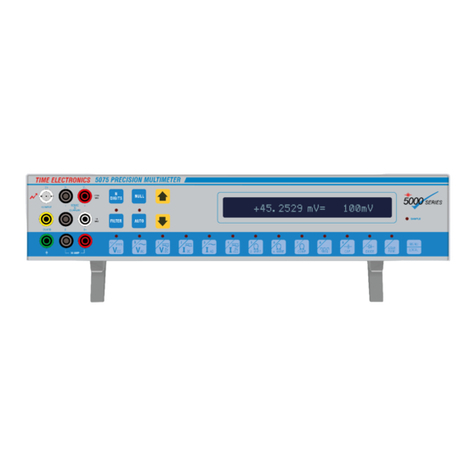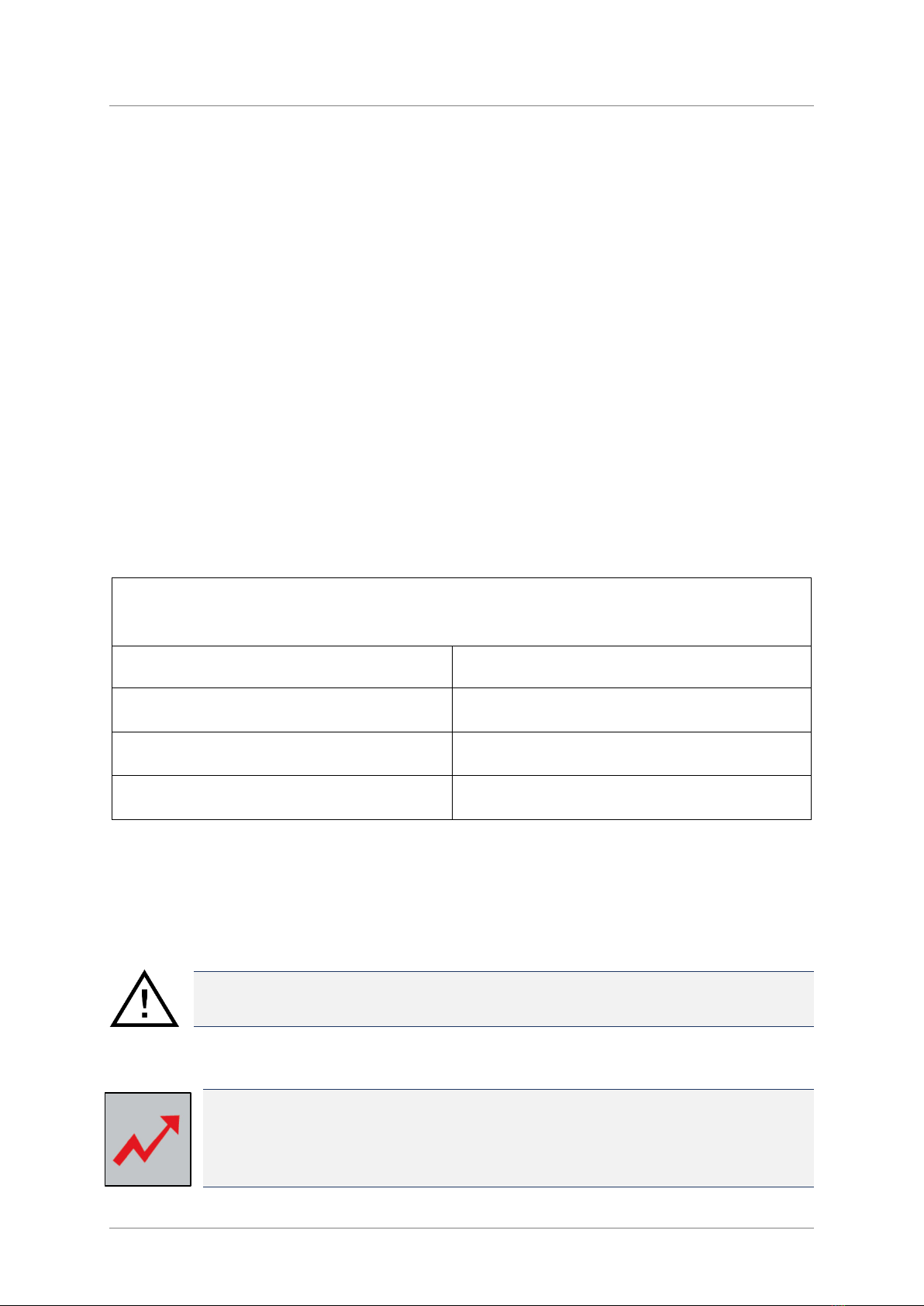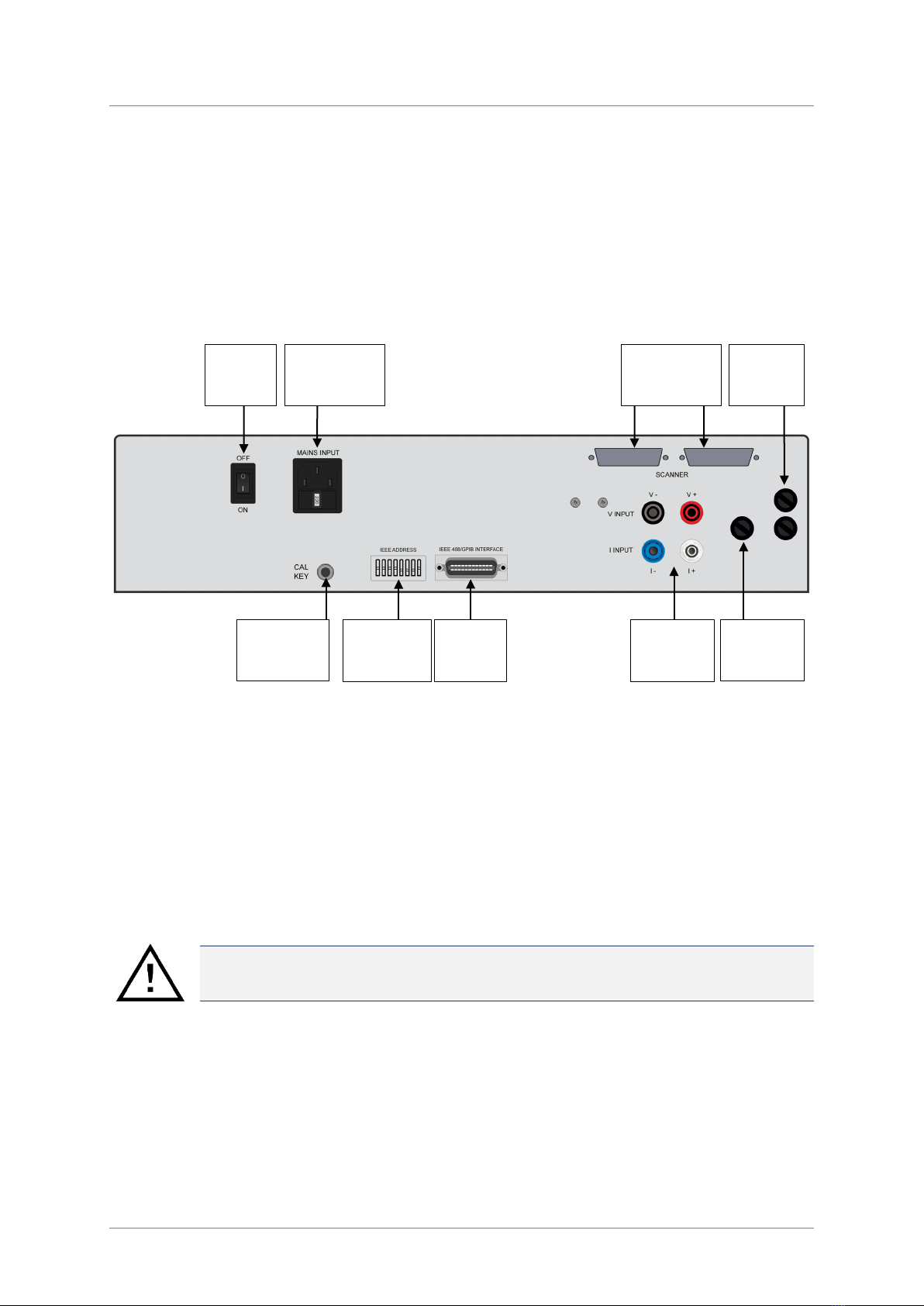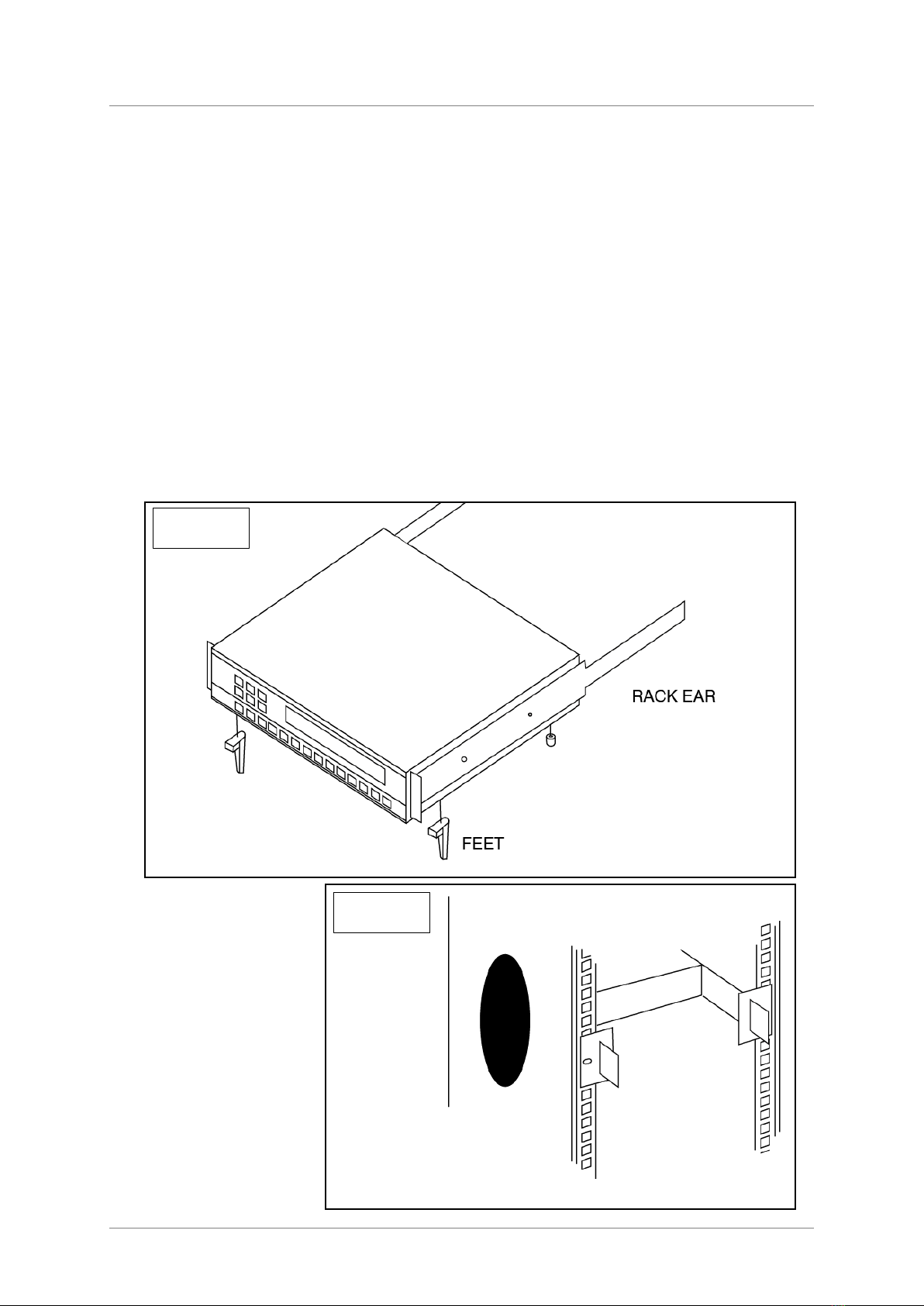Time Electronics User Manual
5075 Digital Multimeter v1.1
5075 Digital Multimeter Page 4 of 70
7IEEE (GPIB) Operation ................................................................................................................46
7.1 Data Transfer and Device Addressing.................................................................................................46
7.2 IEEE Cables ........................................................................................................................................46
7.3 IEC Bus Connections ..........................................................................................................................46
7.4 IEEE Connector................................................................................................................................... 47
7.5 IEEE Address Selection ...................................................................................................................... 48
7.6 Local/Remote Operation......................................................................................................................48
7.7 Interface Clear Command - IFC........................................................................................................... 48
7.8 IEEE Command Format ......................................................................................................................49
7.9 Terminating Character......................................................................................................................... 49
7.10 IEEE Command Execution ..................................................................................................................49
7.11 IEEE Command List ............................................................................................................................ 50
7.12 Transmitted Value Format ................................................................................................................... 51
7.13 Programming Example ........................................................................................................................ 52
8Re-Calibration ..............................................................................................................................53
8.1 Calibration Source ............................................................................................................................... 53
8.2 Warm Up Time ....................................................................................................................................53
8.3 Front Panel Re-calibration...................................................................................................................54
9Specifications .............................................................................................................................. 55
9.1 Technical/General Specifications ........................................................................................................55
9.2 Operating Information/Features........................................................................................................... 55
10 Scanner Option 9726 ...................................................................................................................58
10.1 Fitting the Scanner (Option 9726)........................................................................................................58
10.2 Connections......................................................................................................................................... 58
10.3 Operating the Scanner ........................................................................................................................ 59
10.4 Scanner Specifications ........................................................................................................................ 59
11 5075 Internal Componentry Information....................................................................................60
11.1 Digital Board ........................................................................................................................................60
11.2 Analogue Board................................................................................................................................... 61
11.3 True RMS AC Voltage Measurements ................................................................................................62
11.4 True RMS Current Measurement ........................................................................................................62
12 Fault Diagnosis............................................................................................................................63
12.1 Fault Check List...................................................................................................................................63
12.2 Fuse Replacement ..............................................................................................................................64
12.3 Replacement of Analog or Digital Boards............................................................................................66
12.4 Replacing the Clock Backup Battery ................................................................................................... 67
13 Spare Parts List ...........................................................................................................................68
14 Warranty and Servicing............................................................................................................... 69