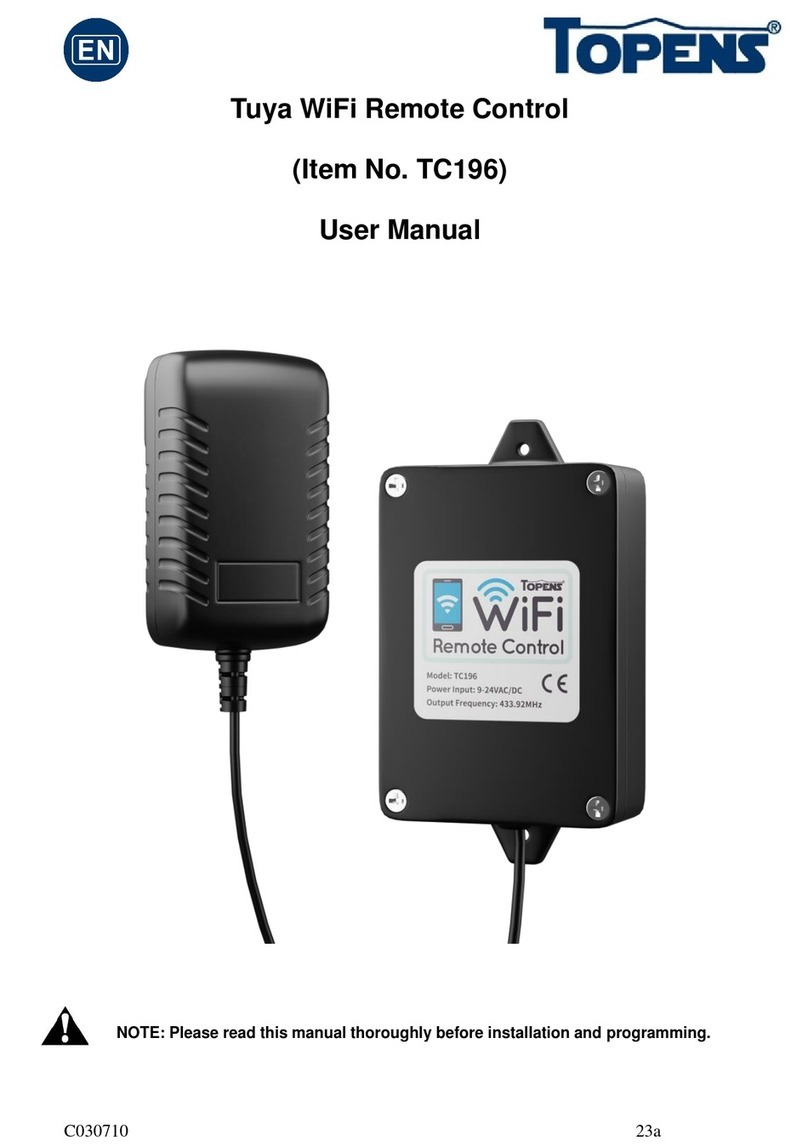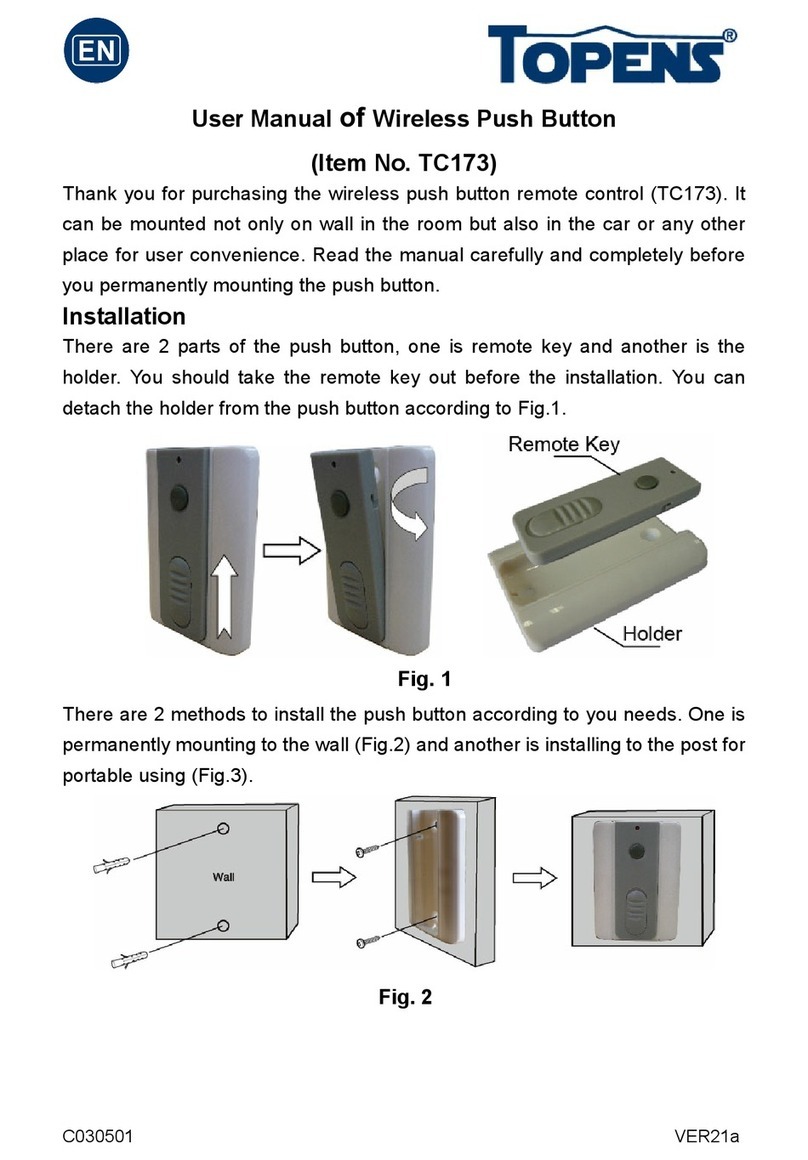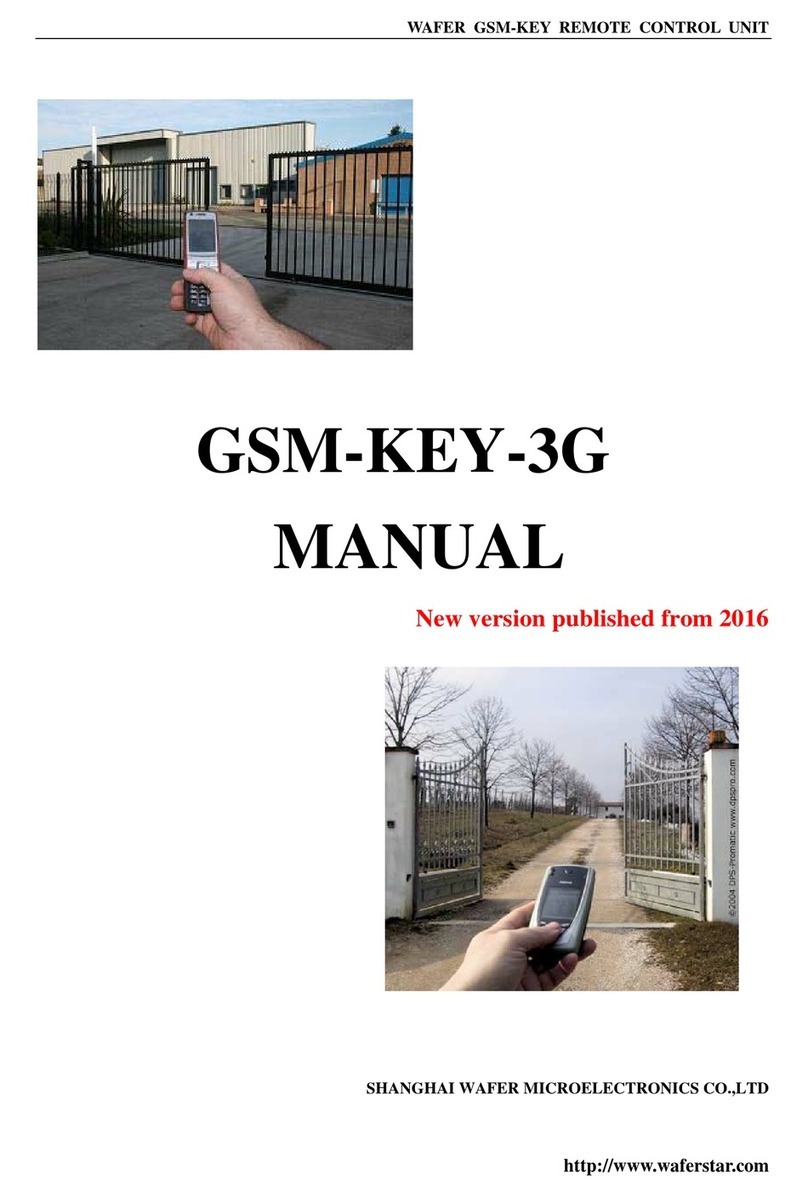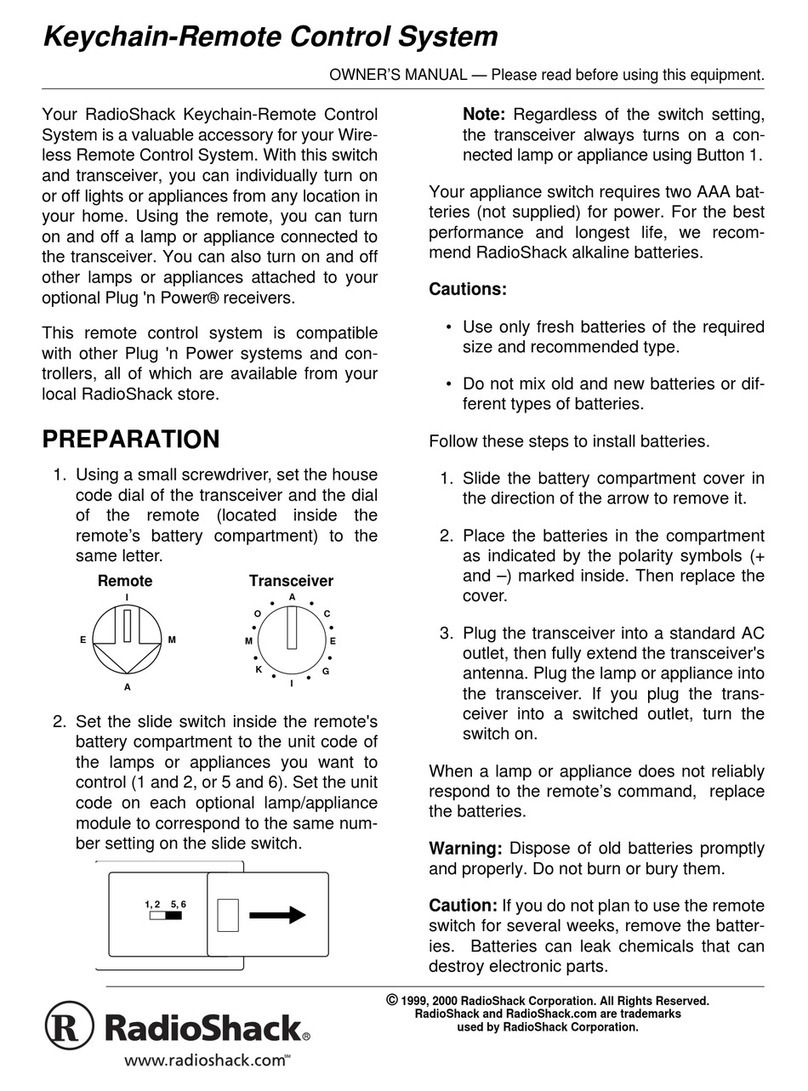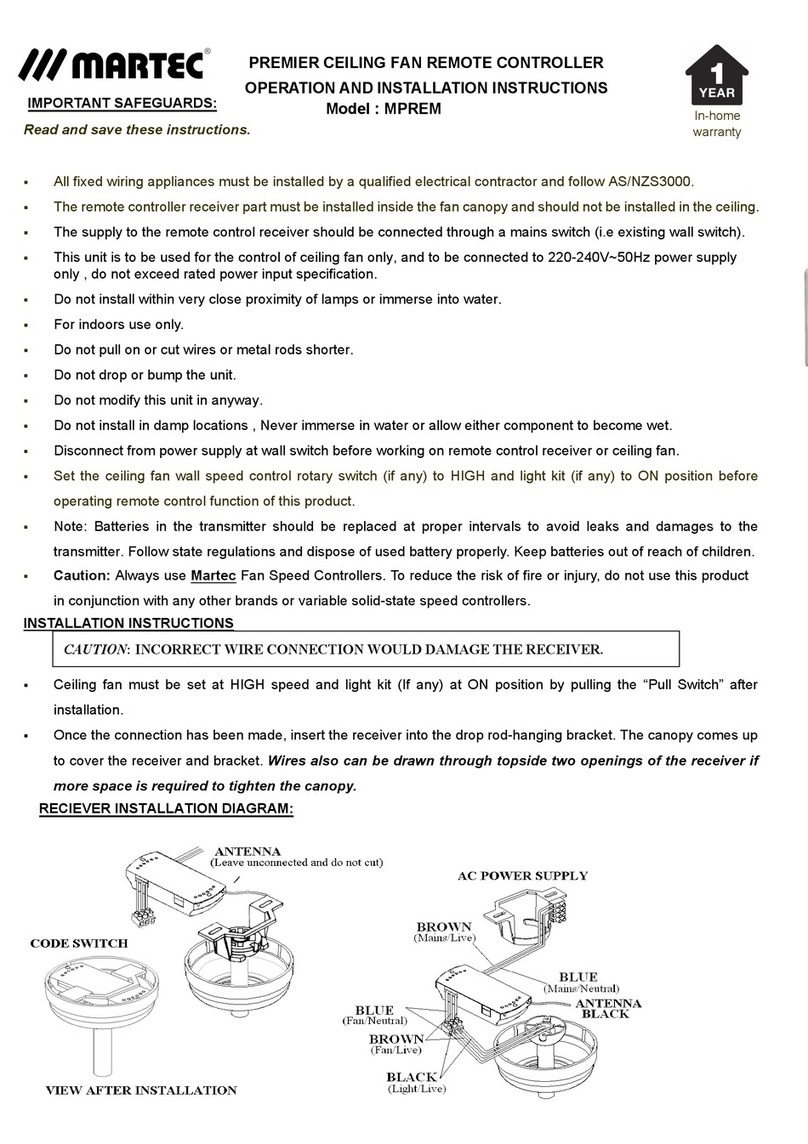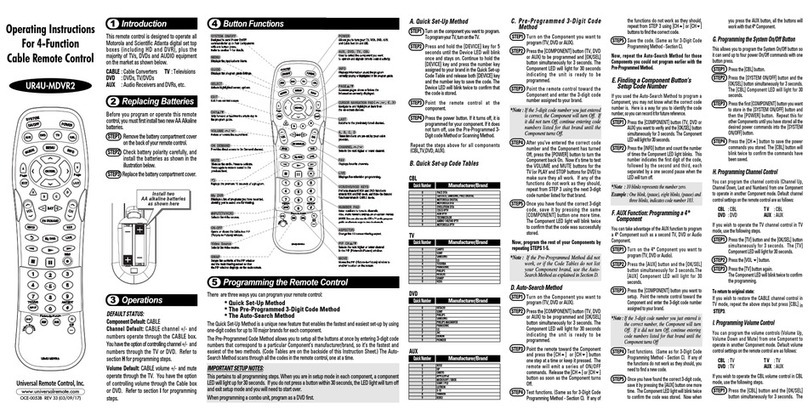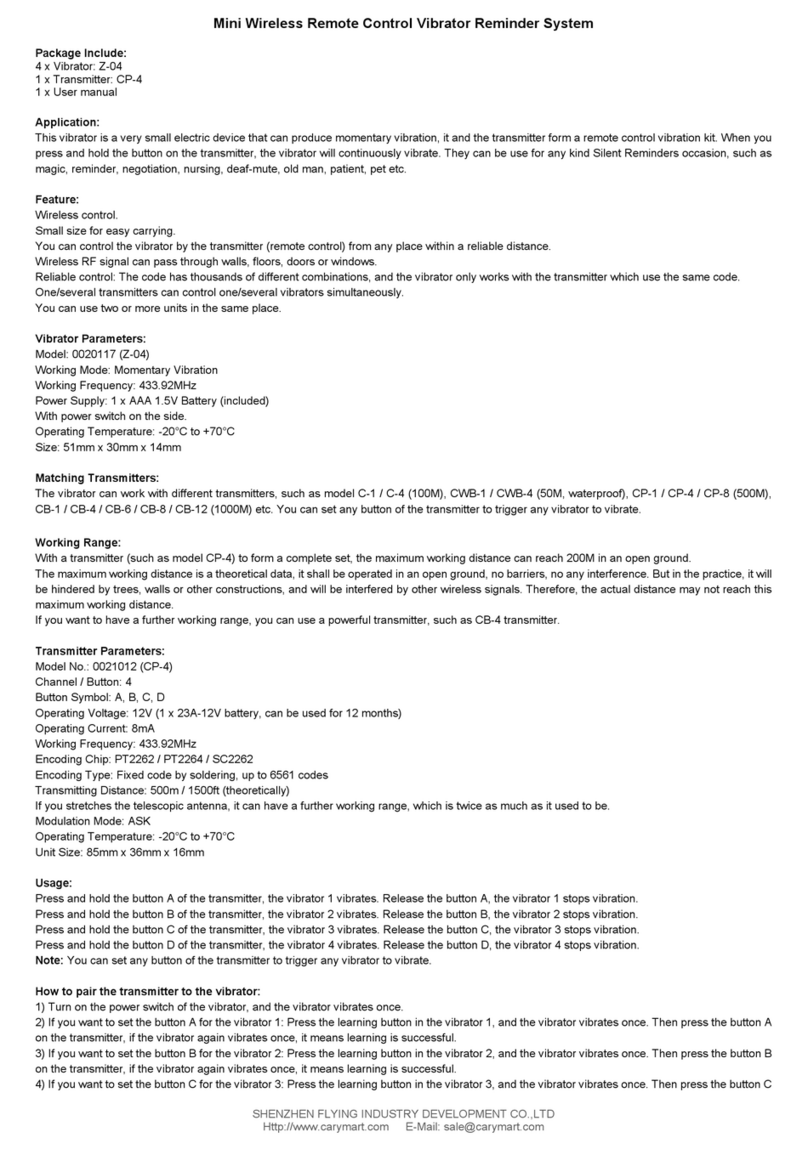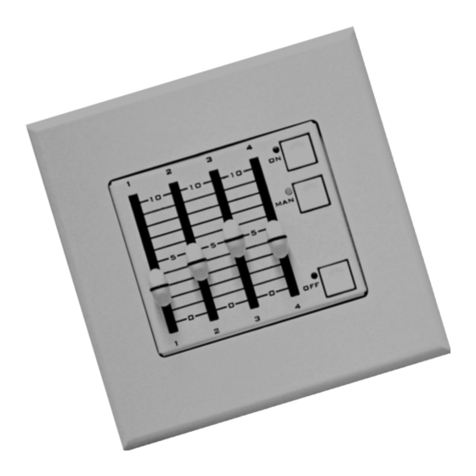Topens LM127G User manual

C030577 VER21a
User Manual of the Remote Control LM127G (M12)
Thank you for purchasing the remote control. The remote control can be programmed to
TOPENS/CASAR/MultiRuta opener directly. If you want to use the remote control to
operate other brands opener, please purchase a TOPENS ERM12 Universal external
receiver to be used with it.
The remote control MUST be programmed to the opener BEFORE OPERATING. Please
follow the steps to program the remote control. More detailed instruction refers to the
gate/door opener user manual.
If you lose one of any remote control, please erase and reprogram all other remote
controls to have a new code for safety.
Max. 8 remotes can be programmed for the opener. TOPENS ERM12 Universal External
Receiver allows up to 250pcs remotes to be programmed for the opener.
1. How to Program the Remote Control to the Opener
Press and release the remote control programming button (CODE SW button, LNSW button,
Learn button, etc.) on the control board, the CODE LED (REM LED, LEARN LED, LCD, etc.) will
be ON or indicate the programming display, then press the key on the remote two times in 2 seconds,
between the two times HOLD ON FOR A MOMENT, the CODE LED (REM LED, LEARN LED,
LCD, etc.) will flash for 3 seconds and then to OFF or standby display. Now the remote control has
been programmed successfully.
2. How to Erase All the Remote Codes
Press and hold the remote control programming button (CODE SW button, LNSW button, Learn
button, etc.) on the control board until the (REM LED, LEARN LED, etc.) from ON to OFF or LCD
display “dL”, and then release the button. Now all remote codes have been erased.
3. How to Replace the Batteries
2 PCS CR2025 batteries are used to power the remote control. You can replace the batteries as the
following steps.
Step 1: Use a coin to insert the slot in the back cover and rotate it clockwise. Rotate it until the arrow
points the “O” word.
Step 2: Remove the back cover and replace the batteries with 2 new ones. The batteries should be
positive side up.
Step 3: Re-install the back cover and use a coin to rotate the back cover counter-clockwise until the
arrow points the “C” word. Now the batteries have been changed successfully.
4. How to Extend the Remote Control Range
You can pull the antenna out of the control box or the receiver to extend the remote control range.
Also you can try to replace the batteries with new ones when the range is reduced too much.
TOPENS Website
www.topens.com
Any question, please do not hesitate to contact us:
E-mail: [email protected]
Kindly include your Product Model, Purchasing Date & Site, Order #, and your contact
information. All your concerns will be replied within 24 hours.
Tel: +1 (888) 750 9899 (Toll Free USA & Canada)

Bedienungsanleitung der Fernbedienung LM127G (M12)
Vielen Dank für den Einkauf der Fernbedienung. Die Fernbedienung kann direkt auf
TOPENS/CASAR/MultiRuta Toröffner programmiert werden. Wenn Sie die Fernbedienung
zum Bedienen des Toröffners anderer Marken verwenden möchten, kaufen Sie bitte einen
TOPENS ERM12 Universal Externer Empfänger, der damit verwendet werden kann.
Die Fernbedienung MUSS VOR DEM BETRIEB auf den Toröffner programmiert werden.
Bitte programmieren Sie die Fernbedienung nach folgenden Schritten. Eine ausführlichere
Anleitung finden Sie in der Bedienungsanleitung des Toröffners.
Wenn Sie eine Fernbedienung verlieren, löschen Sie bitte alle anderen Fernbedienungen
und programmieren Sie die wieder, um einen neuen Sicherheitscode zu erhalten.
Für den Toröffner können Max. 8 Fernbedienungen programmiert werden. TOPENS
ERM12 Universal Externer Empfänger ermöglicht die Programmierung von bis zu 250 Stück
Fernbedienungen für den Öffner.
1. So programmieren Sie die Fernbedienung auf den Toröffner
Drücken Sie kurz die Programmiertaste der Fernbedienung (CODE SW Taste, LNSW Taste,
Lerntaste usw.) auf der Steuerplatine. Die CODE LED (REM LED, LEARN LED, LCD usw.) leuchtet
oder zeigt die Programmieranzeige an. Dann drücken Sie die Taste auf der Fernbedienung zweimal
in 2 Sekunden. Halten Sie für einen Moment zwischen zwei Male ein (nicht so schnell drücken).
Die CODE LED (REM LED, LEARN LED, LCD usw.) blinkt für 3 Sekunden lang und dann auf AUS-
oder Standby-Anzeige. Dann wird die Fernbedienung erfolgreich programmiert.
2. So löschen Sie alle Fernbedienungcodes
Halten Sie die Programmiertaste der Fernbedienung (CODE SW Taste, LNSW Taste, Lerntaste
usw.) auf der Steuerplatine gedrückt, bis die (REM LED, LEARN LED usw.) von EIN bis AUS oder
die LCD-Anzeige „dL“ angezeigt wird, und lassen Sie dann die Taste los. Dann wird alle
Fernbedienungcodes gelöscht.
3. So ersetzen Sie die Batterien
2 Stück CR2025 Batterien werden zur Stromversorgung der Fernbedienung verwendet. Sie können
die Batterien nach folgenden Schritten austauschen.
Schritt 1: Stecken Sie eine Münze in den Schlitz in der hinteren Abdeckung und drehen Sie ihn im
Uhrzeigersinn. Drehen Sie es, bis der Pfeil auf das Wort „O“ zeigt.
Schritt 2: Entfernen Sie die hintere Abdeckung und ersetzen Sie die Batterien mit zwei neuen. Die
positive Seite der Batterien sollten nach oben.
Schritt 3: Bringen Sie die hintere Abdeckung wieder an und drehen Sie die hintere Abdeckung mit
einer Münze gegen den Uhrzeigersinn, bis der Pfeil auf das Wort „C“ zeigt. Dann werden die
Batterien erfolgreich ausgetauscht.
4. So erweitern Sie die Reichweite der Fernbedienung
Sie können die Antenne aus dem Schaltkasten oder dem externen Empfänger ziehen, um die
Reichweite der Fernbedienung zu vergrößern. Sie können auch versuchen, die Batterien durch neue
zu ersetzen, wenn die Reichweite zu stark verringert wird.

FCC Statement
This equipment has been tested and found to comply with the limits for a Class B digital device,
pursuant to Part 15 of the FCC Rules. These limits are designed to provide reasonable protection
against harmful interference in a residential installation. This equipment generates uses and can
radiate radio frequency energy and, if not installed and used in accordance with the instructions,
may cause harmful interference to radio communications. However, there is no guarantee that
interference will not occur in a particular installation. If this equipment does cause harmful
interference to radio or television reception, which can be determined by turning the equipment off
and on, the user is encouraged to try to correct the interference by one or more of the following
measures:
-- Reorient or relocate the receiving antenna.
-- Increase the separation between the equipment and receiver.
-- Connect the equipment into an outlet on a circuit different from that to which the receiver is
connected.
-- Consult the dealer or an experienced radio/TV technician for help.
This device complies with part 15 of the FCC Rules. Operation is subject to the following two
conditions: (1) This device may not cause harmful interference, and (2) this device must accept any
interference received, including interference that may cause undesired operation.
Changes or modifications not expressly approved by the party responsible for compliance could
void the user's authority to operate the equipment.
TOPENS Webseite
www.topens.com
Bei Fragen wenden Sie sich bitte an uns:
E-mail: [email protected]
Bitte geben Sie Produktmodell, Einkaufsdatum und - quelle, Bestellnummer# und Ihre
Kontaktinformationen an. Alle Ihre Fragen werden innerhalb von 24 Stunden beantwortet.
Tel: +1 (888) 750 9899 (Für USA & Kanada Kostenfrei)
Table of contents
Languages:
Other Topens Remote Control manuals