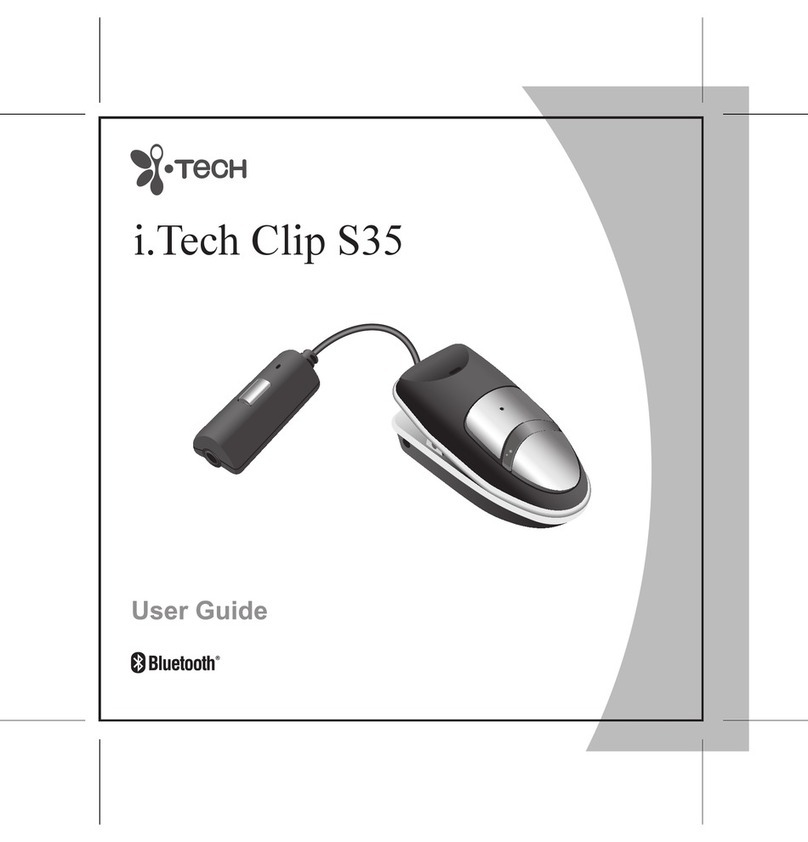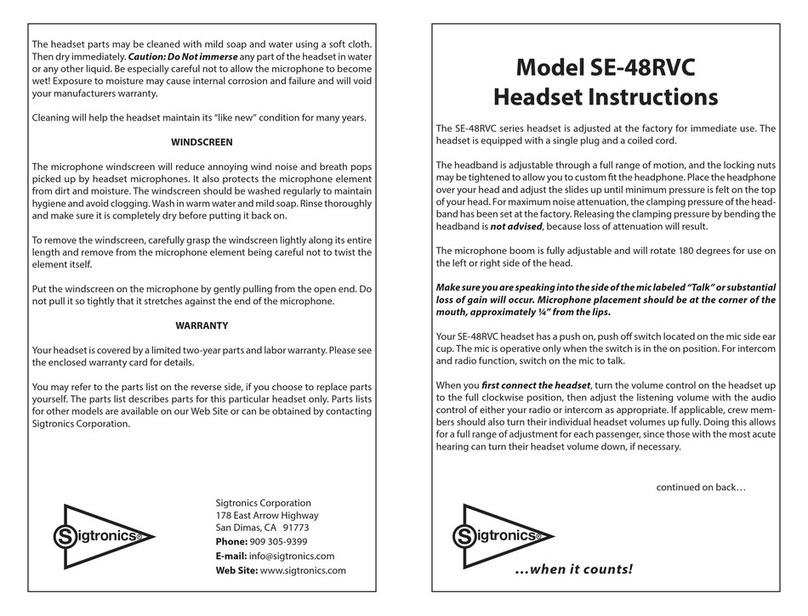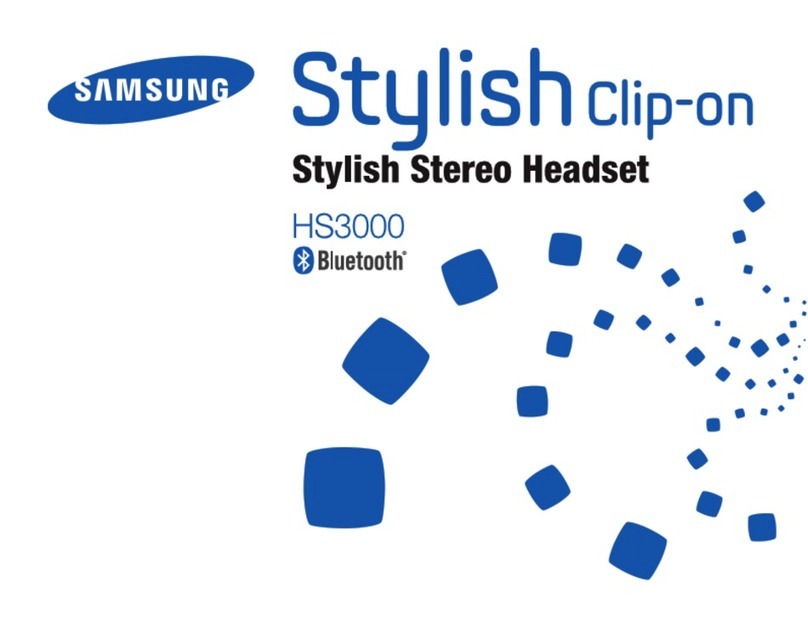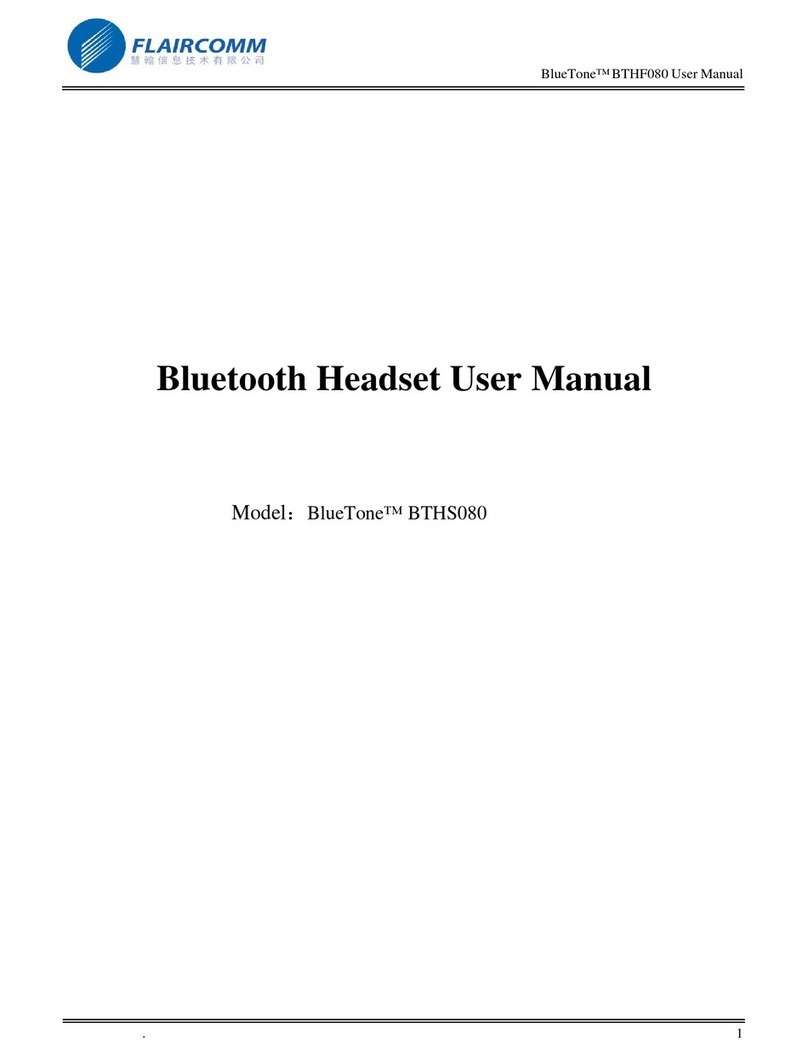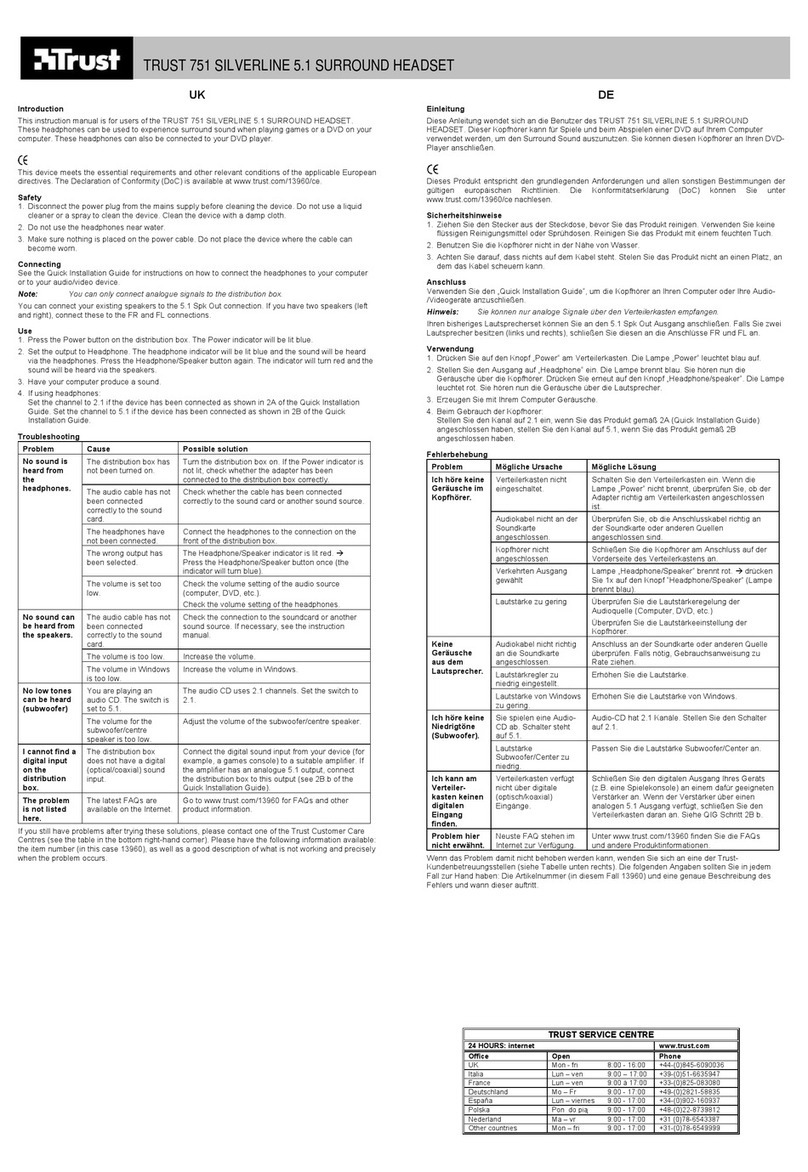TOPWAY em Just Wireless 08082 User manual

BLUETOOTH®HEADSET
USERS MANUAL
08082
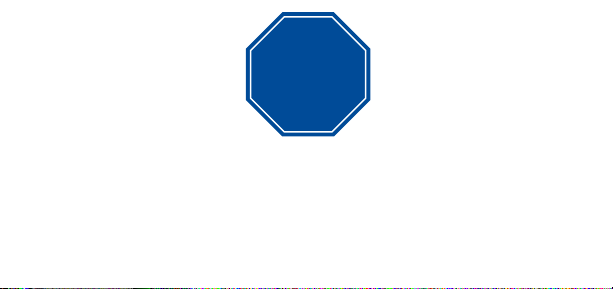
BEFORE YOU BEGIN TO USE YOUR JUST WIRELESS®
BLUETOOTH®HEADSET, YOU MUST FULLY CHARGE AND PAIR
IT WITH YOUR MOBILE PHONE. PLEASE READ THE ENCLOSED
USERS MANUAL FOR EASY PAIRING INSTRUCTIONS.
SHOULD YOU NEED ASSISTANCE, PLEASE CALL 888-753-6957.
STOP
AND
READ

Thank you for purchasing the Just Wireless Bluetooth®Headset. We hope you enjoy
it. This manual will get you started and help you to get familiar with the features
of your headset. For those individuals with the Bluetooth®Headset, in addition to all
the other features, the unit supports a multipoint function to allow simultaneous
connection of the Bluetooth®Headset with 2 mobile phones. Music play function
headset allows the user to play / hear / listen to music and control the music player.
ABOUT YOUR JUST WIRELESS BLUETOOTH®HEADSET
Your Just Wireless®Bluetooth®Headset lets you do the following functions, provided
your mobile phone can support it:
•Making a call
•Ending a call
•Answering calls
•Adjusting Volume
•Pause / play music
•Next track / previous track control
•Call Waiting
•Rejecting a call
INTRODUCTION

1
5
6
Adjustable
Ear Hook
Main Button
LED Indicator
Microphone
4
Charging
Port
3
2
Volume
Higher
Volume
Lower
7
Earphone

FEATURE DIAGRAM
1LED Indicator Light
a) Blue mode indicates active/standby.
•1 Consecutive Flash: Your Bluetooth®
Headset is connected to your mobile phone.
b) Red mode indicates battery level.
•Flashing Red - Indicates low battery level.
•Solid Red - Indicates your Bluetooth®
Headset is being charged.
• Light Off - The battery is fully charged.
c) Blue/Red Flashing Mode
•Your Bluetooth®Headset is in pairing
mode
Volume Higher +
Volume Lower -
Charging Port
5 Microphone
6
6Adjustable Ear Hook
Earphone
2
3
4
5
7
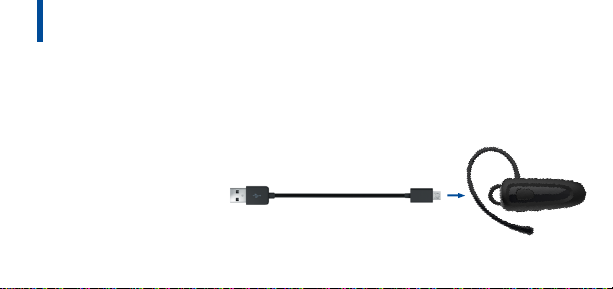
CHARGING YOUR HEADSET
Your Just Wireless®Bluetooth®Headset comes with a built in rechargeable battery, and must be
fully charged before using. Use the supplied USB Cable to charge your headset by plugging it
into the charging jack shown below.
• The red LED light will ash
when you have a low battery
level. It is suggested to
charge the headset at this time.
•The red light will illuminate solid red during charging and will turn off
when fully charged. It will take approximately 1-2 hours to charge.
•Your headset cannot be used while charging.
GETTING STARTED
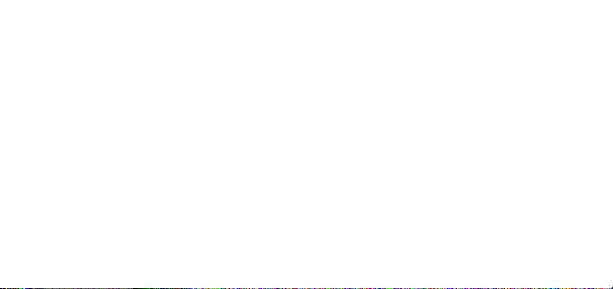
TURNING THE HEADSET ON AND OFF
ON Mode: Press and hold down the Main Button for 3 seconds. Your headset voice prompt will
say “Power On” and the blue LED light will ash 1 time. Now your headset is on. Red / blue ashing
means your Bluetooth is now in pairing mode.
OFF Mode: Press and hold down the Main Button for 3 seconds. You headset will sound a tone and
the solid red LED light will turn on. Now your headset is off.
Reset: In power off status, press and hold the power button for 10 seconds until your headphone
powers off again.
Reconnect: In power off status, press and hold the power button for 3 seconds until LED ashes
red / blue alternately. Your headphone will be connected with the last paired device automatically. If
reconnect fails, 5 seconds later will enter pairing mode again automatically.

PAIRING AND CONNECTING YOUR HEADSET TO YOUR MOBILE PHONE
Pairing is a process of linking the Bluetooth®Headset with your mobile phone. Before using your
Bluetooth®Headset, you must successfully pair it to your mobile phone. Your mobile phone must be
Bluetooth®compatible. If it is not, you will not be able to pair the headset to your mobile phone. Check
the users manual of your mobile phone to see if it is Bluetooth®compatible. Your mobile phone and
headset should not be more than 3 feet in distance when pairing.
Step 1 - Setting the headset into pairing mode: In the OFF mode, press and hold down the Main
Button for 3 seconds, until you see the LED light consecutively ashing blue and red. Your Bluetooth®
Headset is now in pairing mode.
Step 2 - Setting the mobile phone into pairing or “discover” mode: Follow your mobile phone’s
instruction manual. Although it is different on all types of mobile phone brands and models, it usually
involves going to the “set up”, “connect” or “Bluetooth®” menu on your mobile phone, and selecting
the option “discover” or “add” a Bluetooth®device.
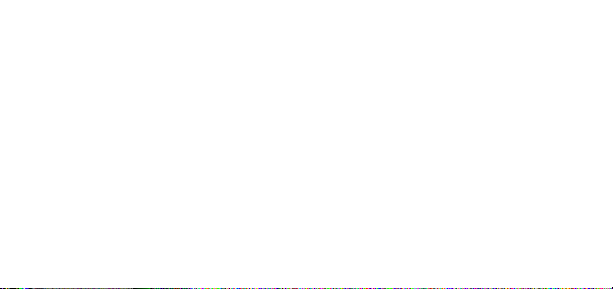
Step 3 - Completing the pairing: Your mobile phone will search for your Bluetooth®Headset. The
LED indicator light must continue to consecutively ash blue and red while your mobile phone is
searching for your Bluetooth® Headset. If it isn’t ashing blue/red repeat step 1 above. When your
mobile phone nds Bluetooth®Headset, you will need to accept your Bluetooth®Headset by pressing
“Pair”, “Yes” or “OK” on your mobile phone and then conrm using the passkey or PIN number 0000.
The headset and mobile phone are now paired and the LED light on the headset will now ash blue 2
times consecutively and beep twice. You will only have to pair your Bluetooth®Headset to your mobile
phone once. After this process has been completed you can use the Bluetooth®Headset only with its
paired mobile phone. Repeat steps 1-3 if pairing was unsuccessful.

Step 4 - Connecting: Most phones require an additional step to “connect” to a Bluetooth®Headset.
Follow the instructions in your mobile phone users manual. Once connected, your Bluetooth®Headset
blue LED light will ash.
If either the Bluetooth®Headset unit or your mobile phone is turned off, most mobile phones will allow
you to automatically connect back to your Bluetooth®Headset once your headset or mobile phone is
turned back on. However with some mobile phones, you will need to manually reconnect. Your mobile
phone’s users manual will guide you through these set up instructions.
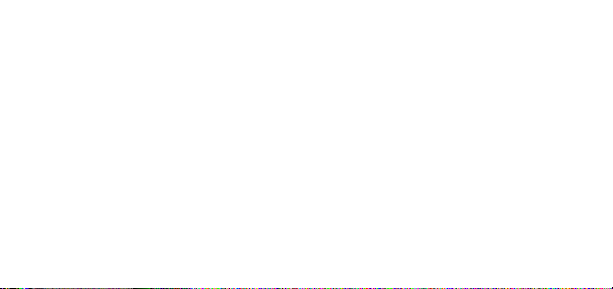
Step 5 - Pairing and Connecting to a Second Phone: For those individuals with the Bluetooth®
Headset, it supports a multipoint function to allow simultaneous connection of the headset with 2
mobile phones. Once you have paired and connected your Bluetooth®Headset to the 1st mobile
phone, as per the instructions above in steps 1-4, then close Bluetooth®on 1st mobile phone, open
Bluetooth®on 2nd mobile phone and repeat instructions in steps 1-4. After paired, reopen 1st mobile
phone. The headset will then be connected to 2 mobile phones.
Please note that if the Bluetooth®Headset is connected with 2 mobile phones and there is an incoming
or outgoing phone call on either phone, the audio play (music) will temporarily pause with the headset.
Once the call is nished, music play can be resumed using phone functions.
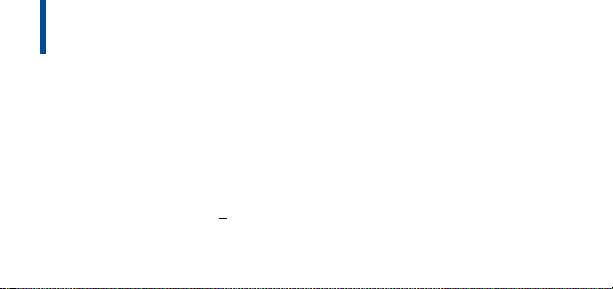
HOW TO USE THE FEATURES
ANSWERING CALLS
•Tap the Main Button of your headset to answer an incoming call.
MAKING CALLS
•When you make a call from your mobile phone, the call will automatically transfer to your headset.
ADJUSTING VOLUME
•Pressing the Volume Higher (+) button increases the speaker volume of the headset.
•Pressing the Volume Lower ( ) button decreases the speaker volume of the headset.
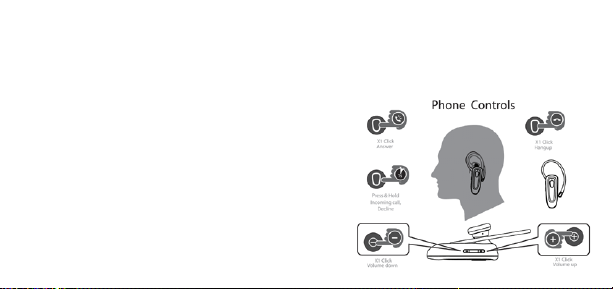
MUSIC CONTROLS
•Click main button to play / pause
•Click volume up / down to adjust volume levels
•Press and hold volume down to go back to previous track
Press and hold volume up to go to next track

CALL WAITING
• Your headset will indicate that there is an incoming call by beeping. To reject the incoming call,
press and hold main button for 1 second.
• Utilize your phone function to accept / reject second call and switch back and forth between
two calls

REJECTING A CALL
•Press and hold down the main button of your Bluetooth®
headset
for approximately
1 second and then release the main button. Depending on your mobile phone
settings, the call will either go to voice mail or the person calling will hear a busy signal.
ENDING A CALL
•Tap the main button to your headset to end an active call.
RIGHT OR LEFT EAR FITTING
•The Just Wireless®Bluetooth®Headset is ready to wear on your right ear.
If you prefer to use it on your left ear, rotate the ear hook to the other side of the headset.
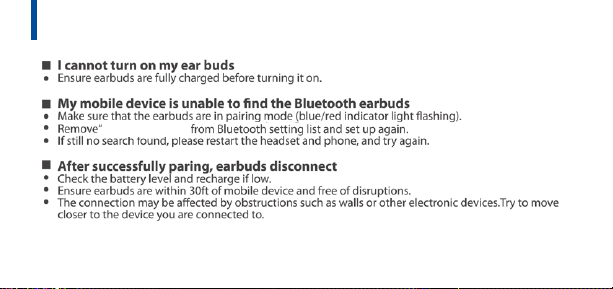
TROUBLESHOOTING
Just Wireless BT”
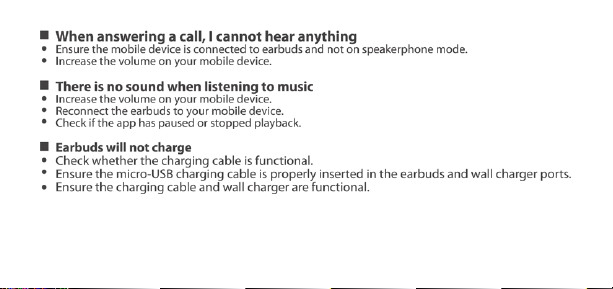
IF YOU NEED ADDITIONAL HELP
Call us toll free at 888-753-6957 and ask to speak to our technical assistance department.
Be sure to have the users manual for your mobile phone before calling.

STORING YOUR BLUETOOTH®HEADSET
•Always store your Just Wireless®Bluetooth®Headset with the power OFF and make sure it is
safely protected.
•Avoid storage at high temperatures (above 40°C/104°F) such as in a hot vehicle or in direct
sunlight. (Storage at high temperatures can reduce performance and battery life)
•Keep the headset or any of its supplied parts from getting wet.

LIFETIME WARRANTY
Just Wireless will repair or replace this product if, due to defective parts or workmanship, it does not
perform as specified. This warranty covers only repair or replacement of the product itself. This warranty
is extended to the original consumer purchaser only. Specifically exempt from this warranty are limited-life
consumable components subject to normal wear and tear, such as microphone windscreens, ear cushions,
ear tips, decorative finishes, batteries, and other accessories. In no event does this warranty extend to
instances where the product is damaged through uses for which it was not intended, misuse, mishandling,
removal and/or reinstallation, neglect, accident or tampering. In no event shall Just Wireless be liable for
any indirect, incidental or consequential damages, or lost profits arising out of or related to this product,
or the performance or breach thereof, even if Just Wireless has been advised of the possibility thereof.
Just Wireless liability to customer, if any, shall in no event exceed the total of the purchase price.
Some states do not permit the exclusion or limitation of incidental or consequential damages, therefore,
sections of the above limitation or exclusion may not apply to you. This warranty is in lieu of any other
warranty, expressed or implied, including, but not limited to, any warranty of merchantability or fitness for
any particular purpose. Any representations or promises inconsistent, or in addition to this warranty are
unauthorized and shall not be binding upon Just Wireless. Please contact Just Wireless by phone at
Bluetooth®is a trademark owned by Bluetooth SIG, Inc.
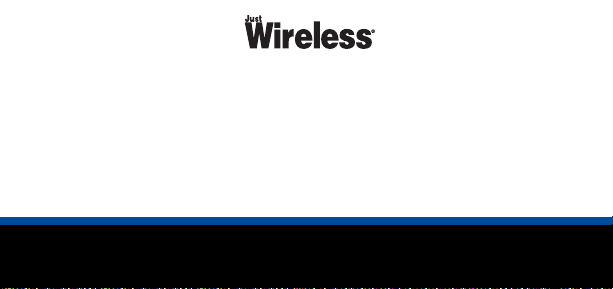
©2020 Just Wireless. Bluetooth
®
and associated marks are each trademarks of independently owned and operated companies.
Changes or modifications not expressly approved by the party responsible for compliance could void the user’s authority to operate the equipment.
This device complies with Part 15 of the FCC Rules. Operation is subject to the following two conditions:
(1) this device may not cause harmful interference, and
(2) this device must accept any interference received, including interference that may cause undesired operation.
Note: This equipment has been tested and found to comply with the limits for a Class B digital device, pursuant to Part 15 of the FCC Rules. These limits are designed
to provide reasonable protection against harmful interference in a residential installation. This equipment generates, uses, and can radiate radio frequency energy,
and if not installed and used in accordance with the instructions, may cause harmful interference to radio communications. However, there is no guarantee that
interference will not occur in a particular installation. If this equipment does cause harmful interference to radio or television reception, which can be determined by
turning the equipment off and on, the user is encouraged to try to correct the interference by one or more of the following measures:
– Reorient or relocate the receiving antenna.
– Increase the separation between the equipment and receiver.
– Connect the equipment into an outlet on a circuit different from that to which the receiver is connected.
– Consult the dealer or an experienced radio/TV technician for help.
SKU 08082 REV072020
Table of contents