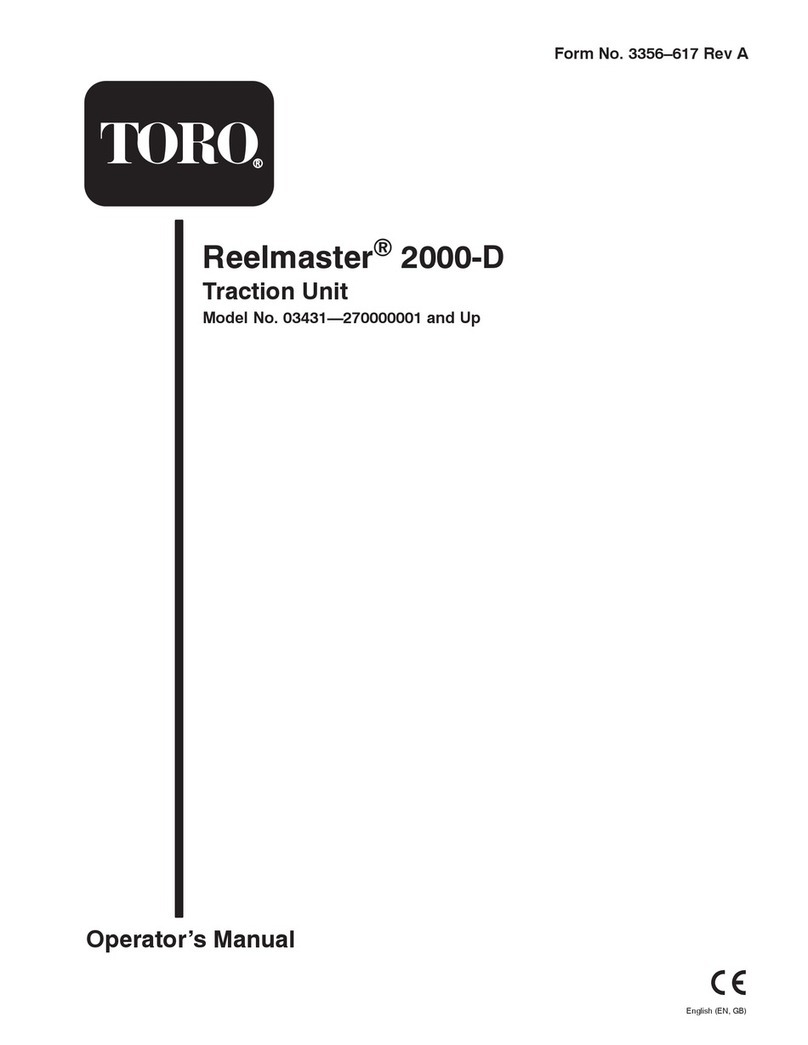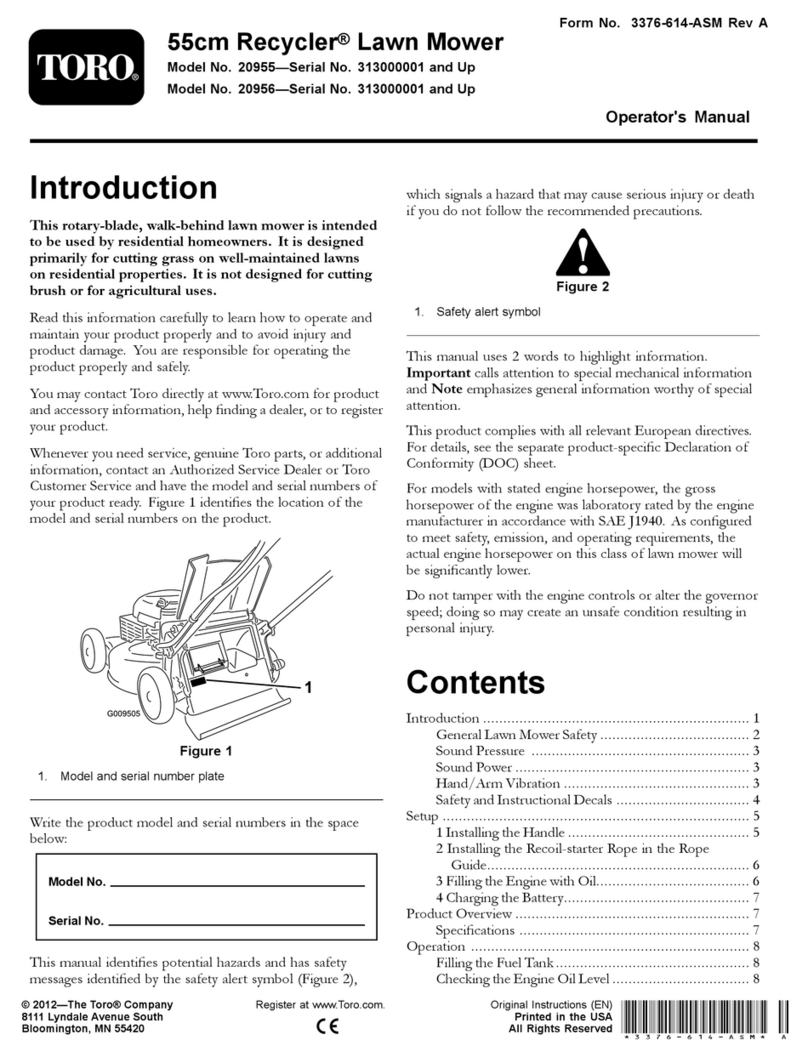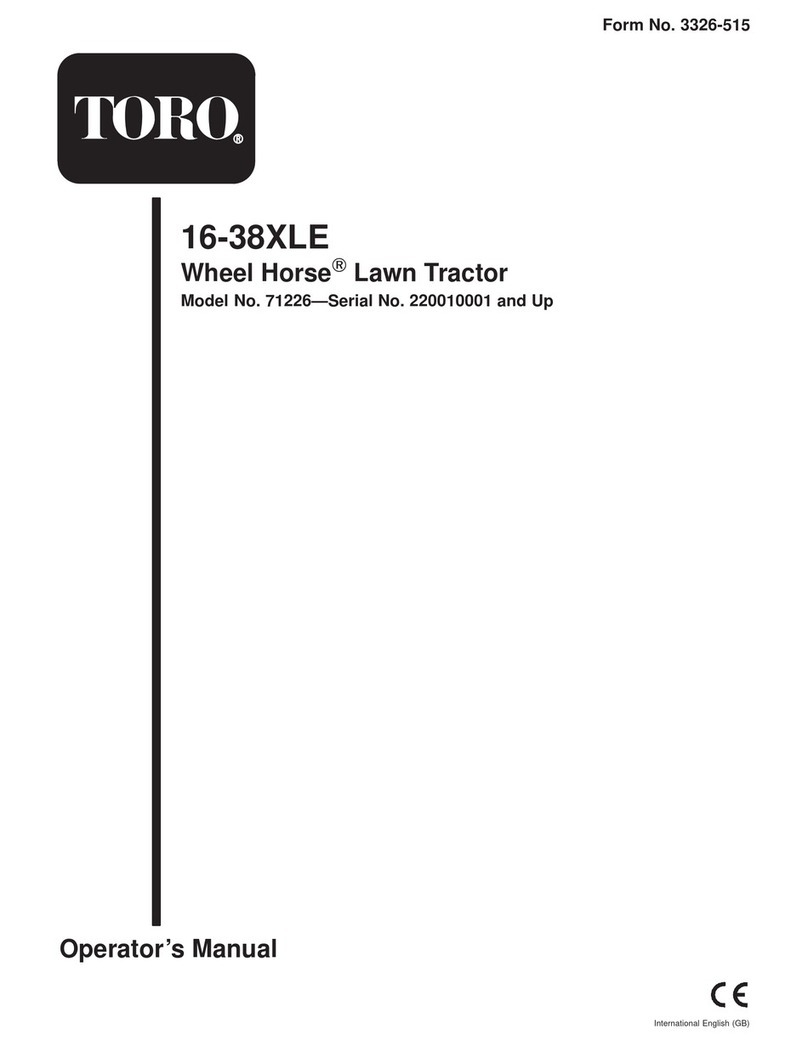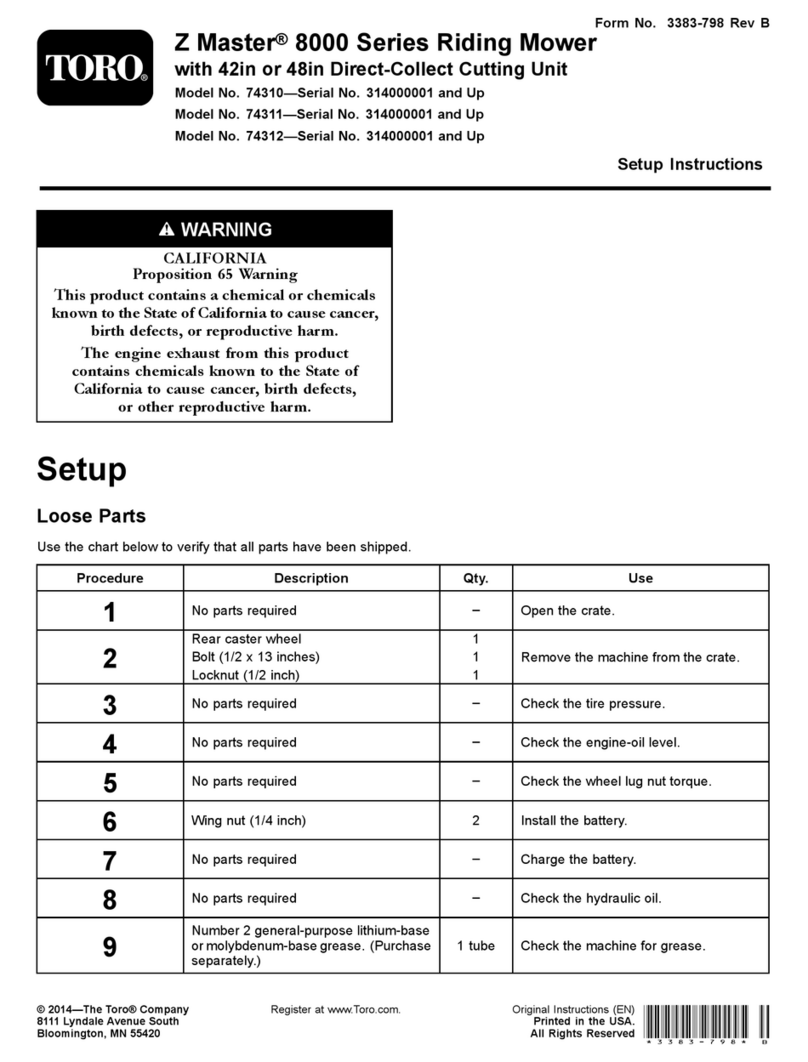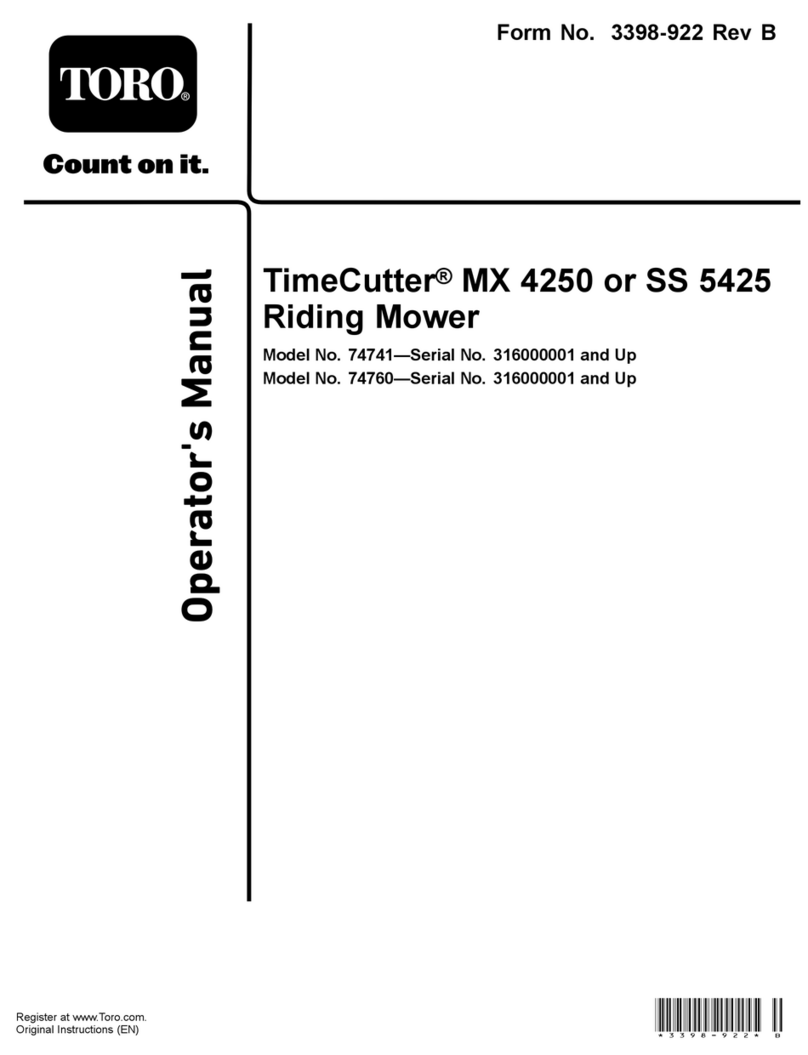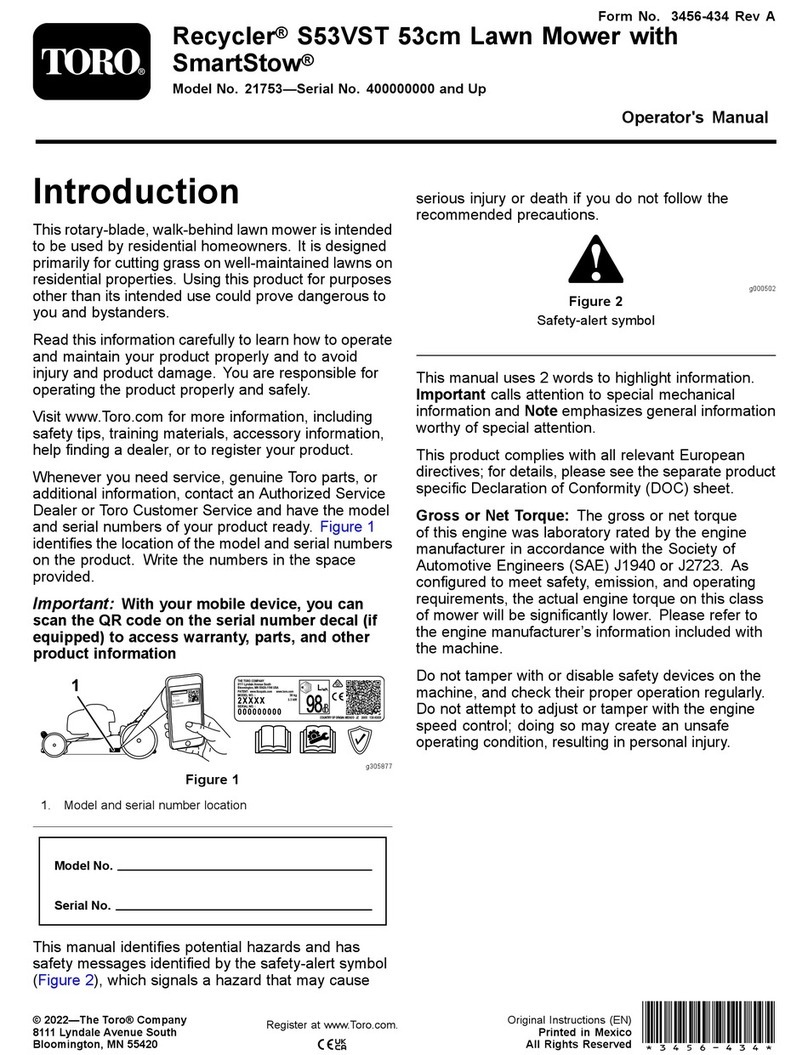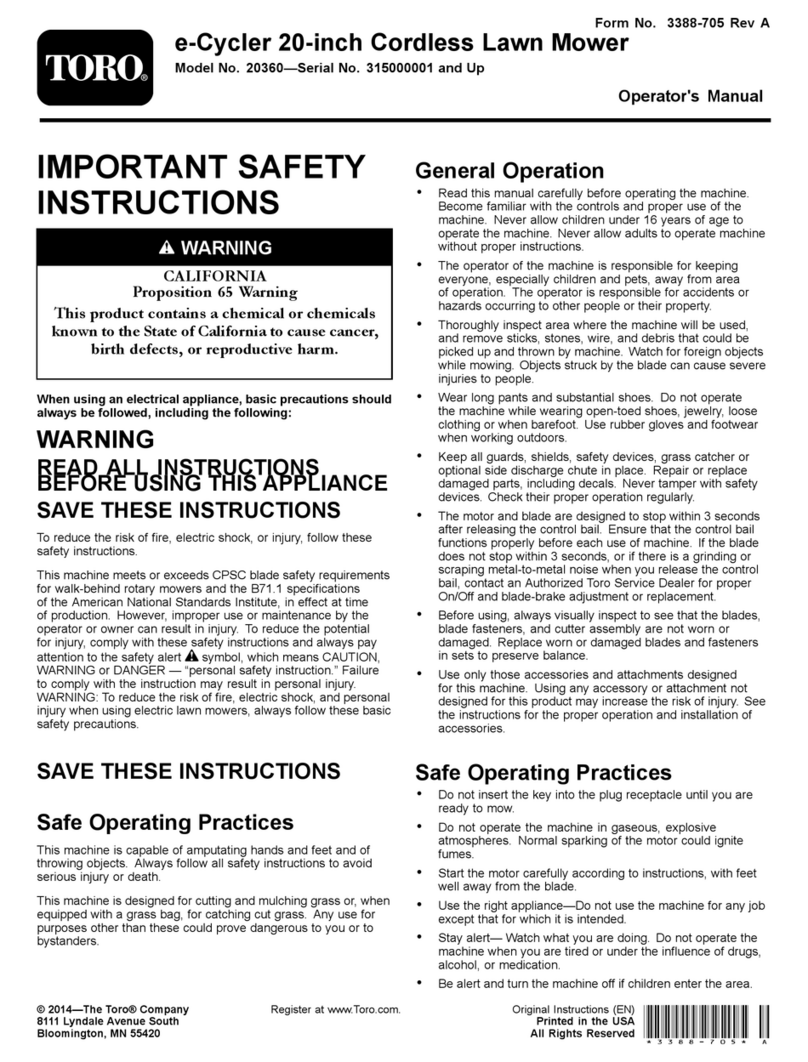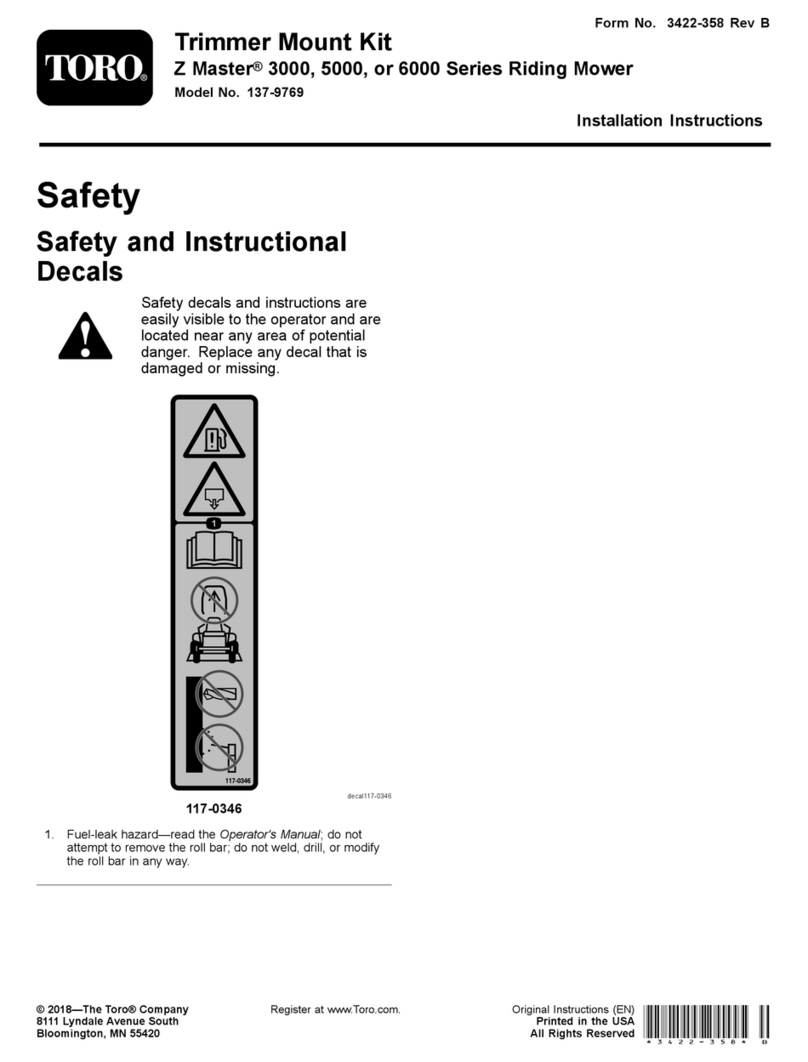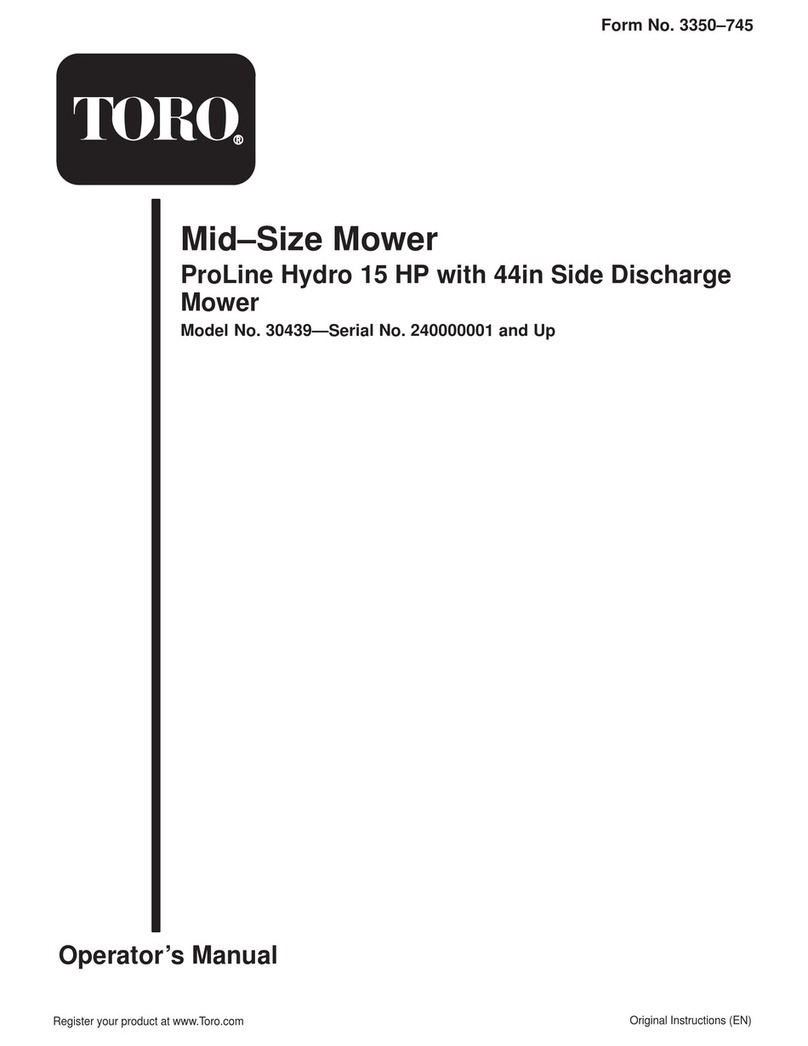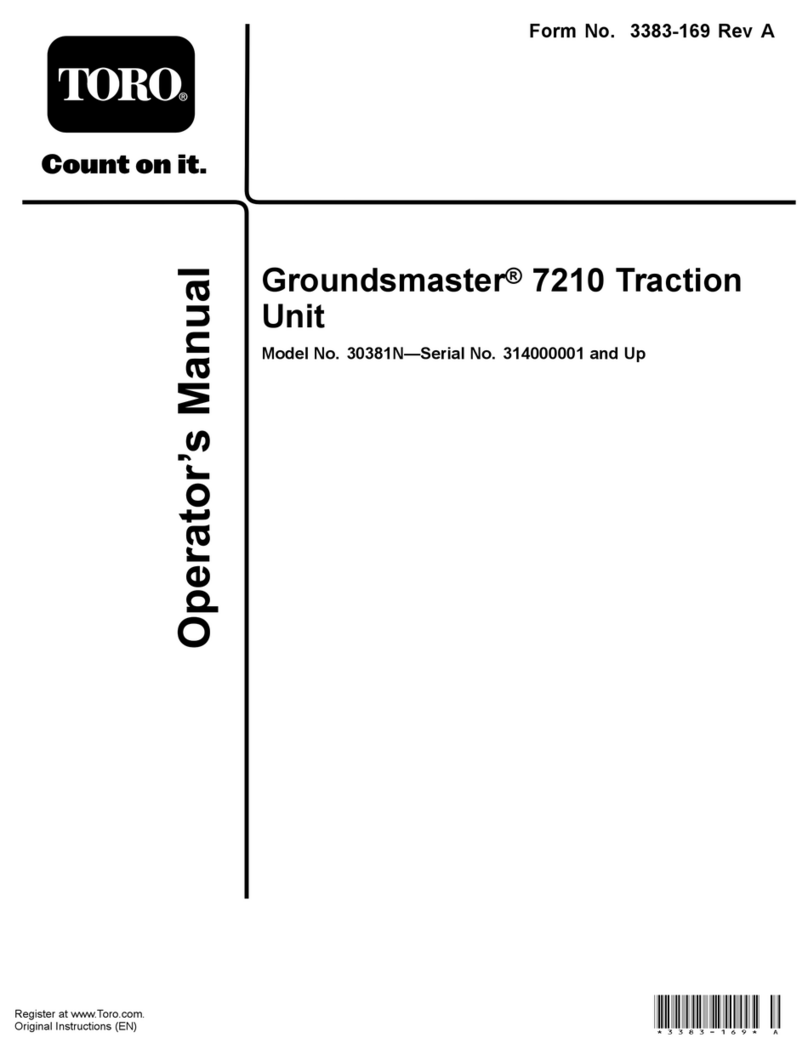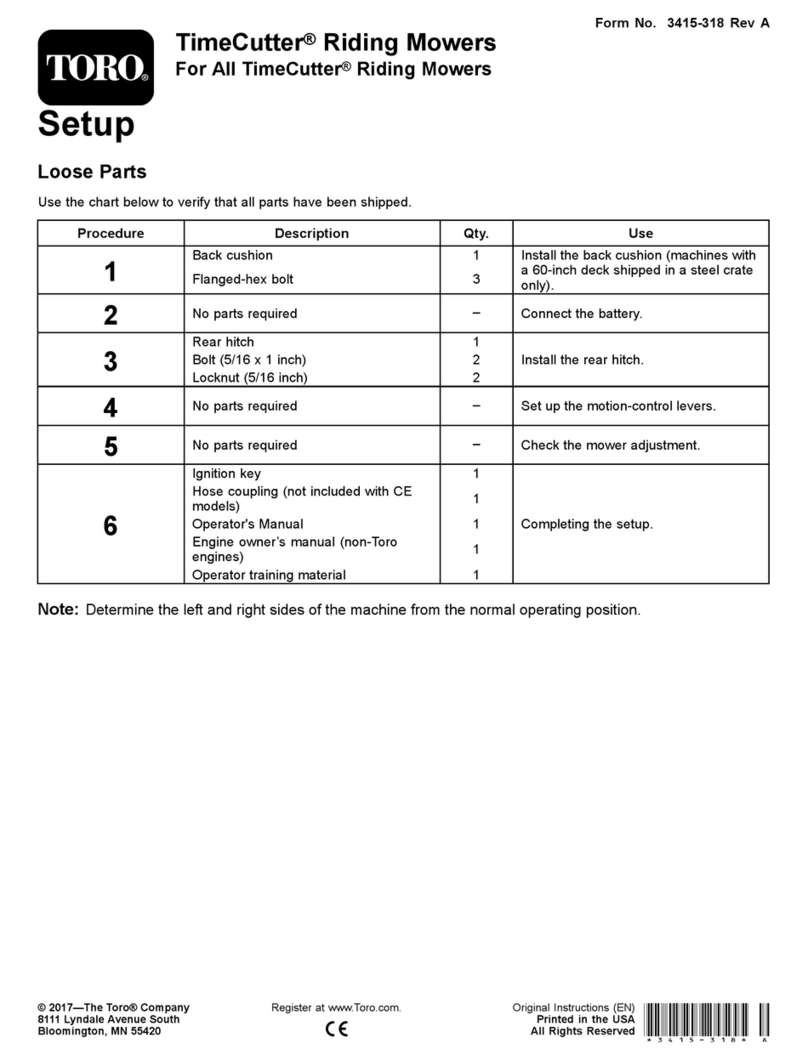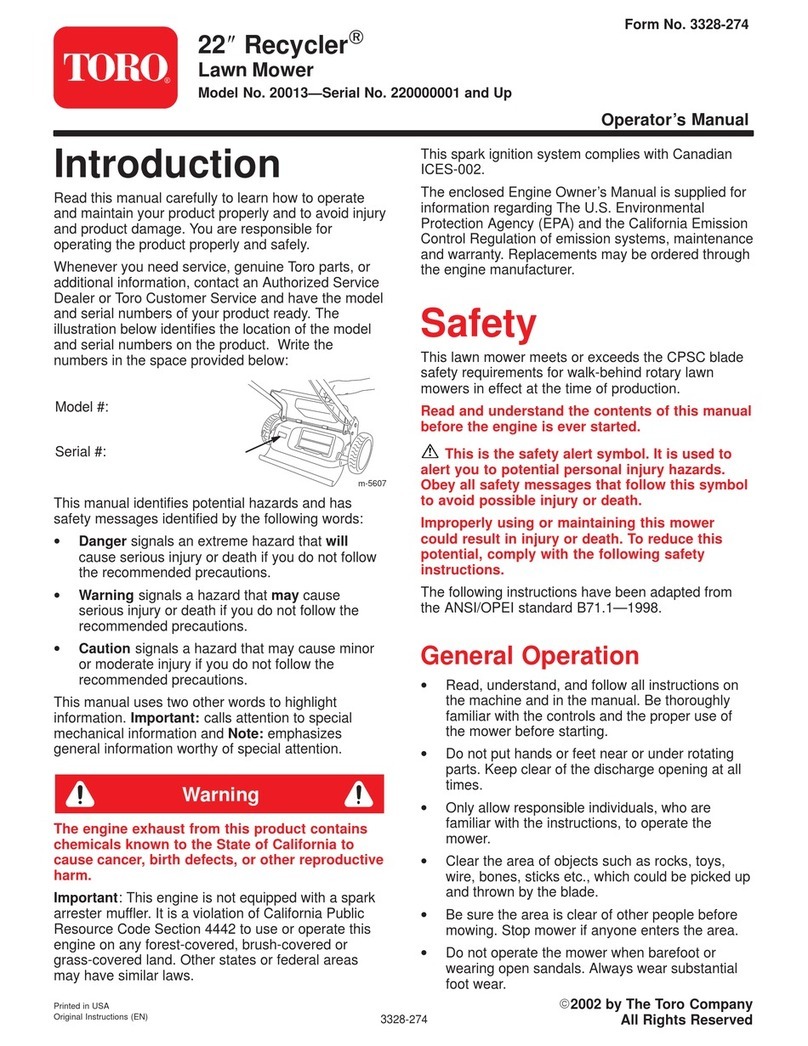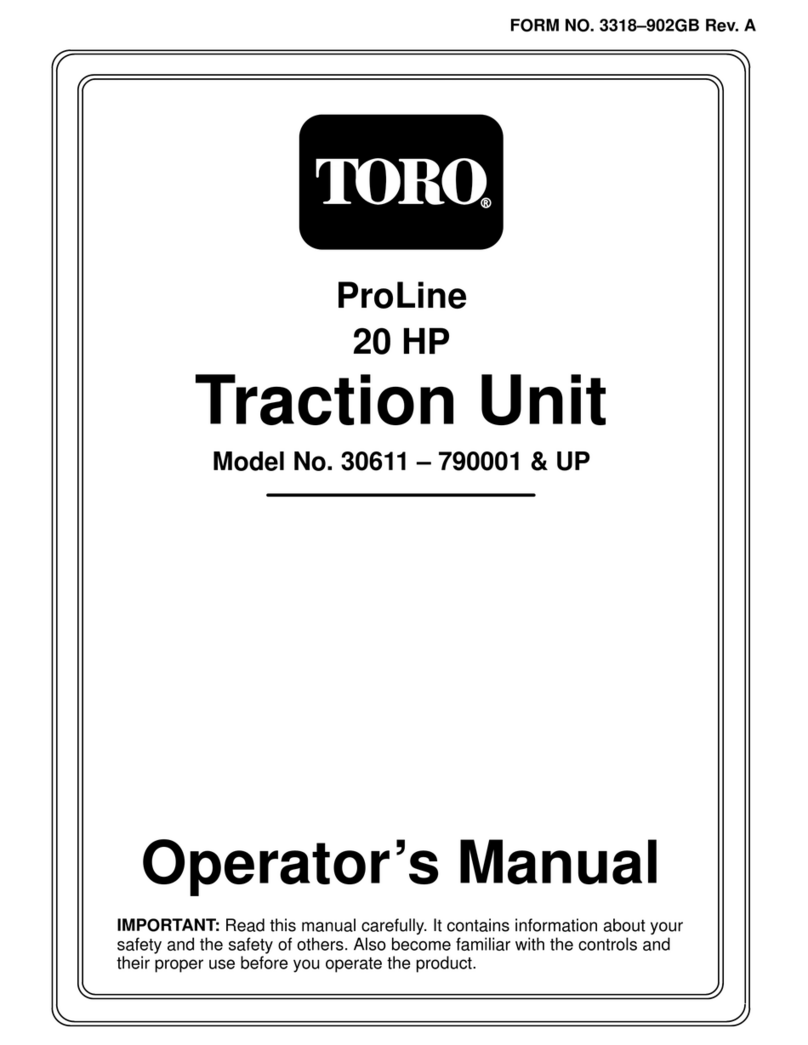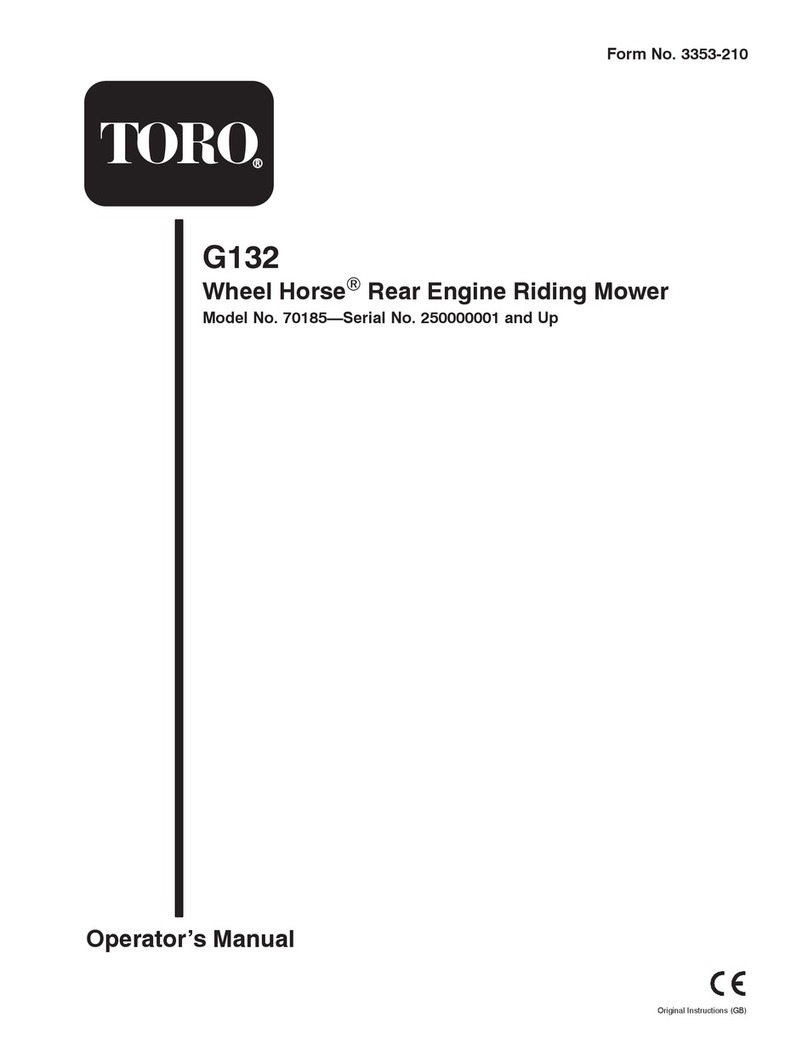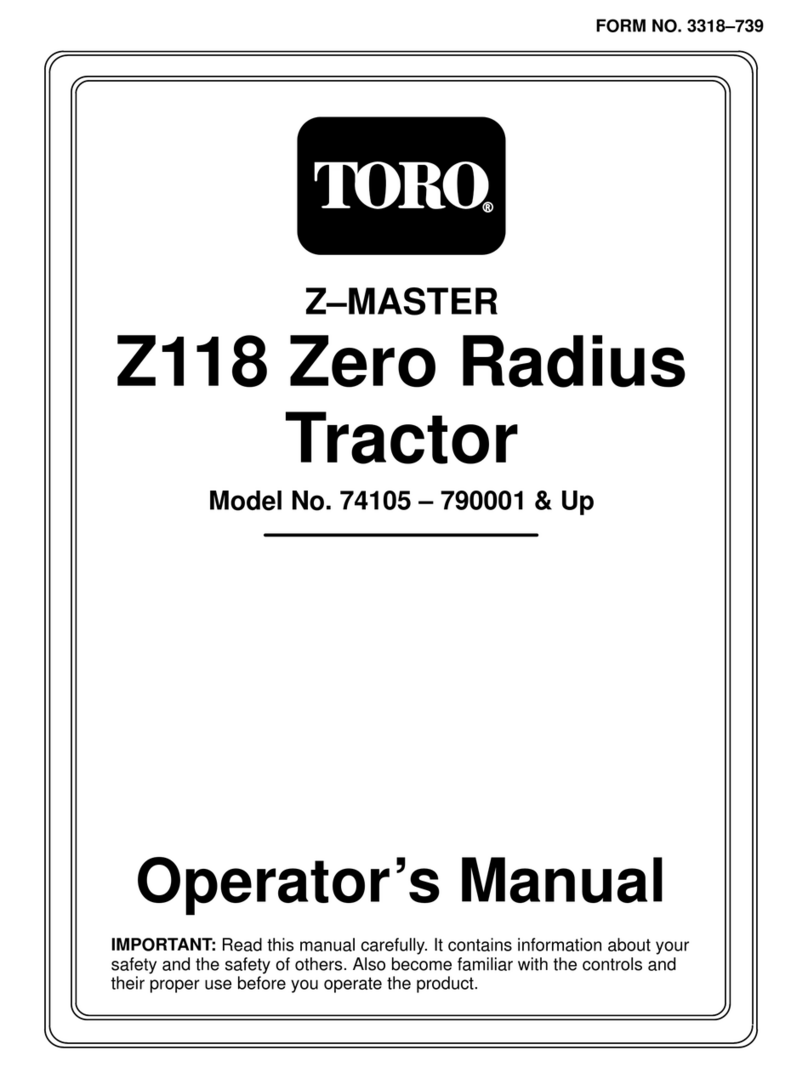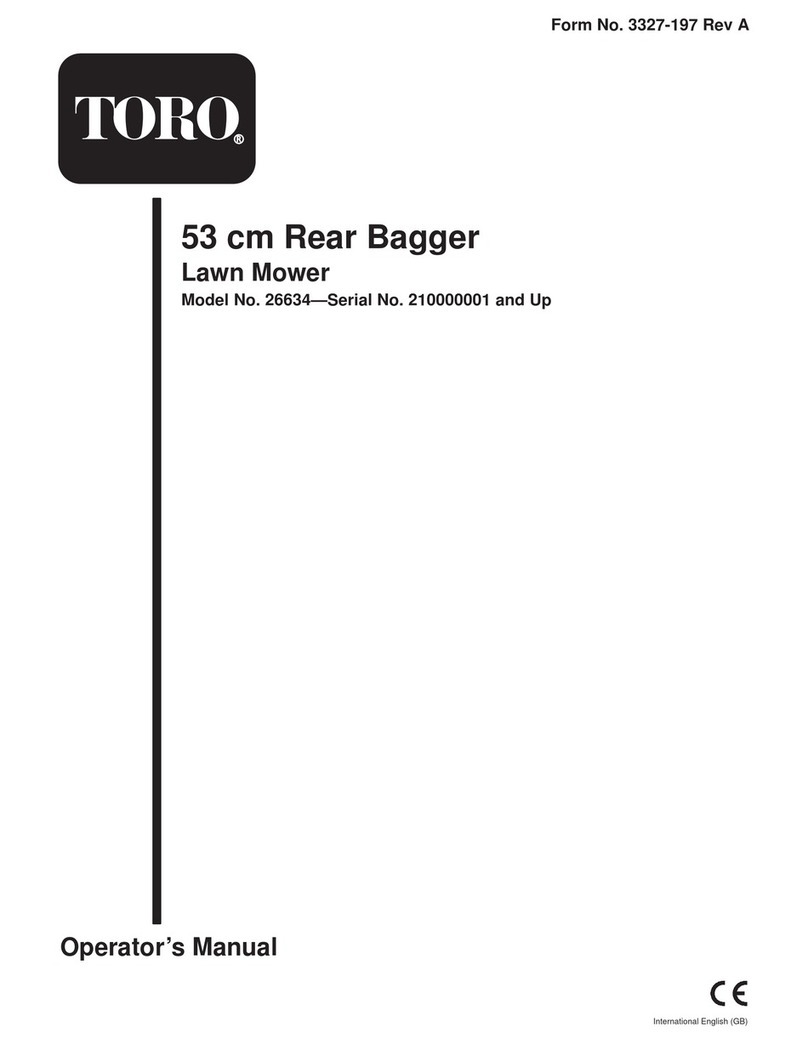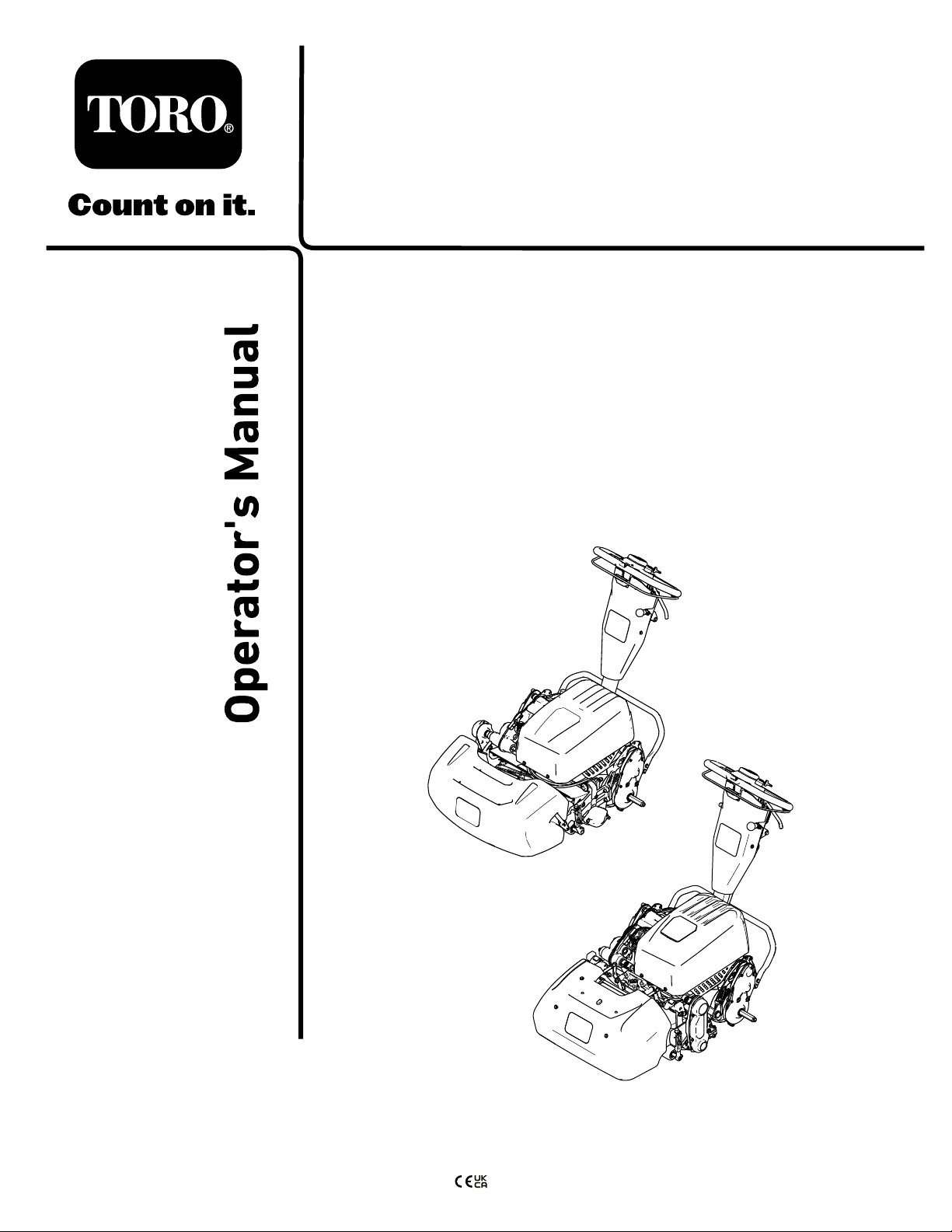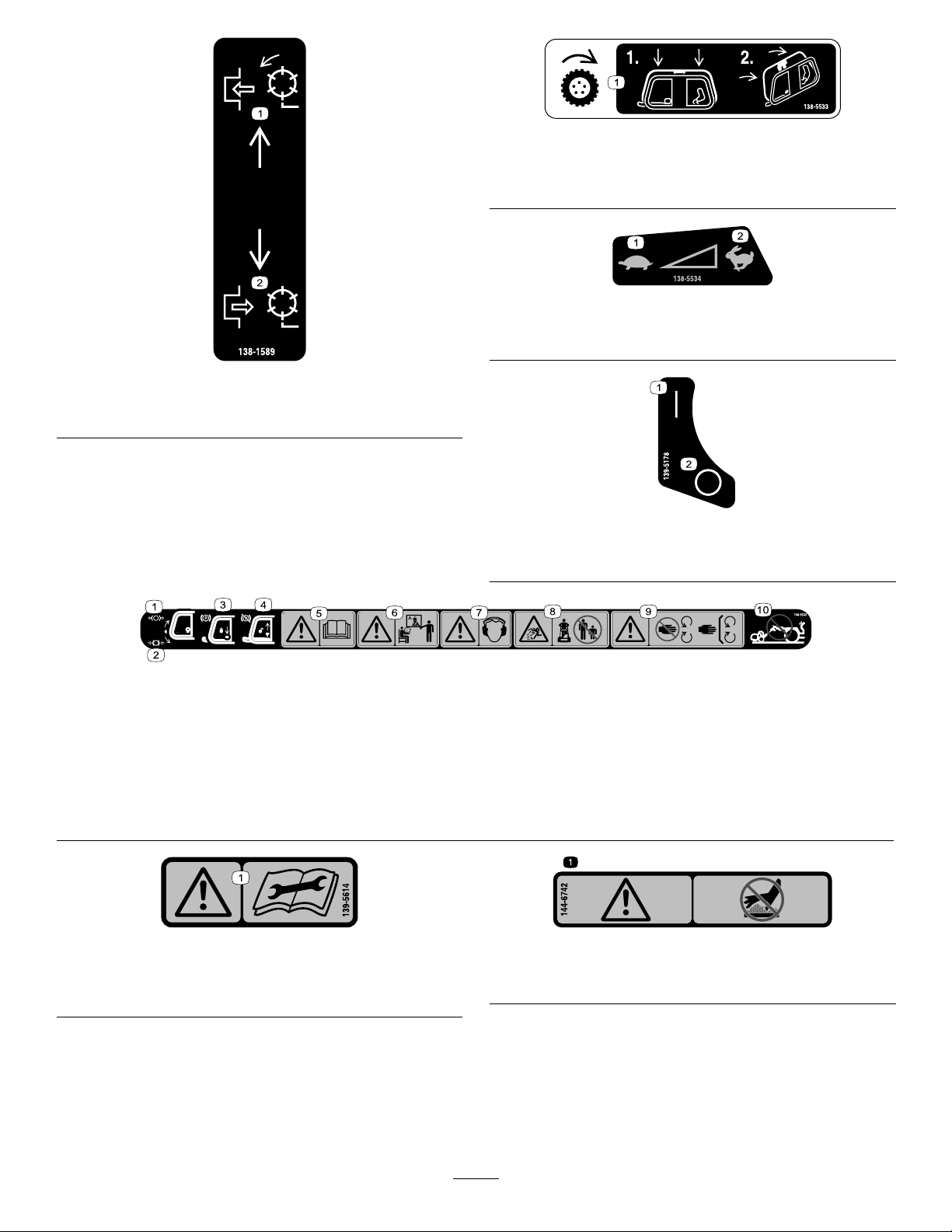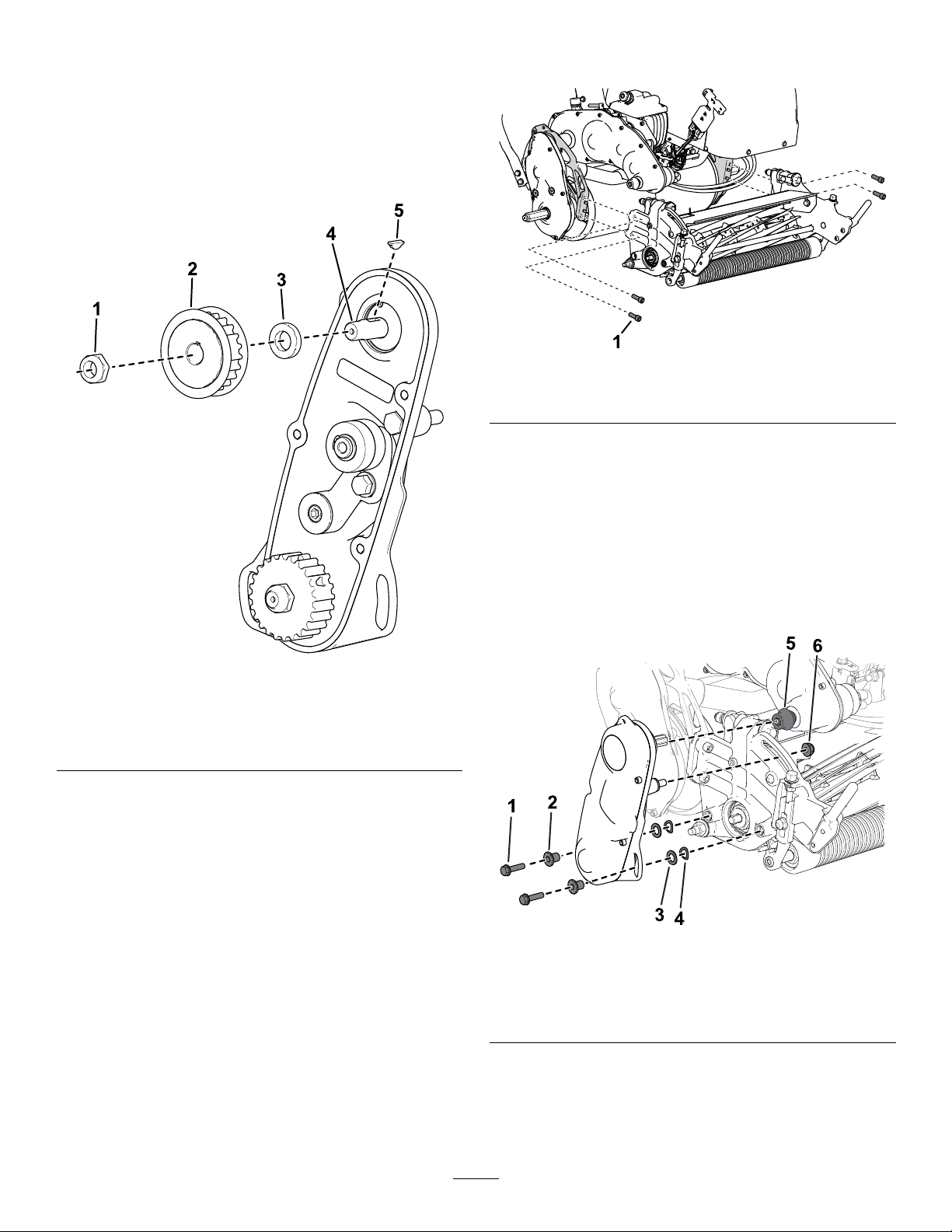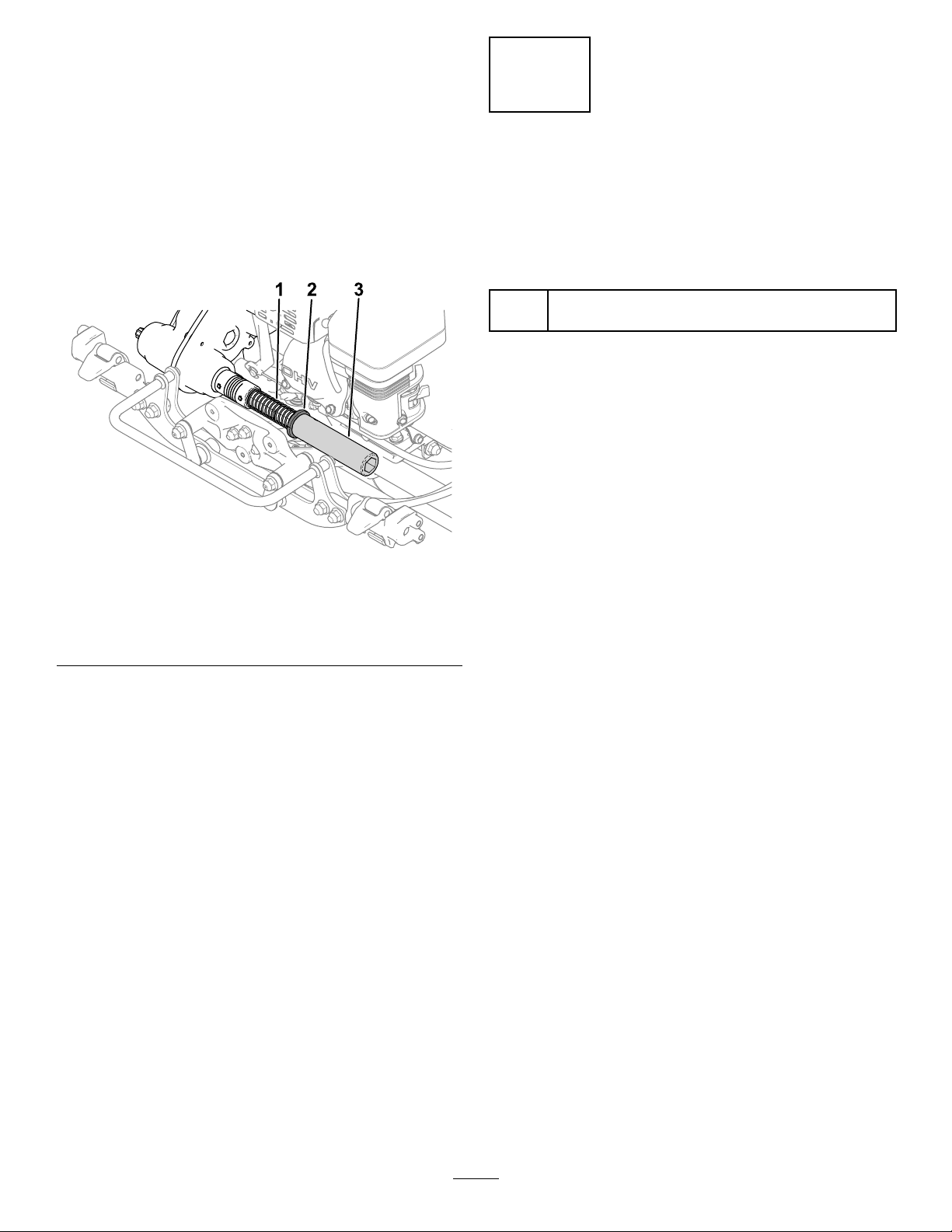Contents
Safety . . . . . . . . . . . . . . . . . . . . . . . . . . . . . . . . . . . . . . . . . . . . . . . . . . . . . . . . . . . . . . . . . . . . . . . 4
General Safety . . . . . . . . . . . . . . . . . . . . . . . . . . . . . . . . . . . . . . . . . . . . . . . . . . . 4
Safety and Instructional Decals . . . . . . . . . . . . . . . . . . . . . . . . . . 4
Setup . . . . . . . . . . . . . . . . . . . . . . . . . . . . . . . . . . . . . . . . . . . . . . . . . . . . . . . . . . . . . . . . . . . . . . . . 7
1 Adjusting and Installing the Cutting
Unit . . . . . . . . . . . . . . . . . . . . . . . . . . . . . . . . . . . . . . . . . . . . . . . . . . . . . . . . . . . . . . . . . 8
2 Installing the T ransport Wheels . . . . . . . . . . . . . . . . . . . . . . 10
3 Installing the Grass Basket . . . . . . . . . . . . . . . . . . . . . . . . . . . . . . 1 1
4 Adjusting the Latch Bolt for the
Handle-Height Adjuster . . . . . . . . . . . . . . . . . . . . . . . . . . . . . . . . . 12
5 Mounting the Battery Charger on a
W all . . . . . . . . . . . . . . . . . . . . . . . . . . . . . . . . . . . . . . . . . . . . . . . . . . . . . . . . . . . . . . . 12
Product Overview . . . . . . . . . . . . . . . . . . . . . . . . . . . . . . . . . . . . . . . . . . . . . . . . . . . 14
Controls . . . . . . . . . . . . . . . . . . . . . . . . . . . . . . . . . . . . . . . . . . . . . . . . . . . . . . . . . . . 15
Specications . . . . . . . . . . . . . . . . . . . . . . . . . . . . . . . . . . . . . . . . . . . . . . . . . . 17
Attachments/Accessories . . . . . . . . . . . . . . . . . . . . . . . . . . . . . . . . . 17
Before Operation . . . . . . . . . . . . . . . . . . . . . . . . . . . . . . . . . . . . . . . . . . . . . . . . . 18
Before Operation Safety . . . . . . . . . . . . . . . . . . . . . . . . . . . . . . . . . . . 18
Performing Daily Maintenance . . . . . . . . . . . . . . . . . . . . . . . . . . 18
Adjusting the Clip Rate . . . . . . . . . . . . . . . . . . . . . . . . . . . . . . . . . . . . . 18
Adjusting the Reel Speed . . . . . . . . . . . . . . . . . . . . . . . . . . . . . . . . . 18
Adjusting the T raction-Drum Position . . . . . . . . . . . . . . . . 19
Adjusting the Handle Height . . . . . . . . . . . . . . . . . . . . . . . . . . . . . 19
T ransporting the Machine to a Job
Site . . . . . . . . . . . . . . . . . . . . . . . . . . . . . . . . . . . . . . . . . . . . . . . . . . . . . . . . . . . . . . . . 19
Removing the T ransport Wheels . . . . . . . . . . . . . . . . . . . . . . . 20
During Operation . . . . . . . . . . . . . . . . . . . . . . . . . . . . . . . . . . . . . . . . . . . . . . . . . 20
During Operation Safety . . . . . . . . . . . . . . . . . . . . . . . . . . . . . . . . . . . 20
Starting the Machine . . . . . . . . . . . . . . . . . . . . . . . . . . . . . . . . . . . . . . . . . 21
Using the InfoCenter LCD Display . . . . . . . . . . . . . . . . . . . . 21
Operating T ips . . . . . . . . . . . . . . . . . . . . . . . . . . . . . . . . . . . . . . . . . . . . . . . . . . 23
Shutting Of f the Machine . . . . . . . . . . . . . . . . . . . . . . . . . . . . . . . . . . 25
After Operation . . . . . . . . . . . . . . . . . . . . . . . . . . . . . . . . . . . . . . . . . . . . . . . . . . . . 25
After Operation Safety . . . . . . . . . . . . . . . . . . . . . . . . . . . . . . . . . . . . . . 25
Operating the Controls after Mowing . . . . . . . . . . . . . . . . . 26
T ransporting the Machine . . . . . . . . . . . . . . . . . . . . . . . . . . . . . . . . . 26
Installing the T ransport Wheels . . . . . . . . . . . . . . . . . . . . . . . . . 26
Engaging or Disengaging the
T ransmission . . . . . . . . . . . . . . . . . . . . . . . . . . . . . . . . . . . . . . . . . . . . . . . . 27
Maintaining the Lithium-Ion Battery
Pack . . . . . . . . . . . . . . . . . . . . . . . . . . . . . . . . . . . . . . . . . . . . . . . . . . . . . . . . . . . . . . 27
Caring for the Battery Pack . . . . . . . . . . . . . . . . . . . . . . . . . . . . . . . 28
Understanding the Battery Charger . . . . . . . . . . . . . . . . . . 28
Maintenance . . . . . . . . . . . . . . . . . . . . . . . . . . . . . . . . . . . . . . . . . . . . . . . . . . . . . . . . . . . 30
Maintenance Safety . . . . . . . . . . . . . . . . . . . . . . . . . . . . . . . . . . . . . . . . . . 30
Recommended Maintenance Schedule(s) . . . . . . . . . . . 30
Daily Maintenance Checklist . . . . . . . . . . . . . . . . . . . . . . . . . . . . . 31
Pre-Maintenance Procedures . . . . . . . . . . . . . . . . . . . . . . . . . . . . . . 31
Preparing the Machine for Maintenance . . . . . . . . . . . . 31
Electrical System Maintenance . . . . . . . . . . . . . . . . . . . . . . . . . . . 32
Electrical System Safety . . . . . . . . . . . . . . . . . . . . . . . . . . . . . . . . . . 32
Servicing the Battery Pack . . . . . . . . . . . . . . . . . . . . . . . . . . . . . . . . 32
Disposing of the Battery . . . . . . . . . . . . . . . . . . . . . . . . . . . . . . . . . . . . 32
Maintaining the Battery Charger . . . . . . . . . . . . . . . . . . . . . . . 32
Replacing Fuses . . . . . . . . . . . . . . . . . . . . . . . . . . . . . . . . . . . . . . . . . . . . . . . 33
Acknowledging the Battery Interface
Panel ............................................................. 33
Drive System Maintenance . . . . . . . . . . . . . . . . . . . . . . . . . . . . . . . . . . 34
Changing the T ransmission Fluid . . . . . . . . . . . . . . . . . . . . . . 34
Controls System Maintenance . . . . . . . . . . . . . . . . . . . . . . . . . . . . . 34
Adjusting the Service/Parking Brake . . . . . . . . . . . . . . . . . 34
Cutting Unit Maintenance . . . . . . . . . . . . . . . . . . . . . . . . . . . . . . . . . . . . . 35
Blade Safety . . . . . . . . . . . . . . . . . . . . . . . . . . . . . . . . . . . . . . . . . . . . . . . . . . . . . 35
Installing the Cutting Unit (Models 04835
and 04845) . . . . . . . . . . . . . . . . . . . . . . . . . . . . . . . . . . . . . . . . . . . . . . . . . . . . 35
Installing the Cutting Unit (Model 04865) . . . . . . . . . . . 36
Removing the Cutting Unit (Models 04835
and 04845) . . . . . . . . . . . . . . . . . . . . . . . . . . . . . . . . . . . . . . . . . . . . . . . . . . . . 36
Removing the Cutting Unit (Model
04865) . . . . . . . . . . . . . . . . . . . . . . . . . . . . . . . . . . . . . . . . . . . . . . . . . . . . . . . . . . . 37
Backlapping the Cutting Unit . . . . . . . . . . . . . . . . . . . . . . . . . . . . . 37
Cleaning . . . . . . . . . . . . . . . . . . . . . . . . . . . . . . . . . . . . . . . . . . . . . . . . . . . . . . . . . . . . . . 38
Cleaning the Machine . . . . . . . . . . . . . . . . . . . . . . . . . . . . . . . . . . . . . . . 38
Storage . . . . . . . . . . . . . . . . . . . . . . . . . . . . . . . . . . . . . . . . . . . . . . . . . . . . . . . . . . . . . . . . . . . 39
Storage Safety . . . . . . . . . . . . . . . . . . . . . . . . . . . . . . . . . . . . . . . . . . . . . . . . . . 39
Storing the Machine . . . . . . . . . . . . . . . . . . . . . . . . . . . . . . . . . . . . . . . . . . 39
Battery Storage Requirements . . . . . . . . . . . . . . . . . . . . . . . . . 39
Storing the Charger . . . . . . . . . . . . . . . . . . . . . . . . . . . . . . . . . . . . . . . . . . 39
3