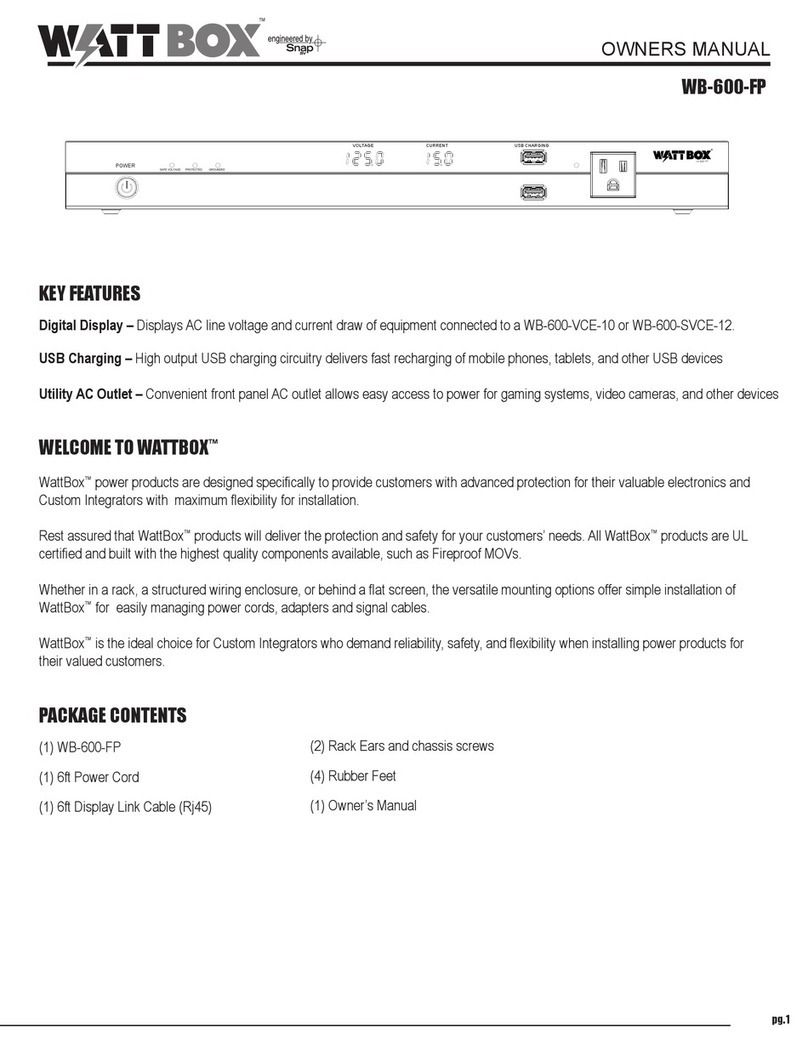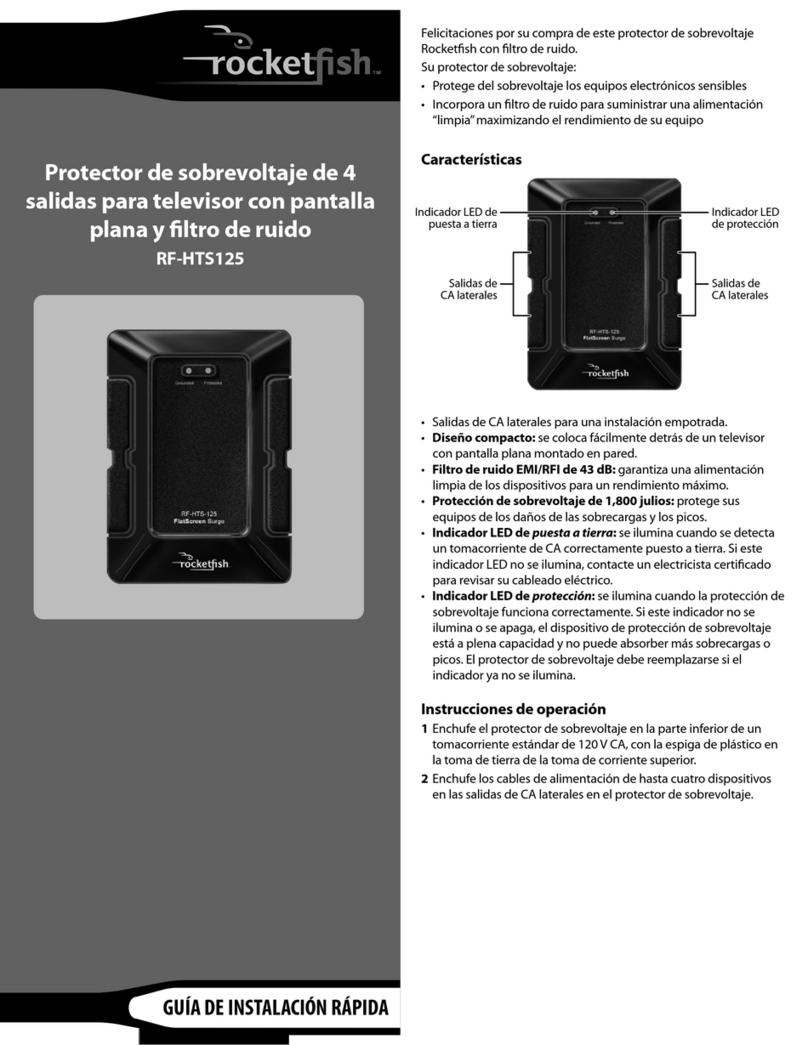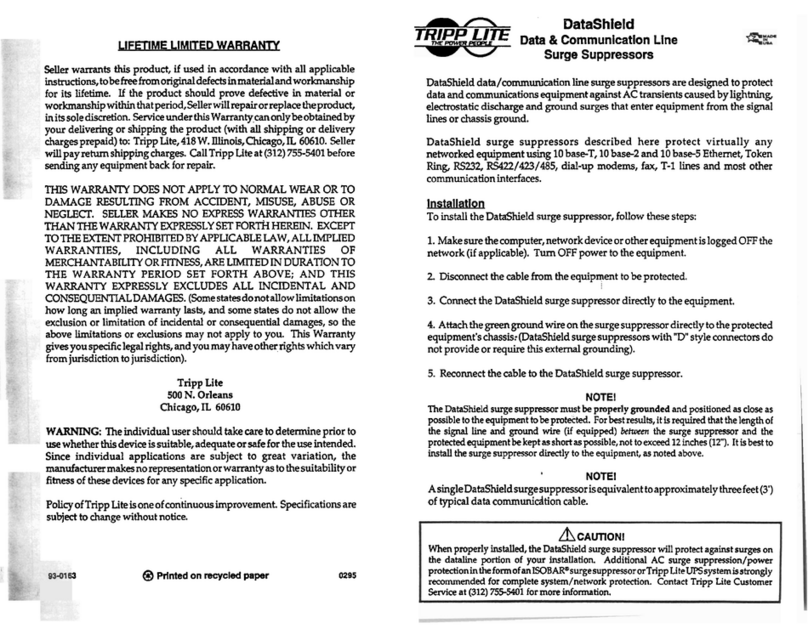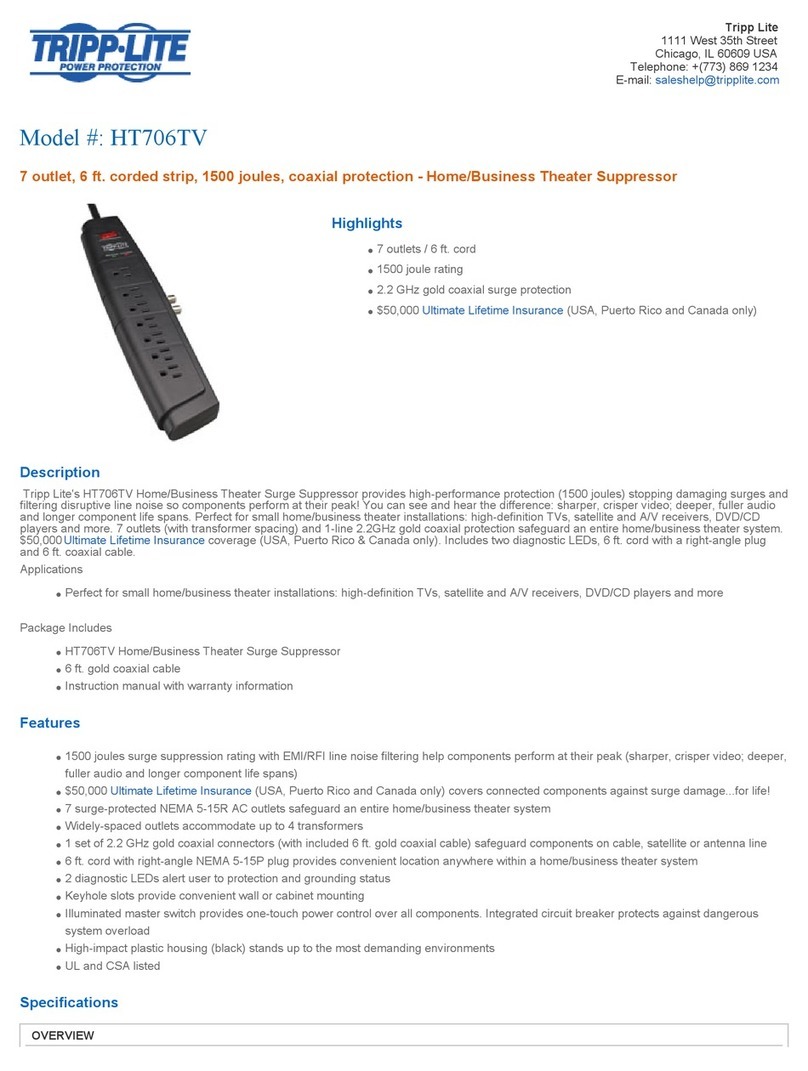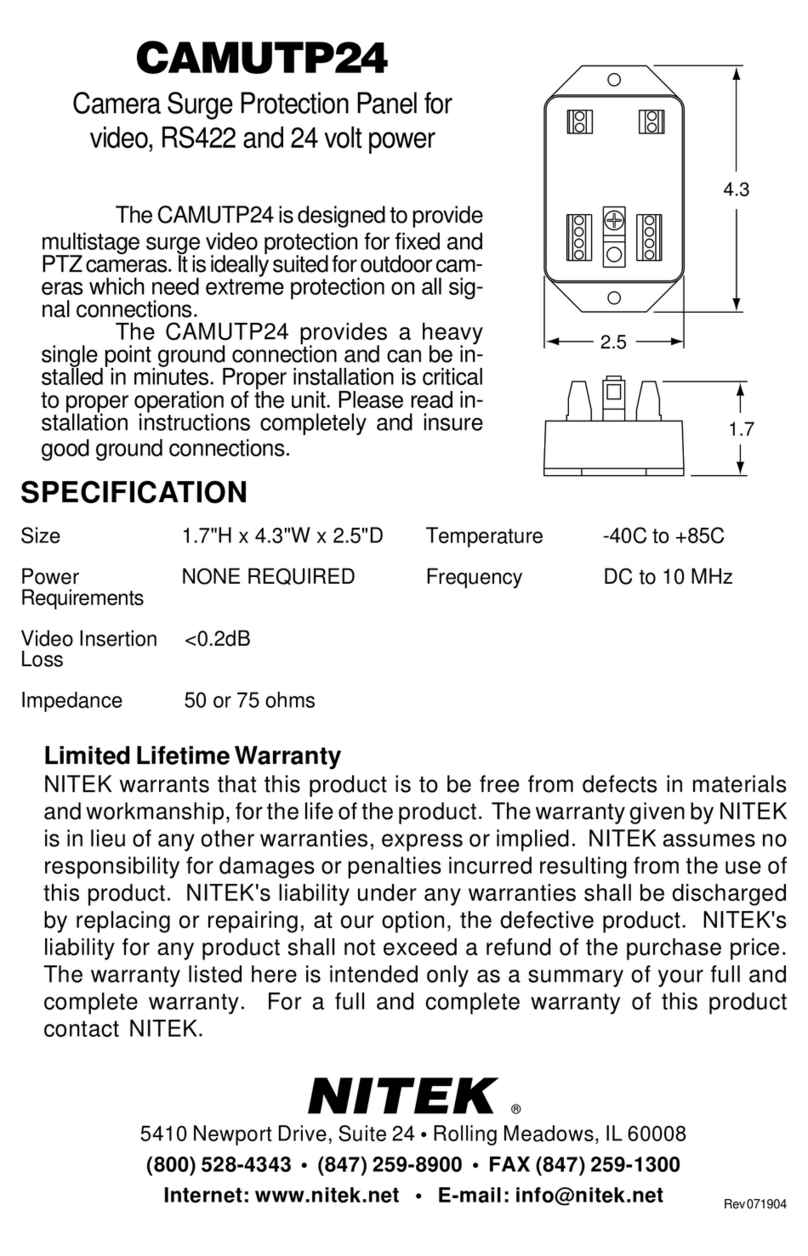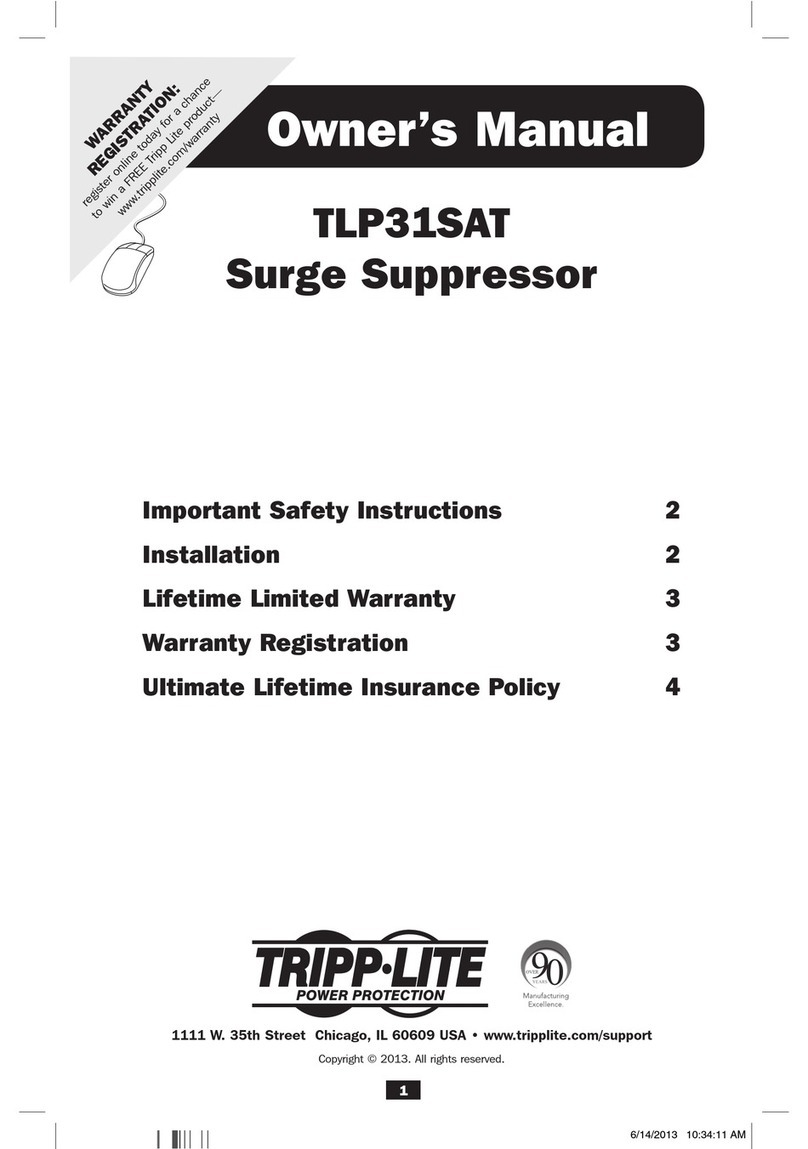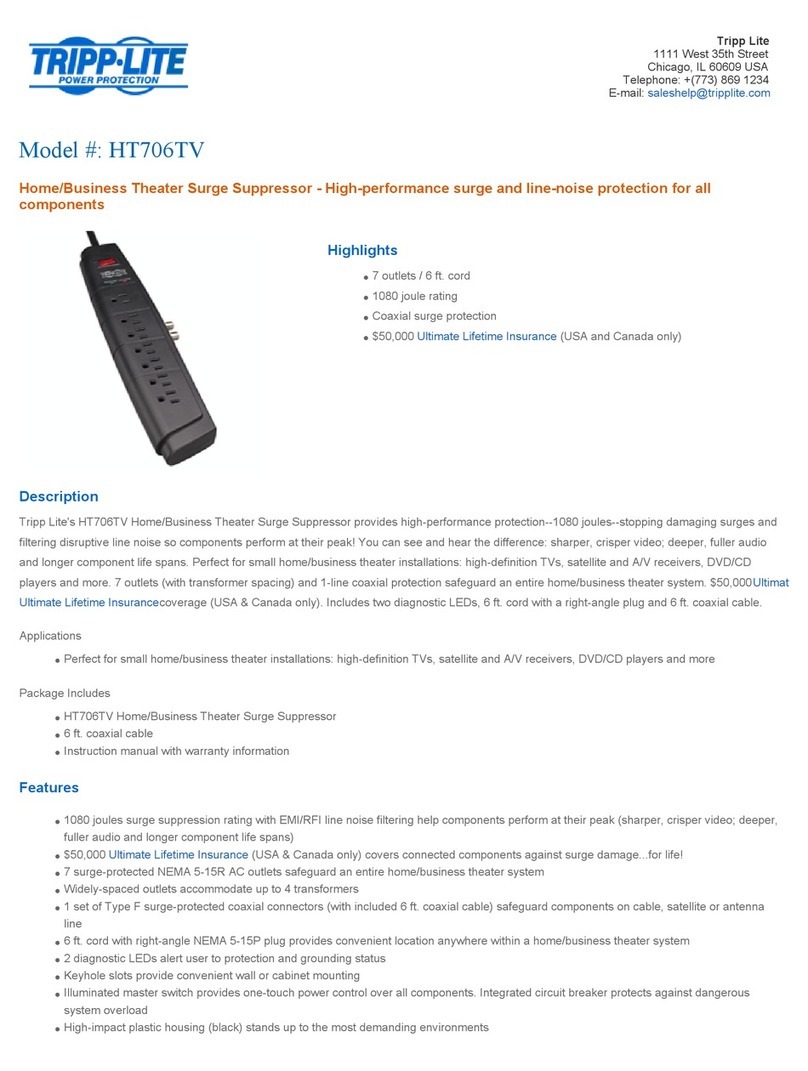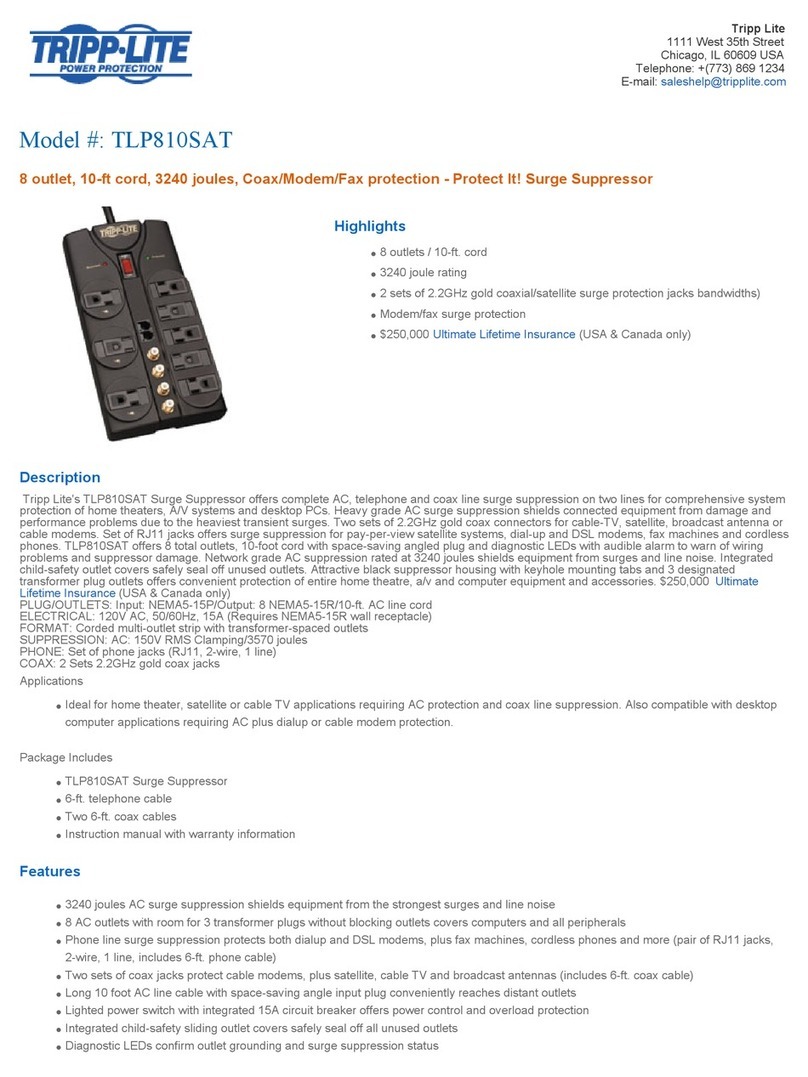Introduction
Due to the unpredictable magnitude of high voltage transients caused by lightning, surge protection devices in general can-
not control all power surge conditions. However, when properly installed and grounded, the surge protection module includ-
ed in this kit will provide the maximum surge protection possible for the Network 8000 communication modem.
Installing the surge protection kit is relatively easy due to its modular design and plug-in wiring harness. To determine the
tools and additional materials required to complete the installation, please read through the instructions completely prior
to starting the installation procedure.
Installation Procedure
Note 1: Due to the variations in controller rear plate
configuration, specific location for the surge protec-
tion module is not given. Suggested areas for instal-
lation (represented by dashed lines) are shown in
Figure 1. If no space is available on the rear plate,
attach module support bracket to cabinet side wall
using Velcro strips (not supplied). Without rear plate
contact, ground lug/ wire connection is essential
for proper operation of surge protection compo-
nents.
1. Unlock and remove pedestal cabinet door(s).
2. Using surge protection module support bracket
(91-1427) as a template, mark location of two
mounting screw holes on controller rear plate
assembly. See Figure 1.
3. Center punch and drill two screw holes in rear
plate using a #32 (3mm) drill bit.
4. Secure support bracket to rear plate assembly
with two self tapping screws provided.
6. Secure surge protection module to support brack-
et using four machine screws provided.
7. Loosen nut securing ground lug on surge protec-
tion PCB. Rotate ground lug clockwise 90° and
retighten. See Figure 2.
8. Route communication cable wires to surge pro-
tection module and connect to terminals 1 –4 as
shown in Figure 2.
Note 2: Comm cable wires are shown separated for
illustration clarity. In actual installation, comm wire
pairs should remain twisted.
9. Connect surge protection module to satellite
modem PCB using shielded cable assembly pro-
vided as shown in Figure 2. Plug is correctly ori-
ented in surge protection PCB receptacle as
follows: Black wire to “Gray”, White wire to
“Yellow” and Drain wire to “Gnd”.
II
IInn
nnss
sstt
ttaa
aall
llll
llaa
aatt
ttii
iioo
oonn
nn
II
IInn
nnss
sstt
ttrr
rruu
uucc
cctt
ttii
iioo
oonn
nnss
ss
Network 8000 Satellite
Communication Surge Protection Kit 91-1453