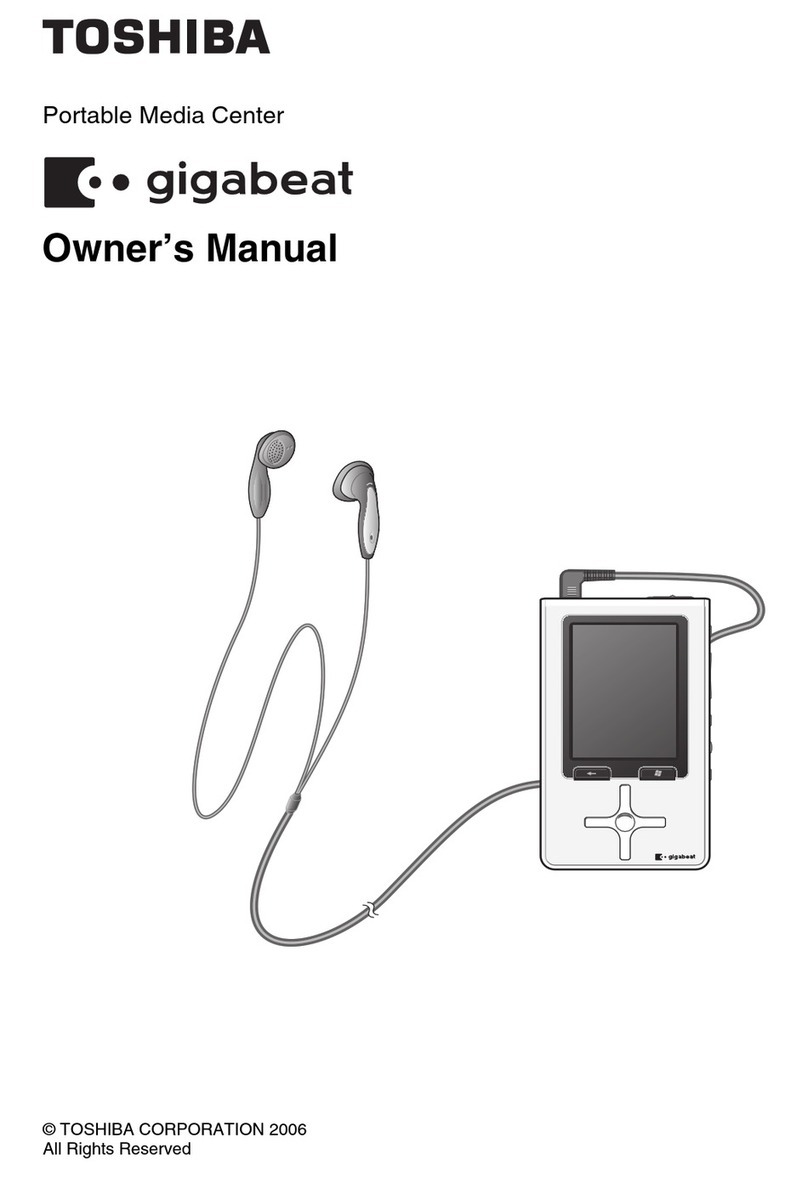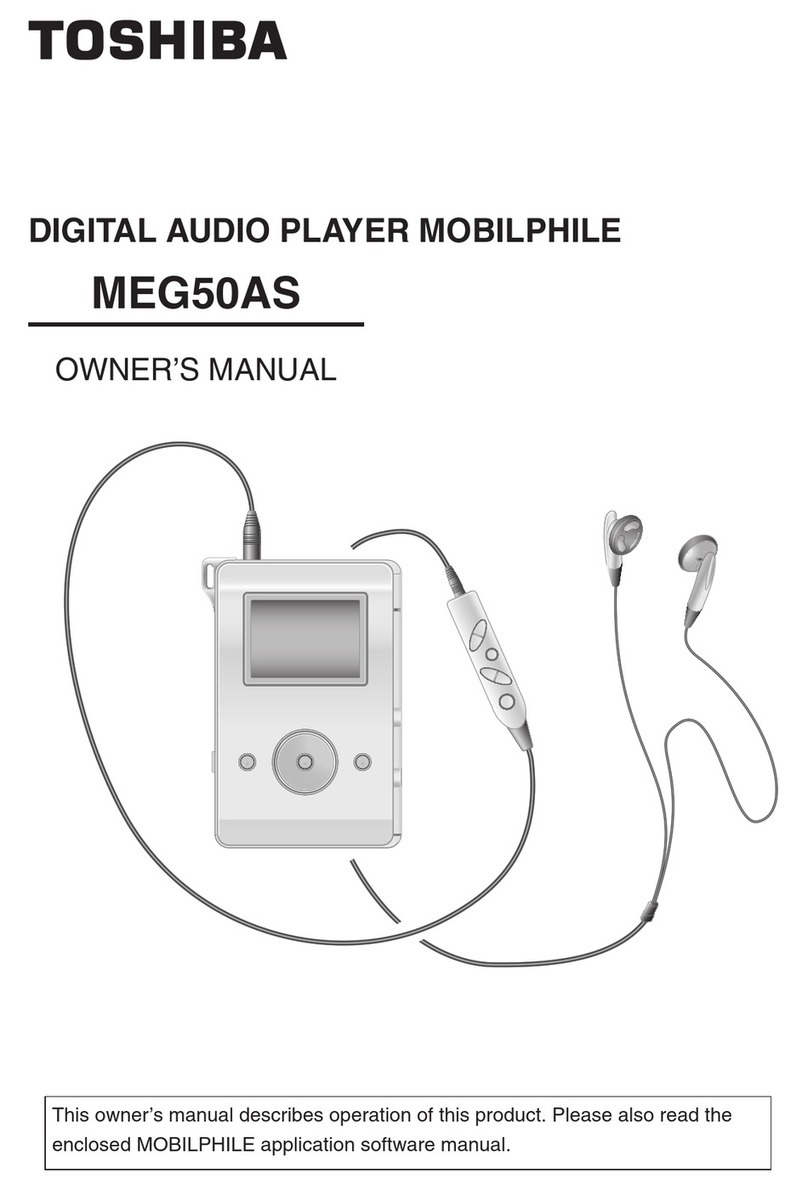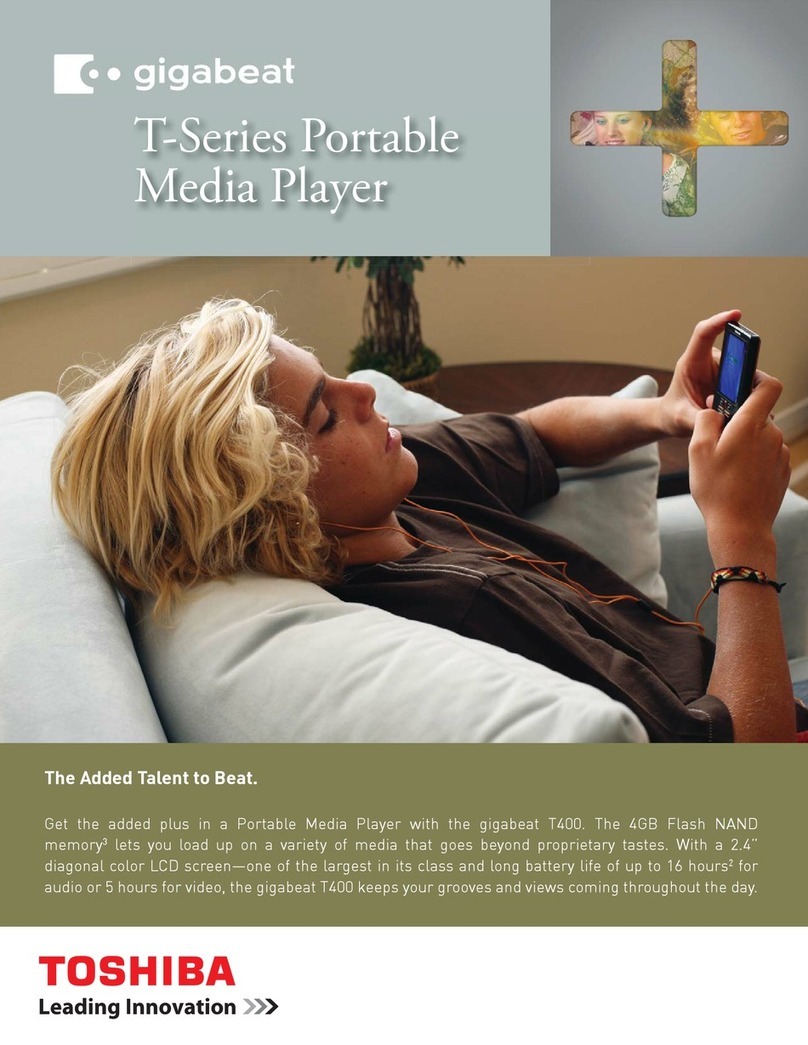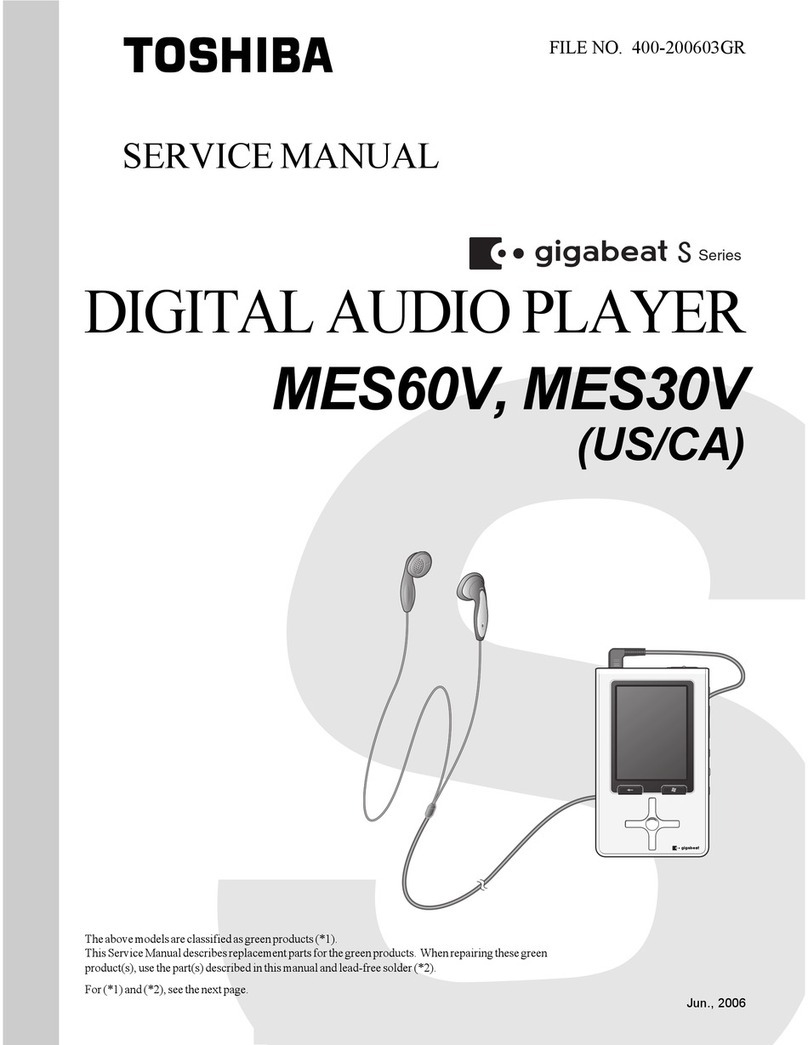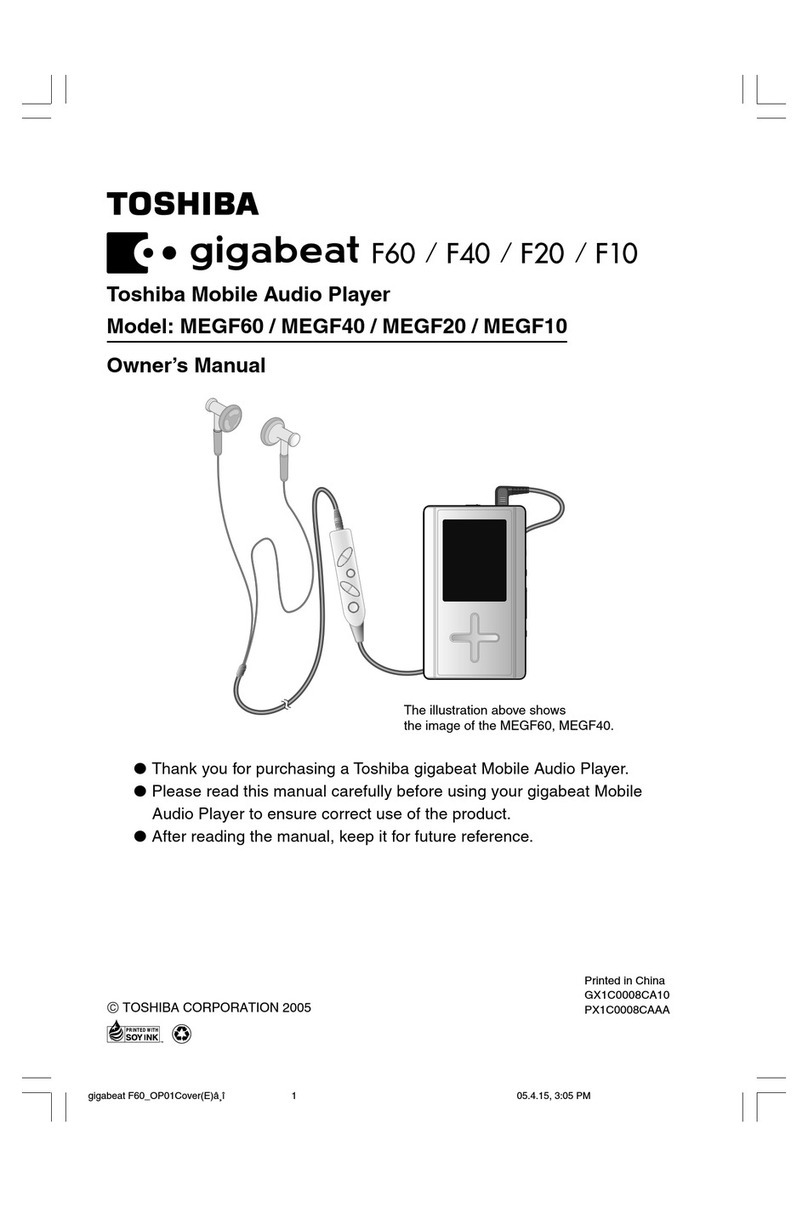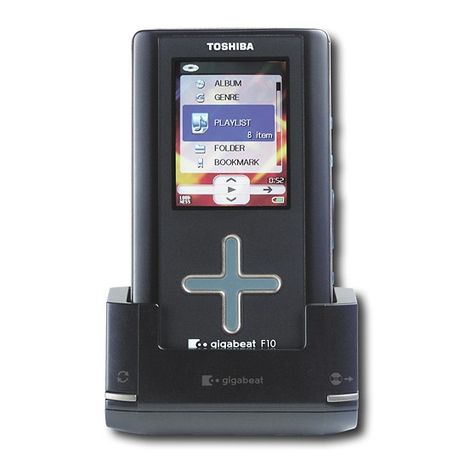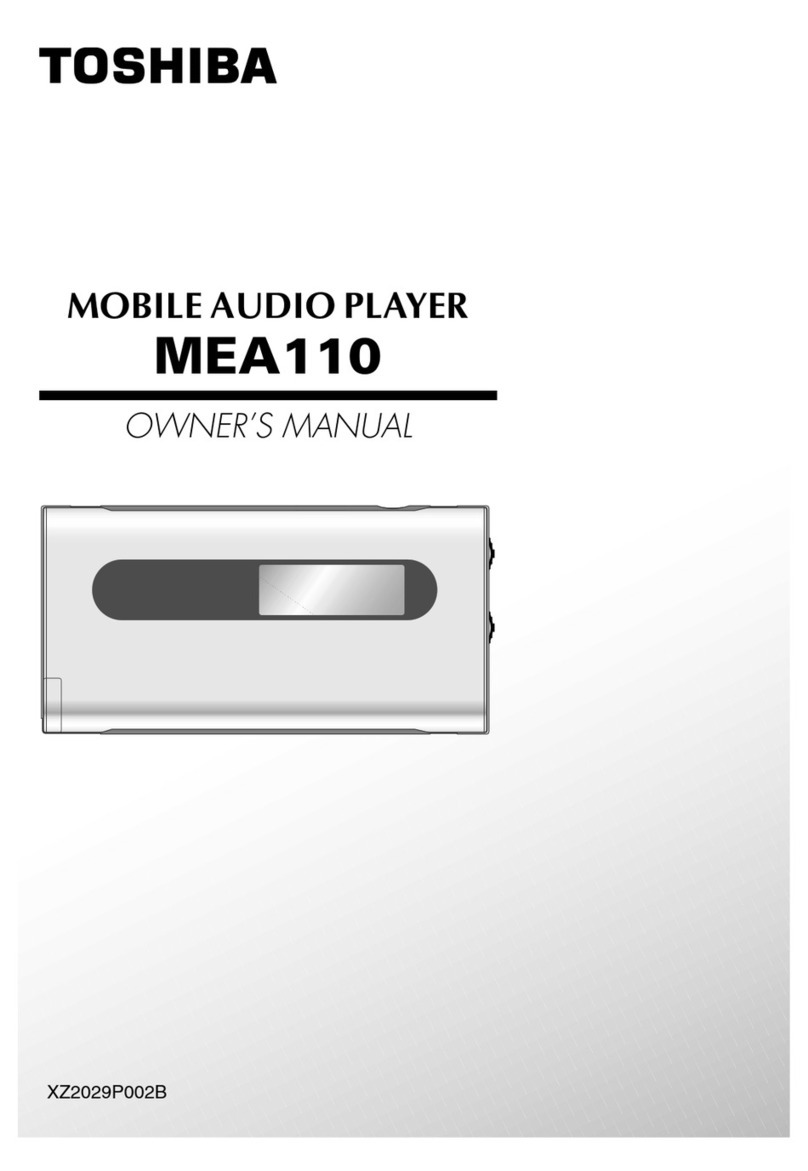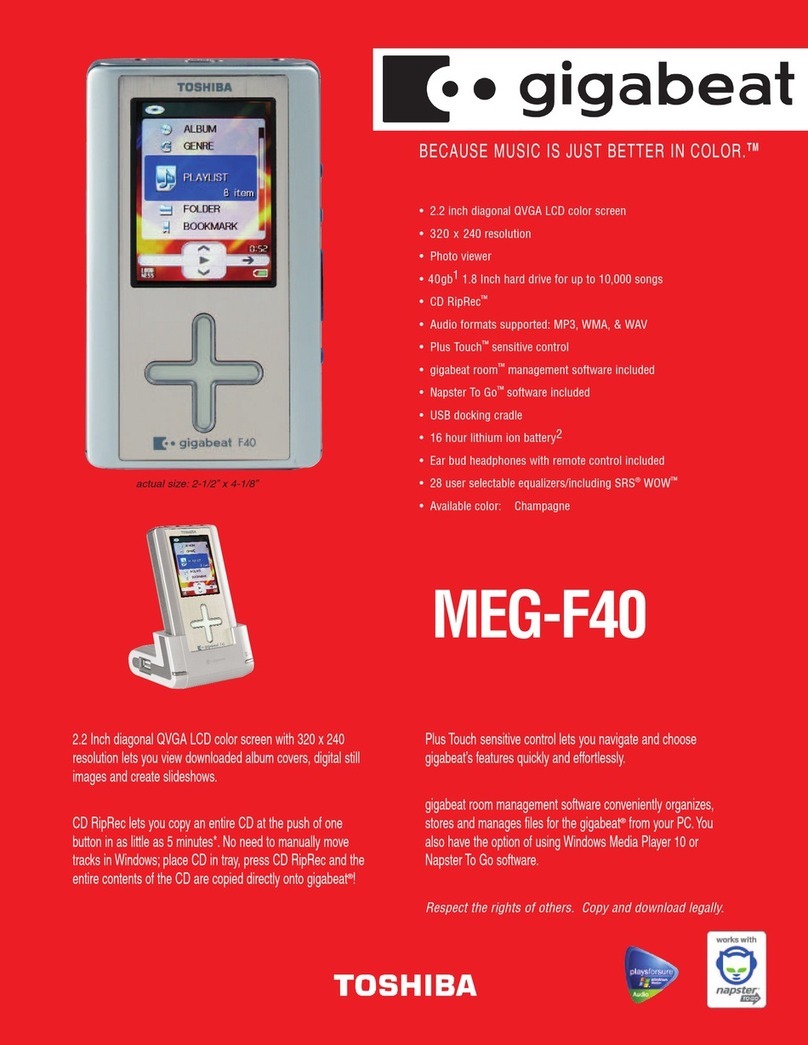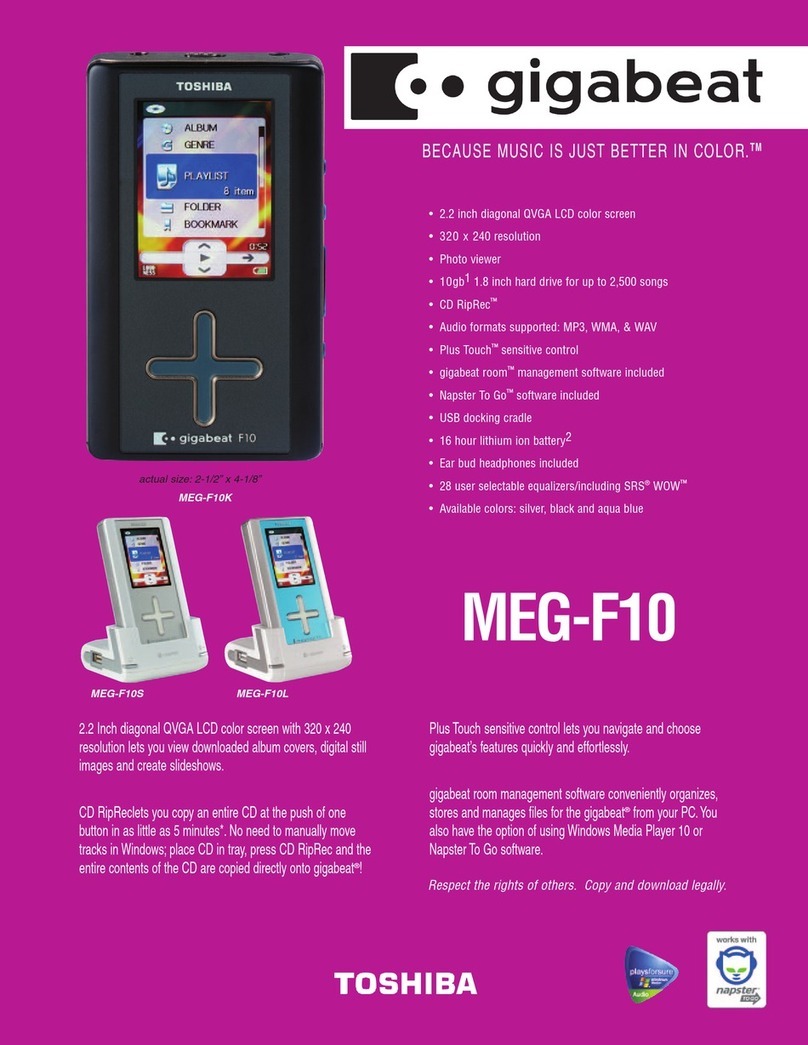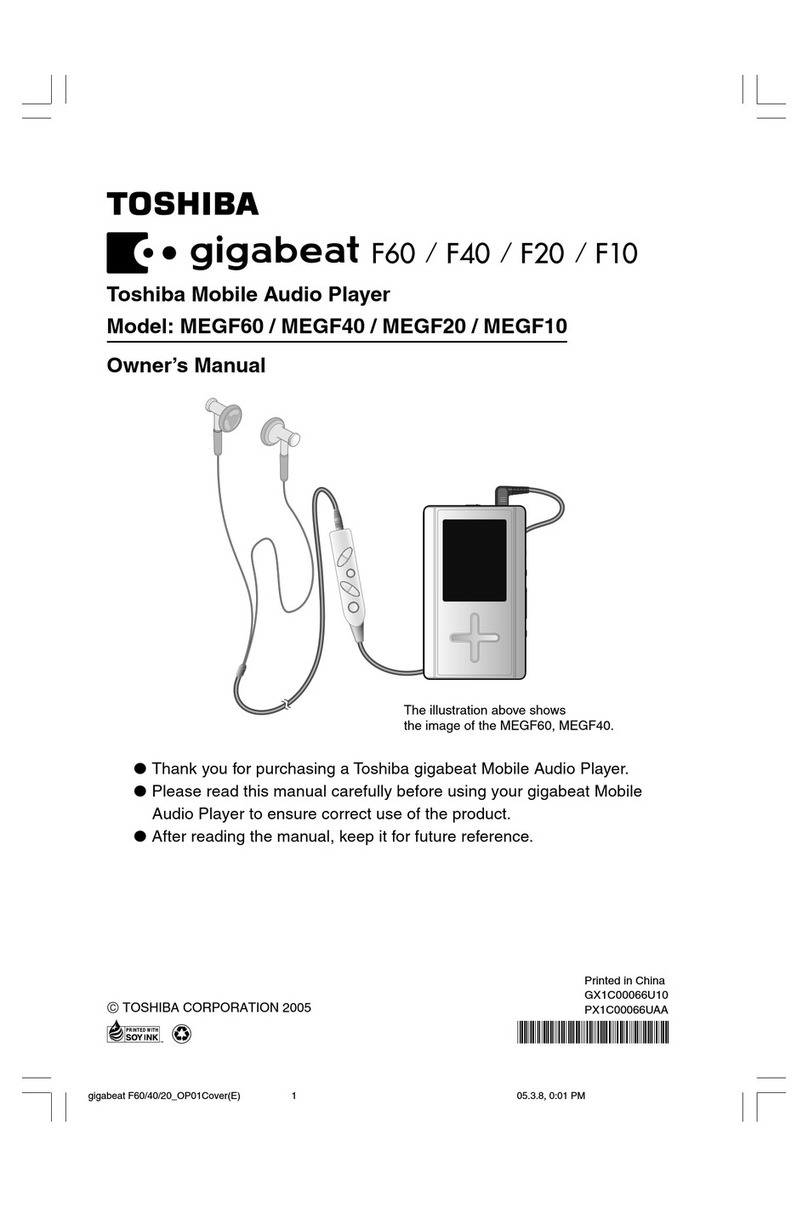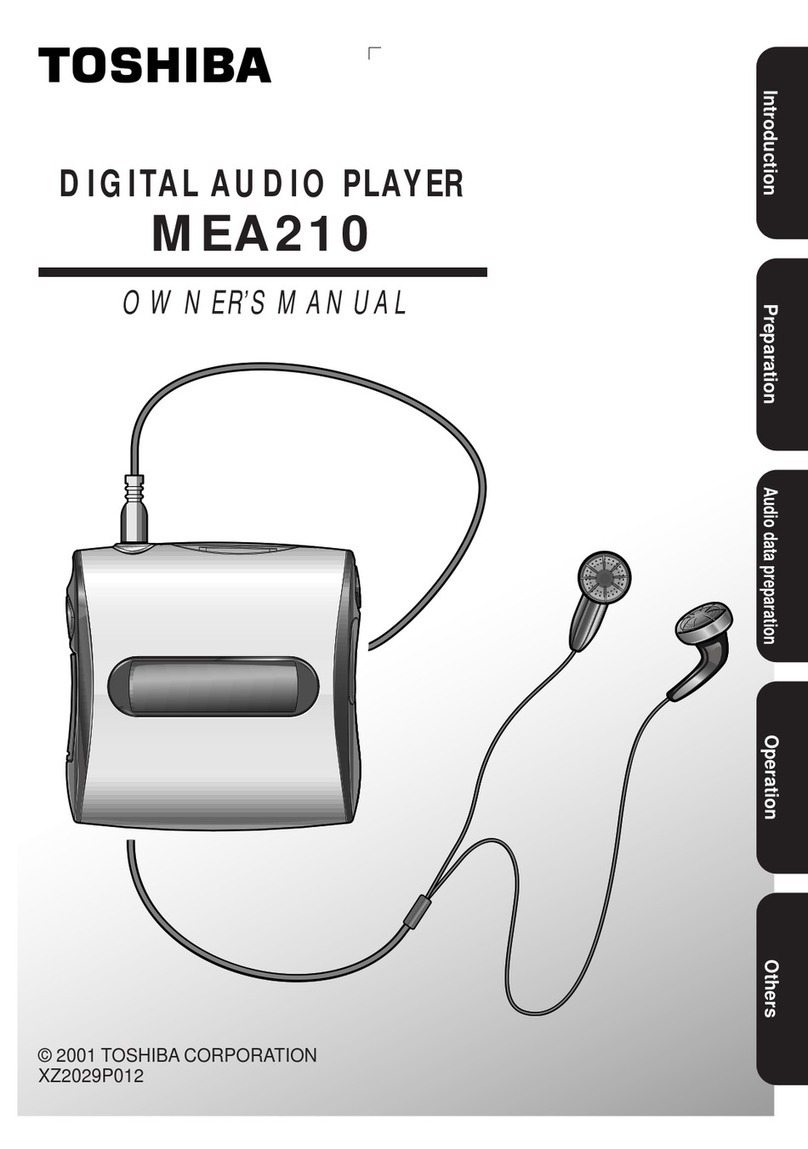Precautions
Safety Precautions for Service
This section provides critical information for safety. Be sure to observe the content.
Meaning of each indication is as follows:
DANGER
Safety indications mean that death or serious injury may be caused to service personnel
and/or surrounding people or users due to incorrect work by neglecting safety instruc-
tions or due to resulting defects of the product, which indicates imminence of danger.
WARNING
Death or serious injury may be caused to service personnel and/or surrounding people
or users due to incorrect work by neglecting the following instructions or due to
resulting defects of the product.
CAUTION
Injury or physical damage* may be caused to service personnel and/or surrounding
people or users due to incorrect work by neglecting the following instructions or due to
resulting defects of the product.
* Physical damage includes damage to buildings, household goods, properties, livestock, and pets.
WARNING
•Unplug the power cable before starting work (for example, disassembly) that does not need power
supply.
Otherwise, it may cause electric shock.
•Use an insulation transformer and/or wear protective gloves when power is ON, and unplug the power
cable when replacing parts to avoid electric shock.
•Use specified spare parts of the product for replacement.
Since some parts have safety characteristics (fire resistance, withstand voltage, etc.), use replacement parts
with same characteristics.
For safety-sensitive parts specified by marking in circuit diagrams or parts lists, use specified parts.
•After repair work is completed, properly reassemble disassembled parts and securely reconnect cables
as they were.
For safety reasons, some insulating materials such as tubes and tapes are used, and some parts are mounted
with a gap from the board surface. Furthermore, internal wiring is kept away from heating parts or high-
voltage parts by using clampers or by other means. When reassembling/reconnecting these parts, put them as
they were.
Do not catch the internal cables by the cabinet or cover. Improper assembling or cable connection may cause
electric leak or fire, which may lead to an accident on the user side.
•After repair work is completed, unplug the power cable, and measure the insulation resistance between
the external metal portion and plug blade with a 500V megger. The resistance shall be 1M ohms or
more.
If the resistance is lower than 1M ohms, inspect and rectify the product.
•Do not alter the product.
Alteration of the product may cause malfunction or failures, which may lead to an accident such as electric
leak or fire on the user side.
•Advise users to keep children away from the on-site work area.
Children in the work area may be injured by tools, disassembled product or parts.