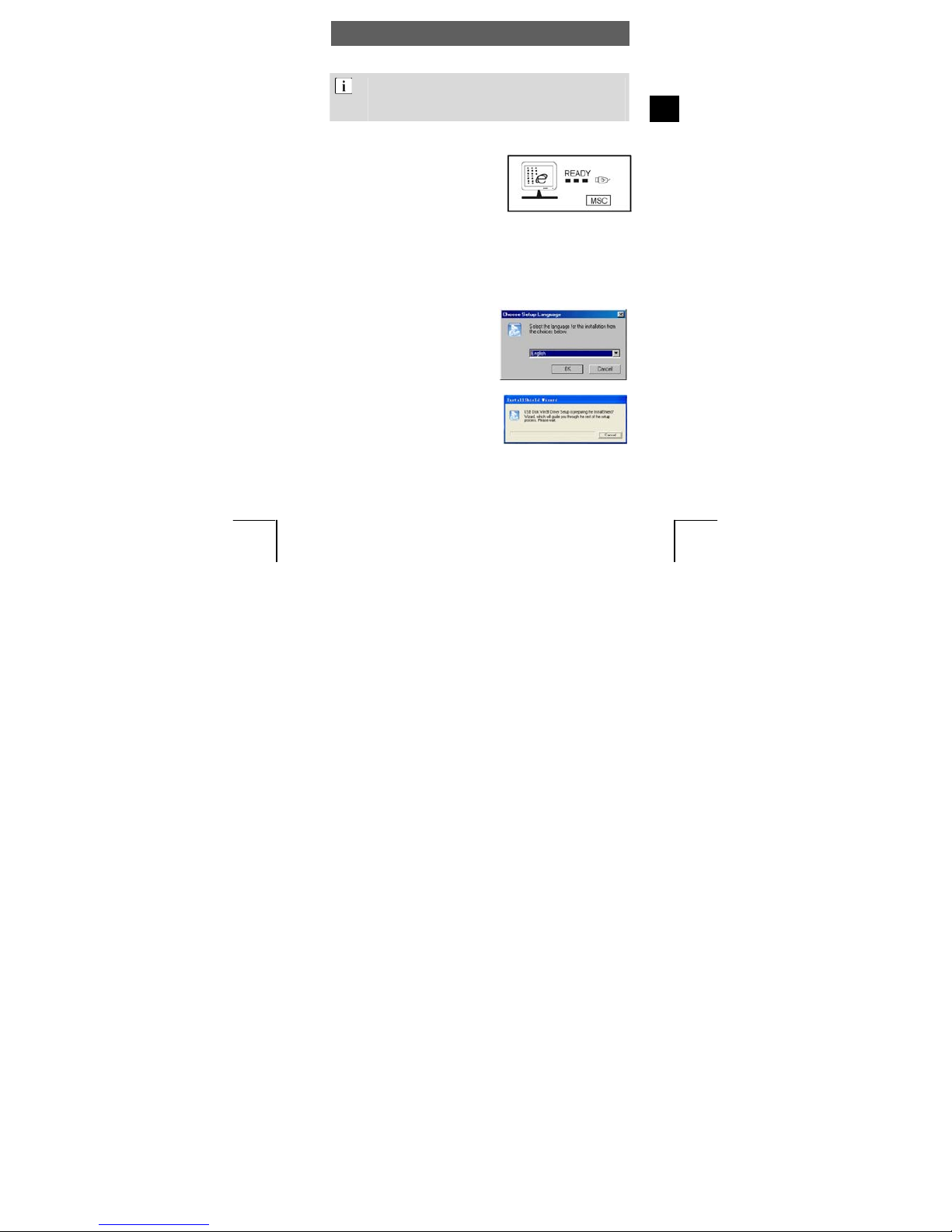ODYS MP3-Player S8
2
EN
Table of contents
Language Setting .....................................................................................1
1Contents of package ............................................................... 3
2Introduction ............................................................................. 4
3Getting started ........................................................................ 5
3.1 Controls.........................................................................................5
3.2 Inserting the battery ......................................................................5
3.3 LCD and symbols..........................................................................6
3.4 Battery status ................................................................................6
3.5 Installing the driver........................................................................7
3.6 Installing the driver using Win 98 ..................................................7
3.7 Transferring files MP3 player - PC ................................................9
3.8 Disable the MP3 Player from the PC ..........................................10
4Operation .............................................................................. 11
4.1 Switching the MP3 player on and off...........................................11
4.2 Music mode (Play Music) ............................................................12
4.3 Mode Switch in the Main Menu ...................................................13
4.4 System settings (Setting) ............................................................14
4.5 Searching files (Folder) ...............................................................16
5Troubleshooting .................................................................... 17
6Specifications........................................................................ 18
7Safety instructions................................................................. 19
8Warranty conditions EN ........................................................ 20