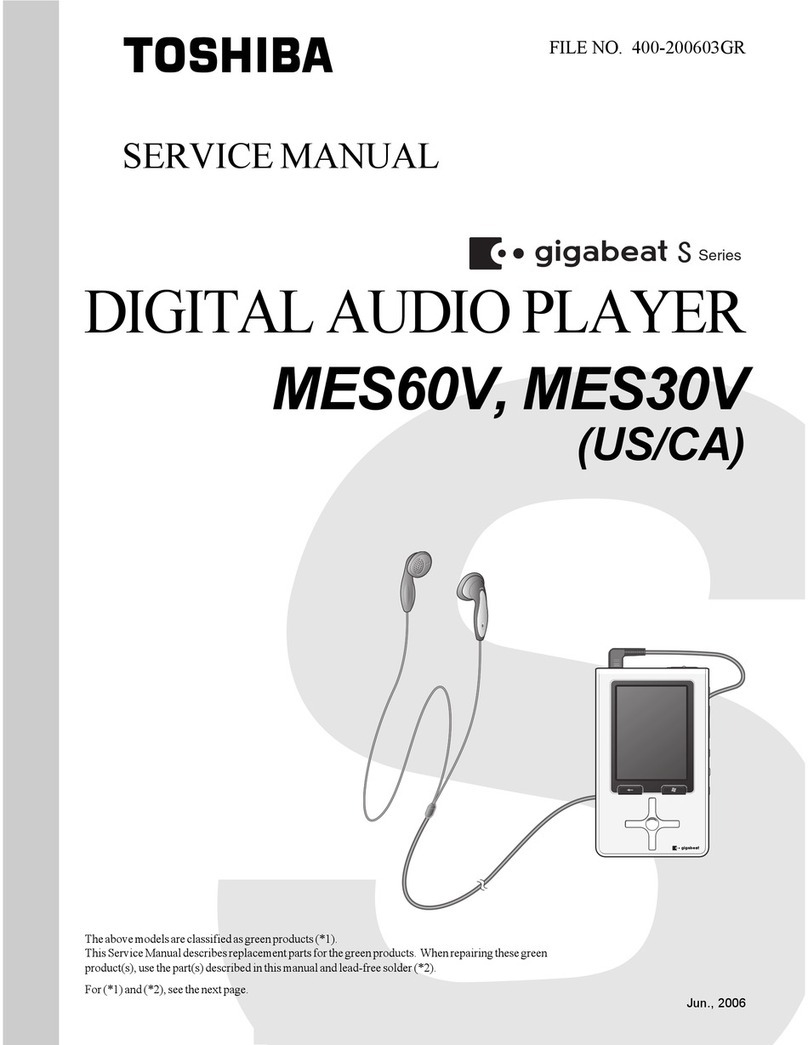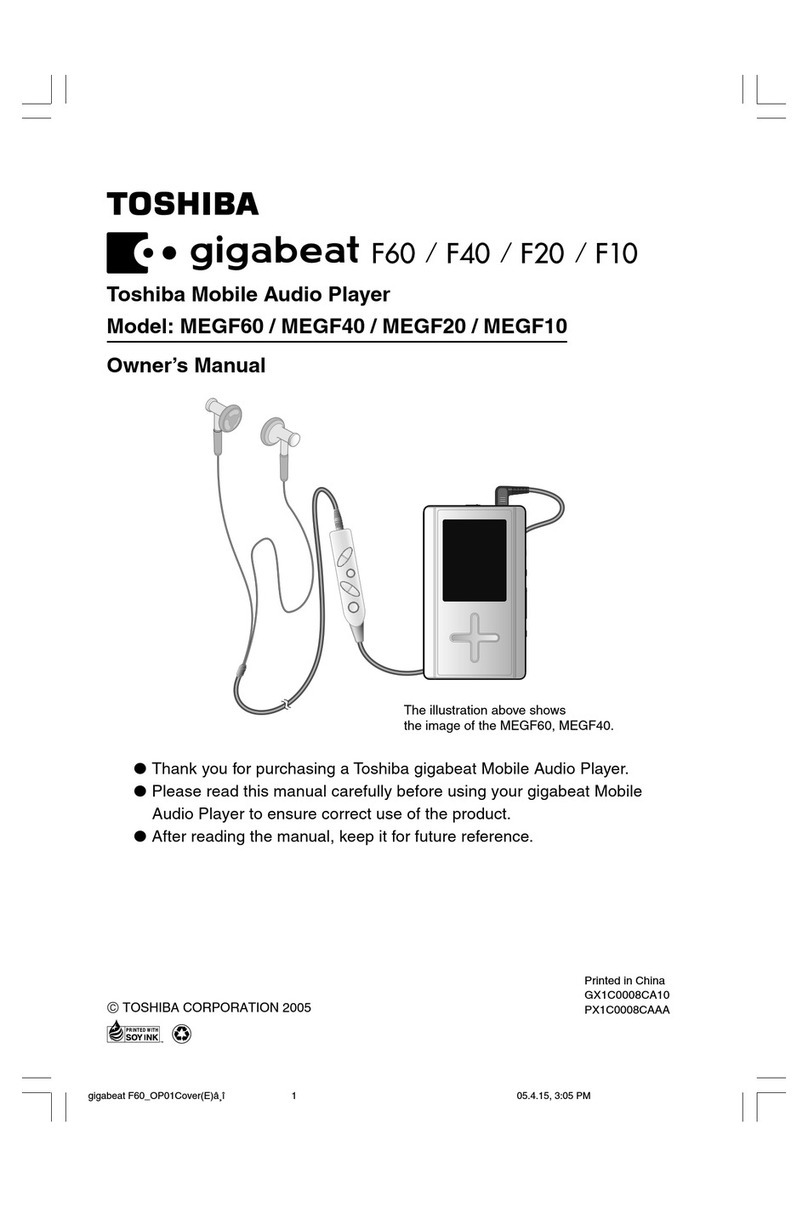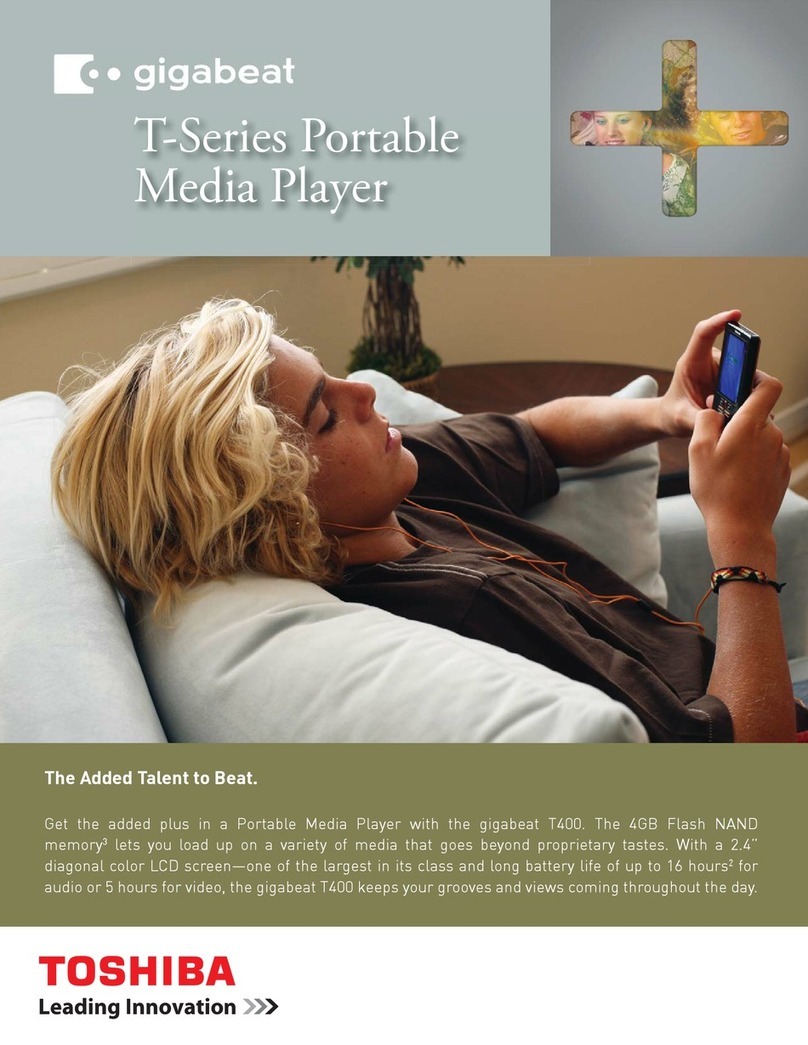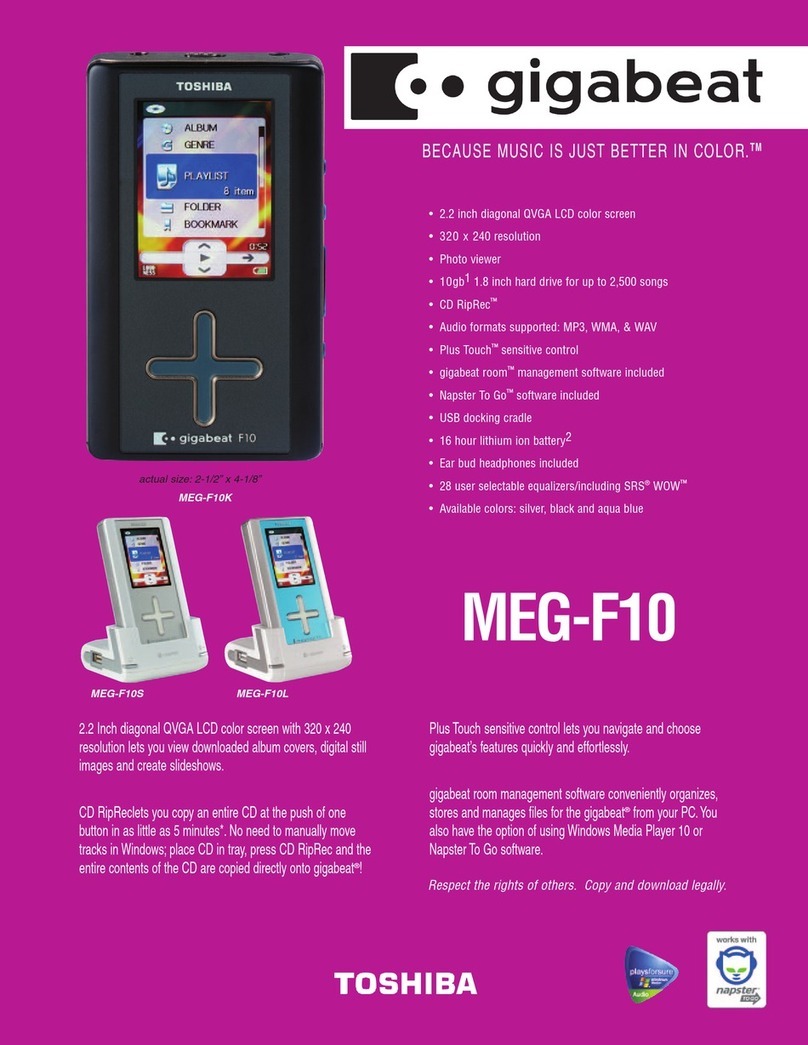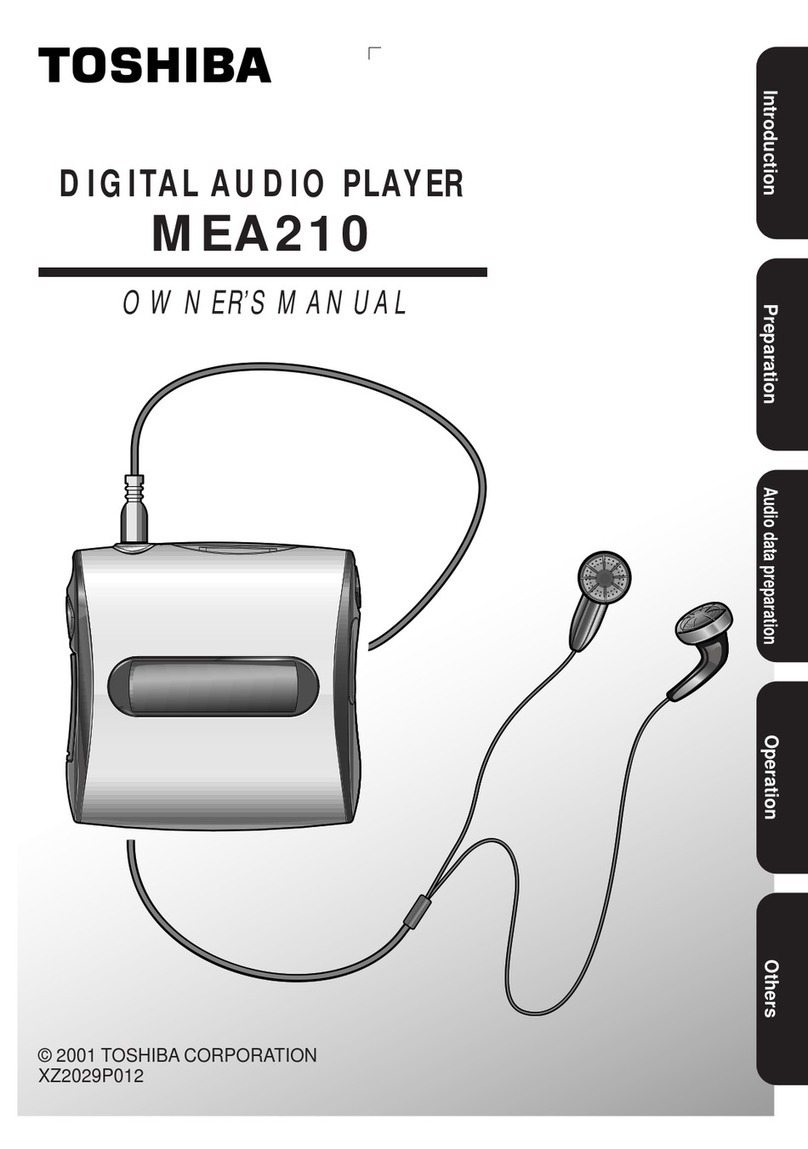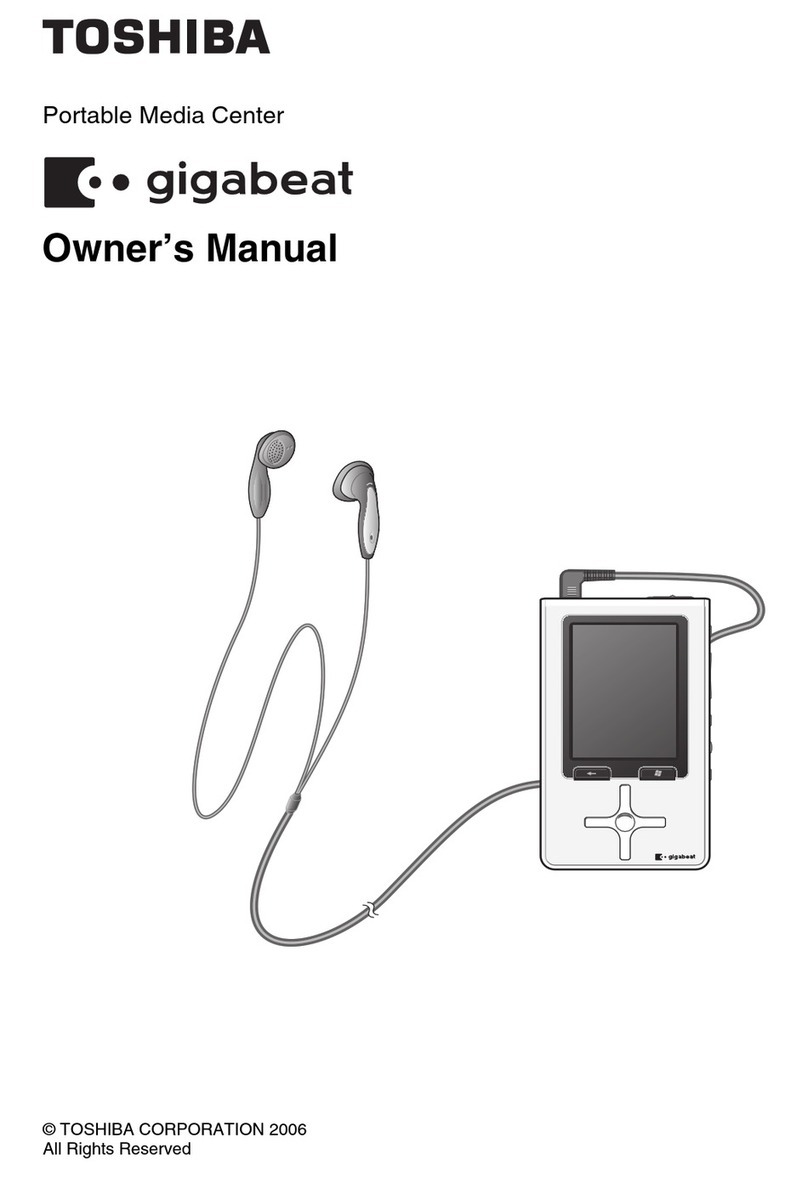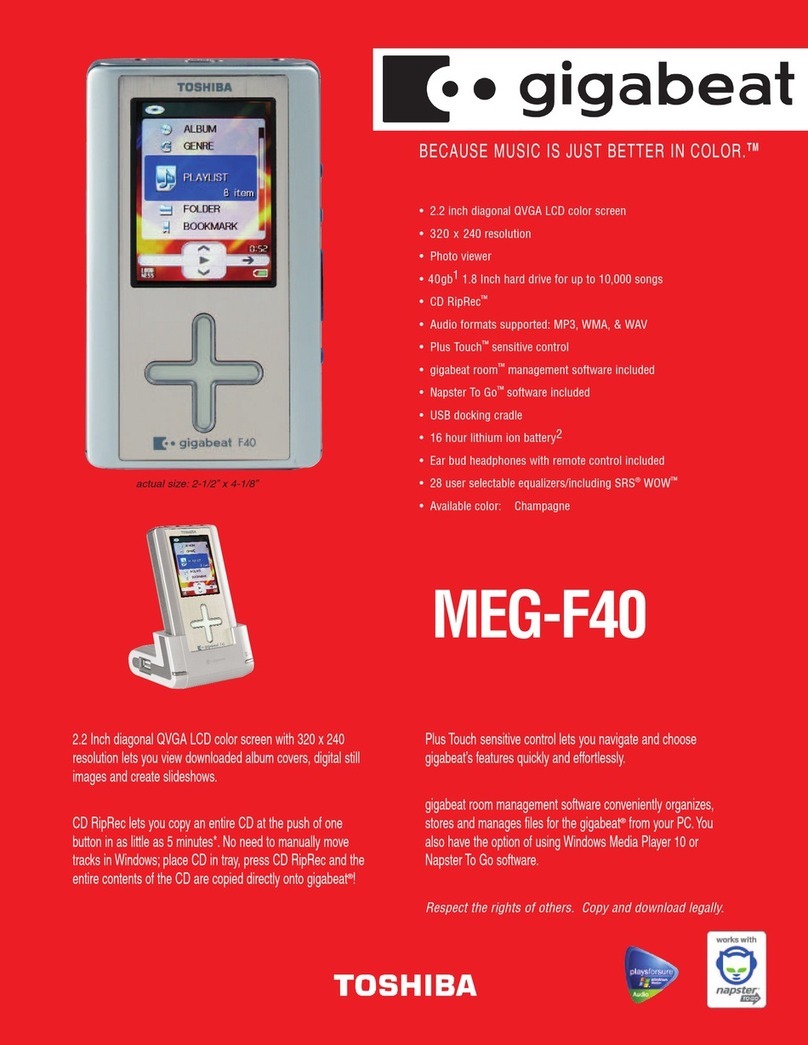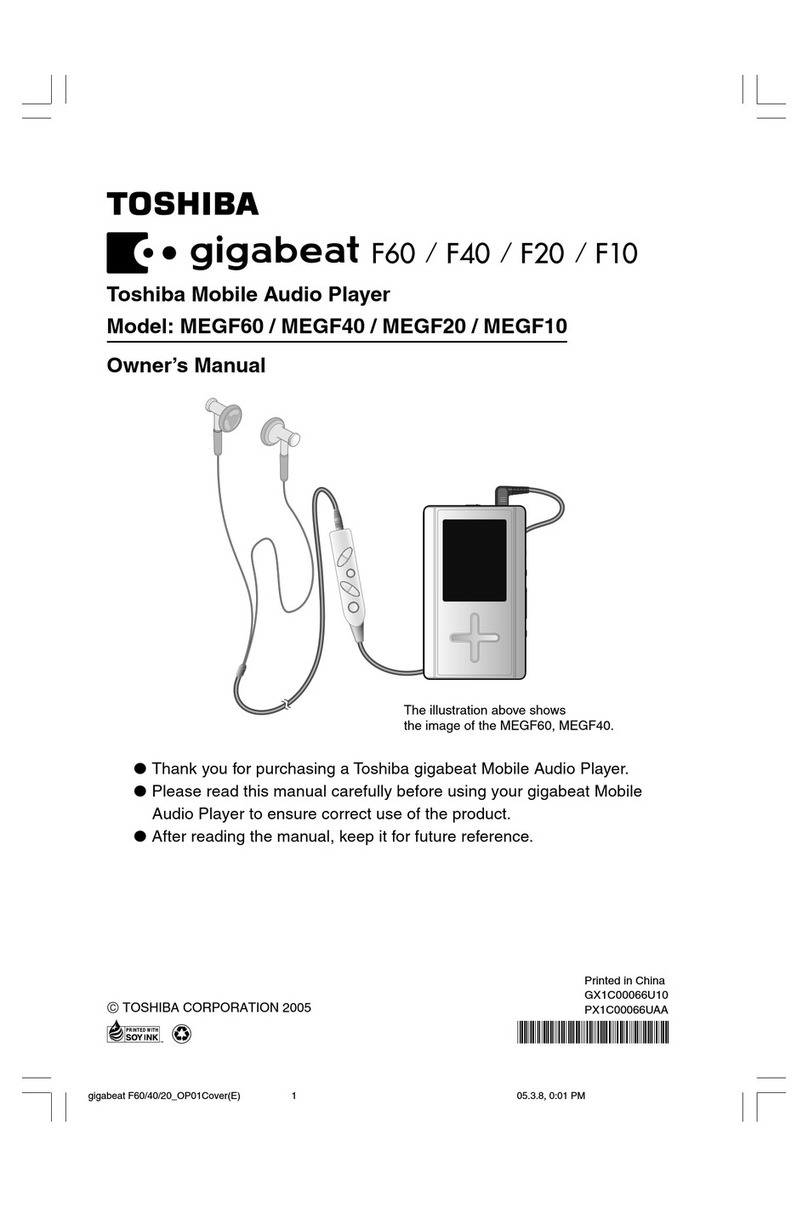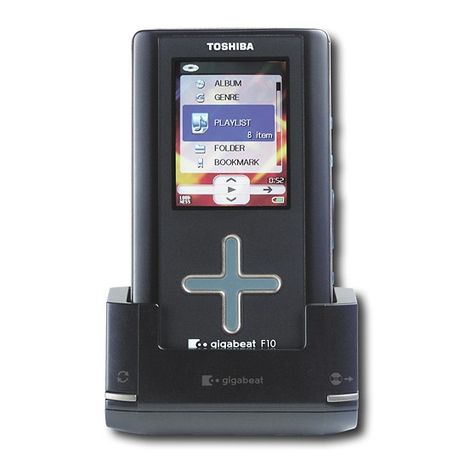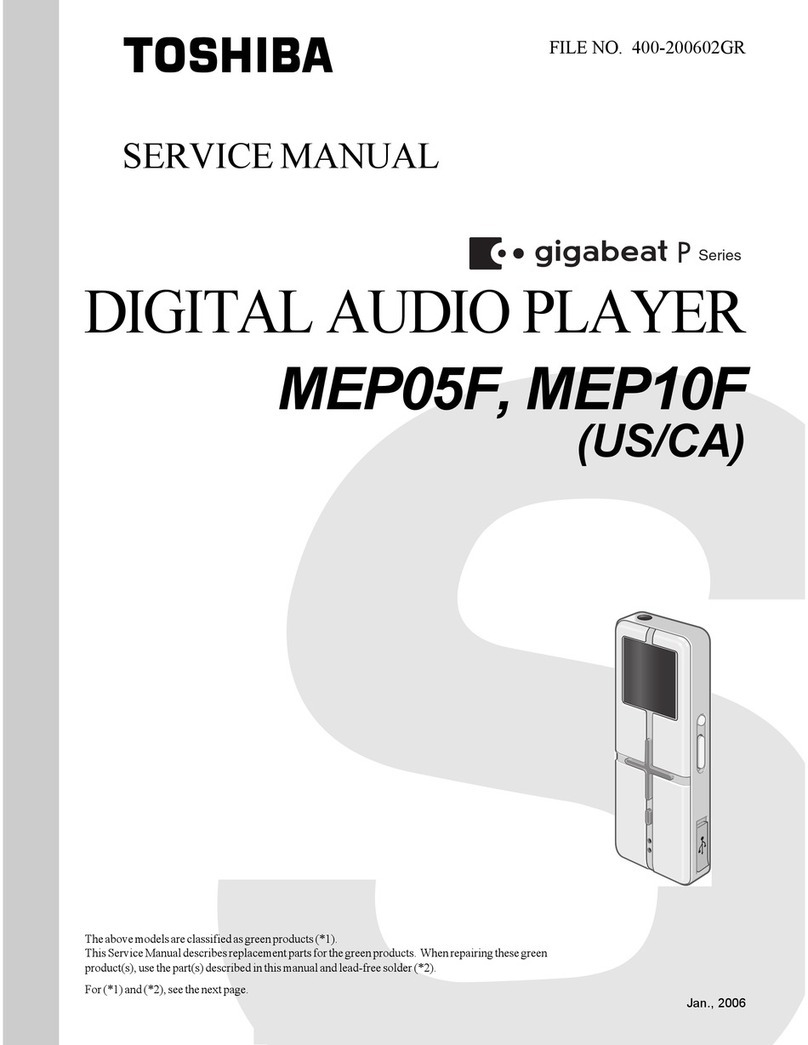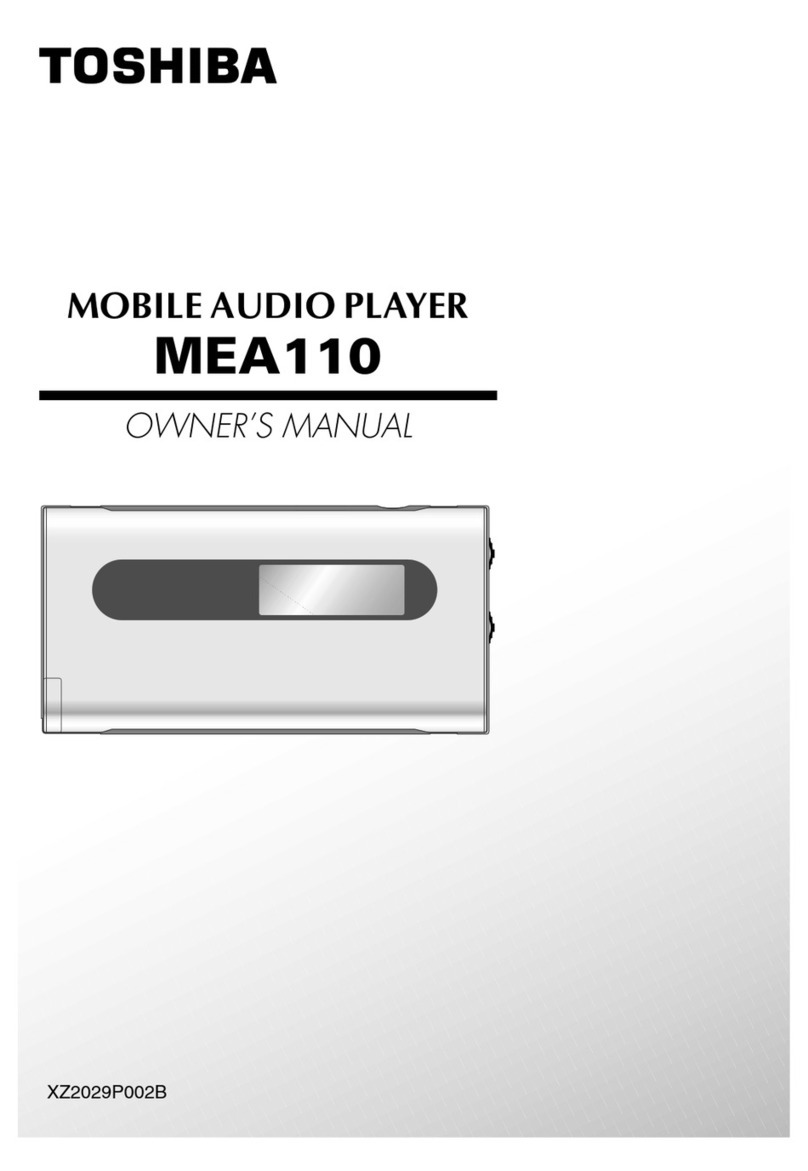5
Welcome Getting Ready Using the Player Other Useful Information
15. LCD
When the LCD panel is broken and the liquid leaks out, do not touch the liquid as it
may cause a rash. If your hands or clothes touches the liquid, immediately wash it off.
16. Built-in Battery
a) Do not heat or throw the product into fire or water. Doing so may cause the built-in
battery to rupture, ignite or heat up, resulting in fire or serious injury.
b) If you notice a liquid leakage or strange odor coming from the built-in battery,
remove the player from any source of flame. The leaked liquid may ignite resulting
in rupture of the battery.
c) Do not touch the internal battery fluid if leakage occurs. If battery fluid enters the
eyes or comes in contact with the skin, they may be injured. If it enters the eyes,
immediately rinse with fresh water then consult a doctor. If it comes in contact with
the skin or clothes, immediately rinse with fresh water.
17. Type II PC Card HDD
a) Do not disassemble, modify or repair. Disassembly, modification or repair may
cause fire, electric shock, injury, failure, or loss of stored data. Disassembling,
modifying or repairing the drive will void your product warranty.
b) Do not touch the drive during or immediately after use when it is connected to a
personal computer, or other device. Touching the drive may result in burns from
high temperatures that are generated after prolonged use. Be careful when
removing the drive from device that is currently being used. Although the drive gets
hot during normal operation, this is not a defect.
c) If the drive emits an unusual smell, or unusual sound, is overheated, or generates
smoke, turn off the power immediately and disconnect the power plug from the
outlet.
Continued use of the drive under any of the above conditions may cause fire or
electric shock. If this occurs, contact your TOSHIBA retailer to request a service
inspection.
d) Do not leave open liquid-filled containers near the drive. Any spilled liquid entering
the drive may cause electric shock. If liquid enters the drive, turn off the power and
disconnect the power plug from the outlet. Contact your TOSHIBA retailer and
request a service inspection.
18. Restriction
Do not use this product if a permanent medical instrument such as a pacemaker has
been installed in your body, or if you are in a location where use of electronic
instruments is restricted, such as an aircraft cabin.
19. Children’s misuse
Do not put this product or HDD Card in your mouth. Keep this product out of reach of
children.