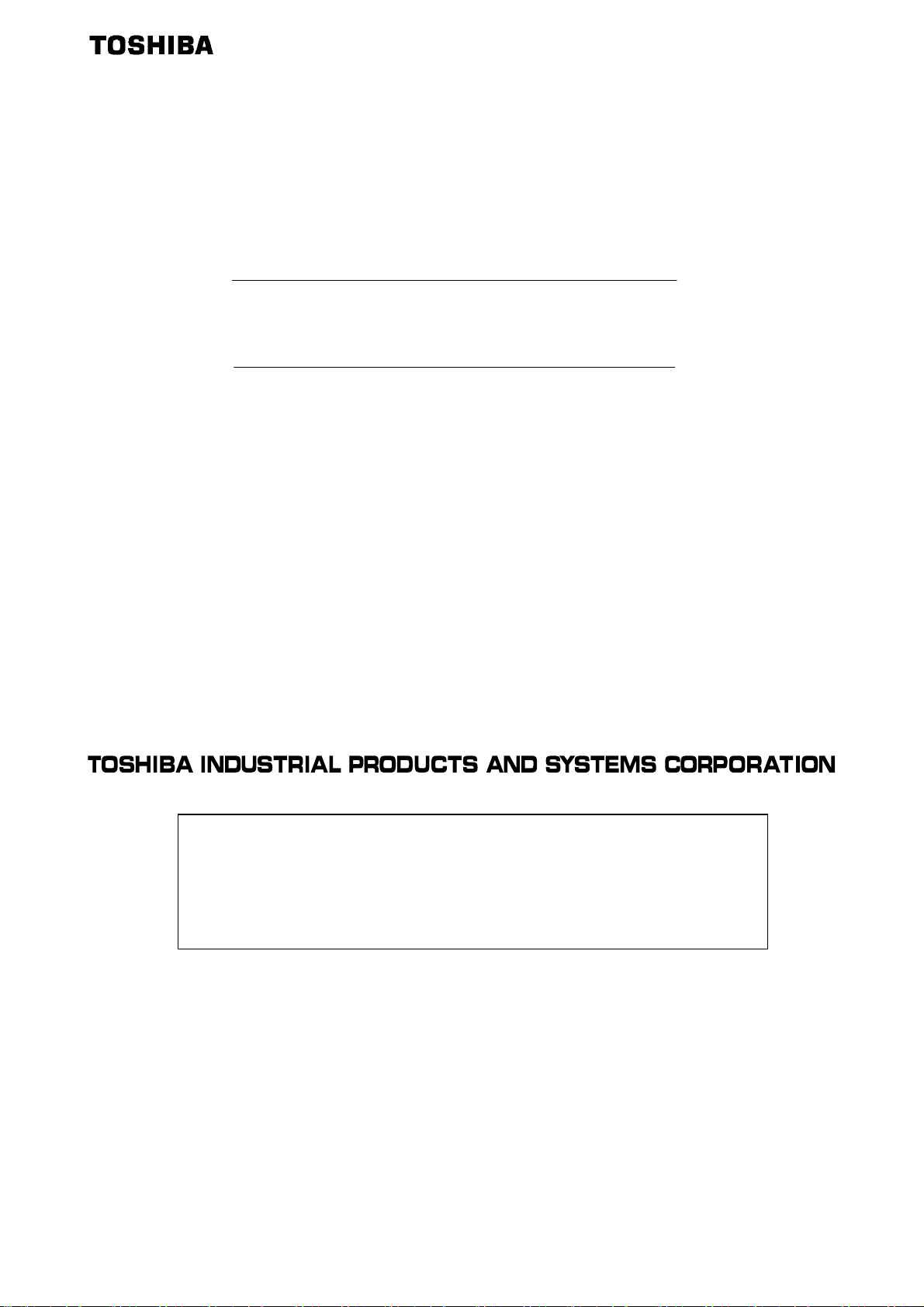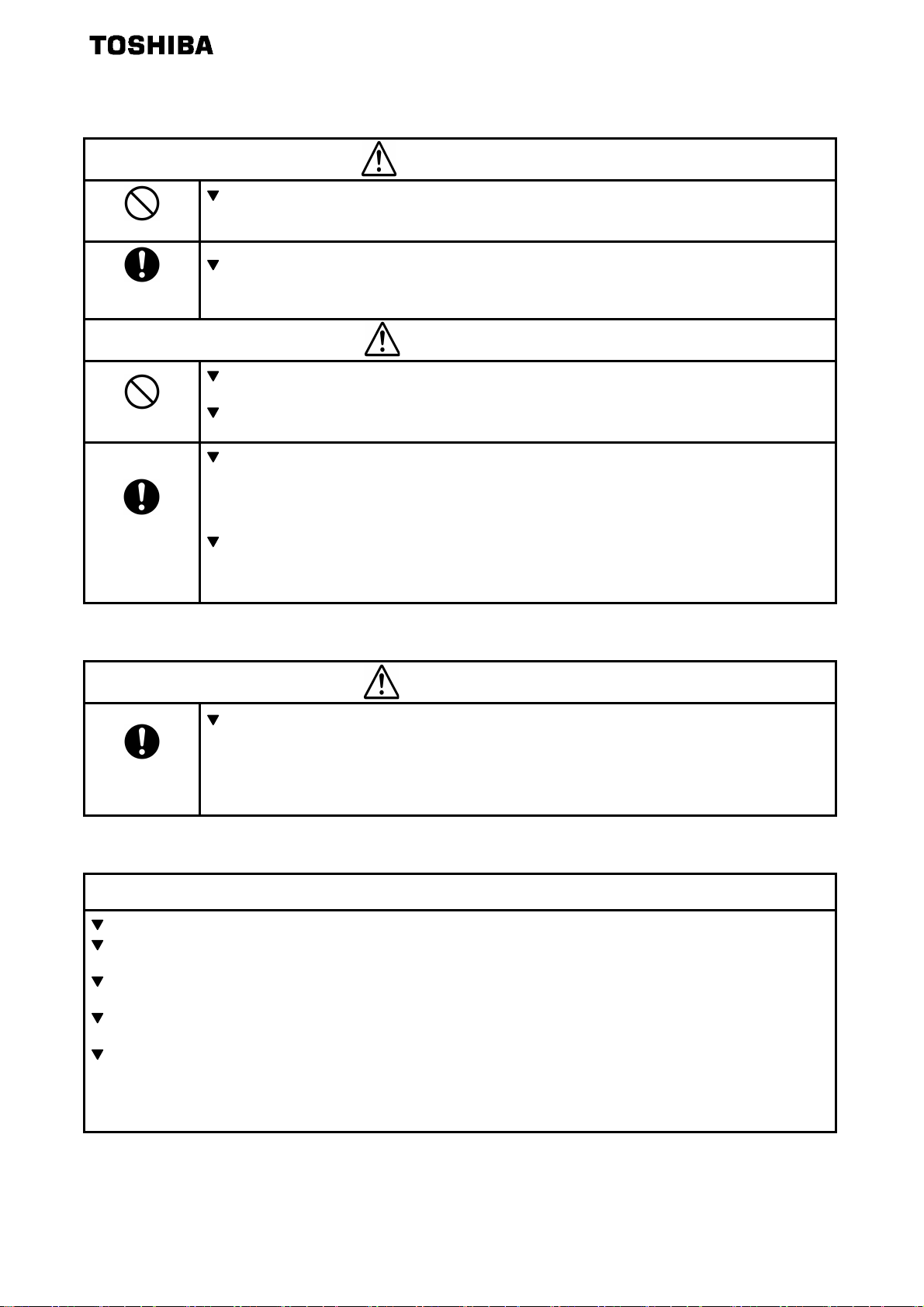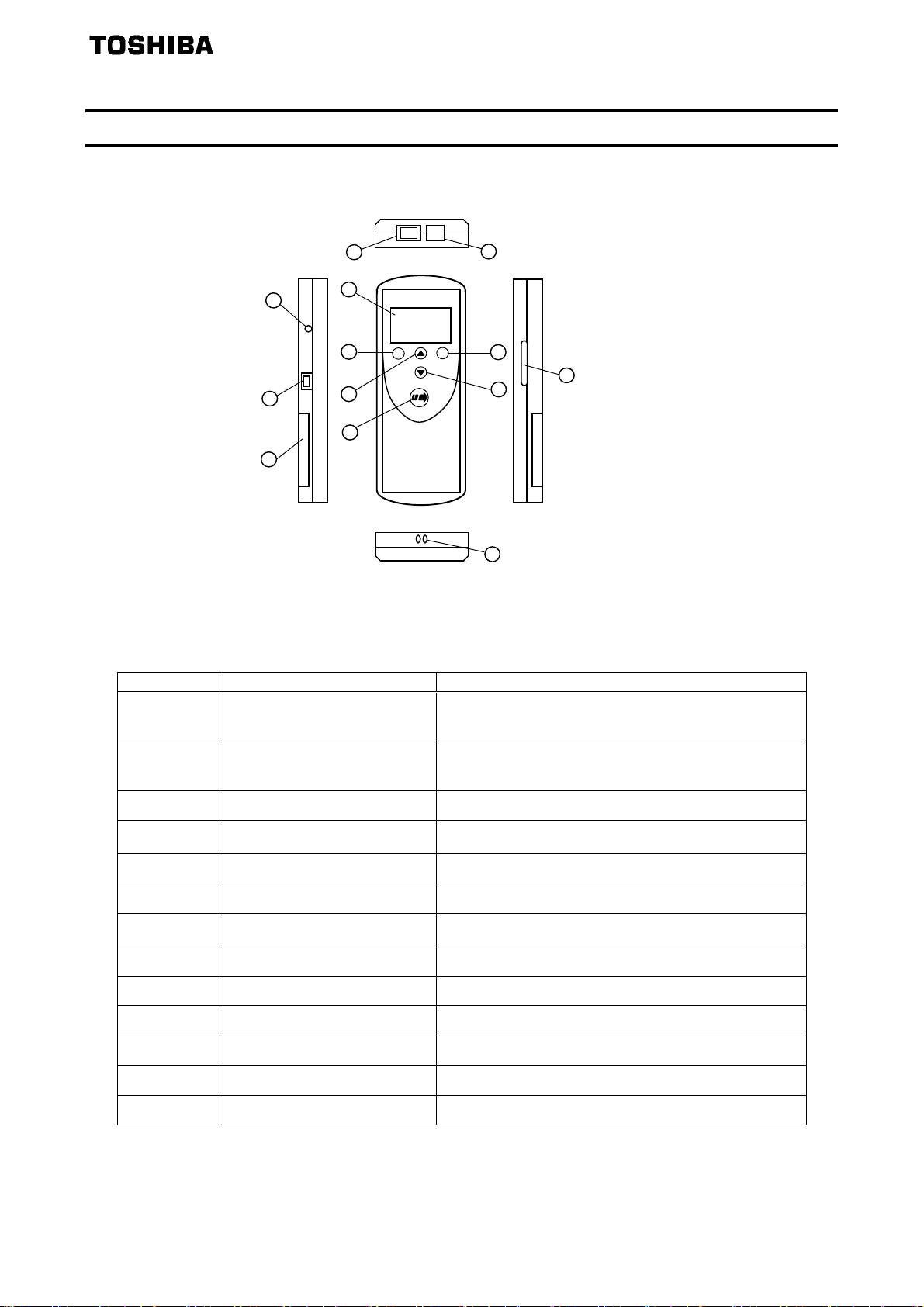E6581680
-3-
Operations
Warning
Prohibited
Do not touch switches when the hands are wet and do not try to clean the inverter with a damp
cloth.
This will result in electric shock.
Mandatory
action
Make sure to check that the parameter data from the inverter is not accidently copied to the
wrong inverter.
They will result in an accident.
Caution
Prohibited
Do not apply a dropping shock or other physical shocks.
This will cause a failure or malfunction.
Do not pull on the cable and connector.
This will cause a failure or malfunction.
Mandatory
action
Set up “Communication time-out (f803, f804 and f808)” (see the inverter instruction
manual for details) to stop the inverter when Parameter writer is deactivated by an unusual event
such as tripping, an operating error, power outage, failure, etc.
Deactivated Parameter writer will cause an accident, if the “Communication time-out” is not
properly set up.
Please back up the data used with this unit.
The stored data might be lost according to using condition of the SD card.
Please be forewarned that our company cannot make compensation for the damage depend on
the loss of the stored data.
Disposal
Caution
Mandatory
action
If you dispose of this unit, have it done by a specialist in industrial waste disposal*.
If you dispose of this unit by yourself, this can result in explosion of capacitor or production
of noxious gases, resulting in injury.
(*) Persons who specialize in the processing of waste and known as “Industrial Waste Product
Collectors and Transporters” or “Industrial Waste Disposal Persons”. Please observe any
applicable law, regulation, rule or ordinance for industrial waste disposal.
Notes on operation
Notes
Avoid using in a place where ambient temperature and/or humidity change sharply.
Keep the transmission cable separate from the power cable of the inverter to prevent the inverter from
malfunctioning due to electromagnetic noise.
Do not turn off power or remove the connection cable between the inverter and Parameter writer or take off SD
card while a copying operation is in progress. They will cause the data cannot be written correctly.
Do not copy the data from Parameter writer to inverter and/or from inverter to Parameter writer while the inverter is
running. Some of the parameters cannot be written when the inverter is in operation.
When a copying operation is executed between two inverters with different capacity and/or voltage class, some of
the parameters that vary with the capacity and/or voltage class of the inverters will also be copied. Therefore, when
copying the parameters between inverters with different capacity and/or voltage class, the type information
parameters of the inverter should always be initialized. See the inverter instruction manual on how to initialize their
parameters.