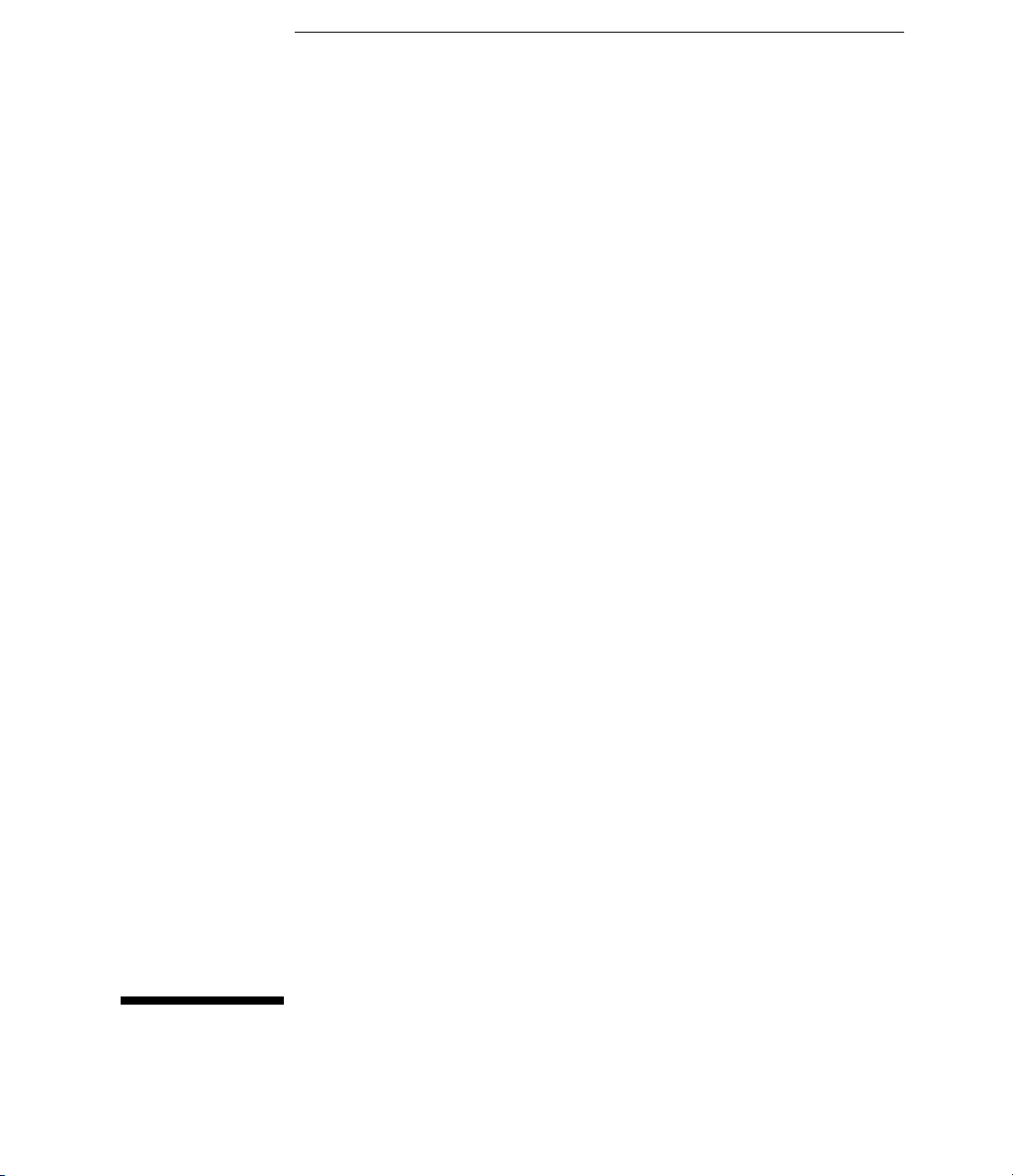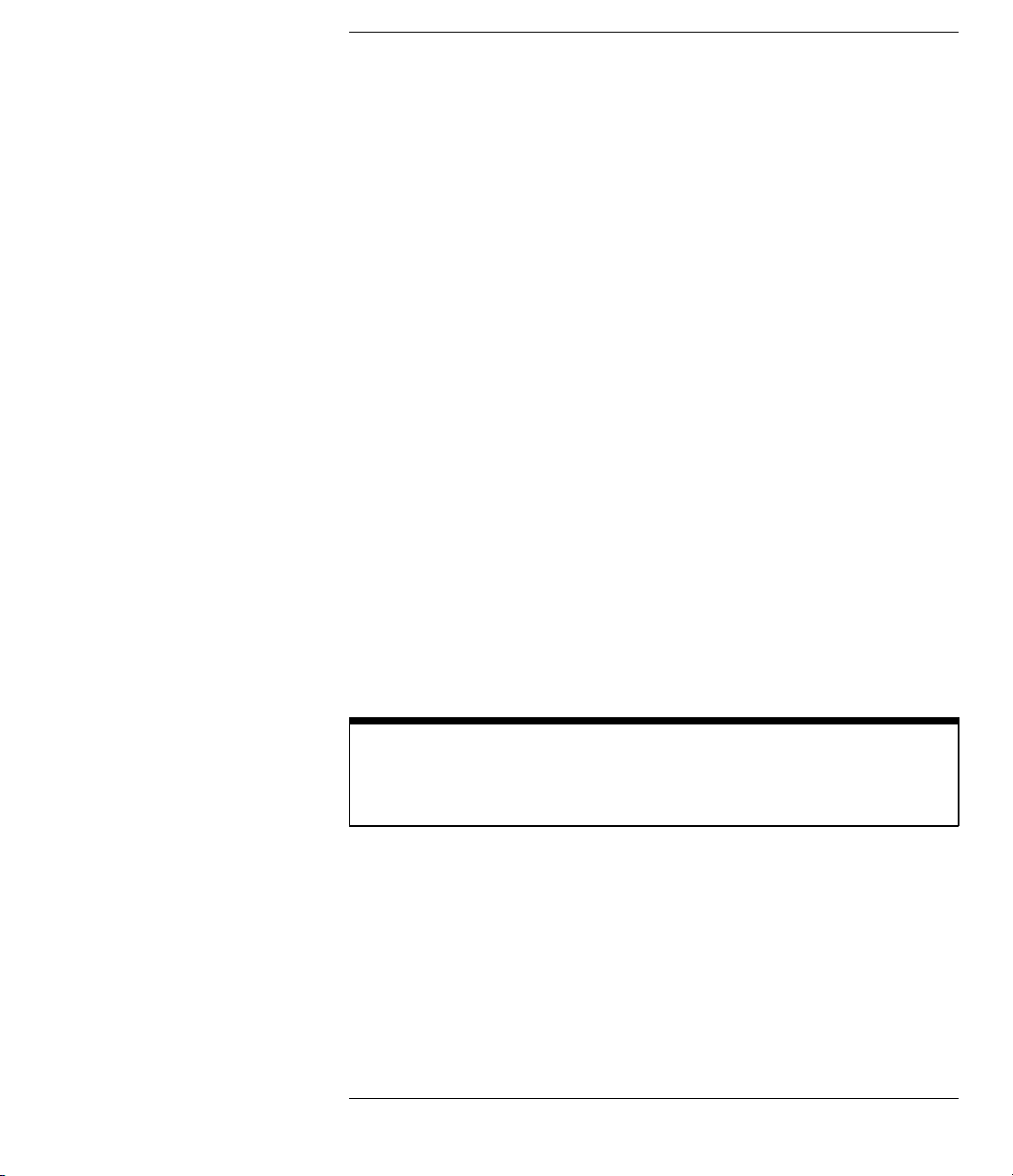Capture
Once you initialize the oscilloscope, you can begin capturing data for
measurement. Remember that while the oscilloscope is responding to
commands from the controller, it is not performing acquisitions. Also,
when you change the oscilloscope configuration, any data already
captured is most likely invalid.
To collect data, you use the DIGITIZE command. This command
clears the waveform buffers and starts the acquisition process.
Acquisition continues until the criteria, such as number of averages,
completion criteria, and number of points is satisfied. Once the
criteria is satisfied, the acquisition process is stopped. The acquired
data is displayed by the oscilloscope, and the captured data can be
measured, stored in memory in the oscilloscope, or transferred to the
controller for further analysis. Any additional commands sent while
DIGITIZE is working are buffered until DIGITIZE is complete.
You could also start the oscilloscope running, then use a wait loop in
your program to ensure that the oscilloscope has completed at least
one acquisition before you make a measurement. This is not
recommended, because the needed length of the wait loop may vary,
causing your program to fail. DIGITIZE, on the other hand, ensures
that data capture is complete. Also, DIGITIZE, when complete, stops
the acquisition process, so that all measurements are on displayed
data, not a constantly changing data set.
Analyze
After the oscilloscope has completed an acquisition, you can find out
more about the data, either by using the oscilloscope measurements
or by transferring the data to the controller for manipulation by your
program. Built-in measurements include IEEE standard parametric
measurements (such as Vpp, frequency, pulse width) or the
positioning and reading of voltage and time markers.
Using the WAVEFORM commands, you can transfer the data to your
controller for special analysis, if desired.
iii