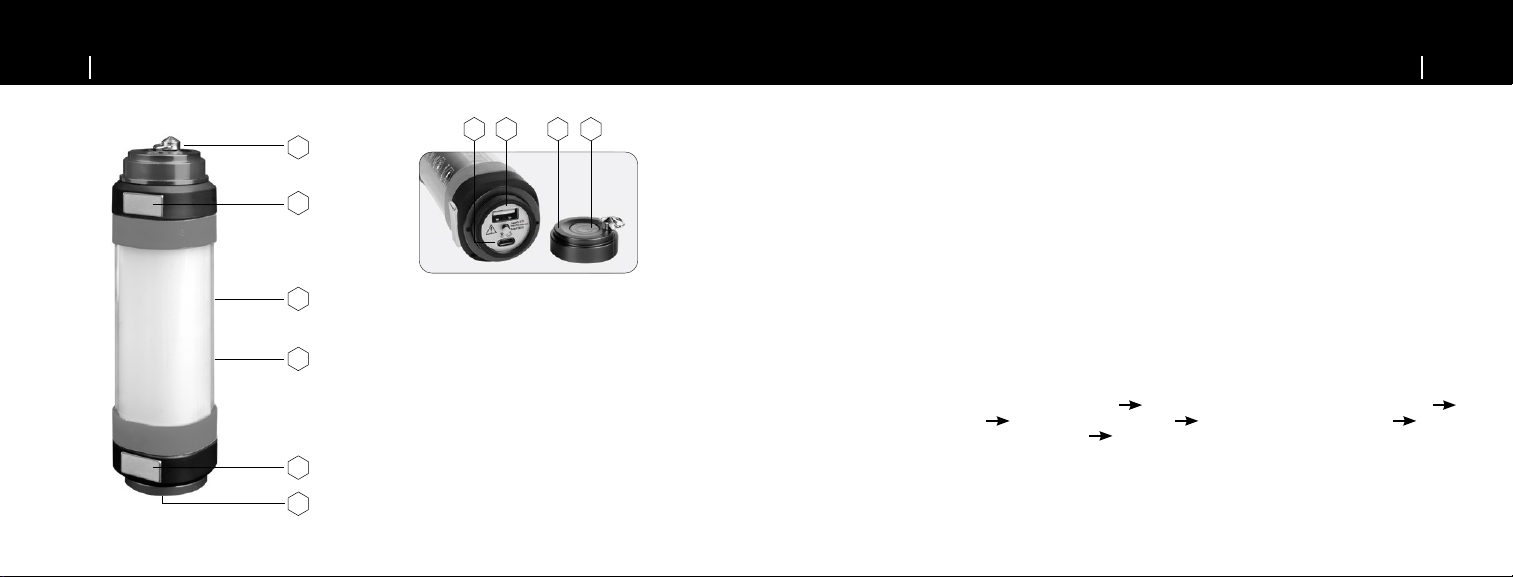
02 03
PRODUCT FEATURES OPERATING THE LIFELIGHT
CHARGING THE LIFELIGHT
• For best results fully charge the Lifelight before first use.
• Unscrew the endcap (the side opposite the flashlight).
•
Connect a micro USB cable from the Lifelight to an AC wall or car charger.
• The red LED will blink to indicate charging, when the light turns blue the Lifelight is fully charged.
CHARGING YOUR PORTABLE DEVICES
• Unscrew the endcap (the side opposite the flashlight).
• Connect a charge cable between the Lifelight and your device.
•
Your device will automatically start charging
• The side of the Lifelight will glow with a blue light while your device is charging.
USING THE FLASHLIGHT/WORK LIGHT
Quick press the power button to turn the flashlight on Quick press to activated work light on low power
Quick press for medium power Quick press for high power Quick press to activate bug light
Quick press to turn on emergency flashing lights Quick press to turn off
USING THE MAGNETS
The Lifelight comes with magnets on the side to attach to a metal surface for hands free operation.
FEATURES:
1. Work/emergency light
2. Flashlight
3. Built in 2600mAh battery
4. Side mounting magnets
5. Power button
6. Window breaker
7. Removable cap
8. Micro USB input
9. USB output
1
2
3
4
6
4
578 9