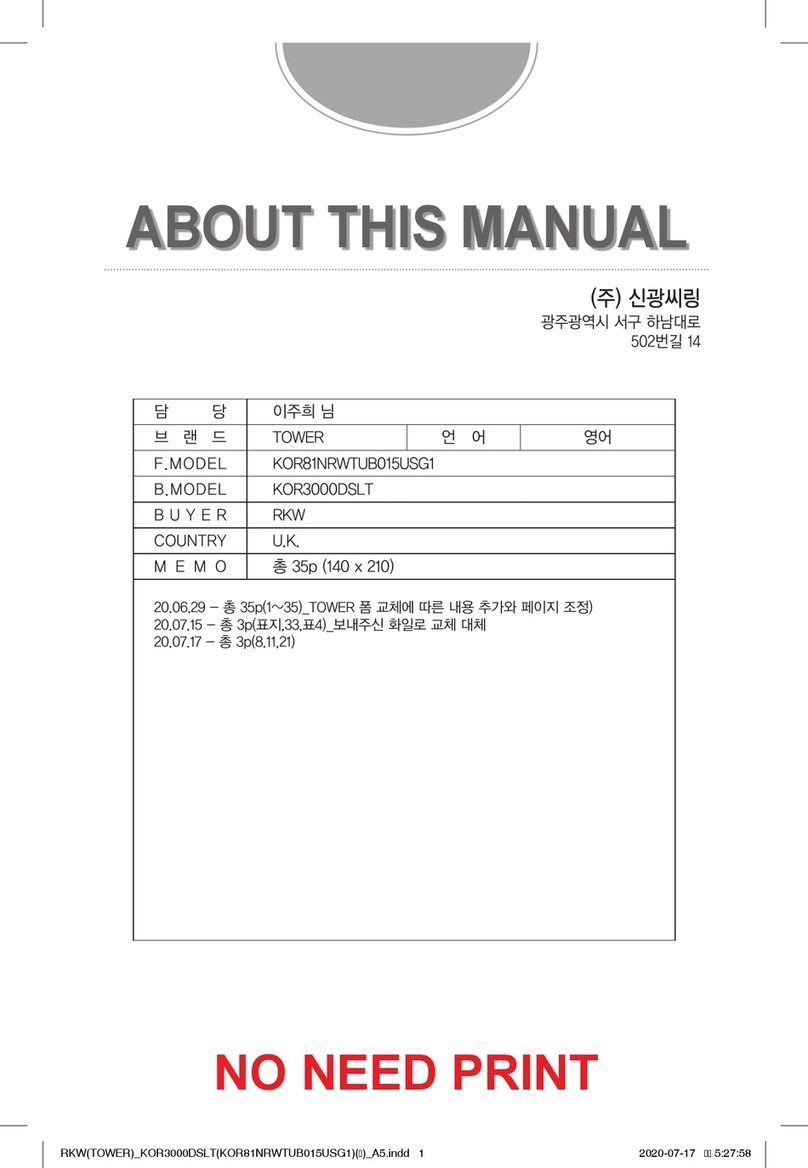9
Before First Use:
Read all instructions and safety information carefully before first use. Please retain this information
for future reference.
• Take out all of the packaging. If there is a safe film over the oven, tear it off before use. Check
carefully for damage. Should you find any, immediately notify your dealer or contact our
Customer Service Team.
• Microwave ovens must be placed under dry and non-corrosive environments and kept away
from heat and humidity sources, such as gas burners or water tanks.
• To ensure sufficient ventilation, the distance from the back of the microwave to the wall should
be at least 10 cm., the distance from the side of the microwave to the wall at least 5 cm and
the free distance above the top surface at least 20 cm. The distance from the microwave to the
ground should be at least 85 cm.
• The microwave should be positioned away from TVs, radios and other antennae, as this may
cause interference or disturbance in the signal.
• The appliance must be positioned so that the plug is accessible, and has a good grounding in
case of leakage. A ground loop can be formed to avoid electric shock.
• The microwave oven must be operated with the door closed.
• The microwave oven must not be placed in a cabinet.
• The microwave oven is intended to be used free-standing.
• During first use, the microwave oven may omit an odour and a slight amount of smoke. This
is due to manufacturing residue or oil on the heating element or oven cavity. This is normal
and should not occur after several uses. Keep doors and windows open when first using the
microwave to ensure good ventilation. We recommend placing a cup of water on the glass
tray and operating the microwave oven several times on the highest setting to help clean the
microwave of residue.
Using Your Appliance:
Child Lock Function
Use this feature to lock the control panel when you are cleaning or so that children cannot use the oven
unsupervised. All the buttons are rendered inoperable in this mode.
1. Set lock: Long-press the Pause/Cancel button for about 5 seconds when the microwave is in
standby.
2. Cancel lock: Long-press the Pause/Cancel button again while the lock is activated.
Setting the Clock:
• To set the correct time on the unit’s built-in clock, first press and hold the Defrost/Clock button for
about 5 seconds, until the Hours digits on the unit’s LCD screen begin to flash.
• Once the hours are highlighted and flashing, rotate the Timer/Weight dial to cycle through and set
the correct hours.
• When the correct hour has been set, short-press the Defrost/Clock button again. The minutes
digits will begin to flash.
• Once the minutes are highlighted and flashing, rotate the Timer/Weight dial to cycle through and
set the correct minutes.
• When both times have been correctly set, short-press the Defrost/Clock button again to save the
settings to memory.
Timer:
The maximum cooking time is 60 minutes.
Use the Time/Weight dial to adjust the cooking time after setting the microwave power.
Express Mode:
• This microwave is equipped with an Express function, which allows for heating cycles of between
0:30 and 1:30, making it ideal for re-heating beverages or small food portions.
• Press the Express button on the unit’s control panel to activate the Express function. The text ‘0:30’
will show on the unit’s LCD display to indicate this function has been selected.
• Once the Express function has been activated, repeatedly press the Express button to cycle
through the 3 heating length options. The corresponding text will show on the unit’s LCD display
to indicate each length has been selected.
• Press the Pause/Cancel button at any time to exit Express mode and return the unit to Standby
mode. The LCD display will revert back to displaying the current set time on the clock to show this
function has been cancelled.