Toyota 2005 Camry Solara Convertible User manual
Other Toyota Automobile manuals
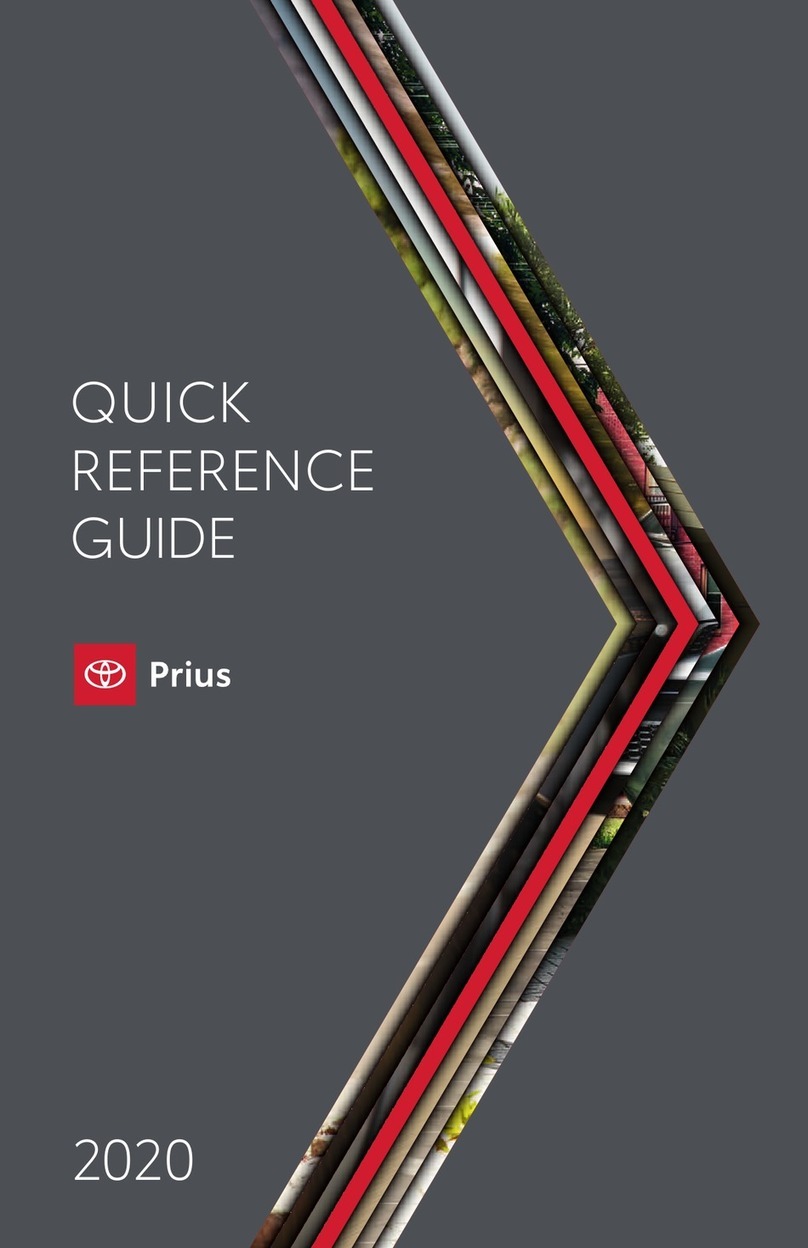
Toyota
Toyota Prius 2020 User manual
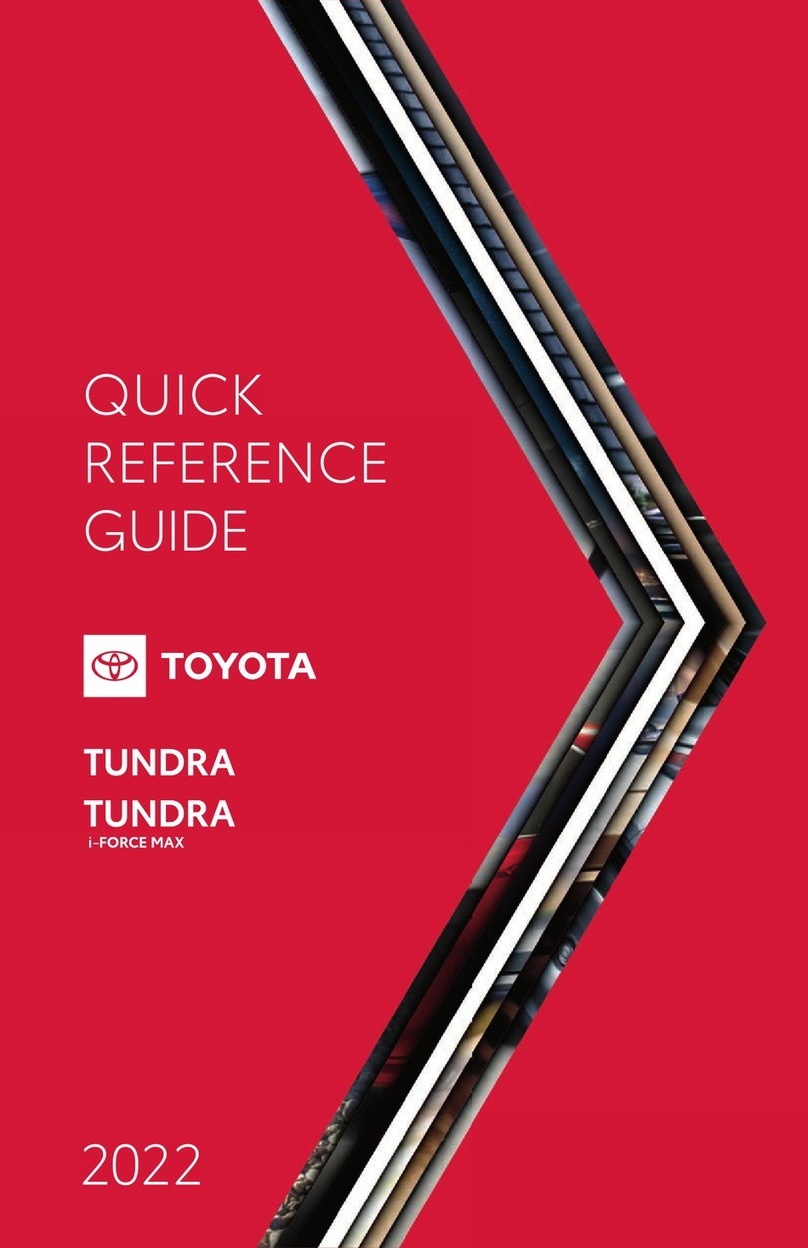
Toyota
Toyota Tundra 2022 User manual

Toyota
Toyota 2013 Tacoma User manual

Toyota
Toyota RAV4 2004 User manual

Toyota
Toyota 1994 CAMRY Operating instructions

Toyota
Toyota 2008 Sienna User manual
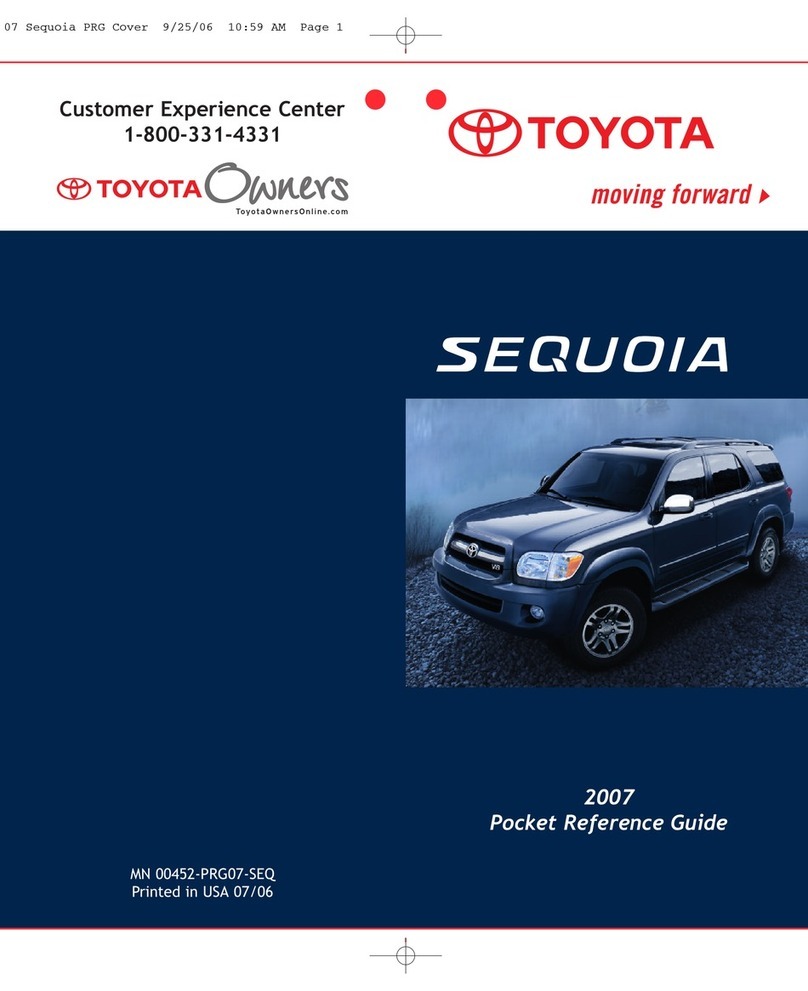
Toyota
Toyota SEQUOIA 2007 User manual

Toyota
Toyota Land Cruiser 2000 User manual
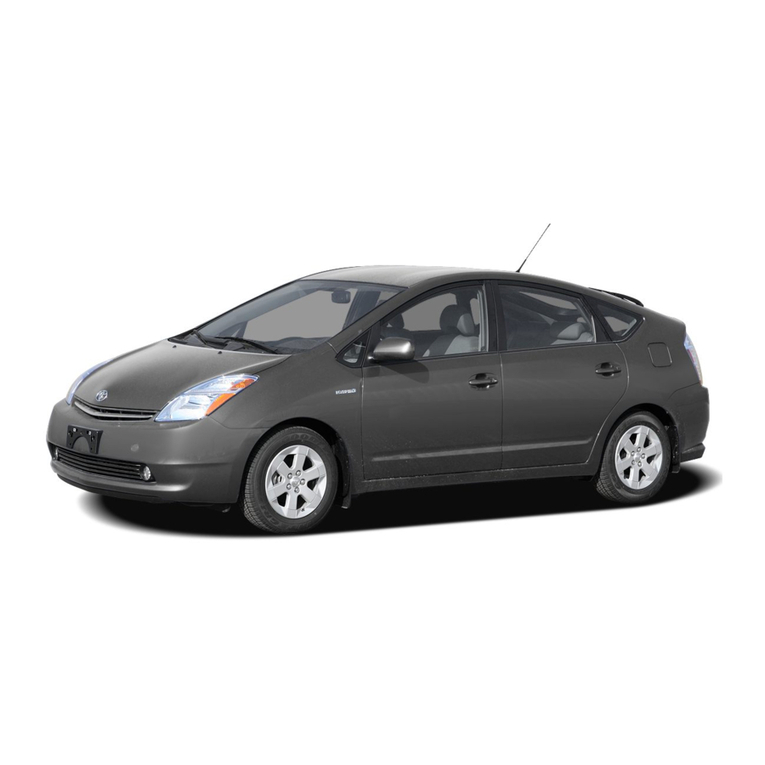
Toyota
Toyota PRIUS 2008 User manual

Toyota
Toyota HILUX 2008 User manual

Toyota
Toyota 2012 RAV4 EV infotainment system User manual

Toyota
Toyota Dyna100 EE 2012 User manual

Toyota
Toyota 2011 VENZA User manual

Toyota
Toyota AYGO - S User manual

Toyota
Toyota 2005 Yaris User manual

Toyota
Toyota Venza 2021 User manual

Toyota
Toyota CAMRY 2006 User manual
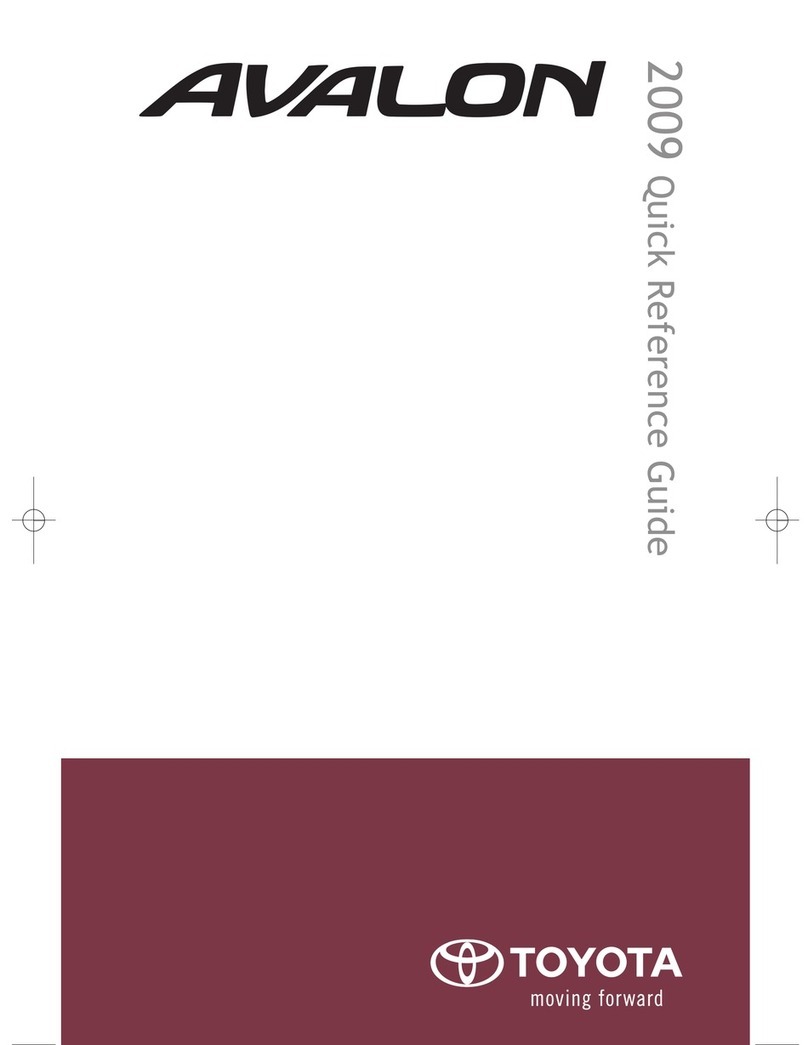
Toyota
Toyota 2009 Avalon User manual

Toyota
Toyota HIGLANDER - CONDENSED BROCHURE 2011 User manual

Toyota
Toyota 2013 Sienna User manual































