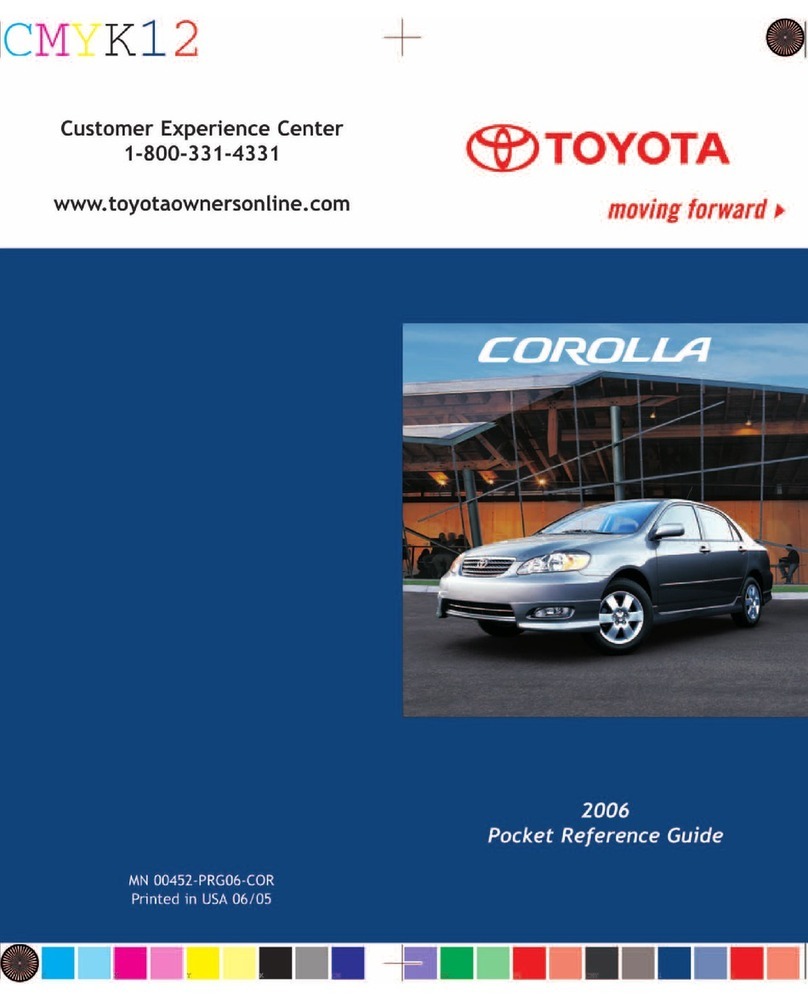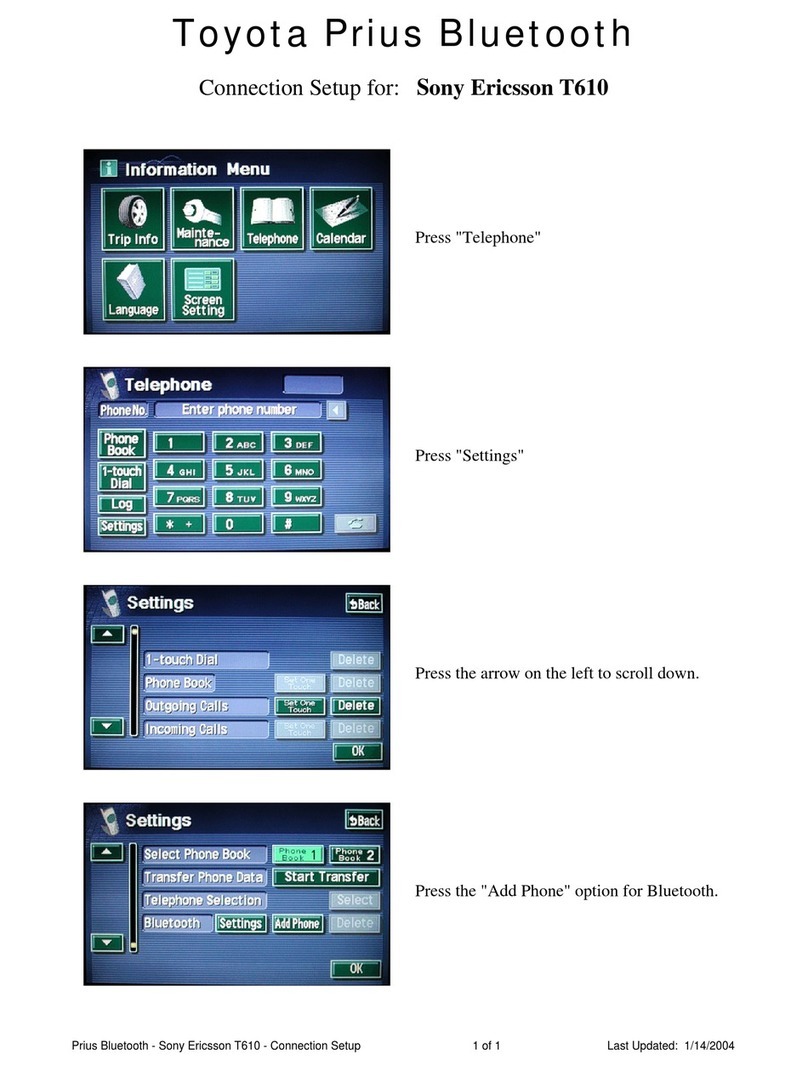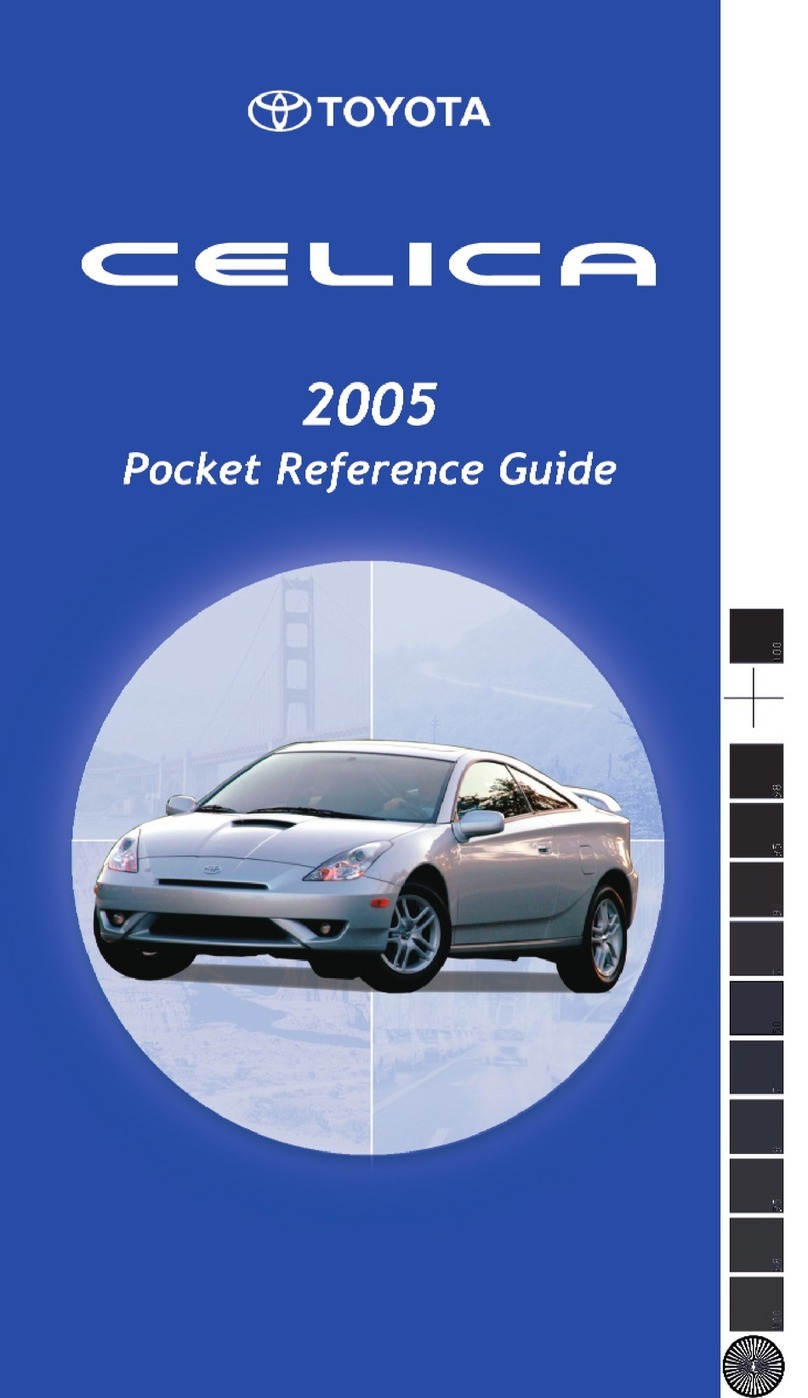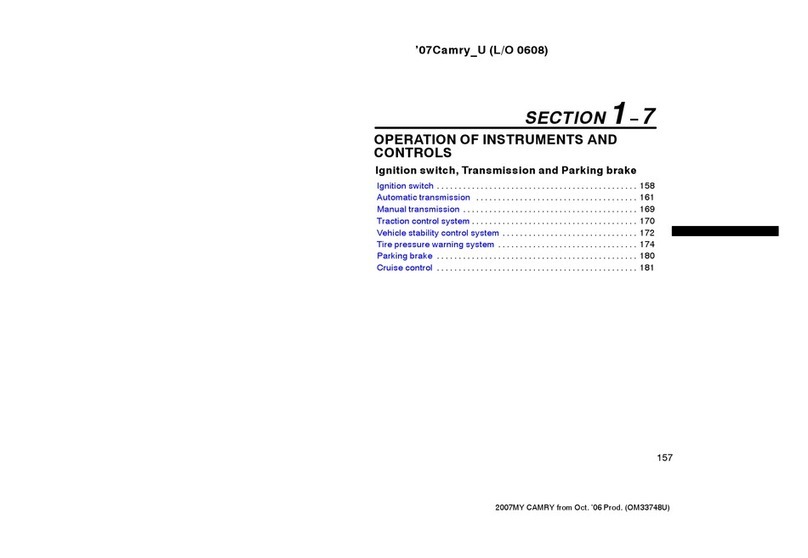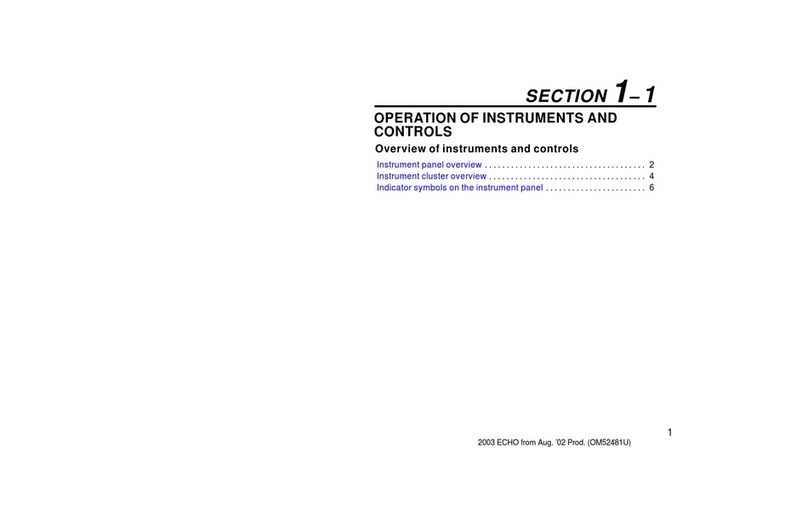©2021 Toyota Motor Sales U.S.A., Inc. Page 2 of 3
IMPORTANT CUSTOMER INFORMATION
Your sales representative will explain and demonstrate these features.
NOTE: Your sales representative will not demonstrate the Pre-Collision System (PCS).
For feature operation details, see your Owner’s Manual and other customer publications
provided with your vehicle.
Intended for highway use, Full-Speed Range Dynamic Radar Cruise Control
(DRCC) lets you drive at a preset speed. The system is designed to function
between 0-110 mph* and uses vehicle-to-vehicle distance control, helping
maintain a preset distance from the vehicle ahead of you.*
* See www.toyota.com/safety-sense for more information.
PCS w/PD is designed to provide alert,
mitigation, and/or avoidance support in
certain conditions, when the system detects
a potential collision with a preceding vehicle
is likely to occur.
The advanced grille-mounted radar system is designed to
work with the forward-facing camera to help recognize a
preceding pedestrian or bicyclist, and provide an alert,
mitigation and/or avoidance support in certain conditions.
ADJUSTING PCS WARNING TIMING
(1) Press switches and
select “ ” from the MID.
(2) Press switches and
select “ PSC” and then
press and hold . The setting screen is displayed.
(3) Select “Sensitivity” and then press to change the
warning timing.
(4) Press to go back to the menu.
Toyota Safety Sense™ 2.0 (TSS 2.0)
is a set of active safety technologies
designed to help mitigate or prevent
collisions across a wide range of traffic
situations, in certain conditions. TSS 2.0
is designed to help support the driver’s
awareness, decision making and vehicle
operation contributing to a safe driving
experience.
Refer to the Owner’s Manual for
operation, setting adjustments,
limitations and more details to
understand these functions and
complete safety precautions.
For more information, please go to
www.toyota.com/safety-sense.
Full-Speed Range DRCC is designed to help
maintain a pre-set distance to a preceding
vehicle when the preceding vehicle is traveling
at a lower speed. The minimum set speed is
approximately 20 MPH, but once activated, the
operating speed range is 0-110 MPH.
AHB is designed to detect the headlights
of oncoming vehicles and the tail lights of
preceding vehicles and switch between high
beams and low beams as appropriate.
Lane centering is a function of the LTA system.
Lane centering is designed to help keep the
vehicle in the center of a lane by assisting the
driver in steering control when using Full-Speed
Range DRCC.
RSA is designed to recognize specic road
signs using the forward-facing camera to
provide information to the driver via the
display.
(1) Press the “ “ switch and then turn the headlight switch to “AUTO” or
“ “ position.
The “ “ indicator will come on when the headlights are turned on
automatically to indicate that the system is active.
(2) Push the lever away from you to manually turn on high beams or press the
“ “ switch to turn the system o.
The AHB indicator will turn o and “ “ or “ “ will turn on.
AUTOMATIC HIGH BEAMS (AHB)
LANE TRACING ASSIST (LTA) WITH LANE CENTERING
ROAD SIGN ASSIST (RSA)
FULL-SPEED RANGE DYNAMIC RADAR CRUISE CONTROL (DRCC)
To change the vehicle-to-vehicle distance:
Push the switch to cycle through the settings,
which will change progressively.
LONG
ault setting)
MEDIUM SHORT
Preceding
vehicle mark
(1) Press switches and select “ ” from the MID.
(2) Press switches and select “RSA” and then press to turn RSA
on or o.
PRE-COLLISION SYSTEM WITH
PEDESTRIAN DETECTION (PCS W/PD)
QUICK OVERVIEW:
TOYOTA SAFETY SENSE™2.0
(TSS 2.0)
FULL-SPEED RANGE DYNAMIC RADAR CRUISE CONTROL (DRCC)
Resume/
Increase speed
Cancel
Cruise control
ON/OFF
Set speed/
Decrease speed
Full-Speed Range DRCC
vehicle-to-vehicle distance switch
Indicators
Display
Cruise
control switches
Set speed
2022 RAV4 / RAV4 Hybrid
FAR MIDDLE
(default) NEAR
ADJUSTING SENSITIVITY
(1) Press switches and select
“ ” from the MID.
(2) Press switches and select
“LTA” and then press and hold
. The setting screen is displayed.
(3) Select “Sensitivity” and then press
to change the sensitivity setting.
(4) Press to go back to the menu.
LANE DEPARTURE ALERT WITH STEERING ASSIST FUNCTION
Lane Departure Alert
with Steering Assist is
a function of the Lane
Tracing Assist (LTA)
system. This function
is designed to provide
notication when the
system detects an
unintended lane
departure and provide
small corrective steering
inputs to help keep the
vehicle in its lane.
• Press the LTA switch to
turn Lane Departure
Alert o.
• Press the LTA switch
again to turn it on.
(1) Select “ ” from the MID.
(2) Select “ LTA” and then press and hold .
(3) Select “Lane Center” and press to change the
setting.
ACTIVATING LANE CENTERING FUNCTION
ACTIVATING LTA
• Press the LTA switch to turn
the LTA system on.
• Press it again to turn it o.