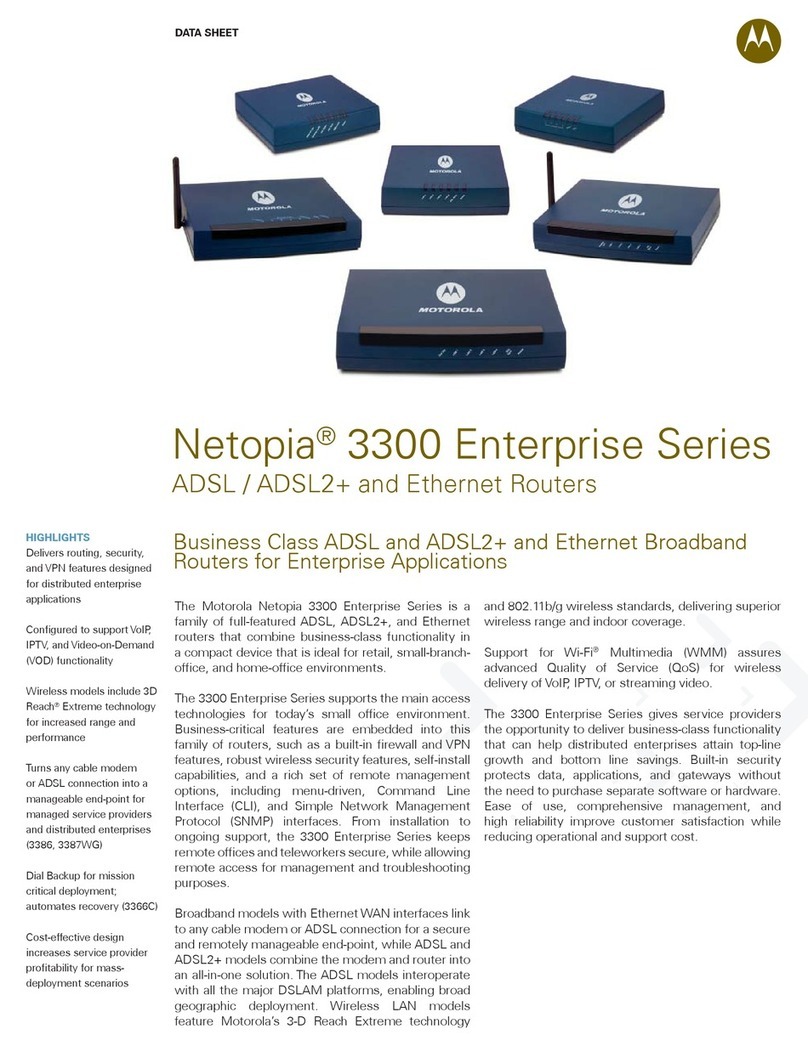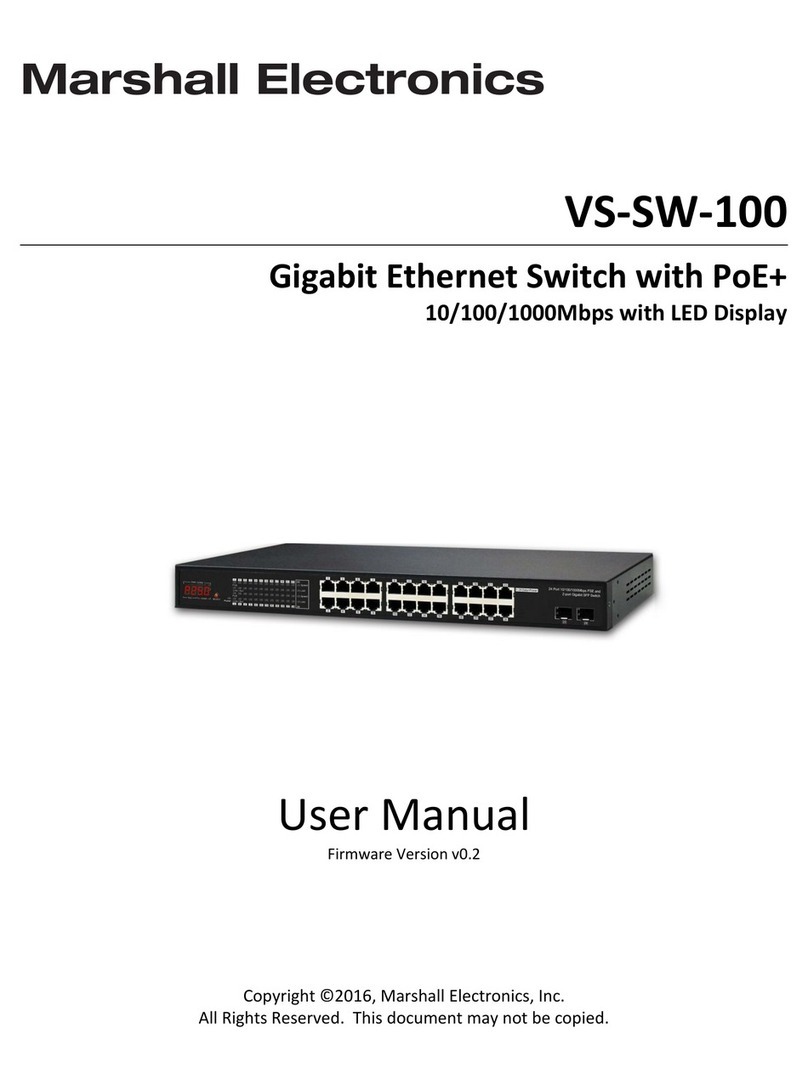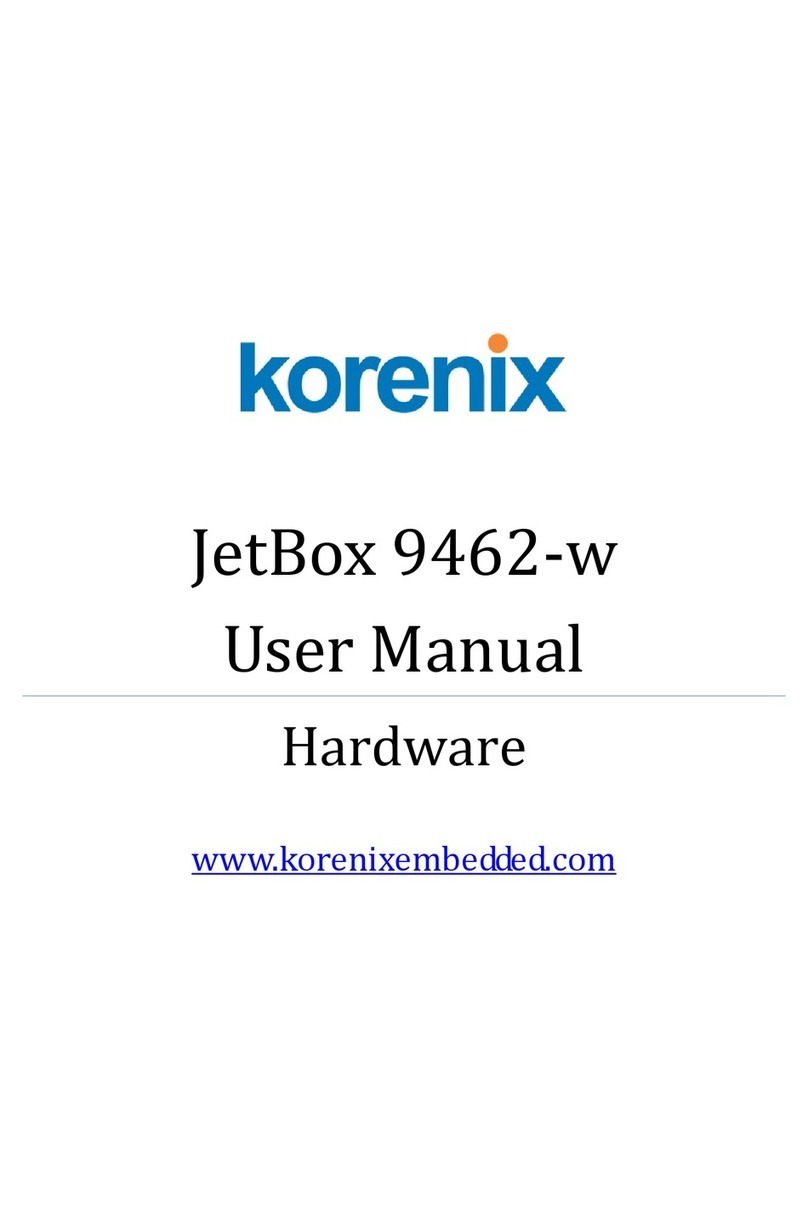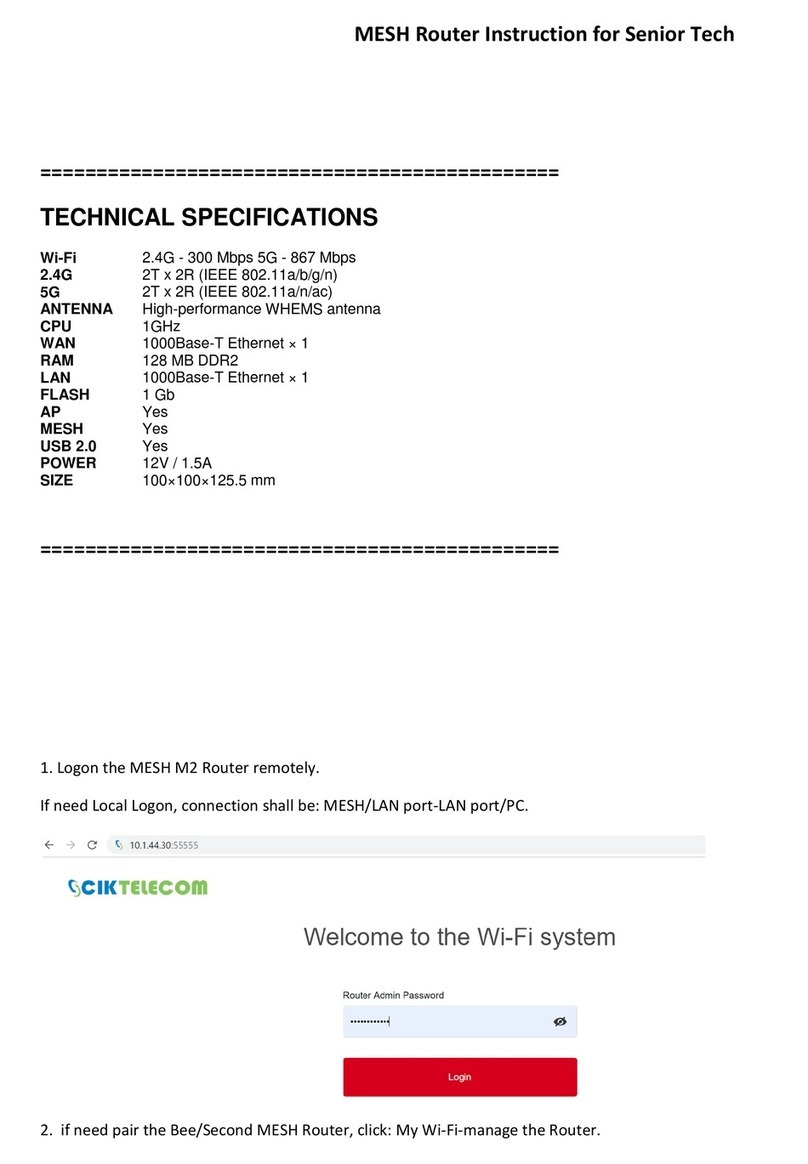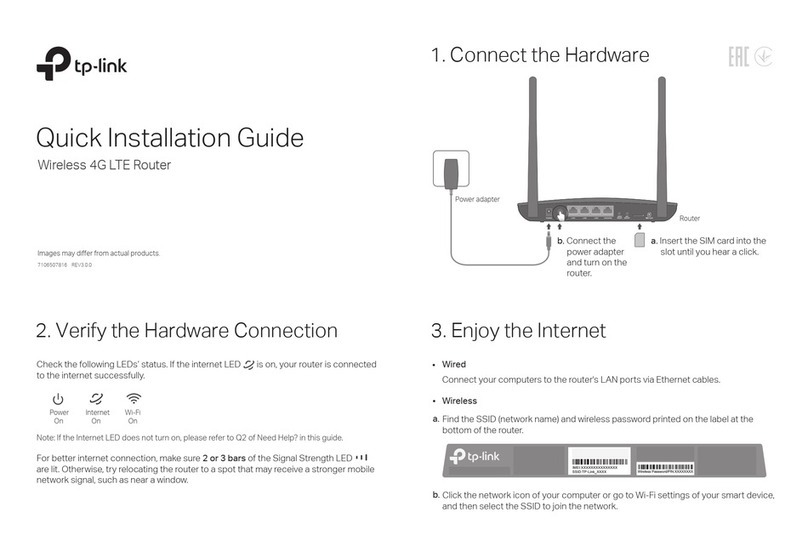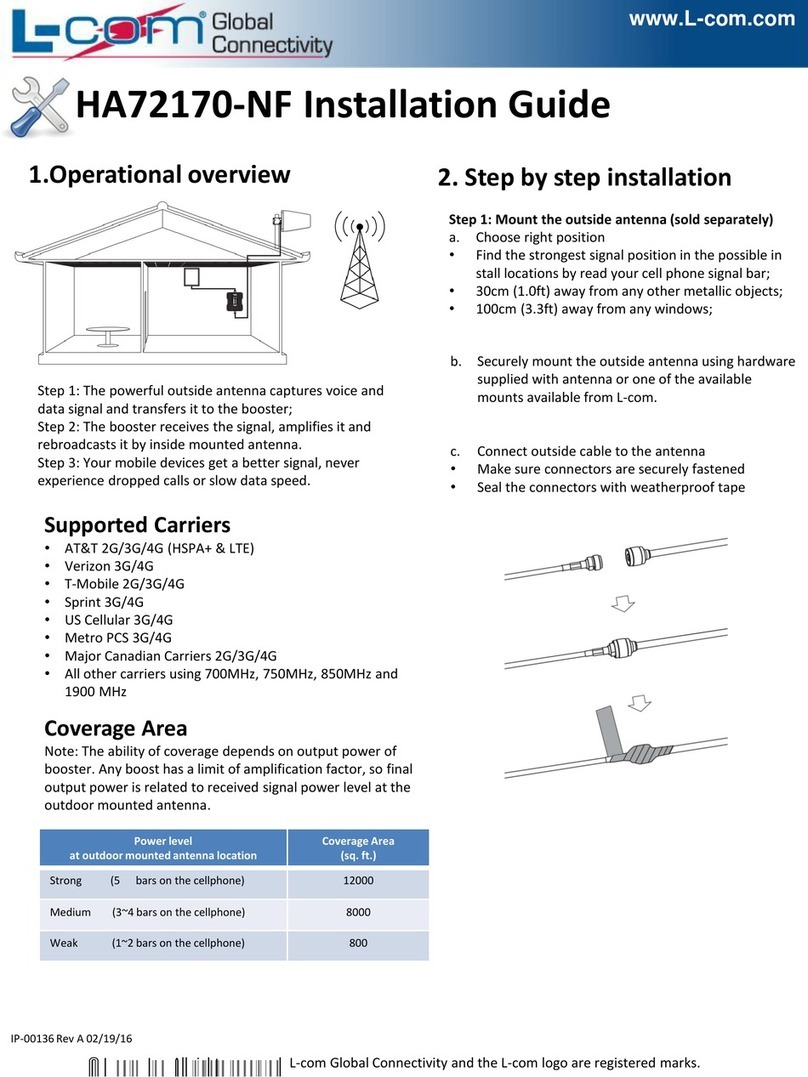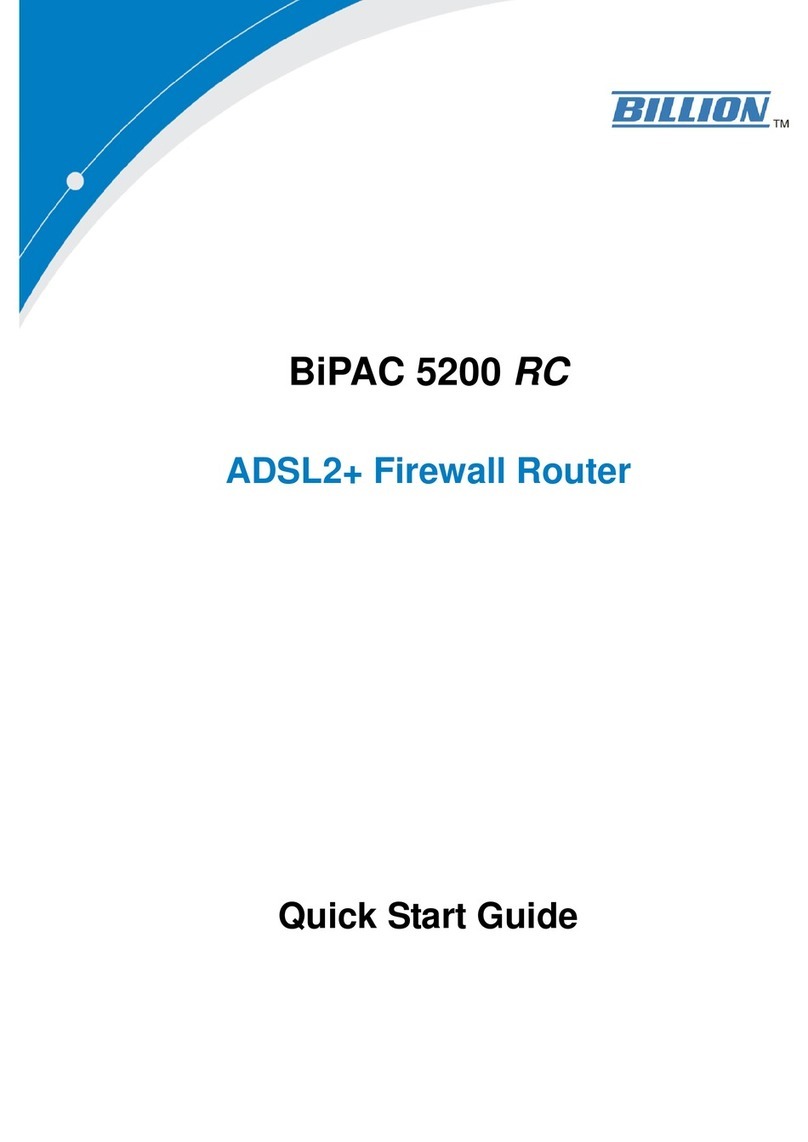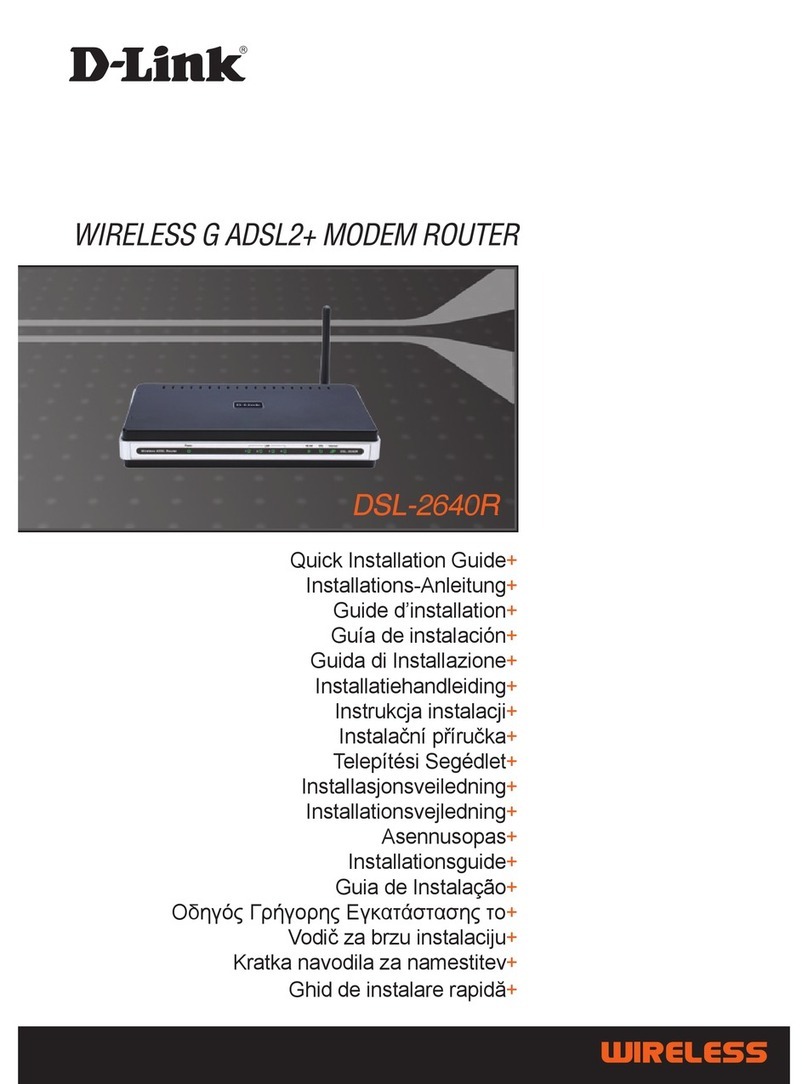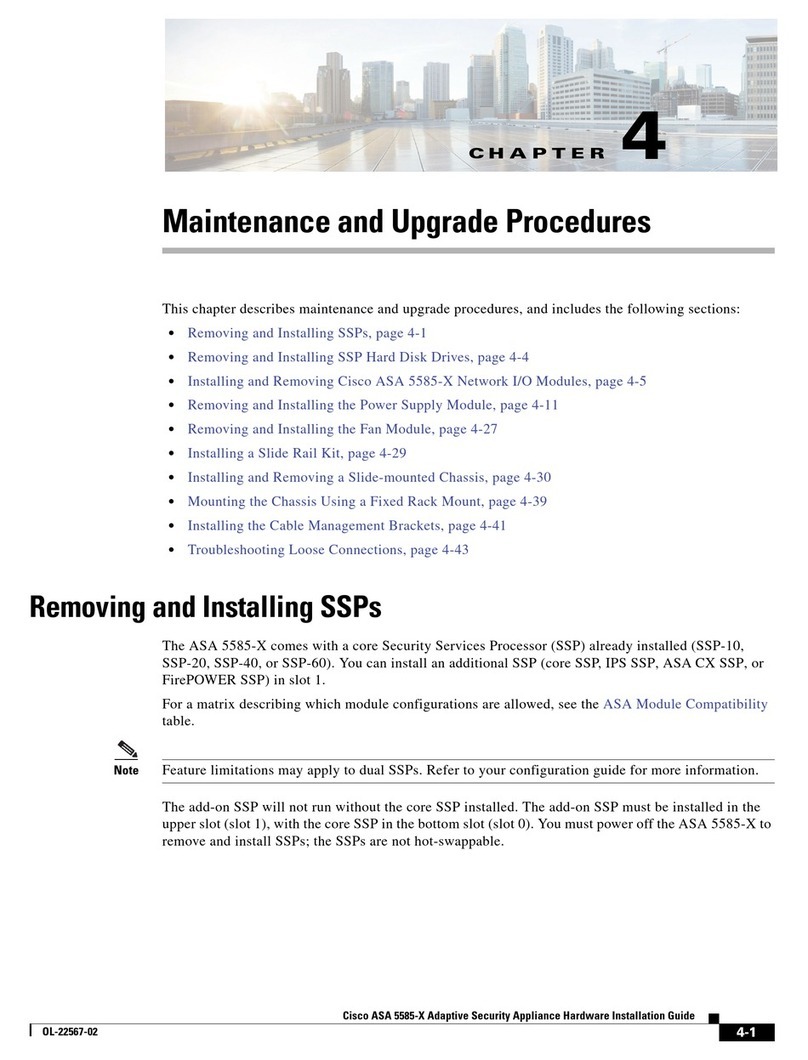Router Conguration Guide HG658
3. CONFIGURING WIRELESS
Things you need to know before you begin:
By default the router that you purchased from TPG is configured with the following wireless security settings:
SSID (name for the wireless connection): TPG-xxxx (xxxx is a random 4 digit alphanumeric code printed on the sticker
underneath your modem)
Authentication Type: WPA-PSK/WPA2-PSK
Encryption: TKIP/AES
Pre Shared Key: initially configured to be the same as your TPG password. You can enter your own text as an option.
A. Click on the Wi-Fi Icon at the top of your screen. A list of Wi-Fi networks will be displayed
B. Click on the name of your modem. By the default, the
network name should be TPG-xxxx (xxxx is a random 4 digit
alpha numeric code). This is written on a sticker on the
bottom of your modem
C. Enter your wireless password. By default this is the same
as your TPG account password.
D. Click Join.
F. You should now be connected to your modem
13 14 23tpg.com.au/support
4. CHANGE OF PASSWORD
For security purposes we highly recommend that you change your password if you are using your default or if you believe your
password security has been compromised. For password information, please visit www.tpg.com.au/support.
PLEASE NOTE:
Each time your router is powered on, it will initialize this automated authentication process after which your router will receive
a public dynamic IP address and DNS settings from TPG.