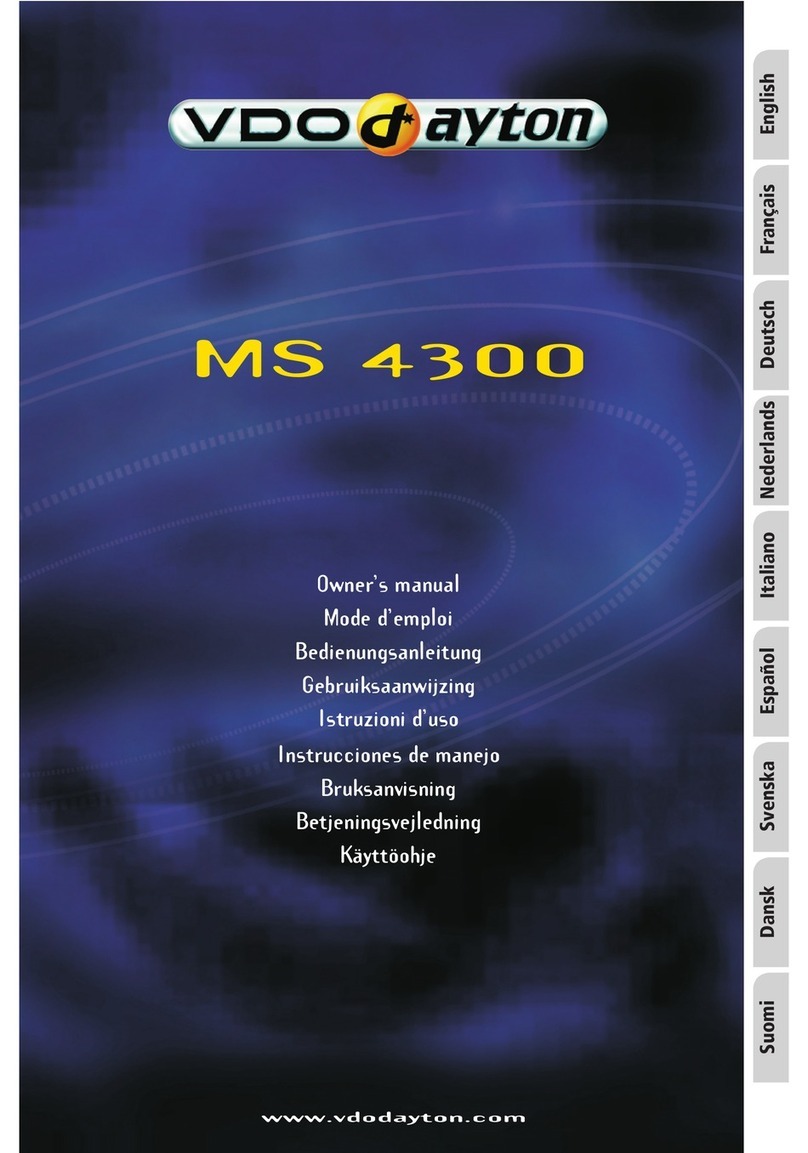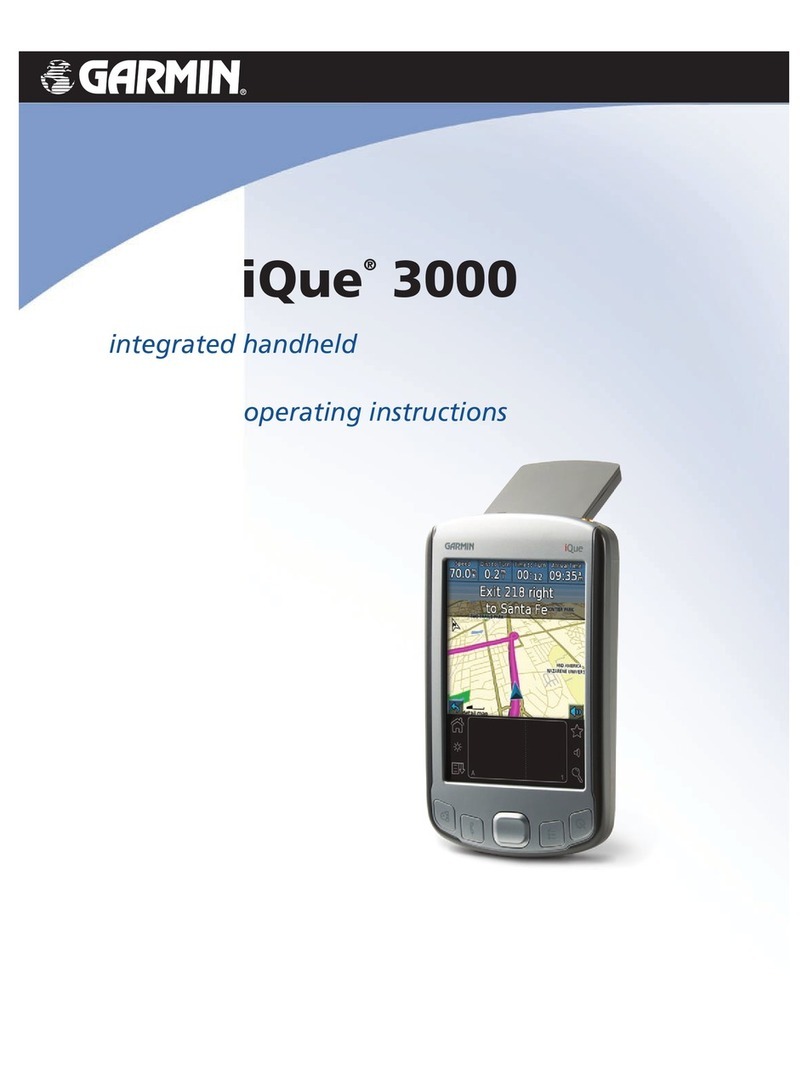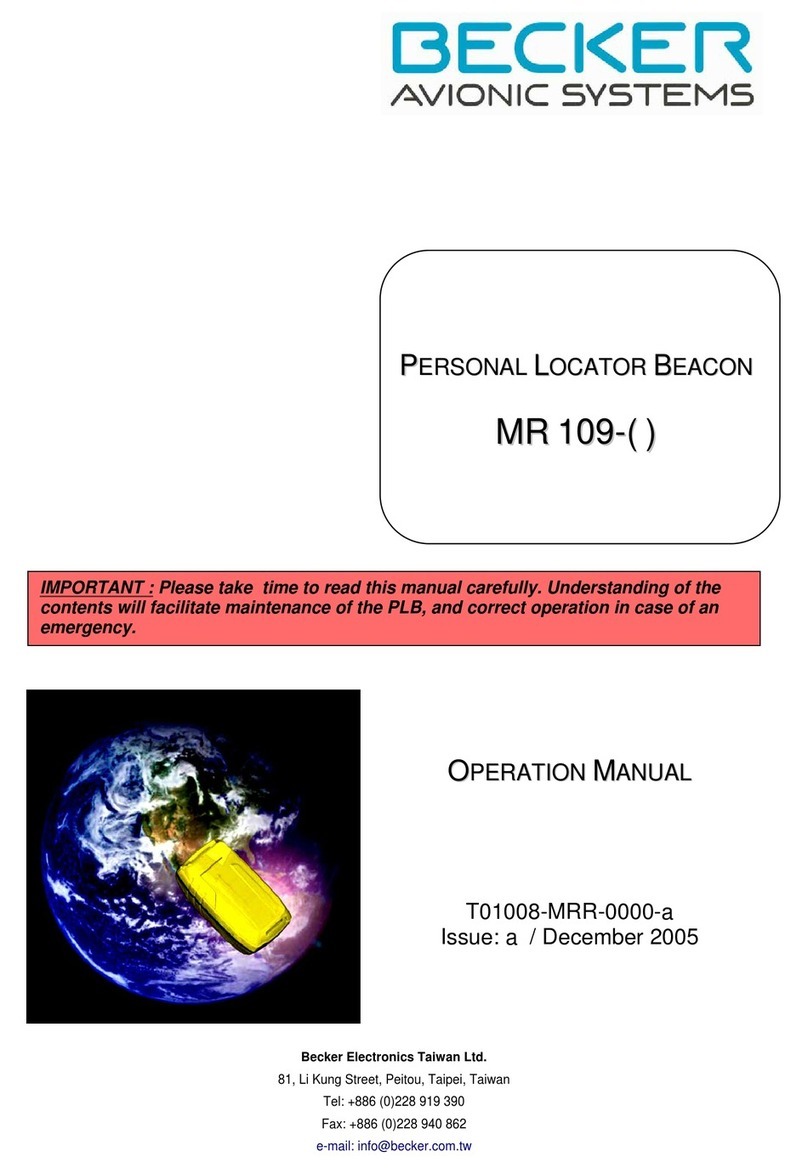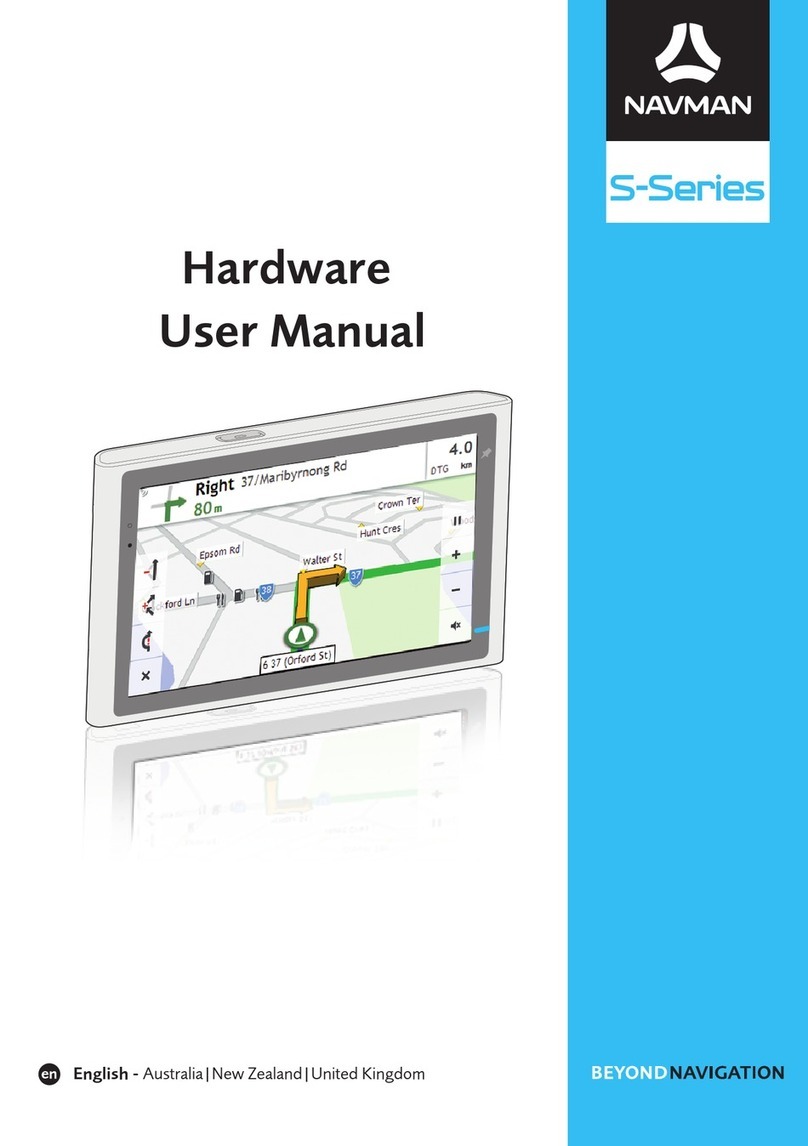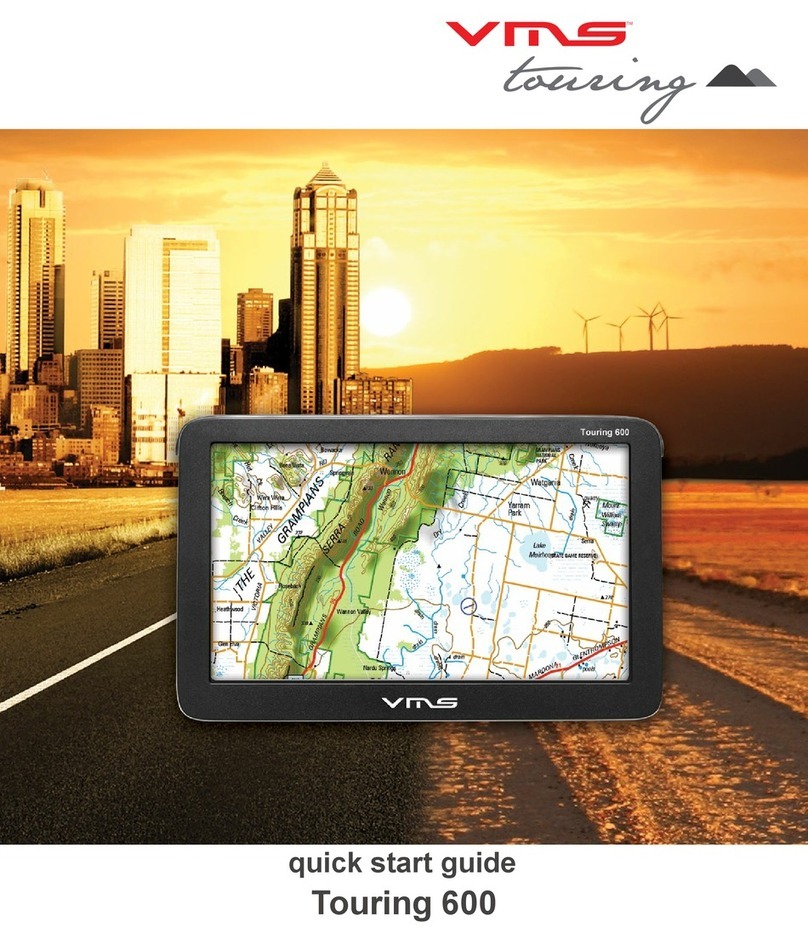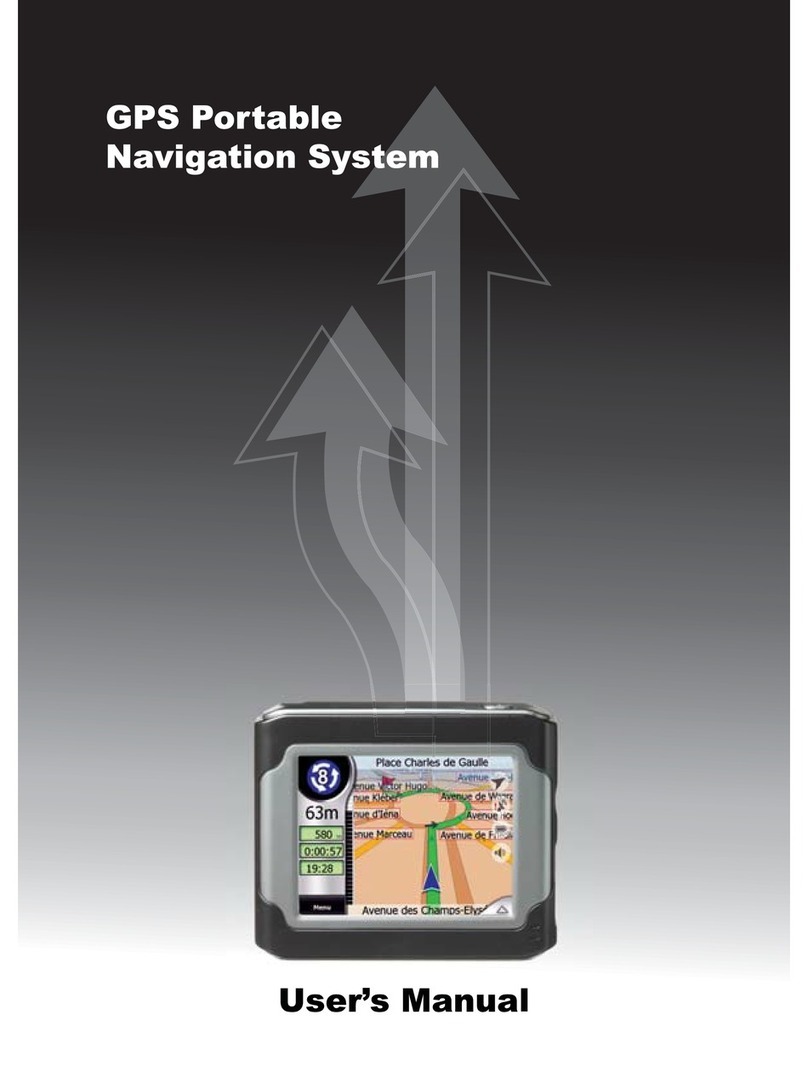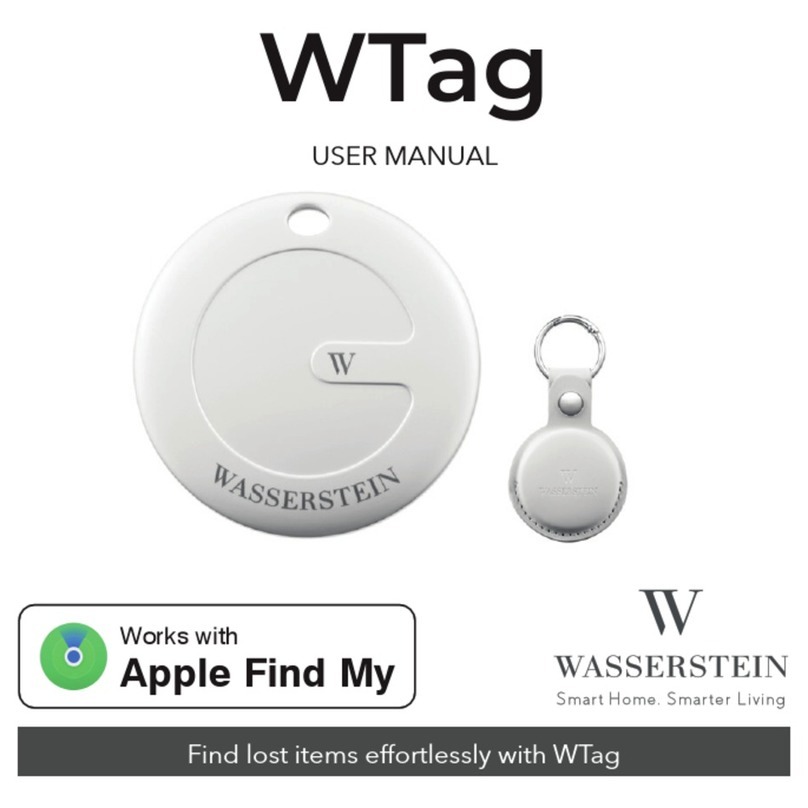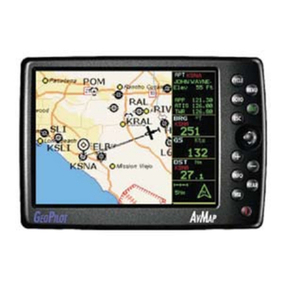TRACKER.COM GL200 User manual

Kurzanleitung
Guide rapide
Guida rapida
Quick Guide
GPS Locator

3
Vielen Dank
Inhalt
dass Sie sich für Tracker.com entschieden haben!
Nachfolgend erhalten Sie die wichtigsten Informatio-
nen zur Bedienung Ihres GPS Locator.
Der GPS Locator ist bereits vorkonguriert und mit
einer SIM-Karte ausgerüstet. Er funktioniert nur mit
der von Tracker.com eingesetzten SIM-Karte.
Elemente des GPS Locator
Erste Schritte
Ein-/Ausschalten
SIM Kartensteckplatz
SOS-Taste
Externer GPS Antennenanschluss
Mini USB Anschluss
Statusanzeige für GPS Empfang
Batterieanzeige
Statusanzeige für GSM Empfang
4
5
6
6
6
7
7
7
7
8
DE FR IT EN

54
Erste SchritteElemente des GPS Locator
1. Schliessen Sie das mitgelieferte Netzteil am Mini-
USB Anschluss (5) an und laden Sie dann Akku
bis die Anzeige (7) konstant leuchtet.
2. Halten Sie den GPS-Locator ins Freie, schalten
Sie das Gerät ein und warten Sie ca. 2 Minuten
bis die GPS Position bestimmt ist (siehe auch
Punkt 6).
3. Kontrollieren Sie die Position im Dashboard unter
https://admin.tracker.com
Der GPS Locator ist nun bereit und voll funktions-
tüchtig.
(1) Ein-/Aus
(2) SIM Kartensteckplatz
(3) SOS Taste
(4) Ext. Antennenanschluss
(5) Mini-USB Anschluss
(6) GPS Statusanzeige
(7) Batterieanzeige
(8) GSM Statusanzeige
(7) (6) (8)
(1)
(2)
(3)
(5)
(4)
DE FR IT EN

76
(4) Externer GPS Antennenaschluss(1) Ein-/Ausschalten
(6) Statusanzeige für GPS Empfang
(7) Batterieanzeige
(2) SIM Kartensteckplatz
(5) Mini USB Anschluss
(3) SOS Taste
Hier können Sie die separat erhältliche GPS Anten-
ne anschliessen.
Der GPS-Locator ist bereits mit einer SIM Karte
vorkonguriert und funktioniert nur mit dieser Karte.
Hier können Sie den Locator mit Hilfe des beigeleg-
ten Netzteils auaden.
Drücken Sie die SOS Taste für mindestens
3 Sekunden.
Die SOS Taste kann mit folgenden Aktionen belegt
werden:
1. senden einer E-Mail
2. senden eines SMS (bei entsprechendem SMS
Guthaben)
Diese Aktionen müssen im Dashboard unter
https://admin.tracker.com erstellt werden.
Einschalten
Drücken Sie die Ein-/Aus Taste kurz. Die Batterie-
anzeige (7) leuchtet kurz auf und die GSM-Anzeige
(8) beginnt zu blinken.
Ausschalten
Drücken Sie die Ein-/Aus Taste für 2 Sekunden.
Das Gerät bleibt mit einer kleinen Verzögerung
noch aktiv und schaltet sich dann aus.
Blinkt
Satellit wird gesucht.
Leuchtet andauernd
Satellit ist gefunden.
Blinkt schnell
Ladevorgang.
Leuchtet andauernd
Akku vollständig geladen.
Blinkt langsam
Akku ist bald leer.
DE FR IT EN

8
Dashboard admin.tracker.com
Melden Sie sich auf der Website
https://admin.tracker.com mit Ihrem persönlichen
Login an.
Administrieren Sie Ihren Account, denieren Sie
Gebiete (Geofencing), die beim Betreten oder
Verlassen Aktionen auslösen sollen und denieren
Sie die Aktionen, welche beim Drücken auf die SOS
Taste ausgelöst werden.
Tracker.ch AG
Webereistrasse 47
CH-8134 Adliswil
T: +41 43 543 43 00
F: +41 43 543 43 01
Support: +41 43 543 43 43
www.tracker.com
Diese Anlage entspricht der europäischen R&TTE
Direktive. Konformitätserklärung unter:
http://www.tracker.com/CE
DE FR IT EN
(8) Statusanzeige für GSM Empfang
Blinkt schnell
Verbindung mit dem GSM-Netz und mit dem tracker
Server wird aufgebaut.
Blinkt langsam
Gerät ist mit dem GSM-Netz und dem tracker
Server verbunden.

11
DE FR IT EN
Merci beaucoup
Sommaire
d’avoir choisi Tracker.com! Ci-après vous trouverez
les informations essentielles sur l’utilisation de votre
GPS Locator.
Le GPS Locator est déjà pré-conguré et équipé
d’une carte SIM. Le Mobile Locator fonctionne
uniquement avec la carte SIM mise en place par
Tracker.com.
Éléments du GPS Locator
Premiers pas
Marche/arrêt
Fente pour carte SIM
Touche SOS
Connecteur d’antenne externe GPS
Mini USB port
Indicateur de contrôle pour réception GPS
Indicateur d’accu
Indicateur de contrôle pour réception GSM
12
13
14
14
14
15
15
15
15
16

1312
DE FR IT EN
Premiers pasÉléments du GPS Locator
1. Raccordez le bloc d’alimentation fourni avec
votre appareil sur la prise mini-USB, (5) puis
chargez l’accu jusqu’à ce le voyant de contrôle
d’accu (7) reste allumé en permanence.
2. Tenez le Mobile Locator à l’extérieur, mettez
l’appareil en marche et attendez env. 2 minutes
jusqu’à ce que la position soit déterminée par
GPS (voir aussi point 6).
3. Contrôlez la position dans le Dashboard
https://admin.tracker.com
À présent, le Mobile Locator est prêt et totalement
opérationnel.
(1) Marche/arrêt
(2) Fente pour carte SIM
(3) Touche SOS
(4) Connecteur d’antenne externe GPS
(5) Mini USB port
(6) Indicateur de contrôle pour réception GPS
(7) Indicateur d’accu
(8) Indicateur de contrôle pour réception GSM
(7) (6) (8)
(1)
(2)
(3)
(5)
(4)

1514
DE FR IT EN
(4) Antenne GPS externe(1) Marche/arrêt
(6) Indicateur de contrôle pour
réception GPS
(7) Indicateur d’accu
(2) Fente pour carte SIM
(5) Mini USB port
(3) Touche SOS
Ici, vous pouvez relier le GPS antenne (l’antenne et
vendu séparément).
Le GPS Locator est déjà pré-conguré et équipé
d’une carte SIM et fonctionne uniquement avec
cette carte.
Ici, vous pouvez recharger le GPS locator en
utilisant le l’adaptateur.
Exercez une pression de 3 secondes sur la touche
SOS.
Le touche SOS peut être attribué aux actions
suivantes:
1. Envoyer un e-mail
2. Envoyer un SMS (avec le crédit SMS approprié)
Ces actions doivent doit être créés dans le Dashboard sous
https://admin.tracker.com
Marche
Exercez une courte pression sur la touche Marche/
arrêt. Le voyant de l’indicateur d’accu (7) s’allume
pendant un court instant et l’indicateur GSM (8) se
met à clignoter.
Arrêt
Exercez une pression de 2 secondes sur la touche
Marche/arrêt.
Clignotement
Recherche de satellites en cours.
Voyant constant
La position GPS est valable.
Clignote rapidement
En charge.
Voyant constant
Charge de l’accu complète.
Clignote lentement
Batterie est faible.

16
DE FR IT EN
Repérer et localiser sur
admin.tracker.com
Connectez-vous avec votre login personnel au site
web https://admin.tracker.com, consultez vos
mouvements et localisez l’appareil.
Gérez votre compte, dénissez dans quelles zones
(Geofencing) des actions doivent être déclenchées
en cas d’entrée et de sortie et dénissez les actions
à générer par une pression sur la touche SOS.
Cet équipement est conforme à la directive
européenne R&TTE. Conformité à:
http://www.tracker.com/CE
(8) Indicateur de contrôle pour
réception GSM
Clignotement rapide
La liaison avec le réseau GSM et tracker.com se
met en place.
Clignotement lent
L’appareil est relié au réseau GSM et à tracker.com.
Tracker.ch AG
Webereistrasse 47
CH-8134 Adliswil
T: +41 43 543 43 00
F: +41 43 543 43 01
Support: +41 43 543 43 43
www.tracker.com

19
DE FR IT EN
Grazie
Indice
per avere scelto Tracker.com! Qui di seguito trovere-
te le informazioni essenziali per utilizzare il vostro
GPS Locator.
Il GPS Locator è già precongurato ed è dotato di
una scheda SIM. Il Mobile Locator funziona solo
con la scheda SIM inserita da Tracker.com.
Componenti del GPS Locator
Per iniziare
Accendere/spegnere
Slot per scheda SIM
Tasto SOS
Connettore per antenna GPS esterna
Mini USB port
Indicatore di stato del segnale GPS
Indicatore della batteria
Indicatore di stato del segnale GSM
20
21
22
22
22
23
23
23
23
24

2120
DE FR IT EN
Per iniziareComponenti del GPS Locator
1. Collegare l’alimentatore fornito al collegamento
Mini USB (5) e caricare la batteria no a quando
l’indicatore della batteria (7) è acceso in modo
sso.
2. Tenere il Mobile Locator all’aperto, accenderlo e
attendere ca. 2 minuti no alla determinazione
della posizione GPS (vedi anche punto 6).
3. Controllare la posizione nella Dashboard
https://admin.tracker.com
Ora il Mobile Locator è pronto e perfettamente
funzionante.
(1) Accendere/spegnere
(2) Slot per scheda SIM
(3) Tasto SOS
(4) Connettore per antenna GPS esterna
(5) Mini USB port
(6) Indicatore di stato del segnale GPS
(7) Indicatore della batteria
(8) Indicatore di stato del segnale GSM
(7) (6) (8)
(1)
(2)
(3)
(5)
(4)

2322
DE FR IT EN
(4) Antenna GPS esterna
(6) Indicatore di stato del segnale GPS
(7) Indicatore della batteria
(5) Mini USB port
Qui è possibile acquistare l’antenna GPS esterna
(L’antenna viene venduto separatamente)
Qui è possibile ricaricare il GPS locator utilizzando
l’adattatore.
Lampeggia
Ricerca satelliti in corso.
Rimane accesa in modo sso
La posizione GPS è valida.
Lampeggia velocemente
In carica.
È acceso in modo sso
Batteria completamente carica.
Lampeggia lentamente
Batteria si sta esaurendo.
(1) Accendere/spegnere
(2) Slot per scheda SIM
(3) Tasto SOS
Il GPS Locator è già precongurato ed è dotato di
una scheda SIM e funziona solo con questa scheda.
Premere il pulsante SOS per 3 secondi.
Il tasto SOS può essere assegnato con le seguenti
azioni:
1. Invia un e-mail
2. Invia un SMS (con il credito SMS appropriato)
Queste azioni devono essere creati nel Dashboard
https://admin.tracker.com
Accendere
Premere brevemente il tasto di accensione/spegni-
mento. L’indicatore della batteria (7) si accende bre-
vemente e l’indicatore GSM (8) inizia a lampeggiare.
Spegnere
Premere il tasto di accensione/spegnimento per
2 secondi.

24
Questa apparecchiatura è conforme alla direttiva
europea R&TTE. Conformità alle:
http://www.tracker.com/CE
DE FR IT EN
Localizzazione e rilevamento su
admin.tracker.com
Registrandosi sul sito Web https://admin.tracker.
com con i propri dati personali di login, è possibile
visualizzare i propri percorsi e localizzare
l’apparecchio.
È possibile gestire il proprio account, denire i con-
ni di aree (geofencing) il cui attraversamento in
ingresso o uscita deve attivare determinate azioni e
denire le azioni che devono essere attivate
premendo il il tasto SOS.
(8) Indicatore di stato del segnale GSM
Lampeggia velocemente
Viene stabilita la connessione con la rete GSM e
con tracker.com.
Lampeggia lentamente
L’apparecchio è collegato alla rete GSM e a
tracker.com.
Tracker.ch AG
Webereistrasse 47
CH-8134 Adliswil
T: +41 43 543 43 00
F: +41 43 543 43 01
Support: +41 43 543 43 43
www.tracker.com

27
DE FR IT EN
Thank you
Contents
for choosing Tracker.com! In the following pages you
will nd key information about how to operate your
GPS Locator.
The GPS Locator is precongured and equipped with
a SIM card. It works only with the SIM card installed
by Tracker.com.
GPS Locator buttons and components
First steps
Switching on/off
SIM card slot
SOS button
External GPS antenna connector
Mini USB port
GPS reception status display
Battery display
GSM reception status display
28
29
30
30
30
31
31
31
31
32

2928
DE FR IT EN
First stepsGPS Locator buttons and components
1. Plug the supplied power adapter into the mini
USB socket (5) and charge the battery until the
battery display (7) is constantly lit.
2. Hold the Mobile Locator outdoors, turn the unit
on and wait approximately 2 minutes until the
GPS position has been determined (see also
item 6).
3. Check the position in the Dashboard at
https://admin.tracker.com
The Mobile Locator is now ready and fully functional.
(1) On/off
(2) SIM card slot
(3) SOS button
(4) External GPS antenna connector
(5) Mini USB port
(6) GPS reception status display
(7) Battery display
(8) GSM reception status display
(7) (6) (8)
(1)
(2)
(3)
(5)
(4)

3130
DE FR IT EN
(4) Additional External GPS Antenna(1) Switching on/off
(6) Status display for GPS reception
(7) Battery display
(2) SIM card slot
(5) Mini USB port
(3) SOS button
Here you can connect the separate GPS antenna
(Separate purchase required).
The GPS Locator is precongured and equipped
with a SIM card and will work only with this card.
Here you can recharge the GPS locator using the
AC adapter.
Press the SOS button for 3 seconds.
The SOS button can be assigned with the following
actions:
1. sending an e-mail
2. sending a SMS (with the appropriate SMS credit)
These actions must be created in the dashboard under
https://admin.tracker.com
Switching on
Push the On/Off button for a short time. The
battery display (7) lights up for a short time and
the GSM display (8) begins to ash.
Switching off
Push the On/Off button for 2 seconds.
Flashes
Search for satellites in progress.
Lights up constantly
The GPS position is valid.
Fast ash
Charger inserted and charging.
Constantly lit
Battery fully charged.
Slow ash
Power low alert.

32
This equipment complies with the European
R&TTE directive. Conformity at:
http://www.tracker.com/CE
DE FR IT EN
Locate and track at admin.tracker.com
Log on to the website https://admin.tracker.com
with your personal login details, view your tracks
and locate the device.
Manage your account, dene areas (geofencing)
which are to trigger actions when they are entered
or left and dene the actions which are triggered
when the SOS button is pressed.
(8) GSM reception status display
Fast ash
Connection with the GSM network and tracker.com
is being established.
Slow ash
The unit is connected with the GSM network and
tracker.com.
Tracker.ch AG
Webereistrasse 47
CH-8134 Adliswil
T: +41 43 543 43 00
F: +41 43 543 43 01
Support: +41 43 543 43 43
www.tracker.com

Gratis APP erhältlich im AppStore und Android Market
APP gratuite disponible sur les marchés AppStore et Android
APP gratuita disponibile nel mercato AppStore e Android
Free APP available in the AppStore and Android market

Version 2012-01
Table of contents
Languages:
Other TRACKER.COM GPS manuals