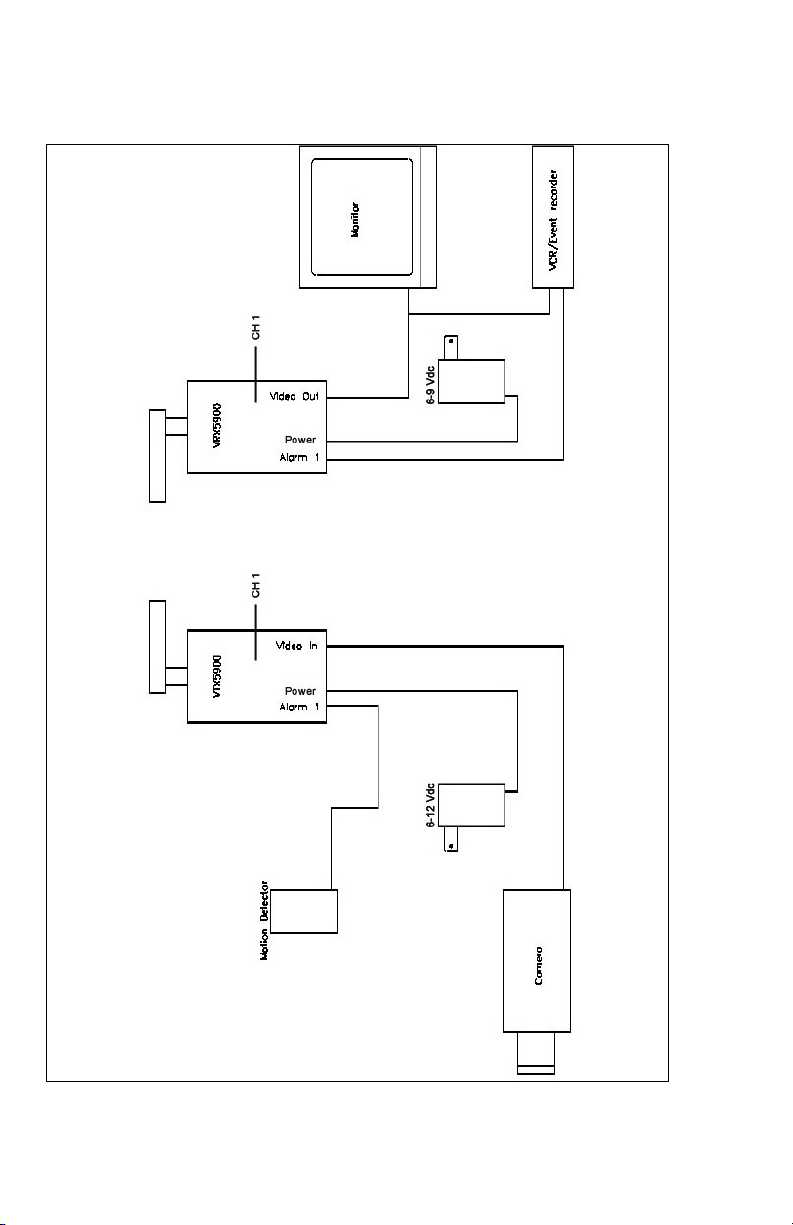Copyright © 2000 Trango Systems, Inc. (All rights reserved)
4
Your Trango Wireless Video System
Congratulations on choosing Trango Systems, Inc. to fulfill your
wireless video needs. Unpack your system carefully. If any items
are missing, notify your sales representative. If an item appears to
be damaged from shipment, replace it in its packing material and
notify the shipper.
Save the packaging for further storage of the equipment.
Service:
If the unit ever needs repair service, contact a Trango
Systems, Inc. distributor for return authorization and
shipping instructions.
FCC Information:
Note: This equipment has been tested and found to
comply with the limits for a Class B digital device,
pursuant to Part 15 of the FCC Rules. These limits are
designed to provide reasonable protection against
harmful interference in a residential installation. This
equipment generates, uses, and can radiate radio
frequency energy, and if not installed and used in
accordance with these instructions, may cause harmful
interference to radio communications. However, there is
no guarantee that interference will not occur in a
particular installation.
If this equipment does cause harmful interference to
radio or television reception, which can be determined by
turning the equipment off and on, the user is encouraged
to correct the interference by one of more of the following
measures:
1) Reorient the receiving antenna;